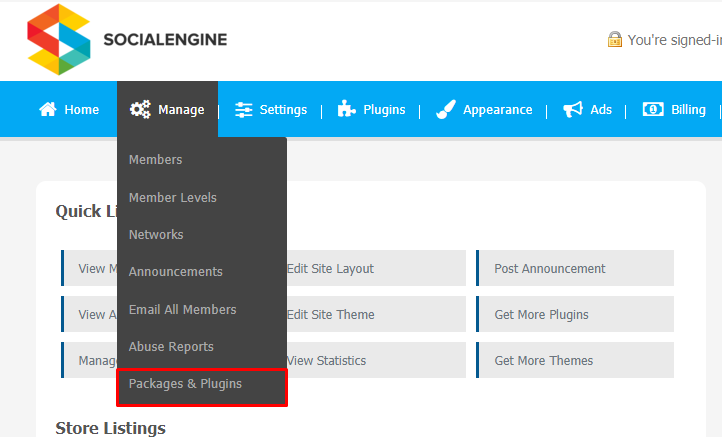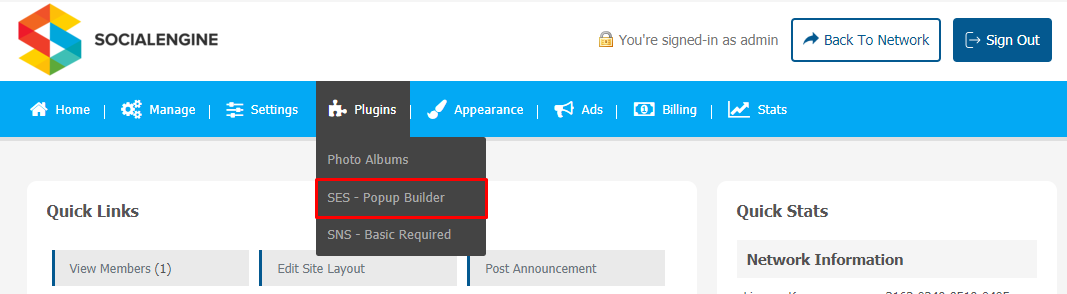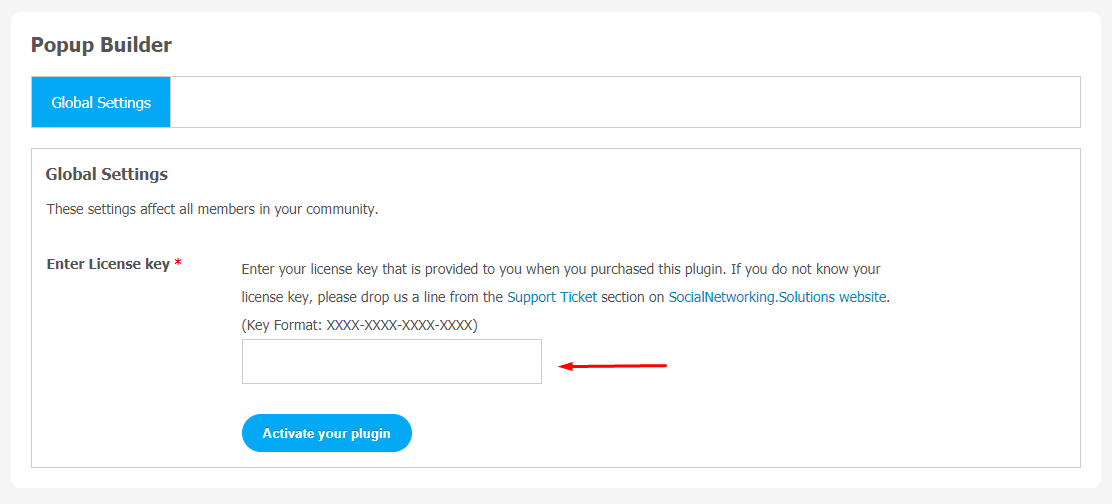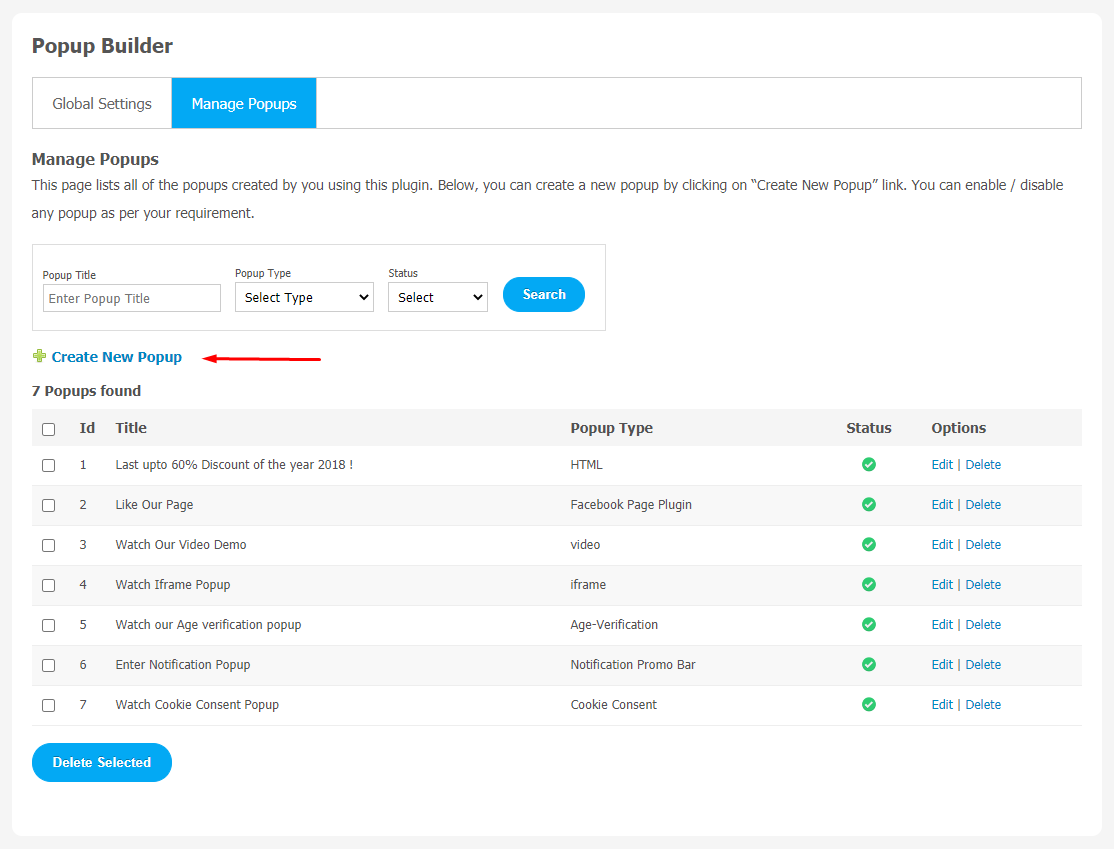Either you hate it or love it, we often see pop ups when we visit any website. But you will be surprised to know when it comes to productivity they get results and they do their job really well.
A good SocialEngine popup plugin permits you to convert new visitors to your website into email subscribers and paying customers in the long run. Always remember, badly designed pop-up plugins can easily become annoying and ruin the user experience, which can cause huge damage to your brand reputation. However, there are dozens of pop-up plugins available in the market, but going for the best is always beneficial.
Popup Builder Plugin is one of the most flexible SocialEngine builders, and you get instant access to all the awesome pre-built designs and style options. So, when it comes to creating your design, no other tool can match this Popup Builder Plugin. With the help of this plugin, you can instantly attract your visitors’ attention to introduce them to your offers or other promotional news. Here, a brief list of its key features given as follows.
- Unlimited Popup Creation
- 12 Pre-Built Popup Types
- Event-Based Popup Opening
- Popup Search Builder
- 15 Popup Opening Animation Effects
- Device-Based Popup Display
- Schedulable Popup Display
Here, we are providing an interactive and easy-to-follow Popup Builder Plugin setup & installation guide, which will help you to use & configure it properly on your website & maximize the efficiency of your website by showcasing the exciting features. With this help guide, you will get a better sense of usage when you install this plugin on your website.
Installation of this plugin is straightforward, but if you still need our expert to install this plugin for you, then you can purchase the service by clicking here.
Step-by-Step Installation & Tutorial Guide:
** This tutorial assumes that you are already logged in to the Admin Panel.**
If not, then you have to log in first to the admin panel after filling the admin account credentials on your website.
1. Installation of Popup Builder Plugin:
(a) In the Main Menu section, click on the tab Manage and select “Packages & Plugins” to install this plugin.
(b) Our Plugin is based on SE standards, so this will get installed on your website as any standard theme can. Please read the tutorial on installing themes and plugins in SE: Click Here
(c) After the successful installation of the plugin as in Step 2 above, under the plugins section, click on “Popup Builder“.
2. Global Settings
After a successful installation, a new Global Setting tab will appear where all the plugin settings can be managed easily. You can activate this plugin by entering the required license key.
3. Manage Popups
This page is used to store all the popups created by using this plugin. Through this page, you can create a new popup by clicking the “Create New Popup” link. You can enable/disable any popup as per your requirement.
With this step-by-step tutorial guide, we are expecting you have successfully learnt how to use this plugin for your SocialEngine website. These are the key features of this Popup Builder Plugin. We hope you have successfully completed the tutorial guide and ready to go. You can use this plugin and utilize the new opportunities of engaging with customers.