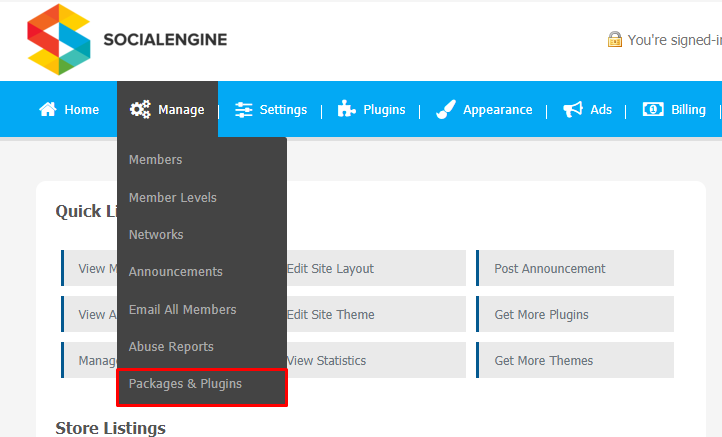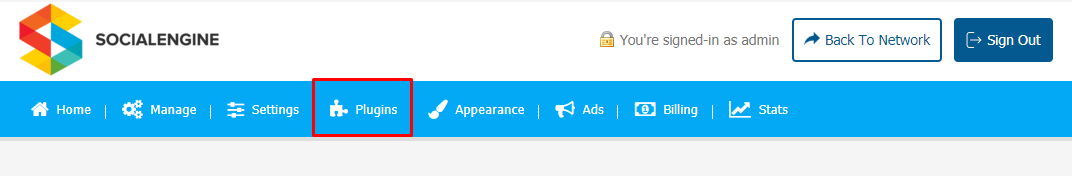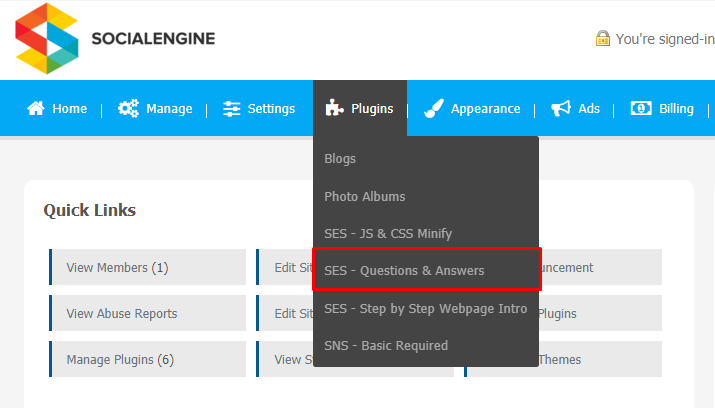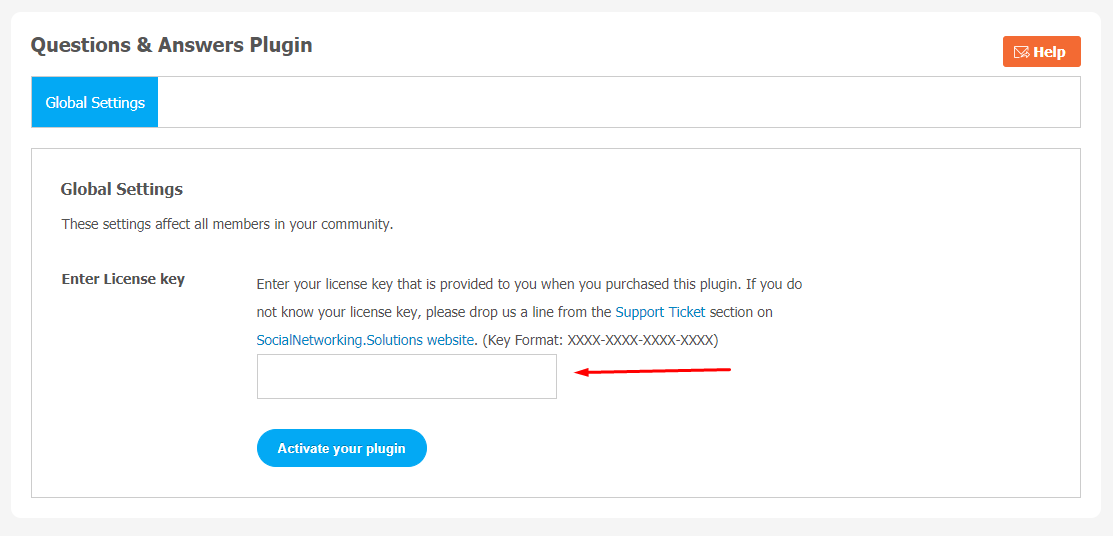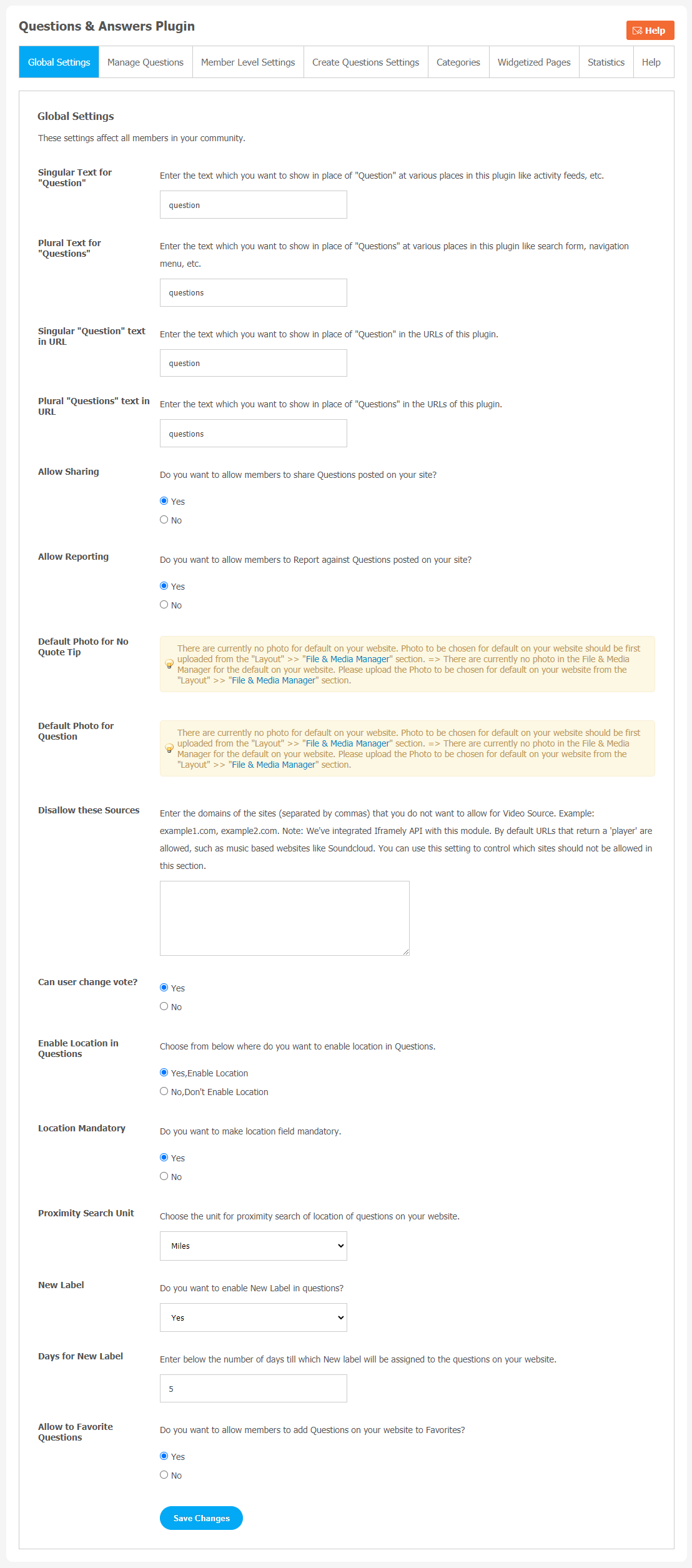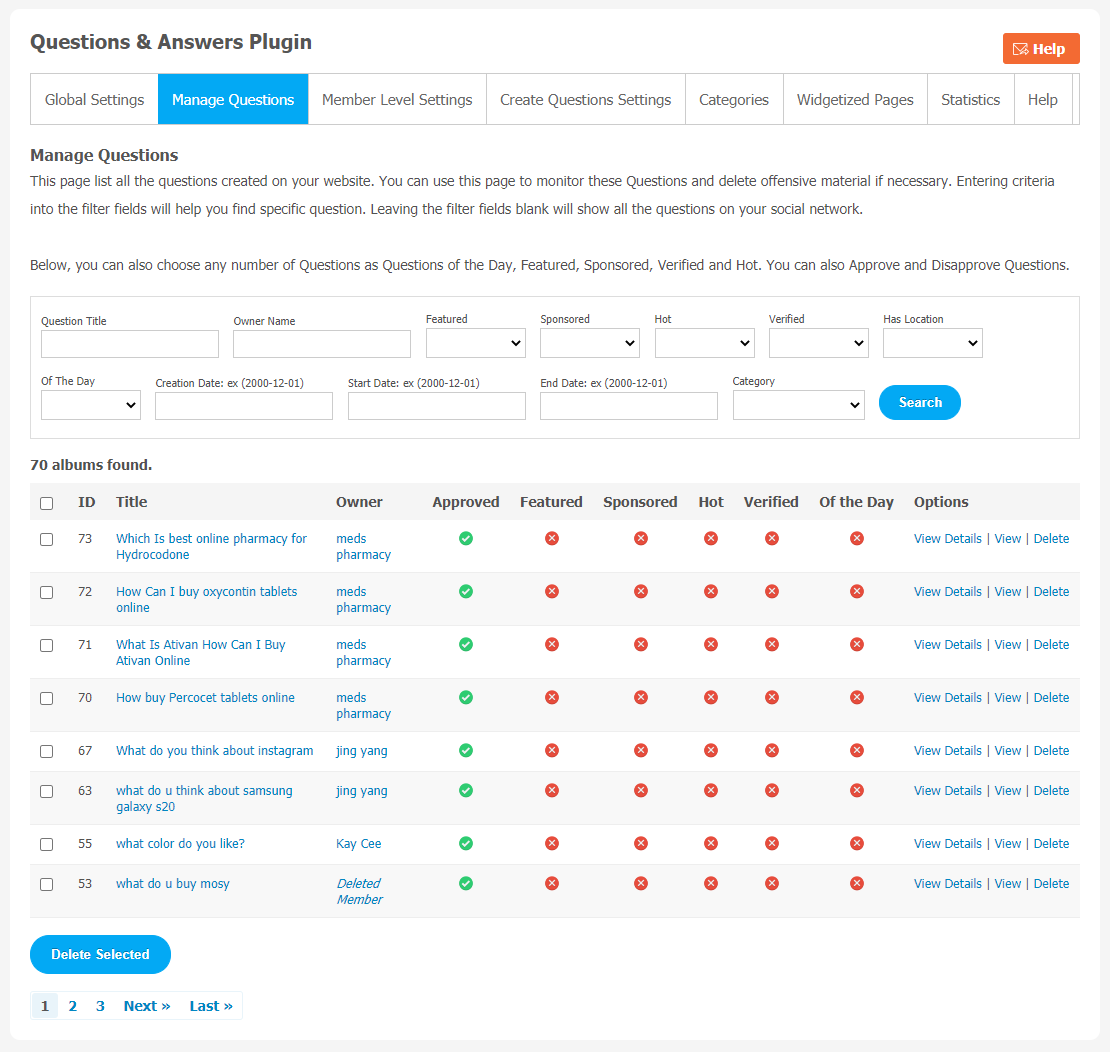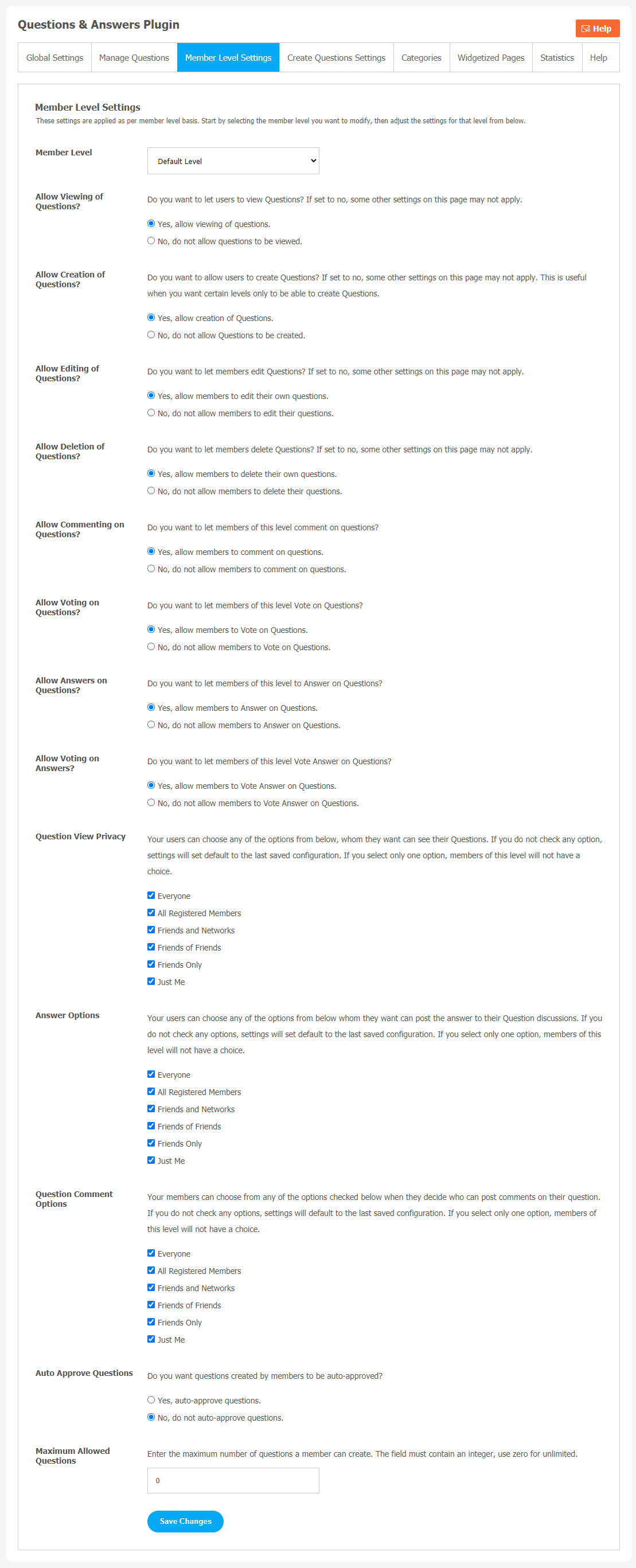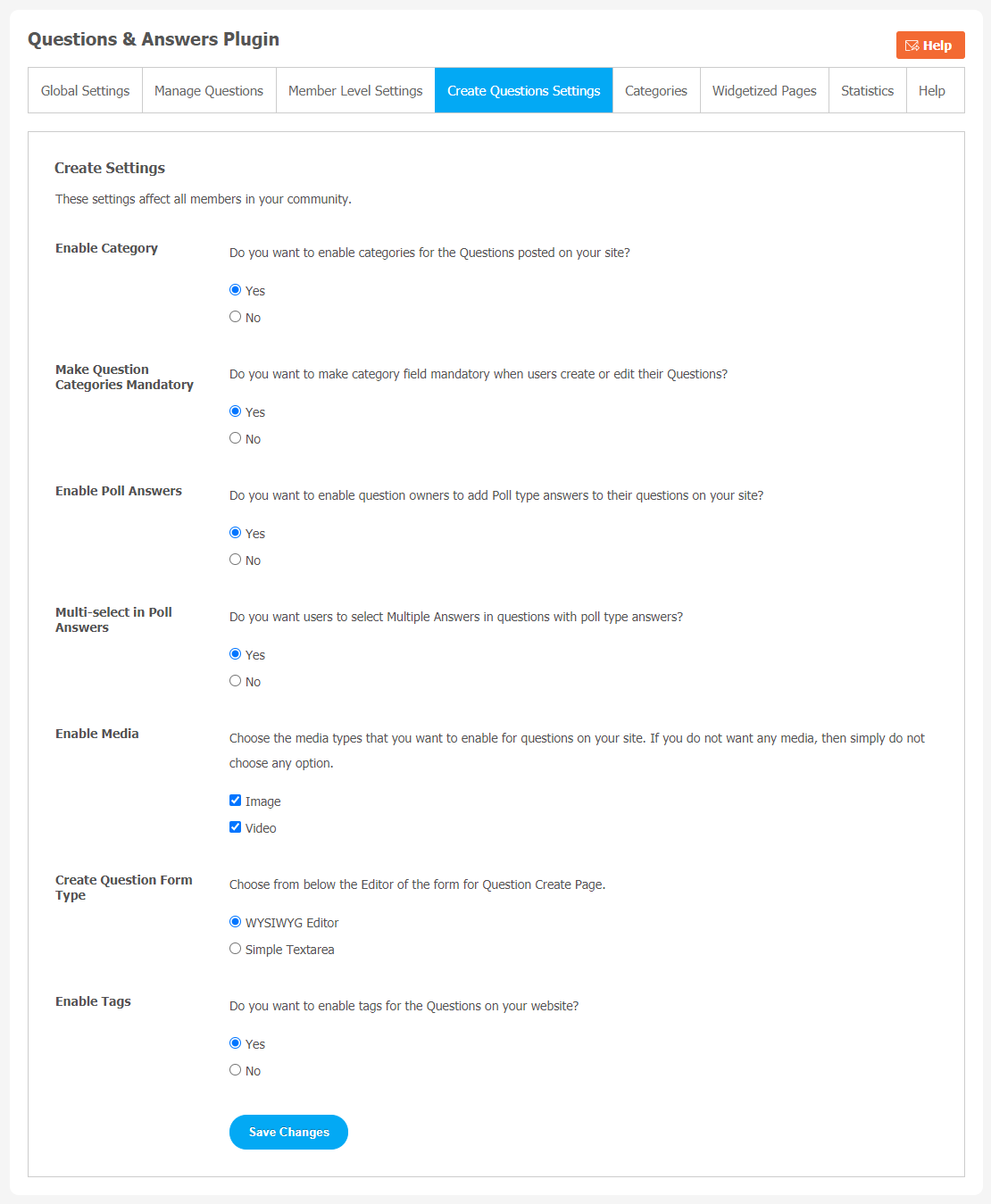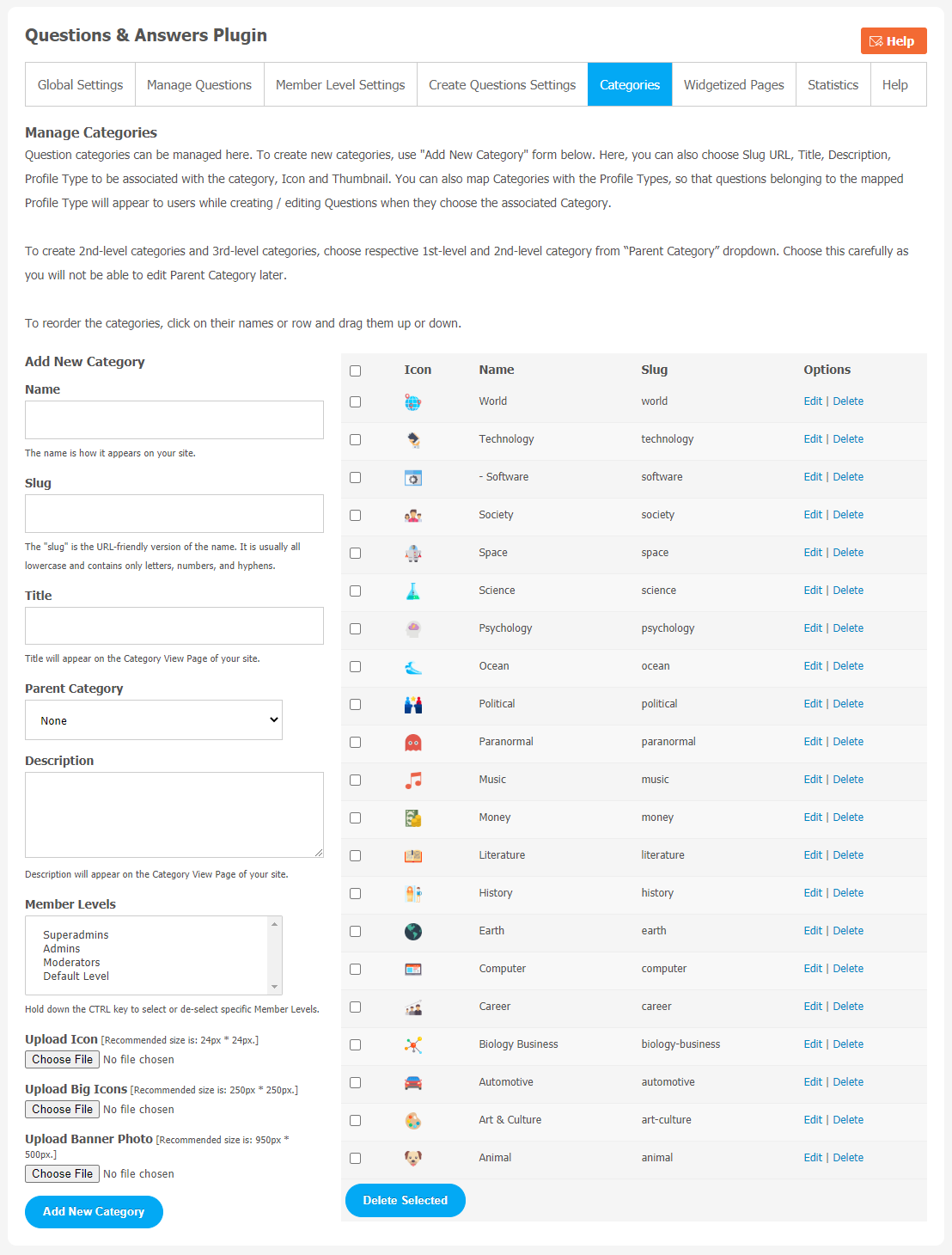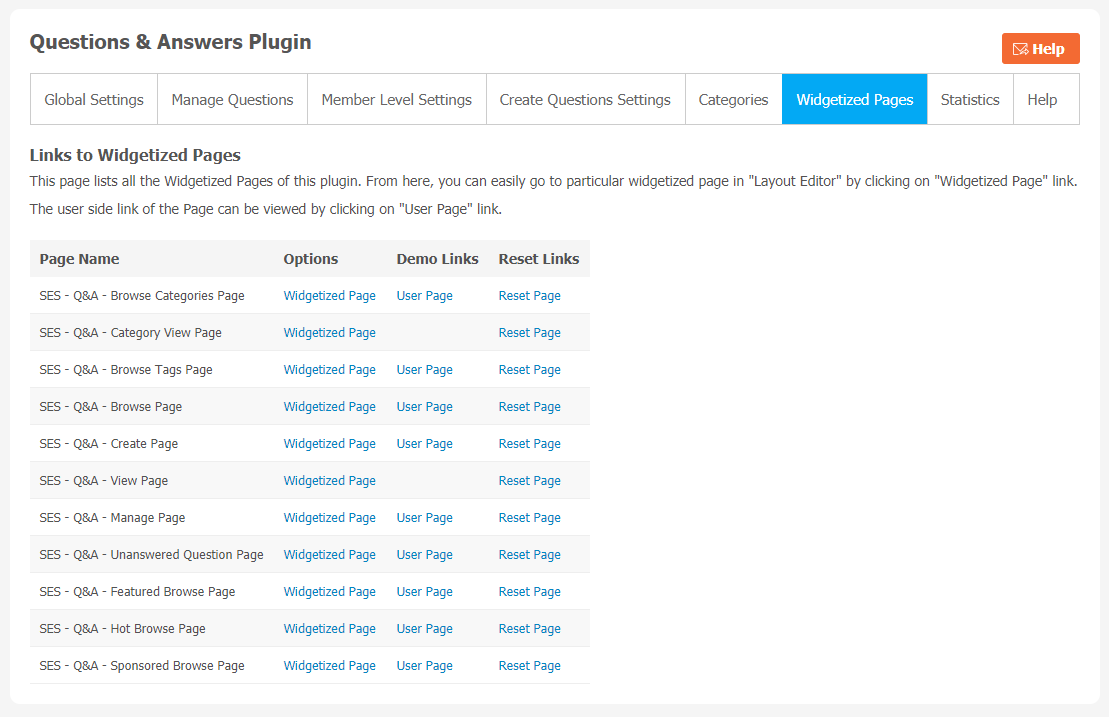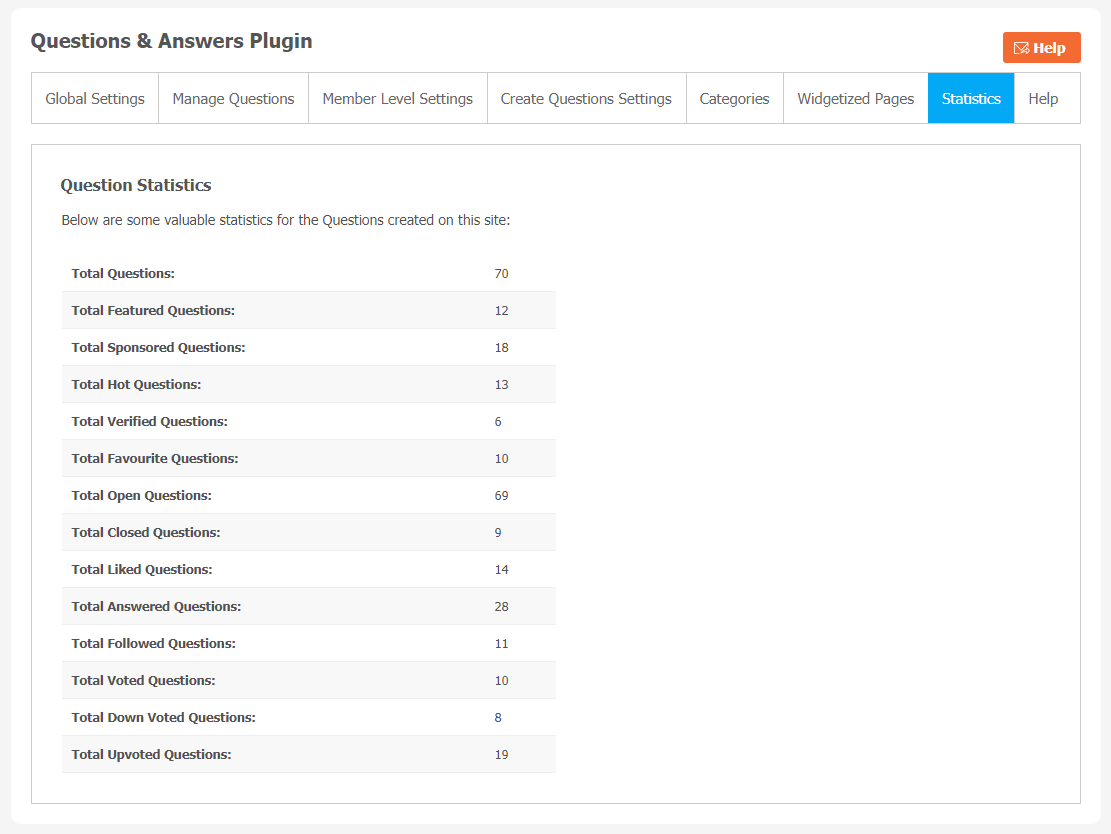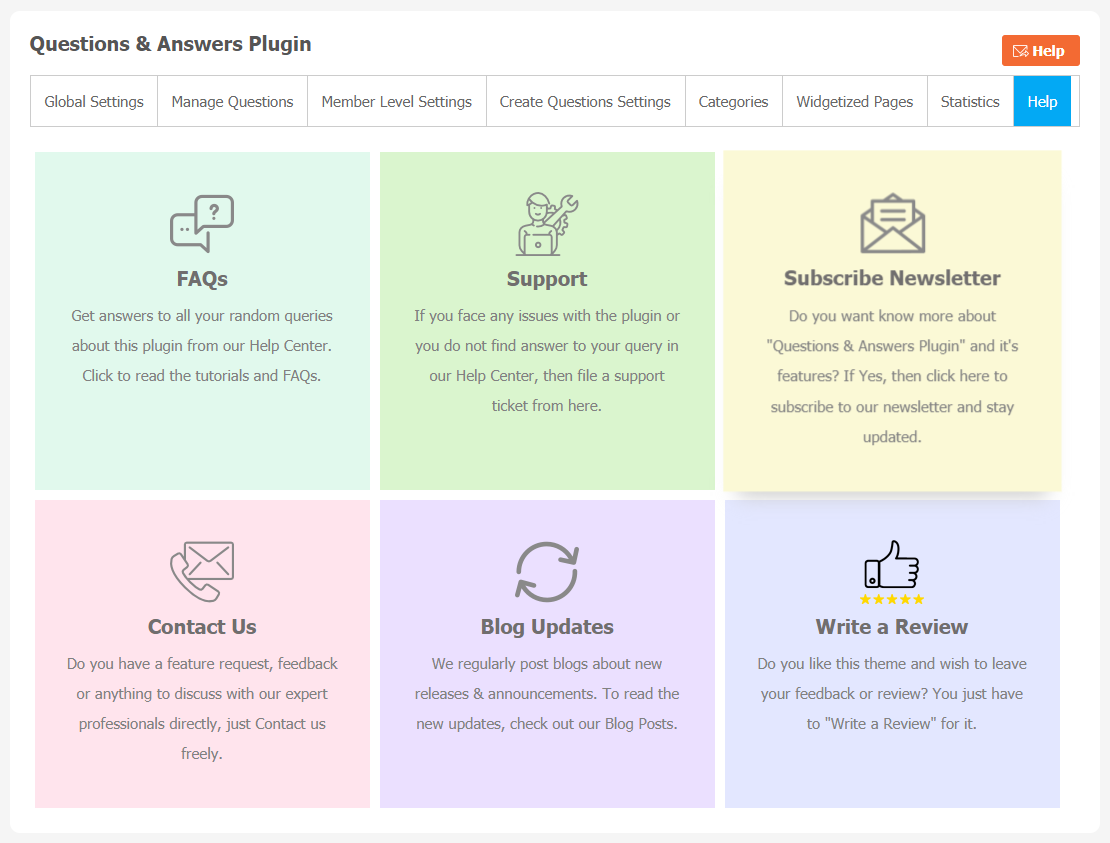As the audience is growing on digital platforms, they look for online products and most of them have certain product related queries. Being an online business owner, you may have faced a handful of Frequently Asked Questions from customers on your platform. We have a smart solution for you. You can reduce the redundancy of answering those FAQs by adding Questions & Answers Plugin to your SocialEngine website.
Users can ask general queries, or related to product-niche. Questions may be related to country, city or some specific location.The best thing about this plugin is that the design is quite simple and clean with the fine use of color options for differentiating between answers, questions. It’s robust admin panel makes it more powerful for website owners to manage multiple features in a few simple clicks.
You can use this plugin to build a community discussion forum where users can post questions, answers and vote on the best answers. Questions & Answers plugins allows its users to create Unlimited Questions, Unlimited Answers with best answer option, Voting on Questions & Answers, Photo & Video Media Attachment, Location for Questions, Multiple Categories, Advanced Search Options etc.
Here, we are providing an interactive and easy to follow Questions & Answer Plugin setup & installation guide which will help you to use & configure it properly on your website & maximize the efficiency of your website by showcasing the exciting features. With this help-guide, you will get a better sense of usage when you actually install this plugin on your website.
Installation of this theme is very easy, but if you still need our expert to install this plugin for you, then you can purchase the service by Clicking Here.
Step-by-Step Installation & Tutorial Guide:
** This tutorial assumes that you are already logged in to the Admin Panel.**
If not, then you have to log in first to the admin panel after filling the admin account credentials on your website.
1. Installation of Questions & Answers Plugin:
1. In the Main Menu section, click on the tab Manage and select “Packages & Plugins” to install this plugin.
2. Our Plugin is based on SE standards, so this will get installed on your website as any standard theme can. Please read the tutorial on installing themes and plugins in SE: Click Here
3. After the successful installation of the theme as in Step 2 above, under the plugins section, click on “Questions & Answers Plugin“.
Once you click on plugin, now you will be asked for entering required License Key for plugin activation. Now, your plugin is ready to go!
2. Global Settings
After a successful installation, a new Global Setting tab will appear where all the plugin settings can be managed easily. First, click on Global Settings. Then,
- Enter the singular Text for “Question”
- Plural Text for “Questions”
- You can “Allow Sharing”, “Allow Reporting”.
- Set “Default Photo for Question
- You can enable Location in Questions.
- Allow to Favourite Questions.
3. Manage Questions
You can see a list of all the questions created on your website. This page can be used to manage and monitor these questions. You can delete offensive material if required. In case you want to find a specific question, you can enter the required details in the given search fields.
You can choose any number of Questions as Questions of the Day, Featured, Sponsored, verified and Hot.
4. Member Level Settings
This section is used to manage the Member Level Settings. Here are some important features of the Plugin that can be managed by the site admin for different member levels as follows:
- Allow Viewing of Questions.
- Allow Creation of Questions.
- Allow Deletion of Questions.
- Allow Commenting on Questions.
- Questions View Privacy.
- Questions Comment Options
- Auto Approve Questions
- Maximum Allowed Questions
5. Create Question Settings
In this page, you can configure Create Question Settings. In the given list, you can enable or disable required features if necessary.
- Enable Category
- Make Questions Category Mandatory.
- Enable Poll Answers
- Multi-Select in Poll Answers
- Enable Media
- Create Questions Form Type
- Enable Tags.
6. Categories
You can create a category for the Questions by clicking on “Add New Category”. You can choose options like Title,Slug URL, Description, Profile Type to be associated with the category, icon and Thumbnail. Questions Categories helps your audience to navigate your website very easily.
7. Widgetized Pages
All the widgetized pages are shown in this section. You can go to “Layout Editor” by clicking on the respective Widgetize Page Link.
8. Statistics
Statistics help website owners to better understand the important events and activities that are happening on their website. We often require these statistics to track our website performance, too. You can see the list of important questions and statistics on this page. Through this page, the admin can track how many total questions, Total featured Questions, Total Hot Questions, Total Hot Questions, Total Open Questions, Total Followed Questions, Total Upvoted Questions, etc. have been posted on your website.
9. Help
If you are facing any technical issues with this plugin, this page can be used to fix those issues.
In this setting page, there are several options provided like FAQs, Support, Newsletter Subscription, Contact Us, Blog Updates, Write a Review. You can use any of them as per your requirement.
Finally!! You have completed the installation procedure and also explored various exciting features of this Questions and Answers Plugin. Now, your visitors and website members will be able to access & use your website with new features.
Installation of this Plugin is very easy, but if you still need our expert to install this Plugin for you, then you can purchase the service by Clicking Here.