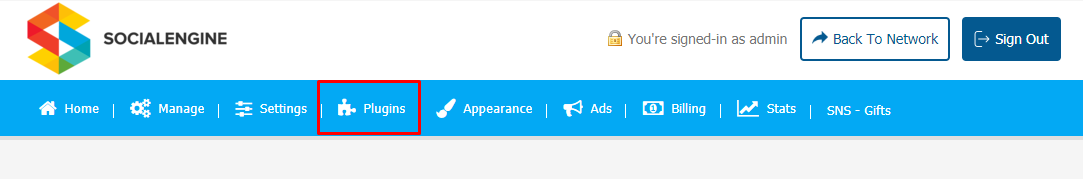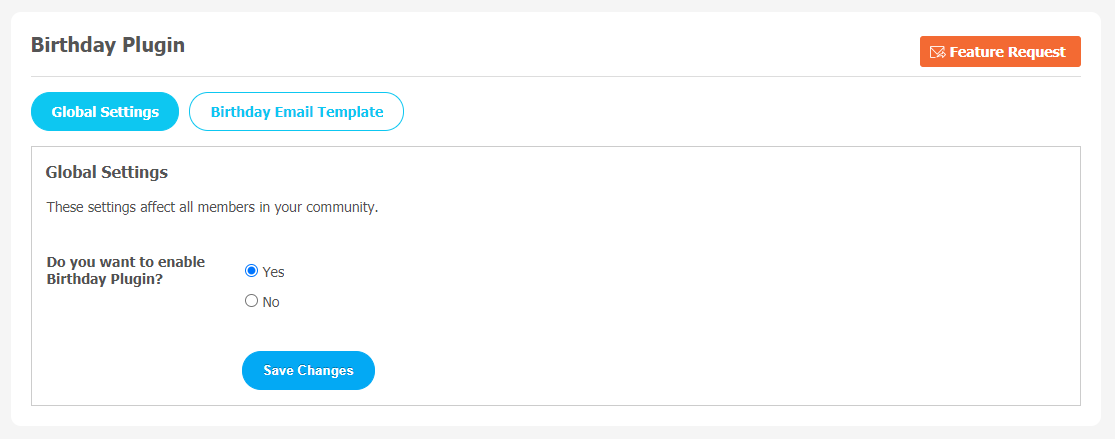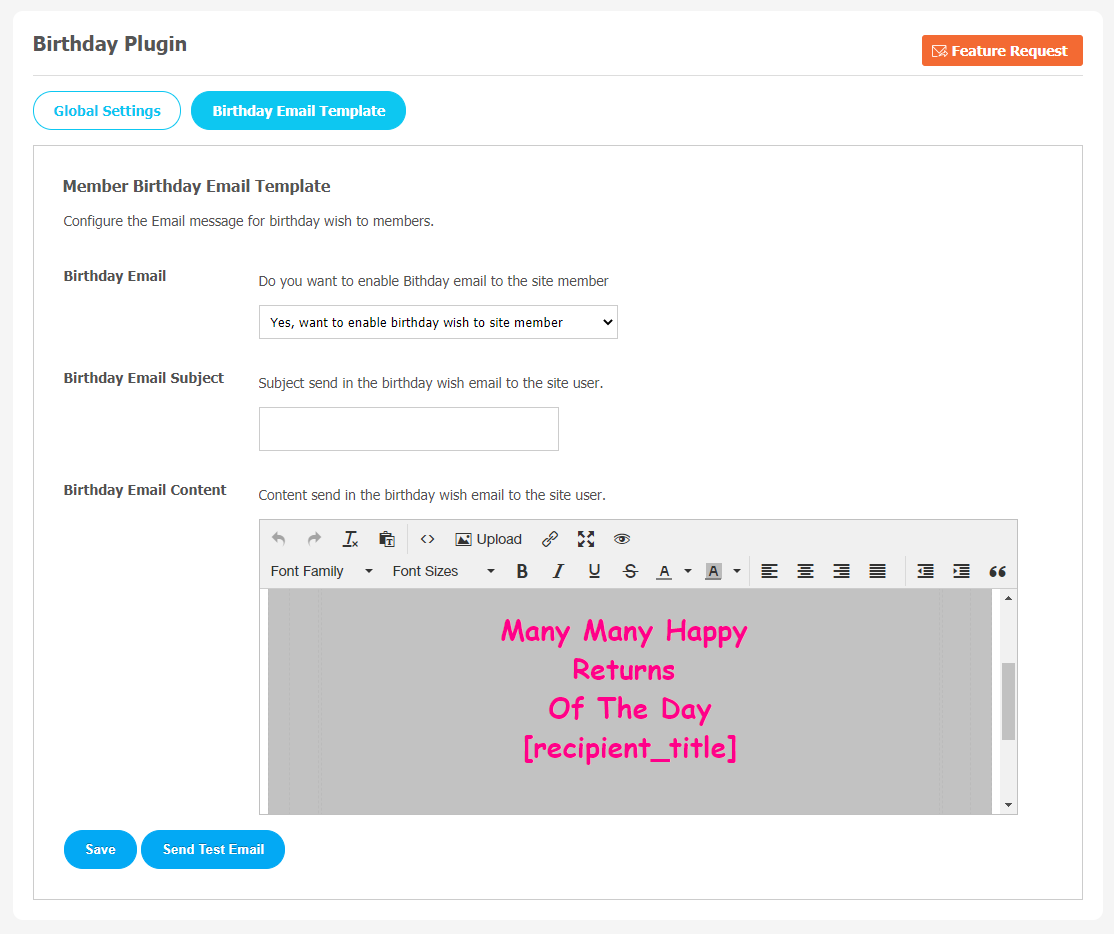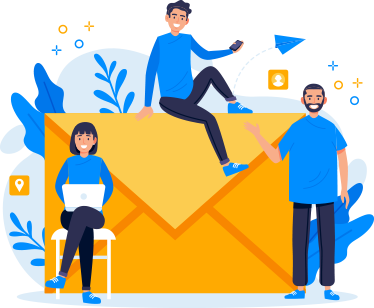We also know this fact that how much it matters for website owners to have a compelling website that provides an excellent user experience and satisfies customers with all its features.
But having a unique plugin which allows your users to make birthday wishes to their friends can act as an extra bonus for website owners as well as customers. It will help your platform be more credible and makes customers loyal towards your service.
With the Birthday Plugin, users can wish birthday wishes to their friends and make it memorable and more special for them. This plugin gives you an effective system to provide your customers with timely email reminders for birthday occasions.
Also, the widget of this plugin let your users view all their friends’ birthdays on the current date. Users can see all the upcoming birthdays at the birthday listing page. They can view birthdays in the previous, current and next years.
Some of the important features in this plugin are easily customizable, and quick to set up and compatible with SocialEngine.
Key Features
- 2 Attractive Design
- 100% Responsive
- Birthday Calendar
- Easy to Send Birthday Wishes
- Configurable Birthday Email Template
Step-by-Step Tutorial Guide for New Users:
** This tutorial assumes that you are already logged in to the Admin Panel.**
If not, then you have to log in first to the admin panel after filling the admin account credentials on your website.
1. Installation of Birthday Plugin
In the Main Menu section,
- Click on the tab Plugins.
- New window will appear with a multiple plugin option.
- Choose “Birthday Plugin”
In the new window, you will see two tabs as Global Setting & Birthday Email Template.
Admin can make required changes in this Birthday Plugin.
2. Global Setting
In the global setting, you can enable the plugin directly from the admin panel. Don’t forget to save changes when done.
3. Birthday Email Template
You can configure birthday email with desired email subject to the site member from this section as shown in the below image.
Now, you can write birthday content whatever you want to write for your website member.
Finally!! You have successfully completed the installation procedure and also explored various exciting features of Birthday Plugin. Make your website more engaging and popular among your online audience by activating this Birthday Plugin.