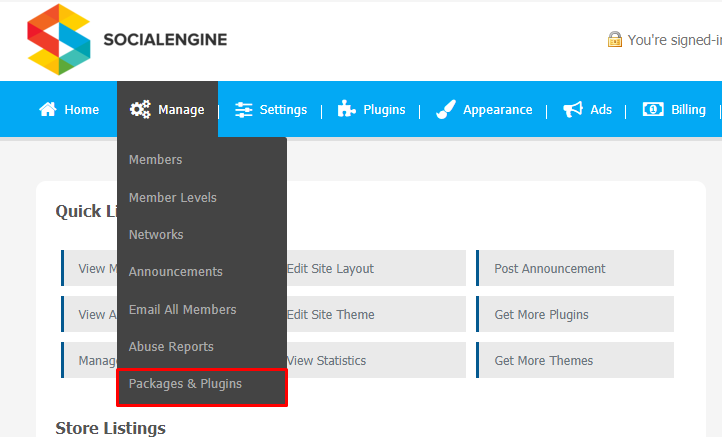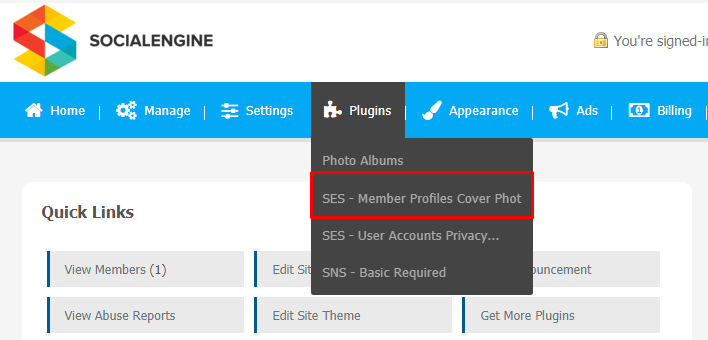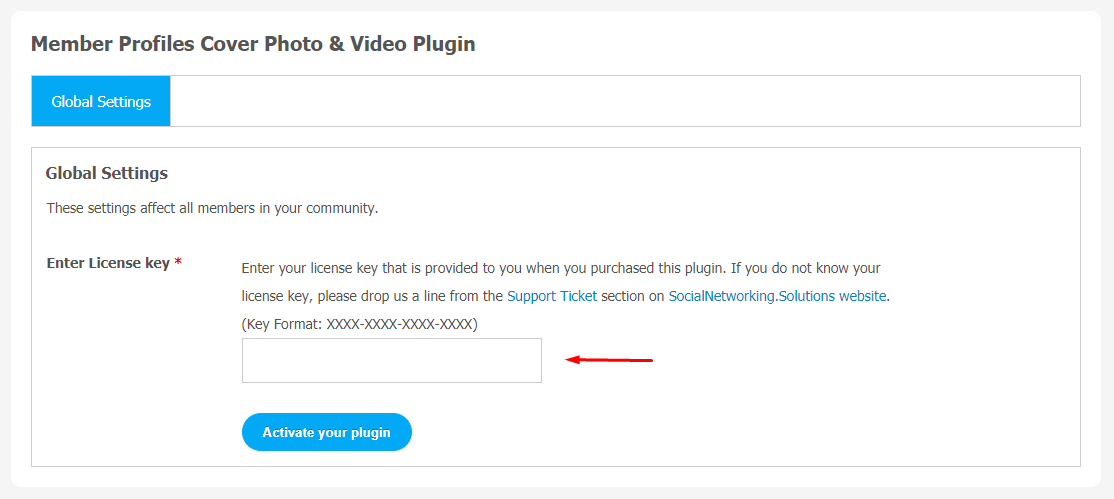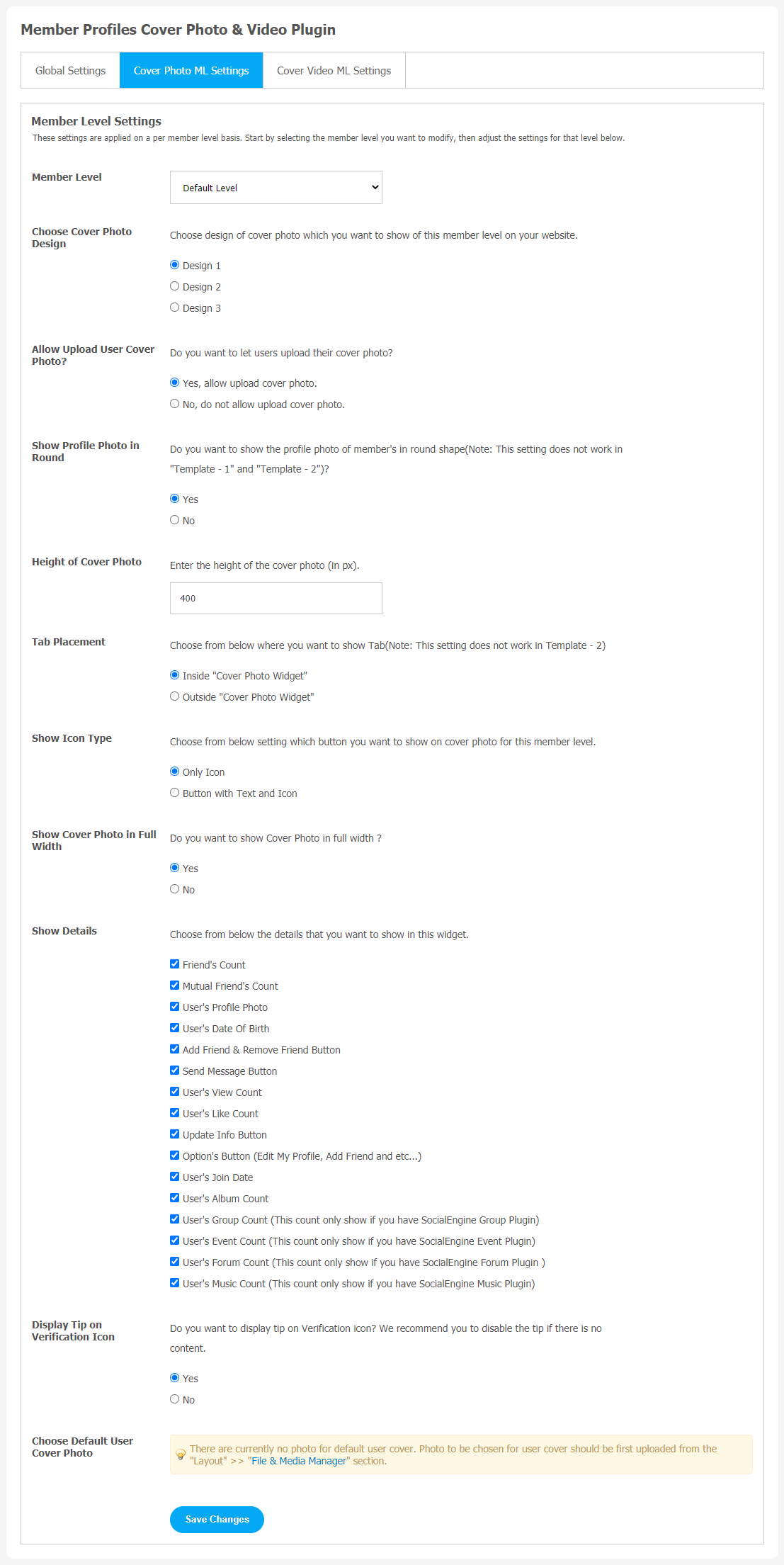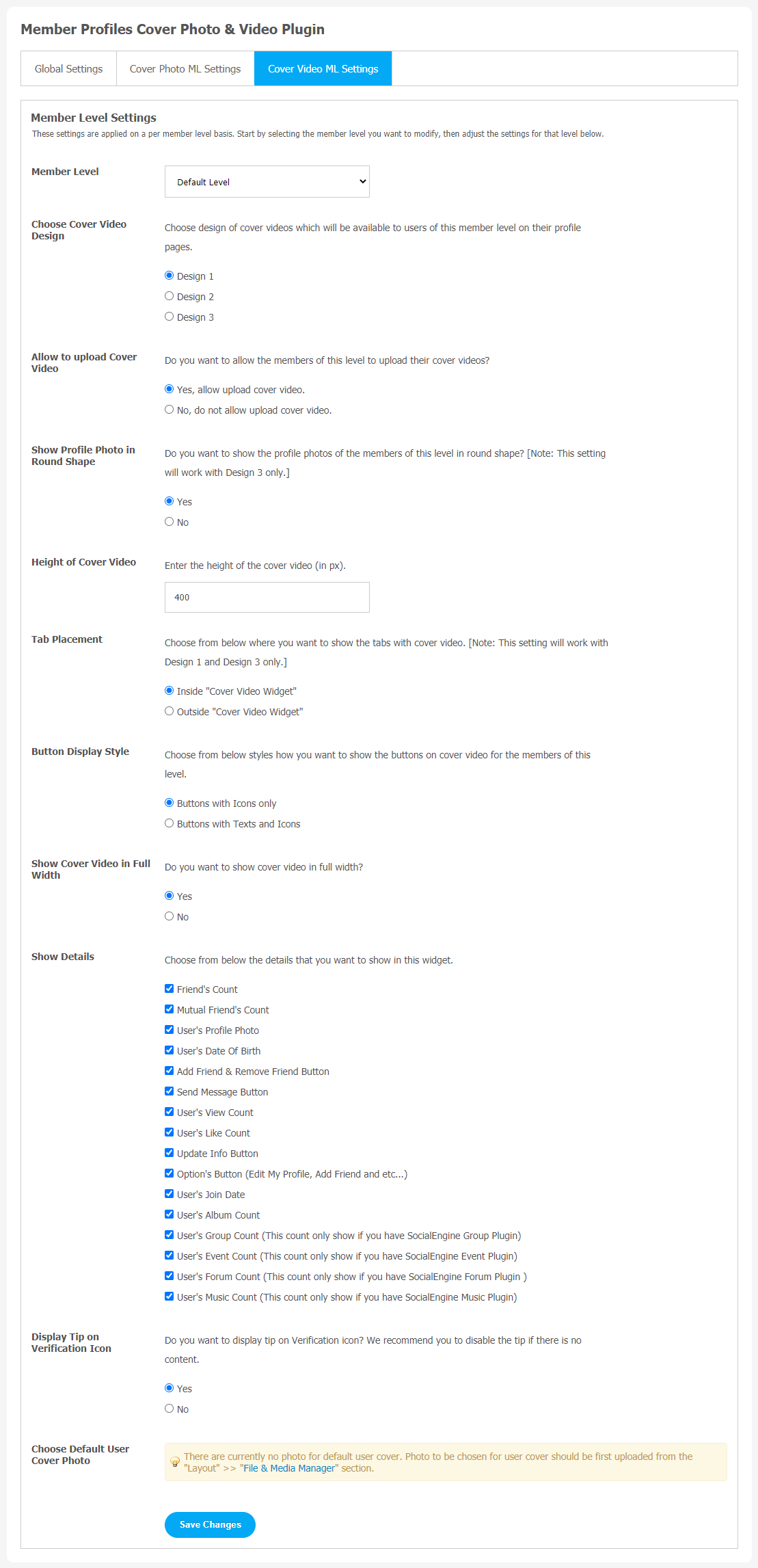Do you know that having professional member profiles on your website can make your website more appealing to your audience? When new visitors arrive at Member Profiles on your website, the first thing they see is a Cover Photo or Video of that specific member profile. Because cover photos and videos make these profiles more genuine and interesting.
If you use this Member Profiles Cover Photo & Video Plugin, you can use attractive user profiles with cover photos on your website. Default Cover Photos can be uploaded for all the site members which can be changed later. Also, elegant tabs for user profiles and member’s basic details with the help of three attractive design templates can be configured directly from the admin panel.
Key Features:
- Attractive Design for Cover Photo/Video and Profile Photo
- Members can upload Unique Photos or videos for their profile based on their interests
- Three Template Designs for Cover Photo/Video
- Member Cover Photo Widget
- Member Cover Video Widget
Here, we are providing an interactive and easy-to-follow Member Profiles Cover Photo & Video Plugin setup & installation guide, which will help you to use & configure it properly on your website & maximize the efficiency of your website by showcasing the exciting features. With this help guide, you will get a better sense of usage when you install this plugin on your website.
Installation of this plugin is very easy, but if you still need our expert to install this plugin for you, then you can purchase the service by clicking here.
Step-by-Step Installation & Tutorial Guide:
** This tutorial assumes that you are already logged in to the Admin Panel.**
If not, then you have to log in first to the admin panel after filling the admin account credentials on your website.
1. Installation of Member Profiles Cover Photo & Video Plugin
a) In the Main Menu section, click on the tab Manage and select “Packages & Plugins” to install this plugin.
b) Our Plugin is based on SE standards, so this will get installed on your website as any standard theme can. Please read the tutorial on installing themes and plugins in SE: Click Here
c) After the successful installation of the plugin as shown below, under the plugins section, click on “Member Profiles Cover Photo“.
Now, you will be asked for plugin activation. You can activate this plugin by entering the right license key in the given box.
Once the plugin is installed and activated, click on Global Settings to head straight to the plugin configuration page.
2. Global Settings
After a successful installation, a new Global Setting tab will appear where all the plugin settings can be managed easily. You can use the Global Settings to activate this plugin.
3. Cover Photo ML Settings
This settings page can be used for the cover photo configurations by first choosing the required member levels for the following given features:
- Choose Cover Photo Design
- Allow Upload User Cover Photo
- Set the Height of Cover Photo
- Tab Placement
- Show Icon Type
- Show Details
- You can choose “Default User Cover Photo.”
4. Cover Video ML Settings
This settings page can be used for the cover photo configurations by first choosing the required member levels for the following given features:
- Choose Cover Video Design
- Allow Upload User Video Photo
- Set the Height of Cover Video
- Tab Placement
- Button Display Style
- Show Details
- You can choose “Default User Cover Photo.”
Finally!! You have successfully completed the installation procedure and also explored various exciting features of Member Profiles Cover Photo & Video Plugin. Now, your visitors and website members will be able to access & use your website with some new multipurpose features.
Installation of this Plugin is straightforward, but if you still need our expert to install this Plugin for you, then you can purchase the service by clicking here.