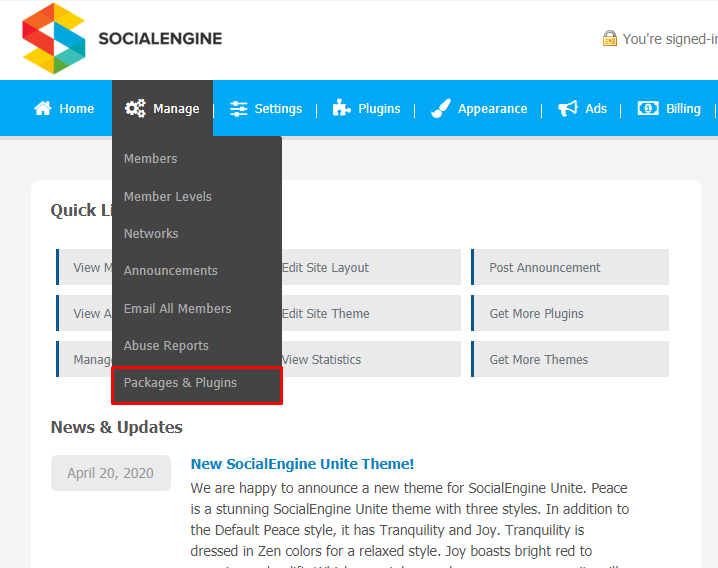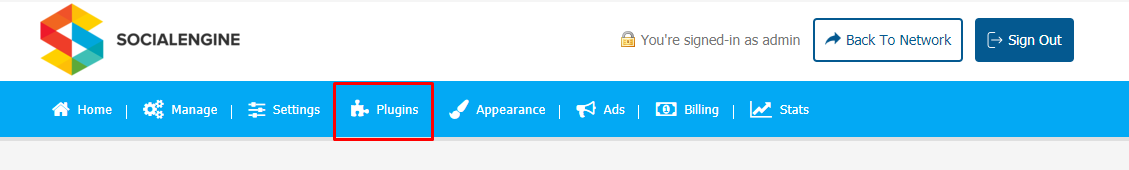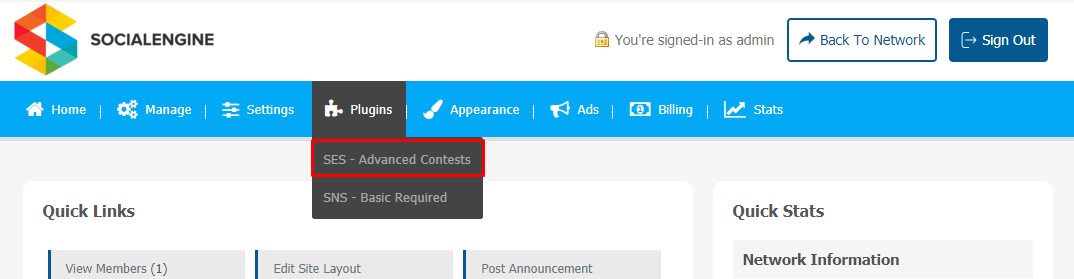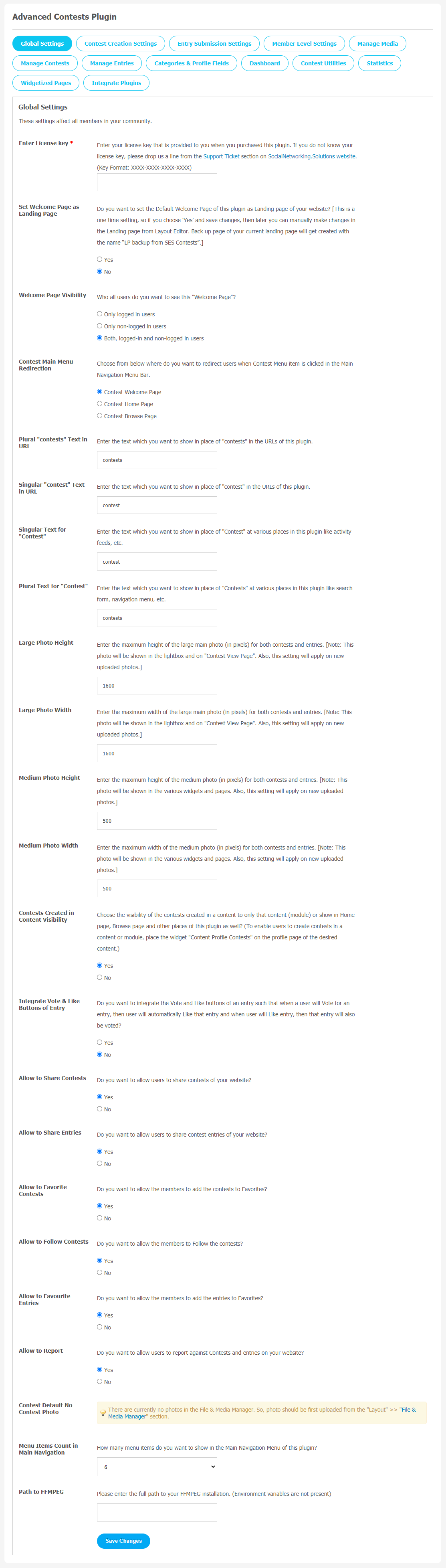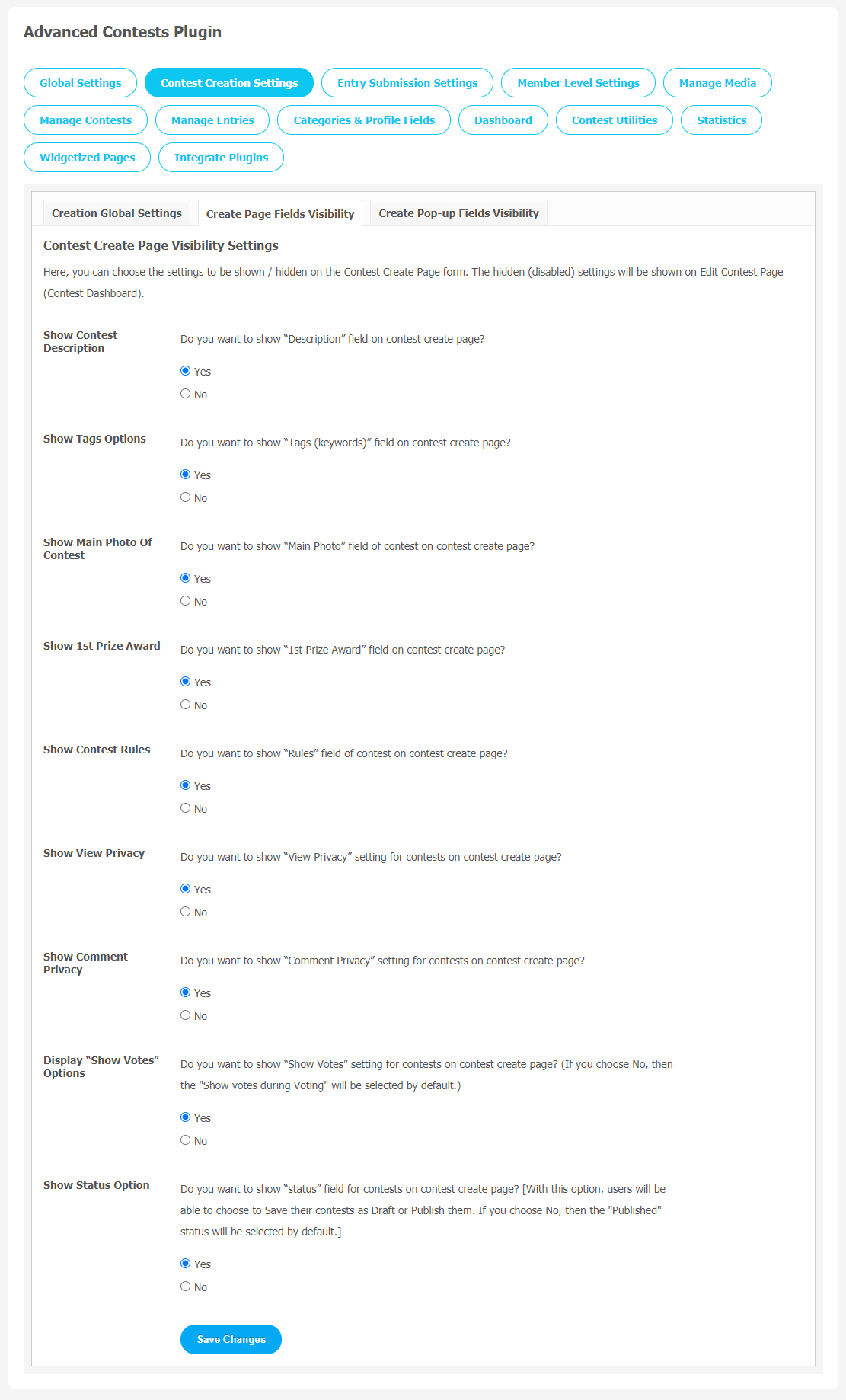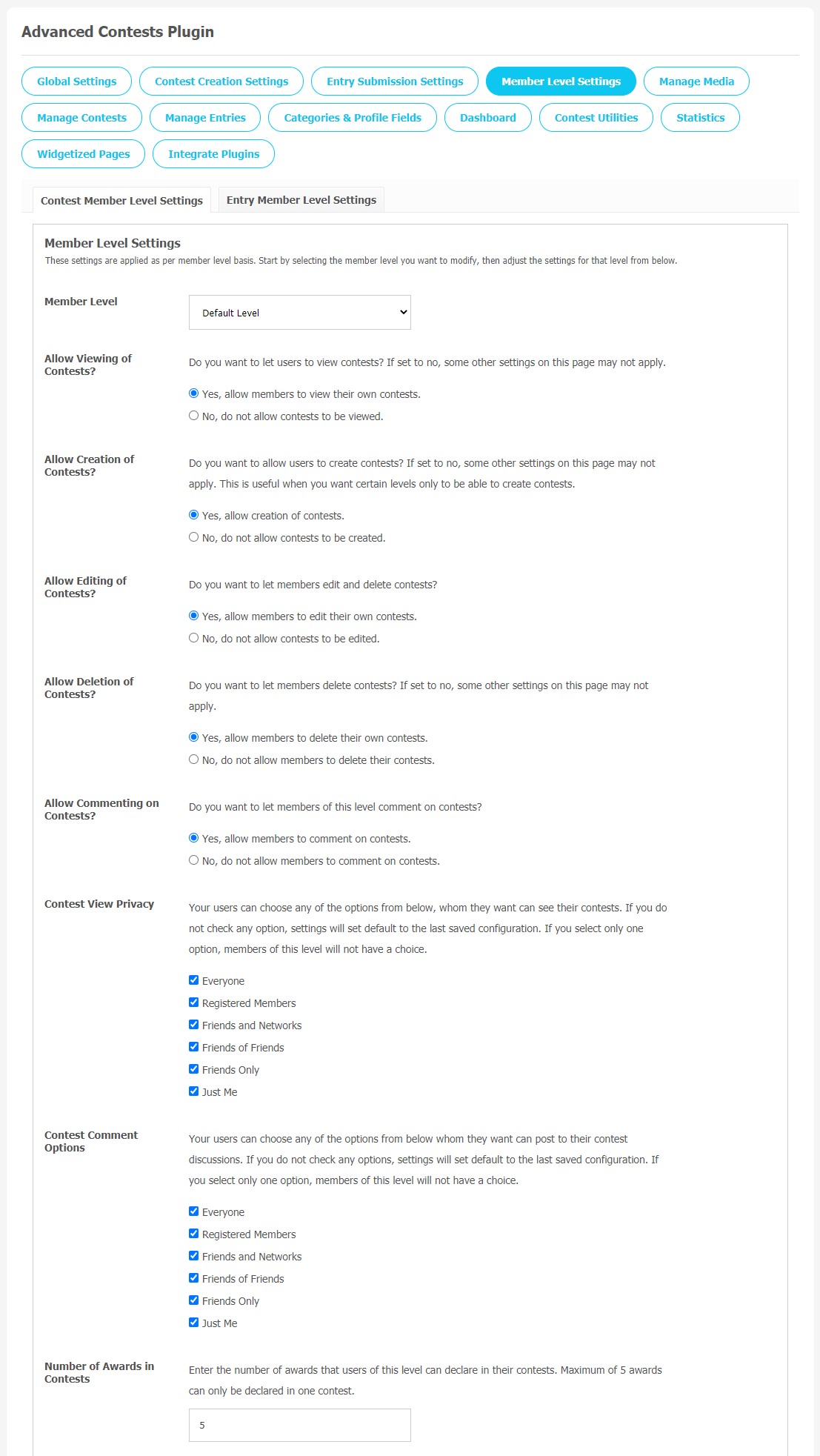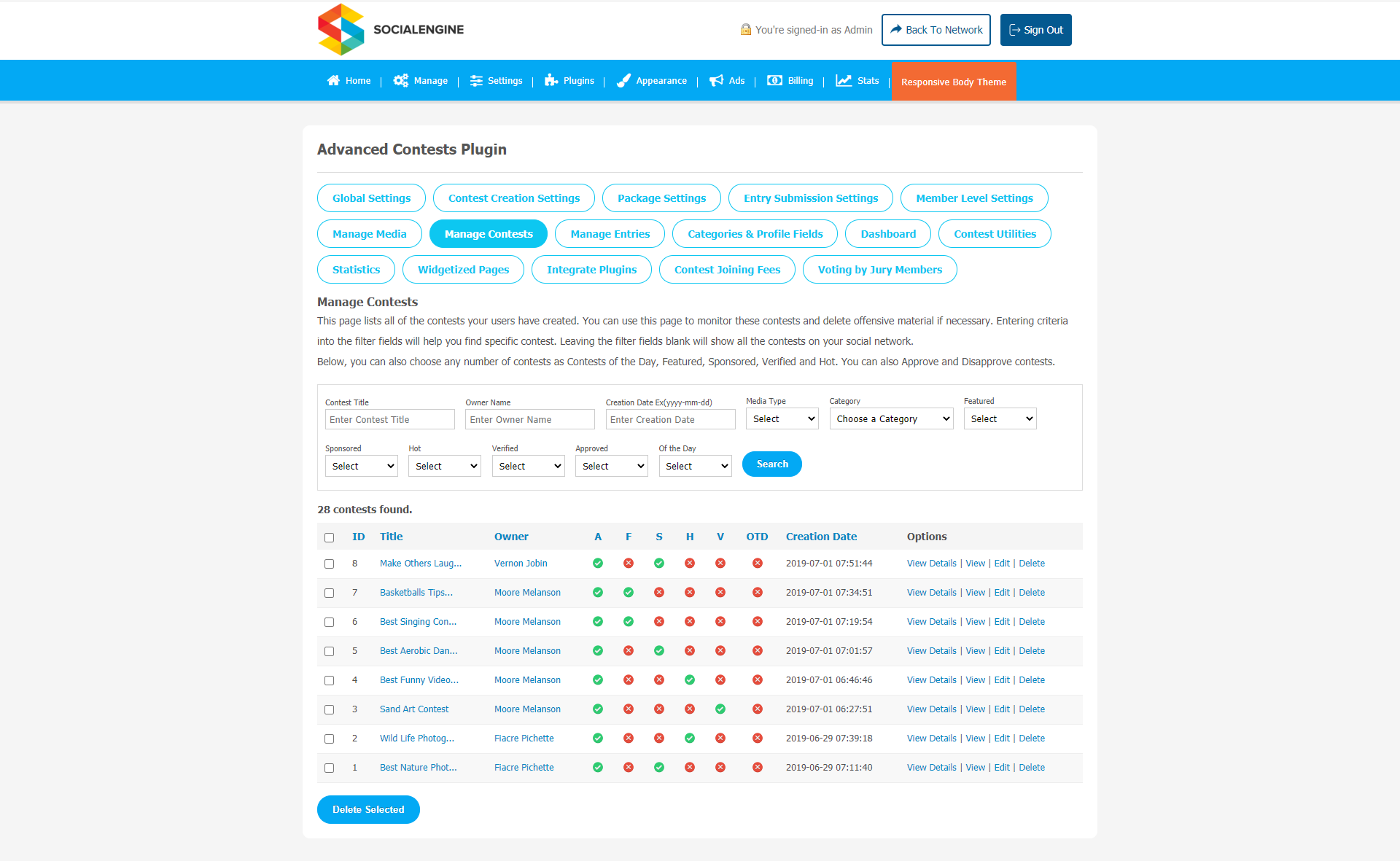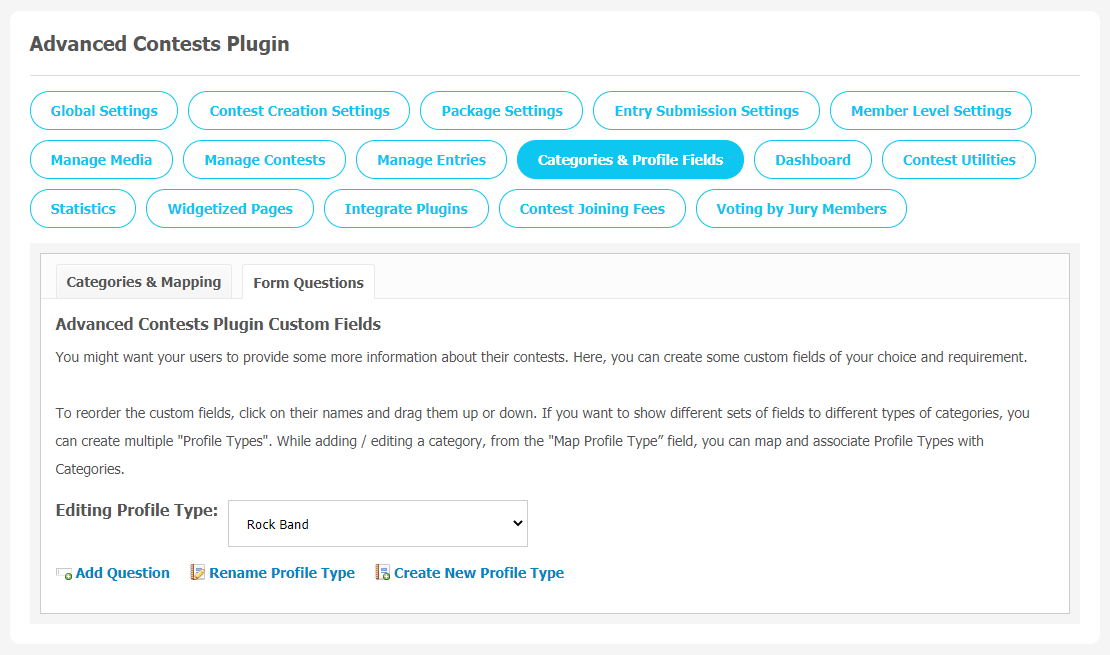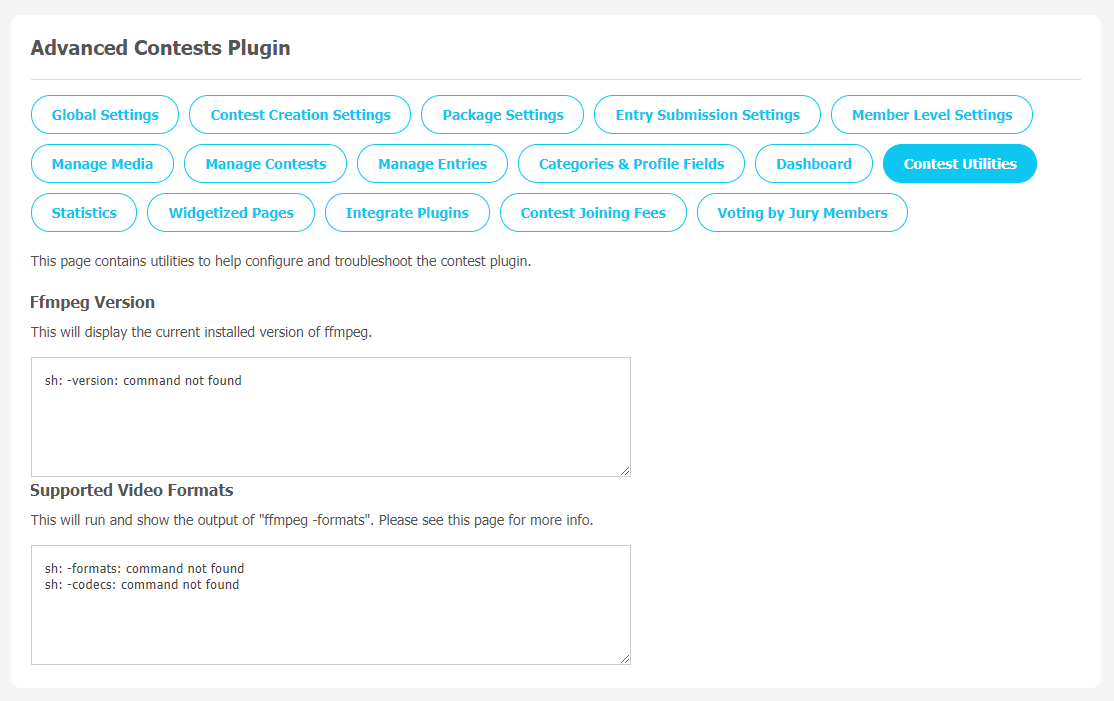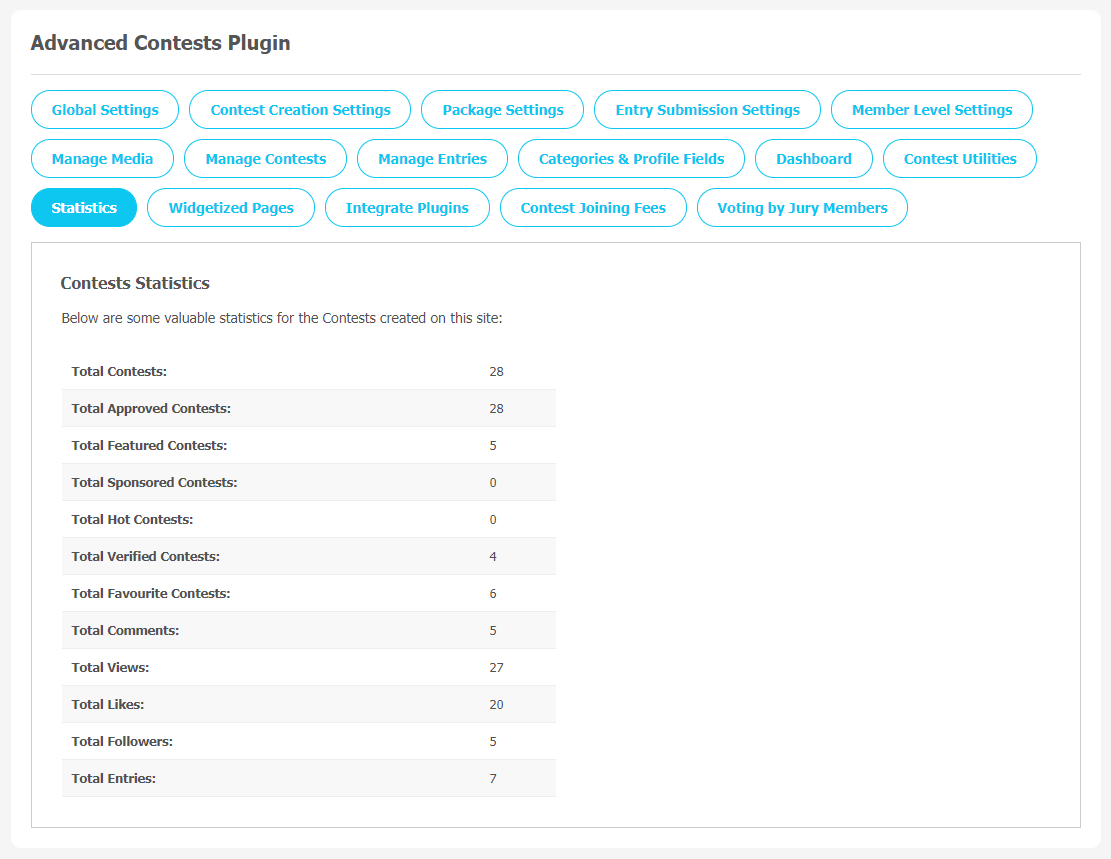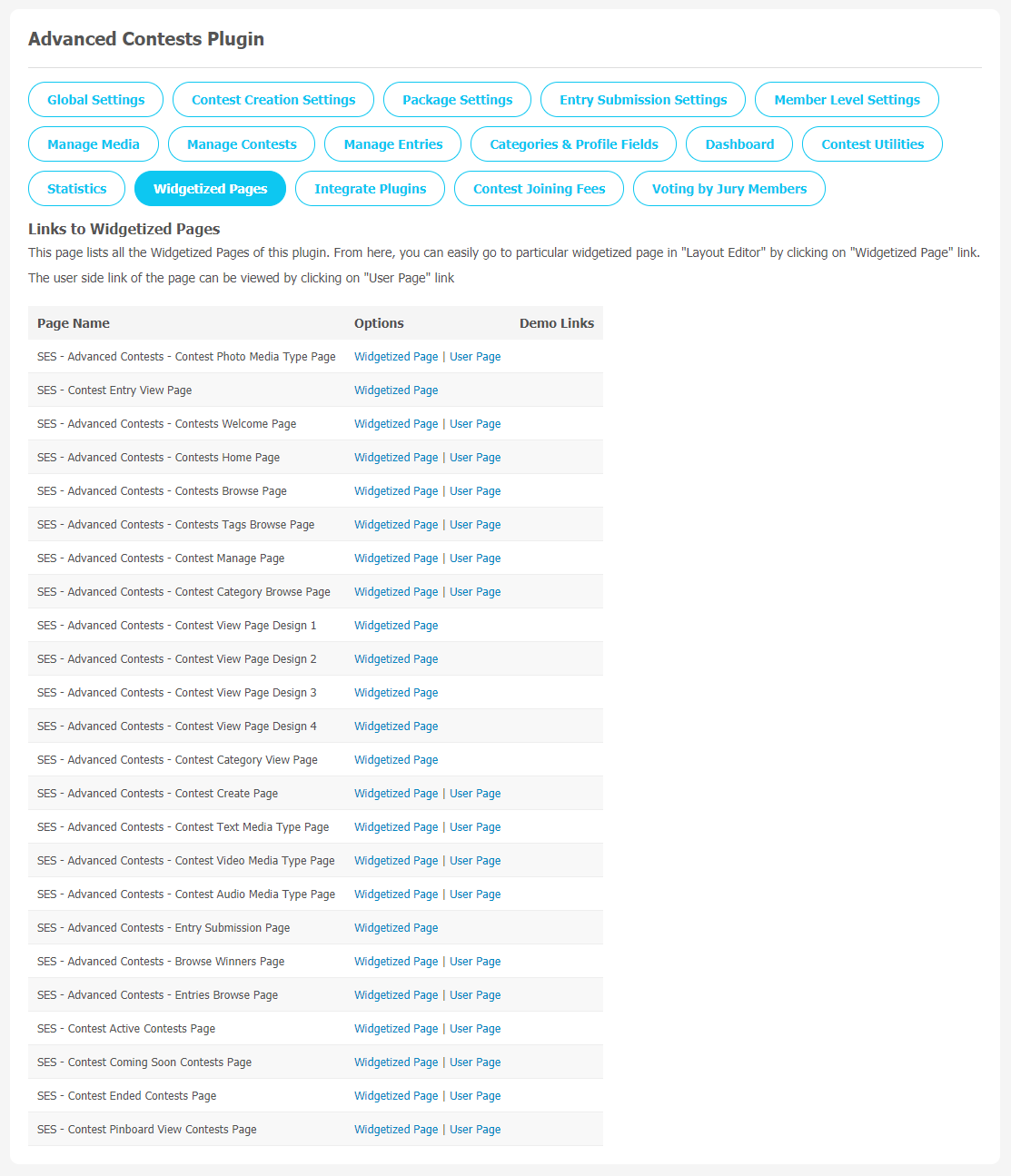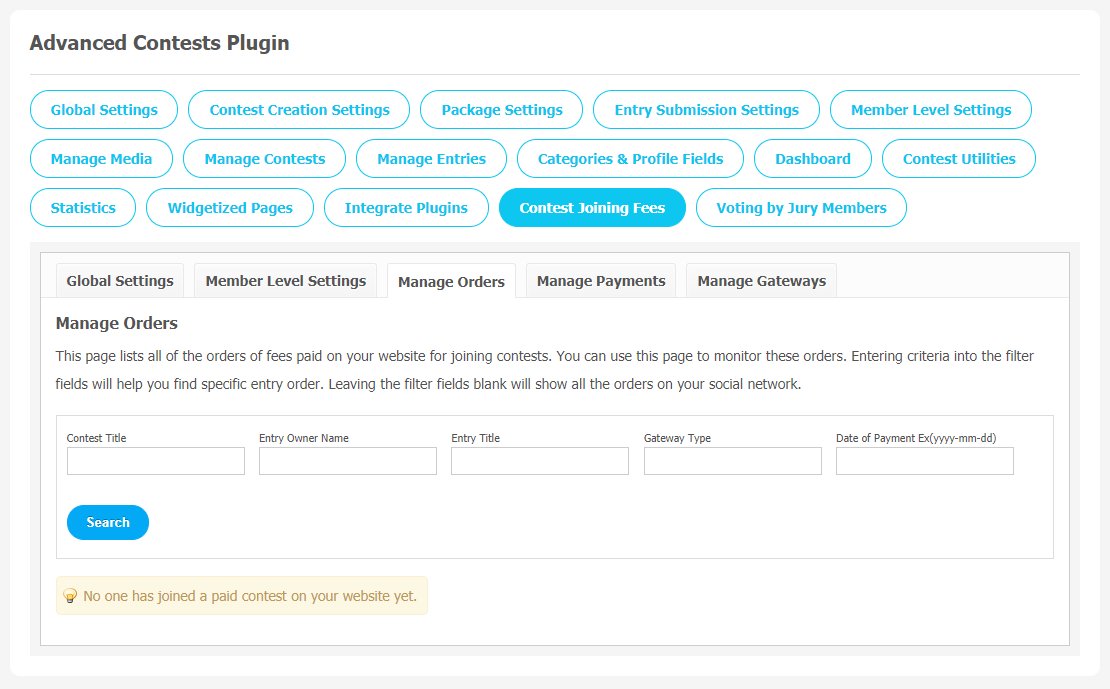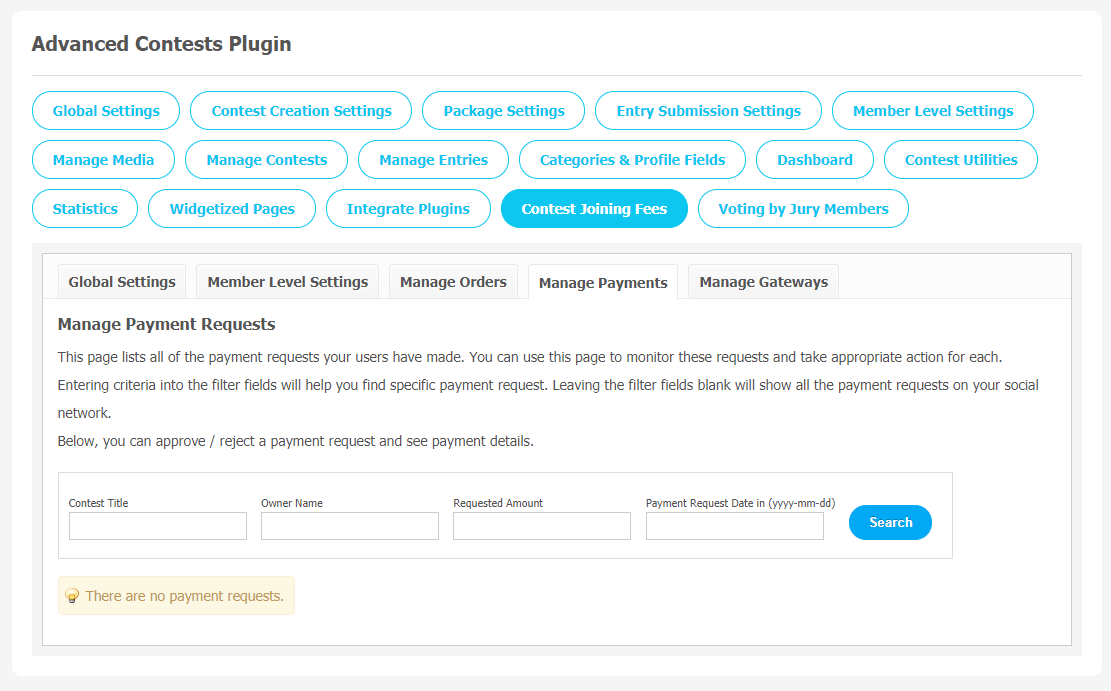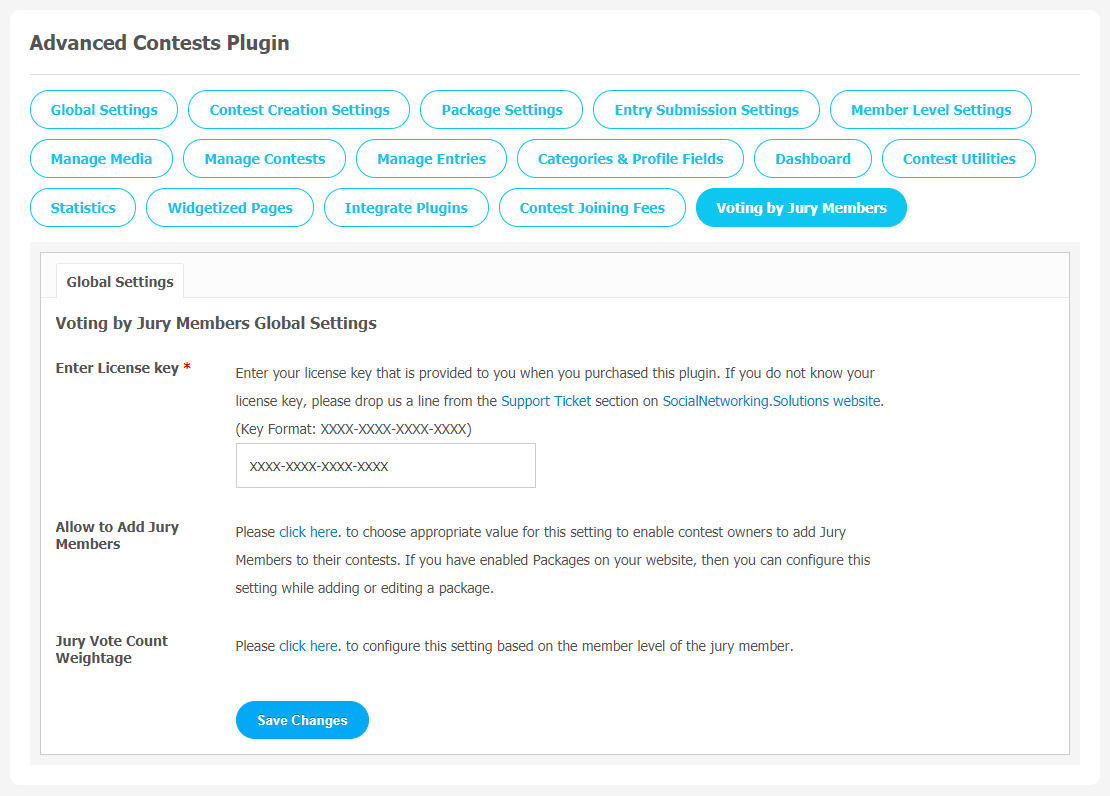For many years contests have been a popular and effective marketing tool for companies.They help to increase the visibility of a product or brand and create excitement among targeted audiences. Luckily, you can now use this amazing marketing tool in the form of a plugin to promote your website, product or service without putting extra efforts.
With these plugins, you can offer to your targeted audience by inviting them to a contest. Through these contests, you can ask for email newsletter subscriptions from your audience and engage them in your platform-based activities. In the first place, the creation & management of such contest plugins might seem like hard work, but the Advanced Contests Plugin can do that job without requiring extra efforts for your SocialEngine website.
Advanced Contests Plugin will allow your users to create unlimited contests, participate and vote for the entries. You can also award points for the top 5 winners of their contests.Advanced Contests Plugin will provide complete control over the contest on your website with its amazing features, settings and options with optimized performance.Admin have freedom to choose multiple media formats to make your platform more engaging for the audience.
Features At a Glance
- Contests
- Entries
- Voting
- Categories
- Activity Feeds
- Notification & Emails
- Multiple Media Formats
Here, we are providing an interactive and easy to follow Advanced Contests Plugin setup & installation guide which will help you to use & configure it properly on your website & maximize the efficiency of your website by showcasing the exciting features. With this help-guide, you will get a better sense of usage when you actually install this plugin on your website.
Installation of this theme is very easy, but if you still need our expert to install this plugin for you, then you can purchase the service by Clicking Here.
Step-by-Step Installation & Tutorial Guide:
** This tutorial assumes that you are already logged in to the Admin Panel.**
If not, then you have to log in first to the admin panel after filling the admin account credentials on your website.
1. Installation of Advanced Contests Plugin:
1. In the Main Menu section, click on the tab Manage and select “Packages & Plugins” to install this plugin.
2. Our Plugin is based on SE standards, so this will get installed on your website as any standard theme can.
3. After the successful installation of the theme as in Step 2 above, under the plugins section, click on “Advanced Contests Plugin“.
2. Global Settings
After a successful installation, a new Global Setting tab will appear where all the plugin settings can be managed easily. First, click on Global Settings. Then,
- Enter the required license key in the box.
- Also, you can set a welcome page as a Landing page.
3. Contest Creation Settings
In this page, you can configure Contest Creation settings. In the given list, you can enable or disable required features if necessary.
(a) Creation Global Settings
- Display Creation Form on the Page
- Display Category Image
- Create Contest form Type
- Enable Tags
- Enter Guidelines
- Enable Contests Description Mandatory
(b) Create Page Fields Visibility
The settings of this page affect the Contest Create Page form. If you disable the settings, it will be shown on the Edit Contest Page(Contest Dashboard).
Some features like Show Contest Description, Show Tag Option, Show Main Photo of Contest, Show Contest Rules, Show Comment Privacy, and Show Status Options can be managed from this page.
(c) Create Pop-up Fields Visibility
From this page, you can manage the settings which will be displayed/hidden on the Contests Create Pop Up form. On the other side, the hidden settings will be displayed on the Edit Contest Page(Contest Dashboard).
Some features like Show Contest Description, Show Tag Option, Show Main Photo of Contest, Show Contest Rules, Show Comment Privacy, and Show Status Options can be managed from this page.
4. Entry Submissions Settings
You can manage the settings for submitting entries via entry submission form for the contests on your website. Some notable features are Enable Tags, User Info Settings, Enable Description Entry, Make Descriptions Mandatory, Make Main Photo Mandatory for Text, Music and Video Type respectively.
5. Member Level Settings
This section is used to manage Member Level Settings. Here are some important features of the Plugin that can be managed by the site admin for different member levels as follows:
- Allow Viewing of Contests
- Allow Creation of Contests
- Allow Editing of Contests
- Allow Commenting of Contests
- Contests View Privacy
- Contests Comment Options
- Number of Awards in Contests
- Default Contests Cover Photo
- Maximum Allowed Contests
- Jury Member Count
(a) Entry Member Level Settings
As its name suggests this setting will be applied on the basis of member levels. You can initiate the process by selecting the member level you want to modify, after that adjust the required setting for that level from the list below.
Here are some important features of the Plugin that can be managed by the site admin for different member levels are as following:
- Allow Editing of Contests
- Allow Commenting of Contests
- Allow Participation in Contests
- Contests View Privacy
- Contests Comment Options
- Number of Awards in Contests
- Default Contests Cover Photo
- Jury Vote Count Weightage
6. Manage Media
The most demanding feature of this plugin is, you can create contests in four media formats. From this page, you can enable/disable any media type and users on your website can choose to create in the enabled media types only.
Also, you can add a “Media Type Banner” widget placed on the Media Type View Page of this plugin.
7. Manage Contests
This section allows admin to monitor and manage contests created by website users. You can track contests by their name, owner name, date and their sponsors. You can approve or disapprove contests as per your platform guidelines.
8. Manage Entries
Here, you can manage all of the contest entries your users have submitted. All the entries can be managed and also deleted if you find anything not suitable for your platform. Fill in the required details to find the specific entries.
9. Categories and Profile Fields
(a) Categories and Mapping
You can create a category for the contests by clicking on “Add New Category”. You can choose options like Title, Slug URL, Description, Profile Type to be associated with the category, icon, and Thumbnail.
(b) Form Questions
From this page, you can create custom fields of choice and requirements.
10. Dashboard
Managing the Contest dashboard becomes very easy with this feature. You can create new items and arrange them into particular categories. The only reason why we are saying this process is so simple because you can add or arrange menu items in categories by dragging and dropping them vertically on the page below.
This feature allows you to edit, enable/disable, and delete the menu items if necessary. Also, note that the default menu items cannot be deleted. There are a few menu items you can manage from this feature, like Manage Contest, Edit Contest, SEO, Background, Awards, Manage Jury, Entry Fees, etc.
11. Contest Utilities
With this page, you can configure and troubleshoot the contest plugin if required.
12. Statistics
Statistics help website owners to better understand the important events that are happening on their website. We often require these statistics to track our website performance, too. You can see the list of important events statistics on this page. Through this page, the admin can track how many total approved contests, featured & sponsored contests, and total number of followers have been registered with the website.
13. Widgetized Pages
All the widgetized pages are shown in this section. You can go to “Layout Editor” by clicking on the respective Widgetize Page Link.
14. Integrate Plugins
If you want to add a new plugin, click on the “Add New Plugin” button. Also, the admin can enable the creation of Albums in other plugins. If you face any difficulty, you can contact our support team.
Extensions
1. Package Settings
(a) Package Settings
Here, you can choose to enable creation of contests based on the package selected. Website admin can create multiple packages with many features like members can go for packages according to their requirements.
Note- When you enable the contest creation based on the package on your website, then the similar settings will not be available from the member level settings.
- Enter the required license key in the box.
- Enable Package
- Package Alignment
(b) Manage Packages
You can manage all the packages you have created to allow contest creation on your website. If you want to make changes in any other field, then you need to create a new package by disabling the current package.
(c) Manage Transactions
With the help of this page, you can manage all the payment transactions of the contest packages that contest owners have made on your website. You can monitor these package transactions.
2. Contest Joining Fees
First, enter the required license key and activate the “Contest Joining Fees” Extension.
(a) Global Settings
In the Global Settings page, you can enable/disable fees on joining contests on your website. Other features that can be managed from the Global Settings are
- Enable Contest Joining Fees
- Contest Joining Payment Pop-up
- Contest Joining Payment Pop-up Title
- Contest Joining Payment Pop-up Description
(b) Member Level Settings
This page is used to manage settings for different member levels of the website. Begin the process by clicking the member level you want to modify, then adjust the settings for that level below.
(c) Manage Orders
This page keeps all records of the order of fees paid on your website for joining contests. You can monitor and manage these orders with a few simple clicks. Fill the given search box to find out the specific entry order.
(d) Manage Payments
This page keeps all records of the payment requests your users have made on your website for joining contests. You can monitor and manage these payment records with a few simple clicks. Fill the given search box to find out the specific entry order.
Also, the website admin has the right to approve or reject a payment request and can see the payment details.
(e) Manage Gateways
This page is used to manage payment gateways. You can browse and manage payment gateways from the given list.
3. Voting By Jury Members
This is an additional and feature-rich extension which can be used to manage settings related to Jury Members Voting.
- Activate this extension by entering the required license key in the given box.
- Allow Add to Jury Members
- Manage Jury Vote Count Weightage.
- Don’t forget to Save Changes when done.
Finally!! You have successfully completed the installation procedure and also explored various exciting features of this Advanced Contests Plugin. Now, your visitors and website members will be able to access & use your website with new features.
Installation of this Plugin is very easy, but if you still need our expert to install this Plugin for you, then you can purchase the service by Clicking Here.