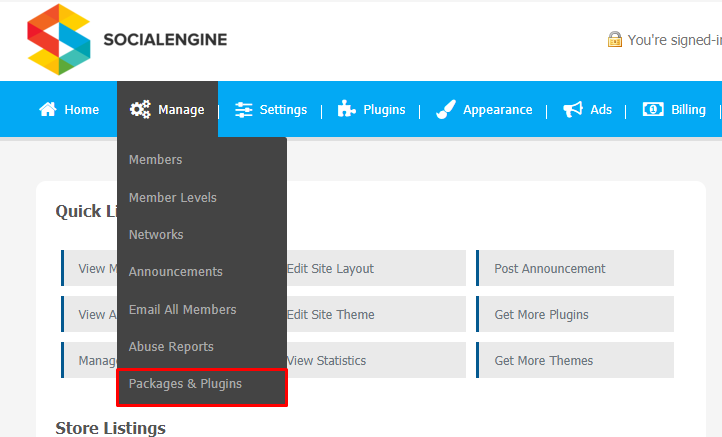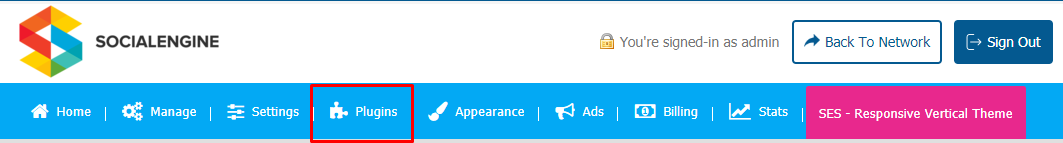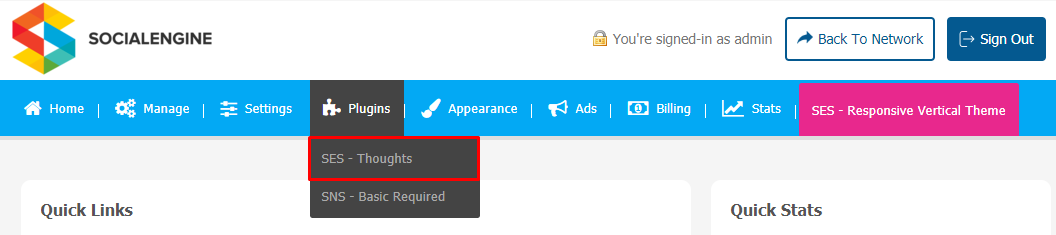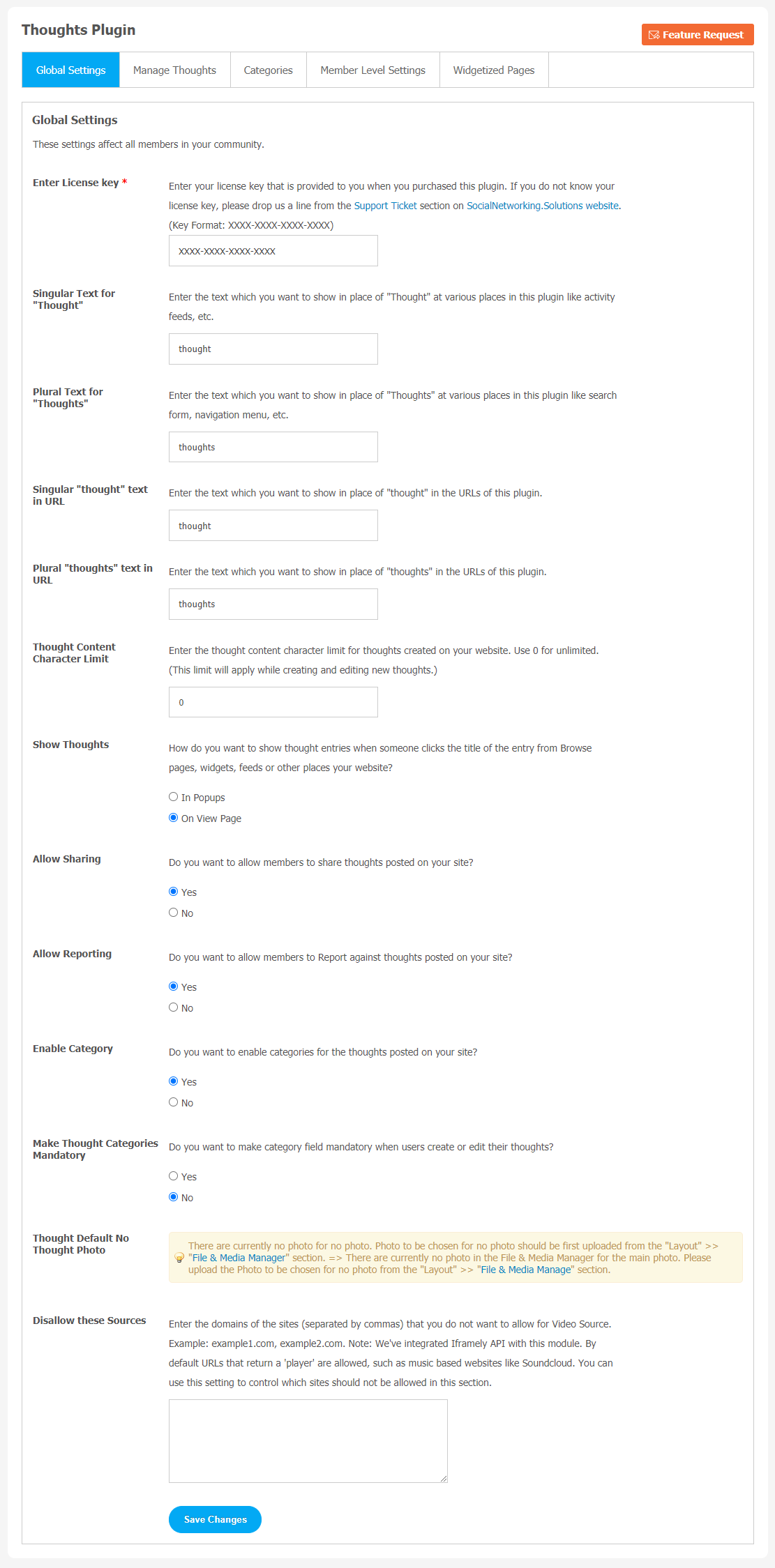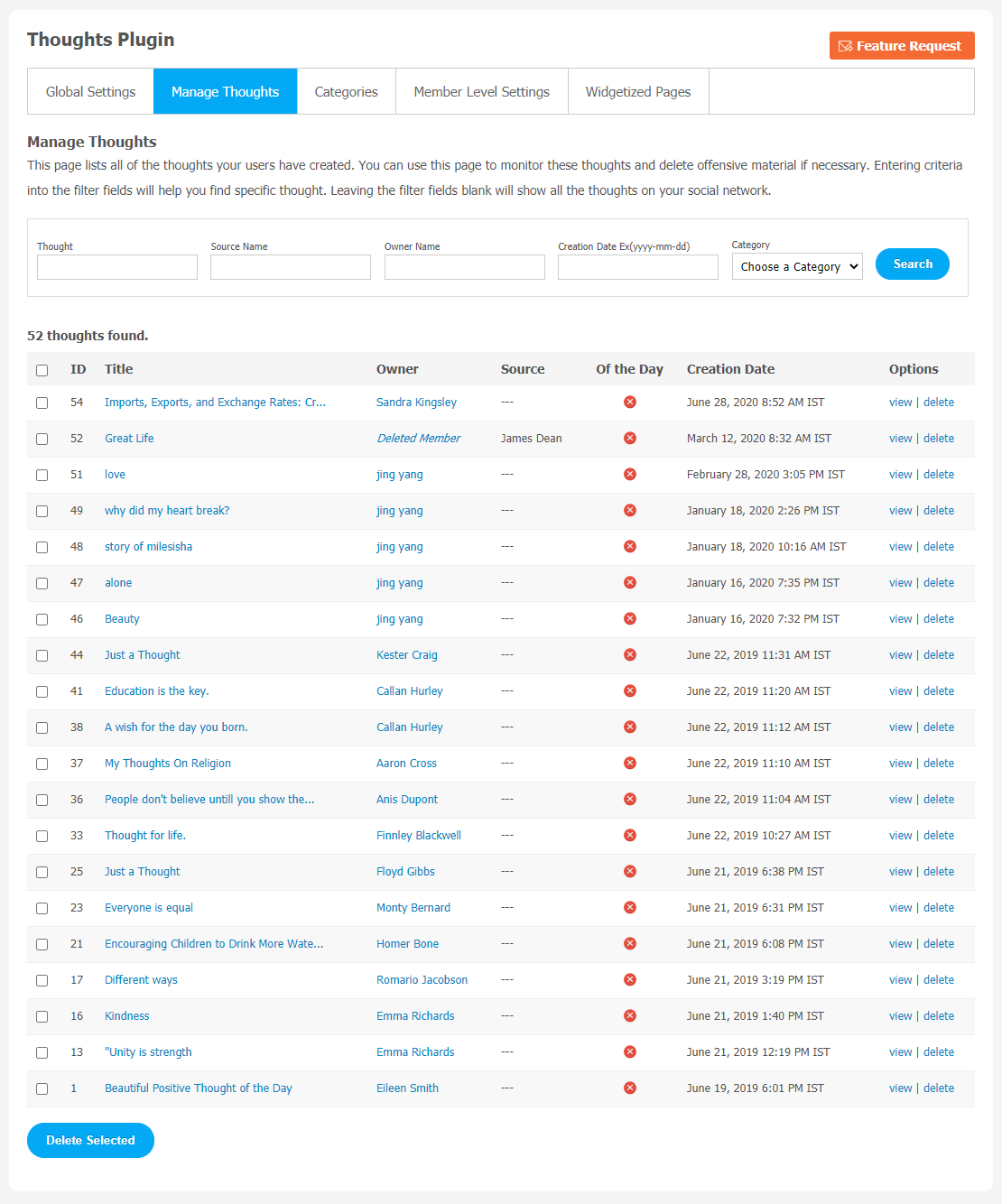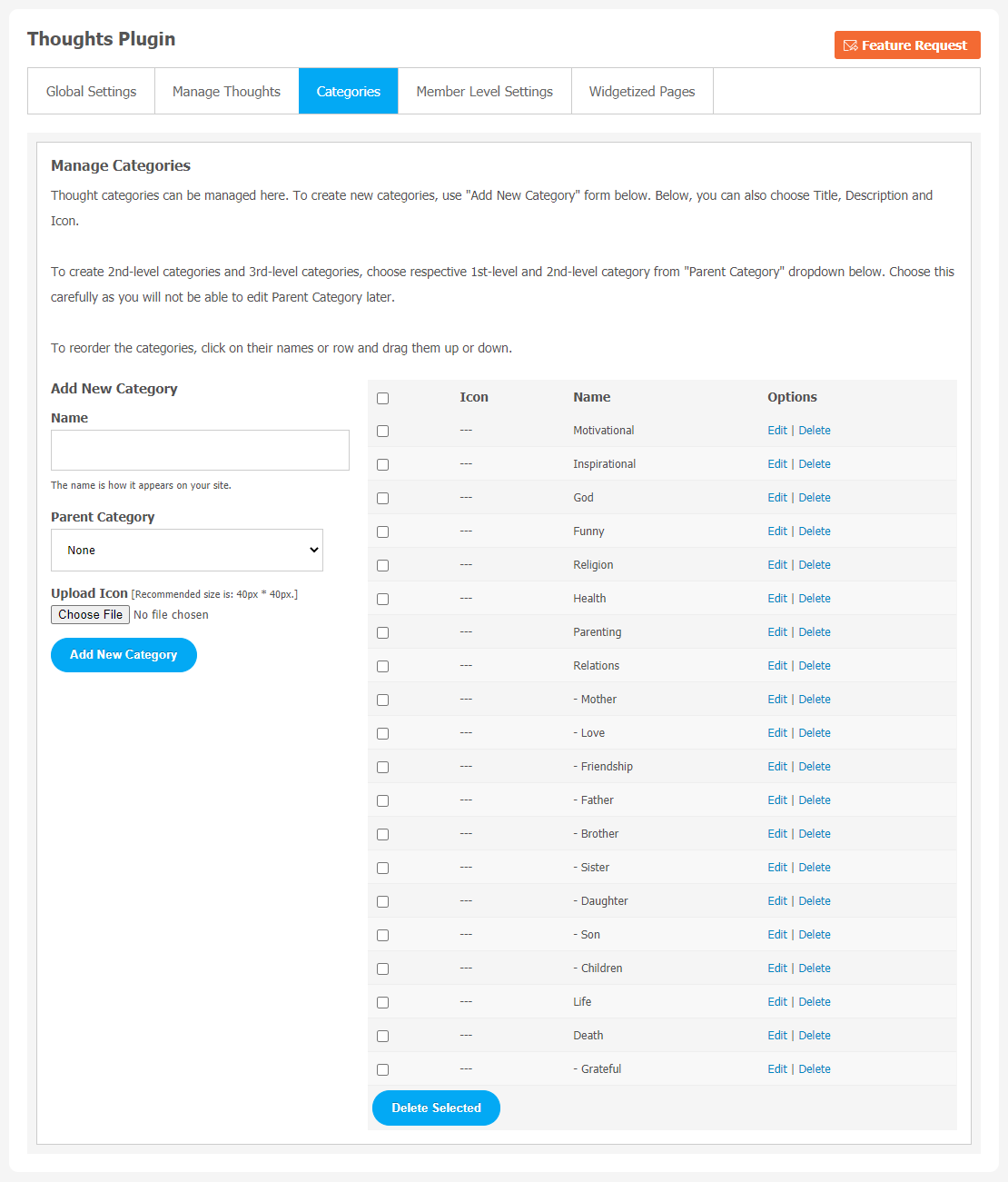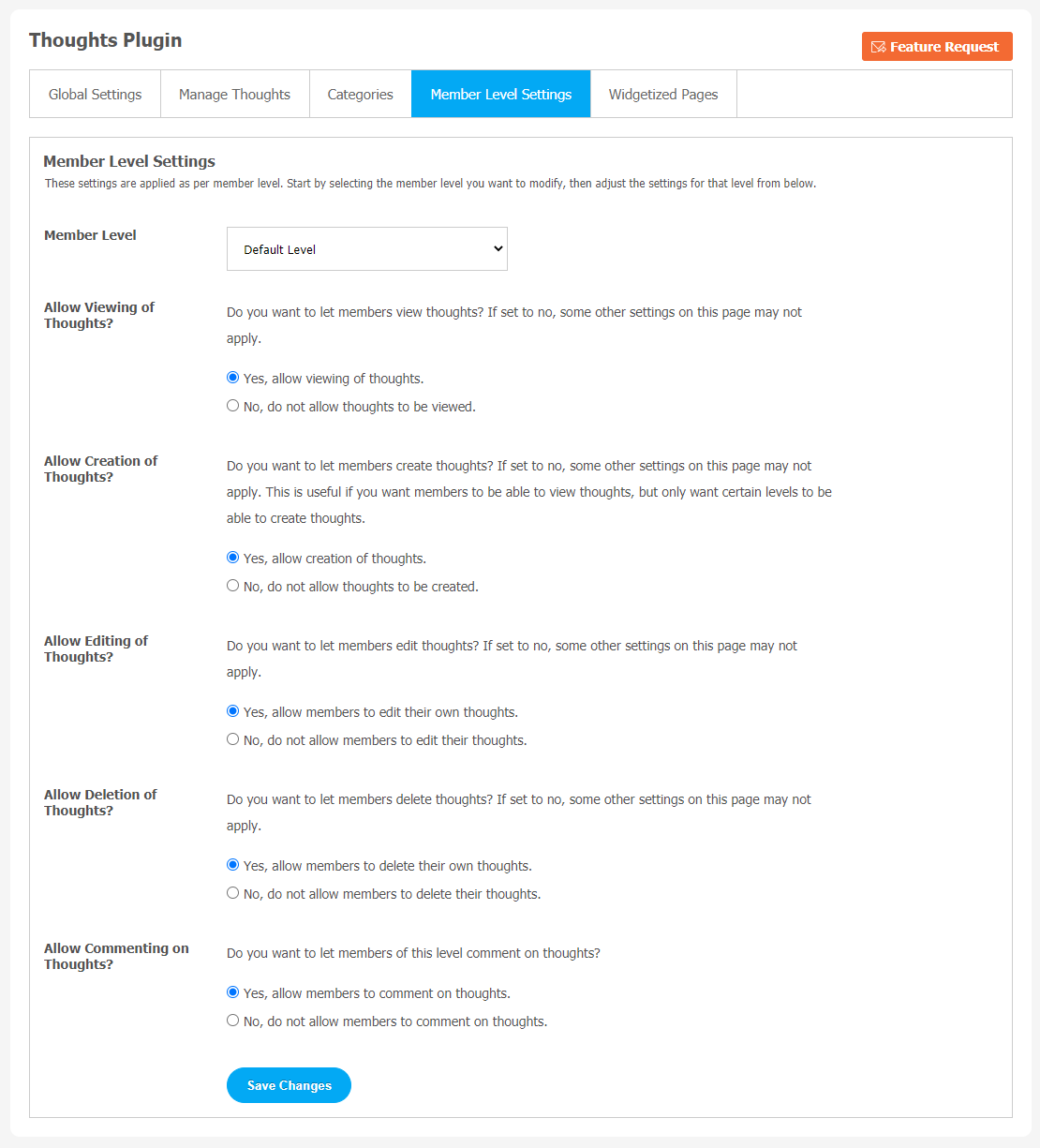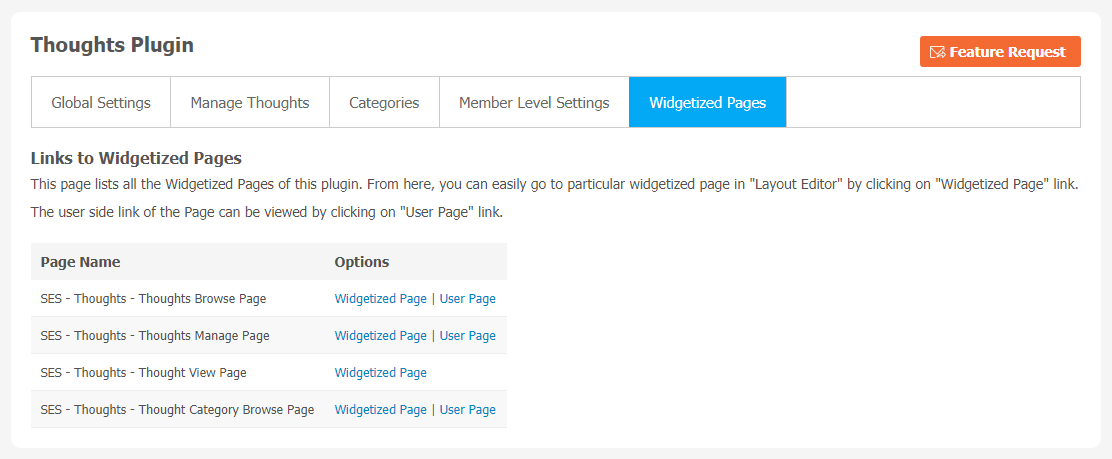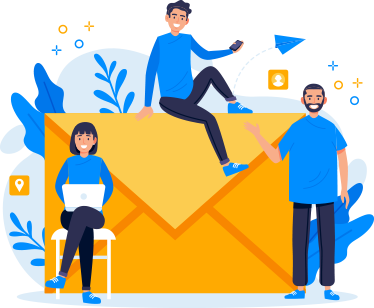Do you want to engage your audience in the most creative way? We have the right solution for you. An online tool, also known as Thoughts Plugin has all the features you are looking for user-engagement.This plugin will allow your users to share their ideas, knowledge, wishes and more exciting things with each other. Through the admin panel, site owners can easily manage all the thoughts in various categories. It will help your audience to navigate your site easily.
These thoughts can have their own Thought Content, Tags and Photo etc. You can also divide these categories into 3 levels based on your requirements.
Thoughts can be posted from the “Status Box of Activity Feed” of Professional Activity & Nested Comments Plugin.This feature will save your users from revisiting the Create Page to post a New Thought.
You can make your website a key destination for knowledge seekers. They can share their life experiences in terms of knowledge, guidance etc. The areas of knowledge can be very diverse based on platform requirements like Friendship Thoughts, Life Thoughts, Inspirational Thoughts and much more.
Here is the Live Demo link. Click to explore more: https://demo.socialnetworking.solutions/thoughts
Key Features:
- Users can create Thoughts content
- Users can create Thoughts Categories
- They can mention relevant Tags
- More User-Engagements
- Easily Shareable
- Display Thoughts of the Day
You can explore more about this plugin with this tutorial guide. Here, we are providing an interactive and easy to follow Thoughts Plugin setup & installation guide which will help you to use & configure it properly on your website & maximize the efficiency of your website by showcasing the exciting features. With this help-guide, you will get a better sense of usage when you actually install this plugin on your website.
Installation of this plugin is very easy, but if you still need our expert to install this plugin for you, then you can purchase the service from here: https://socialnetworking.solutions/social-engine/socialenginesolutions-plugin-installation/
Step-by-Step Installation & Tutorial Guide:
** This tutorial assumes that you are already logged in to the Admin Panel.**
If not, then you have to log in first to the admin panel after filling the admin account credentials on your website.
1. Installation of Thoughts Plugin
a) In the Main Menu section, Click on the tab Manage and select “Packages & Plugins” to install this plugin.
b) Our Plugin is based on SE standards so this will get installed on your website as any standard plugin can. Please read the tutorial on installing themes and plugins in SE here: http://help.socialnetworking.solutions/faq/51/how-to-purchase-and-install-ses-products
c) After the successful installation of the plugin as in Step 2 above, under the plugins section, click on “Thoughts Plugin”.
2. Global Settings
With the help of the Global Settings page, you can configure various important features. Here is a brief list of features you can change which will be applicable for all community members of your website.
- Singular Text for “Thought”.
- Plural Text for “Thoughts”
- Thought Content Character Limit
- Show Thoughts
- Allow Sharing & Reporting
- Make Thoughts Category Mandatory
- Default Photo for No Wishes
- Disallow sites you don’t want to allow for video source
3. Manage Thoughts
Here,you can see all the Thoughts your user has created on your website. This page can be used to manage and monitor these Thoughts and delete offensive material if required.
If you want to find out specific thoughts, you can enter the required information in given fields.
4. Categories
You can create a category for the Thoughts by clicking on “Add New Category”. You can choose options like Title, Slug URL, Description, Profile Type to be associated with the category, icon and Thumbnail. Organising thoughts categories can help your audience to navigate your website very easily.
5. Member Level Settings
This section is used to manage Member Level Settings. Here are some important features of Plugin which can be managed by the site admin for different member levels are as following:
- Allow Viewing of Thoughts
- Allow Creation of Thoughts
- Allow Editing of Thoughts
- Allow Deletion of Thoughts
- Allow Commenting on Thoughts.
6. Widgetized Pages
All the widgetized pages are shown in this section. You can go to “Layout Editor” by clicking on the respective Widgetize Page Link.
Finally!! You have successfully completed the installation procedure and also explored various exciting features of this Thoughts Plugin. Now, your visitors and website members will be able to access & use your website with new awesome features.
Installation of this plugin is very easy, but if you still need our expert to install this Plugin for you, then you can purchase the service from here: https://socialnetworking.solutions/social-engine/socialenginesolutions-plugin-installation/