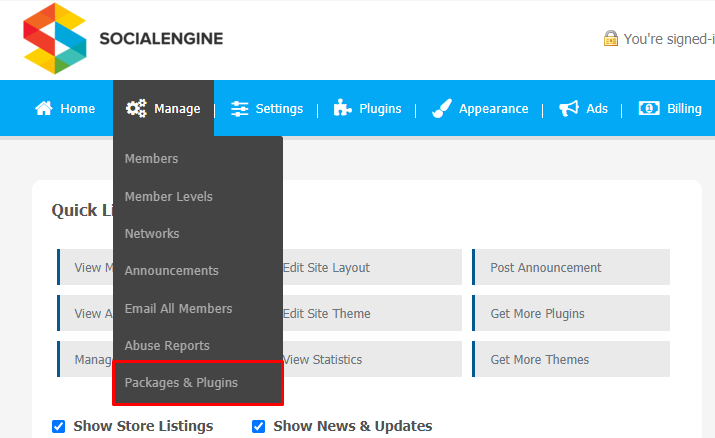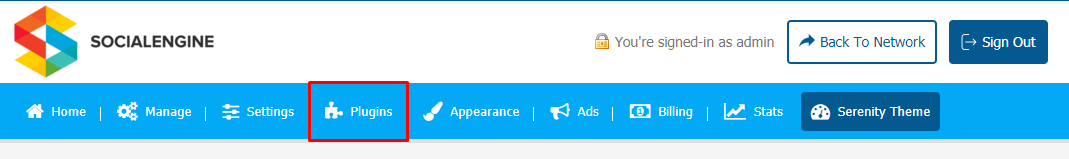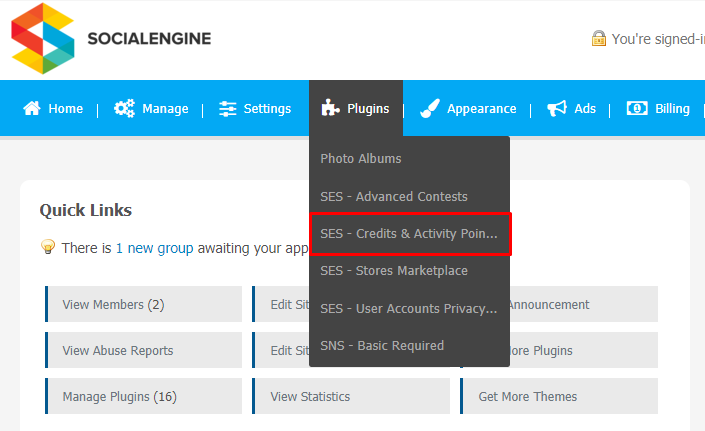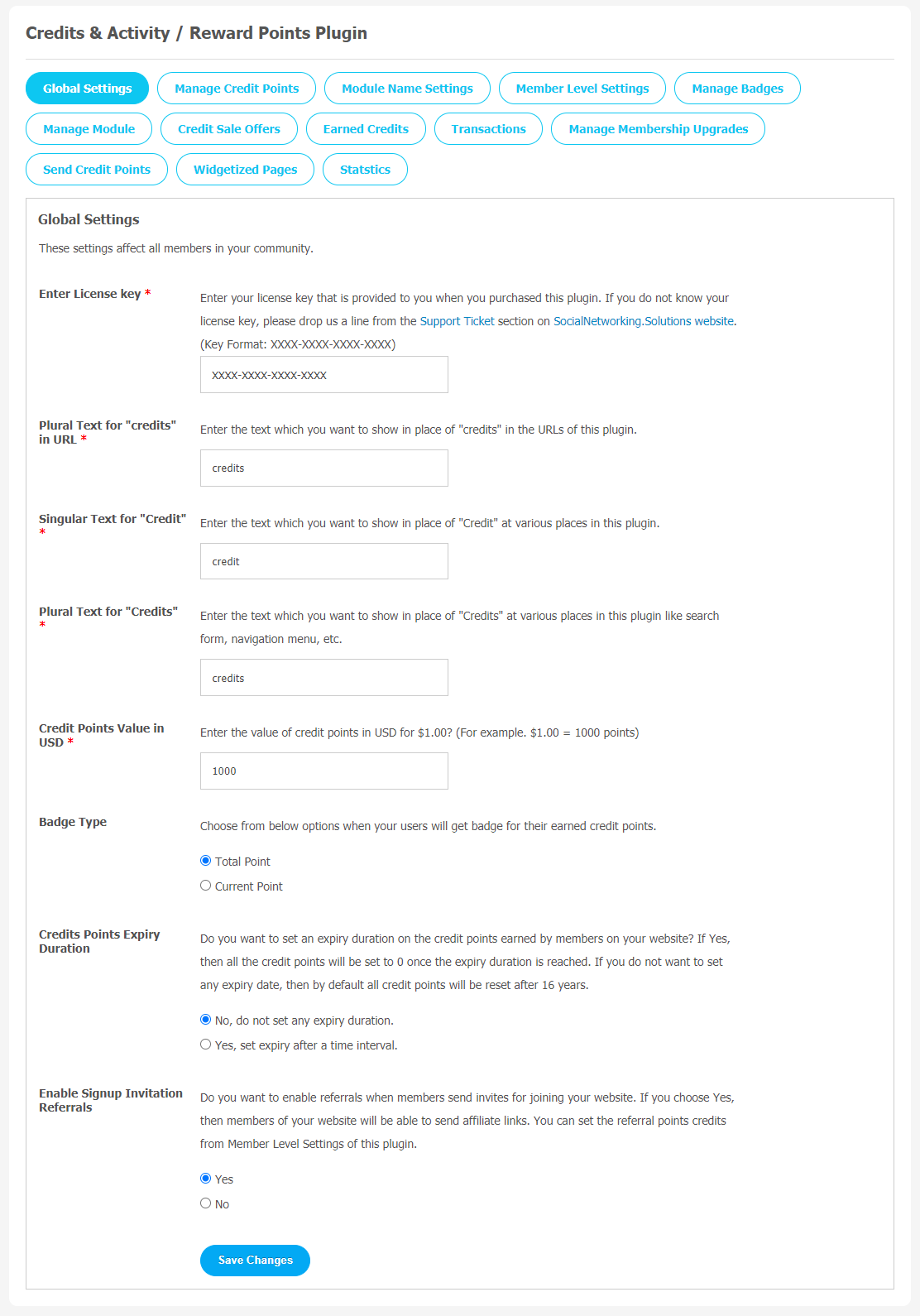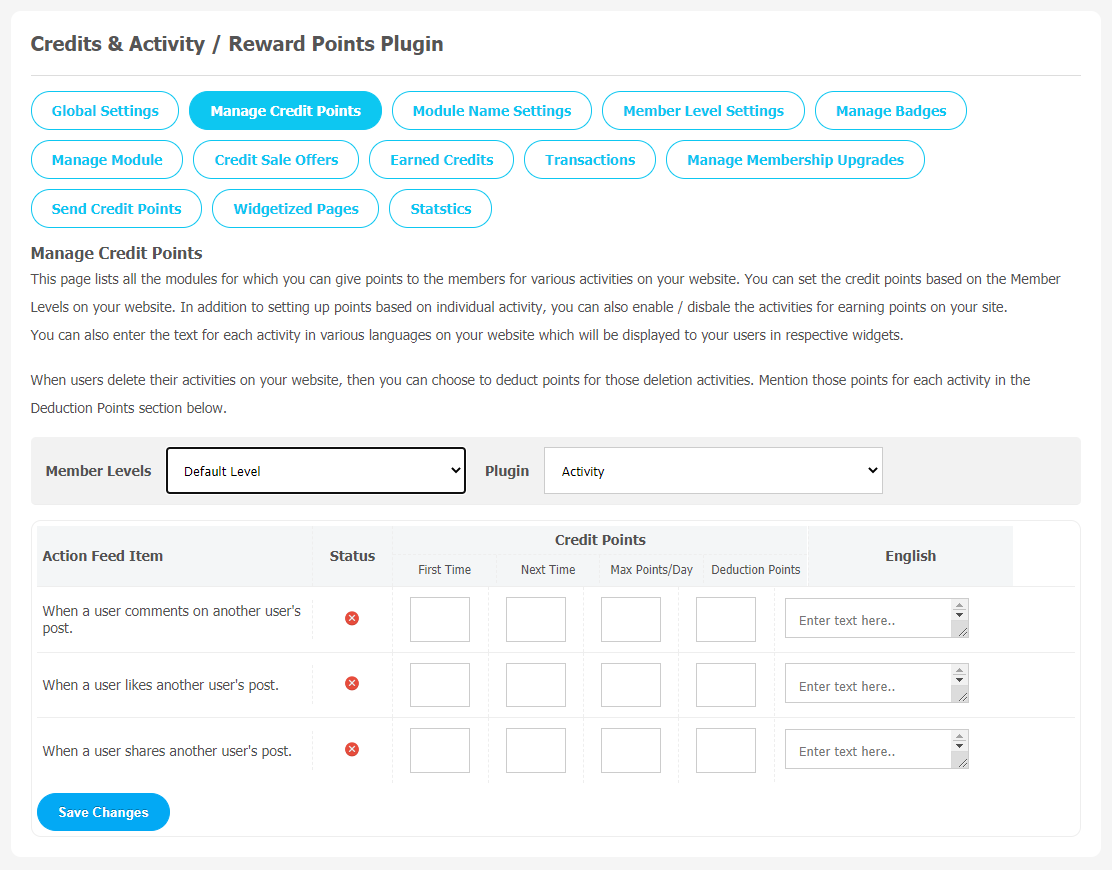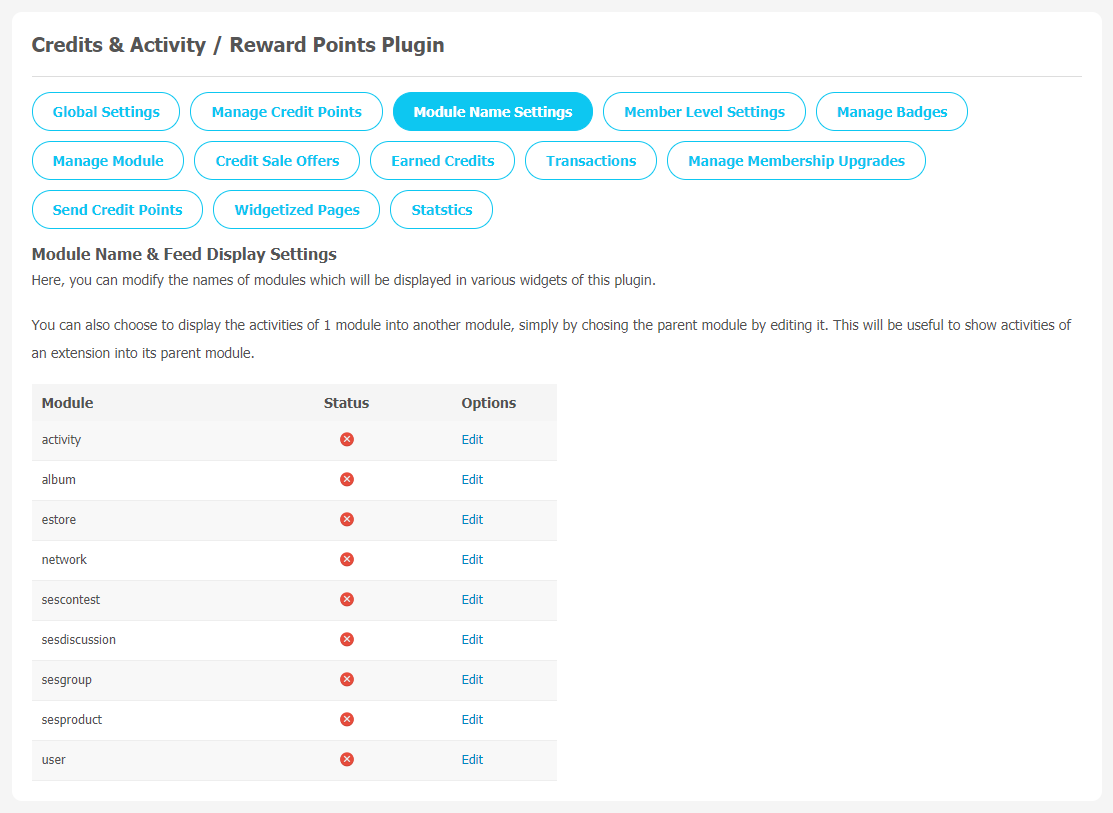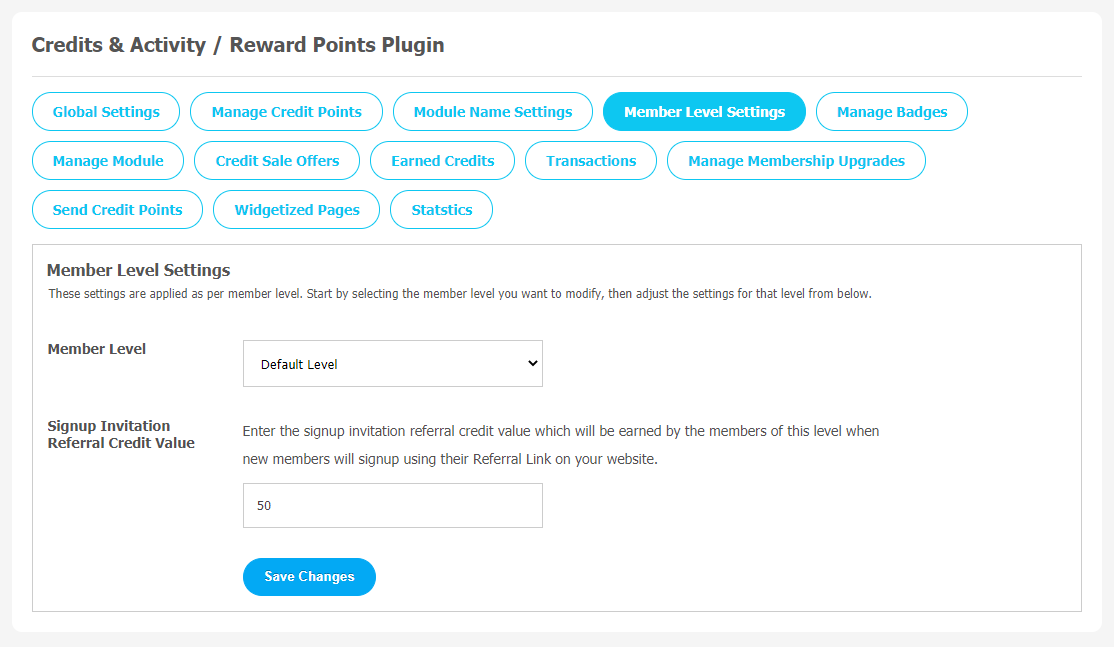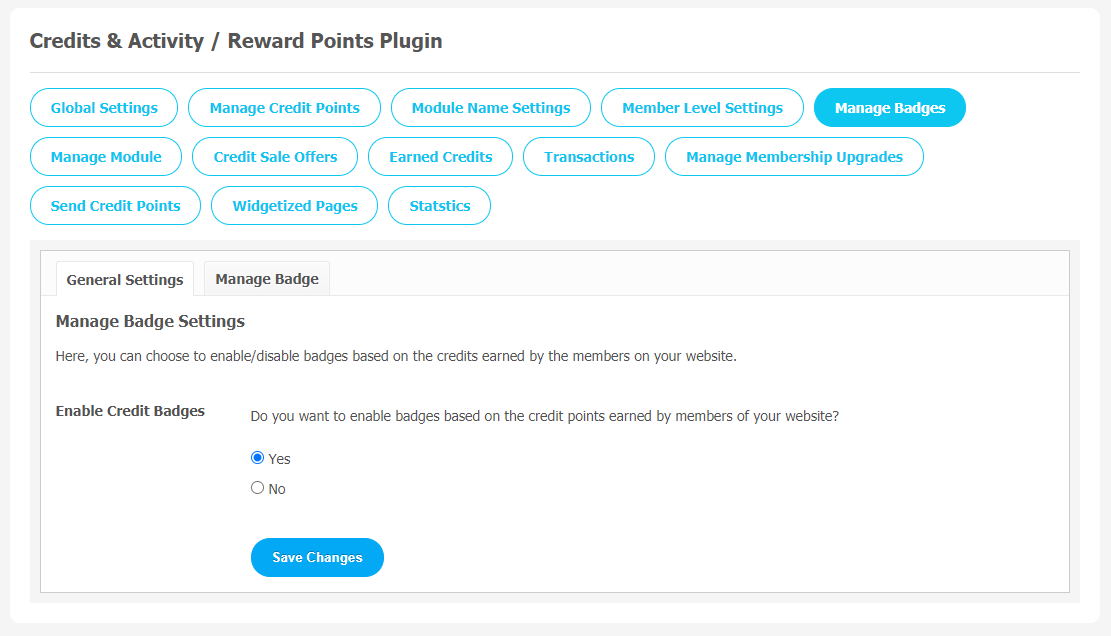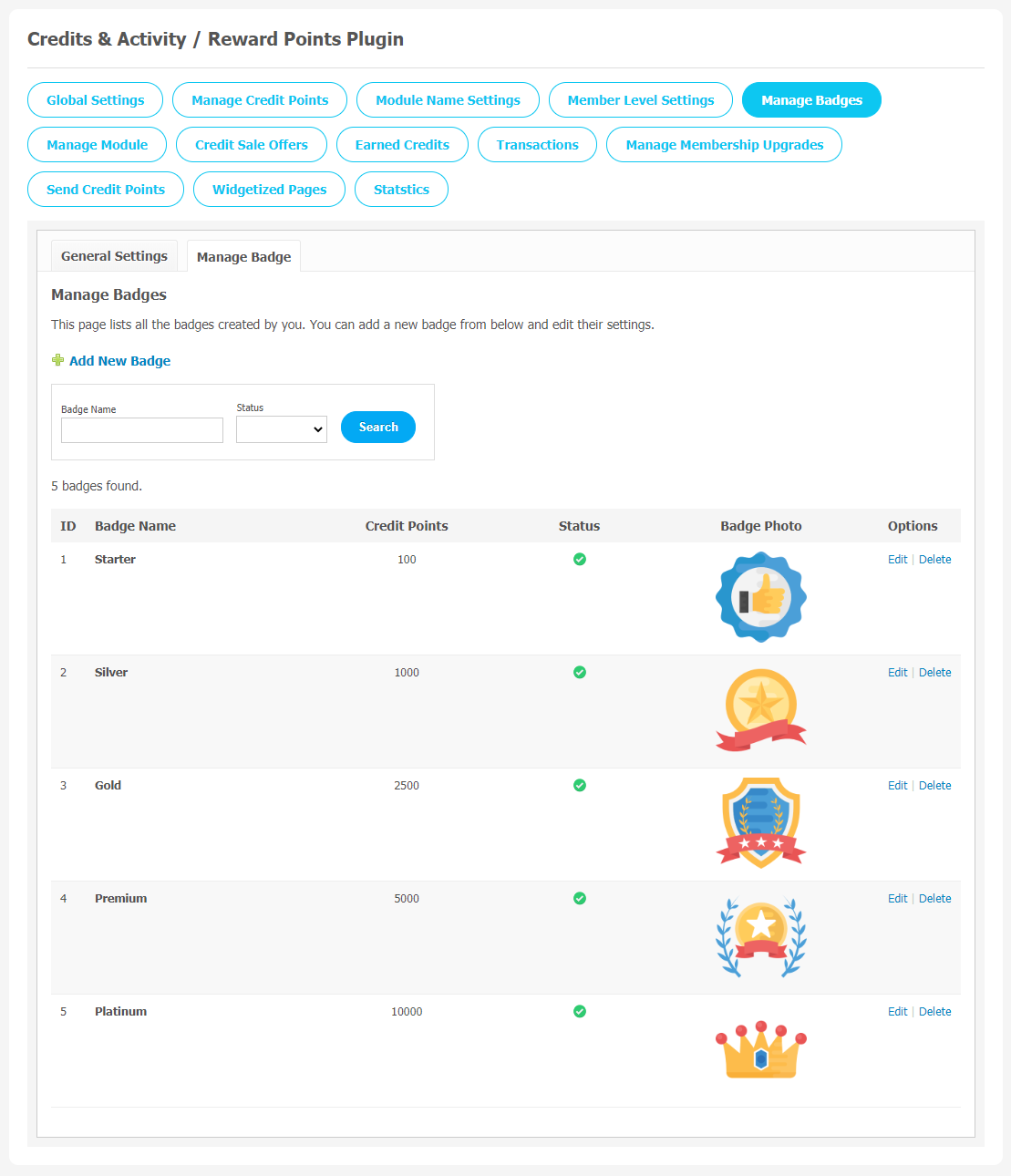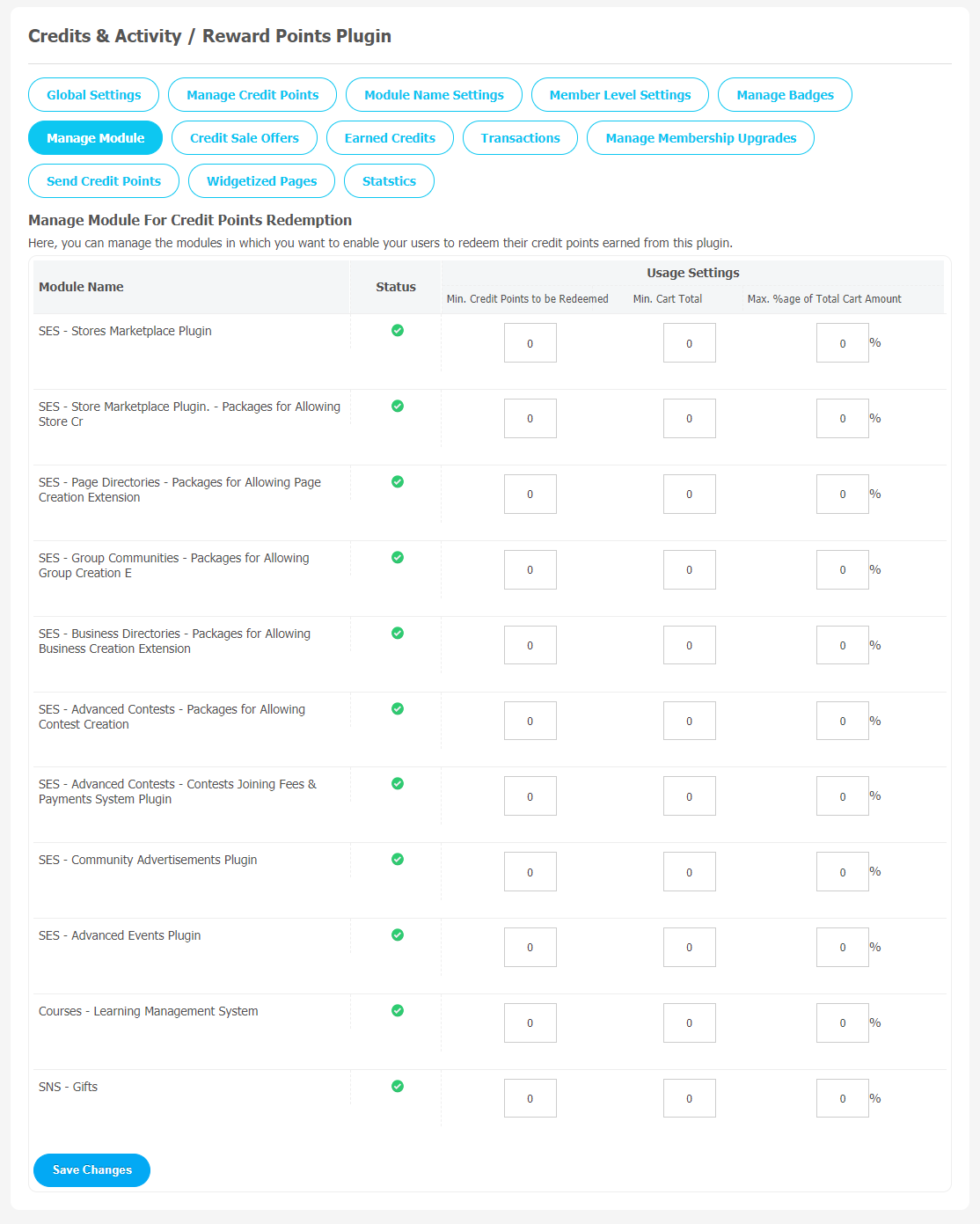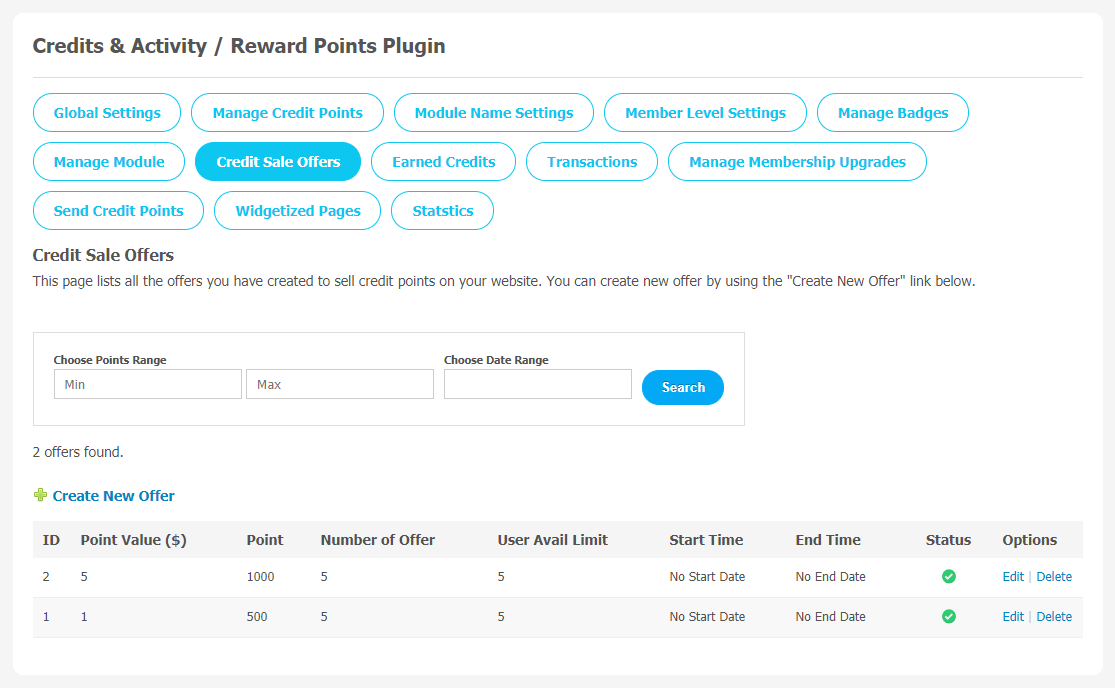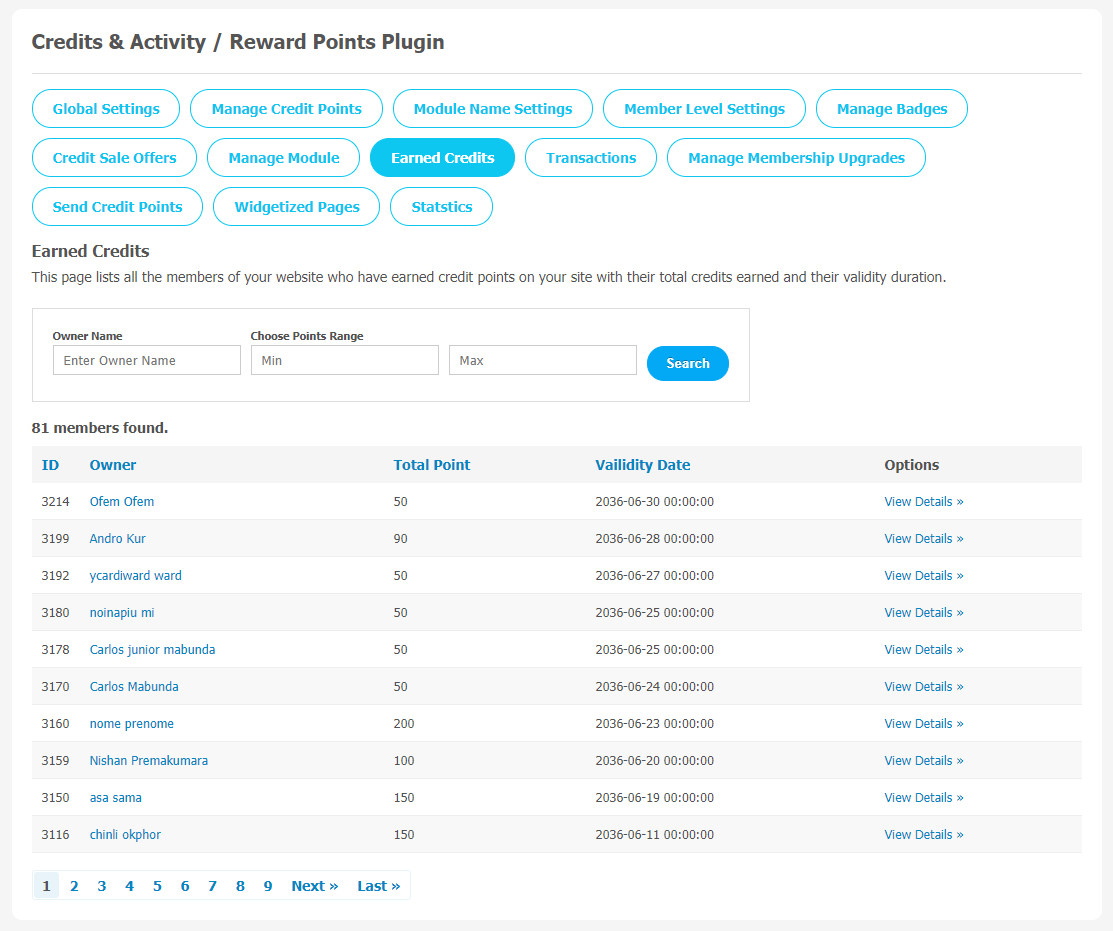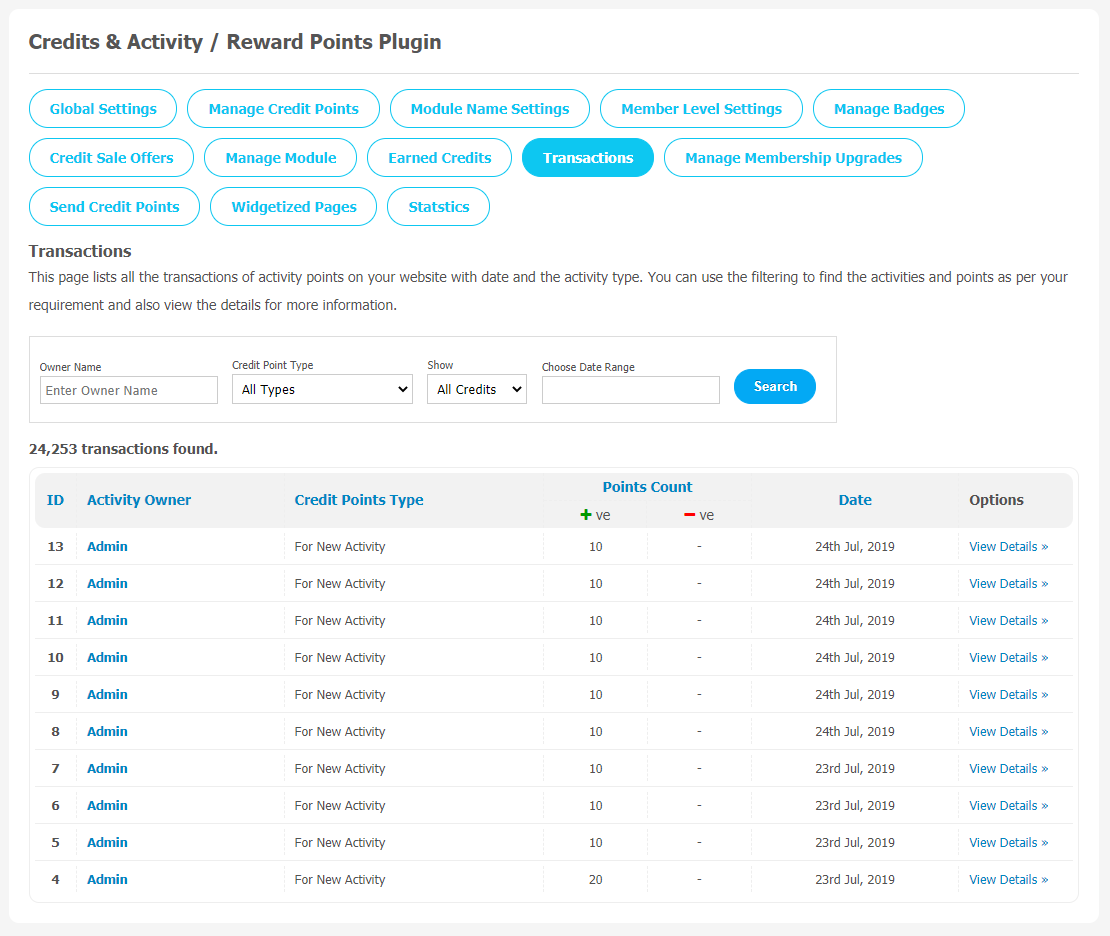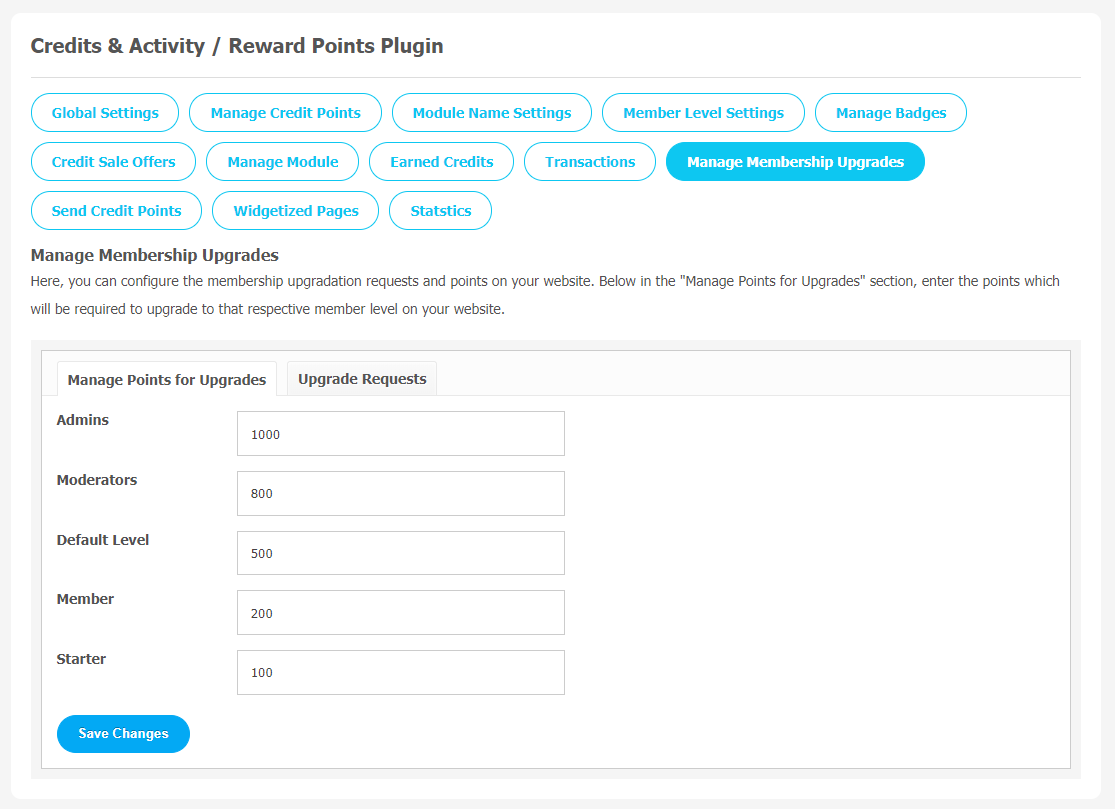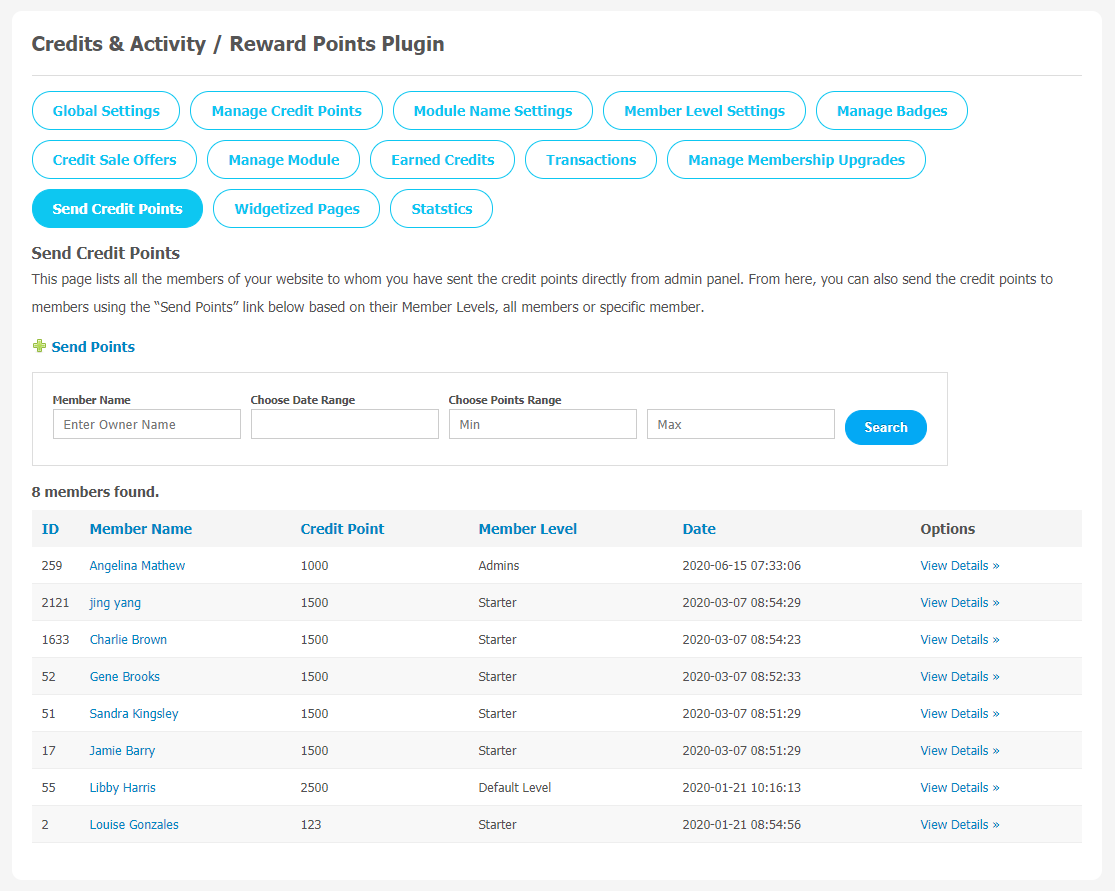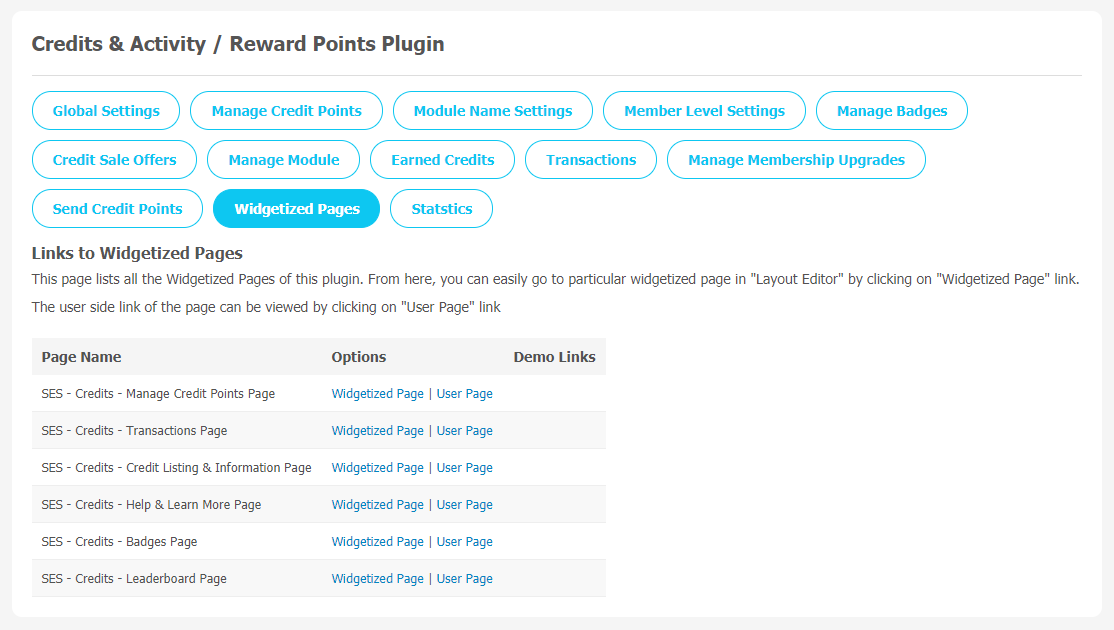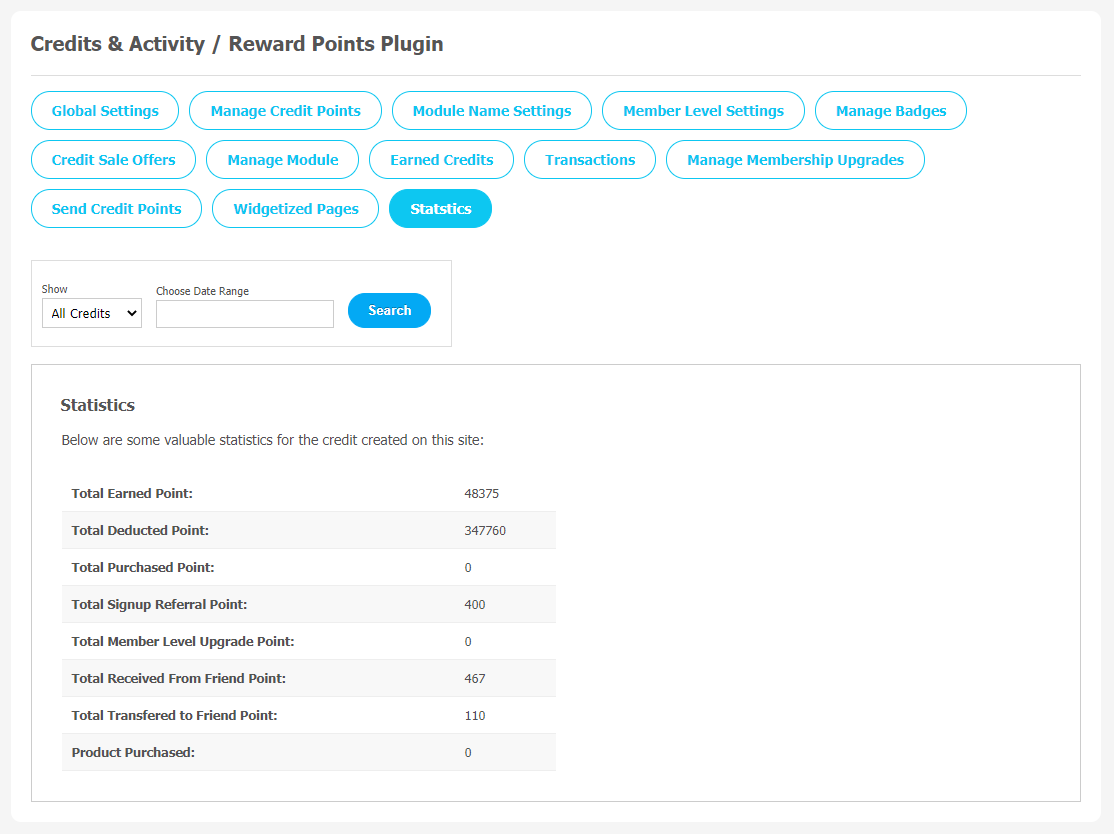Keeping customers loyal to business is very crucial because it takes a lot of efforts. You should consistently deliver good user experience and keep your customers curious in your products. If you want to build a long term relationship with your customers, you can offer rewards points and credits on your store.
It can be one of the effective ways to encourage your customers by offering them reward points and engaging in activities like Sign-Up, product purchase, etc. They can get instant benefits and discounts on future purchases with these earned points.
When you use the Credit & Activity/Reward Points Plugin, you can have complete control over the reward system by configuring the reward points and discounts. The owner of the website can allot points based on the product categories.
This plugin allows your users to earn credits/reward points by engaging multiple activities on your website like commenting and liking the post, content creation, inviting other site members or purchasing products from specific links. Users can get performance badges and avail exciting discounts on product purchases.
Take a brief look at the key features of this plugin here:
Key Features:
- Assignable Credits
- Configurable End Date for Credits
- Purchase and Send Credits
- Performance Badge
- Set Maximum Credit Earning Limit Per Day
- Get Credit Statistics Report
You can explore more about this plugin with this tutorial guide. Here, we are providing an interactive and easy to follow Credits & Activity/ Reward Points Plugin setup & installation guide which will help you to use & configure it properly on your website & maximize the efficiency of your website by showcasing the exciting features. With this help-guide, you will get a better sense of usage when you actually install this plugin on your website.
Installation of this plugin is straightforward, but if you still need our expert to install this plugin for you, then you can purchase the service by clicking here.
Step-by-Step Installation & Tutorial Guide:
** This tutorial assumes that you are already logged in to the Admin Panel.**
If not, then you have to log in first to the admin panel after filling the admin account credentials on your website.
1. Installation of Credits & Activity/ Reward Points Plugin
a) In the Main Menu section, click on the tab Manage and select “Packages & Plugins” to install this plugin.
b) Our Plugin is based on SE standards, so this will get installed on your website as any standard plugin can. Please read the tutorial on installing themes and plugins in SE: Click Here
c) After the successful installation of the plugin as in Step 2 above, under the plugins section, click on “Credits & Activity Points”.
Once you click on plugin, now you will be asked for entering required License Key for plugin activation. Now, your plugin is ready to go!
2. Global Settings
After a successful installation, a new Global Setting tab will appear where all the plugin settings can be managed easily. First, click on Global Settings. Then,
- You can set Plural Text for credits in the URL.
- Enter the Credit Points Value in dollars.
- Allow your users to get a Badge for their points status.
- Enable Signup Invitation Referrals.
Don’t forget to “Save Changes” when done.
3. Manage Credit Points
With the help of this page, you can allot points to the members for many activities on your website. You can set credit points based on Member Levels on your website.
You can enter text for every activity in multiple languages on your website.
In case, users delete their activities on your website,then you are allowed to choose to deduct points for such deletion activities. You can mention those points for every activity in the Dedication Points section below.
4. Module Name Settings
You are allowed to modify the names of modules that will be displayed in multiple widgets of this plugin. If you want to show the activities of 1 module in another, simply choose the parent module by editing it. It can be used to show activities of an extension in its parent module.
5. Member Level Settings
This section is used to manage Member Level Settings. You can make changes in some features and it will be applicable for selected members.
- Enable Signup invitation, Referral Credit Value
6. Manage Badges
(a) General Settings
You can enable/disable badges for members who have earned credits on your website.
(b) Manage Badge
This page can be used to edit badge settings. All the previously saved badges will be displayed here.
7. Manage Module
If you want to let your users redeem their credit points earned from this plugin, these modules can be a great solution.You can add multiple modules from here.
8. Credit Sale Offer
You can see all the offers created by you to sell credit points on your website.Use the “Create New Offer” link to create a new offer.
9. Earned Credits
Tracking the details of members who have earned their credit points is important. You can take the help to monitor those member lists from here. You can also see the duration of validity of these credit points.
10. Transactions
If you want to see the details of transactions of activity points on your website with date and the activity type, you can use this page. To find transactions related information, enter the required details in the given search box.
11. Manage Membership Upgrades
You can manage the membership upgradation requests and points on your website. Use the “Manage Points for Upgrades” button to upgrade for specific members like Admin, Moderators by entering the required points.
12. Send Credit Points
You can see the list of members of your website to whom you have sent the credit points directly from the admin panel. Here, a “Send Points” link is given which can be used to send the credit points to members.
13. Widgetized Pages
All the widgetized pages are shown in this section. You can go to “Layout Editor” by clicking on the respective Widgetize Page Link.
14. Statistics
Statistics help website owners to better understand the important events that are happening on their website. You can see the list of important earned credit point statistics on this page. Through this page, the admin can track how many total earned points, Total Purchased points, Total signup Referral points, and total number of products purchased statistics are from this page.
Finally!! You have successfully completed the installation procedure and also explored various exciting features of Credits & Activity/Reward Points Plugin. Now, your visitors and website members will be able to access & use your website with some new multipurpose features.
Installation of this Plugin is straightforward, but if you still need our expert to install this Plugin for you, then you can purchase the service by clicking here.