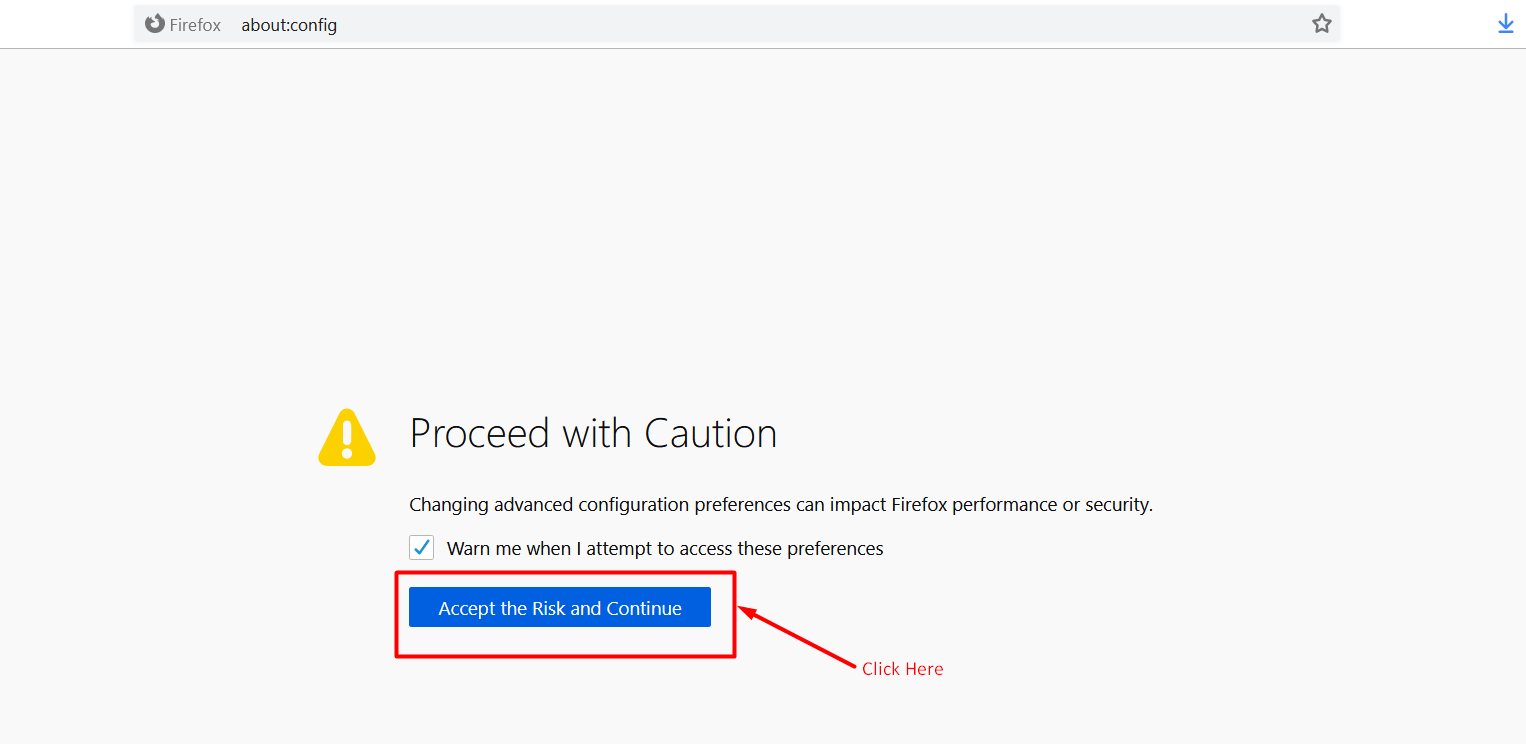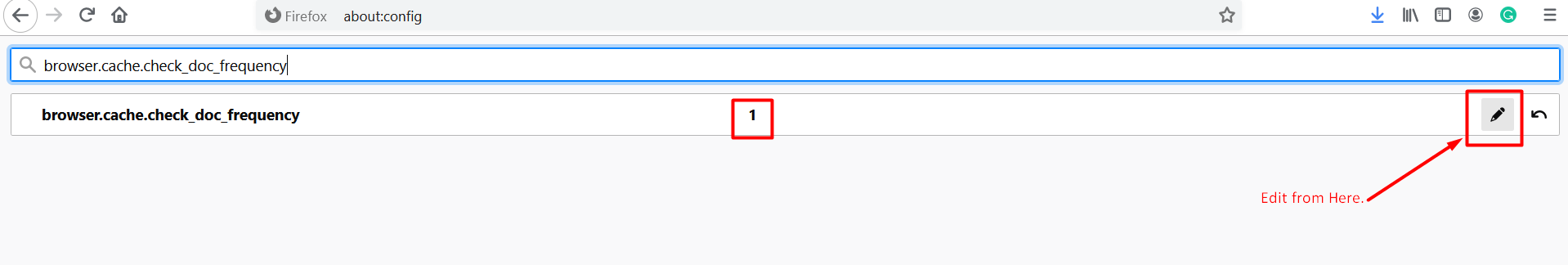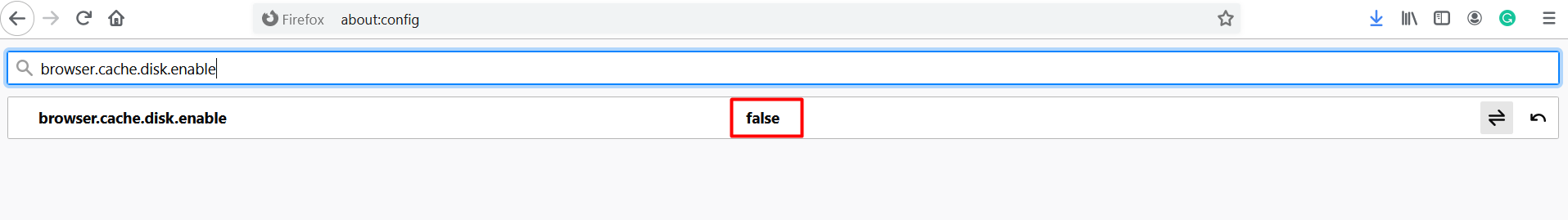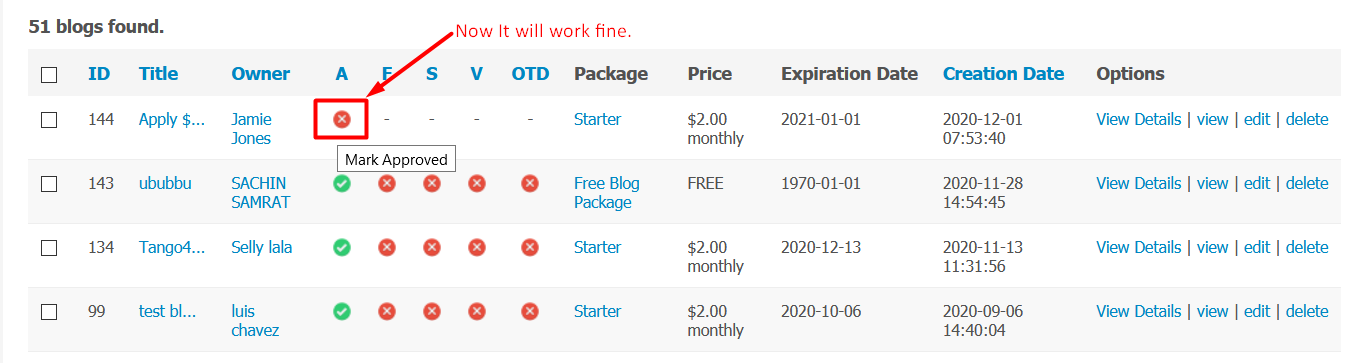Due to some recent changes in mozilla browser, you will be facing some issues in seeing instant changes in configuration in your Plugin. So you need to follow the below mentioned steps to make it work:
1. Enter “about:config” in Mozilla browser & Click on “Accept the Risk and Continue” Button.
2. After that Enter “browser.cache.check_doc_frequency” in Search Bar & Change frequency to “1” & click enter.
3. Then enter “browser.cache.disk.enable” in search bar & change value to “false” as shown in the below screenshot:
4. After that go to the Admin Panel of your Plugin & you will observe that now your configuration changes in the Plugin are working fine in the Mozilla Browser.
Say for example: You can check this under the Manage section of Plugin by enable / disable the Labels for the blogs or can approve / disapprove the blogs as well.