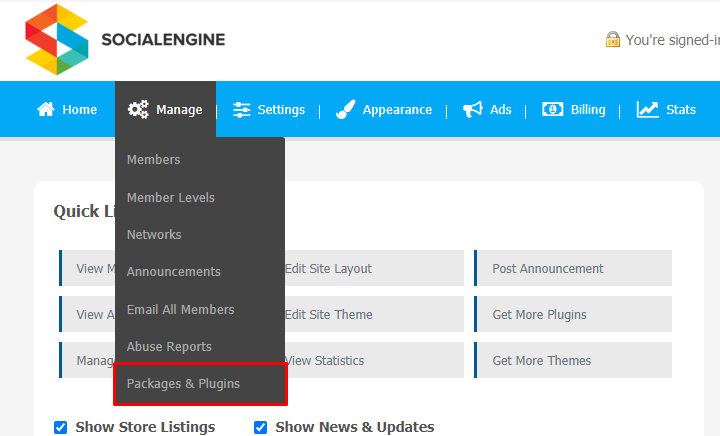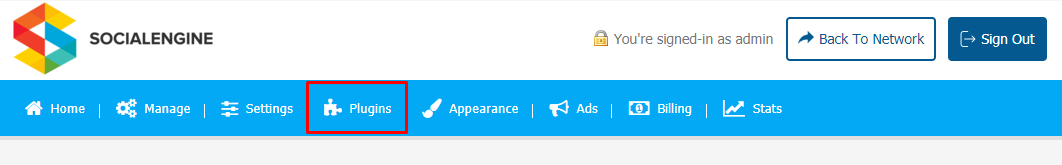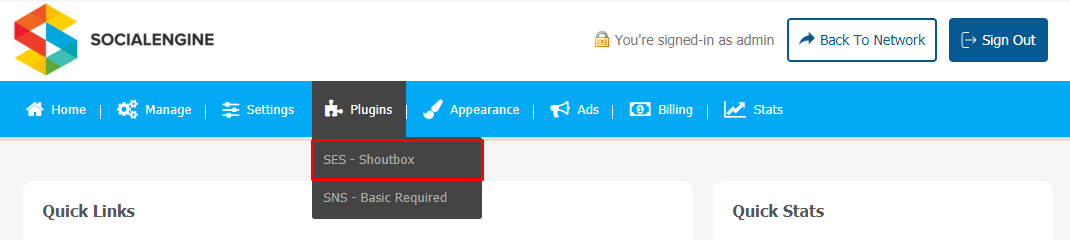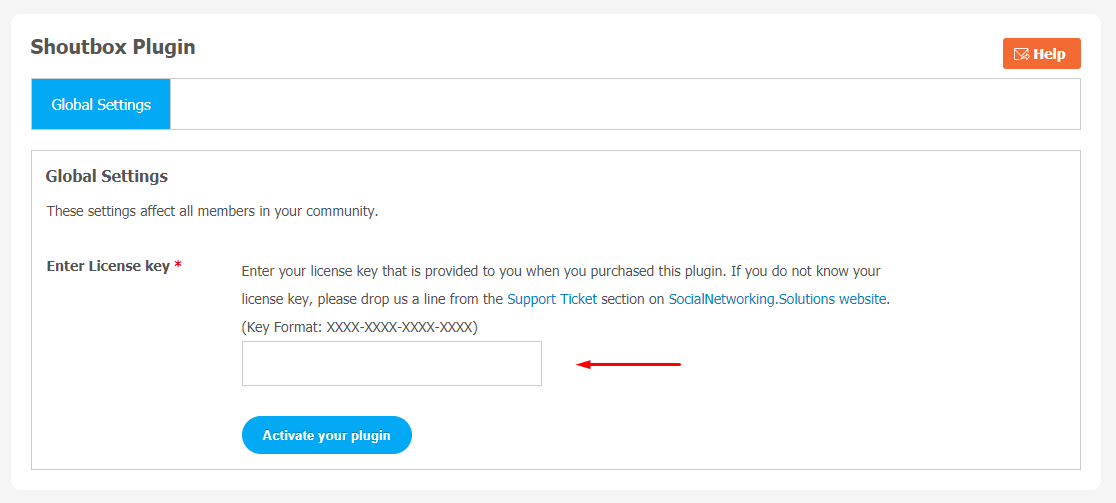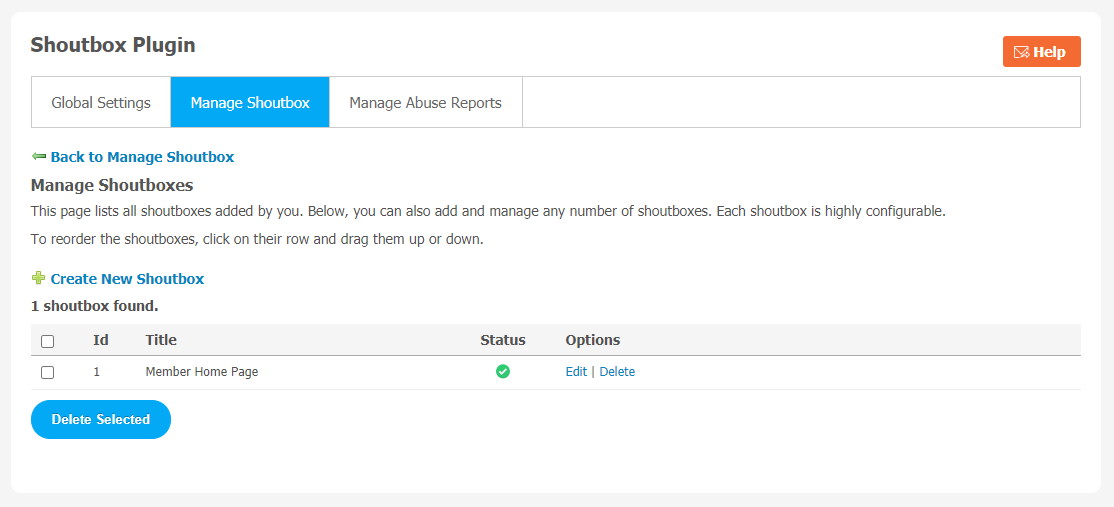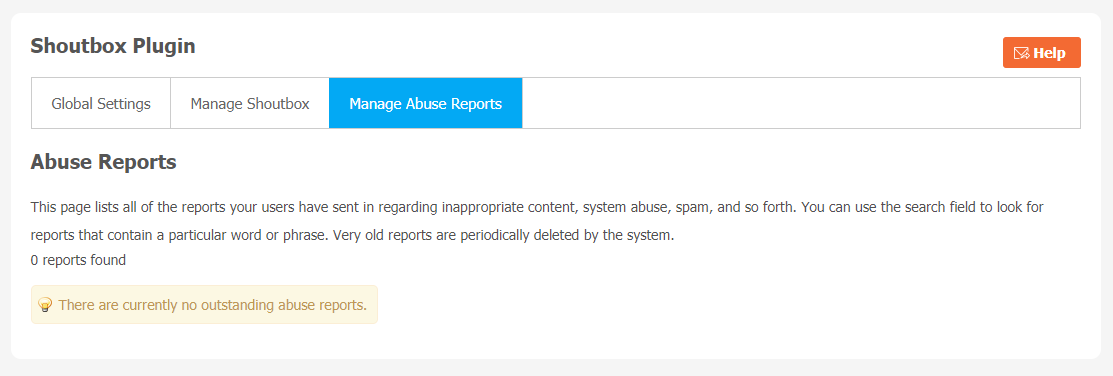Launching an online business is an exciting process. But with time, things get a bit harsh if you are not getting enough website visitors. Ultimately, your business is nothing without an audience. Sometimes visitors visit your website, but they can’t be able to communicate with you for their product-related queries. You must be wondering, is providing contact information not enough? You may be right!
But not every time customers are interested in contacting through phone calls and sending emails for their product and service queries. Mostly, they look for an easy way of communication. Instant messaging is a far more effective medium for companies to communicate with customers. But customers are not the only ones who can benefit from live chat; marketers, too, can gain increased sales demand and leads.
Having the Shoutbox Plugin on your website can increase your business sales because live chat is more efficient than a call centre. This plugin is compatible with the SocialEngine 5.0.0 version. It can be used as an instant and informal way for site visitors to communicate with each other.
Here are some notable features that can help you make better virtual communication with your site visitors. You can create multiple shoutboxes, Real-Time updates for chat Messages, Chat Display with Username and Photo, Easy and Instant Installation, and highly configurable Display Settings.
If you want to take a brief look, what this plugin is about, you can visit this demo page.
Here, we are providing an interactive and easy to follow ShoutBox Plugin setup & installation guide which will help you to use & configure it properly on your website & maximize the efficiency of your website by showcasing the exciting features. With this help-guide, you will get a better sense of usage when you actually install this plugin on your website.
Installation of this plugin is very easy, but if you still need our expert to install this plugin for you, then you can purchase the service by Clicking Here.
Step-by-Step Installation & Tutorial Guide:
** This tutorial assumes that you are already logged in to the Admin Panel.**
If not, then you have to log in first to the admin panel after filling the admin account credentials on your website.
1. Installation of Shoutbox Plugin:
In the Main Menu section, click on the tab Manage and select “Packages & Plugins” to install this plugin.
1. Our Plugin is based on SE standards, so this will get installed on your website as any standard theme can. Please read the tutorial on installing themes and plugins in SE: Click Here
2. After the successful installation of the theme as in Step 2 above, under the plugins section, click on “Shoutbox Plugin“.
After a successful installation of this Shoutbox Plugin, a new Global Setting tab will appear where all the plugin settings can be managed easily. First, click on Global Settings. Then,
- Enter the required license key in the box.
2. Global Settings
Once the plugin gets activated, you can configure all the required settings. It will be applicable to all community members.
3. Manage Shoutbox
All the shoutboxes added by you will be saved on this page. With the help of this page, you can add and manage any number of shoutboxes. Each shoutbox is easily configurable.
If you want to redoreder the shoutboxes, you can manage by dragging and dropping down them by clicking on the their respective row.
4. Manage Abuse Reports
This page records all the reports your users have sent related to inappropriate content, system abuse, spam, etc. If you want to find a specific abuse report for a particular word, you can use the given search field.
Note: Old Abuse Reports will get deleted automatically after a certain period.
Finally!! You have successfully completed the installation procedure and also explored various exciting features of this Shoutbox Plugin. Now, your visitors and website members will be able to access & use your website with new features.
Installation of this Plugin is very easy, but if you still need our expert to install this Plugin for you, then you can purchase the service by Clicking Here.