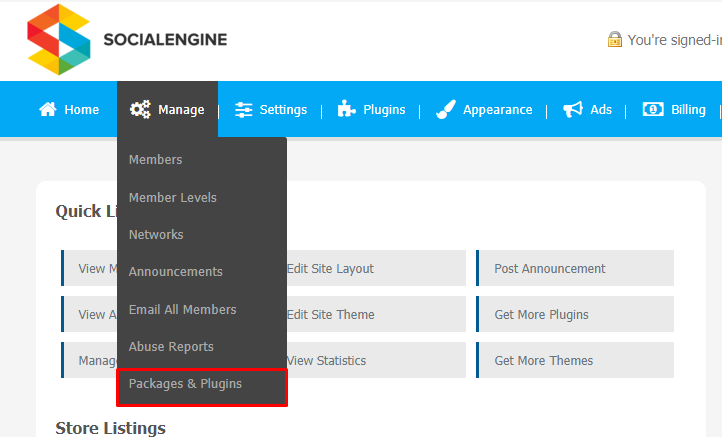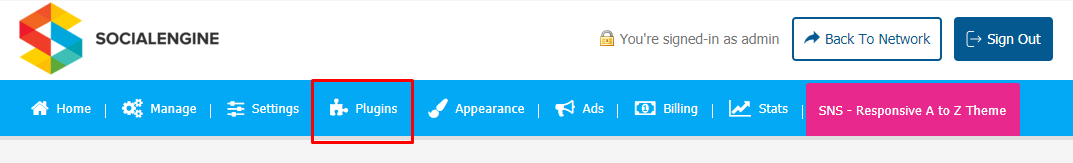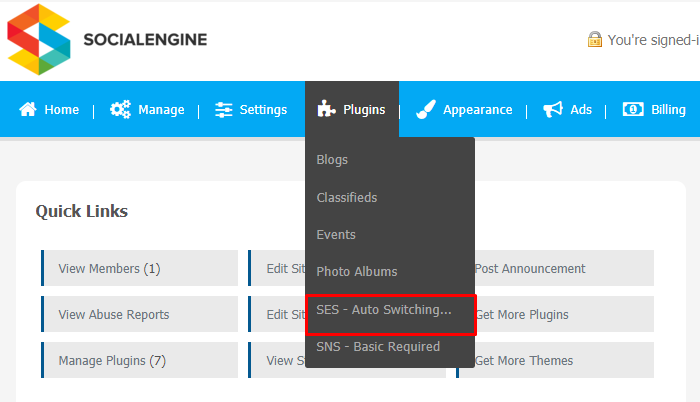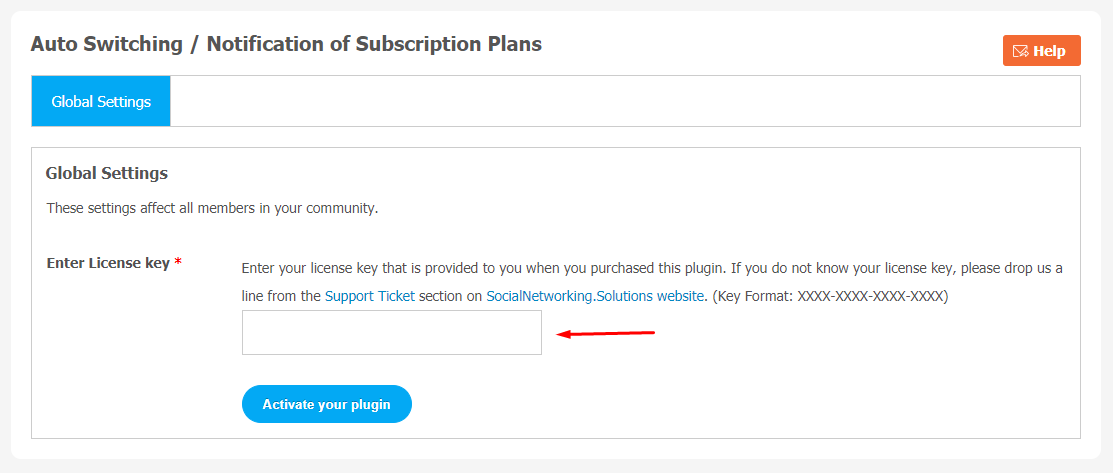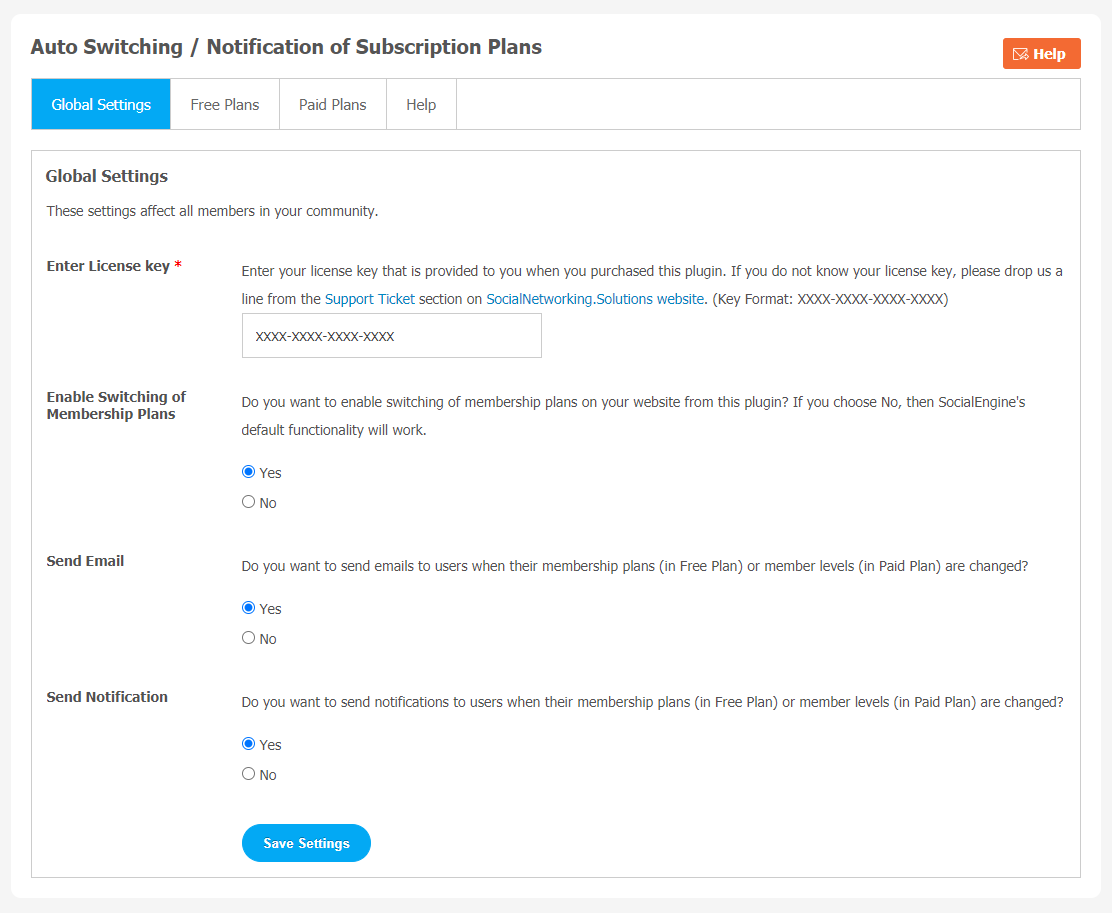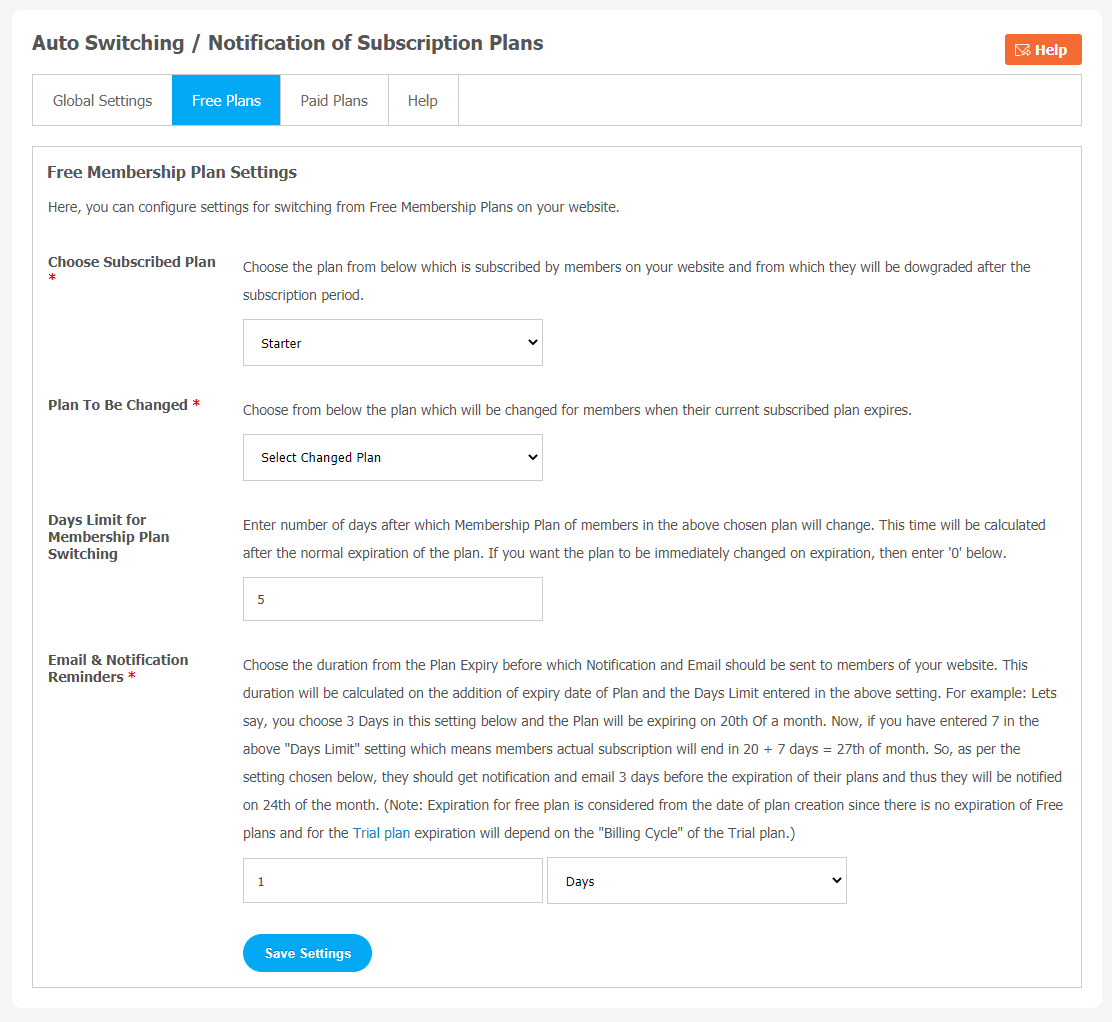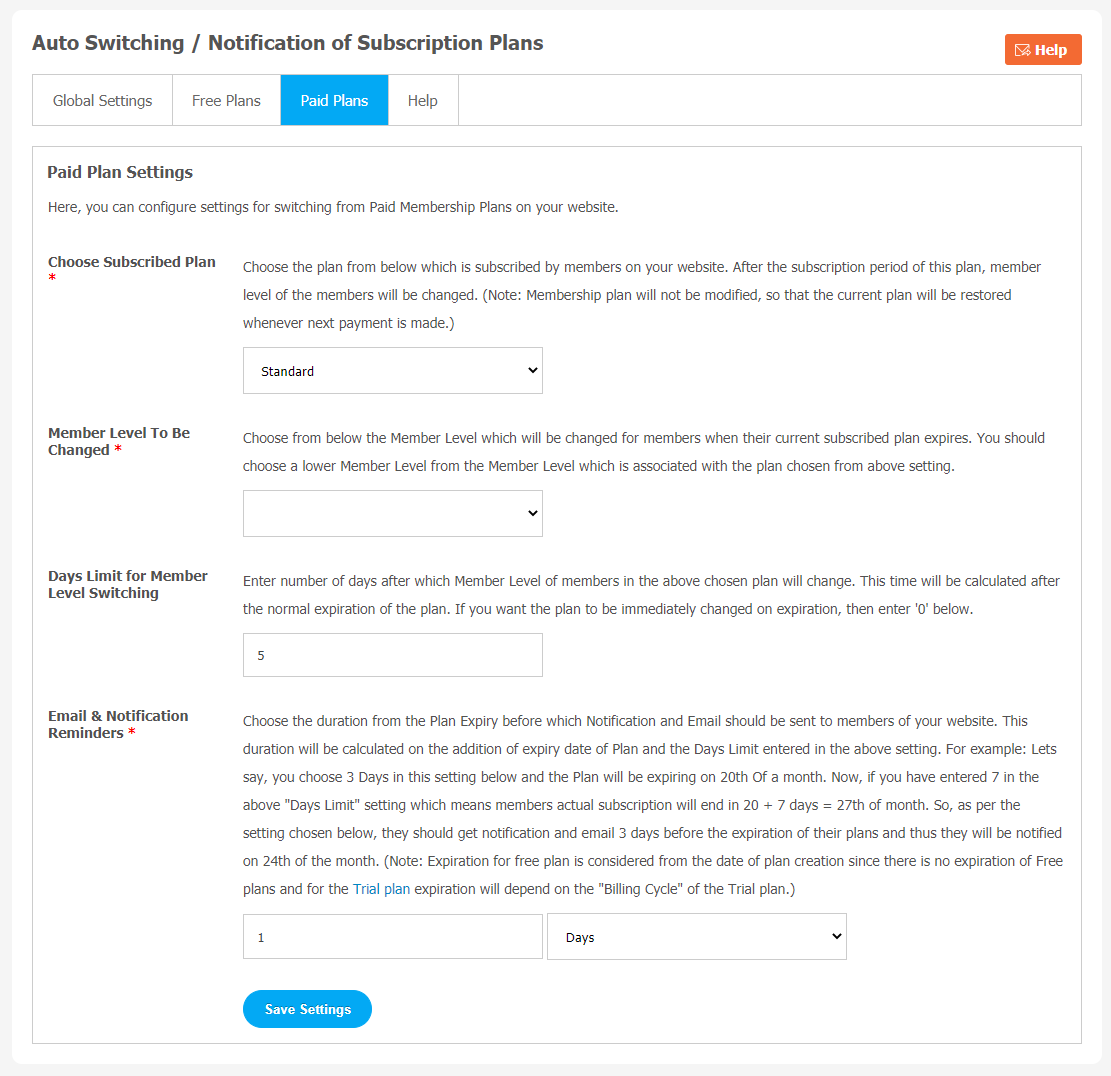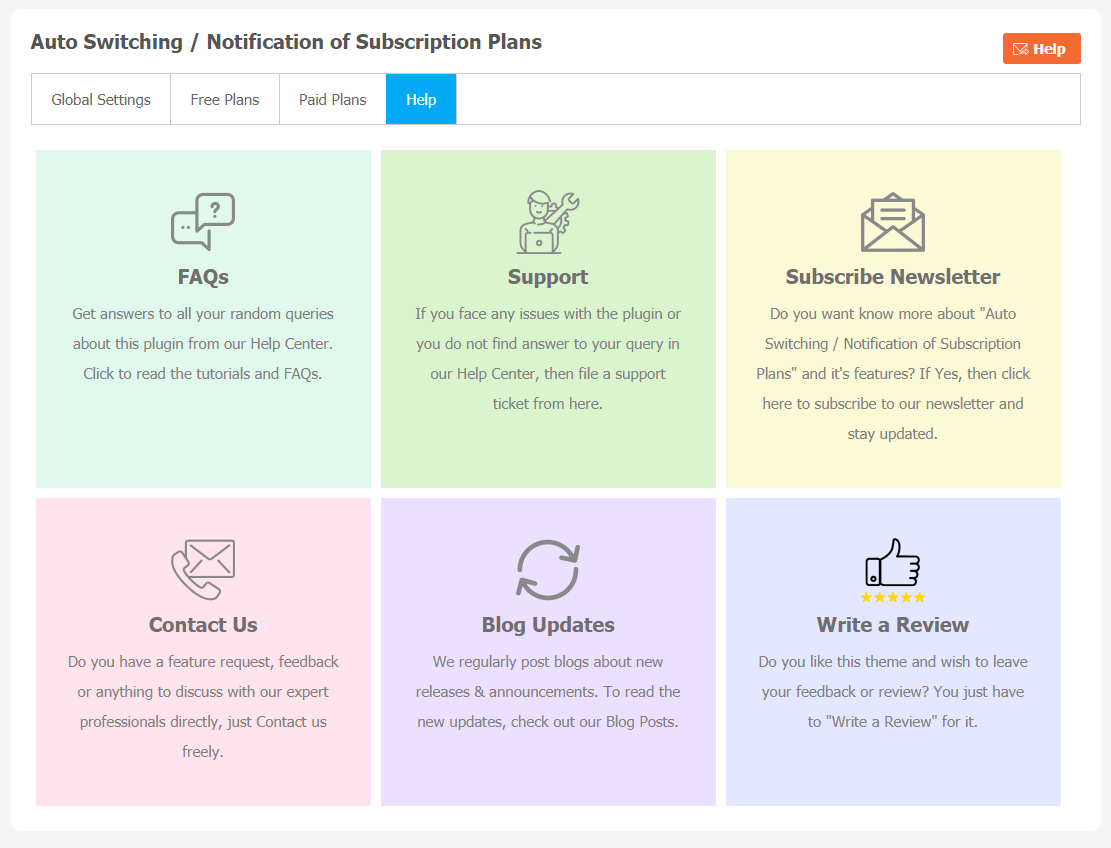The business model of the website basically works on user engagement and service subscription plans. But most websites don’t offer an effective system of subscription membership renewals and timely updates of plan expiry to its users. This is a really frustrating experience for users.
If you are looking for a tool to build a recurring payment stream, subscription-based or membership plan is always the best business model for monetary benefits. Because subscription customers expect recurring value, so having such a plugin should be the primary goal of the business. It will help them to understand the service payment system more effectively.
Auto Switching of Membership Plan & Plans Expiry Notifications Plugin offers a useful Membership Plan Management System which allows you to manage custom time duration for all types of plans like Free, Paid & Trial. You can send regular emails and updates for payment reminders. All the important membership plan-related features can be configured directly from the admin panel settings.
Highlighted Features
- Auto Switching from Free Plan
- Set Duration for Free Plan Switching
- Customize Duration for Trial and Paid Switching
- Send Email & Notification for Plan Expiry
You can explore more about this plugin with this tutorial guide. Here, we are providing an interactive and easy-to-follow Auto Switching of Membership Plan & Plans Expiry Notifications Plugin setup & installation guide, which will help you to use & configure it properly on your website & maximize the efficiency of your website by showcasing the exciting features. With this help guide, you will get a better sense of usage when you install this plugin on your website.
Installation of this plugin is straightforward, but if you still need our expert to install this plugin for you, then you can purchase the service by clicking here.
Step-by-Step Installation & Tutorial Guide:
** This tutorial assumes that you are already logged in to the Admin Panel.**
If not, then you have to log in first to the admin panel after filling the admin account credentials on your website.
1. Installation of Auto Switching of Membership Plan & Plans Expiry Notifications Plugin
a) In the Main Menu section, click on the tab Manage and select “Packages & Plugins” to install this plugin.
b) Our Plugin is based on SE standards, so this will get installed on your website as any standard theme can. Please read the tutorial on installing themes and plugins in SE: Click Here
c) After the successful installation of the plugin as in Step 2 above, under the plugins section, click on “Auto Switching“.
Once you click on plugin, now you will be asked for entering required License Key for plugin activation. Now, your plugin is ready to go!
2. Global Settings
After a successful installation, a new Global Setting tab will appear where all the plugin settings can be managed easily. First, click on Global Settings. Then,
- Enable Switching of Membership Plan
- Send Email
- Send Notification
Don’t forget to “Save Changes” when done.
3. Free Plans
In this page section, admin is allowed to choose “Subscribed Plan”. You can also choose a plan which will be changed for members when their current subscribed plan expires. You can set a day limit for membership plan switching. Choose email and notification reminders for latest updates about the status of your current plan.
4. Paid Plans
This page is used to configure settings for switching from Paid Membership Plans on your website.
- You can choose the plan below, which is subscribed to by members on your website.
- From this page, you can select member level which will be changed for members when their current subscribed plan expries.
- Set the limit for Member Level Switching.
- Choose email and notification reminders for the latest updates about the status of current plans for your website members.
Note: Please remember that expiration for a free plan is considered from the date of plan creation. Because there is no expiration of free plans. The expiration of the Trial Plan will be depending upon the “Billing Cycle” of the Trial plan.
5. Help
If you have found any query regarding the usage of this plugin or need to ask any query regarding Installation, Setup & any kind of support for this plugin, then you can refer to the “Help & Support” section of this plugin. You will get FAQs, Support, Subscribe Newsletter, Contact Us, Blog Updates, and Write a Review feature in the help section.
Finally!! You have completed the installation procedure and also explored various exciting features of the Auto Switching of Membership Plan & Plans Expiry Notifications Plugin. Now, your visitors and website members will be able to access & use your website with some new multipurpose features.
Installation of this Plugin is straightforward, but if you still need our expert to install this Plugin for you, then you can purchase the service by clicking here.