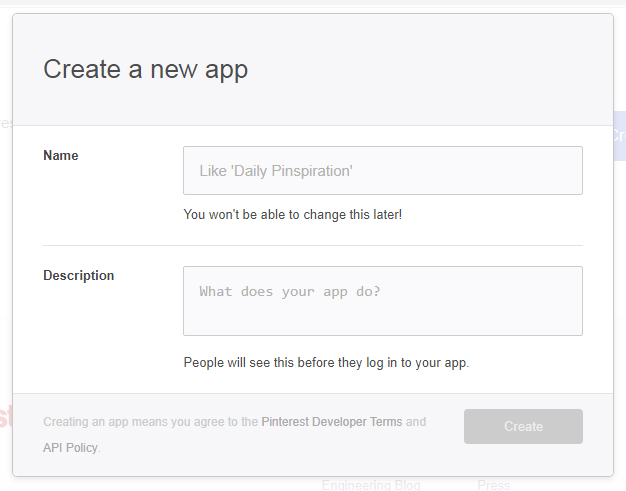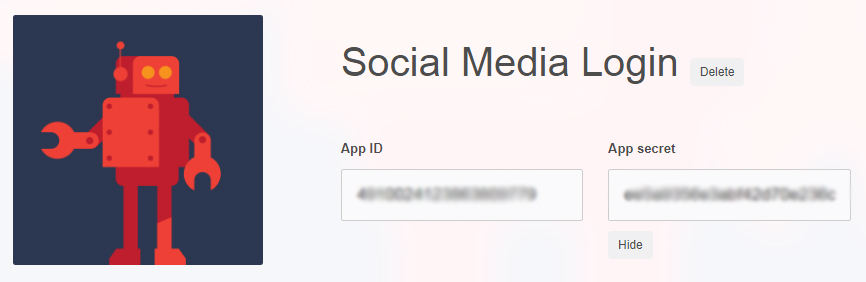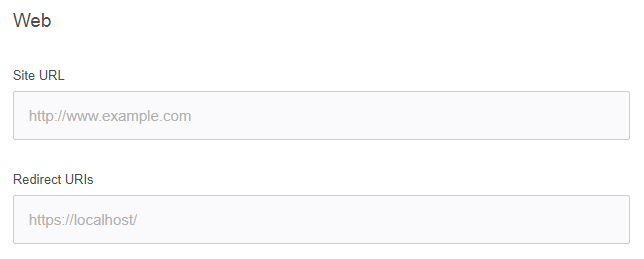- First, log in to your Pinterest account
- To create a Pinterest App, visit the link to get to their developer page.
- On the navigated page, you will find terms and services, accept them by clicking on the checkbox with I agree to the Pinterest Developer Terms and the API Policy
- Click on the button Create App
- Now, enter the Name and Description of the app and click on the Create Button.
- Now you will get App Id and App Secret (click on Show for App secret before copying it), save both somewhere with you
- Now, below this, enter the Site URL and the Redirect URIs