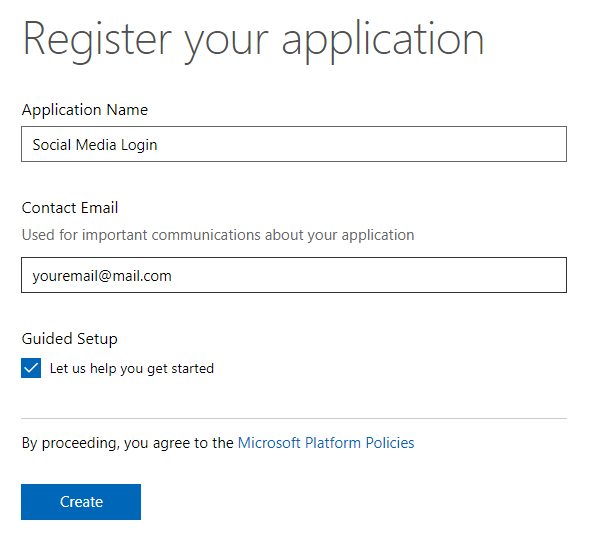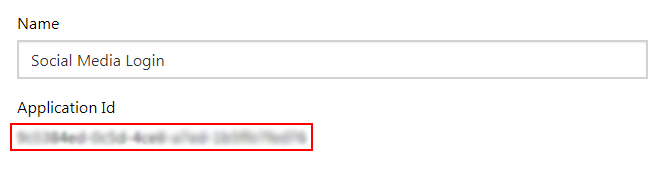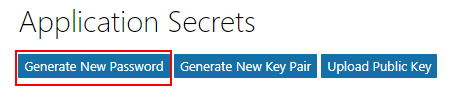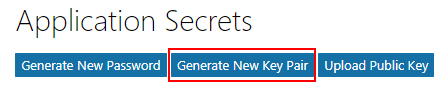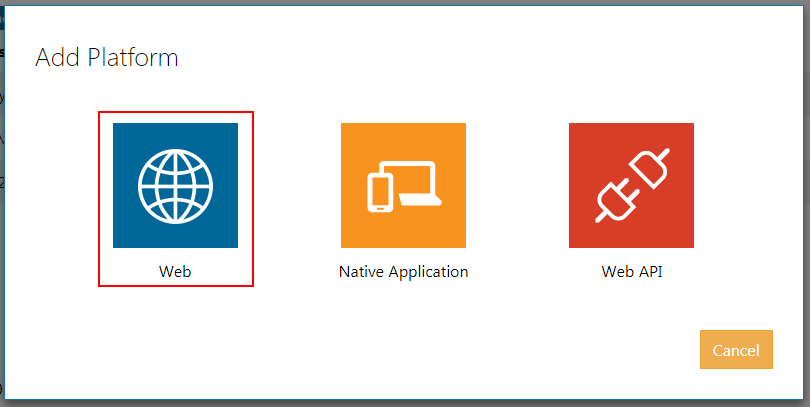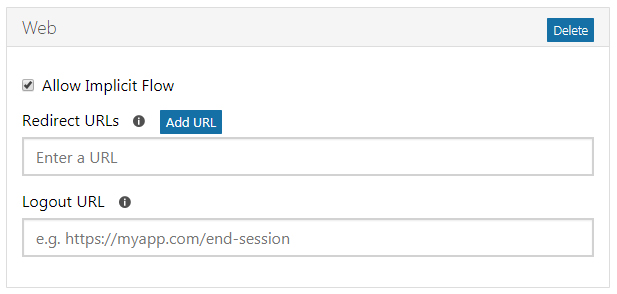- First, log in to your Microsoft Account
- To create a Hotmail App, click the link here to get to their developer page.
- Click on the button Add an App
- Enter Application Name and click the Create Button
- On the navigated page, click on the Skip Guided Setup link
- Save Application ID
- Click on the Button Generate New password and save that password somewhere with you
- Click on the button Generate New Key Pair and enter a password that you get from the password button
- Now you will get the private key, save it with you
- Click on Add Platform (select Web in our case)
- Enter the Redirect URLs and the Logout URL
- Enter the Redirect URLs and the Logout URL
- Fill up the following details on the same page
– Home page URL
– Terms of Service URL
– Privacy Statement URL
– And click the Save button