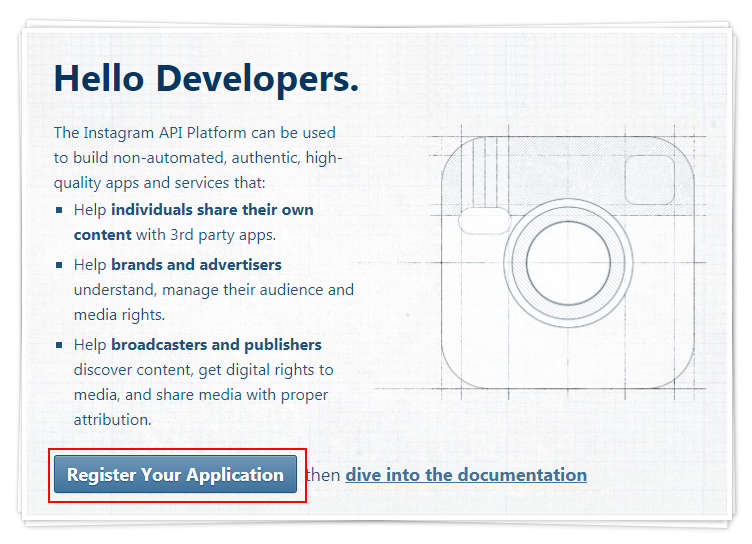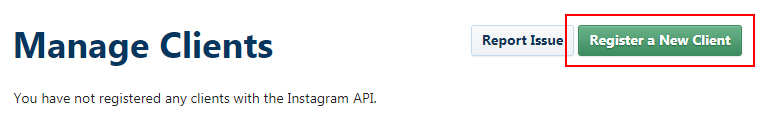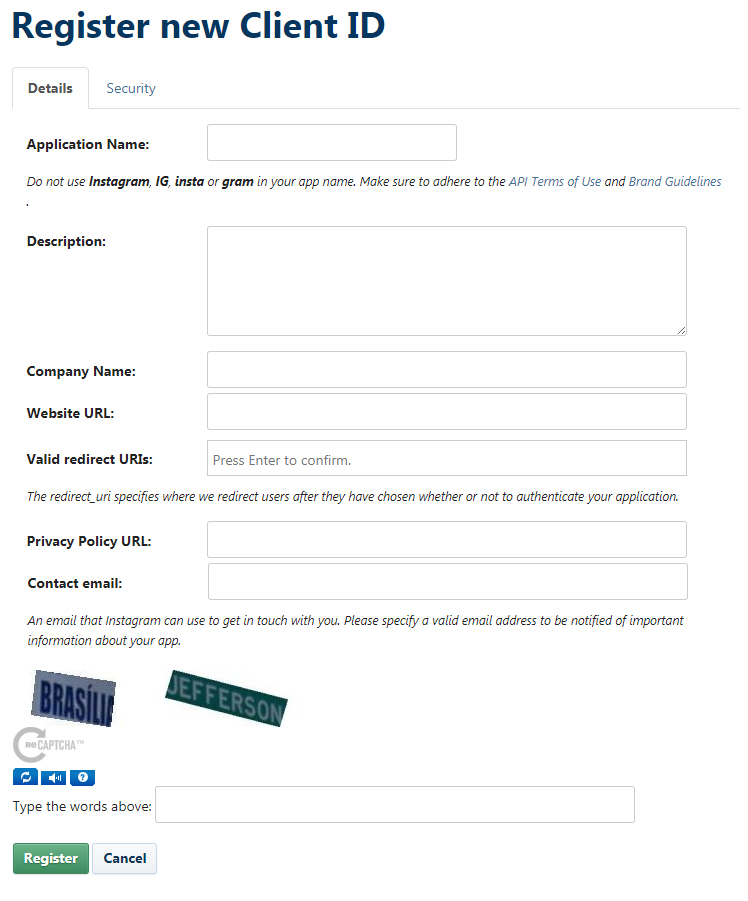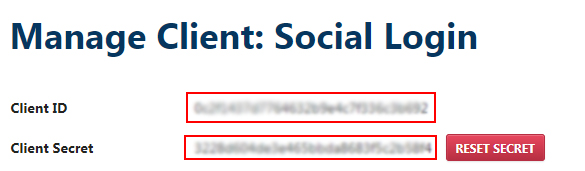- Click on the link.
- Click on the Login link
– Log in to Instagram by entering your username and password - For the developer Signup, fillin the required details
– Website URL
– Phone Number
– Other Details
– Check the ‘I accept the API’
– Click on Sign Up - Now you have a Developer Account, so now register your application by clicking the “REGISTER YOUR APPLICATION” Button
- Click on the REGISTER A NEW CLIENT Button
- Fill up the form.
– The redirect URIs specify where we redirect users
– The Privacy Policy URL will be at the bottom of your website
– After completing the form submission below, you have successfully registered your client - Click on the Manage Button
- Copy Client ID and Client Secret and paste them in the Social Media Login Plugin Instagram Tab in the Admin panel.