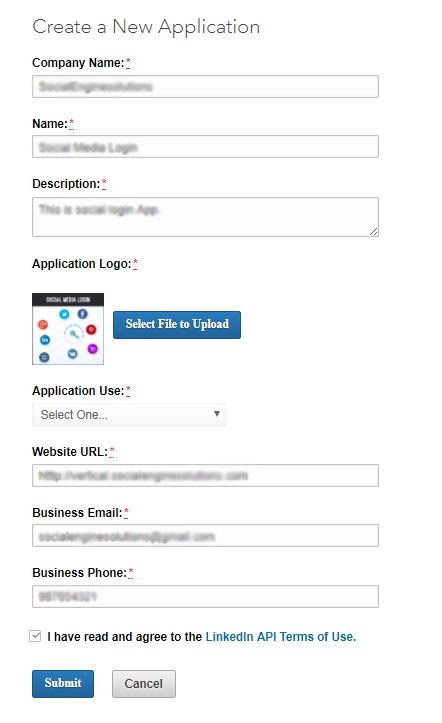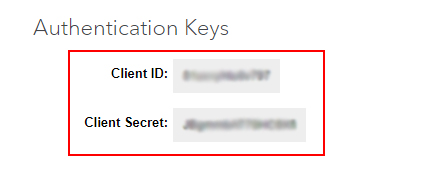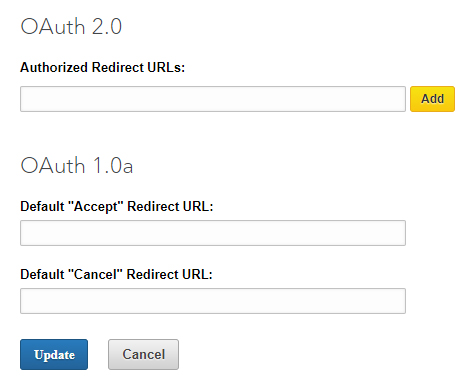- First, log in to your LinkedIn account
- To create a LinkedIn App, go and visit link to get to their developer page.
- Click on the Button Create Application
- Fill the form titled Create a new Application and submit
- You will get Client ID and Client Secret, save them somewhere
- Enter Authorized Redirect URLs and add them