Recently the trend of stories is very much demanding as people usually share their moments via stories only. Using stories, users can upload multiple Photos / Videos with their descriptions which will make the story more interesting. This Stories Feature in Website Plugin will increase user engagement on your website by allowing users to upload their Stories, view other user’s stories and much more.
Using Stories Feature in Website, users can share their stories with friends & other members on your website. All stories created by a user will automatically be collected in the Archive Section after every 24 hours of uploading it. Collection of various Stories will play in the form of Slideshow with the option to view Next & Previous stories manually & automatically. Stories Feature will get displayed at the top of the member home page thus it’s position definitely catches Users attention as soon as they visit the website.
Stories Feature will provide your website with a new and attractive view which will instantly catch the attention of users. Using stories, you can also turn your social community platform into a digital marketing tool and for product advertising. You can check this feature by visiting our demo where you can upload various photos & videos and can share them with your friends or community members.
Note: If you upload stories at one platform like on a website then it will also display in Android App as well as iOS App and vice-versa.
Various Features of Stories in Website
Reply & Reactions on Stories
Along with the viewing of Stories, you can give replies in Comments with Subject & Message for the stories uploaded by your friends or any other community member.
Also from the Story’s View Page, you can give reactions on the stories. This feature is dependent on “Professional Activity & Nested Comments Plugin”
Mute Story
Users can Mute the Stories of any Member if they don’t want to see their stories in future. If you mute the story of any Member then it will only Mute their stories and not the activity feed/post. Users can see all the Muted Stories in the “Stories You Muted” section from the Archive Section.
1 Click Install & Easy To Setup
This plugin can be easily installed with 1 click and can be easily configured.

Lifetime Upgrades & 90 Days Free Support
Get free upgrades lifetime for this plugin and free support for the first 90 days of your purchase.



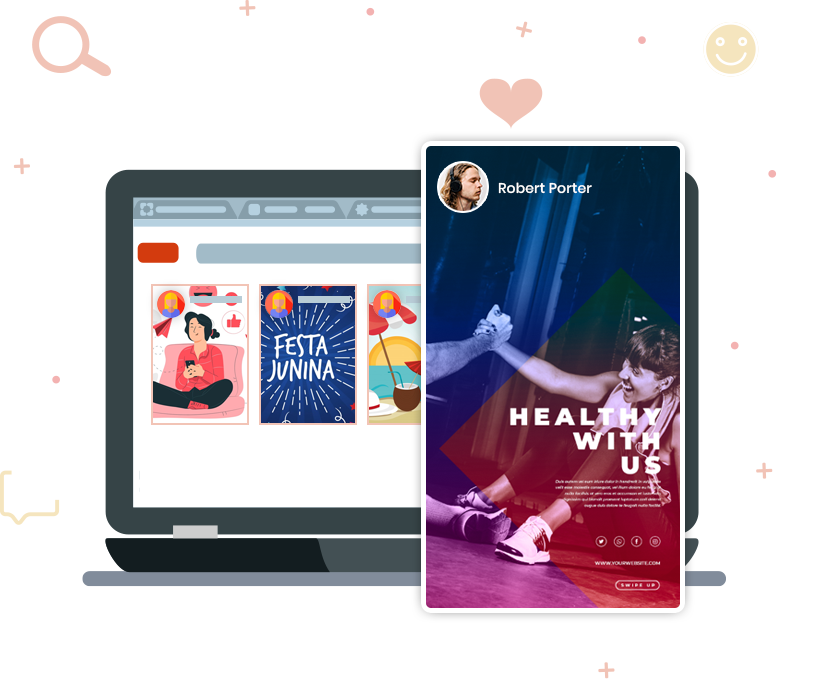
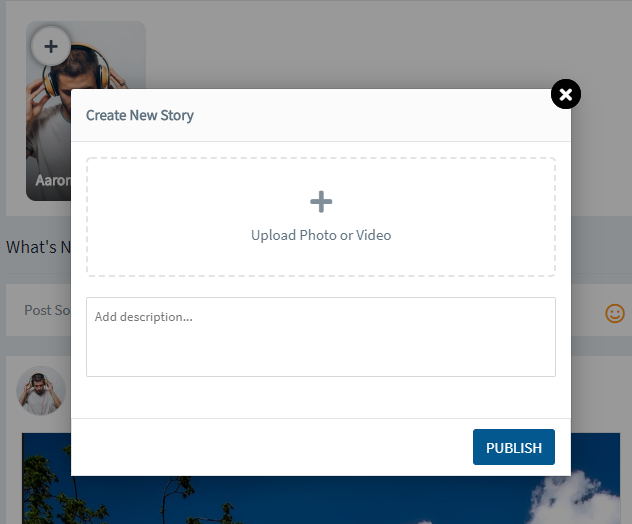
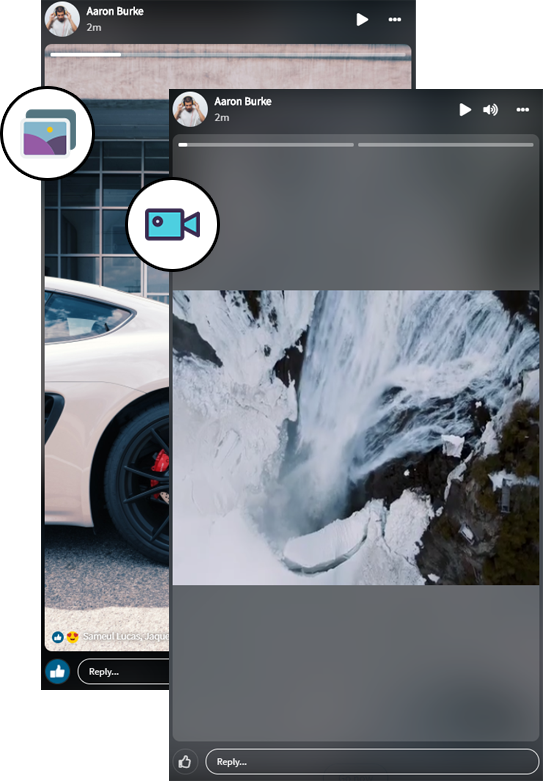
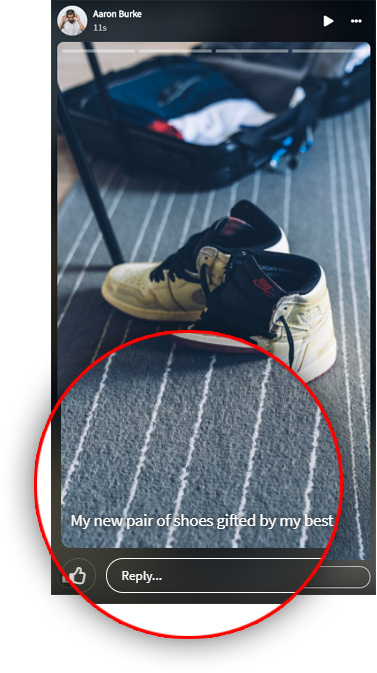
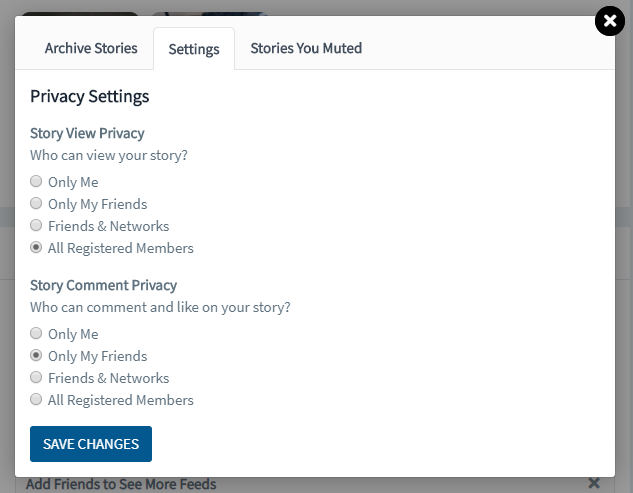

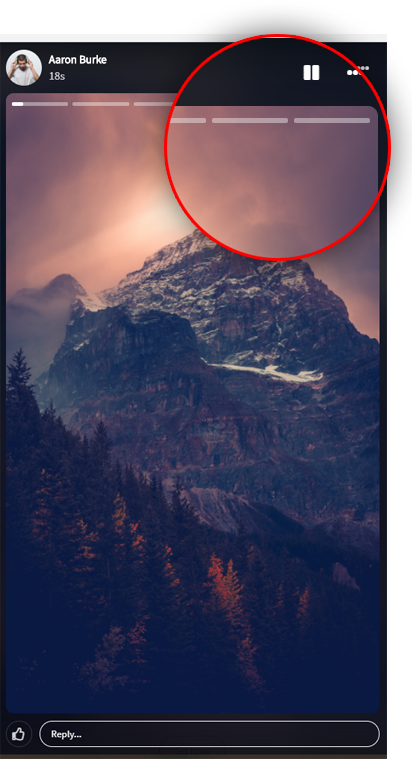
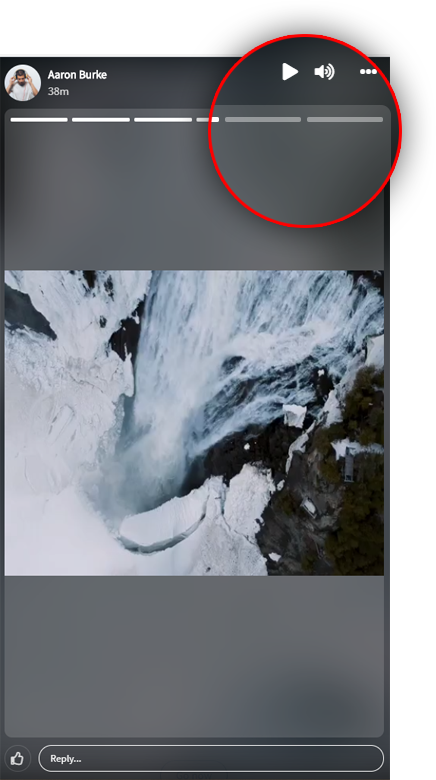
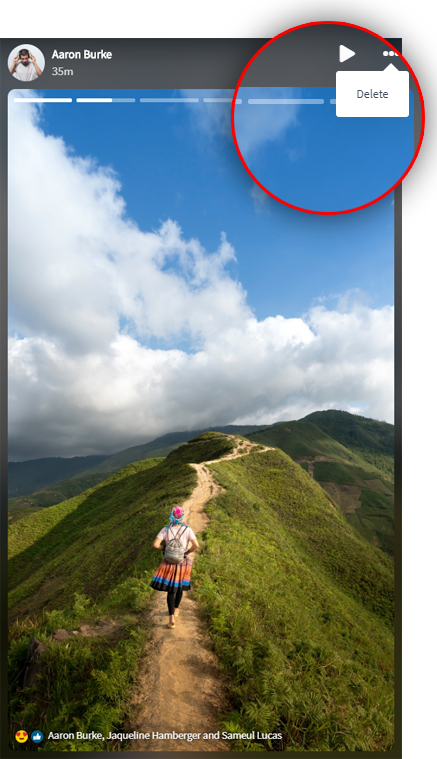

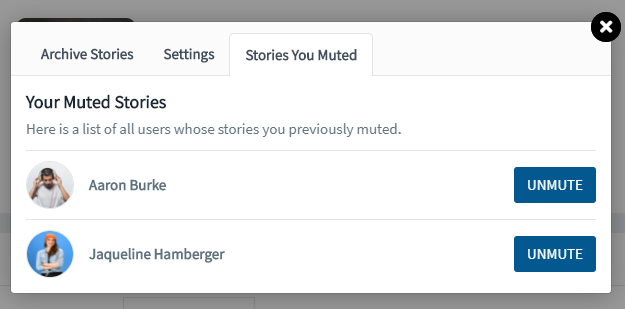

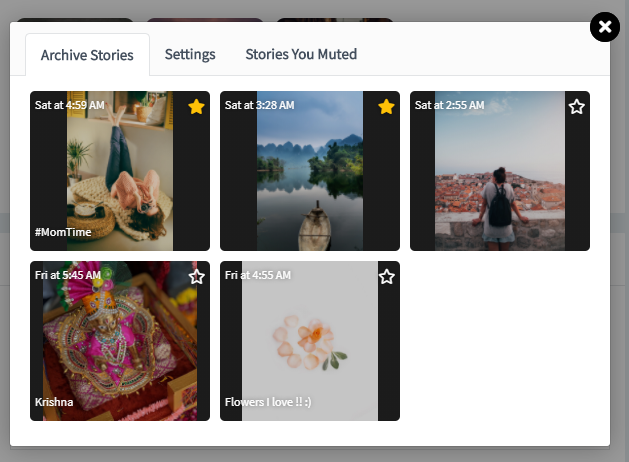
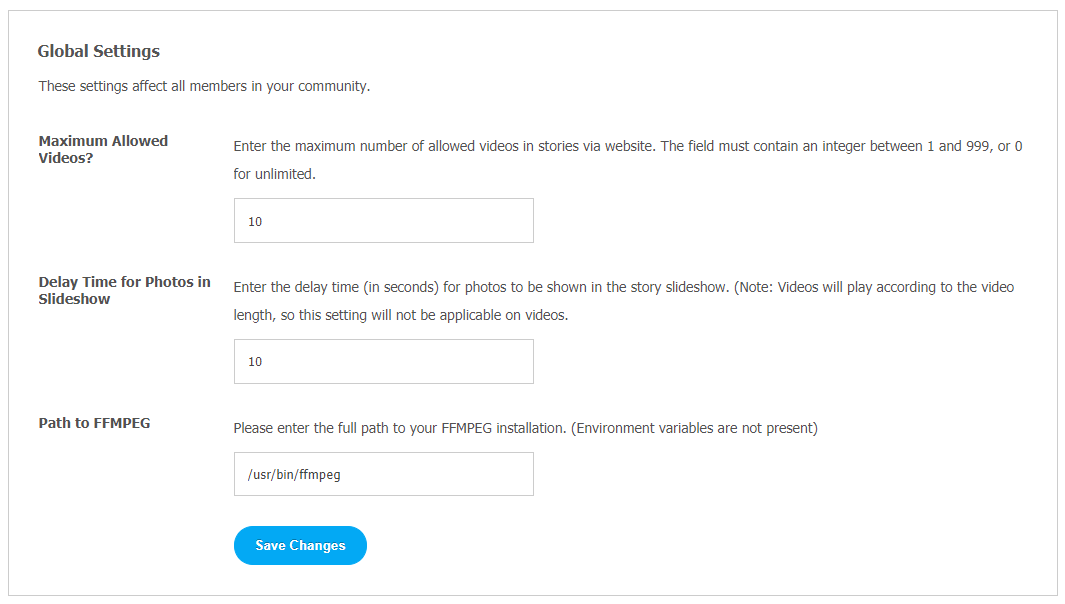
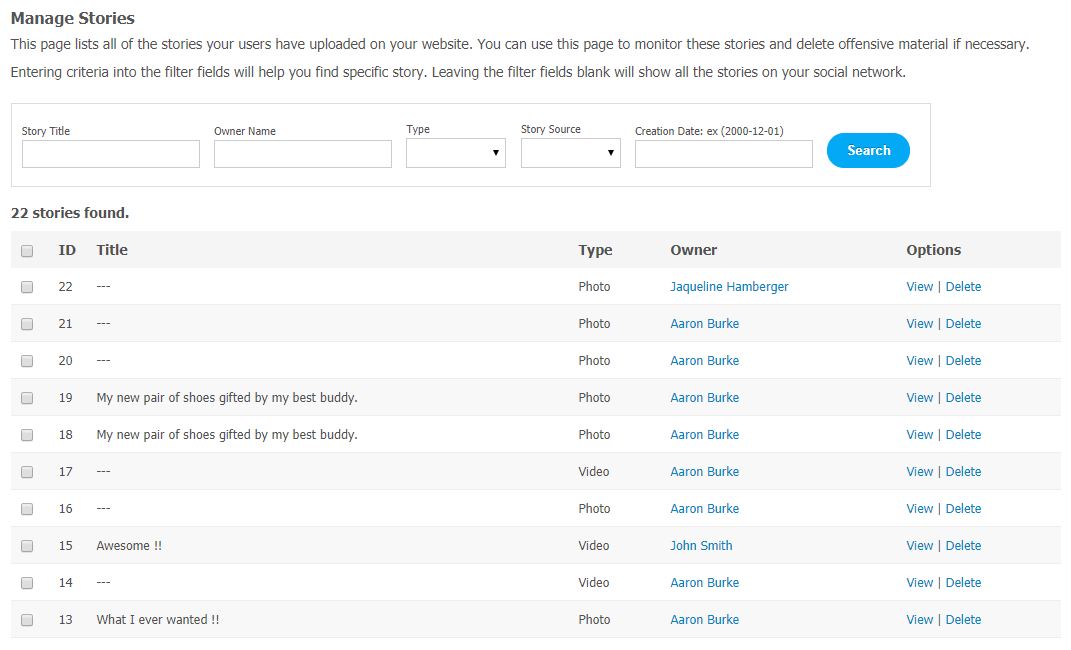





There are no reviews yet.