Stories become most popular and frequently used feature nowadays in almost all the Social Mobile Apps. Experience of using Mobile Apps become more amazing with this feature as with stories users can share multiple Photos/Videos with various features like Filter Effects, Stickers, Emoticons, Reaction on Stories, Text, Drawings, Story Viewed By, Comment on Stories, Highlighted Stories, Privacy Settings and many more..
This advance Stories Feature in our Android App allow your users to share their Photos/Videos related content with all of their friends very easily. All the uploaded stories will get expire after 24 hours, after which the picture or video will disappear and stored in the View Archives section at the story uploader’s Profile. Collection of Photos or Videos added in the Stories plays will like a Slideshow. Stories Feature will get display at the top of the status box at home page thus it’s position definitely catches Mobile App Users attention as soon as they open the app.
To use Story feature, go to your app and click the story button under story section at the top left corner. To see who viewed your status update click on your status and you will see an eye with a number under it to indicate who has viewed your story. Also you can delete the status from Viewed By section at the Story View Page.
Key Features
-
Add Stories
This feature allows you to add number of Stories you want. Stories uploaded can be Photo/Video depending upon the choice.
-
Media Supported
For Stories, select Photos / Videos from Gallery of your phone or Upload via Camera directly.
-
Captions for Stories
Add Captions with text and Emojis for the Photos/Videos while uploading them in the Stories.
-
Filters on Photo
Various Filters are coming with this feature which you can apply for the Photos while uploading them in the Story. Along with the Filters, you can add Stickers, Configurable Font Style & Color, Pencil Drawings on the Photos. Also size & position for all these elements can be customized easily.
-
Story Privacy
Story Privacy can be changed while creating a Story by going to View Archives section>> Under Settings at the top of the page. You can configure View Privacy and Comment Privacy for the stories.
-
Reply & Reactions on Story
You are allowed to give replies in Comments with Subject & Message for the stories uploaded by your friends. Also from the Story’s View Page, you can give reactions on the stories.
-
Customizable Image Opacity
Opacity of the image can also be managed while uploading them in the story.
-
Searchable Font Styles
You can also search any specific font style among numbers of pre available Font Styles for making Font management more fast and easy.
-
Story View Count / List
‘Eye’ icon present at Story’s View Page gets you Count and Members List who have viewed your story.
-
Delete Stories
If you want to delete any of your uploaded story, then this can be done from the Story View Count List drop up with the delete Icon present at the top at the Story’s View Page.
-
Report Story
Members can report Stories anytime if they find them offensive. Reported Story will be listed at your website at “Admin” > Manage > “Report Abuses” section.
-
Mute Stories
Members can mute their friends and other members if they don’t want to see their future stories. Muting the user will only mute their stories, not the posts/feeds.
-
Skip Story
If any user have uploaded multiple stories and you don’t want to see them all, then you can also skip those stories by touching on the story which get skip to the next story.
-
Archives Stories
The stories which get disappeared after 24 hours will automatically get listed under the ‘View Archives’ section which is present correspond to the story status box.
-
Highlighted Stories
The stories listed under Archives section can also be marked as highlighted which get displayed under the highlighted stories section at your Profile Page.







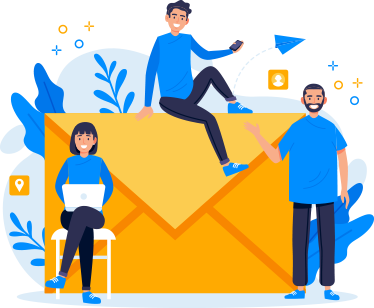
There are no reviews yet.