Key Features
Get this plugin and create directory of Businesses on your website with robust features of this plugin.
The most exciting feature of this plugin is the Business Feeds Display in Main Feed. You can choose to enable the feeds to be displayed to members only from the Business they have Liked, Followed, Joined or marked as Favourite on your site.
-
BusinessesShow More
-
Business Photos & Albums (Free Extension)Show More
-
Business Joining and Memberships (Free Extension)Show More
-
Business RolesShow More
-
Call To Action ButtonShow More
-
Cross-PostingShow More
-
Multi-PostingShow More
-
Post AttributionShow More
-
Multiple LocationsShow More
-
Attractive 4 design views for Business ProfilesShow More
-
Associated Sub BusinessesShow More
-
Post ApprovalsShow More
-
Business ServicesShow More
-
Contact InformationShow More
-
Claiming BusinessesShow More
-
Rich Admin settingsShow More
-
Rich Member Level SettingsShow More
-
AnnouncementsShow More
-
Operating HoursShow More
-
Business PricesShow More
-
Insights and ReportsShow More
-
Seamless integration with SocialEngine’s Emails, Notifications and Activity FeedsShow More
-
CategoriesShow More
-
Transfer OwnershipShow More
-
Contact Business MembersShow More
-
SEOShow More
-
OverviewShow More
-
CSS StyleShow More
Business Directories Plugin Businesses & Features
This plugins comes with various Pre-configured Businesses. You can configure, enable / disable feature and pages to make it perfect for your website.
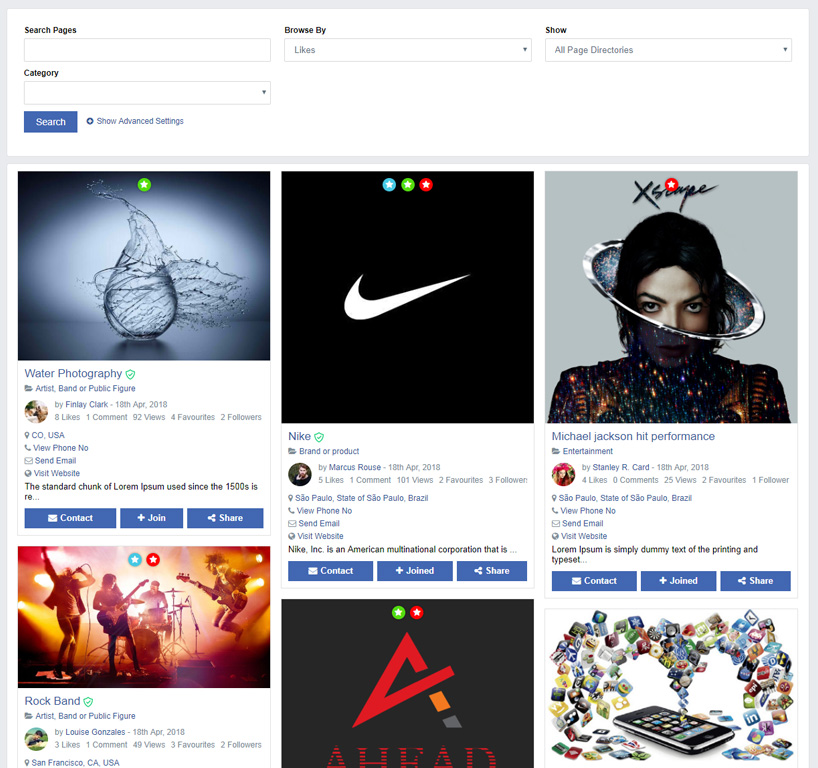
Business Browse Pinboard
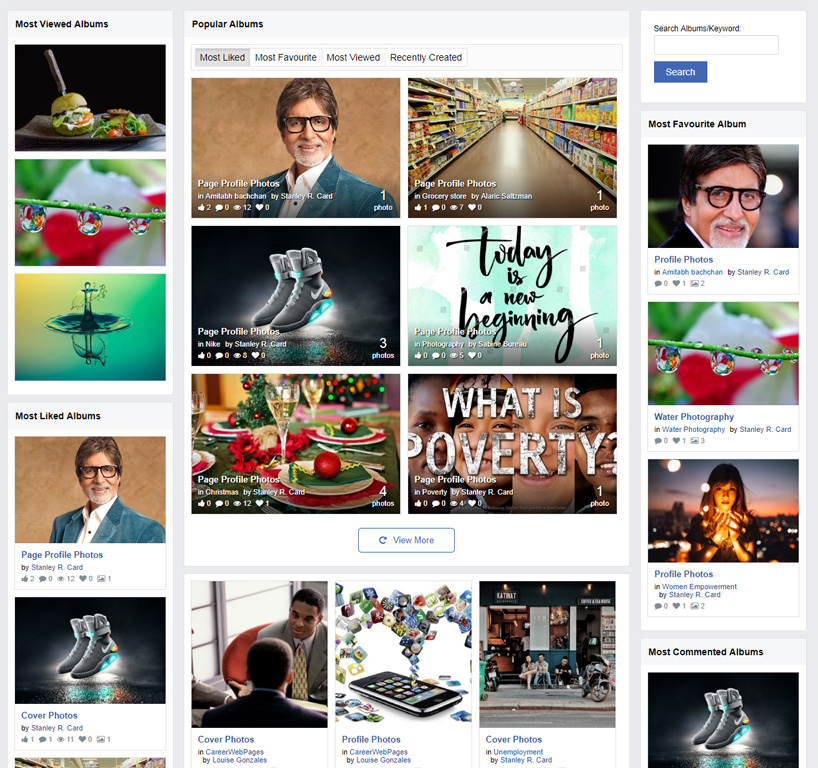
Businesses Album Home Business
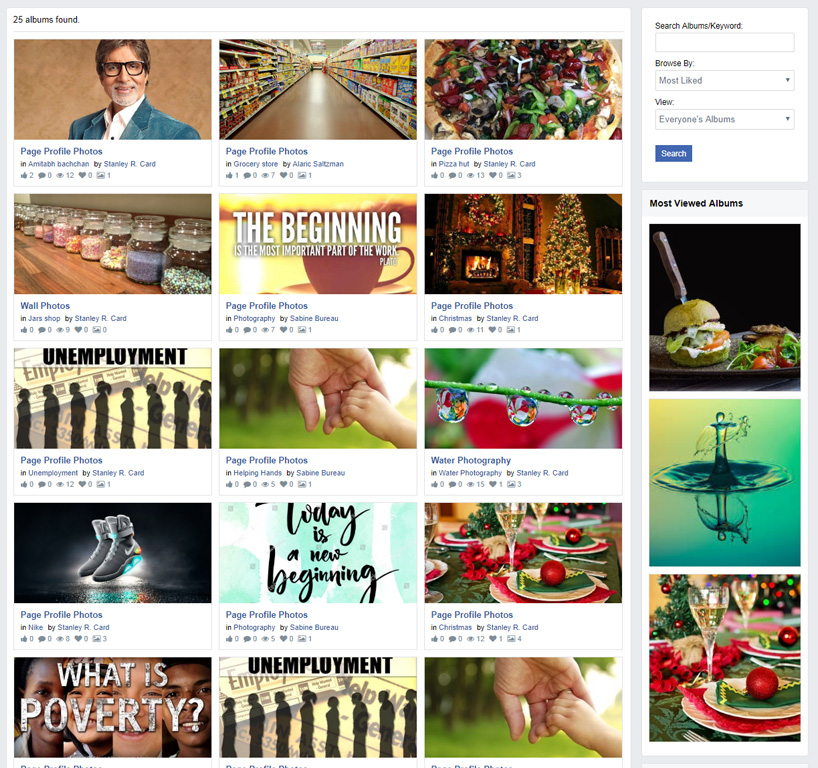
Businesses Browse Albums Business
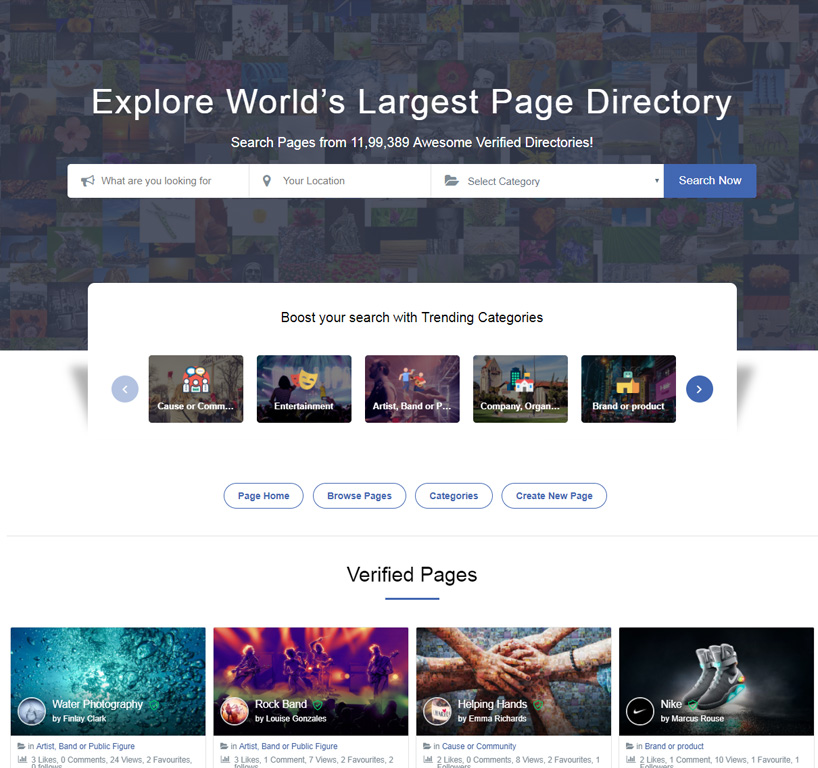
Businesses Welcome Business
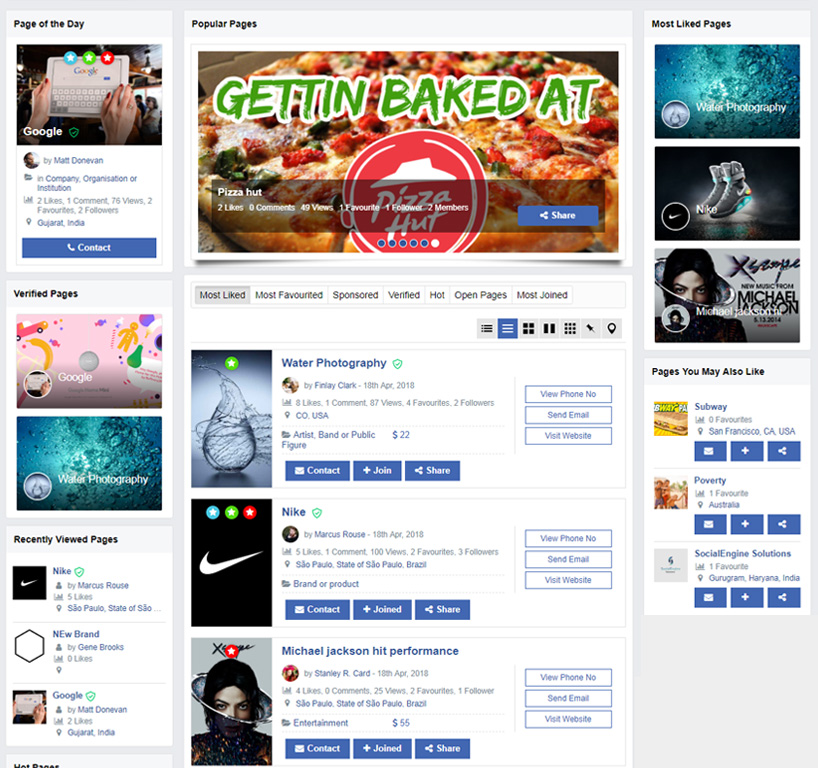
Businesses Home Business
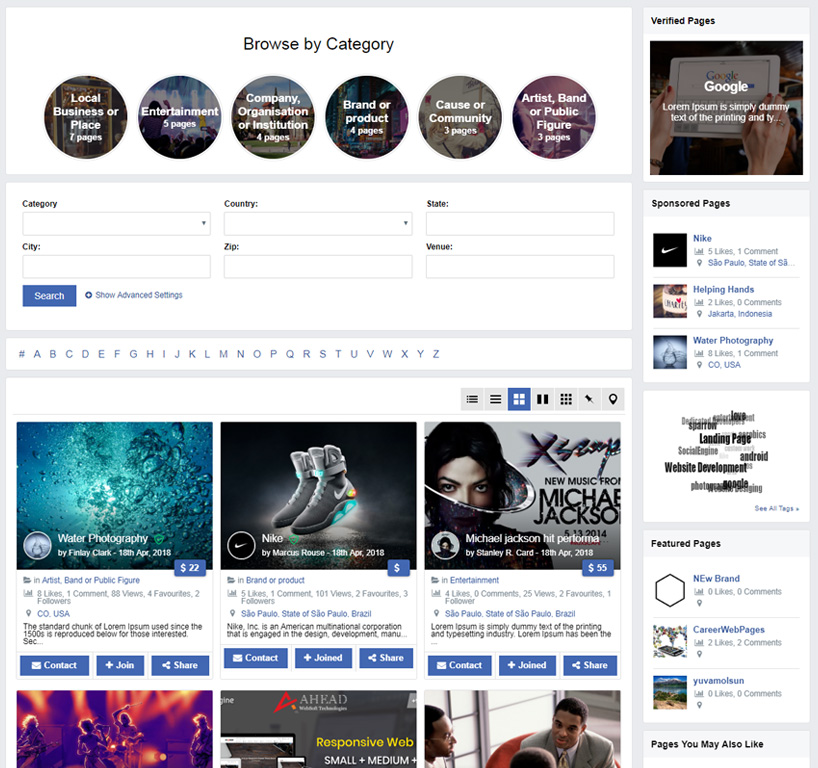
Browse Businesses
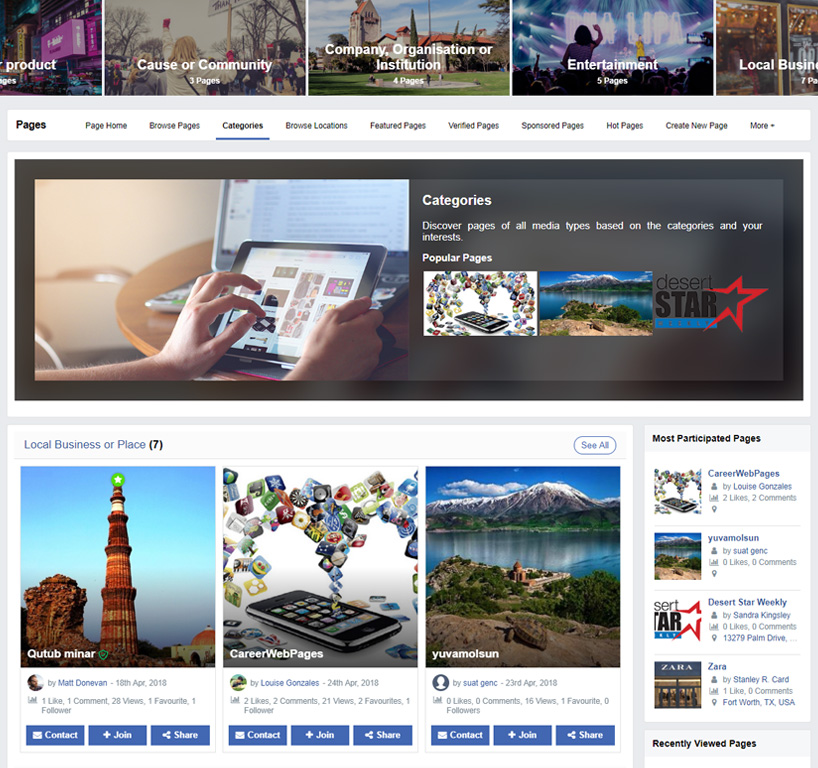
Business Category Browse
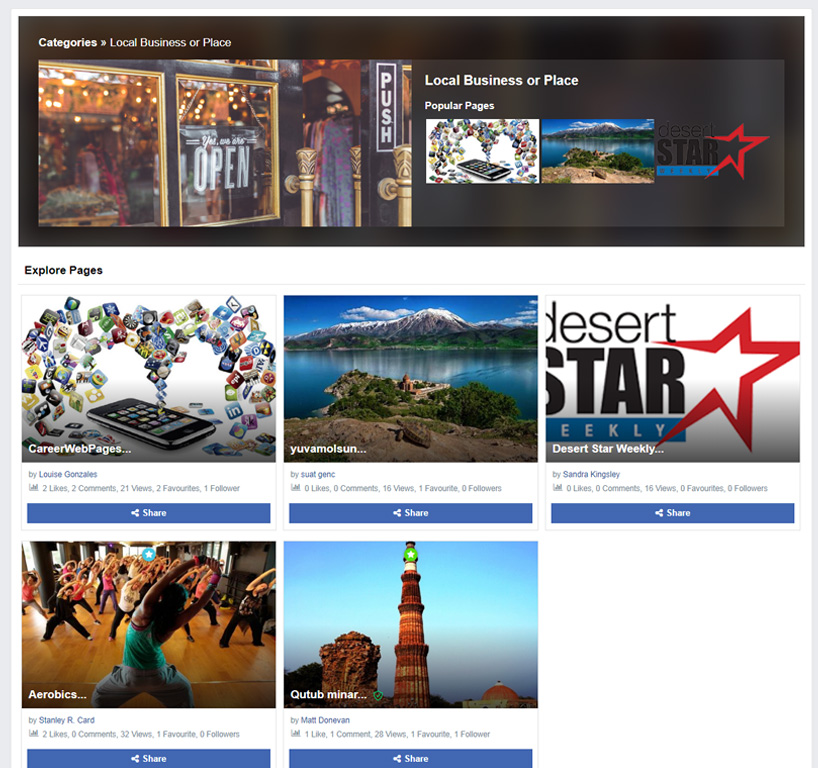
Category View Business
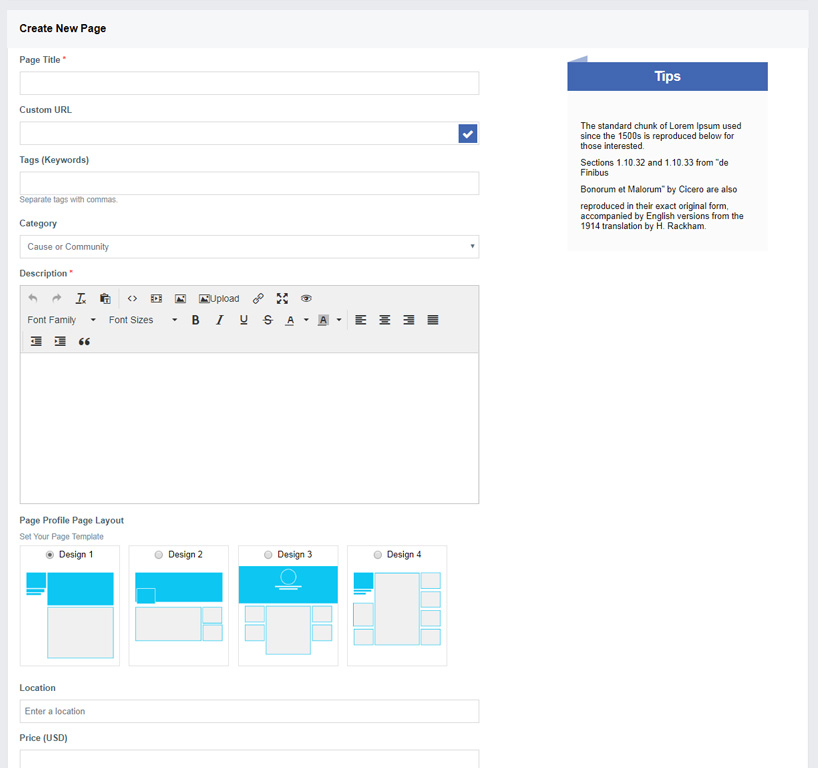
Business Create
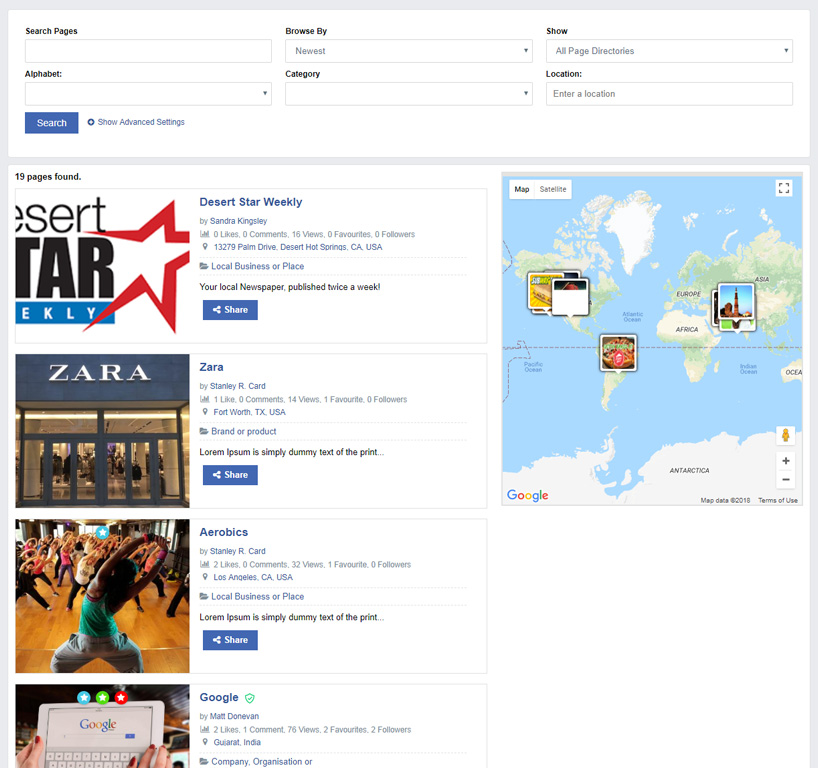
Businesses Browse Locations
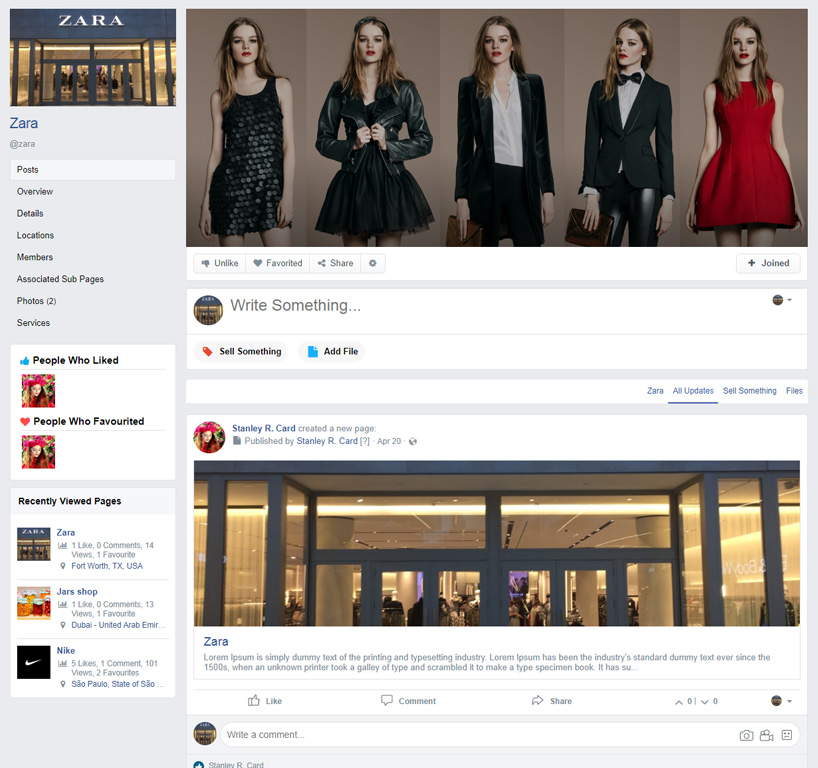
Business Profile – Design 1

Business Profile – Design 2
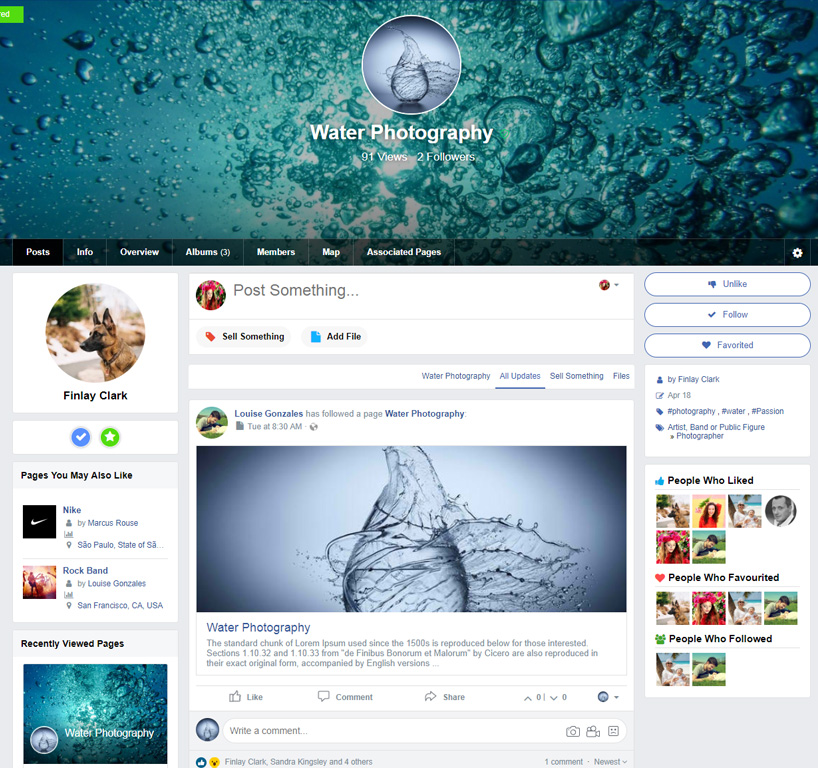
Business Profile – Design 3
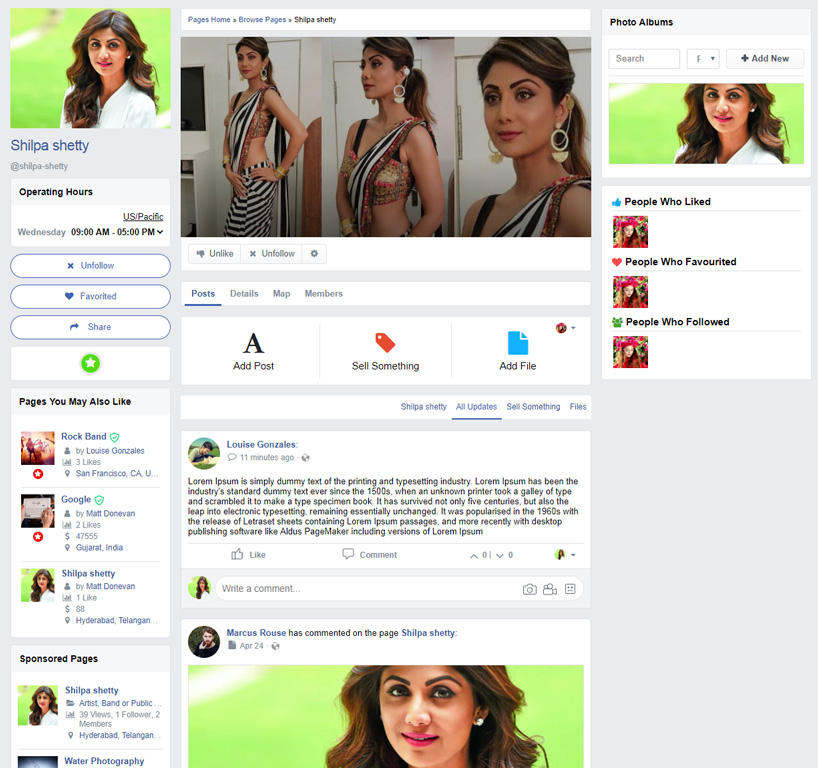
Business Profile – Design 4

My Businesses
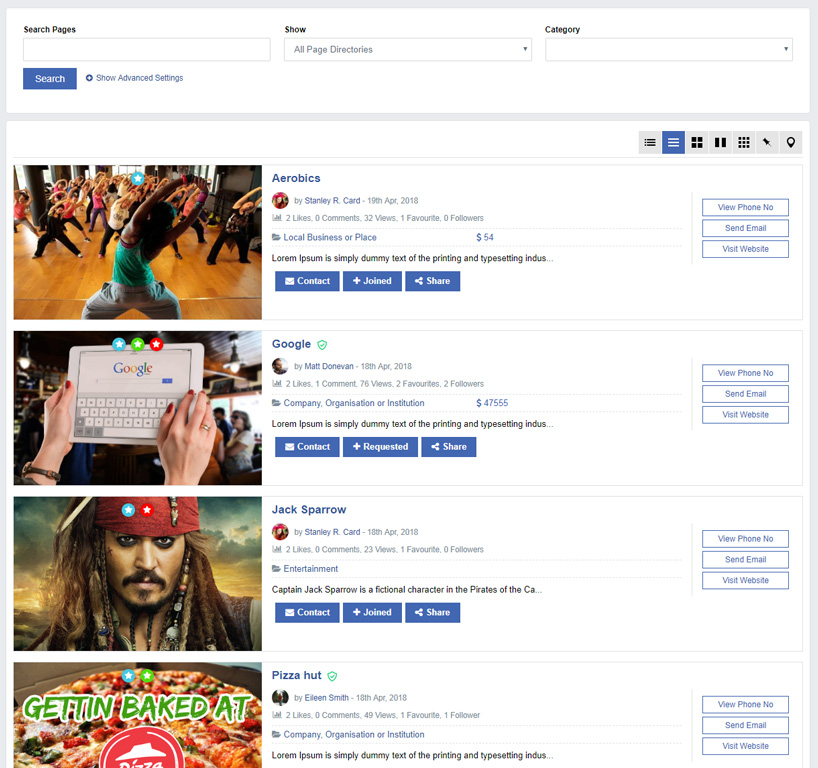
Featured Businesses
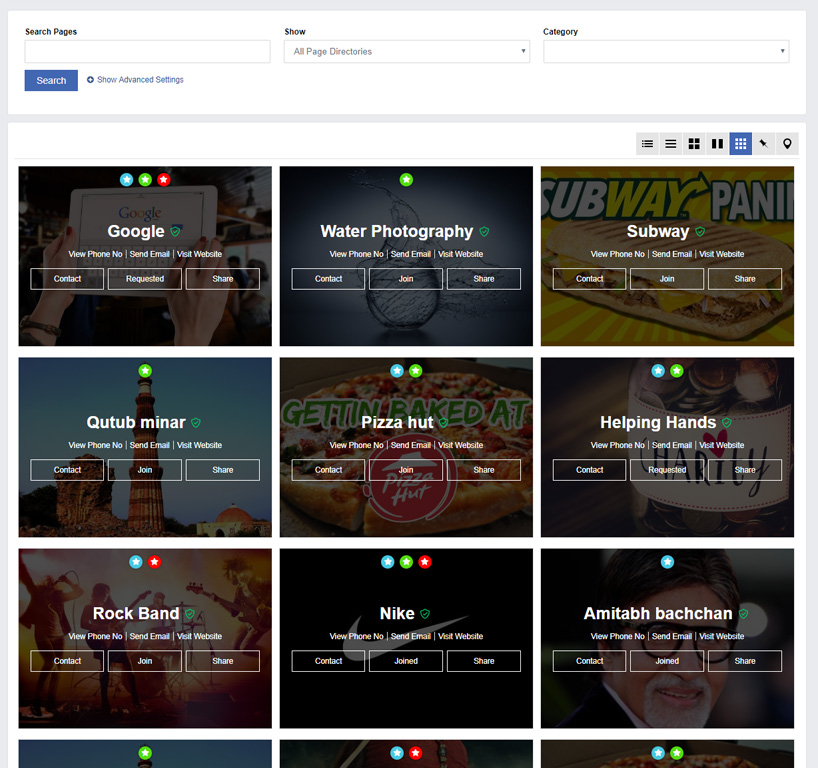
Verified Businesses
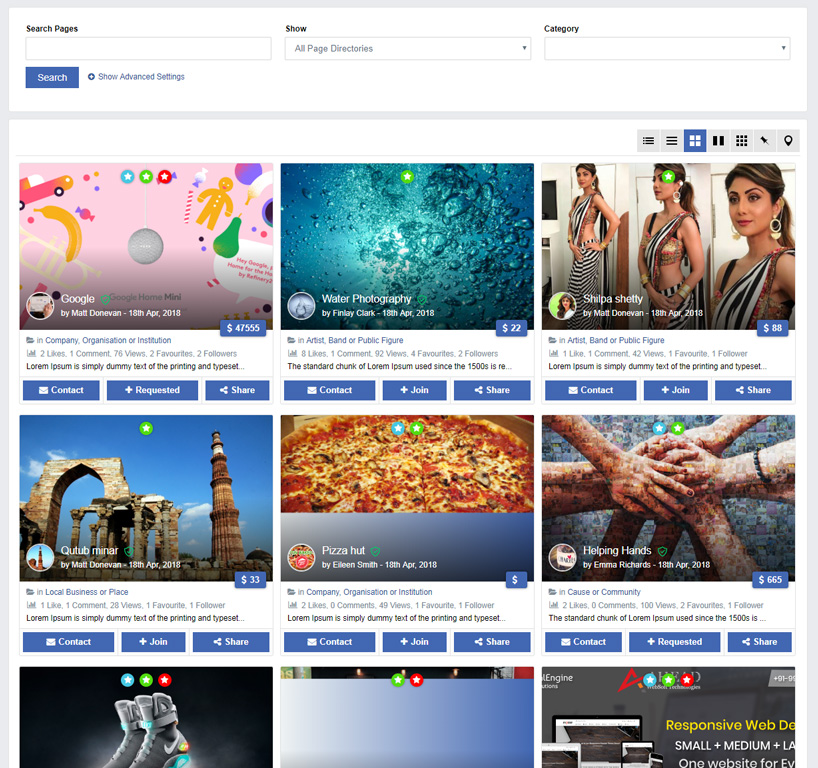
Sponsored Businesses
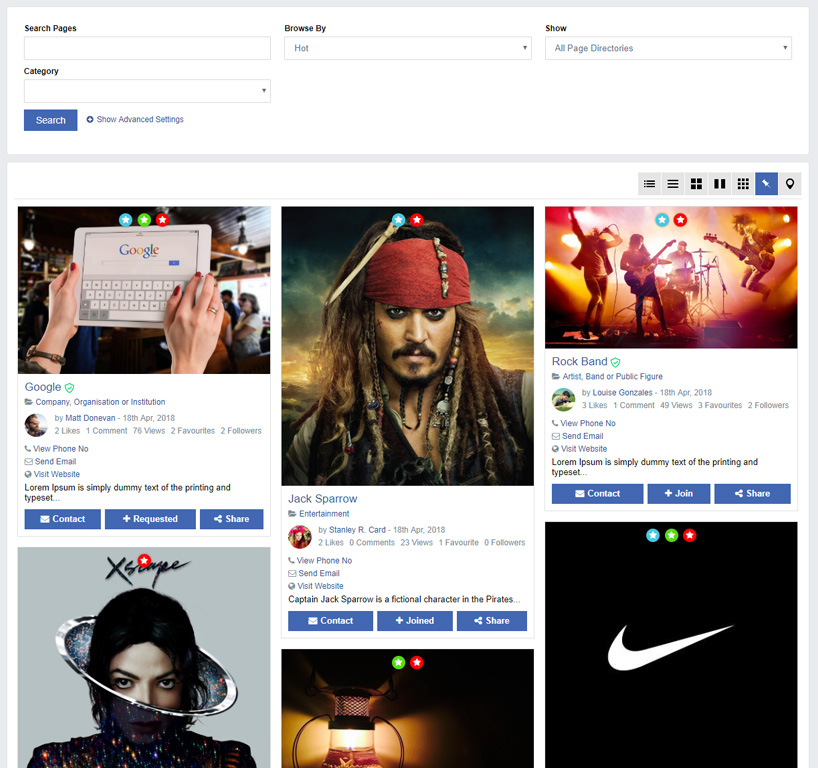
Hot Businesses
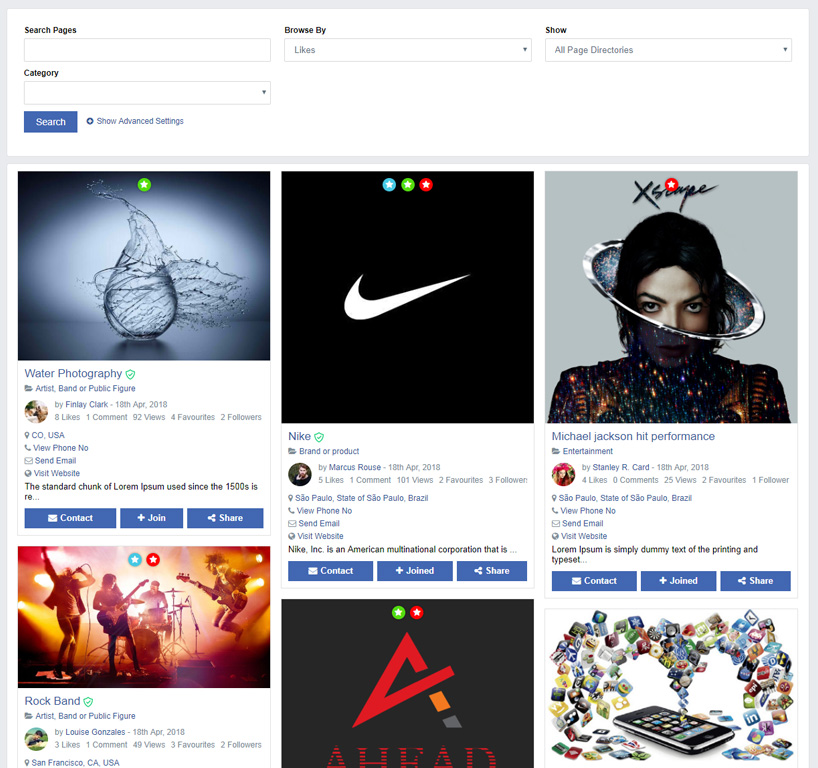
Business Browse Pinboard
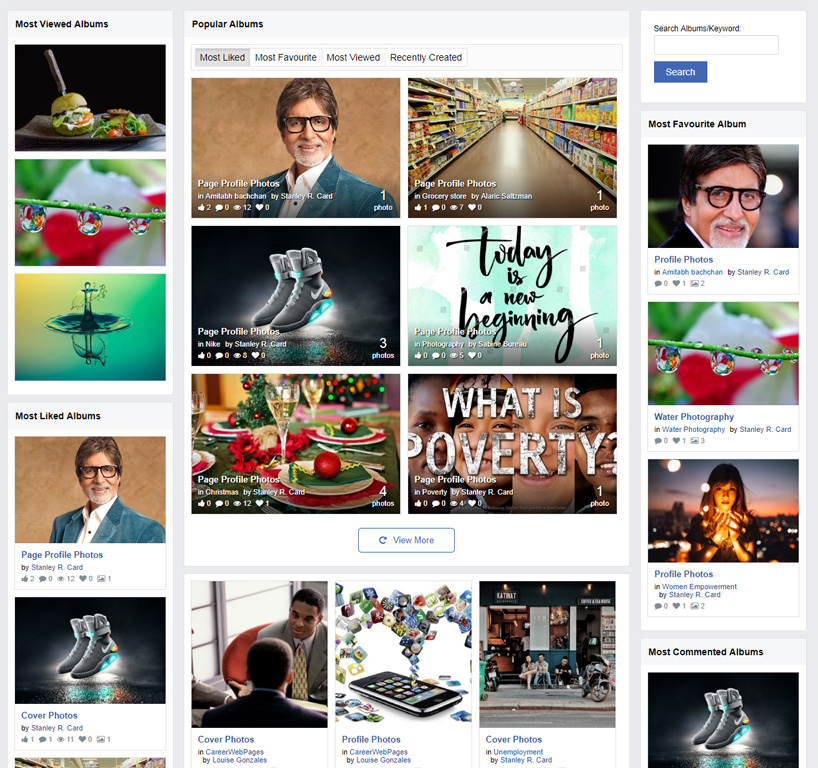
Businesses Album Home Business
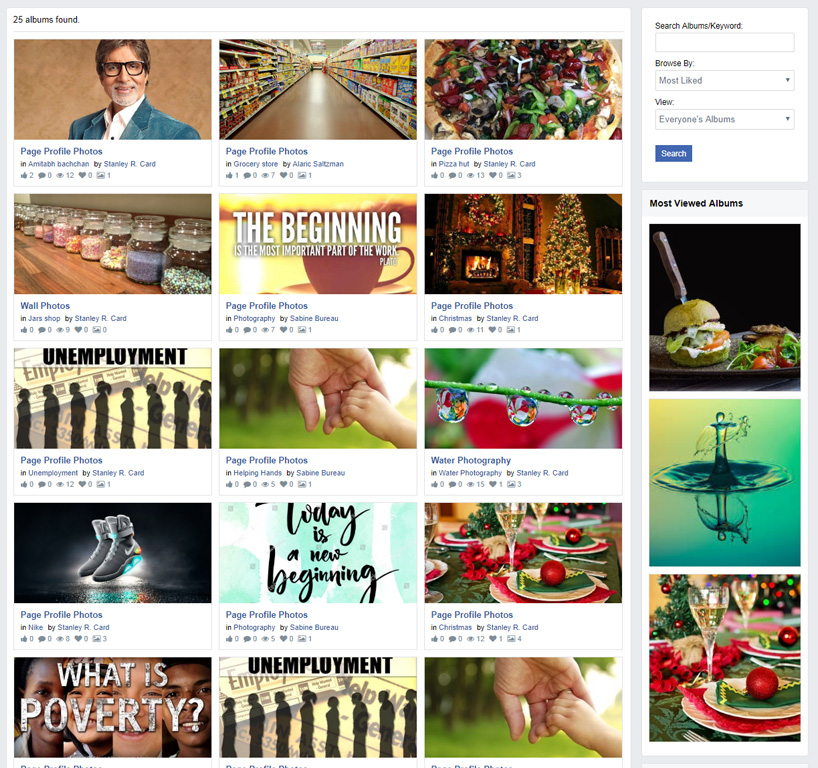
Businesses Browse Albums Business
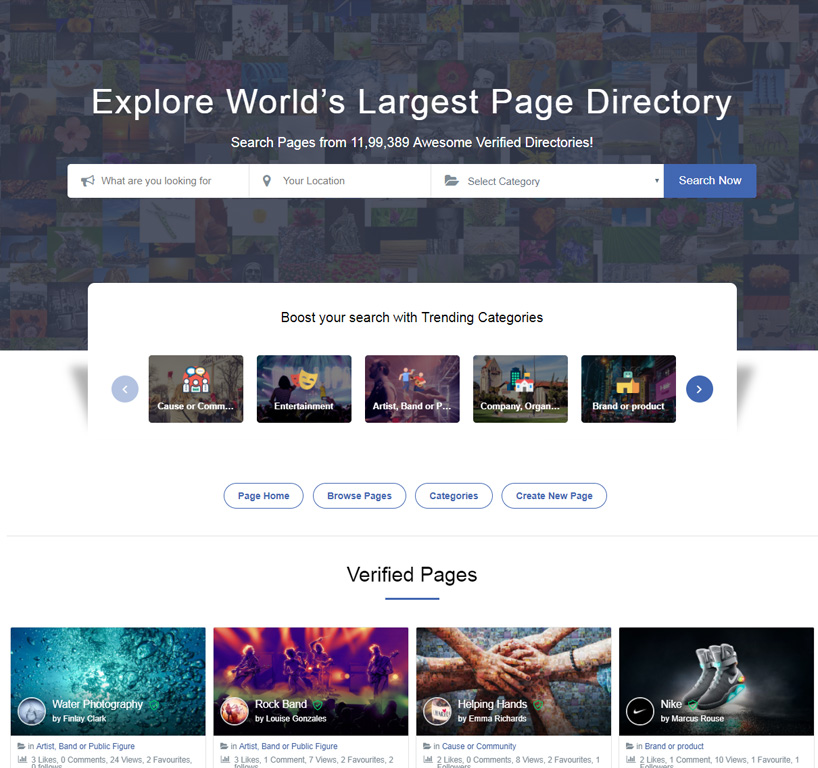
Businesses Welcome Business
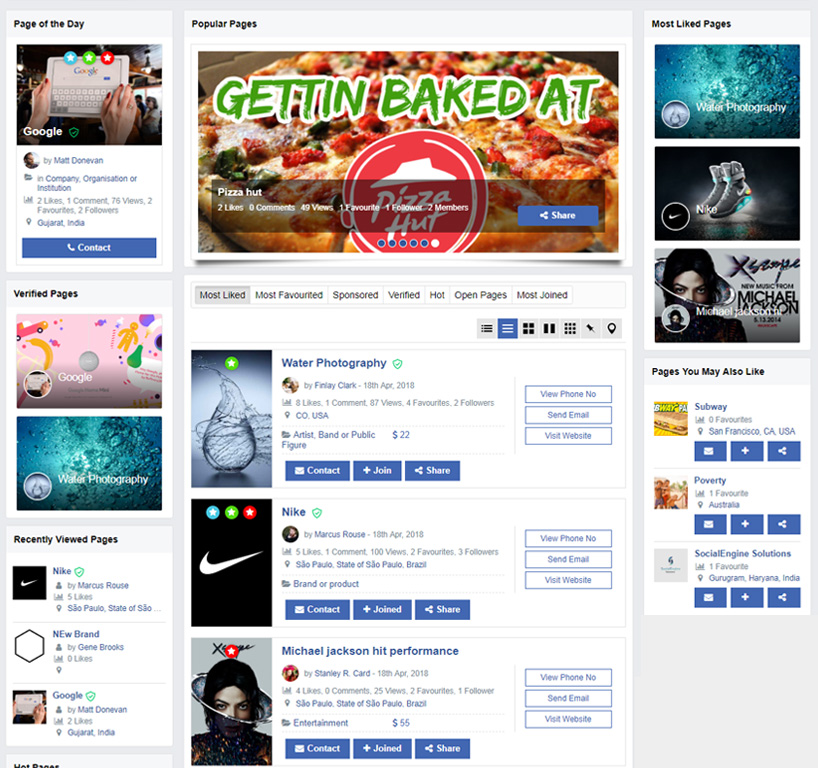
Businesses Home Business
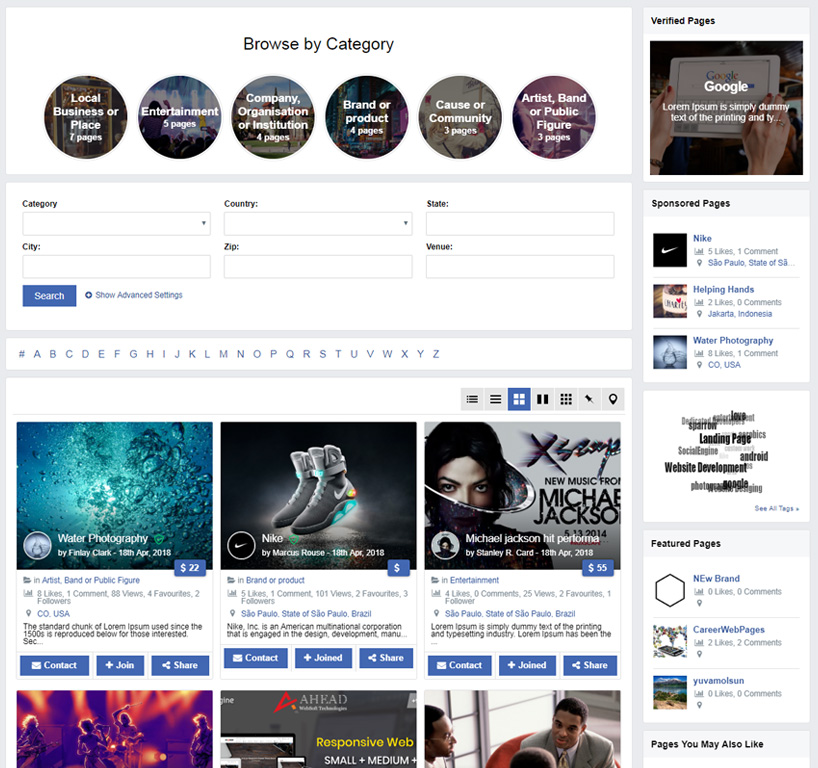
Browse Businesses
Businesses
This plugin provides almost all the functionality which you will need to create directory on your website.
Easy creation of Businesses, 7 View Types, Easy to manage Robust Dashboard, multiple locations, Business Roles, Insights & Reports, manage notifications, page advertisements, manage apps, etc features will enable you to have robust and very powerful directory system on your website.
This plugin is very thoughtful, robust and has many features that will help you create directories on your website.
Businesses have very attractive, nice and elegant 7 design views to be chosen from.
For all the views, various settings like height, width, count of Businesses, etc are available in the Layout editor in admin panel.
Set Welcome Business as Landing Business
Welcome page of this plugin can be set as Landing Business of your website. This is helpful when you want a contest based social networking site. You can later configure page as per your requirements.
Business Main Menu Redirection
Business main menu can be redirected to – a) Business Welcome Business, b) Business
Home Business, or c) Business Browse Business, so that you can easily configure the
plugin as per your site’s idea.
Text for Businesses
You can choose Text and URL for the word “page” and “pages”. You can
use pages for any other purpose on your website easily like Restaurants,
Projects, etc.
Photo Height & Width
You can choose the resize height and width for the photos being
uploaded in the pages on your website to maintain the quality of photos.
Display Business Owners Name and Photo or Hide Their Identity
You can choose to display who created Businesses on your website or simply choose to hide the identity of the owner of Businesses.
Hide / Display Business Contact Details to Non-logged In Users
Businesses can enter their contact details – Website, Phone number and
Email Id. So, you can choose to hide / display these information to
non-logged in public users.
Locations
You can choose to enable locations for Businesses. These locations can
simply be displayed or an attractive Get Direction popup can chosen to
be displayed on their clicks from admin panel. You can also enable
Multiple Location based on Member Level settings.
Business Feeds Display in Main Feed
You can choose to display the feeds Businesses intelligently in the Main
Feed on your website by enabling the feed display to users only from the
Businesses which they have Liked, Followed, Joined or marked as Favourite.
Integrate Like & Follow Buttons
Integrate the Like & Follow buttons of Businesses such that when a
user will Like a Business, then user will automatically Follow that Business and
vice-versa. This will help you increase popularity of Businesses on your
website.
Allow to Enable / Disable Auto-Approval of Business Posts
You can choose to allow Business owners to enable or disable
auto-approval of posts in their Businesses. Doing this will enable them to
moderate all posts made to their pages. This moderation can also be done
by members who have permissions as per their Roles in Businesses.
Default Photo for No Business Tip
When people try to search for Businesses on your website and they do not
find anything in the search results, then you can choose to display the
No Business tip along with an attractive image. Pictorial representation of
non-availability of Businesses will make the message look better to your
members instead of only text.
Receive New Business Alerts on Additional Emails
You can enter any number of emails to receive the alert updates of new Businesses created on your website.
This will help you receive updates on multiple emails without having to create a super admin or admin account with the emails.
Featured Businesses
Businesses can be marked as Featured on your website and can be
highlighted in various widgets with Featured highlighting label and can
also be shown as Popularity criteria.
Sponsored Businesses
Businesses can be marked as Sponsored on your website and can be
highlighted in various widgets with Sponsored highlighting label and can
also be shown as Popularity criteria.
Hot Businesses
Businesses can be marked as Hot on your website and can be highlighted in
various widgets with Hot highlighting label and can also be shown as
Popularity criteria.
Verified Businesses
Businesses can be marked as Verified on your website and can be
highlighted in various widgets with Verified highlighting label and can
also be shown as Popularity criteria.
Verified Businesses have more user trust and belief for the genuinity on a website.
Intelligently Displayed New Businesses
Businesses can be chosen to be shown as New on your website and can be
highlighted in various widgets with New highlighting label and can also
be shown as Popularity criteria.
This label will be placed intelligently and can be automatically set
to be removed after admin configured days from their creation date.
Business Of the Day
Businesses can be marked as Business Of The Day on your website and can be
highlighted in Business Of The Day widgets making it different from all the
other Businesses on your website.
You can choose the start and end date for each page to be shown as
Business Of The Day on your website, so that you do not have to manually
remove them as of the day.
Favorite Businesses
Users can be allowed to mark Businesses on your website as their Favourites.
Follow Businesses
Users can be allowed to Follow Businesses on your website such that they will get all updates of the Businesses they follow.
Join Businesses
Users can be allowed to Join a Business on your website and become
members of the Businesses. You can enable / disable this feature from admin
panel.
Follow Business Categories
You can enable users to Follow the Business Categories such that whenever
a new Business is created in the Followed category, users will be notified
via notification and email.
7 Attractive Views for Businesses
With this plugin, you get 7 different and attractive views to display Businesses on your website.
Business Services
Businesses can have their own services which Business Owners can easily enter
from their Dashboards. They can also enable / disable this Tab from
their Businesses.
Sharing Businesses
Users can be allowed to share Businesses within your website and on other social networking sites.
They can also share the pages directly to their feeds or send the Businesses in message to their friends on your website.
Reporting Businesses
Users can be allowed to report Businesses on your website.
These reports can be easily seen by you from admin panel and
appropriate actions can be taken from there only. Integrated with the
SE’s core Abuse Report feature.
Approve / Disapprove Businesses
Businesses can be approved / disapproved to be shown on your website. From
Member Level settings, Businesses can be chosen to be auto-approved or
manually approved.
Business Creation
Business Creation via Popup or Business
You can enable the creation of Businesses via page or popup. Visibility of
each field in the popup or page can be separately chosen. The creation
via popup can help you in easy and quick creation or Businesses on your
website and thus can increase user engagement.
Choose Category Before Creating Business
You can enable users to choose the categories before showing the Business
create form. Category selection in first step can be more better as
users will see all profile fields based on the category selected and
this seems more appealing look wise also.
Category Photo Display While Business Creation
There are 3 types of photos for categories in this plugin. The photos
are differentiated based on their colors and size. You can choose to
display any of these 3 photos while Business creation.
Create Business from Categories Only
You can choose to enable creation of Businesses from the Categories View only like Facebook.
If enabled, users will be able to fill the necessary information for Business creation from category boxes only.
Custom URL
Business owners can choose custom urls for their Businesses and you can allow
them to even Edit their custom urls from the dashboard of their Businesses.
This will help increase the SEO of your website as the custom url slugs
are more SEO friendly.
4 Options For Business Profile Business Layout
There are 4 options to be chosen for the profile page layout of the
Businesses. You can choose to enable Business owners to select the profile page
layout for their Businesses based on their member levels.
Each profile page has its own widgetized page, so you can configure them from admin panel easily.
Enable Business Joining & Membership
You can enable joining in Businesses so that site members can become
Members of Businesses. You can also enable Business Owner to auto-join the page.
If you use this plugin for Book Directories, then people you have read a book can be its members and can be called as Readers.
Allow Owners to Enable Joining
You can even allow Business Owners to choose to enable / disable joining
in their Businesses. This will be helpful when you have Businesses of multiple
types and some can have page joining and other do not. This makes
directories on your website more usable and robust.
Membership Approvals
You can allow page owners to choose new members to immediately become
members of their Businesses or wait for their approval when new members join
their Businesses.
If you do not allow Business Owners, then you can also choose default approval of members in Businesses on your website.
Member’s Title Make Member’s Title Mandatory
If membership and joining is enabled, then you can allow page owners to choose title for the members of their Businesses.
If you have a specific directory system, then you can also choose
Default titles for members of Businesses on your site. E.g. Music Artist,
Blogger, Painter, Dance Lover etc.
Location
Businesses can have Google suggested Locations based on the settings configured from admin panel.
City, State, Zip Code and Country fields are auto detected based on
location chosen which Business owners can edit. Venue and detailed address
can also be entered for the location.
Multiple locations can be entered from Dashboard.
Price
Businesses can have their own prices. If you have a product based listing
for the directory, then you can choose to show prices for them. But, if
the directory is for businesses, restaurants, or any other thing where
fixed prices are not applicable, then you can choose to show the
Starting Price.
Business Owners can also choose the price type – Price or Starting Price for their Businesses.
Auto-Approve Posts
From the Global settings of this plugin, you can choose to allow Business
Owners to enable / disable auto-approval of posts in their Businesses. The
feed will display on the posted date in their Business timelines regardless
of whenever the post if approved.
This feature will enable Business Owners from stopping spamming on their Businesses.
Business Categories, Custom Fields and Make it Mandatory
Categories in Businesses can be made mandatory, so that all the Businesses on
your website are associated with a category. This will help in better
searching of the Businesses on your website.
When user does not fill the category, and try to save the contest,
they will be scrolled to the category field with an error displayed to
fill mandatory field without leaving the page.
You can also choose to not make categories as mandatory.
Enable Business Description & Make it Mandatory
You can enable / disable the description of Businesses on your website. If enabled, description can be chosen to be mandatory or not.
If description is mandatory and user does not fill the description,
and try to save the Business, then they will be scrolled to the description
field with an error displayed to fill mandatory field without leaving
the page.
Main Photo & Make it Mandatory
Main photo can be enabled / disabled based on the Member Levels on
your website & if Main photo uploading is enabled, then you can also
choose to make the main photo mandatory for the Businesses on your website.
If main photo is mandatory and user try to save the contest without
uploading it, then they will be scrolled to the main photo field with an
error displayed to fill mandatory field without leaving the page.
Create Business Form Type
You can choose the design of the Business Create Form or Popup to be Advanced design or SocialEngine default form design.
Both the forms are fully compatible with all the 3rd party themes which have been developed following SE coding standards.
Both forms will adapt the colors of your website as per the activated theme.
Guidelines
In the advanced design of the Business create page, you can enter some
guidelines to create Business which will very nicely and attractively show
in a Sticky box. This box will get stick to the right side of the create
page even when users scroll down the Business create page.
This will make the Business creation more attractive, easy, useful and user-friendly.
Redirection After Business Creation
Users can be redirected to Business View Business or Business Dashboard after their Businesses are successfully created.
This can be useful if you want quick Business creation on your website by
keeping very fields in creation form & then redirect users to
dashboard to complete all other details and information about their
Businesses.
Associated Sub Businesses
Business owners can allow who can create Associated Sub Businesses in their
Businesses. You can choose which all options should be available to owners
based on their Member Levels.
Tagging Businesses
Business Owners can enable other users to tag their Businesses in their status updates.
This feature is dependent on “Professional Activity & Nested Comments Plugin.
Network Based Business Display
Business owners can choose the Networks to which their Businesses will be displayed on your website.
Tags / Keywords
Each Business can have its own Tags / Keywords which will help in better
searching of the Businesses on your website. Already existing tags will show
nicely via an auto-suggest box, so that you do not have redundant data
on your website.
These tags can be shown in attractive Tag cloud or Tag list on your
website. Clicking on each tag will show Businesses using the same tag. Tags
also have their own Browse page for specific search of Businesses. Integrated
with SE Tags.
Business Invitations
You can enable invitation to Join, Like and Follow Businesses on your website.
You can also allow page owners to choose to enable / disable Invite feature for their Businesses.
This feature will help you increase the popularity of Businesses among the
members on your website as Business owners can get more audience for their
Businesses which in turn also increase user engagement on your website.
Auto-Open Advanced Share Popup
When a Business is successfully created, then a popup can be shown to
share the Business on various other social networking sites and on your
website as well. Users can share the Business on their wall, message to
their friends, etc from this popup.
This will work on both the View Business and the Business Dashboard, so wherever you choose the redirection, this Popup will work.
People can search for this Business
You can enable Business owners on your website to choose if people can
search for their Businesses on your website or not. This will help them
choose the visibility of Business in Global search on your website and make
it non-searchable in case, the Business is for limited audience only.
View & Comment & Album Upload Privacy
Business Owners can choose the view privacy, comment privacy and photo albums upload privacy for their Businesses on your website. This will help them choose the audience for their Businesses. You can select the privacy options based on the Member Level of the page owner for each type.
Business Status – Published & As Draft
Business Owners can choose to save their Businesses in Draft until they are sure to Publish them on your website.
To do so, they can choose to save their Businesses as Draft and later on change the setting to Publish whenever they are ready to Publish their Business.
Business Dashboard
With Business Roles, you can choose to enable Business owners to give access to Dashboard of their Businesses. Business Roles will only be able to access the features based on their Roles.
Business Dashboard Comprise of Manage Business, Business Promotions, Manage Apps, Business Directory Styling and Insights & Reports. All these sections are explained below.
Manage Business
Business Owners can edit their Businesses and configure various features for their Businesses from this section.Settings which can be configured for this section are:
- Edit Business
- Locations
- Contact Information
- Cross Post
- Business Roles
- Manage Notifications
- Post Attribution
- Operating Hours
- Category Based Profile Information
- Transfer Ownership
Business Promotions
Business Owners can configure the promotional settings in this section. The settings contain everything related to contacting Business members, advertising Business, managing Business, etc. Below is a list of settings in this section:
- Contact Business Members
- SEO
- Overview
- Linked Businesses
- Advertise Business
- Manage Announcements
Manage Apps
Business Owners can easily manage what apps / tabs to show in their Businesses from this section. They can also add Services to their Business. Features will here display based on the Member Level settings and dependent modules.
- Business Apps
- Services
Business Directory Styling
Business Owners can also configure the design for their Businesses easily by uploading main photo, background photo, CSS styling and choosing the display of their Businesses as in below settings.
Business Owners can also choose Cover photo from the Business View page.
- Main Photo
- Background Photo
- Design Views
- Css Style
Insights & Reports
Insights and Reports are very important for any business. So, this plugin provides Business Owners all the necessary tools to checkout the insights and reports of their Businesses.
- Insights
- Reports
Business View Business
This plugin has very attractive 4 profile page design options. 20+ widgets to be placed on the Business View pages and configure different layouts for each profile page.
Attractive Cover Photo
You can choose to enable locations for Businesses. These locations can
simply be displayed or an attractive Get Direction popup can chosen to
be displayed on their clicks from admin panel. You can also enable
Multiple Location based on Member Level settings.
Profile Tips
You can choose to enable locations for Businesses. These locations can
simply be displayed or an attractive Get Direction popup can chosen to
be displayed on their clicks from admin panel. You can also enable
Multiple Location based on Member Level settings.
Business Main Photo & Vertical Tabs
Integrate the Like & Follow buttons of Businesses such that when a
user will Like a Business, then user will automatically Follow that Business and
vice-versa. This will help you increase popularity of Businesses on your
website.
Business Announcements
You can choose to enable locations for Businesses. These locations can
simply be displayed or an attractive Get Direction popup can chosen to
be displayed on their clicks from admin panel. You can also enable
Multiple Location based on Member Level settings.
Crosspost
Crossposting is a way to share status feed across multiple Businesses. Crossposting can only happen between Businesses that have added each other.
Business Owners can add other Businesses on your website to their Business’s Crosspost. Once crosspost request is accepted by other when a Business owner post any update, then that post is posted from the Crossposted page as well.
This increase more user engagement among users on your website.
Post Attribution in Feeds and Comments
With the “Post Attribution” feature, Business Owners can choose to post from activity feed and comments as the name of their Businesses instead of their own names.
Business admins and managers (created from Business Roles) can select default Attribution for Businesses to post as Business Name or their own Names in Business Dashboards.
This feature is dependent on Professional Activity & Nested Comments Plugin for posting in activity feeds and “Advanced Nested Comments with Attachments Plugin” for switching in Comments.
Multi Post – Post to Multiple Businesses
Business Owners can choose an update to be post on multiple other Businesses they own. This way, a single post can be made to display on other Businesses and Sub Businesses as well.
This will encourage users to create more Businesses as they can popular more Businesses on your website with single Post only.This feature requires “Professional Activity & Nested Comments Plugin
“ on your website.
Contact Information
Business owners can add their Name, Email, Phone number, Facebook URL, Linkedin URL, Twitter URL, Website URL so that people can reach out to them and find their real existence.
As per the settings from admin panel, these contact details are displayed to non-logged in users also. When non-logged in users will click to view the details, they will be smartly prompted to login into the site first.
Associated Sub Businesses
Businesses can have their own Associated sub pages which are also shown in a separate section.
If a Business is an associated sub Business, then it shows the details about its Main parent Business very nicely.
Multiple Locations with Photos
Businesses can not only have locations, but also multiple locations. Each location can have its title, address, venue, etc location details.
Business owners can also upload multiple photos for each Business location.
CTA – Call To Action Button
Business Owners can configure CTA – Call To Action Button for their Business according to their Business concept and requirement. The process of adding CTA is very easy, smooth and user-friendly.
Once CTA is added, when other users via the Business, the button works easily for them to with 1 click and as configured by Business Owner.
Business Services
Businesses can add their Services which are very nicely and cleanly displayed on the Business profiles.Unlimited services can be added from the Business Dashboards with titles, descriptions, photo.
Service rates can also be entered per hour or per minute duration.
Businesses Liked by This Business
Businesses can also Like other Businesses. These likes Businesses are nicely displayed on the Business profile.
Businesses can also easily Unlike their Liked Businesses.
Operating Hours
Businesses can update their Operating hours. Working hours, holidays, always open availability or closed status – everything is shown on Business profiles.
People Who Acted on this Business
Users can easily view the members who have Liked, Favorited or Followed the current Business.
This will help increase users trust and thus bring more user engagement on your site.
Featured, Sponsored, Verified, New & Hot Labels
Business Labels can be displayed in cover photo or separately in this widget providing you full control over what you display and how you display various labels in Businesses on your website.
Similar Businesses
With similar Businesses widget, you can easily choose to show similar Businesses based on their categories or tags matching to the current viewing Business. This will help in displaying Businesses of users interest to them.
Advance Share
Advance share is available to enable users to share Businesses on various other social networking sites, in site message, quick share in feeds or via Tell a friend in email.
Profile Tags
Shows tags of the Businesses being viewed for better information display and searching.
Information
Displays information of the Business being viewed in in clean and attractive UI.
Owner’s Photo & Name
You can choose to display Business Owners’ photo & Name on Business profiles.
Info Sidebar
You can choose to display contest information in sidebar.
Like button
Business Like button can be displayed in cover photo or separately in widget providing you full control over what you display and how you display various option in Businesses on your website.
Follow Button
Business Follow buttons can be displayed in cover photo or separately in widget providing you full control over what you display and how you display various option in Businesses on your website.
Join Button
Business Join button can be displayed in cover photo or separately in widget providing you full control over what you display and how you display various option in Businesses on your website.
Favourite Button
Business Favourite button can be displayed in cover photo or separately in widget providing you full control over what you display and how you display various option in Businesses on your website.
Business Roles
Businesses can assign Roles to allow other members to manage, moderate, promote their Businesses and give access to configure various features of their Businesses. Each Business role will have access to the authorized feature only.
Invite Members
Members of your website can invite their friends to Businesses. All invited members will receive an invitation to checkout the Business and they can then Like, Join, Favourite and Follow the Businesses. This will increase user engagement on your website.
Photo Albums
Business owners can upload albums to their Businesses. Business owners can choose to enable / disable the display of Albums on their Businesses from Business dashboards. Each album can have photos in it and has a separate View page for it and its photos.
Photos will open in very attractive Lightbox in which photos can even be zoomed-in and out.
Business Overview
Business owners can enter overview about their Business from the dashboards which will be attractively shown in the Business Overview widget on Business view page.
Overview will help Business owners to explain about their Businesses in detail by entering the description in Rich WYSIWYG Editor. They can also upload photos, videos, etc to the overview.
Business Joining & Members
Businesses can be joined and this have members. Users can simply click on Join button to join Businesses and become members. Business members can anytime leave the Business.
Profile Options
You can choose to enable the profile options in the cover photo or display them separately via the Profile Options widget. With this plugin you have all the flexibility and control on what you display.
Attractive 4 Design Templates for Business Profiles
This plugin has inbuilt 4 design Templates for the Profile pages of the Business Directories on your site.
Member Level Based Template Choice
From the admin panel of this plugin, you can easily choose members belonging to which Member Level will be able to select view page design for their Businesses. You can also choose to enable all or few design templates to each level.
Design Views & Widgetized Businesses
Each of the 4 design views has a separate own widgetized page which can be easily edited from the admin panel >> Layout Editor.
Members who have permission to choose design templates will see the option in their Business Dashboards.
Attractive 7 Design Views for Businesses in Various Widgets
Business Photos & Albums Extension (Free Extension)
Photo Albums Home Business
Widgetized Photo Albums page with various widgets to display photo albums from various Businesses on your website.
Photo Albums
Business Owners can create any number (admin configurable) of photo albums into their Businesses. Each Photo Album can be Liked and members can post comments on them.
Browse Photo Albums Business
Widgetized Browse Photo Albums page with various widgets to display and search photo albums of various Businesses on your site.
Photos
Business Owners can upload photos via 3 options – Drag & Drop, Multi Upload and From URL in their Business Albums.
Each Photo can be Liked, marked as Favourite or Downloaded.
Advanced Lightbox for Photos
Photos can be viewed in Advanced Lightbox with the option to view photos via AJAX Lightbox viewer without having to leave the page. Few features of Advanced Lightbox are:
- AJAX Lightbox Viewer shows photos instantly.
- Zoom-in and Zoom-out for Photos
- Photos can be viewed in Fullscreen.
- Photos can be viewed in Slideshow.
- All photos of the album can be viewed in the bottom of lightbox with 1 click.
- Users can easily navigate to next and previous photos via keyboard and mouse.
Inbuilt Social Sharing Options
This extension has an in-built sharing option using which a photos and photo albums can be easily shared on:
Site share option in Lightbox enables users to easily and quickly share photos on your site and thus also brings more user engagement on your site.
Rich Admin Panel Settingss
This extension enables you to enable / disable Albums Upload in Businesses based on the Member Levels of the Business owners on your site. You can also choose the album upload options to be displayed to page owners while creating pages.
You can easily Manage Albums by viewing them, editing and deleting them from the admin panel.You can also mark them as Featured and Sponsored from the admin panel to be displayed in various widgets on your site.
Highly Configurable Widgets
This extensions comes with various widgets:
- Photos – Album View Business Options
- Photos – Browse Albums
- Photos – Popular Albums
- Albums View Business Breadcrumb
- Photos – Tabbed widget for Popular Albums
- Photo View Business Breadcrumb
- Photo View Business Options
- Photos – Recently Viewed Albums
- Photos – Album Browse Search
- Photos – Album Home No Album Message
Business Joining and Memberships Extension (Free Extension)
Business Joining
Joining in Businesses can be easily enabled / disabled from the Business Creation Settings in the admin panel of this plugin.
Auto-Join Business
You can choose to enable / disable Business owners to auto-join the Businesses after Business creation on your site.
Allow Owners to Enable Joining
You can also allow Business owners to choose to enable / disable Joining in their Businesses.
If you allow joining of Businesses on your site, then you can also choose Default Option for Member Approvals.
Members Moderation
Business owners can choose new members to immediately become members of their Businesses or wait for their approval when new members join their Businesses.
Member’s Titles
Business Owners can decide what their members be called. They can choose both Singular and Plural titles for members in their Businesses. For example: dancer, dancers, developer, developers, etc.
If Business owners are not allowed to enable/disable joining in their Businesses, then you can choose the titles from admin panel of this plugin for members in all Businesses on your site.
Member Level Based Joining
From the admin panel of this plugin, you can easily choose members belonging to which Member Level will be able to Join Businesses on your website.
Members who do not have permission to join Businesses will not see the Join button with Businesses on your site.
Enable Invitations in Businesses
You can enable users to invite other members to Businesses on your website. Invited members can choose to Join, Like, Follow or mark Businesses as Favourites.
If enabled from admin panel, Business owners can choose to allow members to invite other people to their Businesses or not.
Manage Members
Business owners can manage Members of their Businesses in a separate Members widget available on the view page of Businesses.
You can configure the settings for member display from the admin panel and by editing the widget from Layout Editor of your site.
Business Roles
As admin with Business Roles, you can choose to enable Business owners to give access to Dashboard of their Businesses.
Pre-defined 5 Business Roles
This plugin comes with 5 pre-defined Business Roles – Business Admin, Moderator, Marketers, Editor, Contributors. You can easily modify the permissions given to each role (except Business Admin) from the admin panel of this plugin.
Unlimited Business Roles
With pre-defined Business roles, you can also create any number of Business Roles and provide access according to your requirement from the admin panel of this plugin.With each role and you can enter its Description which will be shown to Business owners and choose access to be given to that role.
Member Level Based Business Roles
You can choose to allow Business owners to assign Business Roles in their Businesses based on their Member Levels.
Assigning a Business Role
Business Owners can assign new Business roles from the Dashboard of their Businesses. They can also remove a member or edit Business roles from their Business dashboards.
Feed Poster Name in Feeds
When a Business role is allowed to post on a Business as Business attribution, then the name of the poster will be shown with the feed. This particular feature is Dependent on the “Professional Activity & Nested Comments Plugin“.
Post Attribution
Post Attribution in Feeds and Comments
With the “Post Attribution” feature, Business Owners can choose to post from activity feed and comments as the name of their Businesses instead of their own names.
Business admins and managers (created from Business Roles) can select default Attribution for Businesses to post as Business Name or their own Names in Business Dashboards.
These feature are dependent on – “Advanced News & Activity Feeds Plugin” for posting in activity feeds and “Advanced Nested Comments with Attachments Plugin” for switching in Comments.
Post Attributions
Post Attribution is of 2 types:
-
Post as Business Name
The Posts, Likes and Comments on this Business’s timeline will be attributed to the Business when Post Attribution is set as Business Name. While creating or replying to a post, you will still have the option to post as yourself or another Business you manage.
-
Post as Business Owner’s Name
Business posts, Likes and Comments on a Business’s timeline will be attributed to Business Owners when Business Attribution is set to Business owner’s name. When creating or replying to a post, Business owner’s will still have the option to post as their own name or another Business they manage.
Post Attribution Switching in Status Updates, Likes & Comments
Business Owners can choose to switch the attribution between Businesses they own and manage and their own name.
This will help Business Owners to Like, Comment and Post with the names, Business or as per their choice.
Member Level Based Post Attribution Settings
You can choose to enable Post Attribution in Businesses based on the Member Levels of Business Owners.
You can also allow Business Owners to choose default Post Attribution for their Businesses based on their Member Levels.
Member Level Based Post Attribution Switching in Status Updates, Likes & Comments
If Post Attribution is enabled, then you can enable Business Owners to choose to switch the Attribution in Status Updates, Likes and Comments also based on their Member Levels.
Integration with Business Role
Post Attribution is integration with Business Role feature of this plugin such that when a Business Role Post a status update in Businesses, then the name of which Business Role member has posted appear with the post.
Default Post Attribution
Business Owners and Business Roles (as per role authorization) can choose Default Attribution to post in their Businesses from Business Dashboard. This selection will work for each Business Role separately.
Likes display with Post Attribution
If a Business has liked any comment or reply with Business name as attribution, then on viewing all the Likes in popup, the display name of the Attributed Business, Business Owner or Business Role user is shown.
Cross-Posting
Member Level Based Crossposting
You can choose to allow Business owners to add other Businesses for Crossposting with their Businesses based on their Member Levels. Enabled member levels can add other Businesses on your website to Crossposting.
Crossposting in Businesses
When enabled from admin panel, Crosspost feature will be available in the Business Dashboard. Once Business owner tries to add a Business to crosspost, a notification for request will be sent to the owner of the Business. As soon as the request is approved, crosspost between both the Businesses will get enabled.
Integrated with Post Attribution Feature
Crossposting feature is deeply integrated with the Post Attribution feature such that the post made on all the crossposted Businesses will be displayed with the post attribution of the respective Businesses.
Multi-Posting
Multi Post – Post to Multiple Businesses
Business Owners can choose an update to be post on multiple other Businesses they own. This way, a single post can be made to display on other Businesses and Sub Businesses as well.
This will encourage users to create more Businesses as they can popular more Businesses on your website with single Post only.
This feature requires “Advanced News & Activity Feeds Plugin” on your website.
Member Level Based Multi Posting
You can choose to allow Business owners to post updates from their Businesses to multiple Businesses based on their Member Levels. Enabled member levels can choose their Businesses for posting same post to multiple Businesses on your site at once.
Multi-Post in Businesses
When enabled from admin panel, Multi-post feature will be available in the Business activity feeds status box. Business owners can select Businesses from the option available in the status update box. As soon as the post is made, the same post will publish on all the Businesses selected for multi-posting.
Integrated with Post Attribution Feature
Multi-posting feature is deeply integrated with the Post Attribution feature such that the post made on all the Businesses will be displayed with the post attribution of the respective Businesses.
Multiple Locations
Venue and detailed address can also be entered for the location. Multiple locations can be entered from Dashboard. You can also make any location as Primary location for your Business.
Enable Location
Locations can be enabled / disabled from the Global Settings in admin panel of this plugin.
You can choose to make Locations mandatory for the Businesses on your site and also select the Proximity Search Unit for searching Businesses based on their locations.
Get Direction Popup
This plugin has a very attractive Get Directions Popup using which users can easily find the directions to the location of Businesses on your site. From the Global Settings, you can choose to enable / disable the opening of locations in Get Direction popup on clicking the Location of Businesses in various places and widgets.
Member Level Based Multiple Locations
You can choose to allow Business owners to add multiple Locations to their Businesses based on their Member Levels. Enabled member levels can add multiple locations to their Businesses from their Businesses Dashboards. They can also enter various info for each location like photos, etc.
Locations and Various Configurations
With option to have multiple location, each location can have various settings and options:
- Location
- City
- Zipcode
- State
- Country
- Venue
- Address
- Photos
Also, Business Owners can choose a Primary location for their Businesses which will be displayed at various places and widgets on the site.
Location Photos
In this plugin each location can have unlimited photos. Business owners can add locations from Business Dashboards.
Uploaded photos will be displayed on Business View page in the Locations section. Photos are shown in attractive photo strip and users can easily navigate left / right in the strip.
When users click on photos, these are displayed in attractive lightbox there only without having to leave the current Business.
Location Display in Businesses
There is a separate widget to display locations in this plugin on Business View Business. You can configure the widget according to your requirements.
Locations are displayed attractively with a small map, all details and photos in attractive photo strip.
If Business owner has entered Multiple locations, then all will be displayed in this widget nicely one below the another horizontally.
Users can also View Map for the location from this widget only.
Extensions
- Business Directories – Packages for Allowing Business Creation Extension
With this Extension, you can allow the members of your site to create Group only after subscribing to at-least one of the packages which can be made – Free or Paid. You can make any number of Free and Paid packages by providing different features in each package according to your requirement. - Business Videos Extension
Group Videos Extension enables you to upload Videos in the Groups on your website. - Business Short URL Plugin
With this extension, Group Owners are allowed to create short User friendly URLs for their Groups which are easy to access, remember & share by the website visitors. - Business Verification by Members Extension
Group Verification by Members Extension enables your Groups to get verified by other members on your site. A badge is added to the Groups by Its Visitors and Users which will maximize the trust by its users and eliminates fake users and even increases the credibility also. - Business Team Showcase Extension
Group Team Showcase extension helps you to add team members to your group with their names, designations, short descriptions, Email ID, Phone Number, social profiles link with smooth hover effects and many more. - Business Directories Forums Extension
Group Forums Extension allows your users to post topics, questions, replies, solutions, liking or disliking a topic. Here, users can share their views, ideas, suggestions, opinions in the form of group topics or topic posts. - Business Offers Extension
With the help of this Extension, your site users can add as many offers as they want in the groups (as fixed or in percentage), Offer Type Value, Offer Link, Coupon Code, Total Quantity of product or service providing in the Business Offer etc. It helps you to drive sales online and help you to extend your reach by promoting your offer.


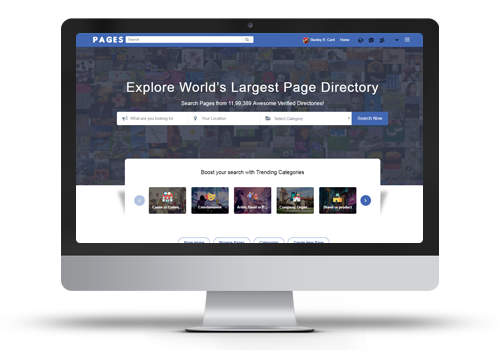





























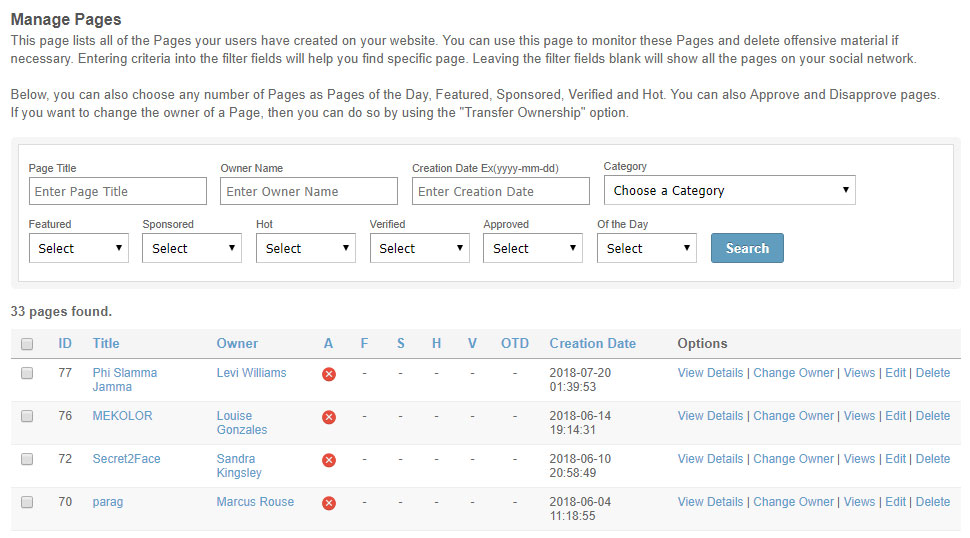
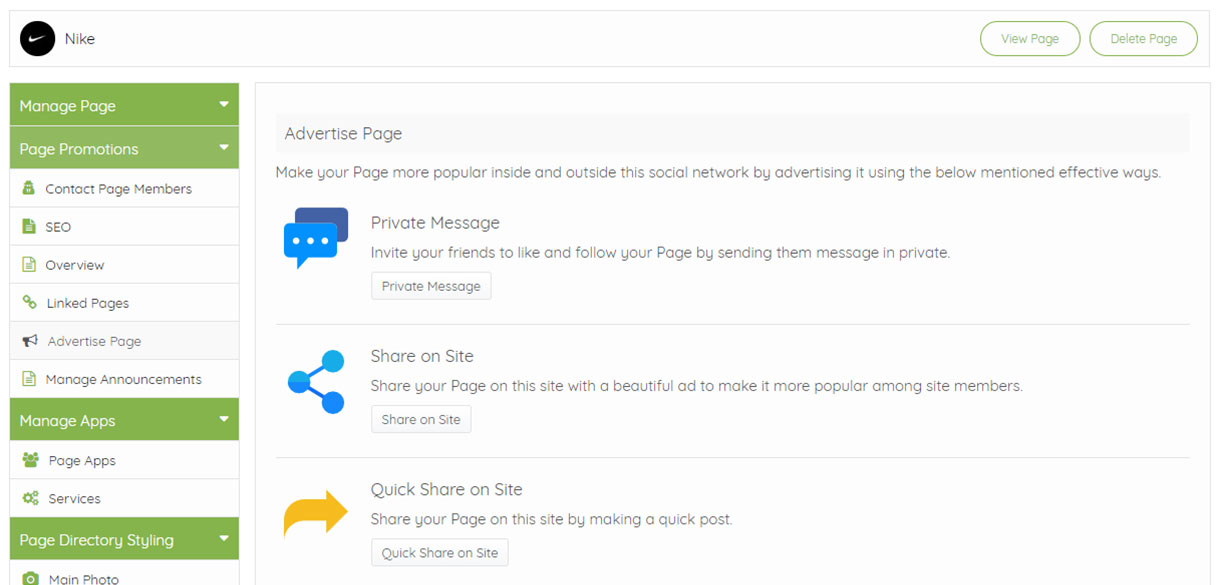

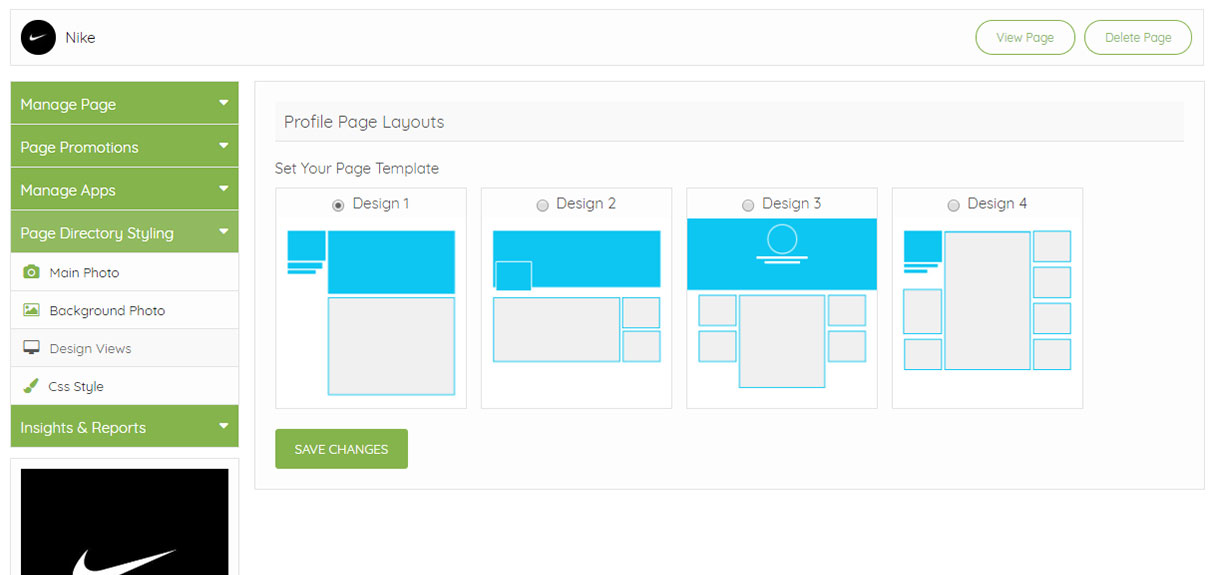
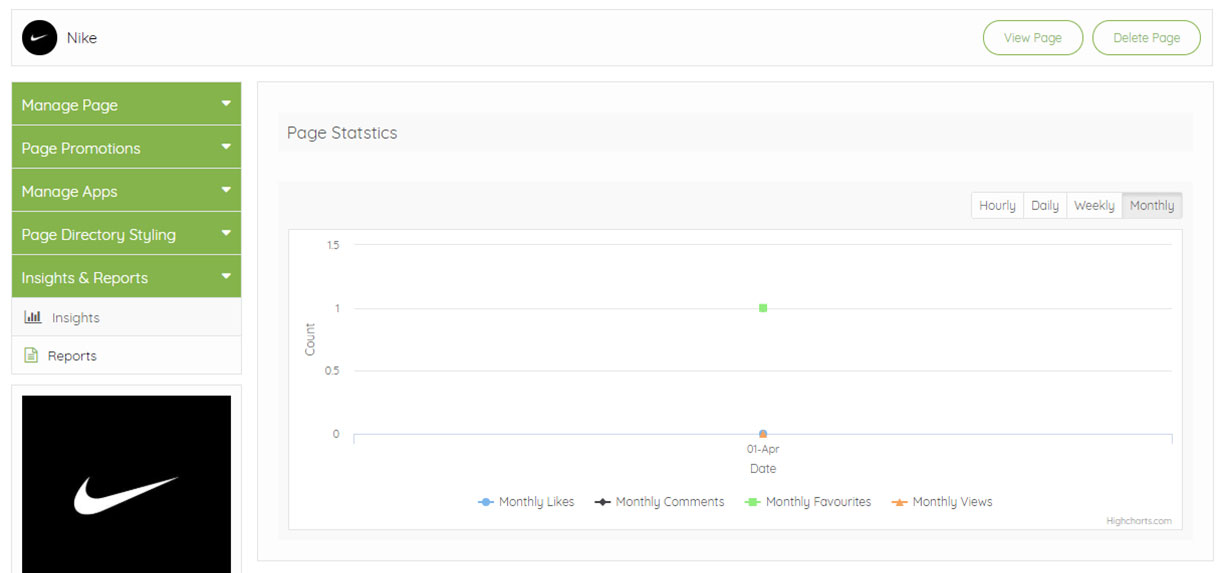
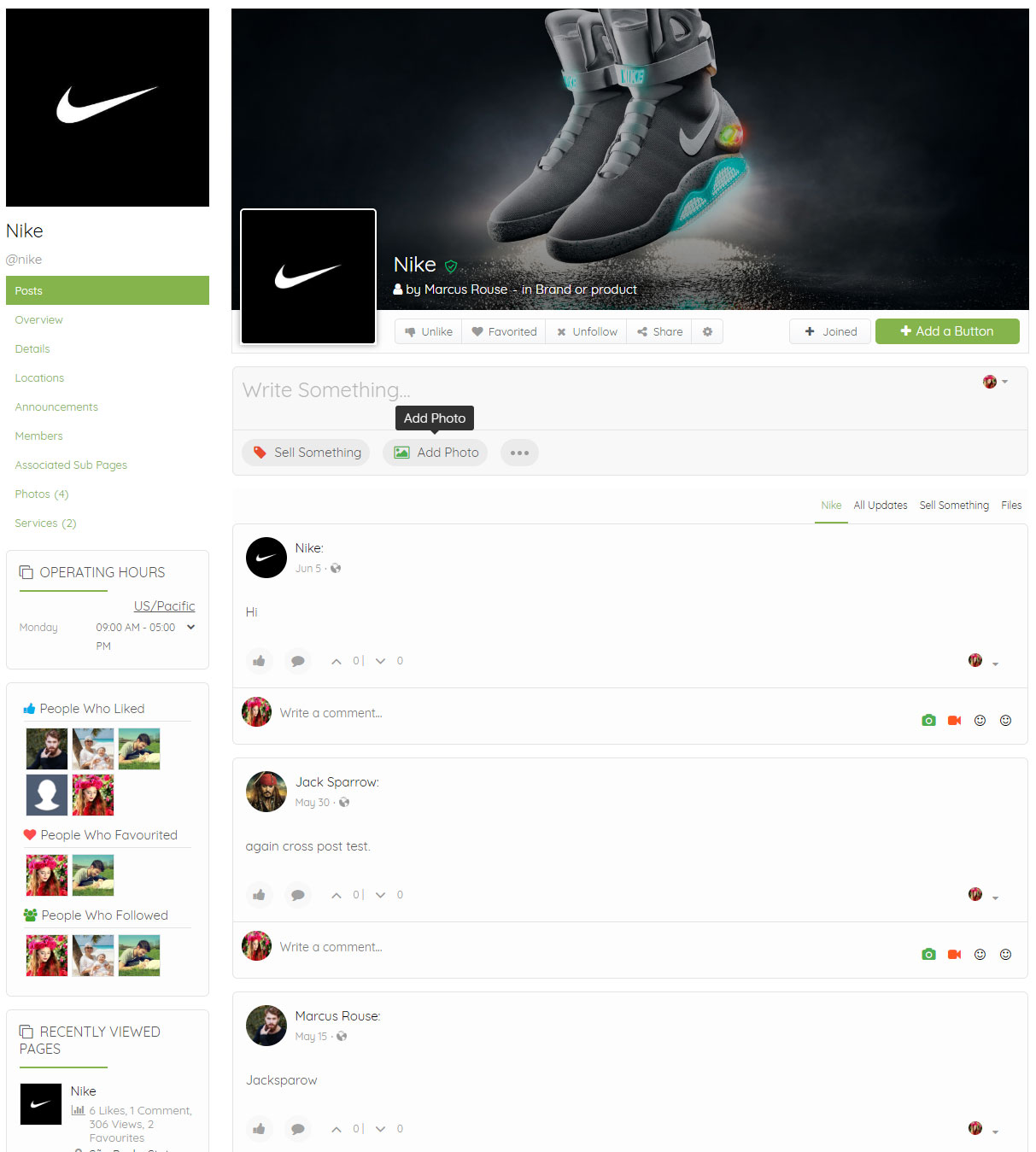
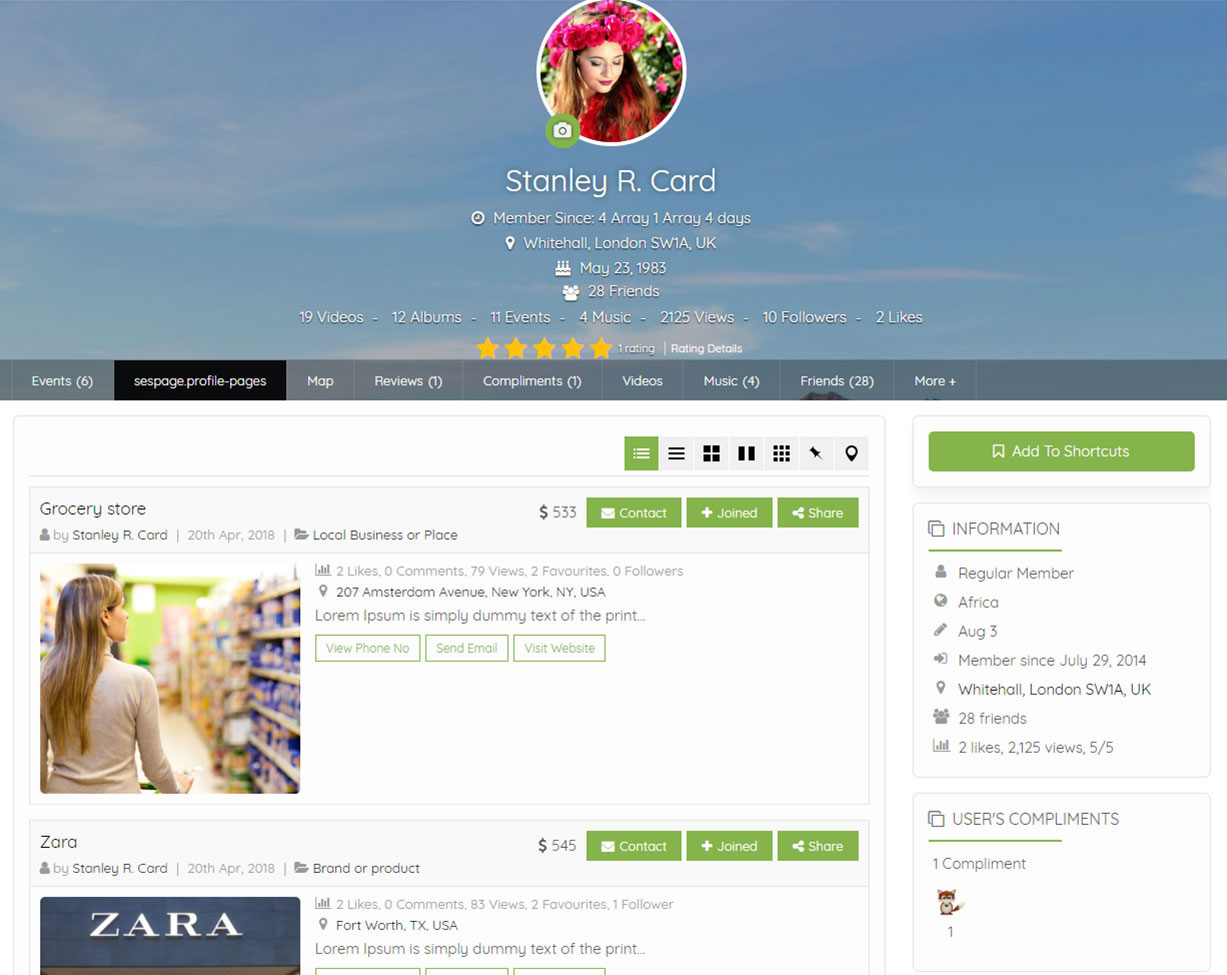
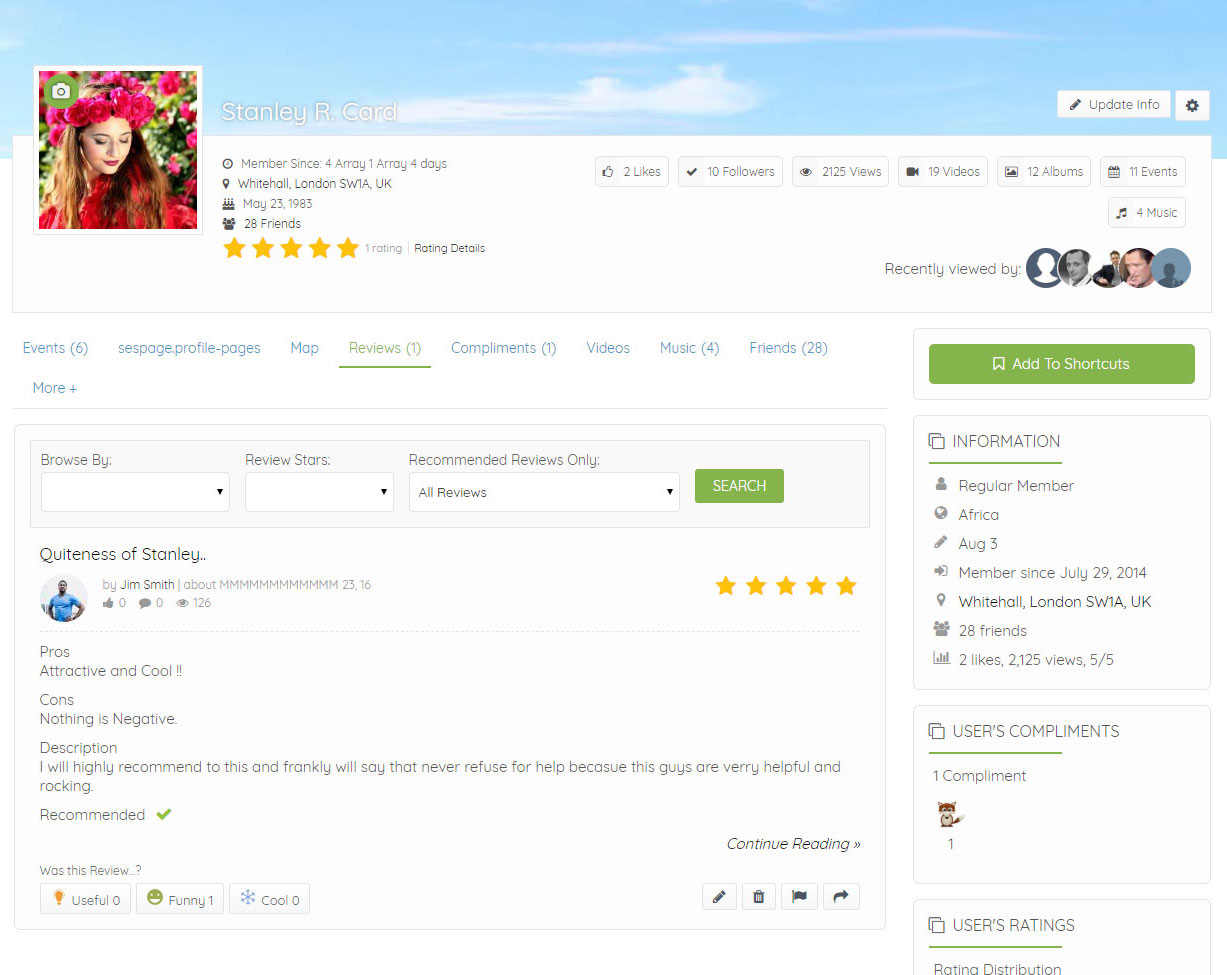
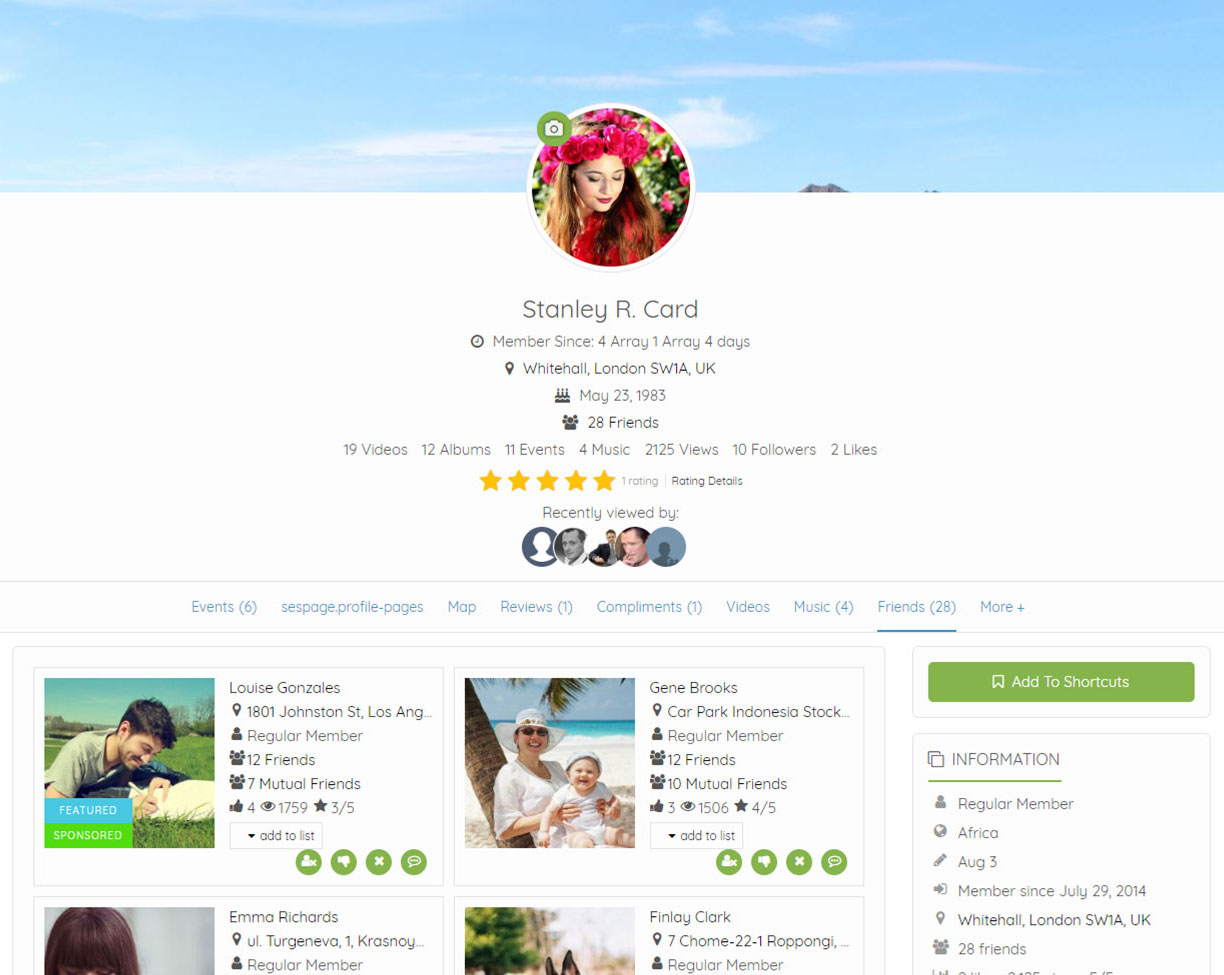

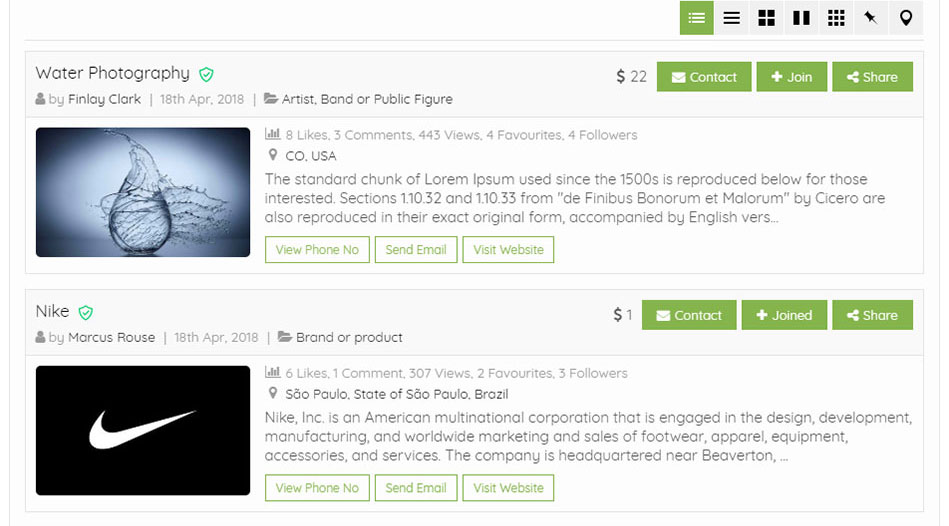
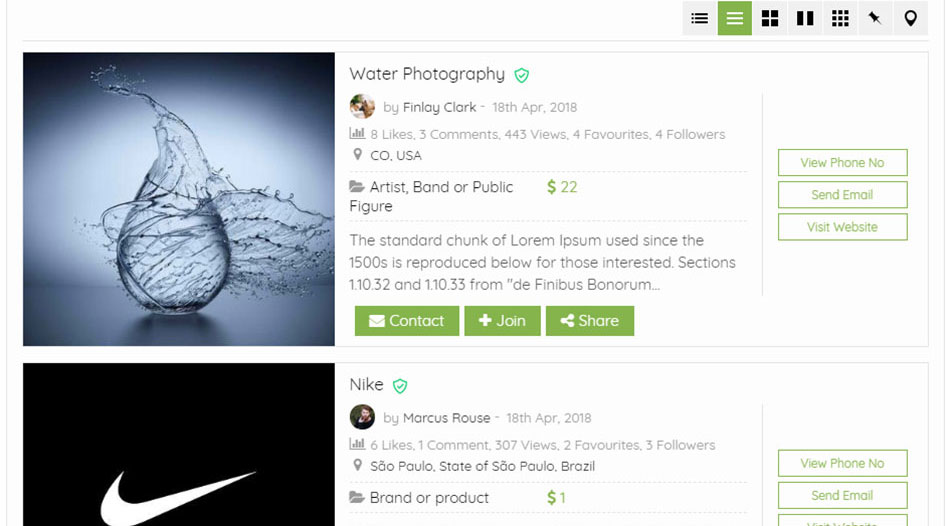
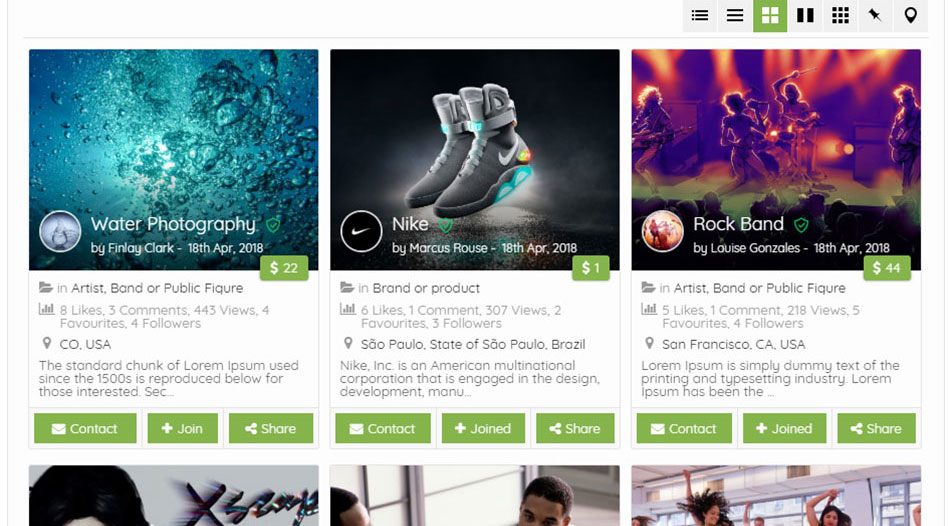

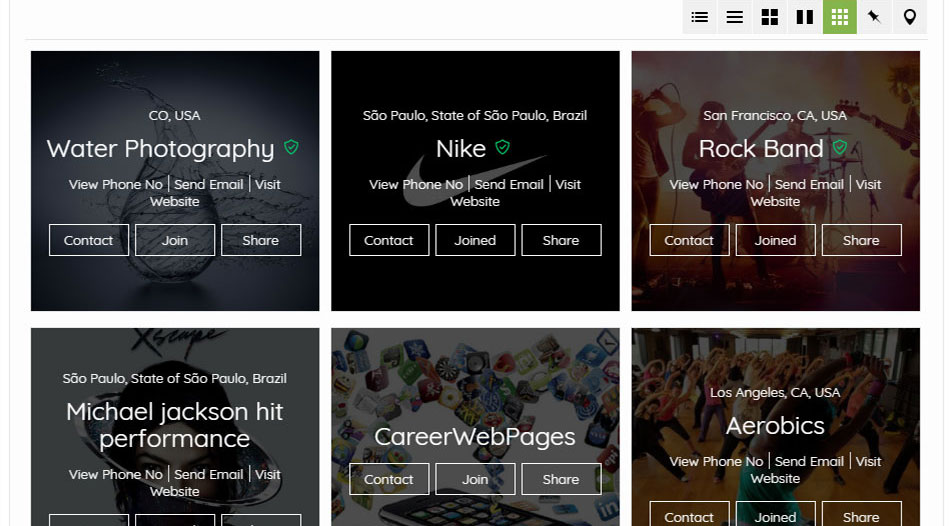
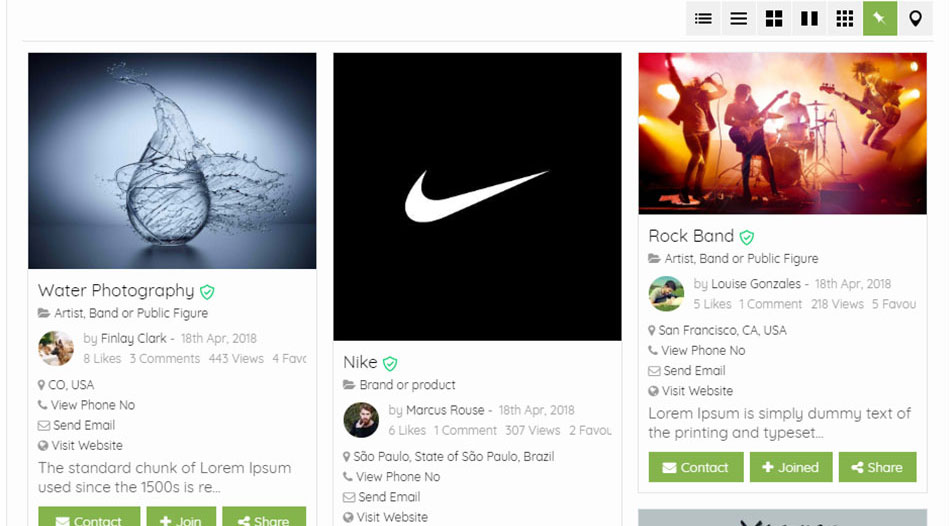
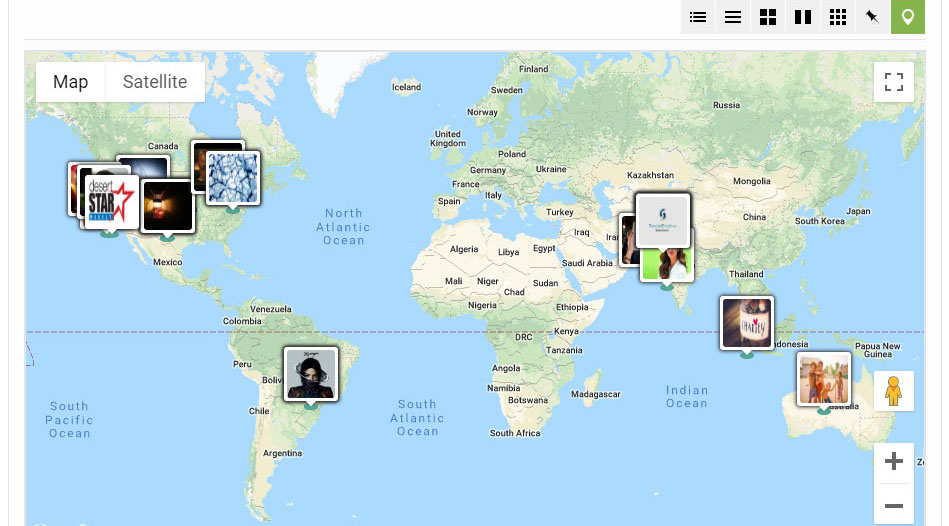
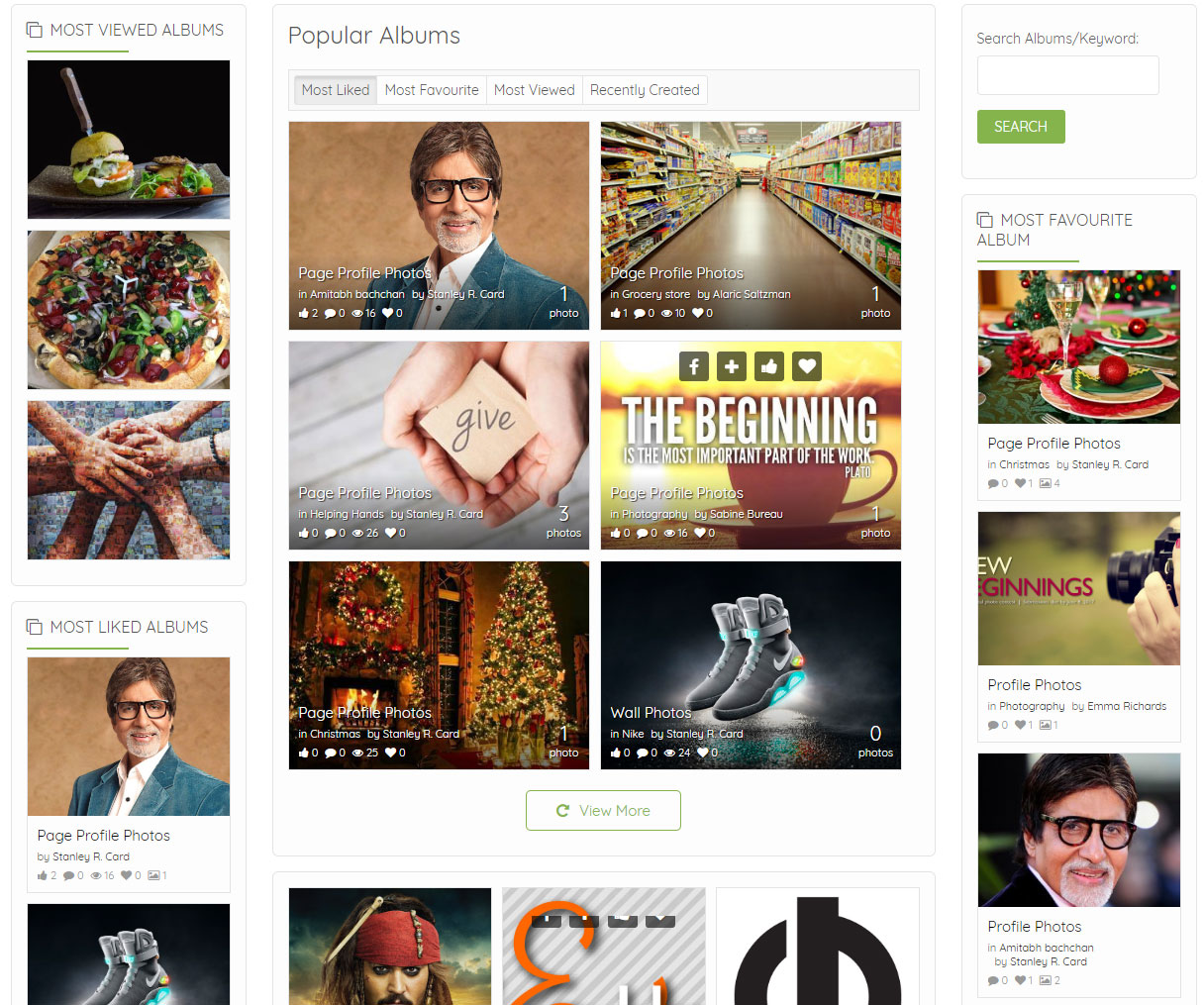
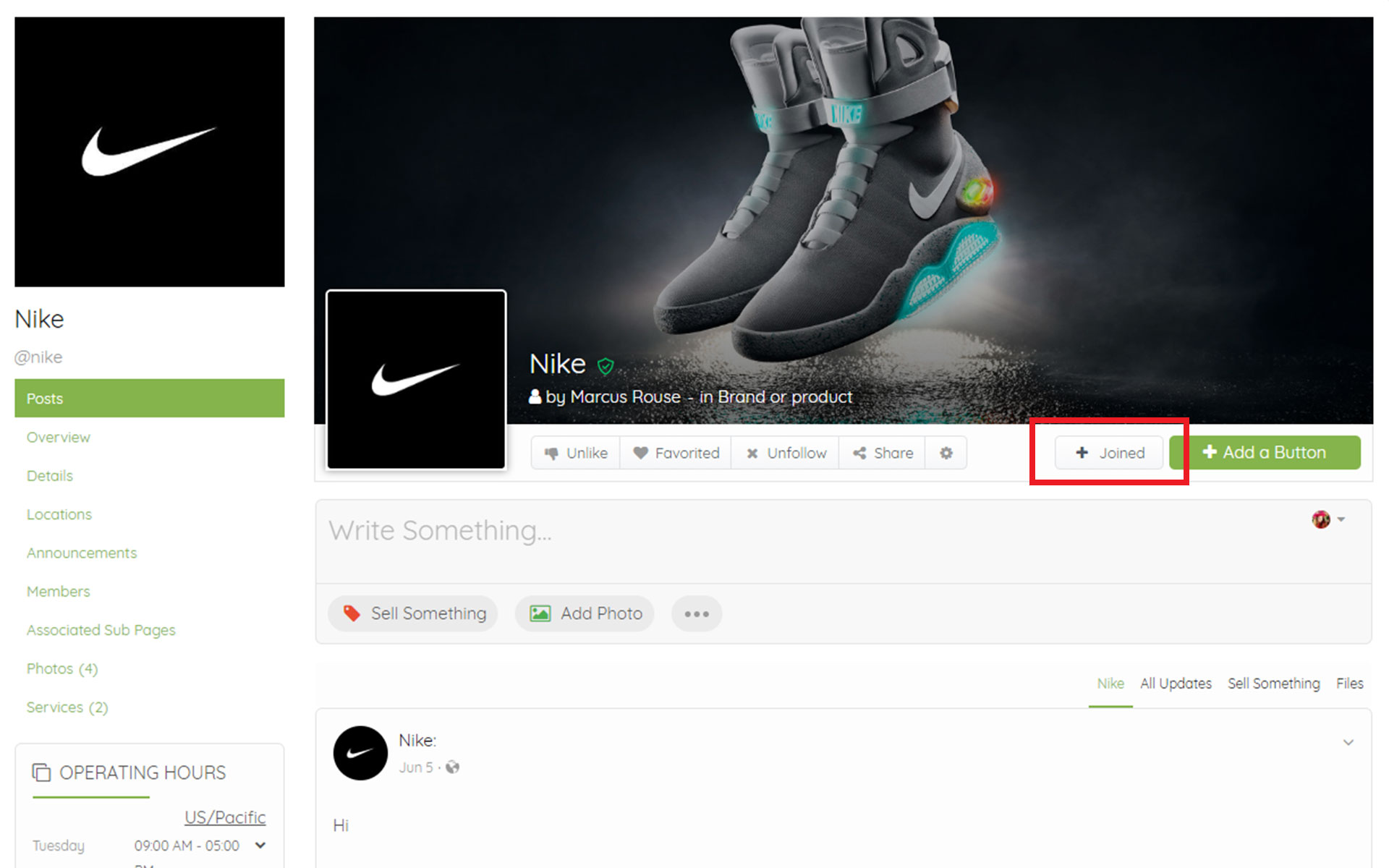
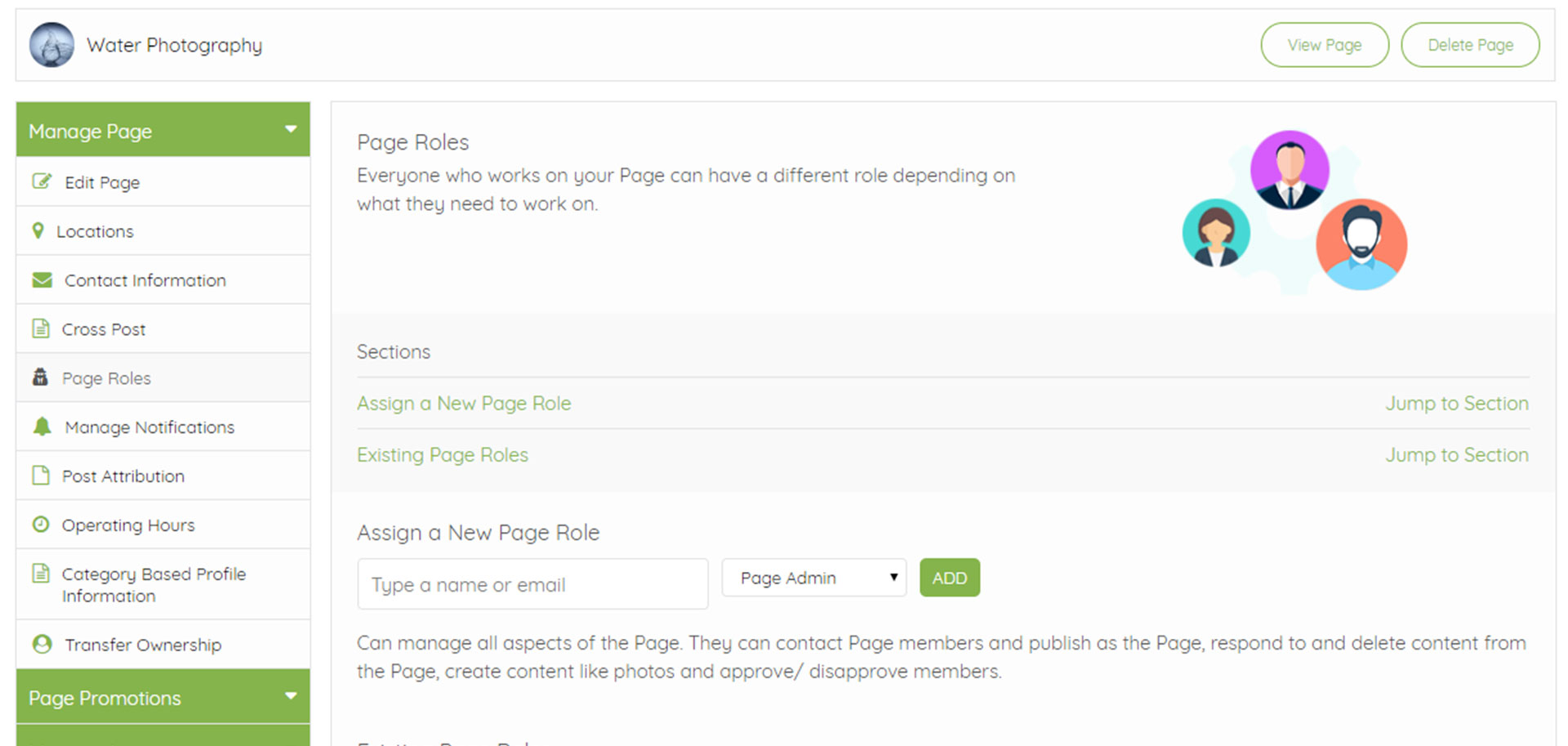
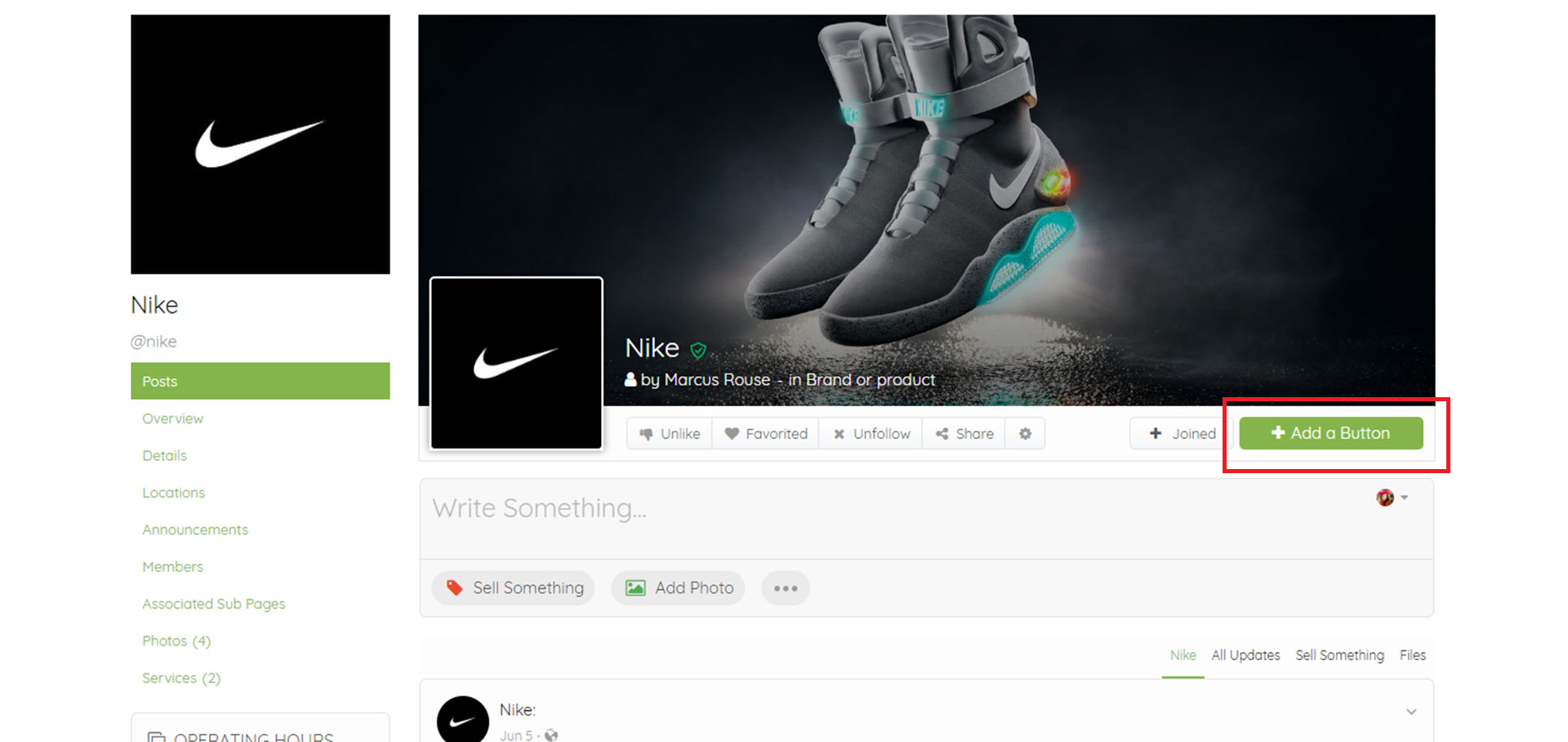
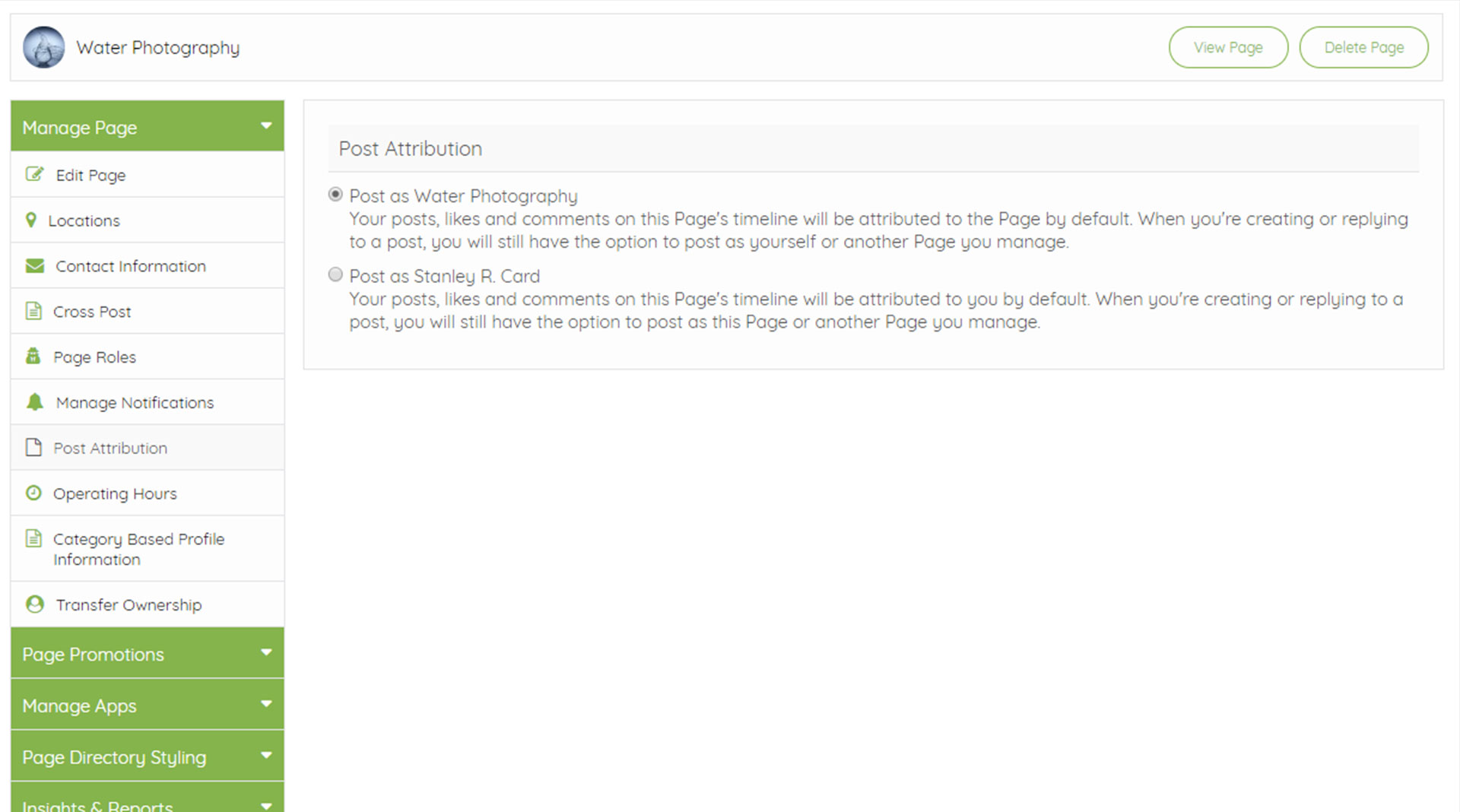
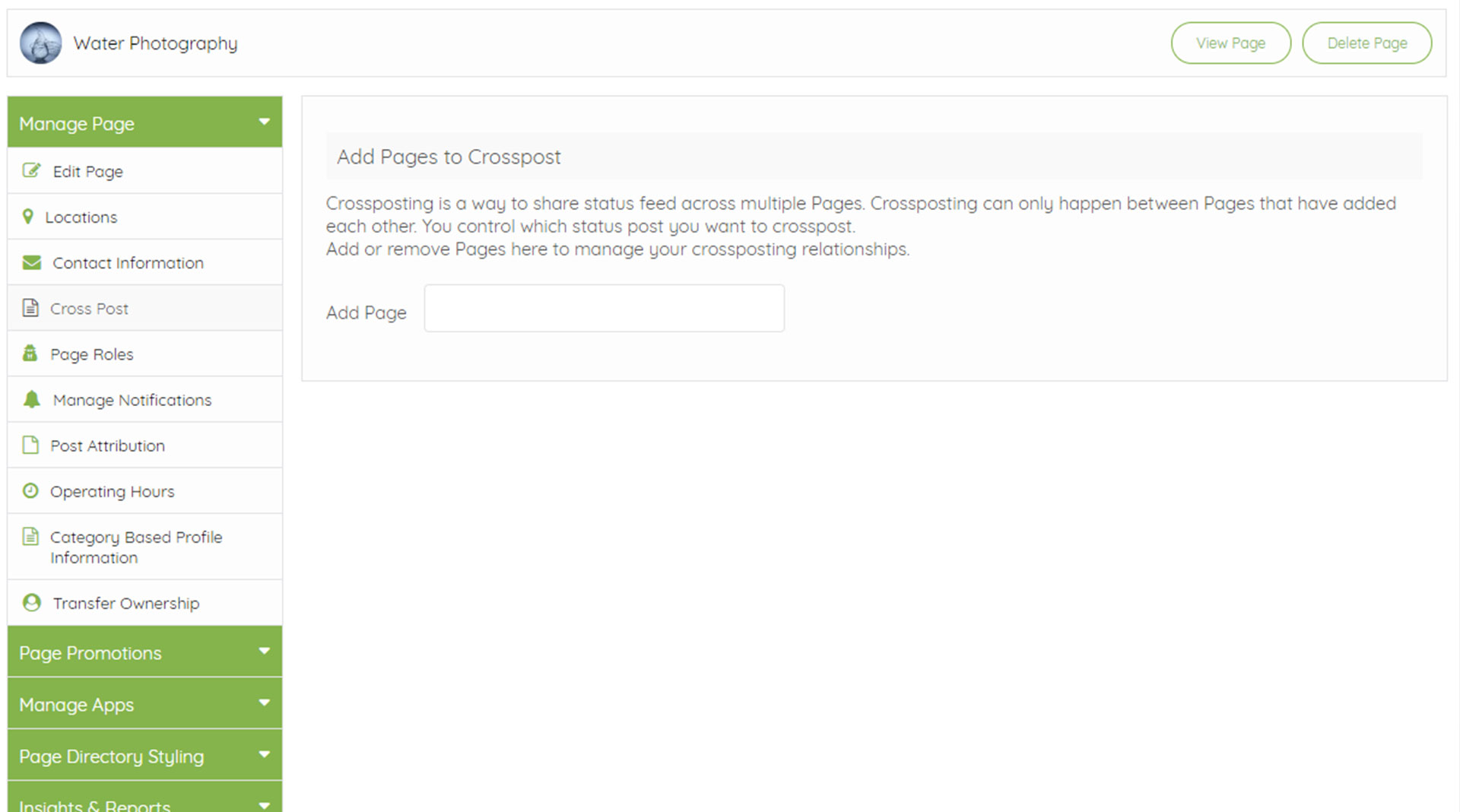
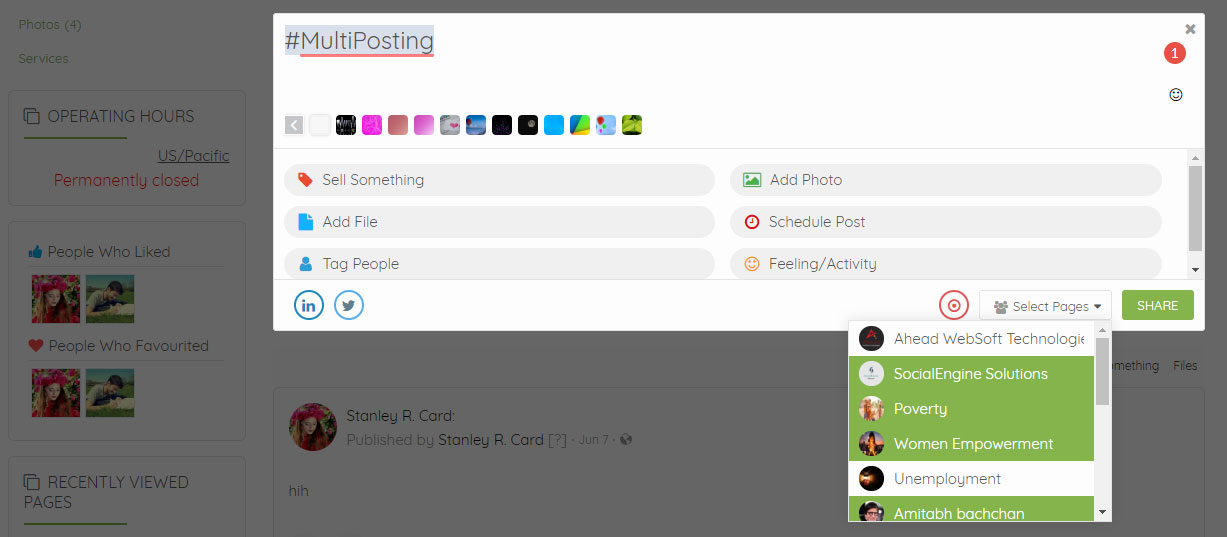
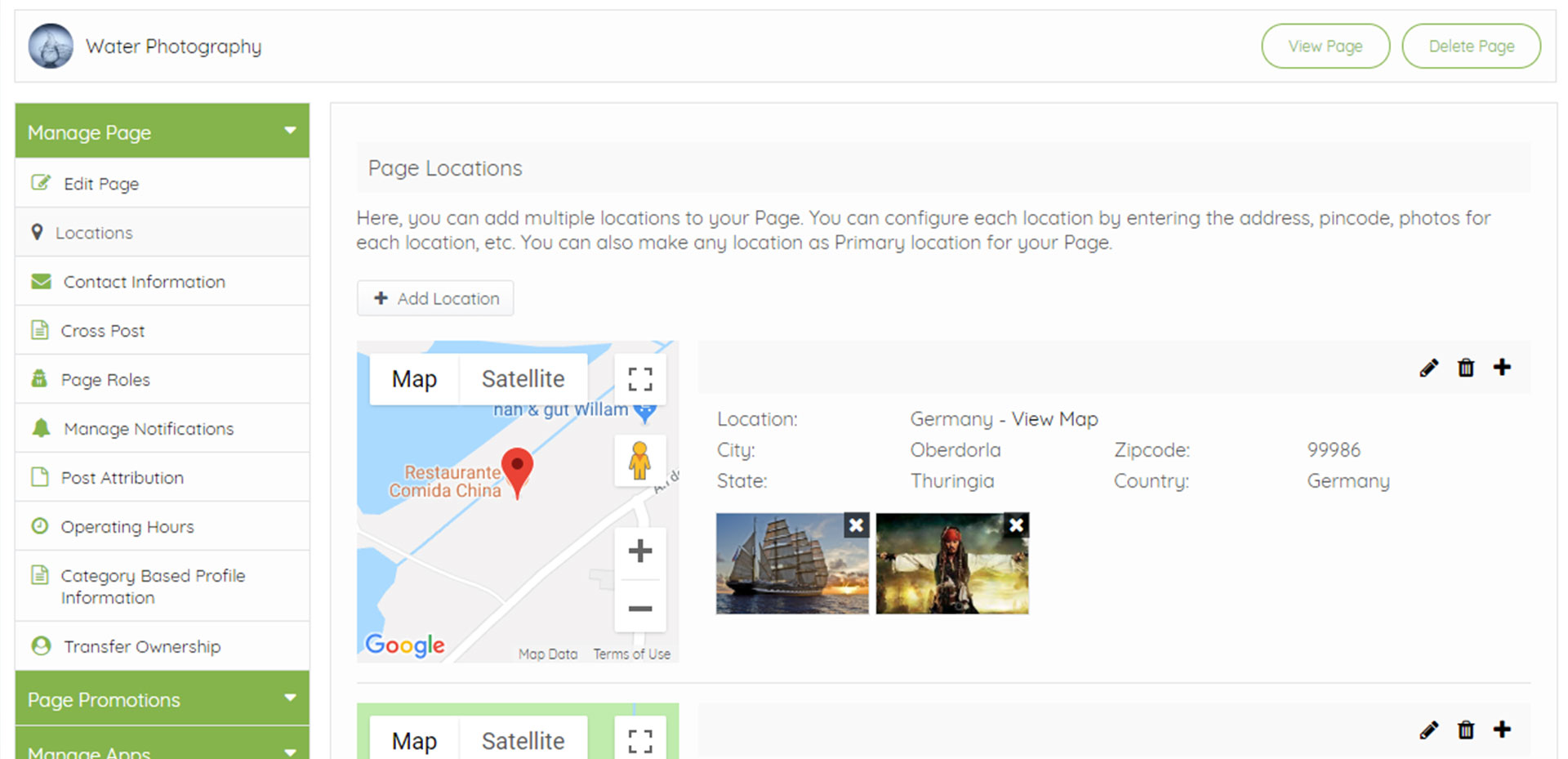





There are no reviews yet.