Business Team Showcase extension helps you to add team members to your business with their names, designations, short descriptions, Email ID, Phone Number, social profiles link with smooth hover effects and many more. You can add and manage their image, social profile’s links, detailed description / testimonial along with their name and position for the Businesses. These Team members can be displayed in Businesses on your website with 6 attractive view designs.
You can also add Non-Site members as your business team with their photos and other information like their names, designations, emails, social links, etc. These non-site members will have their own profile pusinesses on your website.
Why is this Extension Important?
- This extension will help you gain Sponsors attraction and thus help you in Monetization.
- It is perfect to display the members of your staff, team or working force. These members can also be divided by their Designations!
- Attractive and highly customizable.
- Non-site team members can be added and can have their own Profile Businesses.
- Name, about description, photo, social share links, etc options can be added for both site and non-site team members in pusinesses.
Key Features
-
Creation of DesignationsShow More
-
Short & Long Description for Business Team MembersShow More
-
Manageable Business Team MembersShow More
-
6 Different Designs to Display Business Team MembersShow More
-
Site/Non-Site Business Team Members Show More
-
WidgetsShow More
-
Robust Admin PanelShow More
-
100% Fully Responsive Show More
-
1 Click Install & Easy To SetupShow More
-
90 Days Free SupportShow More
Creation of Designations
This is the advance Extension for Business Directories with which following things can be done:
- Admin can add designations for the Business team members of the website.
- Admin can choose these designations for site / non-site team members.
- Members can be displayed depending on their designations.
- Members can be searched depending on their designations.
Manageable Business Team Members
- Admin can add various information about both site and non-site team members:
- Name
- Profile Photo
- Designation
- Short Description
- Detailed Description via rich WYSIWYG Editor.
- Location via Google Auto-complete response.
- Phone
- Website
- Facebook Profile / Business URL
- Twitter URL
- LinkedIn URL
- Google Plus URL
- Mark Business Team Members as Featured, Sponsored and Member of the Day.
- Enable / Disable a Business team member.
- Admin can choose to show all the details about a business team member on their Business Profile page.
- Members can be search on the basis of their Name and Designation.
Site/Non-Site Business Team Members
- Site / Non-Site Team Member Details” widget can be placed on any of the 4 Business Profile View Designs in Business Directories at your website.
- You are allowed to add Site/Non-Site members to the desired page at your website.
- Admin can enable / disable various details to be shown on the Business Profile Business for this widget.
Widgets
For Business Team Showcase Extension, we have two Widgets with the help of which you can Display Team members in your Business. These widgets are configurable.
-
Site / Non-Site Team Member DetailsThis widget displays all the details of the Site/Non-Site team Members of the Business.
-
Site / Non-Site Team Member with Template ChoiceDisplays Site/Non-Site members. You can choose a template design to show team members in this widget.
Robust Admin Panel
This extension has a very powerful admin panel which provides various settings to enable / disable for almost all the options. We have provided a rich set of settings. Writing about admin panel would be too short for this plugin, so we have created Screenshots of all the sections in Admin Panel.
Global Settings
Global Settings allows you to activate this extension. Also you can give URL for the ‘Businessteam’ text.
Designations
Admin can add multiple designations for the Business Team Members from this section. Admin can manage them also.
Manage Business Team
Team Members of the Business can be managed from this section on the basis of their Business Name and Designation.
100% Responsive
The extension is 100% responsive. Automatically adapts to any devices (Mobile phone, tablet and desktop). You can take full control of the color scheme and designing of extension with our powerful yet easy-to-use admin panel of this extension from setting to styling.
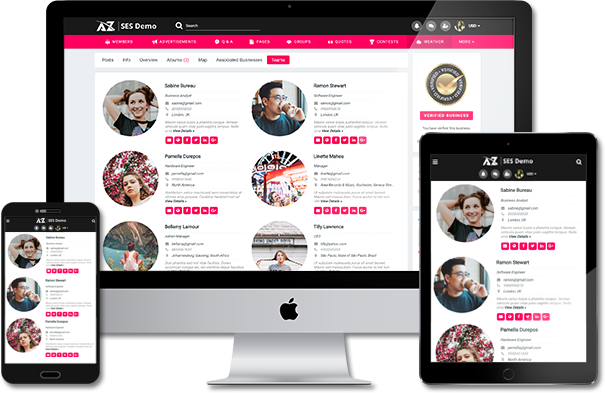
1 Click Install & Easy To Setup
This extension can be easily installed with 1 click and can be easily configured. Helpful Video Tutorials, Installation Tutorial and FAQs for this extension will make it more easy for you to setup and add Business Team Members on your Site.
90 Days Free Support
Get free upgrades lifetime for this extension and free support for first 90 days of your purchase.



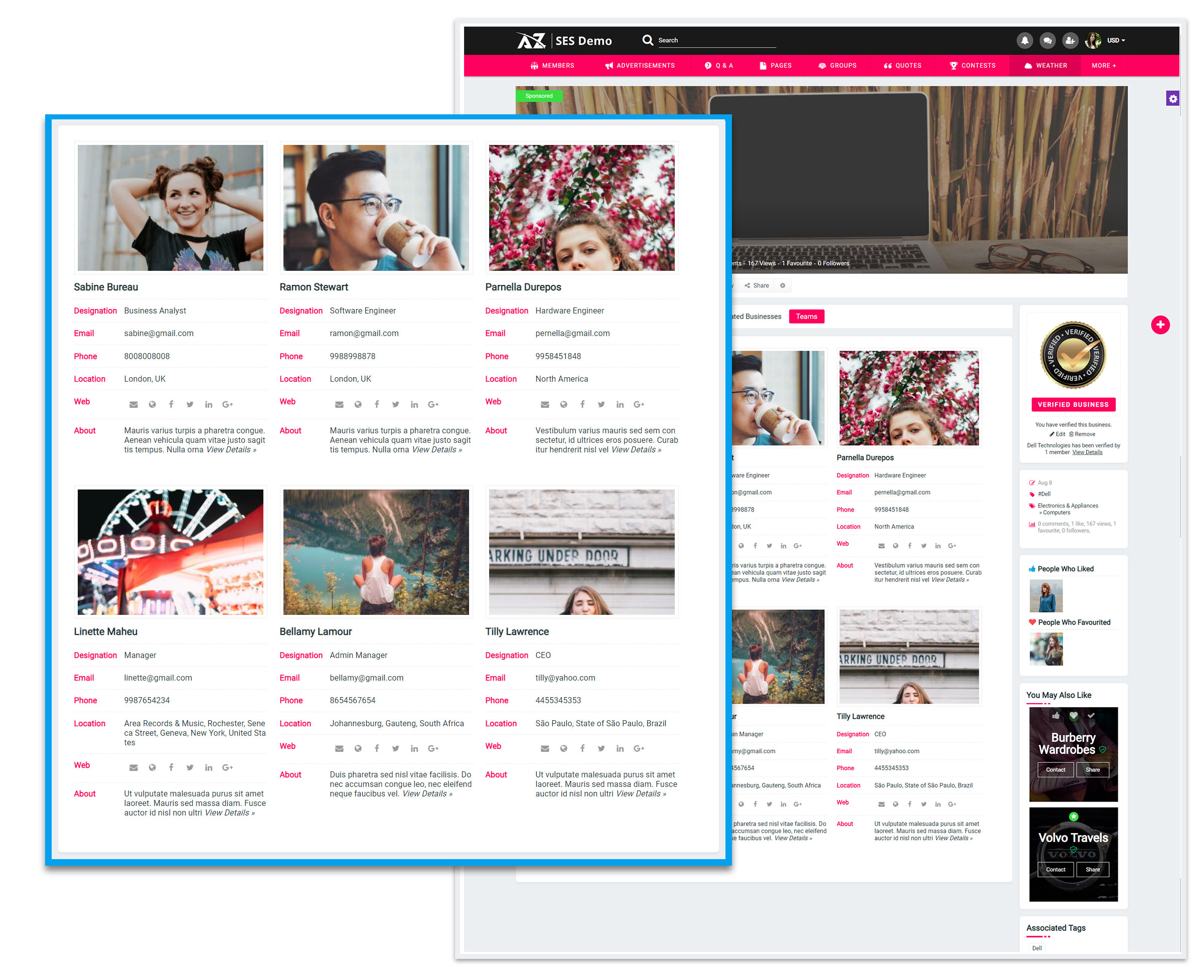










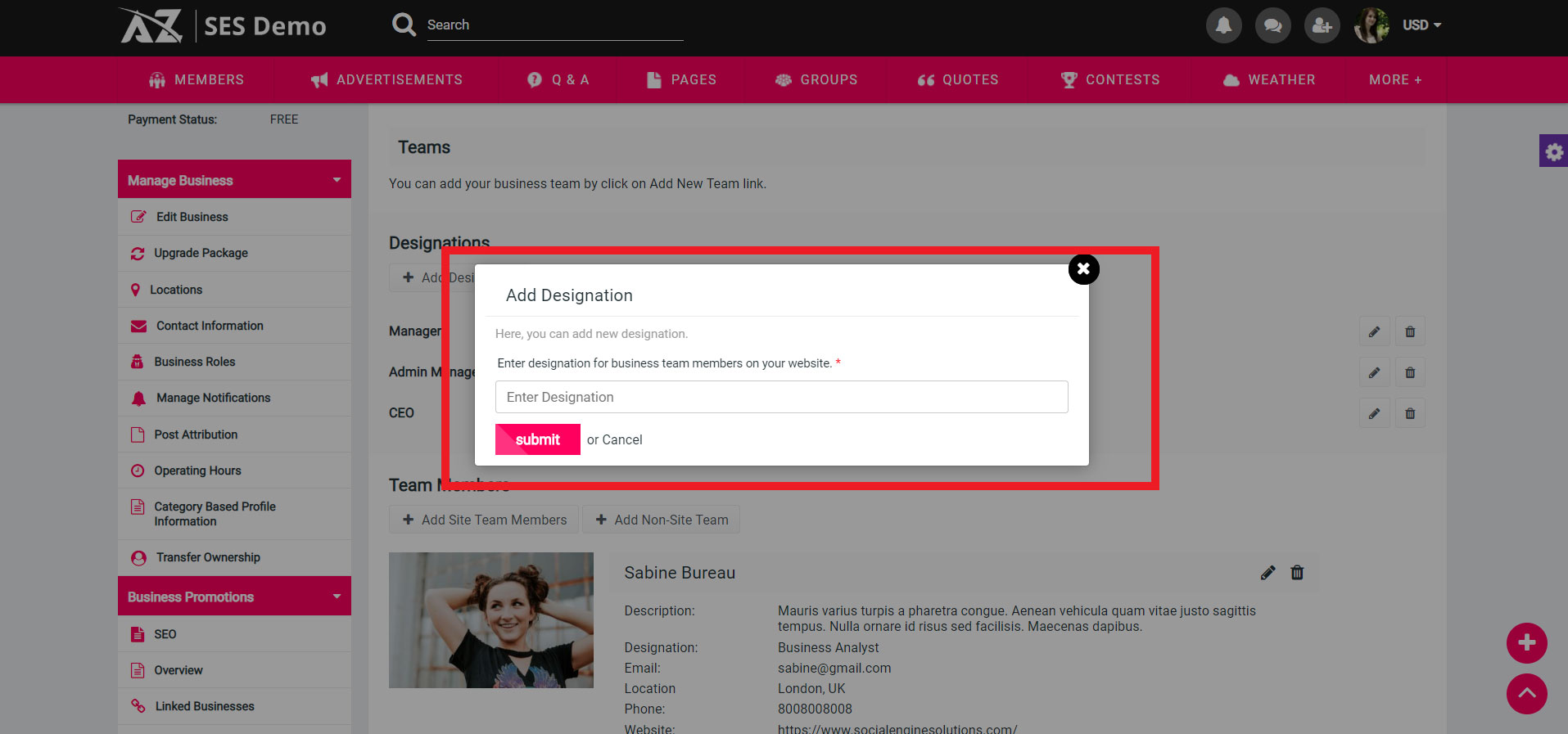
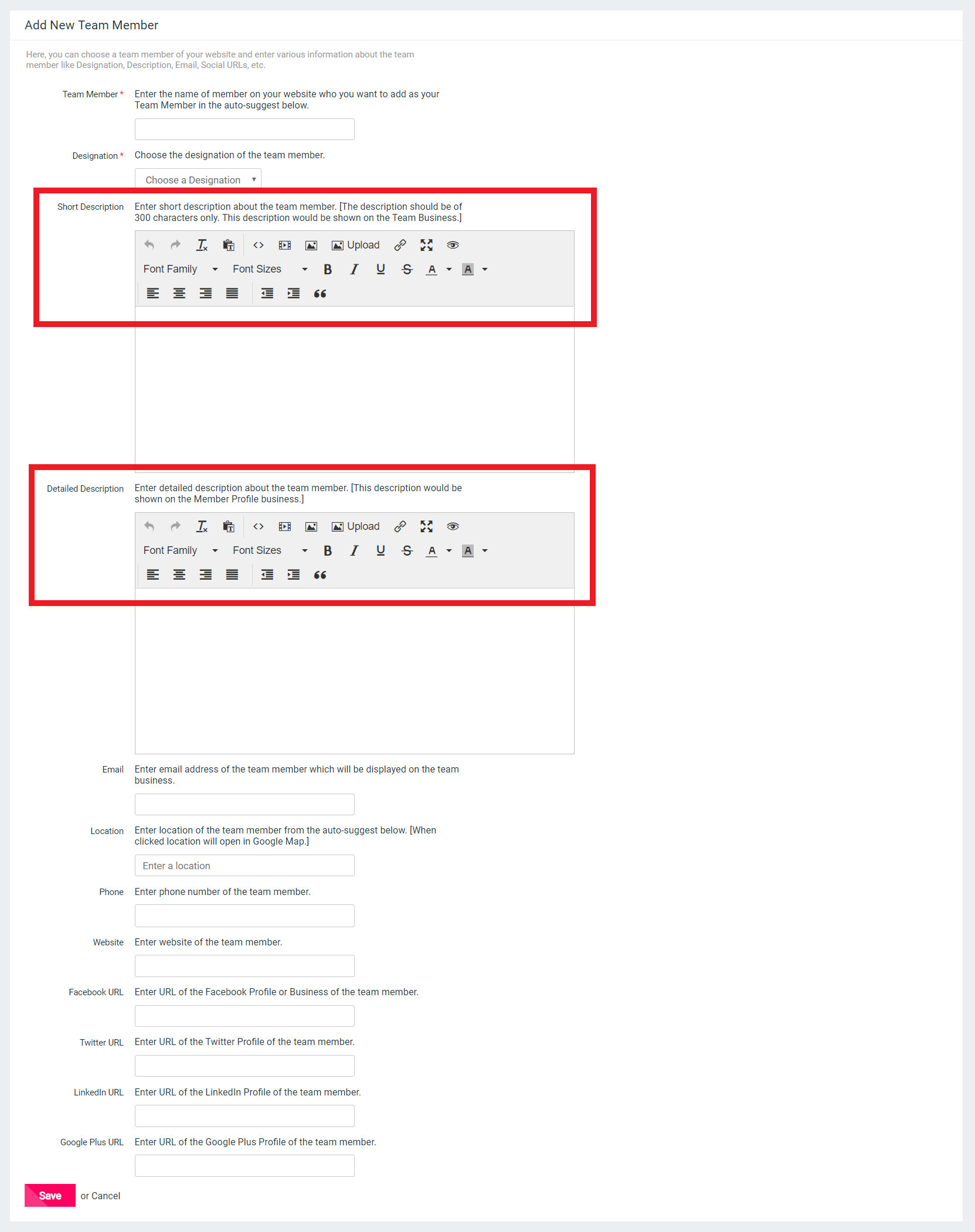
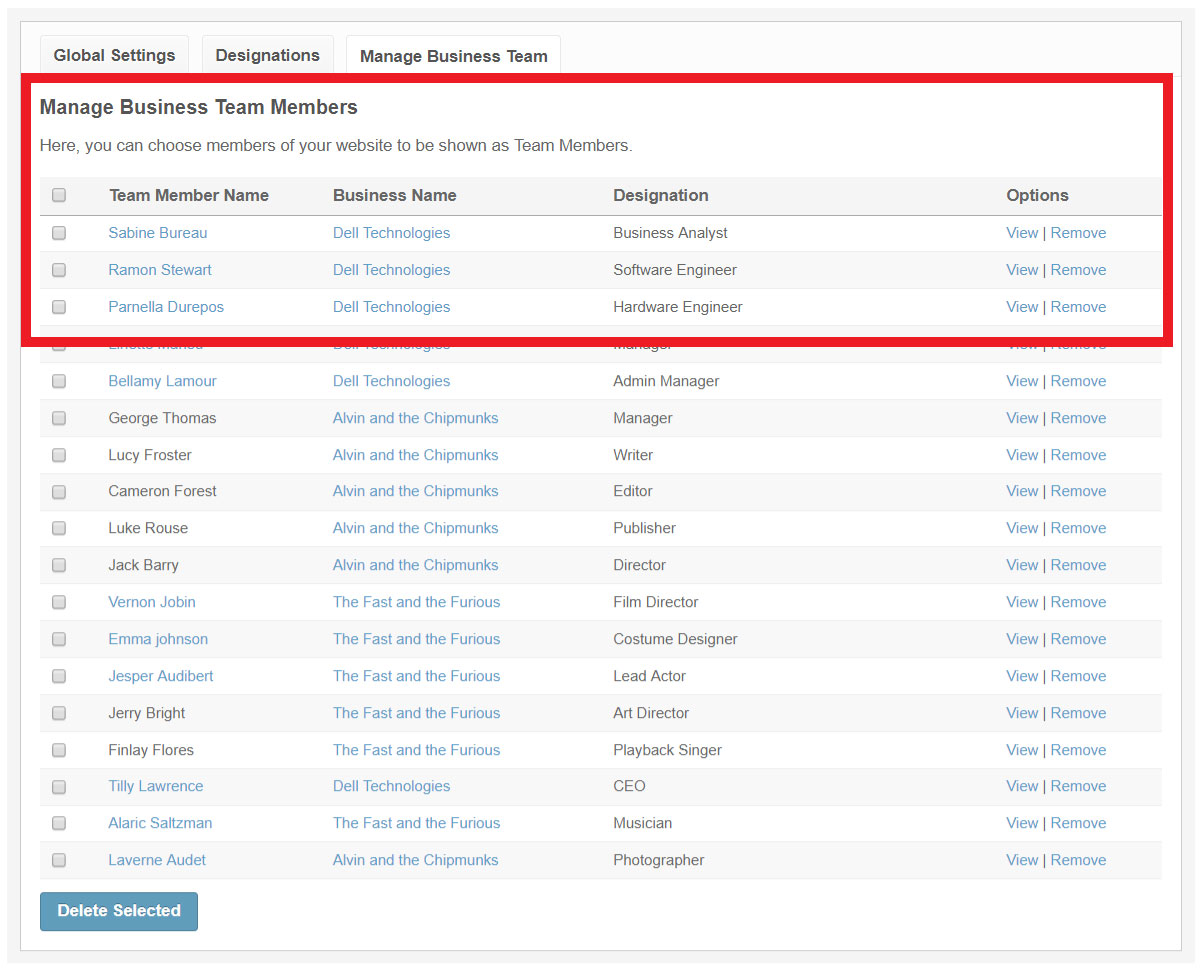
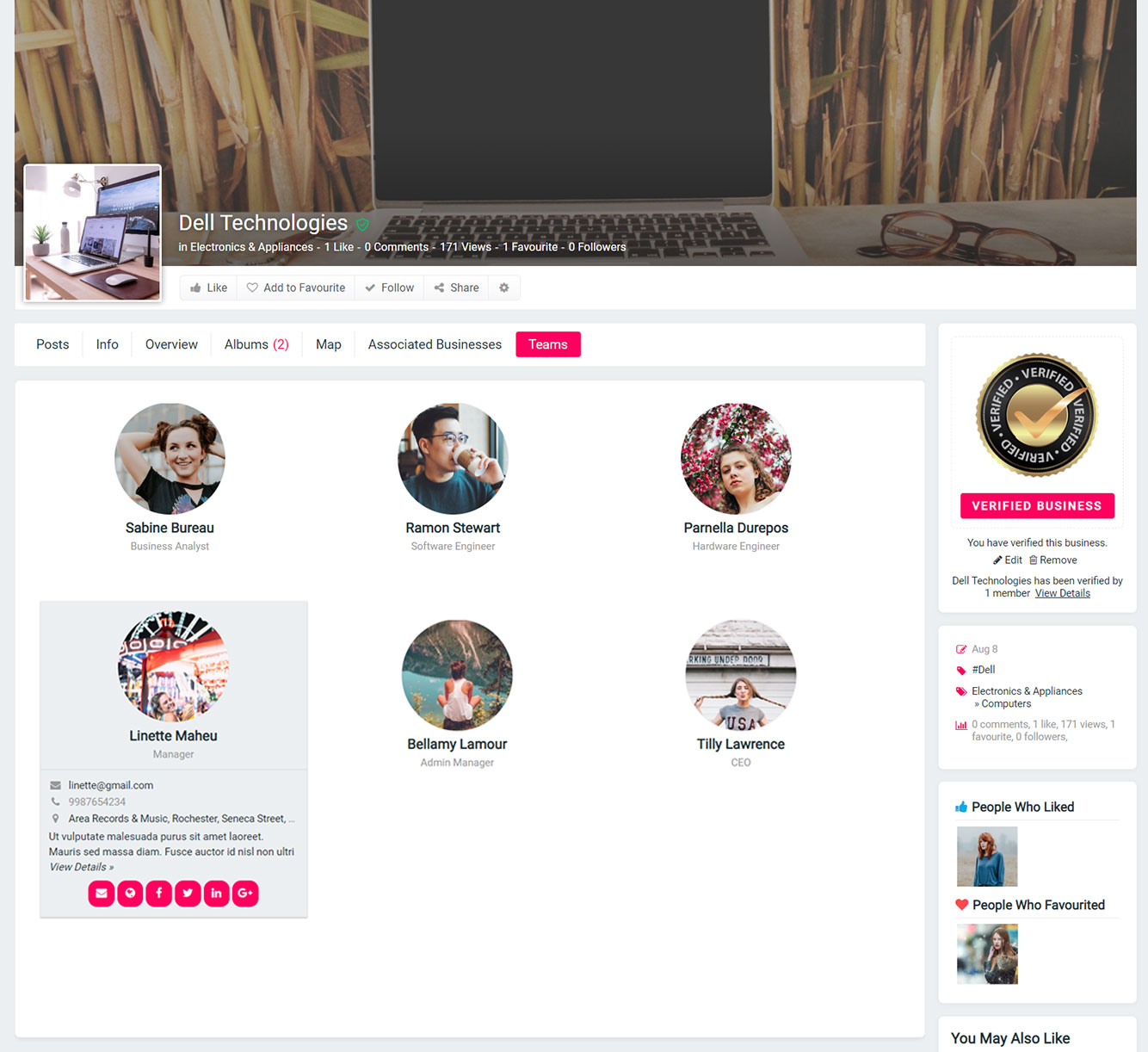
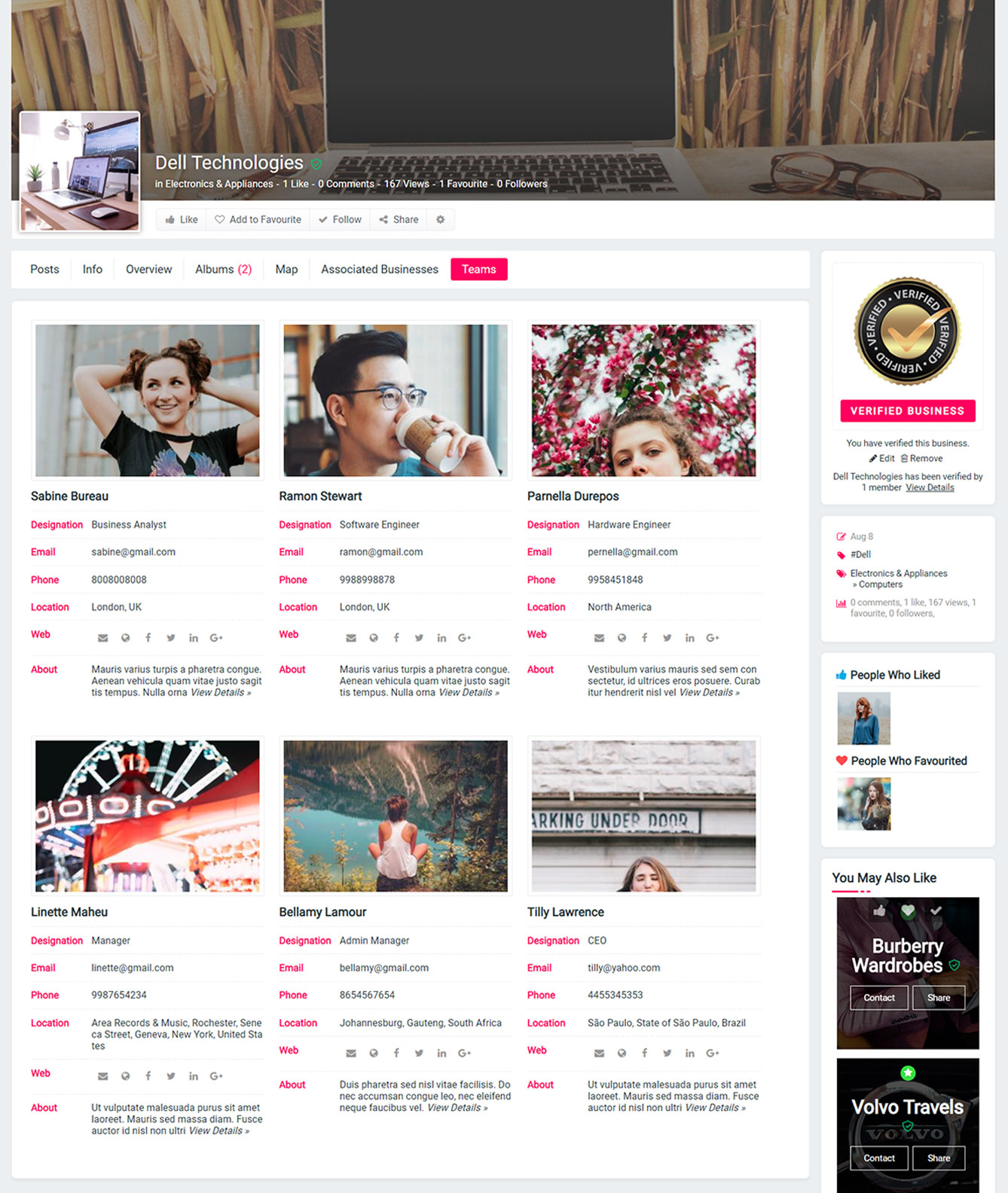
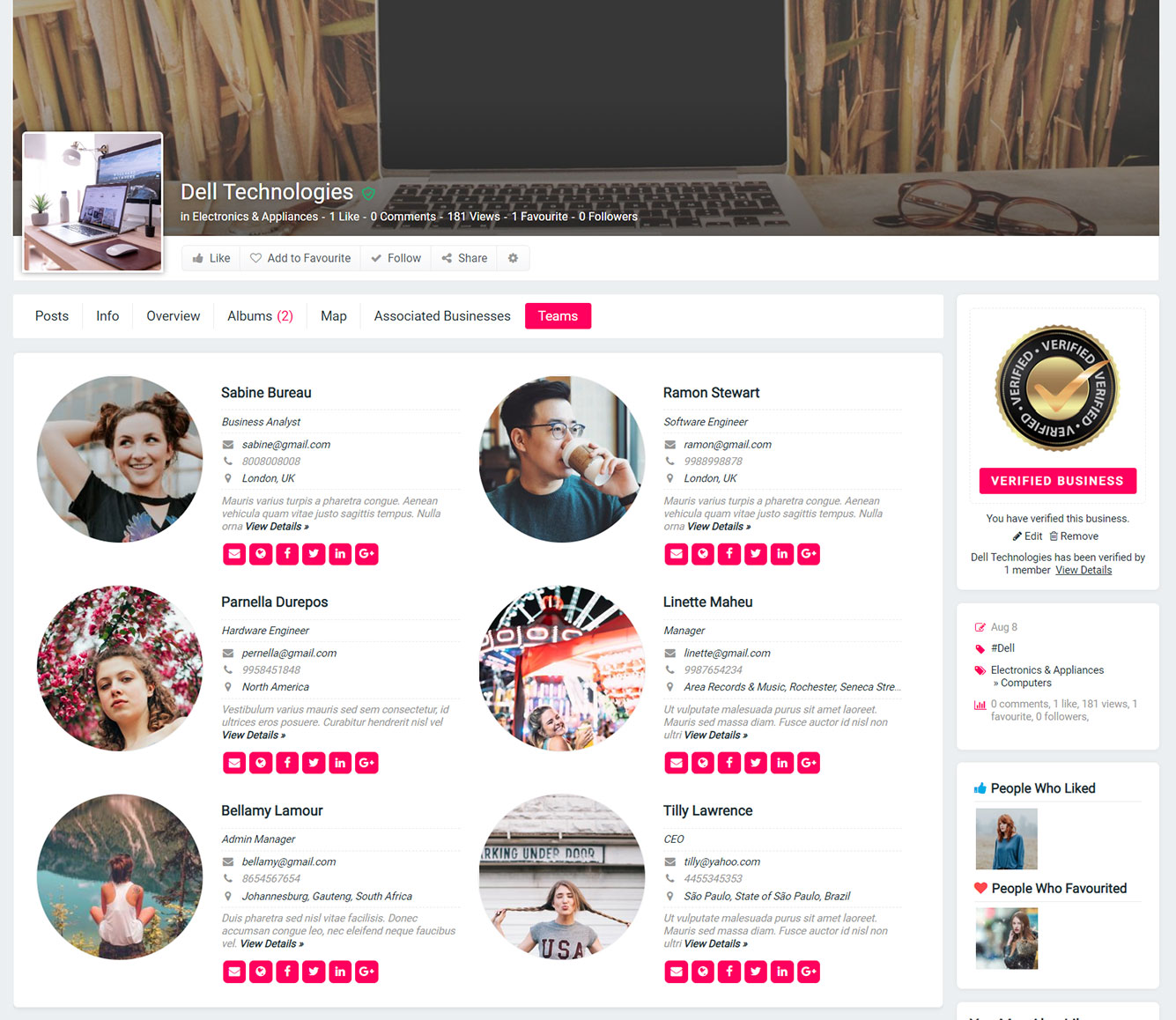
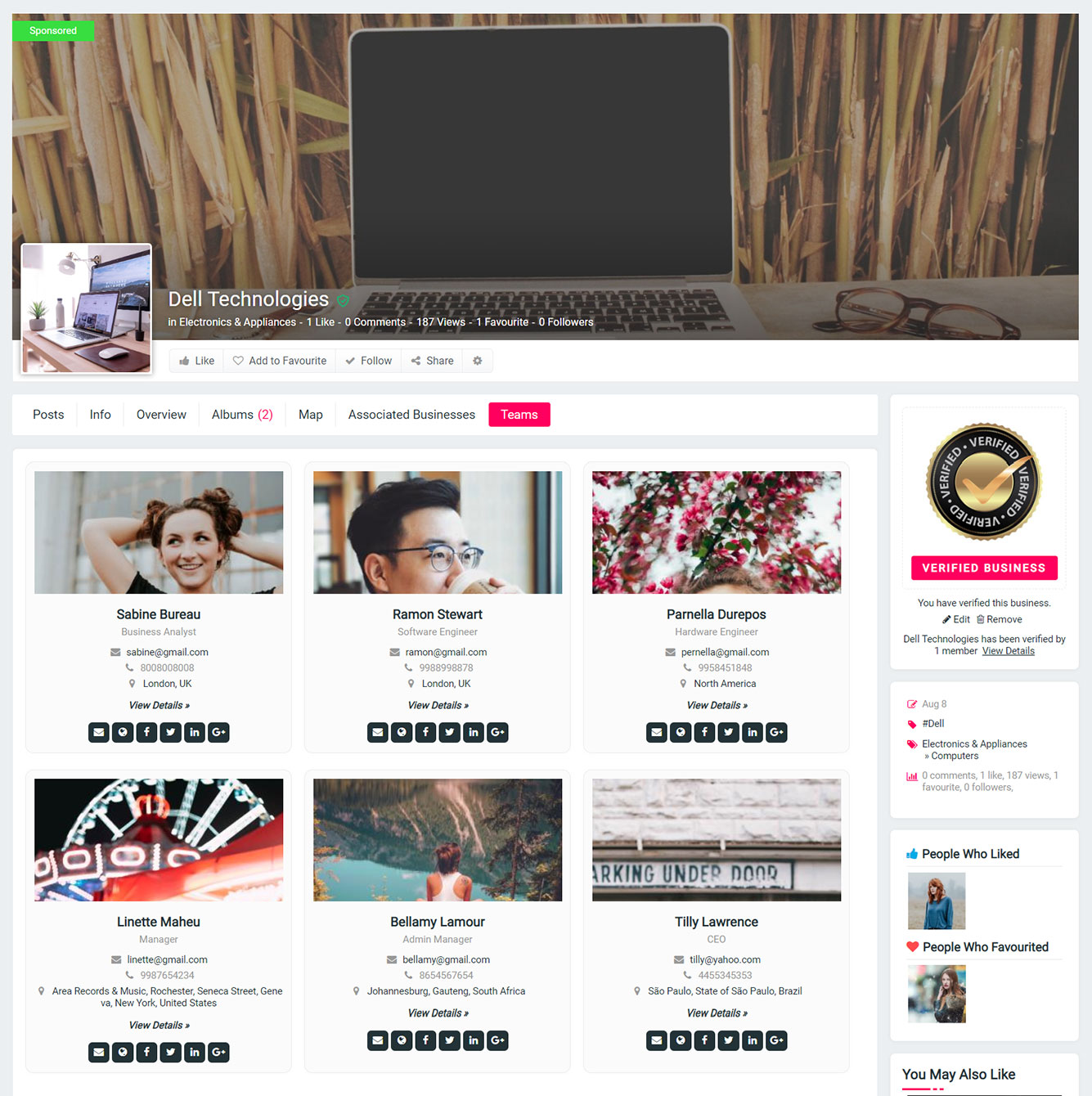
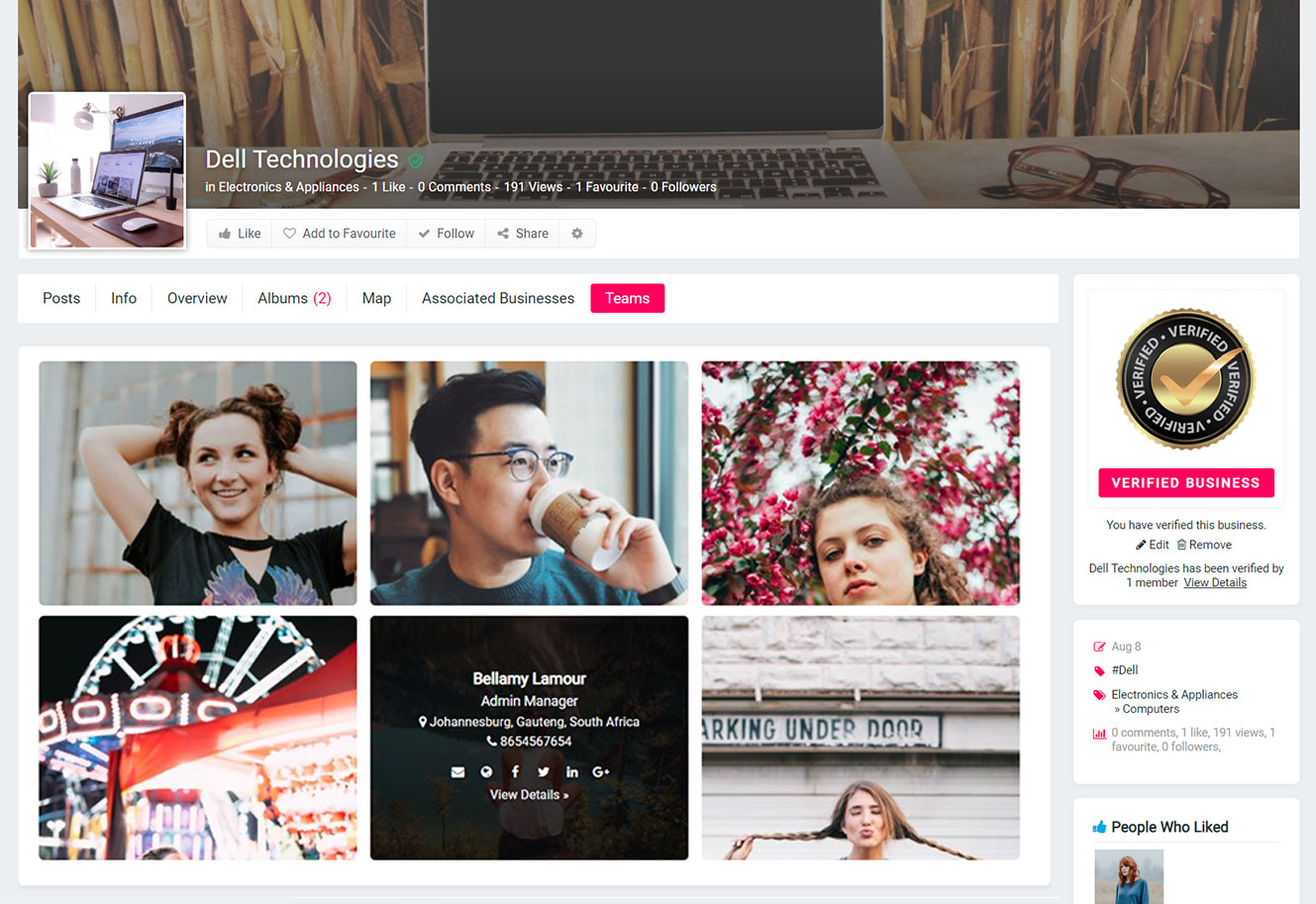
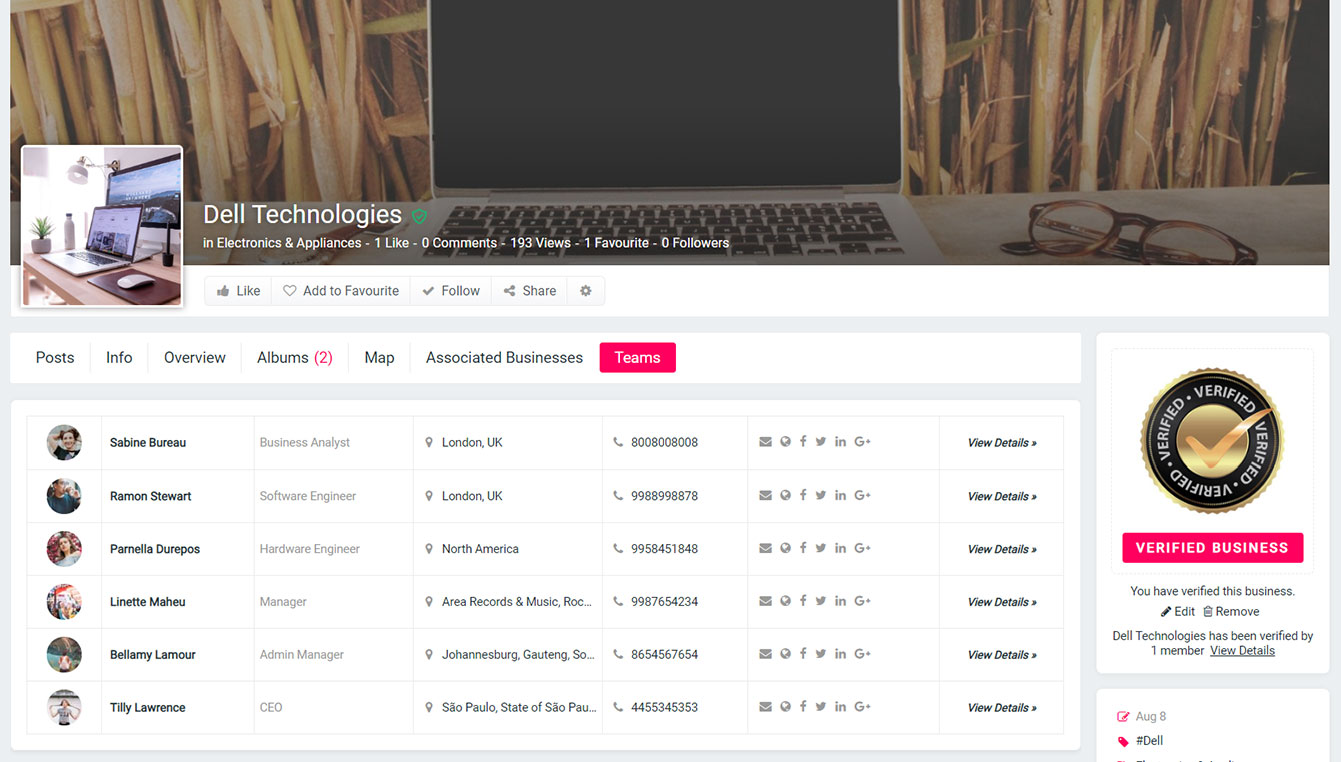
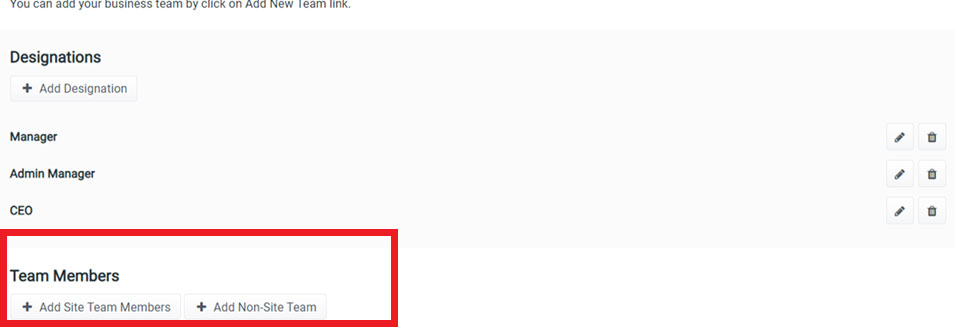


There are no reviews yet.