We put a lot of time and effort into creating social proof on all our accounts including Businesses, because it’s a quick signal to other users that our business is important and established enough to earn it. The verification checkmarks do exactly the same thing as people notice badges first even before seeing the contents of a page, having it gives an advantage of a great first impression.
Business Verification by Members Extension enables your Businesses to get verified by other members on your site. A badge is added to the Businesses by its Visitors and Users which will maximize the trust by its users and eliminates fake users and even increases the credibility also. Verified Business badge is being provided and is useful for the adding trust and help to protect brand’s equity. Members can also comment while providing the verifications to other Businesses.
Key Features
-
Verify BadgeShow More
-
Member Level Based VerificationsShow More
-
Threshold limit for verificationShow More
-
Manage Verification RequestsShow More
-
Display Comments For Verified BusinessesShow More
-
Member Level SettingsShow More
-
Mails and NotificationsShow More
-
WidgetsShow More
-
Robust Admin PanelShow More
-
100% ResponsiveShow More
-
1 Click Install & Easy To SetupShow More
-
90 Days Free SupportShow More
Verify Badge
Verified badges have the power to attract trust. It’s the benefit brands should seek if they want to maximize their visitor’s reach and the growth of your business. Other than being trustworthy, badges make businesses more familiar to people. Each time a person encounters your business, badges tell them you are a real brand and they will remember you or your company as one of the few trustworthy brands out of millions of business and other commercial Businesses. Another really big bonus: having that verification will help your Business rank higher in various Search Engines such as Google and Facebook.
With a badge, you stand out among unverified Businesses; fraudulent ones and even legitimate ones. Some people may have ignored you before but now that you have a badge, the chance of them being interested in your Businesses are higher.
- A verified badge is a check that appears in a separate widget at the Businesses on your website.
- It demonstrates the authenticity of the Businesses on your website.
- With the verification badge, you can choose to display number of members who have verified the businesses being viewed.
- If enabled from admin, users can also read the comments made while verification.
- Badge Image displays in “Verified Business Badge & Verify Business Button” widget on your website.
Member Level Based Verifications
Threshold Limit for Verification
- A minimum verification limit can be set which facilitates the Businesses to be displayed as Verified Businesses on your website.
- Businesses that receive a threshold number of verification are marked as “Verified”.
- This limit will help you to avoid fake verifications and gain trust, genuinity on your website for verification of Businesses.
- This will thus bring more user engagement and popularity to your site.
Manage Verification Requests
- You can choose Business verification on your website to be done automatically or after admin approval.
- If you have enabled admin approval then, when members will try to verify the Businesses then you will receive a request for this verification.
- “Manage Verification Requests” page in admin panel of this extension lists all the business verification requests made by members on your website.
Display Comments For Verified Businesses
Members can also add comments while verifying the Businesses on your website. There are many benefits of adding comments and few of them are listed below:
- Used as recommendation texts verification notes, etc.
- With these comments, members can give their views about the Businesses while verifying them.
- Members can view verification comments for the Businesses by clicking on the “View Details” link which is present at the Business’s Profile Page.
Member Level Settings
-
Allow Verification of BusinessesChoose to allow members of any level to verify Businesses on your website.
-
Auto Approve VerificationsChoose to auto approve the verifications for Businesses verified by the members of any Member Level.
-
Allow Editing of Comments in VerificationsChoose to let members of any level to Edit verifications for the businesses made by them.
-
Allow Cancellation of VerificationsChoose to let members of any level to cancel verifications for the Businesses made by them.
-
Settings for Getting VerifiedEnable Businesses made by any member level to be verified by the members on your website.
Set minimum verification limit for the businesses made by any member level need to be displayed as Verified Businesses.
Mails and Notifications
- Business Owners will receive emails and notifications when their Business/Businesses get verified by the members.
- Members receive emails and notifications when the verification made by them for the Businesses get approved / rejected by admin (for admin-approved verifications).
- Site Admin receives emails and notifications when a member verifies any Business (for admin-approved verifications).
Widgets
Verified Business Badge & Verify Business Button
This widget displayed the Verified Badge with the verification details and Verify button at the Businesses on your website. This widget must be placed on the “Business Profile” page on your website.
Details included in this widget which you can enable are:
Robust Admin Panel
This extension has a very powerful admin panel which provides settings to enable / disable for almost all the options. We have provided a rich set of settings. Writing about admin panel would be too short for this extension, so we have created Screenshots of all the sections in admin panel.
-
Users can submit request to have their Business Verified.
-
Users can cancel Verification request for the Businesses.
-
Admin can manually verify any Business from admin without user request for Verification.
-
Verified Businesses will have Verification badge appear on their Business’s profile. User will receive an email once their Business has been Verified.
-
Admin will receive an email notification when a user submit request for the verification of any business.
-
Verifications can be cancelled by members (verifiers) if they think they have verified a wrong business.
-
Members can also edit and view their verification comments for the Businesses.
100% Fully Responsive Design
This extension is 100% responsive. Automatically adapts to any devices (Mobile phone, tablet and desktop). You can take full control of the color scheme and designing of slides with our powerful yet easy-to-use admin panel of this plugin from setting to styling.
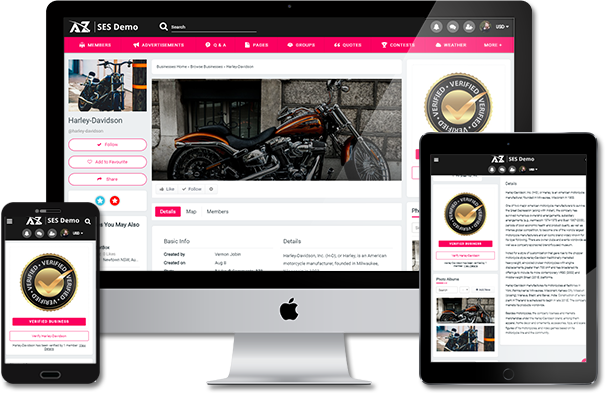
1 Click Install & Easy To Setup
This plugin can be easily installed with 1 click and can be easily configured. Helpful Video Tutorials, Installation Tutorial and FAQs for this plugin will make it more easy for you to setup and create slideshows using this plugin on your site.
Lifetime Upgrades with 90 Days Free Support
Get free upgrades lifetime for this plugin and free support for first 90 days of your purchase.















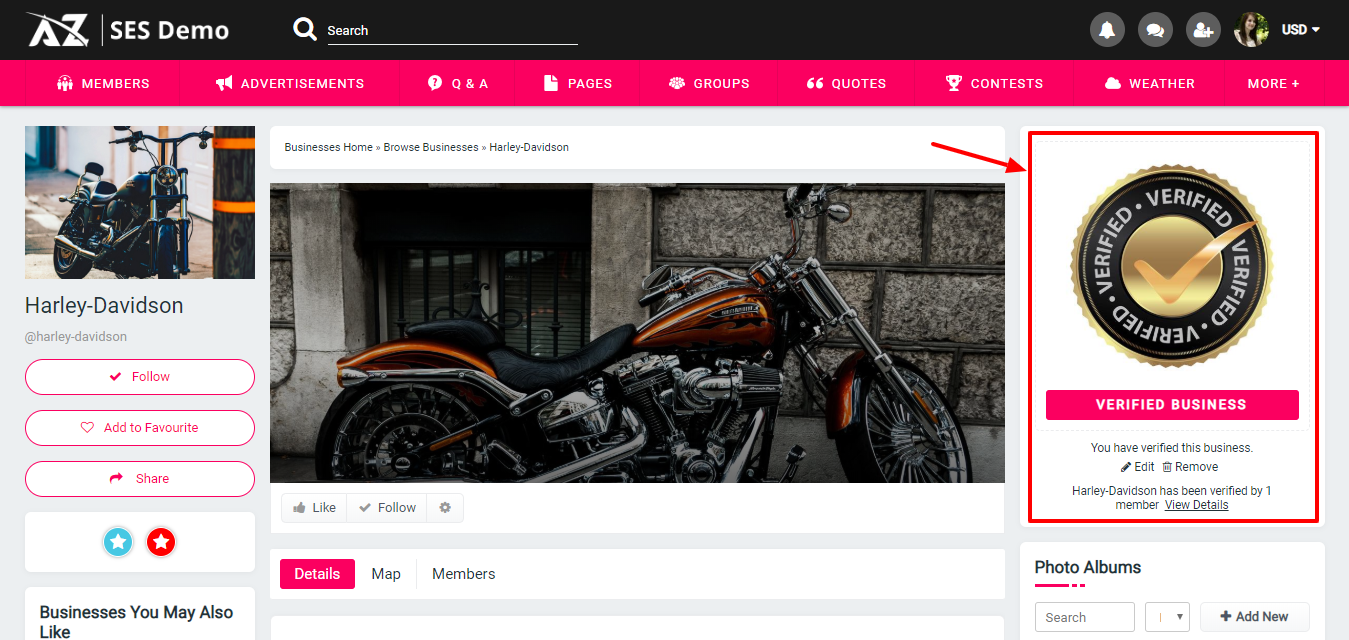

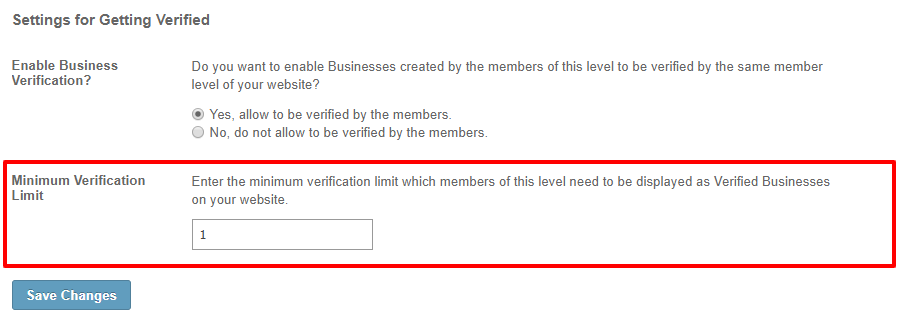
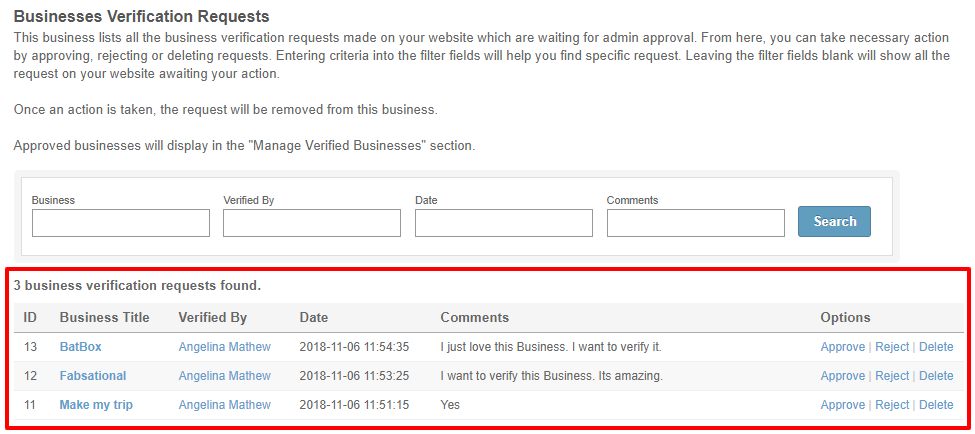
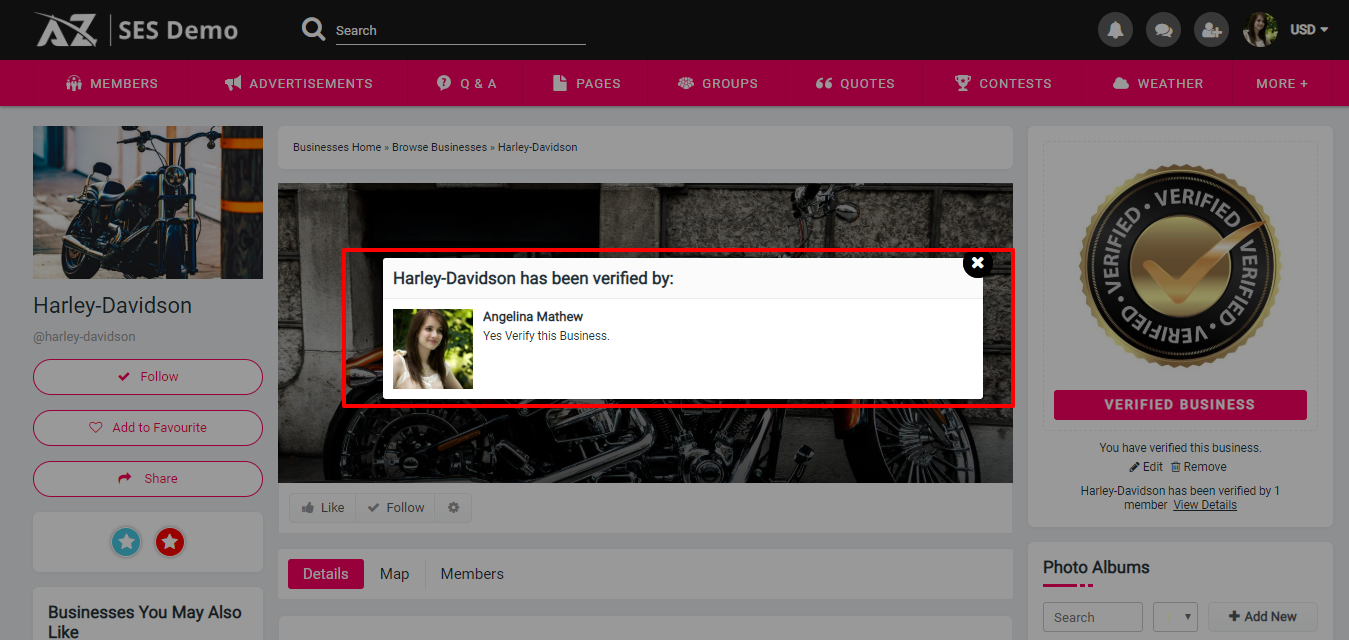
 Verify Button
Verify Button
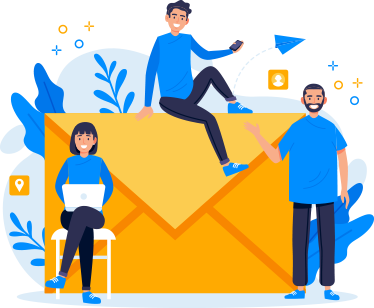
There are no reviews yet.