Key Features
-
Auto-switching From Free PlanShow More
-
Set Duration for Free Plan SwitchingShow More
-
Auto-switching From Trial PlanShow More
-
Customize Duration For Trial Plan SwitchingShow More
-
Customize Duration For Paid Plan SwitchingShow More
-
Send Email & Notifications For Plan ExpiryShow More
-
Robust Admin PanelShow More
-
1 Click Install & Easy to SetupShow More
-
90 Days Free SupportShow More
Auto-switching From Free Plan
Set Duration for Free Plan Switching
With this Plugin you are allowed to set custom duration(say 30 Days) limit for Membership Plan switching for your Free Plan/Plans(say Plan A). After the Plan get expired(after 30 Days), members will automatically get switch / downgraded to the other Plan(say B). By this feature you can restrict your users by using all the services since the free plan gets expired.
Auto-switching From Trial Plan
Customize Duration For Trial Plan Switching
With this Plugin you are allowed to set custom duration(say 2 Months) for your Trial Plan/Plans(say Plan A) after which the member will get Notification or Email to upgrade their Plan when it gets expired. After the Plan get expired(after 2 Months), members will automatically get switch or downgraded to the other Plan(say B).
Customize Duration For Paid Plan Switching
- For Paid Plans you are allowed to set custom duration to restrict the access of benefits when payment is not made by the member.
- After the Paid Plan gets expired the members will get Notifications & Emails and automatically switch to different member level so that they cannot access the services until they make the payment again to the website owner.
Send Email & Notifications For Plan Expiry
- Whenever the Plan(Free, Trial, Paid) gets expire, then according to the subscription date of Plan the member/members will get the Notifications and Emails.
- You can choose the duration from the Plan Expiry before which Notification and Email should be sent to the members of your website.
- This duration will be calculated on the addition of expiry date of Plan and the Days Limit entered in the “Days Limit for Membership Plan Switching” setting.
- Expiration for free plan is considered from the date of plan creation since there is no expiration of Free plans.
- Whereas for the Trial Plan expiration will depend on the “Billing Cycle” of the Trial Plan.
Robust Admin Panel
-
Global SettingsFrom this section, you can enable/disable various settings for this Plugin such as Switching of Membership Plans, Send Email & Notification. These settings affect all members in your community.
-
Free / Trial Membership Plan SettingsYou can configure various settings for Free/Trial Membership Plans from here which members of your website can choose at the time of subscription.
With these settings website owners are allowed to choose the Plan after which the members get switch / downgrade if it expires.
Also he can set Days Limit for Membership Plan Switching after which the members will get reminders for upgradation or Plan expiry via Emails or Notification. -
Paid Plan SettingsSimilarly for Paid Plans, Website owner can set the duration for Plan expiry after which the members get restricted to use the services and get notified to renew/make the Payment for the Plan.
Member level(in which services are diminished) can be set for the Paid Plans from this section into which the members will get switch automatically after the plan gets expire.
1 Click Install & Easy To Setup
This plugin can be easily installed with 1 click and can be easily configured. Helpful Video Tutorials, Installation Tutorial and FAQs for this plugin will make it more easy for you to setup and Manage Membership Plans for your website by using this plugin
90 Days Free Support
Get free upgrades lifetime for this plugin and free support for first 90 days of your purchase.










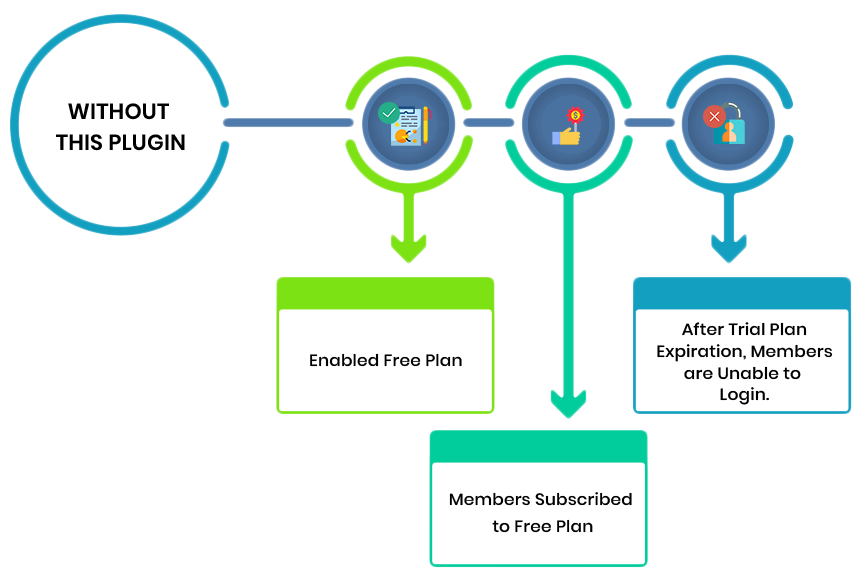
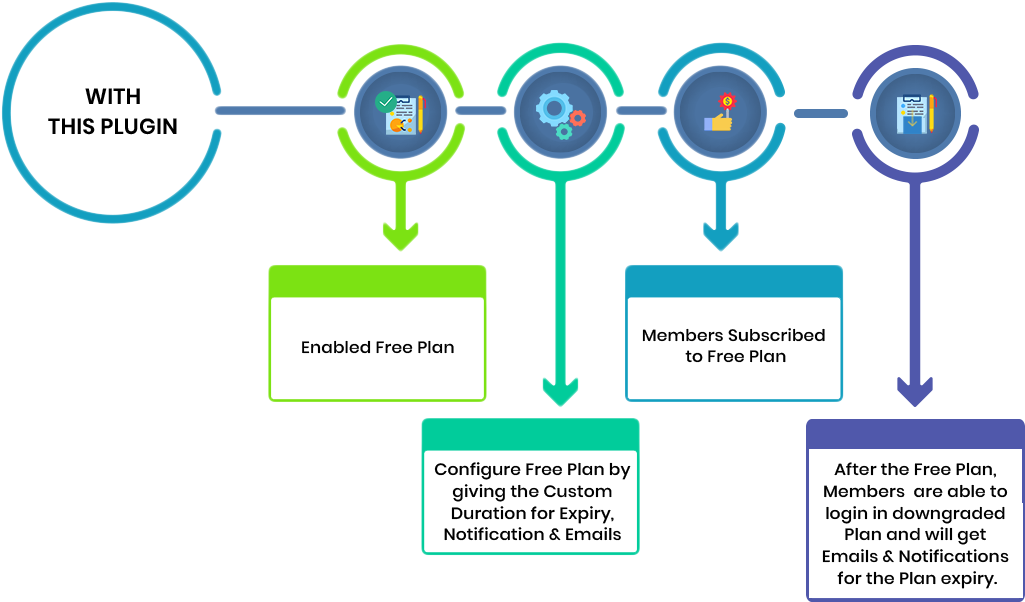


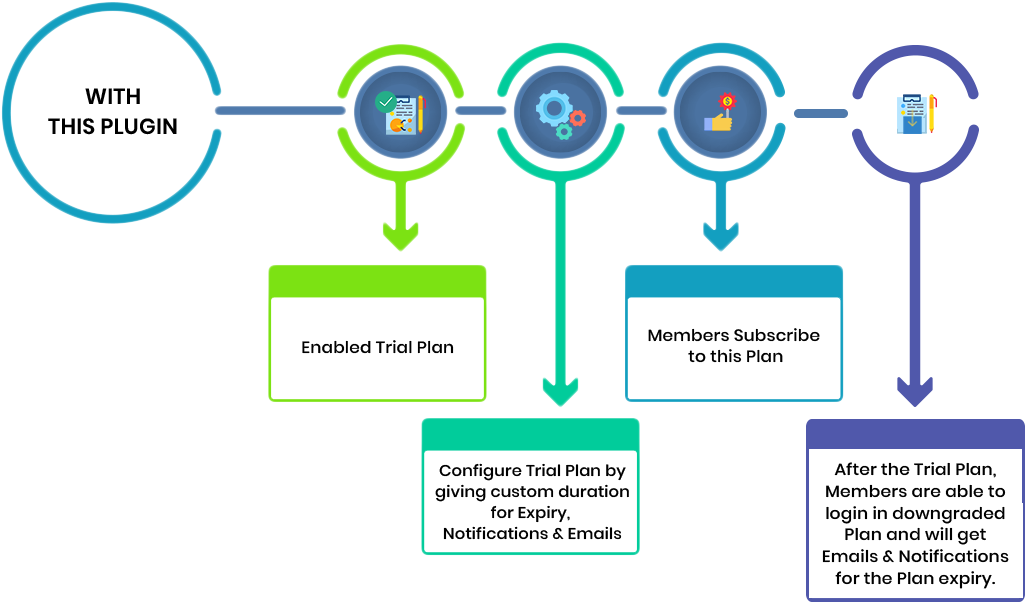




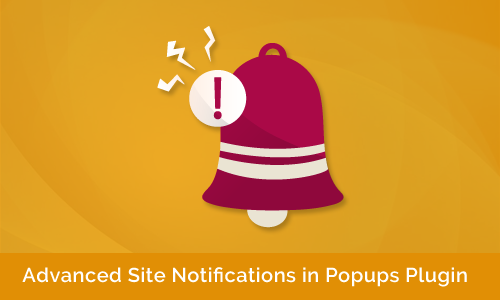



james (verified owner) –
This is a must have if you run a subscription based community