Key Features of Advanced Contests Plugin
Get this plugin and give Your Members the features they want for Contests on your website
Advanced Contests Plugin Pages & Features
This plugins comes with various Pre-configured Pages. You can configure, enable / disable feature and pages to make it perfect for your website.
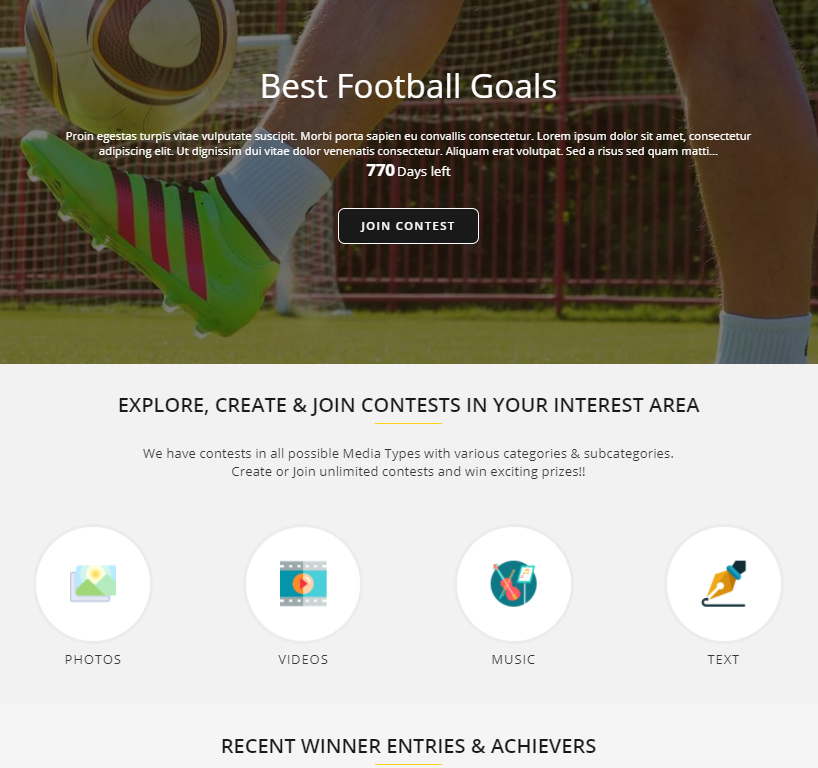
Contests Welcome Page
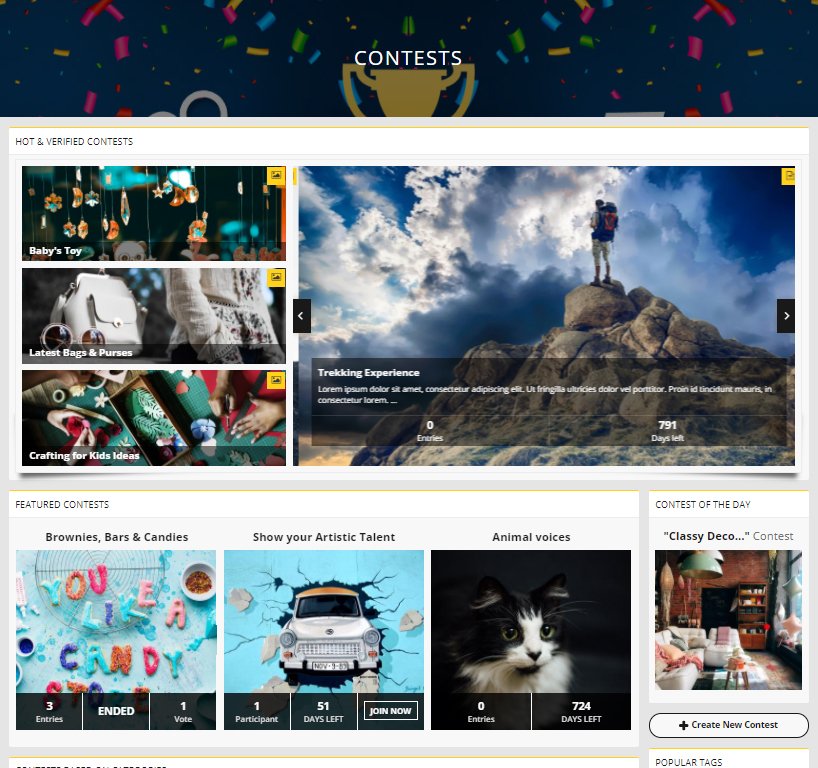
Contests Home Page
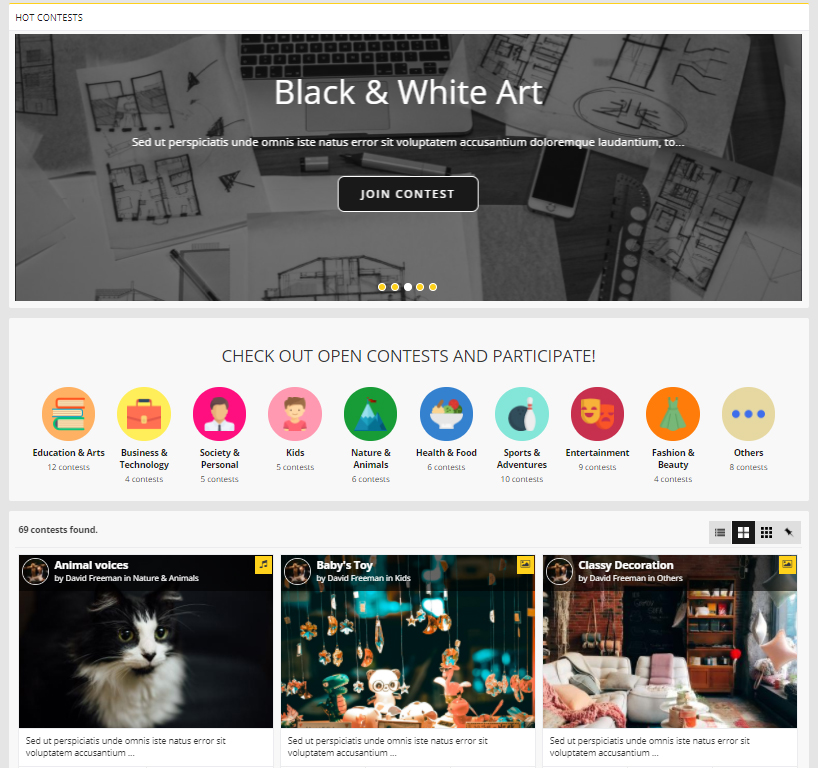
Contests Browse Page
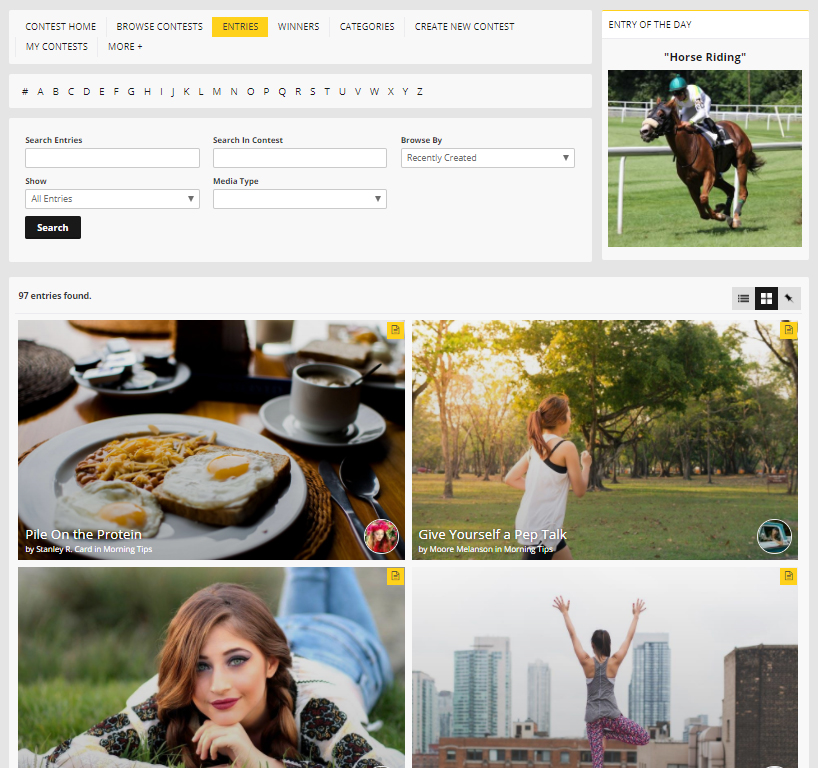
Entries Browse Page
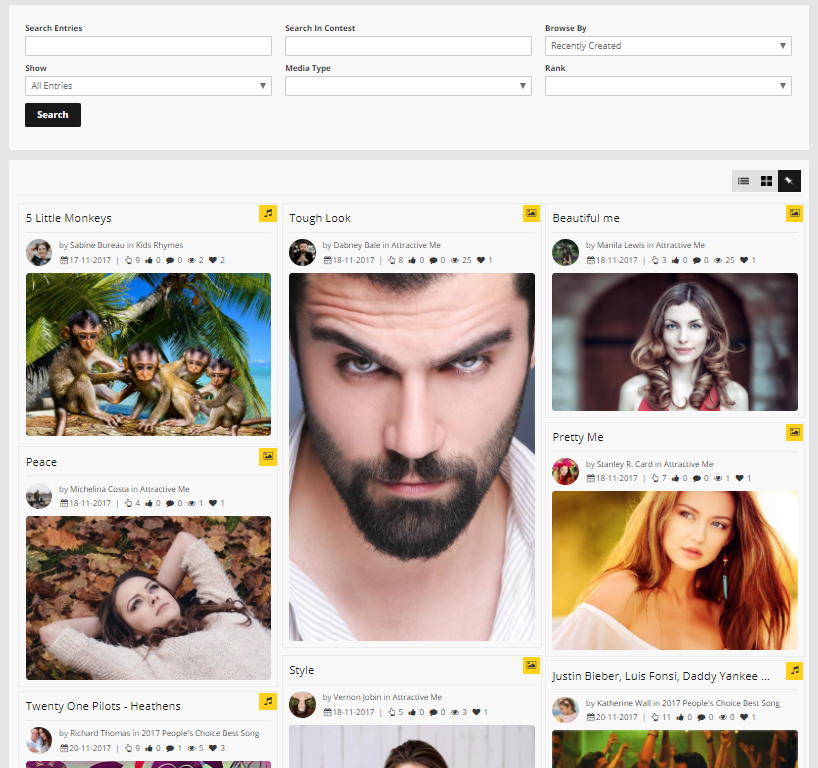
Browse Winners Page
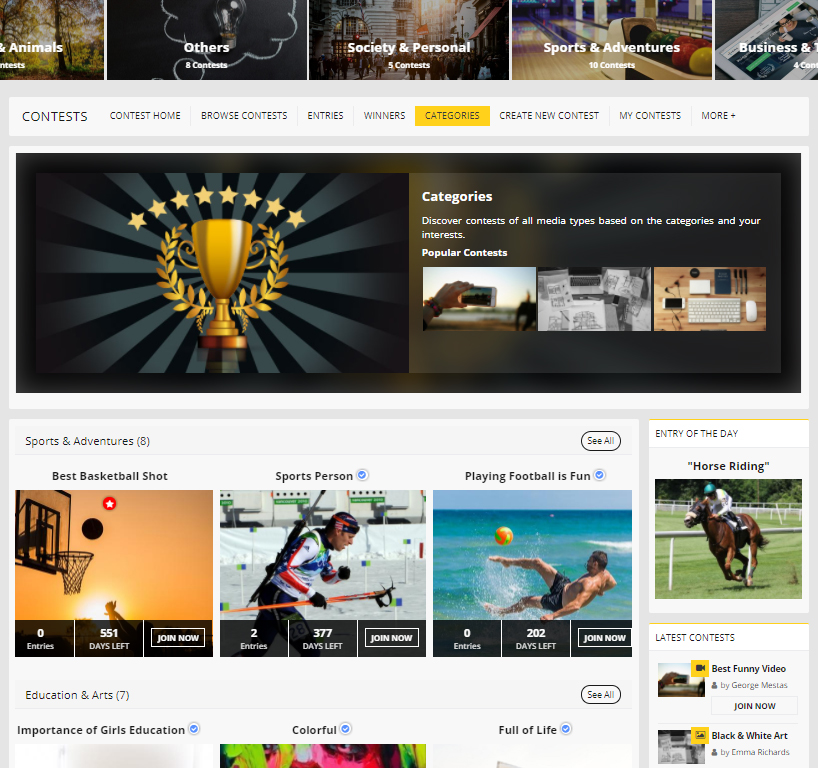
Contest Category Browse Page
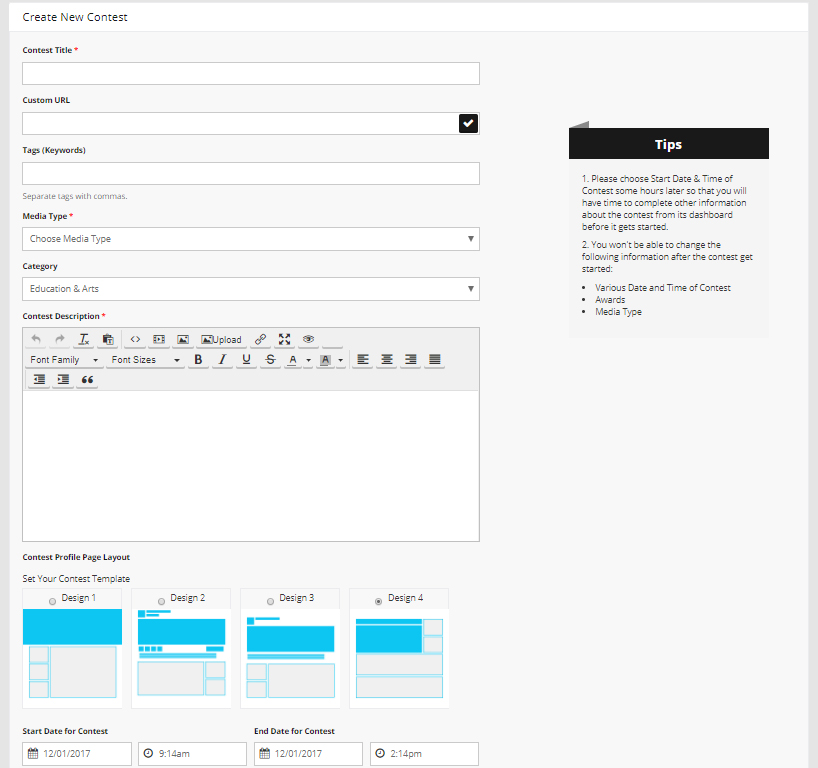
Contest Create Page
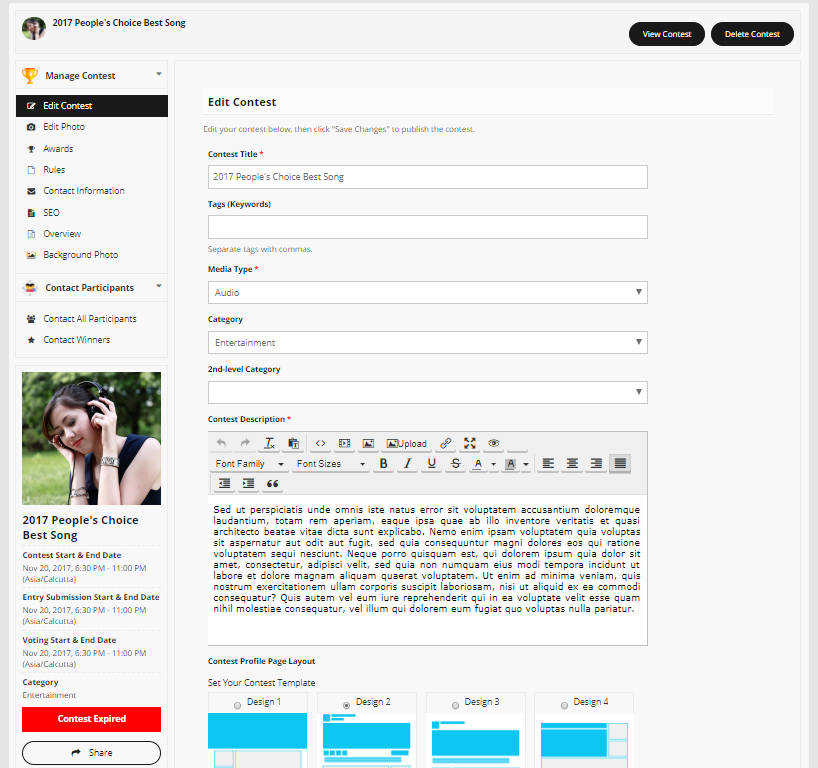
Contest Dashboard
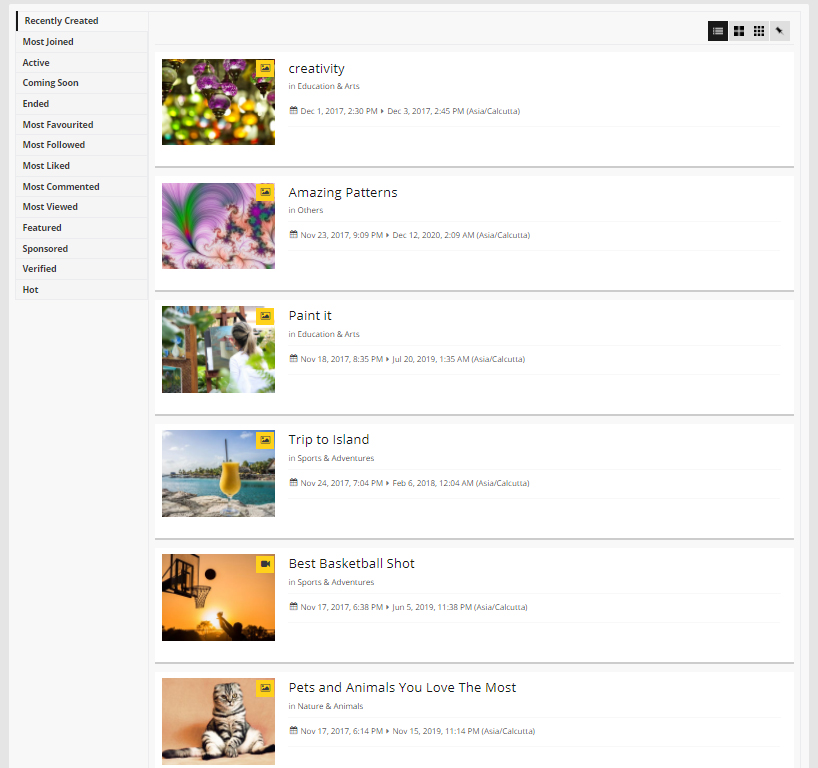
Contest Manage Page
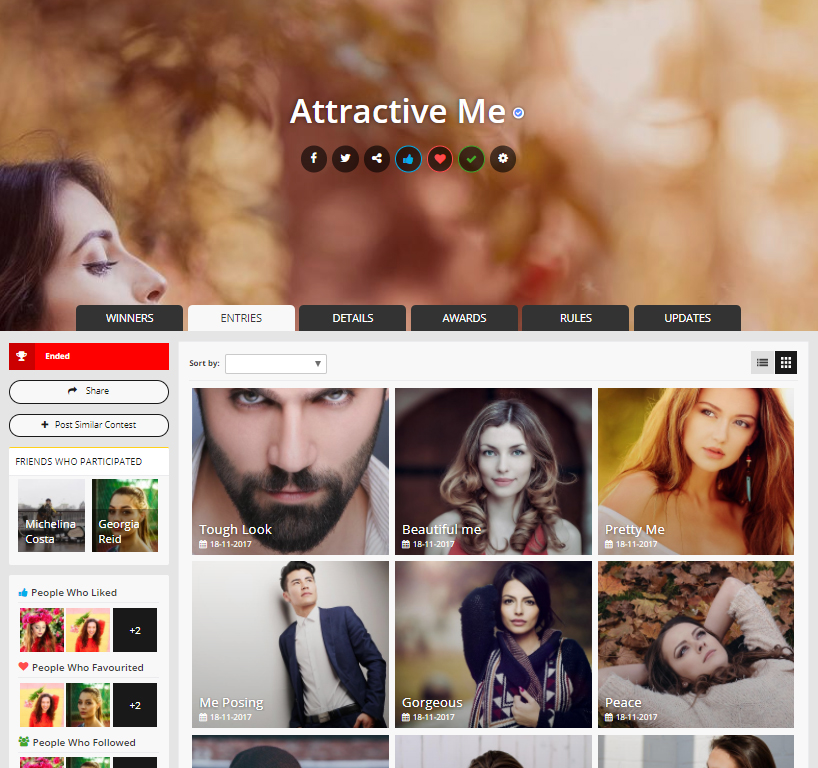
Contest View Page Design 1
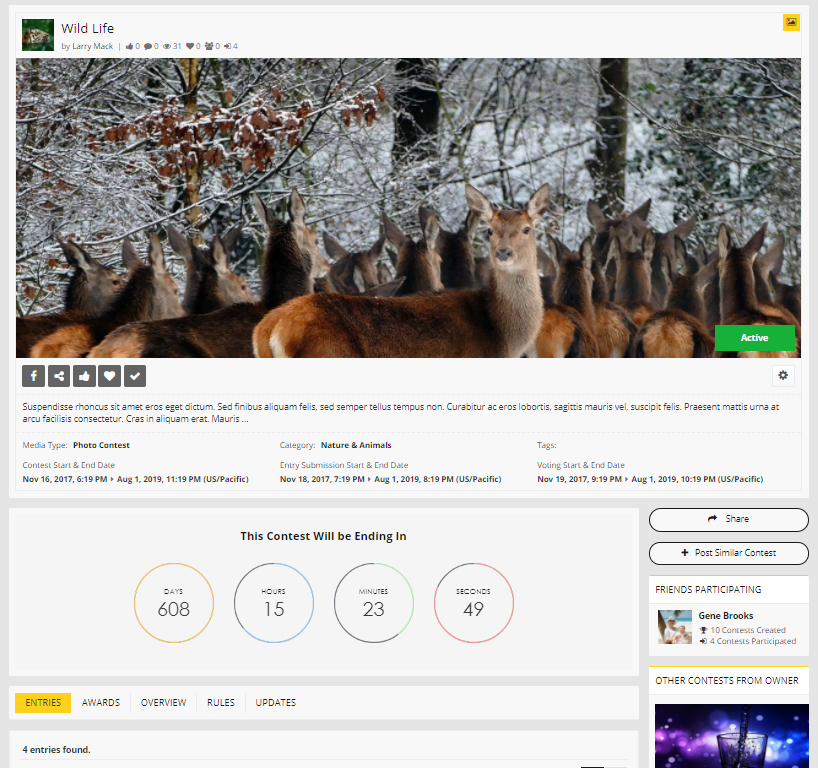
Contest View Page Design 2
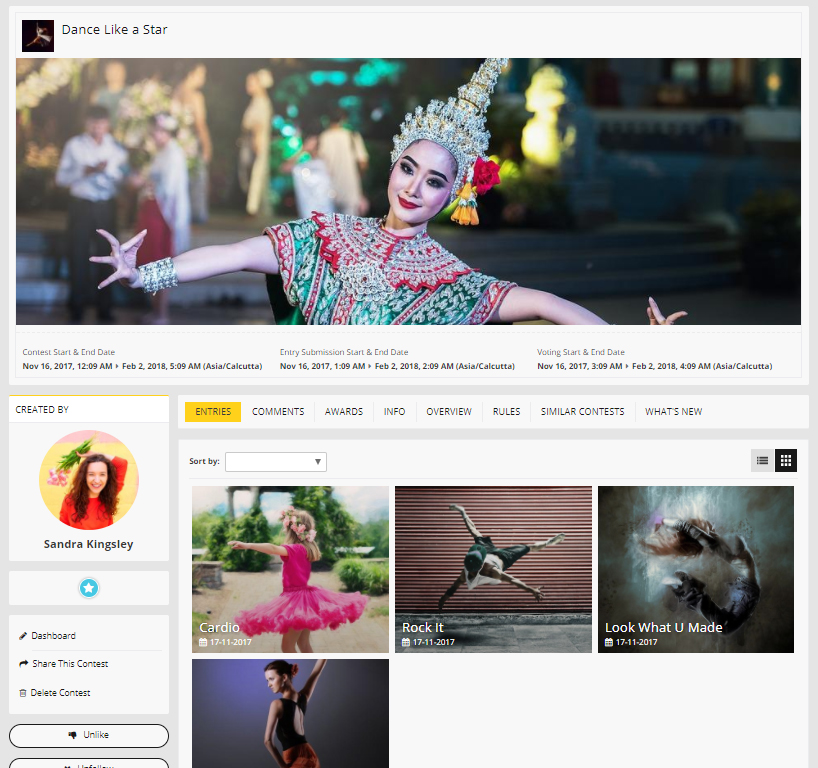
Contest View Page Design 3
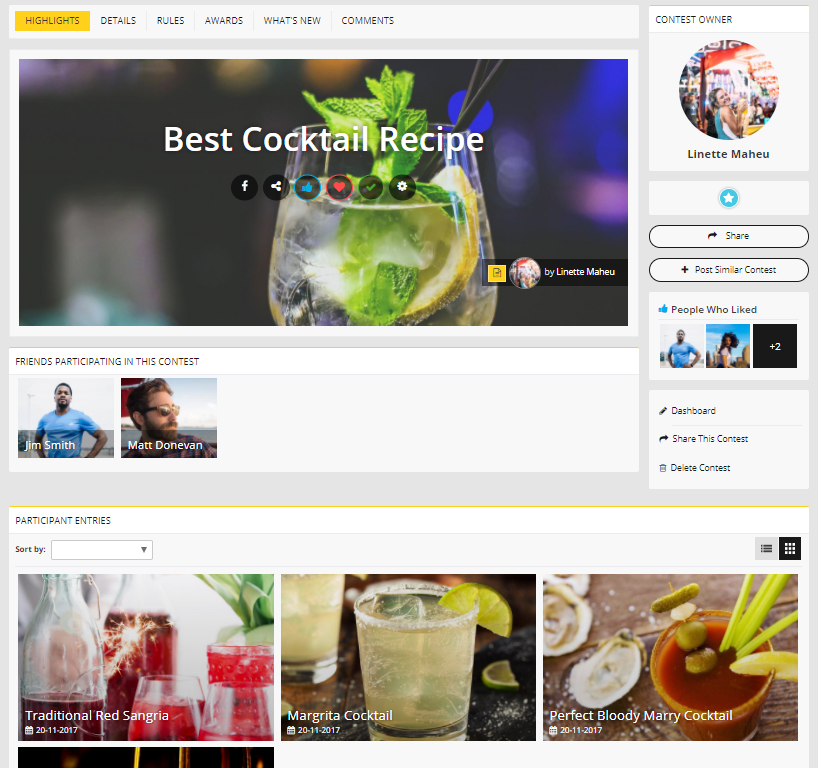
Contest View Page Design 4
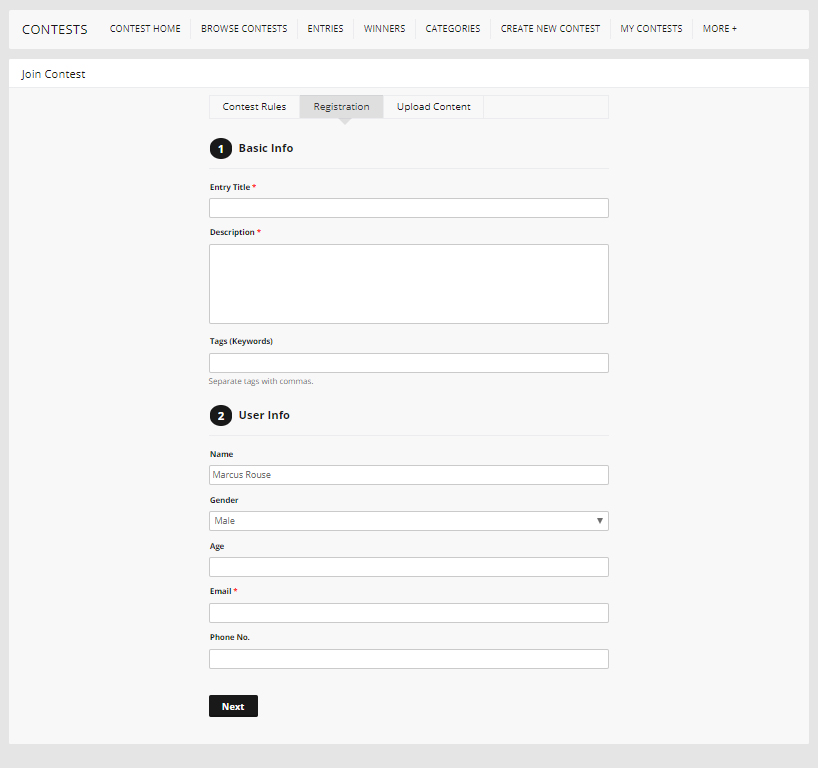
Entry Submission Page
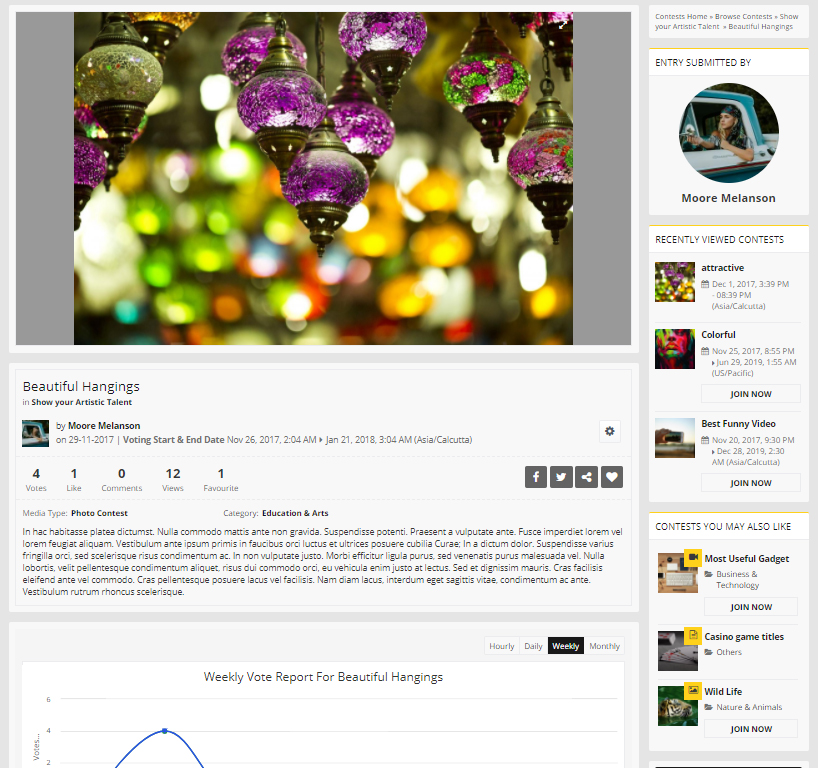
Contest Entry View Page
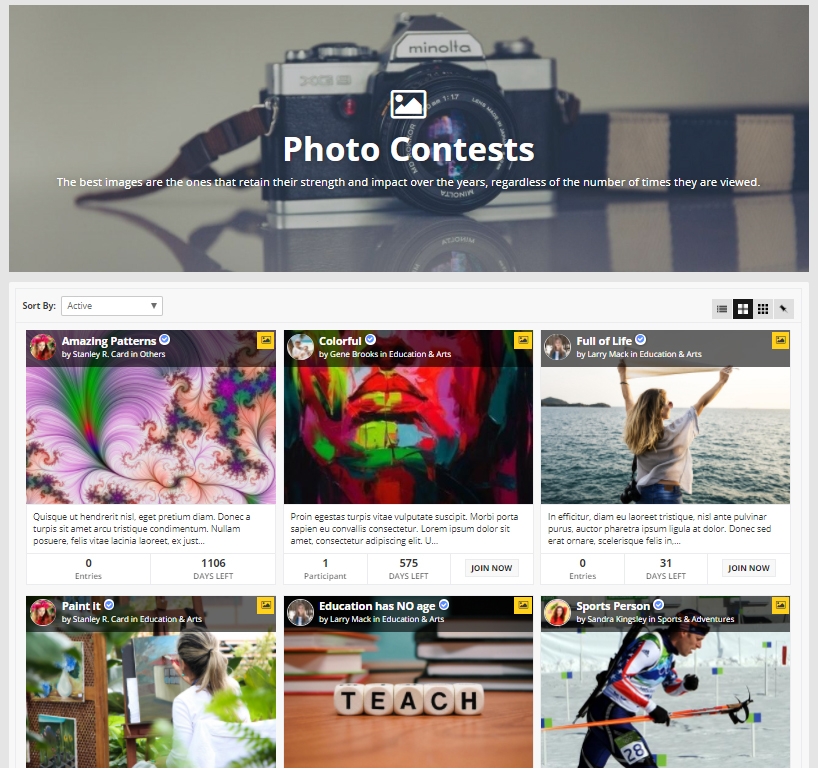
Contest Photo Media Type Page
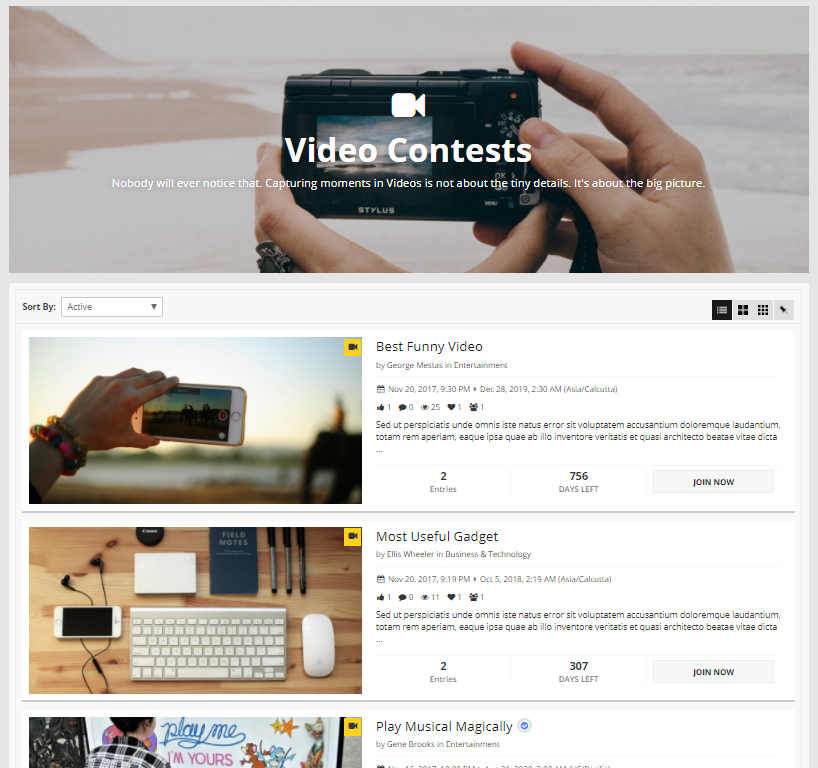
Contest Video Media Type Page
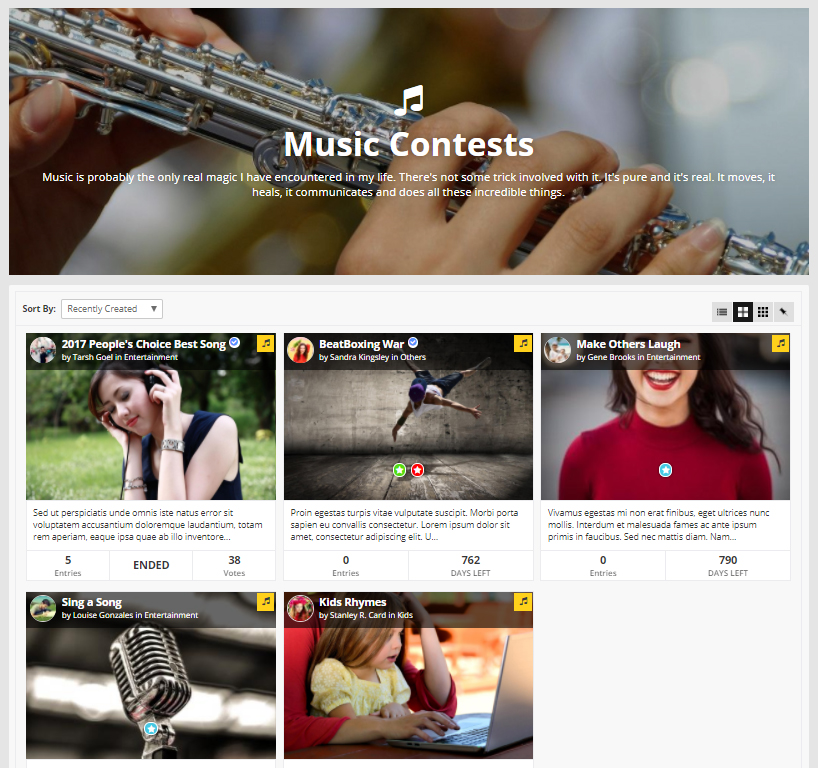
Contest Music Media Type Page
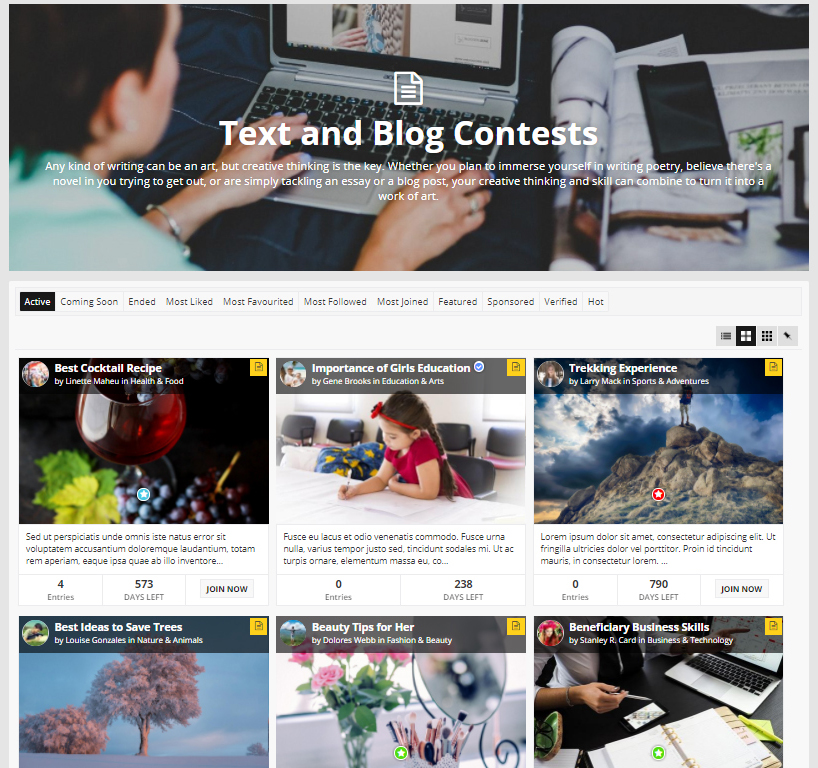
Contest Text Media Type Page
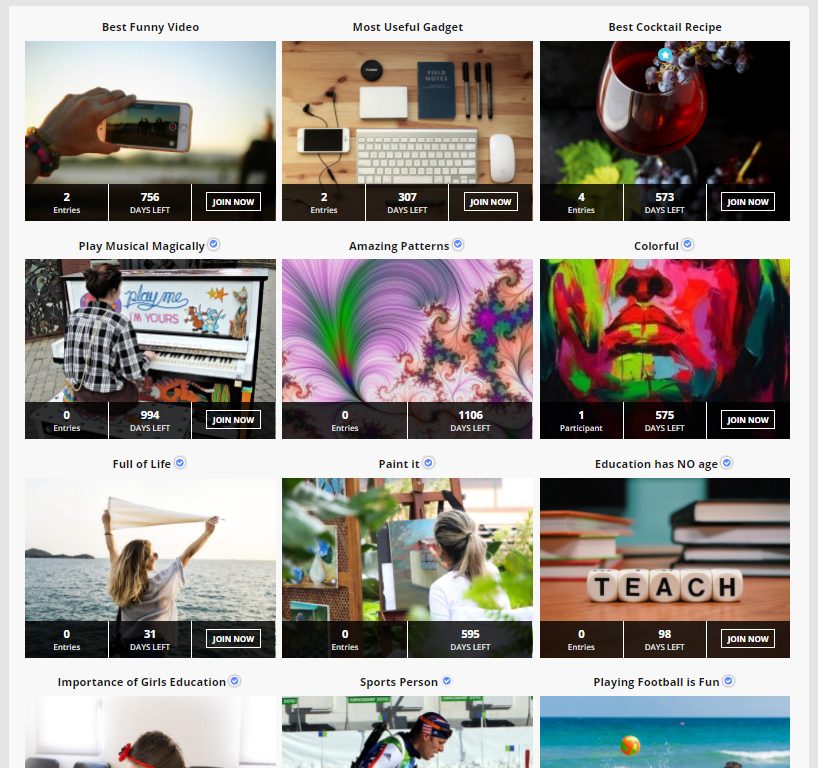
Active Contests Page
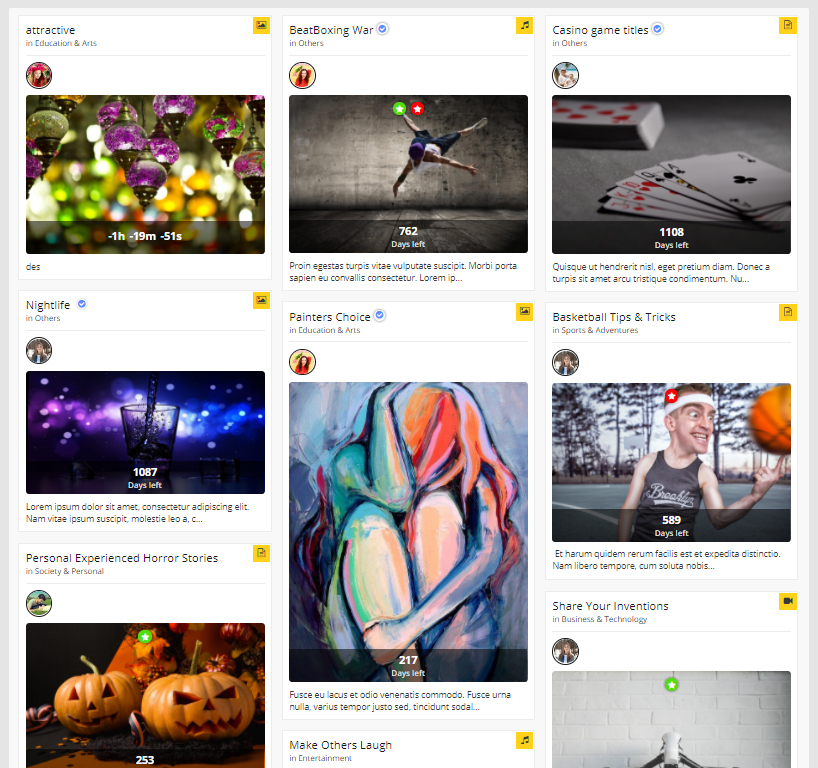
Coming Soon Contests Page
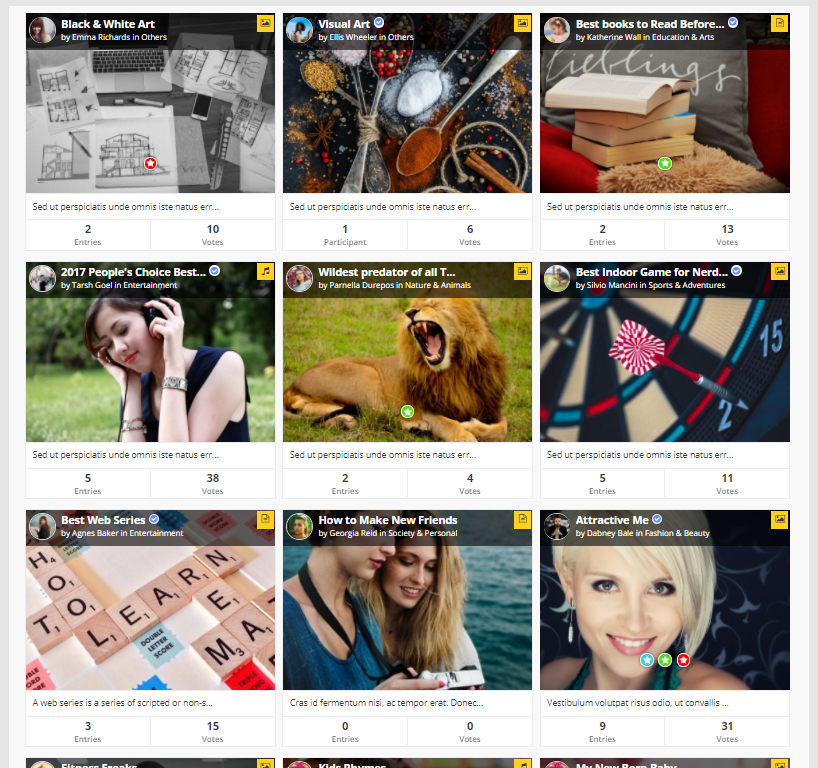
Ended Contests Page
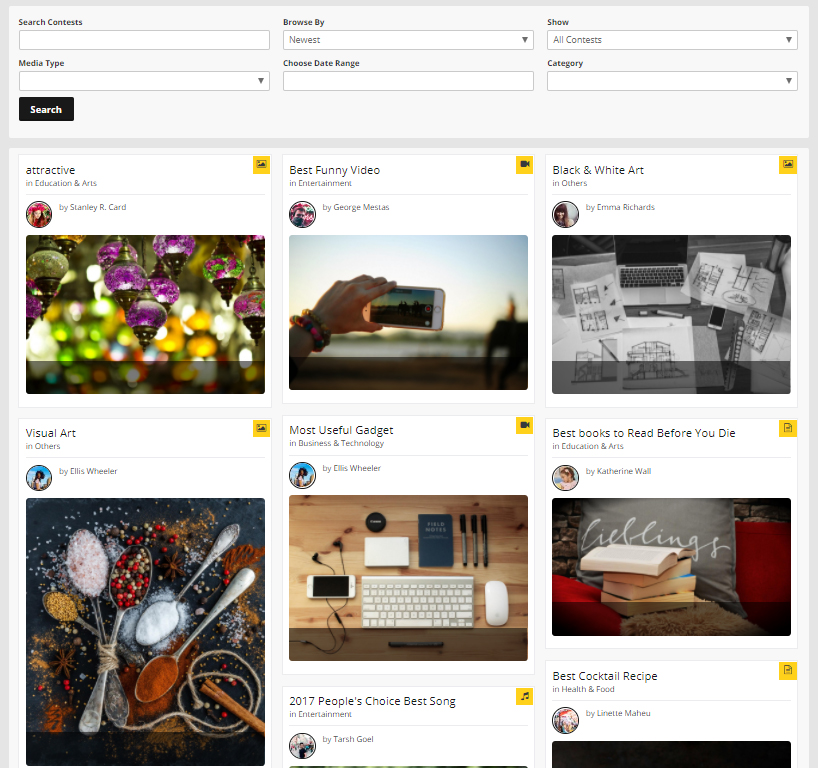
Pinboard View Page
Contests
This plugin provides almost all the functionality which you will need to run online contests on your website.
Easy creation of contests, quick & detailed entry submission process seamlessly integrated with other plugins to increase entry submissions and reduce redundant and duplicate data on the site. 1 click voting for members, public users, multiple voting on a single entry, integration of voting with the like on entry, etc features increase voting and user engagement on your website.
This plugin is very thoughtful, robust and has many features that will help you run online contests on your website.
Contests have very attractive, nice and elegant 4 design views to be chosen from:
1) Grid View
2) Advanced Grid View
3) List View
4) Pinboard View
For all the views, various settings like height, width, count of contests, etc are available in the Layout editor in admin panel.
Set Welcome Page as Landing Page
Welcome page of this plugin can be set as Landing Page of your website. This is helpful when you want a contest based social networking site. You can later configure page as per your requirements.
Contest Main Menu Redirection
Contest main menu can be redirected to a) Contest Welcome Page, b) Contest Home Page, or c) Contest Browse Page, so that you can easily configure the plugin as per your site’s idea.
Text for Contests
You can choose Text and URL for the word “contest” and “contests”. You can use contests with any other name on your website easily.
Photo Height & Width
You can choose the resize height and width for the photos being uploaded in the contests and entries on your website to maintain the quality of photos.
Enable Contest Creation in Another Content
This is the most popular & highlighting feature of this plugin that you can enable contest creation in various other modules like SE Groups, SE Events, or even any other 3rd party plugin and set the visibility of the contests to that module only or in this plugin as well.
Integrate Vote & Like Buttons of Entry
Integrate the Vote and Like buttons of an entry such that when a user will Vote for an entry, then user will automatically Like that entry and when user will Like entry, then that entry will also be voted by that user. This will help you increase popularity of content on your website.
Featured Contests
Contests can be marked as Featured on your website and can be highlighted in various widgets with Featured highlighting label and can also be shown as Popularity criteria.
Sponsored Contests
Contests can be marked as Sponsored on your website and can be highlighted in various widgets with Sponsored highlighting label and can also be shown as Popularity criteria.
Verified Contests
Contests can be marked as Verified on your website and can be highlighted in various widgets with Verified highlighting label and can also be shown as Popularity criteria. Verified Contests have more user trust and belief for the genuinity on a website.
Hot Contests
Contests can be marked as Hot on your website and can be highlighted in various widgets with Hot highlighting label and can also be shown as Popularity criteria.
Contests Of the Day
Contests can be marked as Contest Of The Day on your website and can be highlighted in Contest Of The Day widgets making it different from all the other contests on your website.
Approve / Disapprove Contests
Contests can be approved / disapproved to be shown on your website. From Member Level settings, contests can be chosen to be auto-approved or not approved.
Favorite Contests
Users can be allowed to mark contests on your website as their Favourites.
Follow Contests
Users can be allowed to Follow contests on your website such that they will get all updates of the contests they follow.
Sharing Contests
Users can be allowed to share contests from your website.
Report
Users can be allowed to report contests on your website.
Contest Creation
Contest Creation via Popup or Page
You can enable the creation of contests via Page or Popup. Visibility of each field in the popup or page can be separately chosen.
Choose Category Before Creating Contest
You can enable users to choose the categories before showing the contest create form. Category selection in first step can be more better as users will see all profile fields based on the category selected and this seems more appealing look wise also.
4 Media Types Supported
Contest Owners can choose media type for their contests from 4 options: Photo, Video, Music & Text.
Based on the media type, different options will be shown to the participants while submitting their entries to the contests on your website.
Click here to read more about media types.
4 Options Contest Profile Page Layout
There are 4 options to be chosen for the profile page layout of the contests. You can choose to enable contest owners to select the profile page layout for their contests based on their member levels.
Each profile page has its own widgetized page, so you can configure them from admin panel easily.
Create Contest Form Type
You can choose the design of the Contest Create Form or Popup to be Advanced design or SocialEngine default form design.
Start & End Dates
Each contest has separate Start and End dates for:
a. Contests
b. Entry Submission
c. Voting
Timezone
If your website allows running contests globally, then you can choose to enable timezone to be entered for each contest. This will help users to easily see when the start and end date associated with contest according to the timezone and they can get ready to participate and vote accordingly.
Votes Display & Result Announcement Date
Votes can be chosen to be displayed during the voting or on a specific date after the voting is ended. Contest owners can choose a custom Result Announcement Date and time to declare the winners of their contests.
Auto-Open Advanced Share Popup
When a contest is successfully created, then you a popup can be shown to share the contest on various other social networking sites and on your website as well. Users can share the contest on their wall, message to their friends, etc from this popup.
Guidelines
In the advanced design of the contest create page, you can enter some guidelines to create contest which will very nicely and attractively show in a Sticky box. This box will get stick to the right side of the page even when users scroll down the contest create page.
Awards & Congratulation Message
Upto 5 awards can be entered for a contest. The awards will be automatically assigned to the winners based on the voting and the congratulation message entered by the contest owners will be sent to the Winners automatically.
Custom URL
Contest owners can choose custom urls for their contests and you can allow them to even edit their custom urls from the dashboard of their contests. This will help increase the SEO of your website as the custom url slugs are more SEO friendly.
Contest Categories Mandatory
Categories in contests can be made mandatory, so that all the contests on your website are associated with a category. This will help in better searching of the Contests on your website.
When user does not fill the category, and try to save the contest, they will be scrolled to the category field with an error displayed to fill mandatory field without leaving the page.
Enable Contest Description & Make it Mandatory
You can enable / disable the description of contests on your website. If enabled, description can be chosen to be mandatory or not.
If description is mandatory and user does not fill the description, and try to save the contest, then they will be scrolled to the description field with an error displayed to fill mandatory field without leaving the page.
Main Photo & Make it Mandatory
Main photo can be enabled / disabled based on the Member Levels on your website & if Main photo uploading is enabled, then you can also choose to make the main photo mandatory for the contests on your website.
If main photo is mandatory and user try to save the contest without uploading it, then they will be scrolled to the main photo field with an error displayed to fill mandatory field without leaving the page.
Tags / Keywords
Each contest can have its own Tags / Keywords which will help in better searching of the contests on your website. Already existing tags on the tags will show nicely via an auto-suggest box, so that you do not have redundant data on your website.
These tags can be shown in attractive Tag cloud or Tag list on your website. Clicking on each tag will show contests using the same tag.
Tags also have their own Browse page for specific search of contests.
Redirection After Contest Creation
Users can be redirected to Contest View Page or Contest Dashboard after their contests are successfully created.
This can be useful if you want quick contest creation on your website by keeping very fields in creation form & then redirect users to dashboard to complete all other details and information about their contest.
People can search for this contest
You can enable contest owner on your website to choose if people can search for their contests on your website. This will help them choose the visibility of contest in Global search on your website and make in non-searchable in case, the contest is for limited audience.
Contest Rules Mandatory & Rules Editor
Contest Rules can be made mandatory, such that contest owners should enter the rules to join their contests on your website. You can also choose the editor – Rich WYSIWYG or Plain editor for entering contest Rules.
View & Comment Privacy
Contest Owners can choose the view privacy and comment privacy for their contests on your website. This will help them choose the audience for their contests. You can select the view privacy options based on the Member Level of the contest owner.
Contest Dashboard
This plugin provides you a very powerful dashboard for contests on your website. Contest Owners can configure their contests easily according to their requirements by setting the cover background photo, SEO details, contact details, etc.
Edit Contest
Users can edit their contests and configure the settings according to their requirements. Start date and end dates will be edited until someone has joined the contest.
Edit Main Photo & Background Photo
Contests owners can edit the photo of their contests and can upload new background photo to their contests.
Rules
Contest owners can add rules for joining their contests.
These rules will be displayed to the participants while submitting their entries in the contests.
Awards
Awards for upto 5 winners can be added. Contest owners can add award details and congratulation message which will be automatically sent to the winners after the voting has ended and results are announced.
Overview
Contest owners can add detailed overview about their contests from this section via Rich WYSIWYG Editor.
This overview will be displayed in a separate widget on the contest view page.
Contact Participants
Contest Owners can contact all participants of their contests by sending message at once to all. This system is seamlessly integrated with SE messaging.
A message can have Subject, Message and media attachments as in SE messages on your website.
SEO
For better SEO of contests on your website, contest owners can add SEO title, description and keywords. This will improve the ranking of your website on various search engines.
Contact Information
Contest owners can add their Name, Email, Phone number, Facebook URL, Linkedin URL, Twitter URL, Website URL so that people can reach out to them and find their real existance.
Contest Packages (Additional Plugin)
Do you want to monetize from the contests on your website, then here comes the “Packages for Allowing Contest Creation Plugin” using which you can enable Packages for creating contests on your website.
Enable / Disable Packages
You can enable / disable packages for creating Contests on your website. If you enable packages, then the similar contest creation settings will not apply from Member Level settings.
Package Alignment
Packages can be shown in Horizontal alignment or Vertical alignment.
Only the Existing package of the user will be shown in horizontal alignment only.
Package Title & Description
Each package can have its own title and description.
Contests Count
For each package you can choose the number of contests users will be able to create on your website.
Member Level
You can set the visibility of the package based on the member level of the user.
Billing Duration
You can choose when a package should expire.
Price
A package can be made Free or Paid. So, you can enter the price of the contest and choose the Billing Cycle to be charged:
a. One Time
b. Recurring Payment
Package Creation
You can create any number of Free & Paid packages on your website. This plugin supports payment via Paypal and 2Checkout.
Paid Packages can be charged One time payment or Recurring payment.
Enable SEO Fields
You can enable SEO details to be entered in contests in packages.
Enable Overview
You can enable Overview to be entered in contests in packages.
Enable Contact Info
You can enable Contact Info to be entered in contests in packages.
Auto Approve Contests
You can choose to auto-approve contests of paid packages and manually approve the free packages to ensure the quality of contest content on your website. Likewise, when contest owners will see difference from auto-approve contests, they will upgrade their package and you will get more payments.
Allow Custom Fields
You can choose to enable / disable custom profile fields so that the lower or free packages do not have the details in their contests, but the contests created in higher packages have more profile fields and details about their contests. More subscription to Paid packages will mean more monetization!
Automatically Marking as Featured, Sponsored, Verified, Hot
You can choose to automatically mark contests created in higher packages as featured, Sponsored, Verified or Hot so that contest owners get more encouragement to subscribe to higher packages. This will give their contests more visibility and weightage on your website.
Enable Contact All Participants
You can enable contest owners to contact all participants about contest updates, news, remind about sharing contests or anything via Messages.
This feature can be very useful, so contests owners can subscribe higher packages on your website to create contests and contact the participants to update them about their contests.
Highlight Package
You can create multiple unlimited packages and choose any packages to be highlighted among all the package.
Show In Upgrade?
You can allow a package to be shown to contest owner in Upgrade Package section, so that they can upgrade to available higher packages.
Number of Awards in Contests
You can enable number of awards to be enabled in contests in packages of your site.
Enable Contest Profile Designs Selection
You can enable contests owners to choose designs of their contests on your website for each package.
Allow to Upload Contest Main Photo & Background Photo
Contest Main Photo and Background Photo can be enabled / disabled.
Default Main Photo for Contests
Default photo for contest Main photo can be uploaded different in each package for each media type contest separately.
Allow to Upload Contest Cover Photo
Contest Cover Photo can be enabled / disabled.
Default Cover Photo for Contests
Default photo for contest Cover photo can be uploaded different in each package for each media type contest separately.
Package Inclusions
You can choose the features that you want to include in the Packages for creating contests on your website. This setting will affect packages globally.
a. Package Description
b. Featured
c. Sponsored
d. Verified
e. Hot
f. Custom Profile Fields
Activate Contests
You can choose when to enable contests after payment from 3 choices:
- Enable Contest immediately, before the payment passes the gateways’ fraud checks
- Enable if user has an existing successful transaction, wait if this is their first.
- Wait until the gateway signals that the payment has completed successfully.
Package Selection & Upgrade
- Users can easily select packages before creating contests on your website both from Existing packages and new Available packages.
- Once a contest is created in lower package, contest owners can easily upgrade to higher packages for more features from their contest Dashboards.
- Contest Owners can easily find their subscribed packages details and transaction details under Manage Contests section on your website.
Contest View Page
Cover Photo
2 designs available for cover photo where in you can choose the tabs to be shown inside / outside. The cover photo can also be shown in Full View.
Contest Status
The current status of the contest – Ended, Coming Soon, Active, Submission Started, Voting Started, etc are very nicely shown.
Countdown for Start & End dates
A very attractive countdown widget is available to show Start or End date of Contest / Entry Submission or Voting.
Advance Share
Advance share is available to enable users to share contests on various other social networking sites, in site message, quick share in feeds or via Tell a friend in email.
Contest Entries
Displays all the entries of a contest. Users can also vote on contest entries in a very nice Popup available from the Cover Photo during voting duration. Clicking on each entry will redirect users to their own entry view page.
Contest Winner Entries
Contest Winners will be displayed once the contest has ended and winners have announced. The positions of the winner entry will be shown on mouse-over in attractive badge.
Awards
All the 5 awards that contest owner will be awarding to the top 5 winner entries will be displayed. You can choose number of awards to be displayed from admin panel.
Contest Rules
Each contest has some Rules to participate and thus, this plugin displays contest rules very nicely so that all participants can easily read them and make sure to agree them before participating.
Contest Overview
Contest owners can enter overview about their contests from the dashboards which will be attractively shown in the Contest Overview widget on contest view page.
Profile Options
You can choose to enable the profile options in the cover photo or display them separately via the Profile Options widget. With this plugin you have all the flexibility and control on what you display.
Post a Similar Contest
With this option users can post a contest similar to the current contest they are viewing. This will help them reduce the time of refilling the details which are similar to an already existing contest.
Friends Participating
Users can easily view their friends who are already participating in a contest on your website. This will help them build their trust to participate and encourage them to vote for the entries, especially the ones submitted by their friends.
People Who Acted on this contest
Users can easily view the members who have Liked, Favourited or Followed the current contest.
This will help increase users trust and thus bring more user engagement on your site.
Another contest from owner
Users can easily view other contests from same owner as that of the current viewing contest which build their trust and encourage them to participate in more contests and vote entries in contests of their trusted owners.
Similar Contests
With similar contests widget, you can easily choose to show similar contests based on their categories or tags matching to the current viewing contest. This will help in displaying contests of users interest to them.
Media Type
Media Type of a contest is very important and thus this plugin has a separate widget to display the media of the contest. The widget nicely displays the media type of the contestly viewed contest.
Profile Tags
Shows tags of the contest being viewed for better information display and searching.
Information
Displays information of the contest being viewed in in clean and attractive UI.
Owner’s Photo
You can choose to display Contest Owners’ photo.
Info Sidebar
You can choose to display contest information in sidebar.
Join Button
Contest Join button can be displayed in cover photo or separately in this widget providing you full control over what you display and how you display various option in contests on your website.
Follow Button
Contest Follow button can be displayed in cover photo or separately in this widget providing you full control over what you display and how you display various option in contests on your website.
Featured, Sponsored, Verified & Hot Labels
Contest Labels can be displayed in cover photo or separately in this widget providing you full control over what you display and how you display various option in contests on your website.
Like button
Contest Join button can be displayed in cover photo or separately in this widget providing you full control over what you display and how you display various option in contests on your website.
Media Types
4 Media Types
This plugin supports 4 media types:
1) Photo
2) Video
3) Music
4) Text
Enable Media Type
You can enable / disable media types on your website according to your site’s idea & concept.
Widgetized View Page for each Media Type
Each Media Type has its own view page, where all the contests in respective media type are shown.
Banner for each Media Type
Each media type has its own banner image also which is uploaded from the admin panel, and is nicely displayed on the respective Media Type view page.
Different Entry Submission Options
Based on the media type, different entry submission options are shown when users try to participate in a contest.
- Photo: Upload Photo via “Browse Photo”, “Drag and Drop” & “From URL”.
- Video: Upload Video via Browse Video from “My Computer” disk space.
- Music: Upload Music via Browse Music from “My Computer” disk space.
- Text: Write text via Rich WYSIWYG Editor.
Integration with other Plugins for entry submission
This plugin is closely and seamlessly integrated with other plugins to provide submission of entries from already existing content on your website.
With this integration, duplicate data will not be created on your website and users can easily participate in contests on your website without uploading same content again and again.
- Photo: Photo type contests are integrated with the “Advanced Photos & Albums Plugin” and users can easily Link their existing photos in this plugin while submitting entries.
- Video: Video type contests are integrated with the “Advanced Videos & Channels Plugin” and users can easily Link their existing videos in this plugin while submitting entries.
- Music: Music type contests are integrated with the “Advanced Music Albums, Songs & Playlists Plugin” and users can easily Link their existing music in this plugin while submitting entries.
- Text: Text type contests are integrated with the “Advanced Blog Plugin” and users can easily Link their existing blogs in this plugin while submitting entries.
Contests Status
There are 3 statuses for Contests based on its start and end date:
- Active
- Coming Soon
- Ended
Various other statuses like Entry Submission Started, Voting Started, etc will be shown based on the start and end dates and admin settings.
Status can be shown in cover photo or a separate widget as configured from the layout editor.
Rules
Each contests has some rules and participants have to agree those rules before joining the contests.
- Rules can be enabled / disabled by the admin.
- You can choose to make Rules mandatory while creating contests from admin panel.
- Rule Editor can be chosen as Rich WYSIWYG Editor or Simple textarea.
- If a contest has Rules, then users will not be able to proceed with entry submission, until they agree to the rules.
Entries
Entries are submitted by the participants to participate in a contest. There are 4 types of entries: Photo, Video, Audio (Music) and Text.
Widgetized Separate View Page & Browse Page
Each entry has a separate view page so that users can easily see the entry and decide to vote on the entries they like most.
Widgetized page for Browser Entries is also available for better entry searching on your website.
Main Photo & Description
Video, Music and Texts entries can have their own Main Photos. Photo, Video and Music entries can have their descriptions.
Entry Of the Day
Entries can be marked as Entry Of The Day on your website and can be highlighted in Entry Of The Day widget making it different from all the other entries on your website.
Favourite Entries
Users can be allowed to mark entries in the contests on your website as their Favourites.
Voting Time Interval
If Multiple Voting is enabled, then you can choose the time interval after which users will be able to vote again on an entry.
Users will see the remaining time in a very nice UI design.
This will help you increase the SEO of your website by bringing returning users to your site after set duration.
Vote Button with Entries of Active Contests
Vote button is available on the entries of Active Contests, so that users can vote the entries they like from anywhere.
Admin can enable / disable vote button in various widgets from the admin panel.
Widgetized Separate View Page & Browse Page
Each entry has a separate view page so that users can easily see the entry and decide to vote on the entries they like most.
Widgetized page for Browser Entries is also available for better entry searching on your website.
Contests Joining Fees & Payments System (Additional Plugin)
Enable Contest Joining Fees & Admin Access
You can allow contest owners to take payment from the members who Join their contests by using the “Contests Joining Fees & Payments System Plugin” on your website with this plugin.
You can also configure the Title and Description of Join Popup from admin panel as per your site’s concept.
The fees paid by users will first come to the admin account and then you will have to release the payment to contest owners.
This way your users will have more trust on your website as they are directly paying to other contest owners.
Member Level Settings
This plugin enabled you to configure Admin Commissions, Unit of commission and Threshold amount based on the Member Levels of the contest owners on your website.
Integration with “Packages for Allowing Contest Creation Plugin“
Admin Commissions, Unit of commission and Threshold amount will be configured each Package once Packages for Allowing Contest Creation Plugin is enabled on your website.
Admin Commissions
Admins can choose to set commissions on this Joining Feeds based on the Member Level of contest owners. Commissions can be charged as Fixed Amount or in Percentage. This way you can charge less commissions from paid member levels.
Threshold Amount
Admins can set Threshold Amount for releasing payment to contest owners based on contest owners’ Member Level or Package of contest (packages are dependent on Packages for Allowing Contest Creation Plugin.)
Manage Orders
You can keep track of the orders made on your website for joining and participation in the Paid contests.
You can search the orders based on contests, participants names, entry titles, gateway type and the date of order made on your website.
Supports PayPal & 2Checkout Payment Gateways
This plugin supports default payment gateways of SocialEngine – PayPal and 2 Checkout, so you can receive payments on your website from both the payment gateways.
To release payments to Contests owners, only PayPal is supported.
Manage Payment – Payment Requests & Payments Made
Admins can easily manage payment requests made by contest owners, approve / disapprove requests and see payment details.
You can also view the payments made by you to contest owners from admin panel.
Integration with Multi Currency Switcher & Currency Exchange Plugin
This extension is seamlessly integrated with the “Multi Currency Switcher & Currency Exchange Plugin” and thus supports multiple currencies for the contest fees. (Coming Soon)
Contest Joining Fees & Dashboard Options
With this plugin enabled Contest Owners can enable joining fees to join and participate in their contests from their Contest Dashboards.
Paid Joining
Contest Owners can set the joining fees to join and participate in their contest as per their requirements.
Free Contests
Contest Owners can also keep the joining Free even after this plugin is installed on your website.
Manage Orders
Contest Owners can manage the entry orders for their contests. They can monitor their orders and search orders based on various filter fields available in this plugin.
Payment Transactions
Contest owners can view details of payments received from your website to their accounts.
Payment Requests & Account Details
Contest Owners can see the Total Entries submitted in your contest,Total Amount Received, Total Commission of site admin, and the Total Remaining Amount that they can request from the site admin to release.
Admin configured Threshold amount is minimum amount required to proceed with the request.
Sales Report
Contest Owners can download their daily or monthly sales report of their contest in CSV or Excel format.
Sales Statistics
Contest Owners can see the sales statistics from the dashboard of their contests for today, this week and this month.
Contest Joining
Users will see the price nicely on the Join Now button, so that they can easily differentiate between Free contests and Paid contests on your website.
Join Contest
After clicking on the “Join Now” button for a paid contest, contest owners will see a confirmation popup (configured from admin panel), to proceed with making payment or go back to the contest.
Pay for the Joining
Once users confirm they wish to make the payment to participate in a contest, they will see the payment options – PayPal and 2 Checkout as configured from the admin panel.
My Orders
Users can easily view their Orders from Manage Contests and keep a track of payments made on your website to Join and participate in contests.
Print Invoice
Users can take a print of Invoice of their orders made to join and participate contests on your website.
This will help them keep a track of their payments.
Active Contest and Ended Contests Orders
Users can view orders for both Active Contests and Ended Contests in separate sections, so that they can easily find the contest in which they have to submit entries.
Sharing
If you want to grow contests on your website, reach to more people and engage your users and convert them to members on your website, then you should spread your contests around the web using Sharing Feature of plugin to other social networking services including Facebook, Twitter, LinkedIn and many more.
This plugin provides various ways to enable sharing of contests and entries of your website
- Private Message
- Site Share
- Quick Share
- Tell A Friend
- Add This Share Links
The plugin is very tightly integrated with Advanced Sharing plugin, to enable native sharing on many other social networking sites, email and even Whatsapp, etc.
Voting
Enable Votes
You can enable voting based on the Member Level on members.
You can also enable voting for Public (non-logged in) users. This will help you increase traffic and user conversion to signup on your website.
Enable Multiple Votes
Multiple votes on an entry can be enabled based on the Member Level of the user.
Even Public users can be allowed to vote multiple times on an entry. This will help you increase SEO by bringing returning users on your website and you can also set the time interval to vote again.
Votes in a contest are very important as Votes decide the winners and their ranks. This plugin has considered all the aspects of voting and made it very robust and fully admin configurable.
Votes can be chosen to be displayed during the voting or on a specific date after the voting is ended. Contest owners can choose a custom Result Announcement Date and time to declare the winners of their contests.
Voting Time Interval
If Multiple Voting is enabled, then you can choose the time interval after which users will be able to vote again on an entry.
Users will see the remaining time in a very nice UI design.
This will help you increase the SEO of your website by bringing returning users to your site after set duration.
Integrate Vote & Like Buttons of Entry
Integrate the Vote and Like buttons of an entry such that when a user will Vote for an entry, then user will automatically Like that entry and when user will Like entry, then that entry will also be voted by that user. This will help you increase popularity of content on your website.
Vote Button with Entries of Active Contests
Vote button is available on the entries of Active Contests, so that users can vote the entries they like from anywhere.
Admin can enable / disable vote button in various widgets from the admin panel.
Graphical Representation for Entry Statistics
Displays number of Votes, Likes, Comments, Views and Favourite on the current entry in graphical representation form.
Admin can configure the Colors of the Graph Lines and Interval for the dates on x-axis.
- Hourly
- Daily
- Weekly
- Monthly
Voting in Lightbox for Photo Contests
This plugin has a very special, attractive and useful voting option by which users can click on the Vote button (available in Contest Cover Photo Design 1), see all the photo entries in attractive Lightbox Viewer and choose multiple entries to Vote.
This will enhance multiple voting and encourage users to vote on your website.
Winners
Winners & Awards play a very important role in number of participations in the contests. People join a contest to be Winner of the contests and get awards. Keeping this in mind, our plugin supports upto 5 winners of a contest and announce them automatically on the voting end date or result announce date.
Winner Entries
Contest Winners will be displayed on Contest View Page once the contest has ended and winners have announced. The positions of the winner entry will be shown on mouse-over in attractive badge.
5 Ranks Supported
This plugin supports upto 5 ranks in a contest and contest owner can choose how many Winners (ranks) he want to announce for his contest.
Admin can configure number of winners allowed to a contest owner based on its member level or Package (dependent).
Awards
Awards for upto 5 winners can be entered for a contest. The awards will be automatically assigned to the winners based on the voting.
Award can be entered for each Winner of a contest.
Congratulation Message
Congratulation message entered by the contest owners will be sent to the Winners automatically.
Congratulation message can be entered for each Winner of a contest.
Separate Browse Page
Widgetized Browse Winners page with this plugin will enable better searching of winners. Separate Search form for Winners Browse Page will enable users to search winners more better.
Categories
Categories / 2nd-level categories / 3rd-level categories
Contests supports upto 3 levels of categories.
Each category can be mapped with a custom profile, so that the fields will display on selecting the category while contest creation or editing.
Custom Fields: Create, add or remove custom fields.
Category – Custom Fields Mapping will allow you to display custom form fields on the basis of various categories. Unlimited numbers of fields are permitted.
Adding New Category
Each category will have its own Name, Slug, Title, Color, Member Level, Description & 3 type of icons. For each category its Mapping Profile Type can be chosen.
Widgetized Browse Categories page
Widgetized Browse Categories page to display all the categories and contest based on the categories on your website.
Widgetized View Page
Each category will have its own widgetized view page which opens with its own URL Slug which is more User and SEO friendly. Contest are shown based on the category chosen.
Member Level based Category Display in Contest Creation
Each category will have its own Name, Slug, Title, Color, Member Level, Description & 3 type of icons. For each category its Mapping Profile Type can be chosen.
Carousel
You can choose to display categories in attractive carousel on your website.
You can also enable auto play of categories, choose the delay time of next category, height, width of category. You can also enable / disable full width of carousel on your web.
Contest Categories in Icons or images
Categories can be displayed in Circular or Square view on your website with their icons or images. These icons and images are uploaded from the admin panel for each category.
Categories Cloud / Hierarchy View
Categories can be displayed with their 2nd and 3rd level categories in cloud view and hierarchy view. In hierarchy view categories can be shown either in horizontal view or vertical view and in both the views subcategories can be shown in expanded or collapsed form according to the settings chosen by you from admin panel.
Popular Contests Based on Categories
Contests can be displayed based on their categories in attractive Grid view, Slideshow or Carousel as chosen by you from the admin panel.
You can also choose the number of categories and contests to be shown in each category. Various other settings are available to configure display of contests.
Category Banner
You can choose to show Banner on Browse Category page with Popular contests. Popularity criteria, display of contests, height of banner, etc settings can be easily configured from the admin panel.
Since, each category has its own banner, you can choose to display the banner on view pages of the categories.
Rich Member Level Settings
With this plugin you can have control over various functionalities based on the Member Level of the Contest Owners and other users on your website. Please find below the list of features that you can control based on the member levels:
Contests
- Viewing of Contests
- Creation of Contests
- Editing of Contests
- Deletion of Contests
- Commenting on Contests
- Number of awards in Contests
- Allow to Participate in Contests
- Allowing to upload Cover photo and Main photo in Contests
- Default Main Photo, Cover photo for Each Media Type Contests Separately
- Contest Profile Design Selection
- Auto Approval of Contests
- Automatically marking of Contests as Feature, Sponsored, Hot & Verified
- Maximum allowed contest
- SEO, Overview, Background Image, Contact Info & Contact All Participants Fields can also be enabled / disabled based on the Member Levels.
Entry Submission & Voting
- Allow Participation in Contests (Submitting Entry)
- Default photo of Entries for each Media Type Separately
- Choose Options to Upload Blog / Text Entry
– Write
– Link My Blog (Dependent on “Advanced Blogs Plugin“) - Choose Options to upload Photo
– Capture
– Upload Photo
– Using URL
– Link My Photo (Dependent on “Advanced Photos & Albums Plugin“) - Choose Option to Upload Video
– Upload
– Record Video
– Link My Video (Dependent on “Advanced Videos & Channels Plugin“) - Choose Option to Upload Music
– Upload
– Record Music
– Link My Music (Dependent on “Advanced Music Albums, Songs & Playlists“) - Voting on Entries
- Multiple Votes on One Entry
- Voting Time Interval (In Minutes)
If you want the settings of Contest Creation to work from the Packages instead of Member Level Settings, then you can use the plugin “Packages for Allowing Contest Creation Plugin” on your website.
SE Groups Contests & other 3rd party plugins
This plugin is seamlessly integrated with the SE Groups, SE Events, all SE plugins and other 3rd party plugins such that you can create contests under any SE plugin or 3rd party plugin on your website.
So, this plugin saves your money as with this plugin No Need for any Specific extension or plugin to have Contests in other plugins on your website.
Visibility of Contests Created in Other Plugins
You can choose the visibility of contests created in other plugins to be inside that plugin only or inside that plugin and this Advanced Contests plugin also.
Browse Contest Page in Other Plugins
You can easily create new Widgetized Browse Contests Page in other plugins like Groups Browse Contest Page and show all the contests belonging to Groups on this new browse page.
100% Responsive & Mobile Friendly
The Contests, Entries, Winners, Votes and everything in this plugin are optimized for all devices and will automatically adjust to the resolution of your website in Mobile phones, tablets and desktops.
Extensions
- Advanced Contests – Packages for Allowing Contest Creation Extension
This extension allows you can allow the members of your site to create contests only after subscribing to at-least one of the packages which can be made – Free or Paid. You can made any number of Free and Paid packages by providing different features in each package according to your requirement. - Advanced Contests – Contests Joining Fees & Payments System Plugin
This Plugin enables a source to your users to make money from their contests on your website. They can set a fee to enable participation in their contests and make money. In return you can charge commissions from the contest owners, which again can be a new source of income for you from Contests. Contests joining can be set as Free or chargeable by contest owners as per their requirements. - Advanced Contests – Voting by Jury Members Plugin
By Enabling Voting by Jury Members Plugin – you can allow the contest owners to add jury members in their contests, jury members will have more weightage of their votes as compared to other voters on your site.
Administrator
- Settings to change text “Contest” & “Contests” to any other text like “Exhibition, Challenge, Competition, etc” using which you can use this plugin for any other functionality as well on your website.
- Choose to redirect users to Contests Welcome Page or Contests Home Page or Contests Blogs Page on clicking Contests Menu in Main Navigation Menu bar
Settings to change the URL for “contest” and “contests”. - Set Welcome page as Landing page & Welcome page visibility.
- Enable Disable Quick Create Pop Up.
- Can make all Start / End Dates same as Start / End Date for the contest.
- Enable / Disable Auto Approval of entries.
- Enable / Disable Sharing of contests / entries on site.
- Can allow members to add contests / entries to their Favorites.
- Can allow members to Follow the contests.
- Can also Report against contests and entries.
- Can Integrate Likes and Vote Buttons with each other.
- Deciding guidelines for creating the contest.
- Create Contest Page
- Can choose the form for the contest create page between default SE form and the Designed form.
- Can show the Create New Contest Icon at all the pages of this plugin.
- Can select from the Category Image or Icons which will be shown on Category Selection page during contest creation.
- Can choose to show Create Contest Form in Default SE Form or Advanced Designed Form.
- Can allow the contest owners to edit the Awards of the contests after contest creation.
- Can allow the contest owners to edit the Custom URL of the contests after contest creation.
- Enable / Disable – Tags / Timezone / People Search for this contest during contest creation.
- Can make Categories / Description / Main Photo / Rules of the contests mandatory during contest creation.
- Can select the editor type for writing the Rules of the contests during contest creation to contest owners.
- Can select the fields to be shown on the contest create page to contest owners during contest creation, the fields which are not selected here will be
shown in the dashboard of the contest. - Can select the fields to be shown on the contest create popup to contest owners during contest creation, the fields which are not selected here will be shown in the dashboard of the contest.
- Voting
- Enable/ Disable voting by non-logged in users.
- Enable/ Disable voting by the participant on his own entry.
- Enable / Disable multiple voting by single user.
- Can set the time after which the member will be able to vote on the already voted entry again.
- Entry Submission
- Enable / Disable – Tags / Description during entry submission.
- Can make Tags / Description mandatory during entry submission.
- Enable / Disable Main Photo for the entries under Text / Music / Video type of contests during entry submission.
- Can make Main Photo mandatory for the entries under Text / Music / Video type of contests during entry submission.
- Contest Member Level
- Can choose to allow member levels to “View / Edit / Delete / Create / Comment On” contests.
- Can enter the different number of awards between 1 to 5 for different member levels that member of this level can declare in their contests.
- Allow to Upload Contest Cover Photo.
- Allow to Upload Contest Main Photo.
- Enable / Disable Contest Profile Designs Selection.
- Choose Contest Profile Designs.
- Can select Default Main Photo of the contests for different media types.
- Can select Default Cover Photo of the contests for different media types.
- Automatically mark contests as Featured / Sponsored / Verified / Hot.
- Enable /Disable – Overview / Background Photo / Contact Info / Contact All Participants for the contests.
- Entry Member Level
- Can choose to allow member levels to “Edit / Delete / Submit / Comment On” entries.
- Can select Default Main Photo for the entries of different media types.
- Can choose different options for uploading Blog / Text entry.
- Write
- Link my blog
- Can choose different options for uploading Photo entry.
- Capture
- Upload Photo
- Using URL
- Link My Photo (Dependent on “Advanced Photos & Albums Plugin”)
- Can choose different options for uploading Video Entry.
- Upload
- Record Video
- Link My Video (Dependent on “Advanced Videos & Channels Plugin”)
- Can choose different options to upload Music entry.
- Upload
- Record Music
- Link My Music (Dependent on “Advanced Music Albums, Songs & Playlists”)
- Manage Media Type
- Enable / Disable media types – Photo / Blog / Music / Video for the contests.
- Change Banner Image for media types.
- Manage all contests created on the website.
- Manage all entries submitted on the website.
- Create and Manage 1st level Categories, 2nd level categories and 3rd level categories for the contests.
- Create and Manage Profile Fields for contests and entries.
- Manage Dashboard Menu Items.
Note: This plugin is 100% responsive with all responsive themes that follow SE Standards.


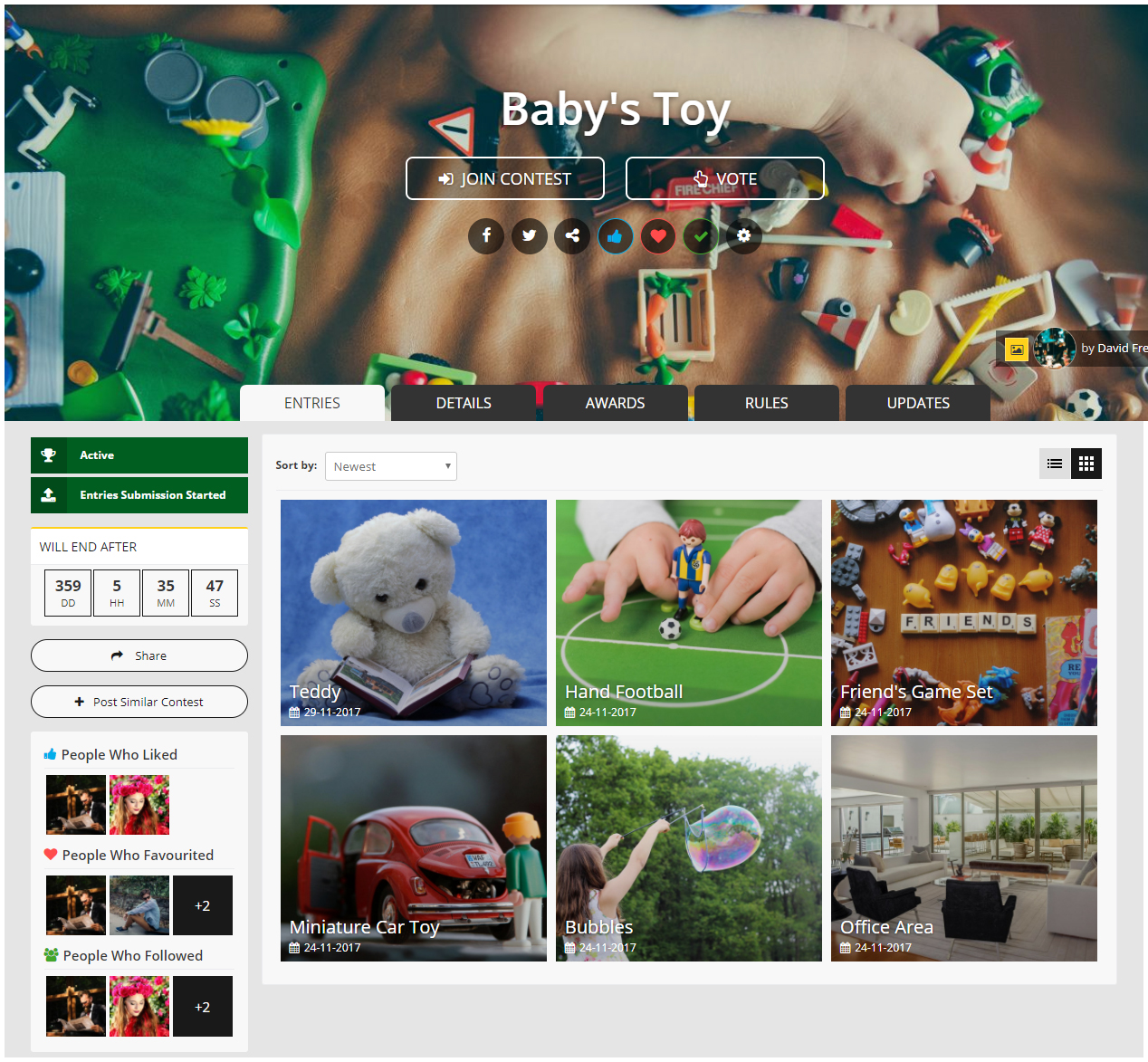
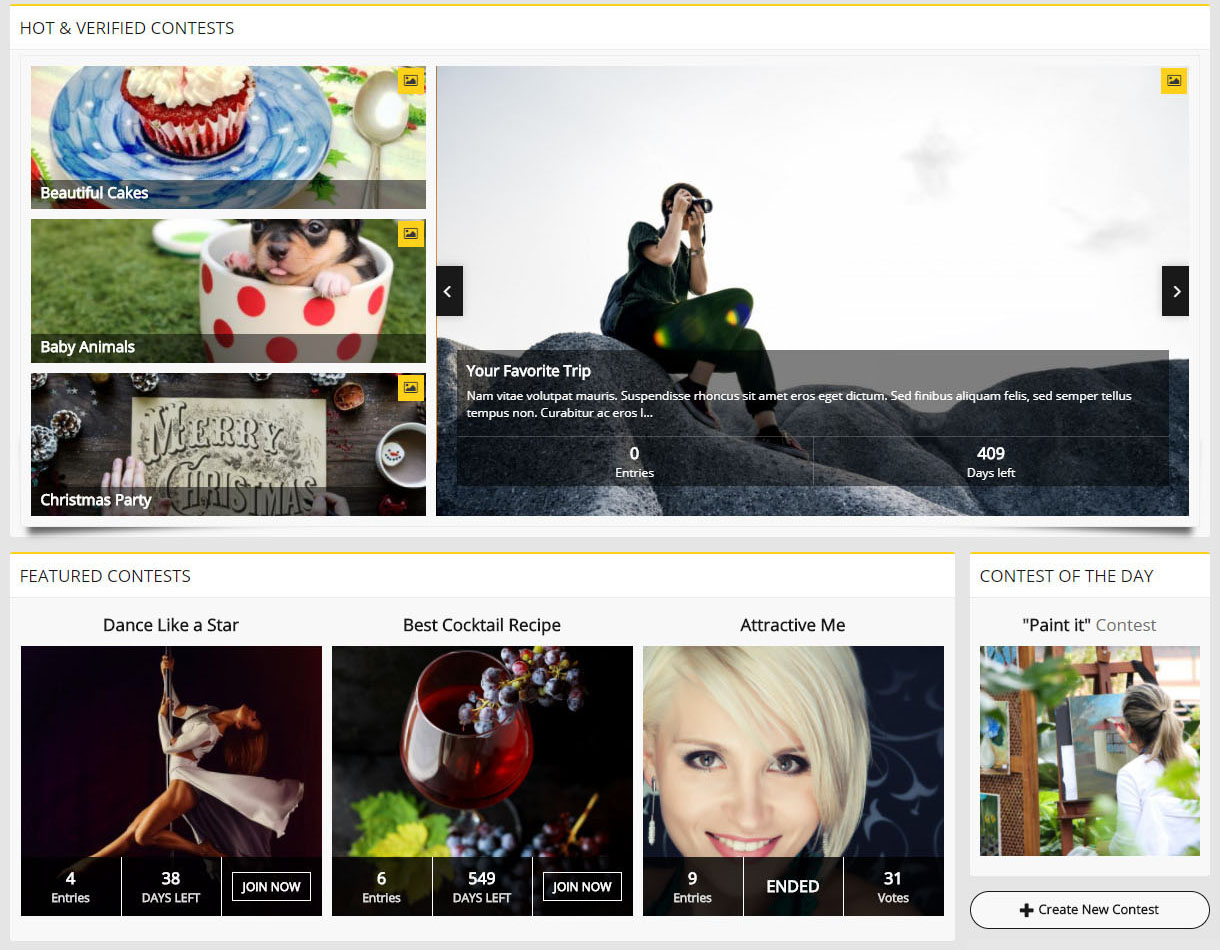
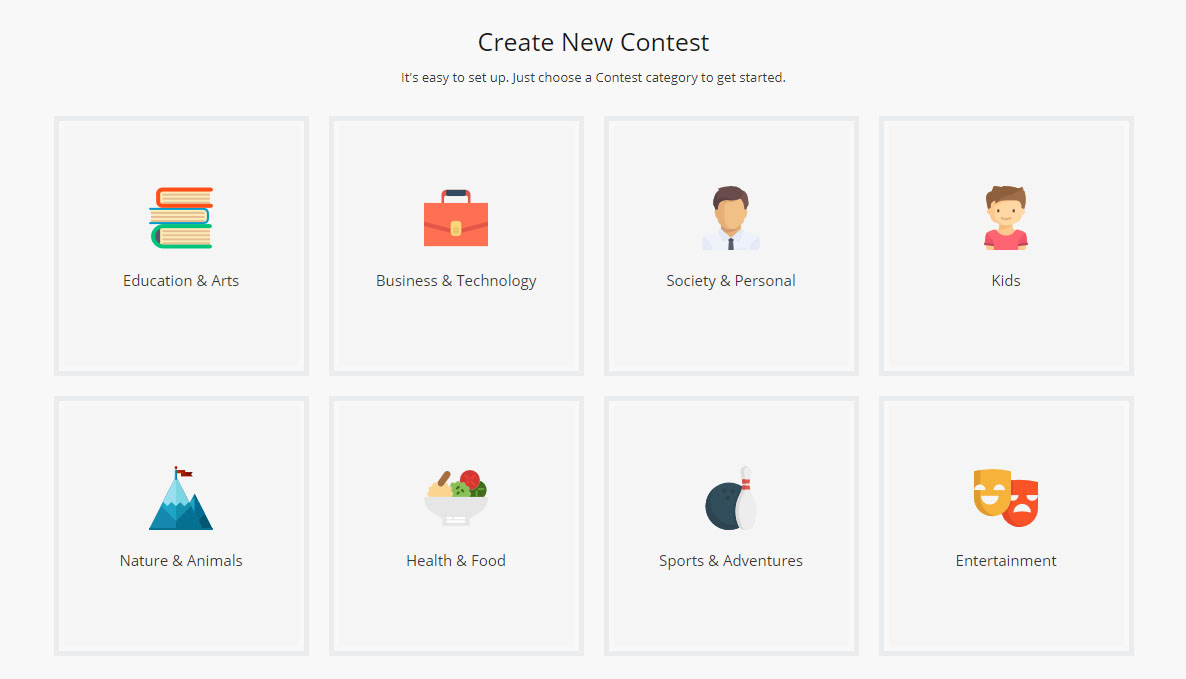

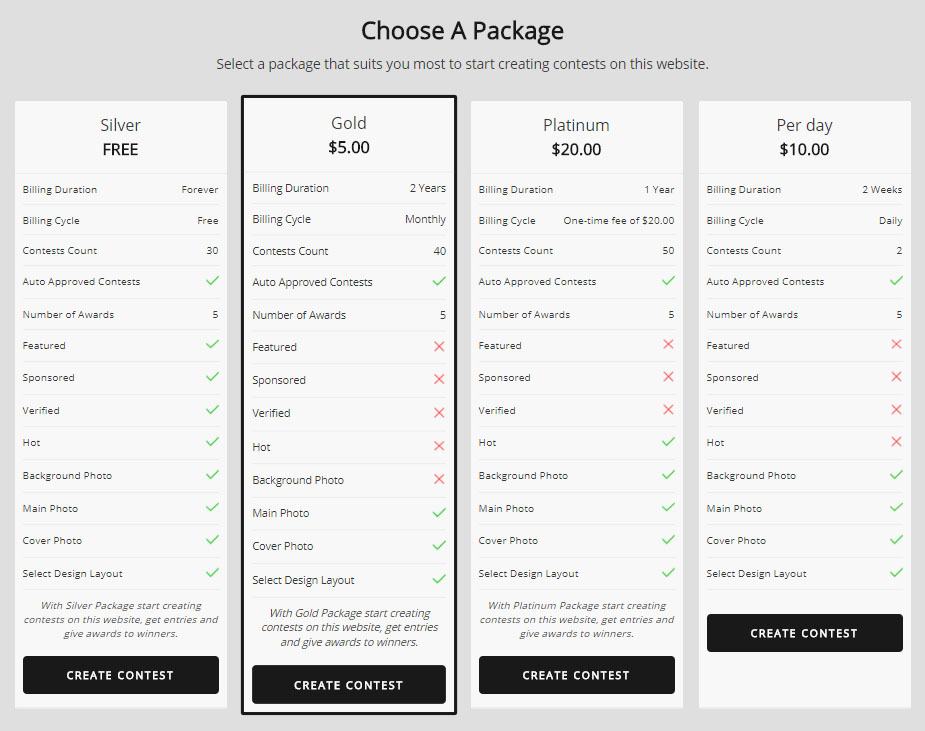
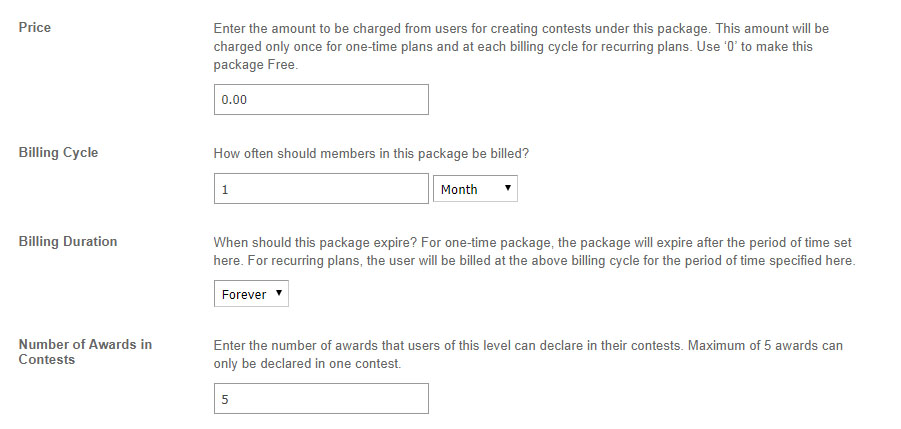
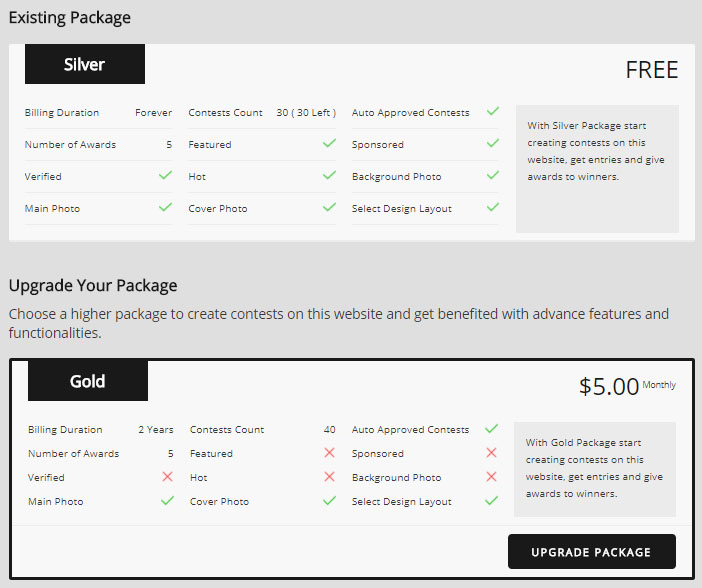
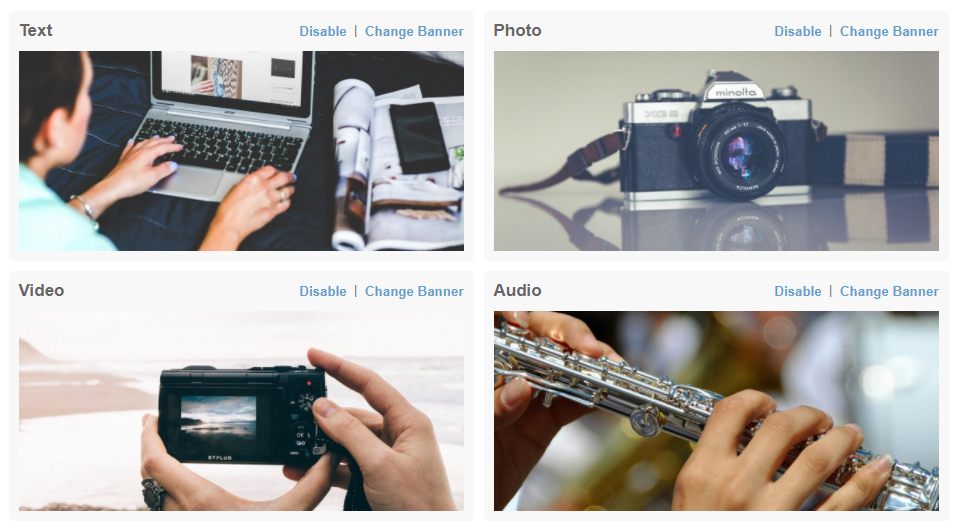
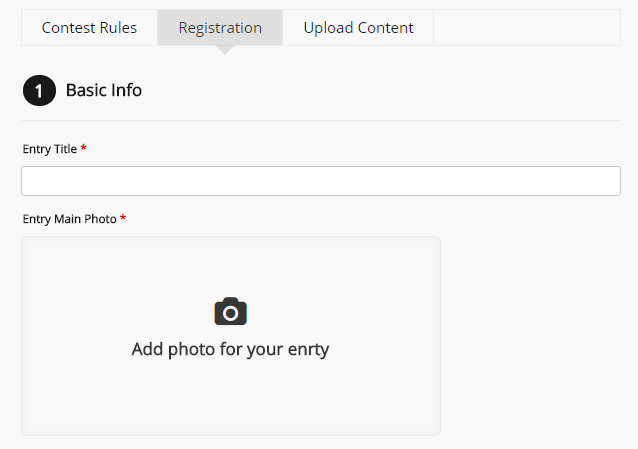
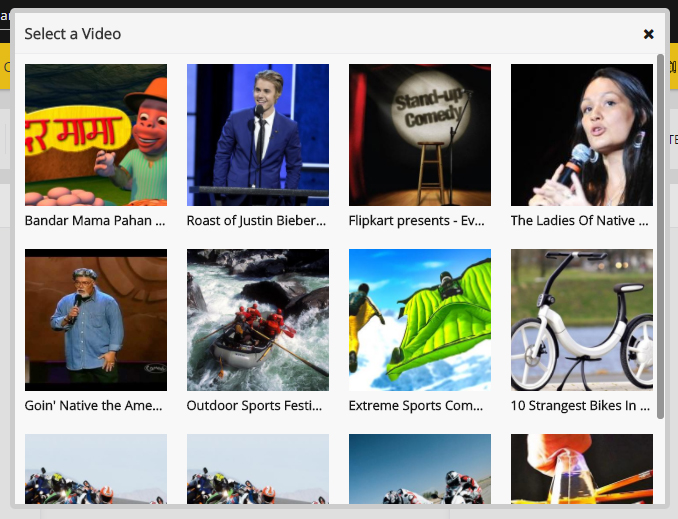
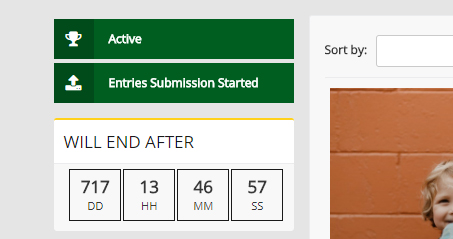
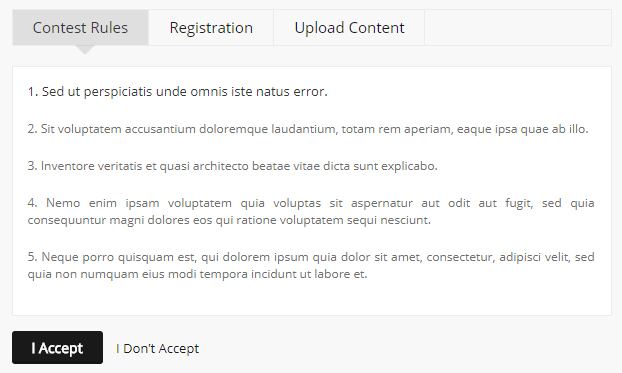
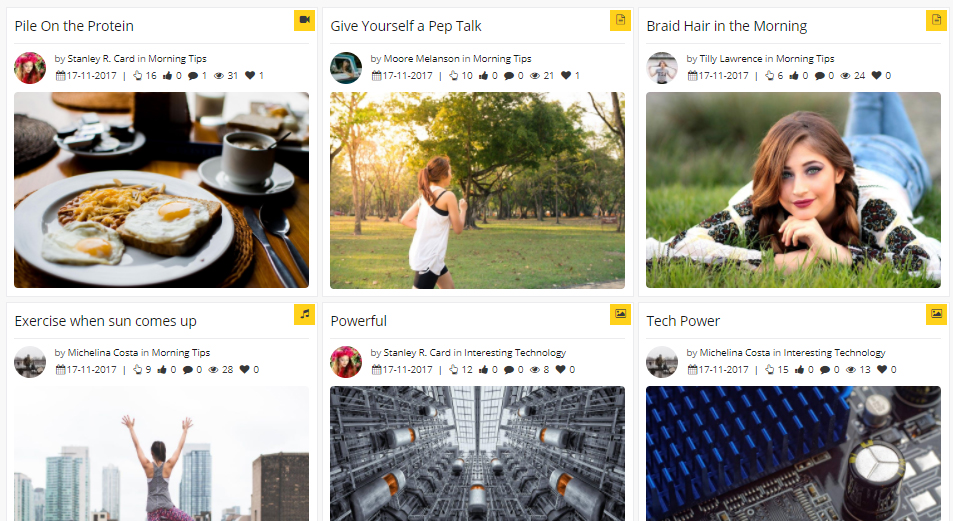
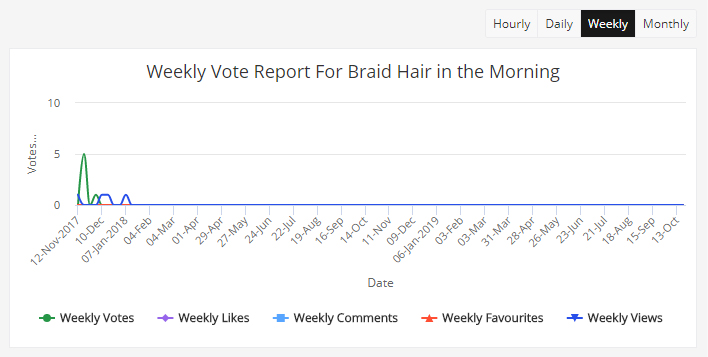
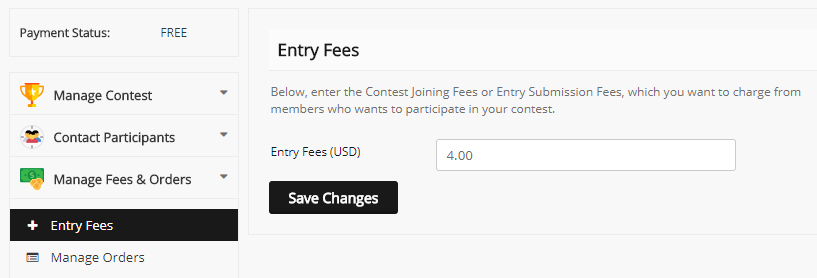

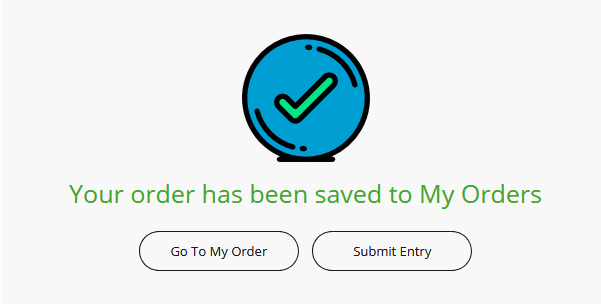
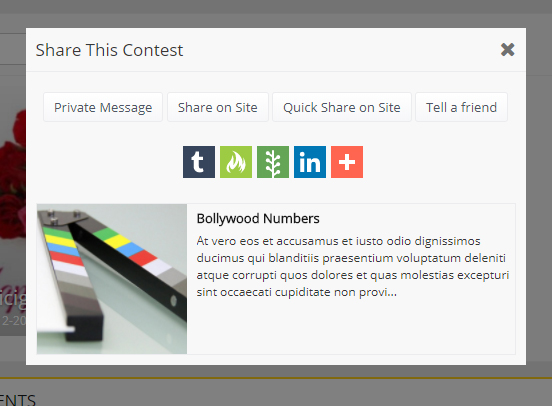
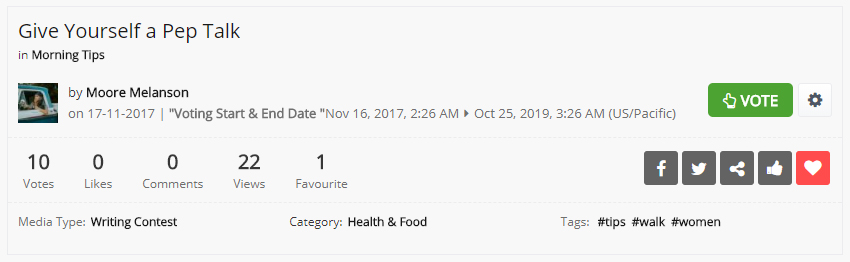
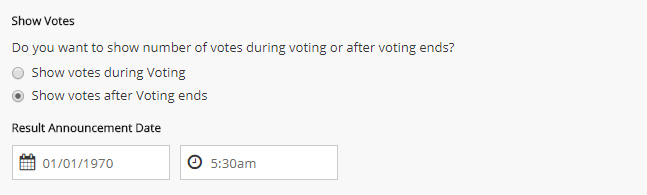
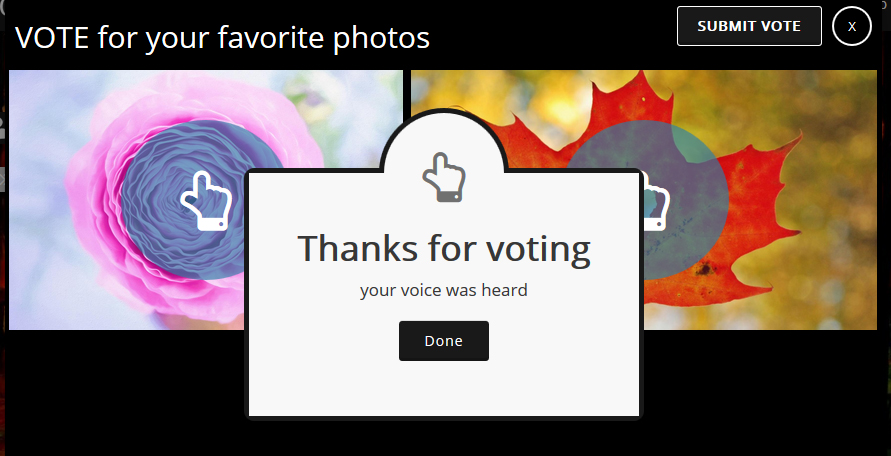
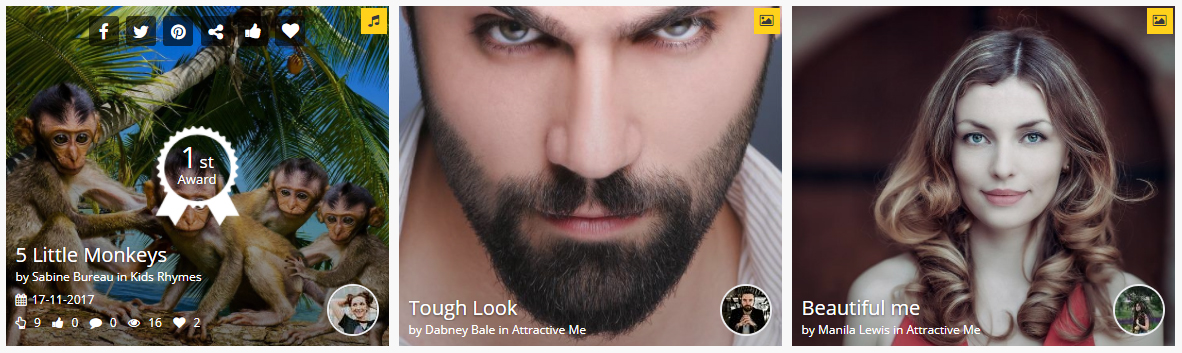


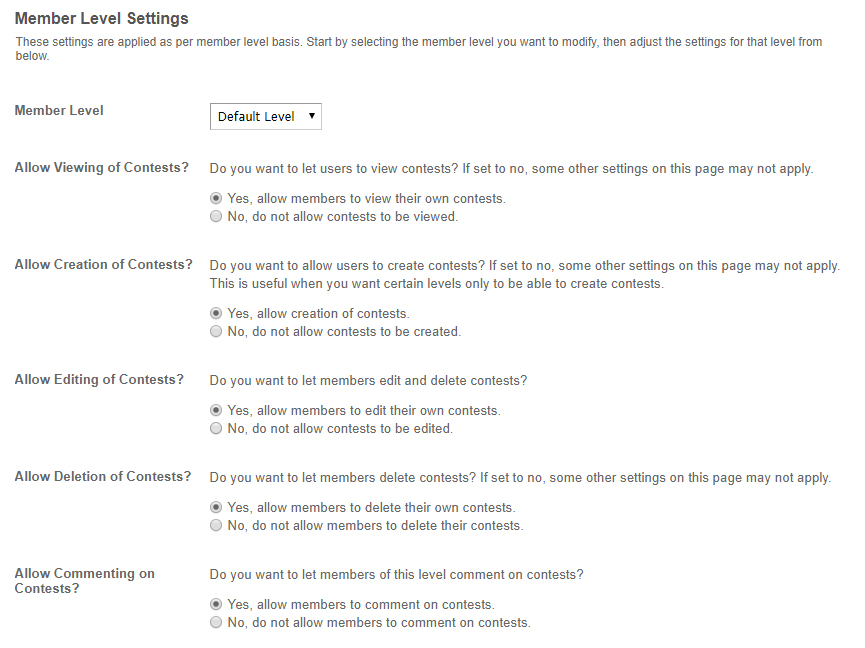

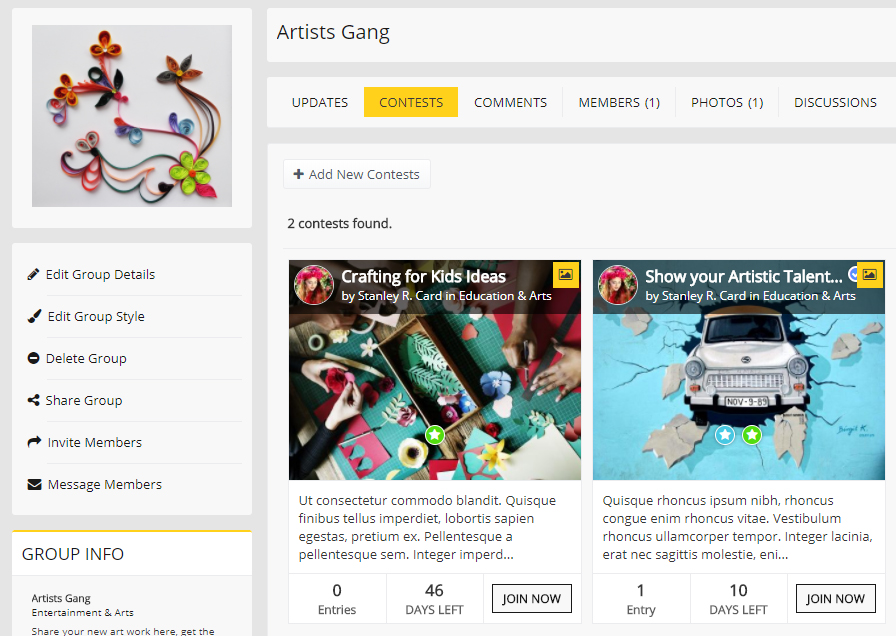

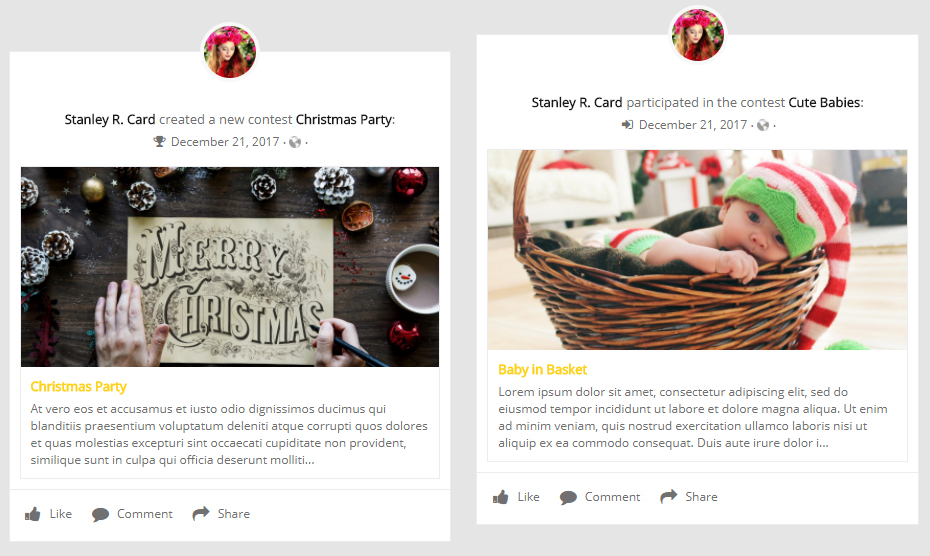
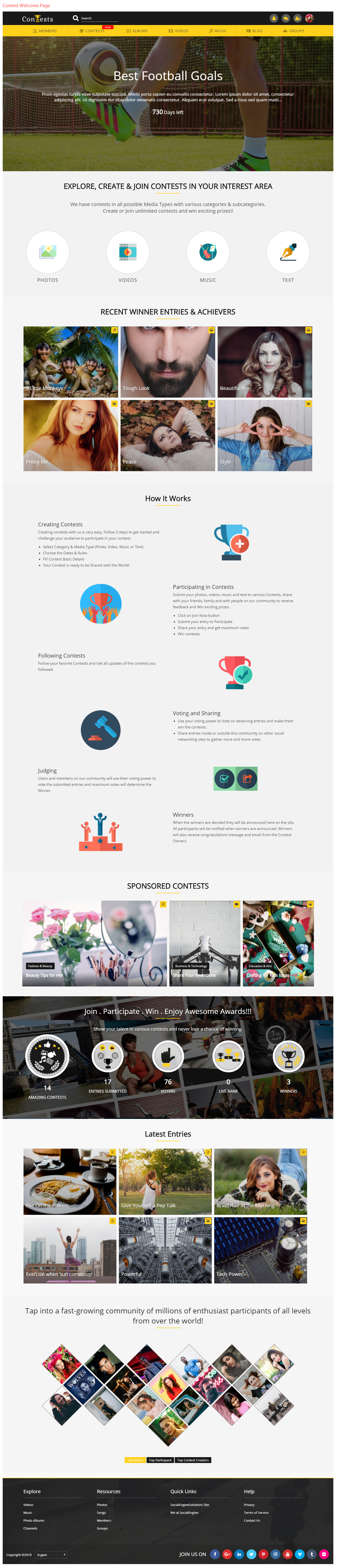

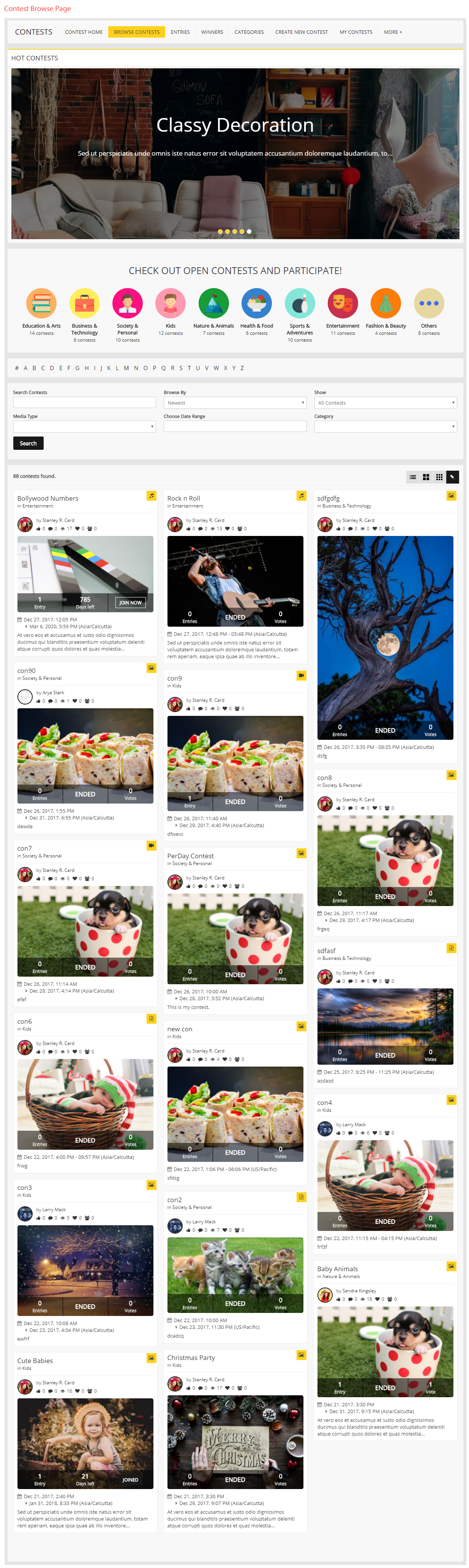
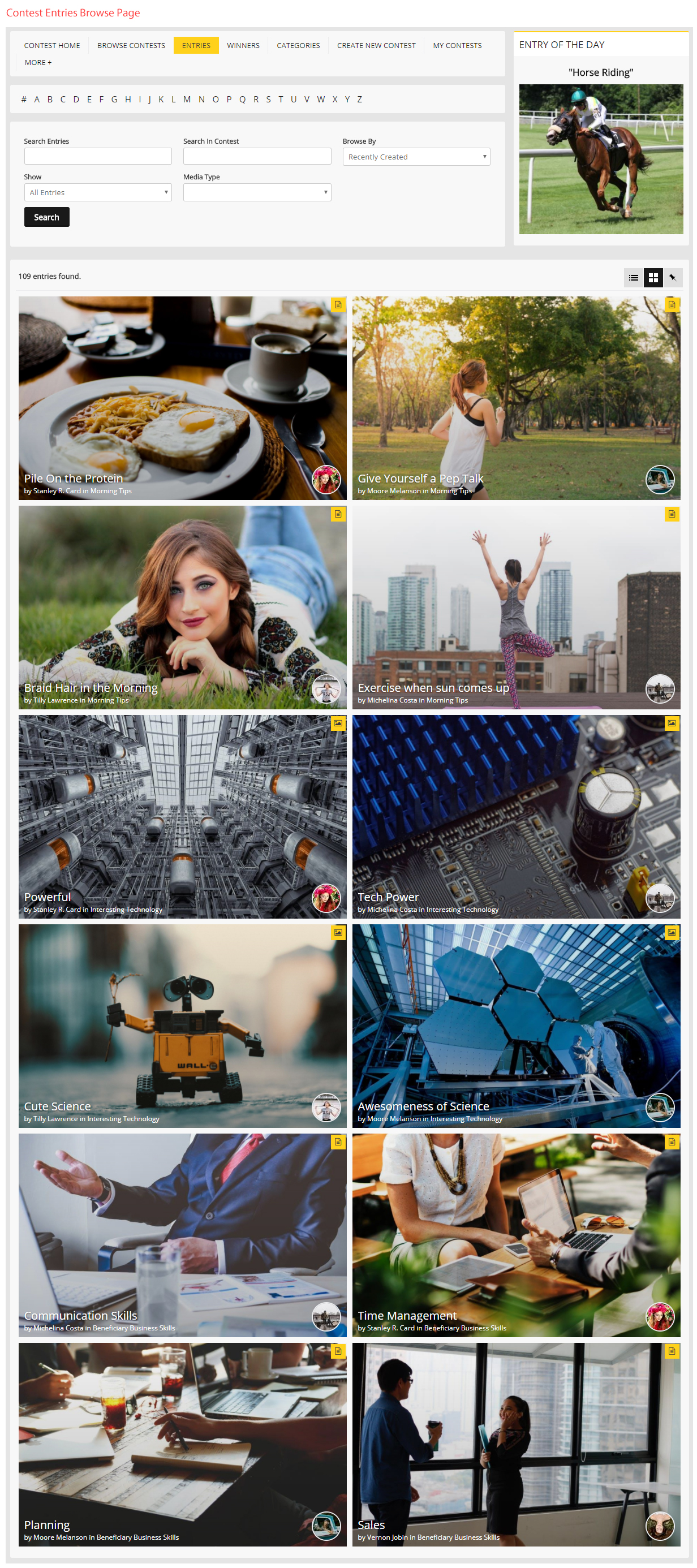
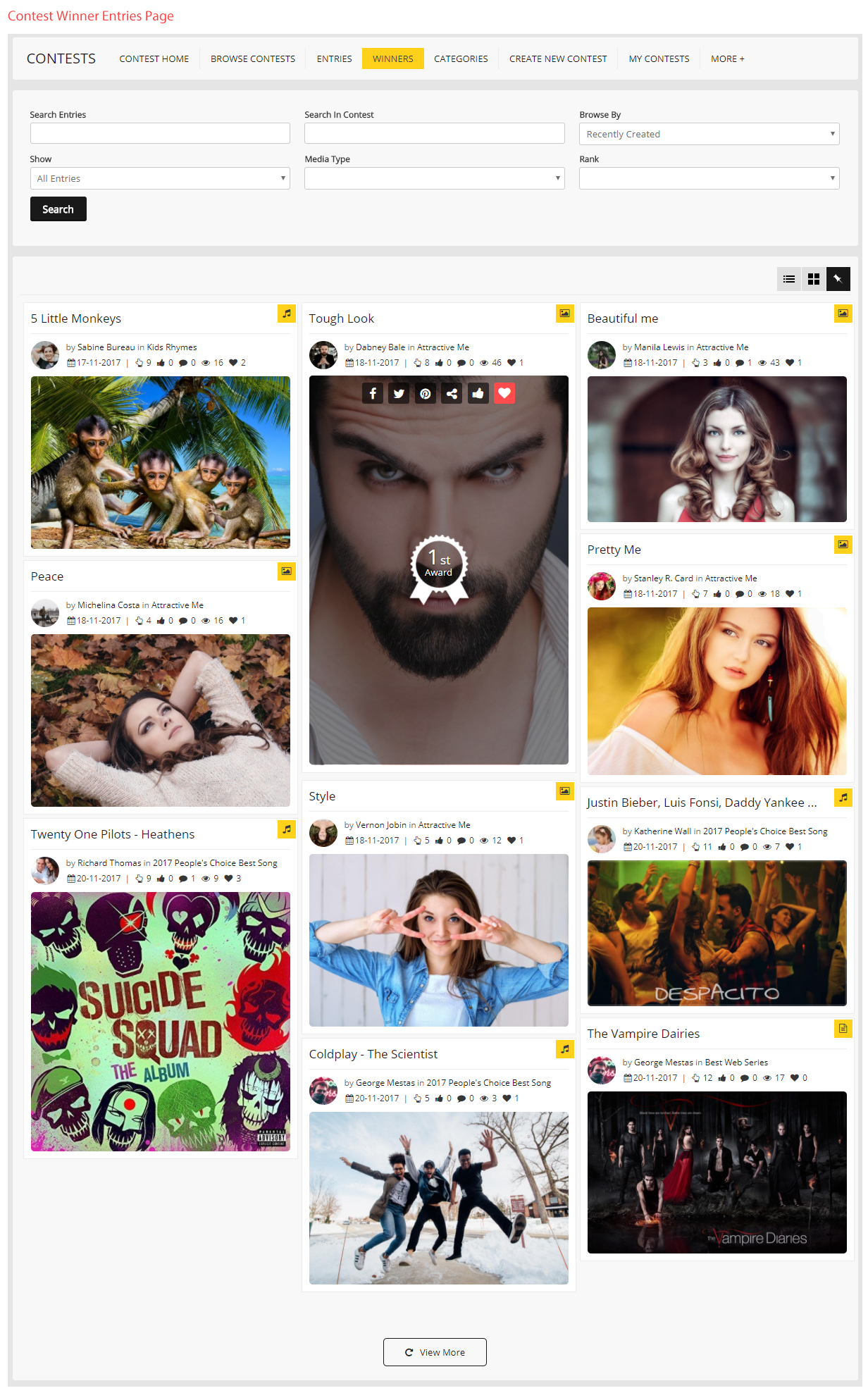
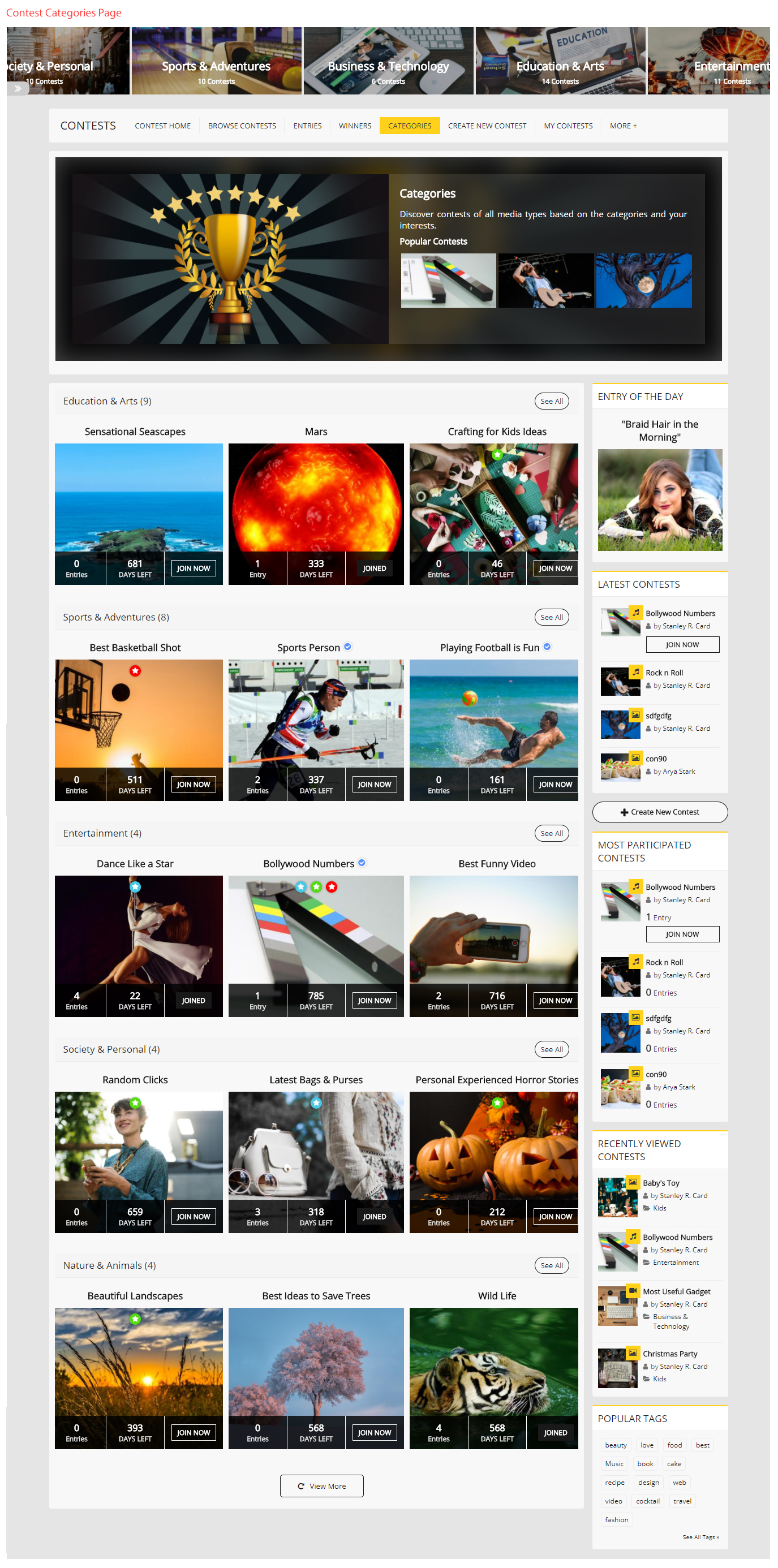
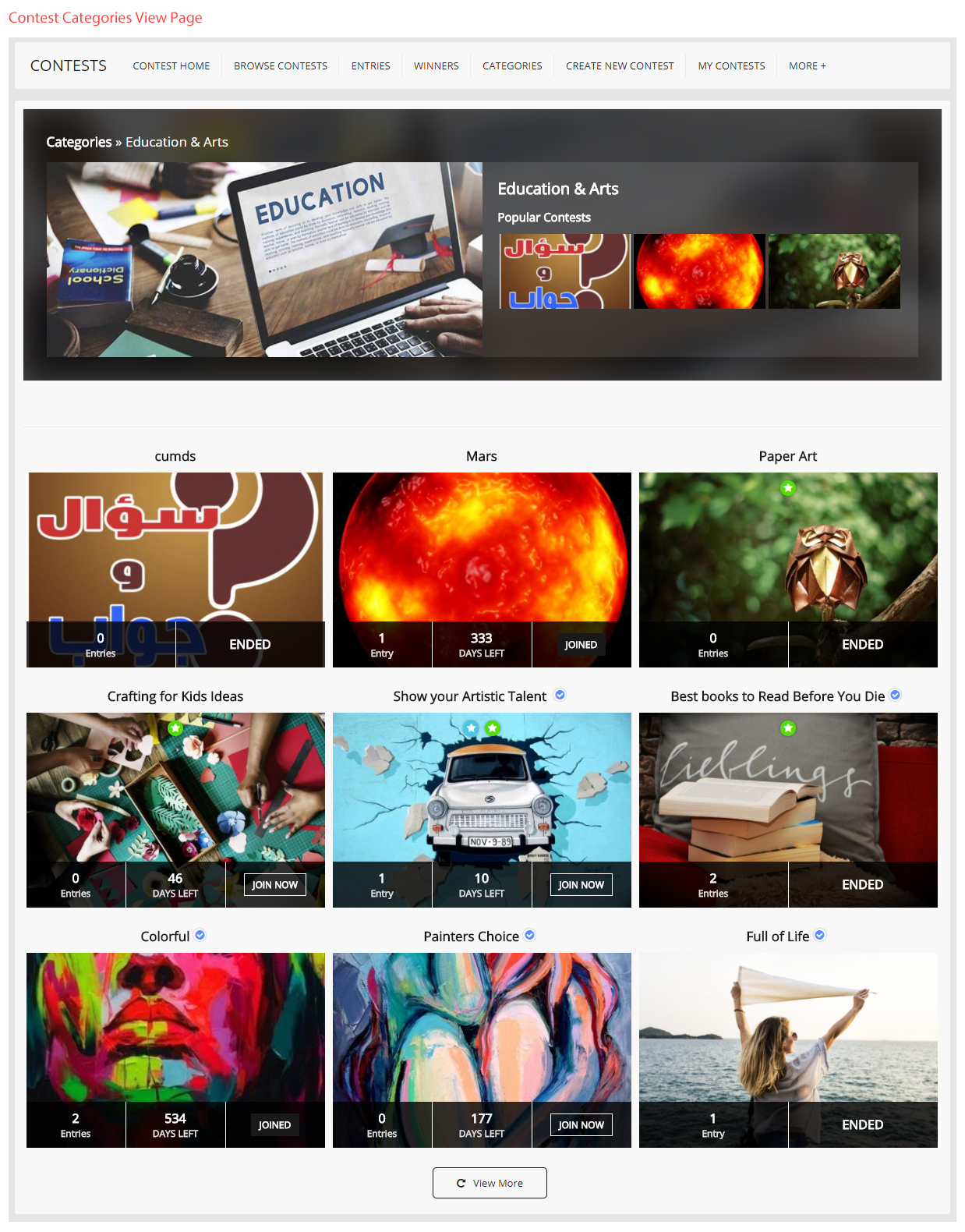

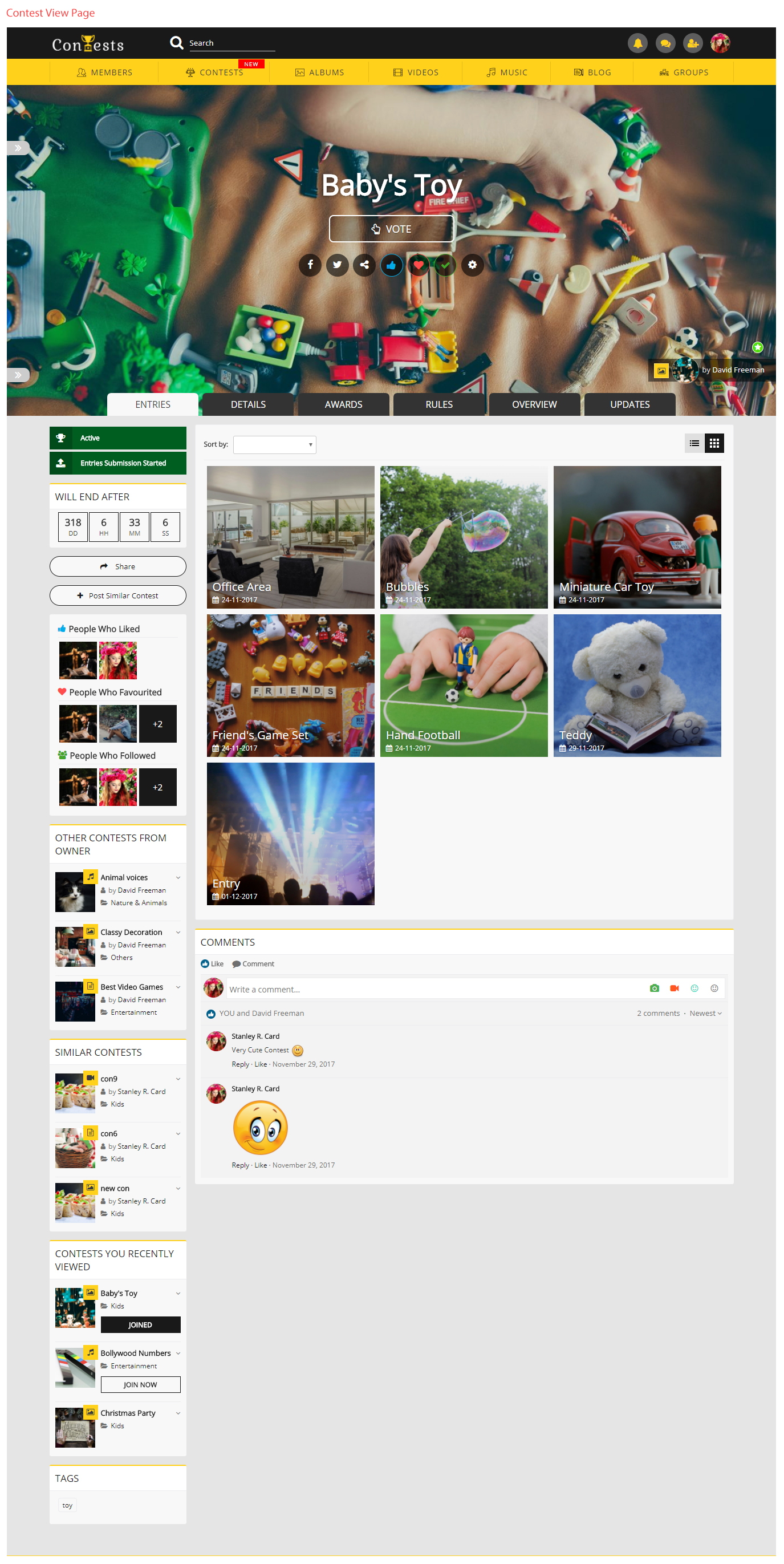
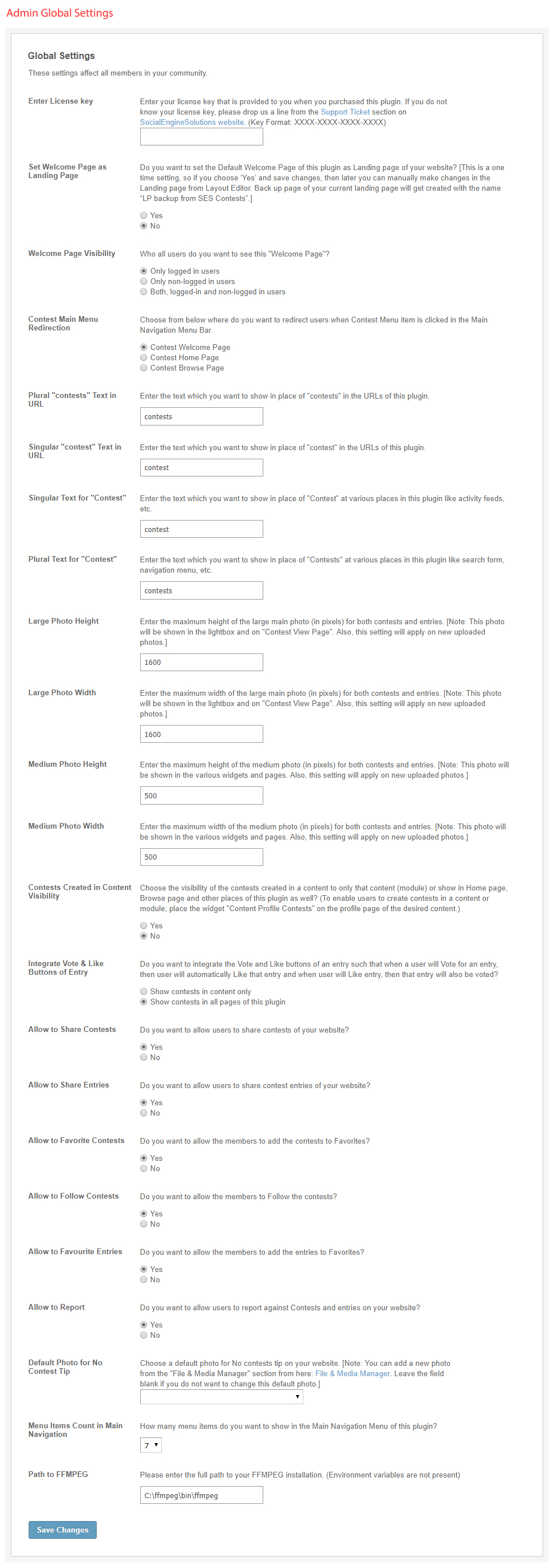
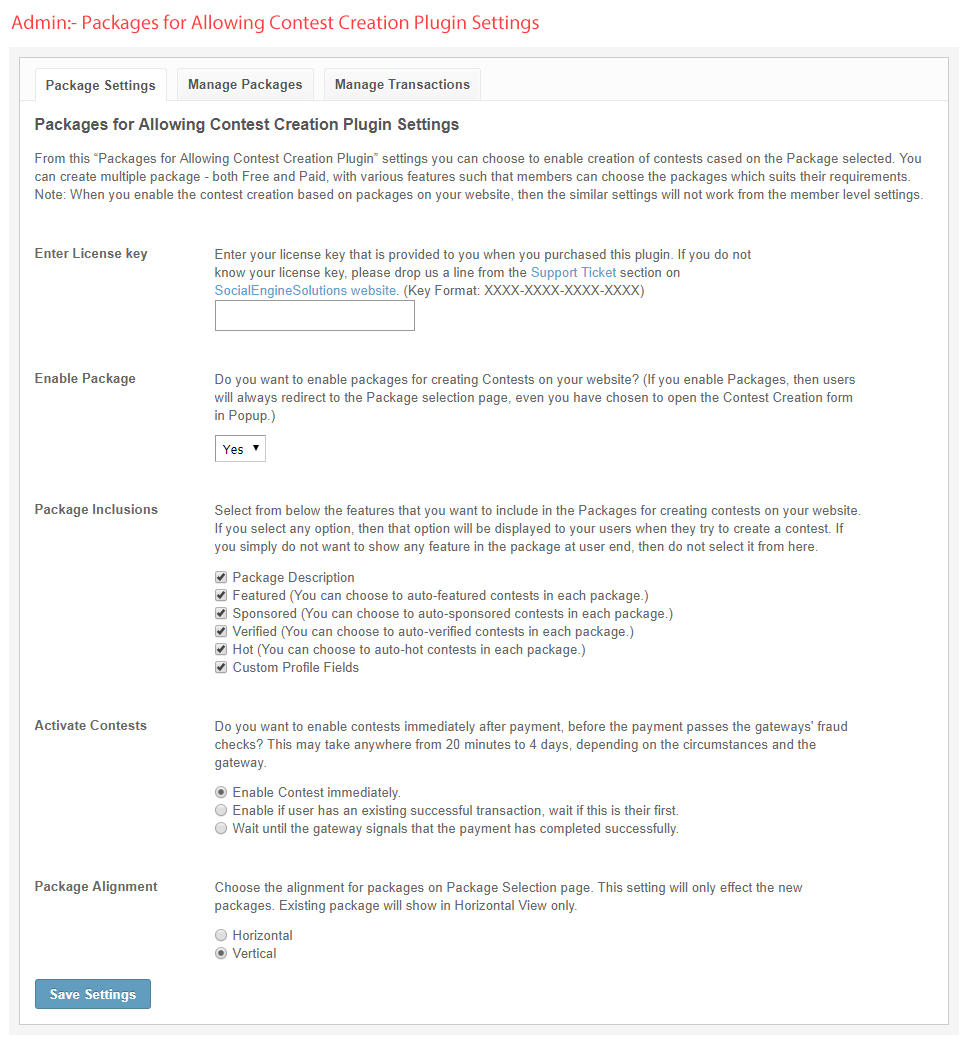
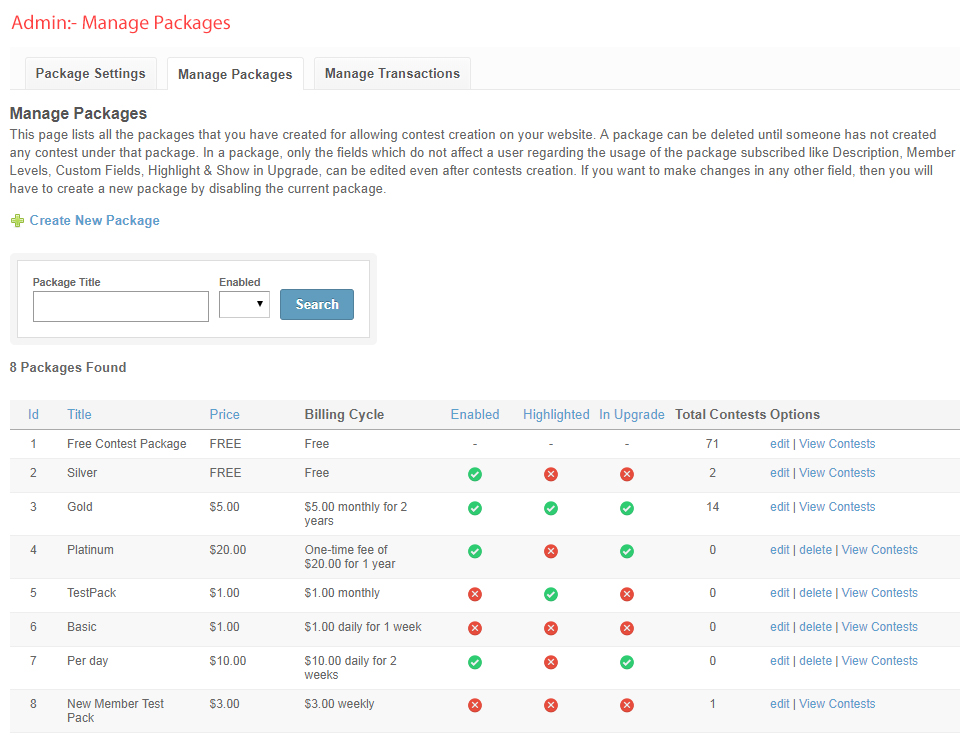
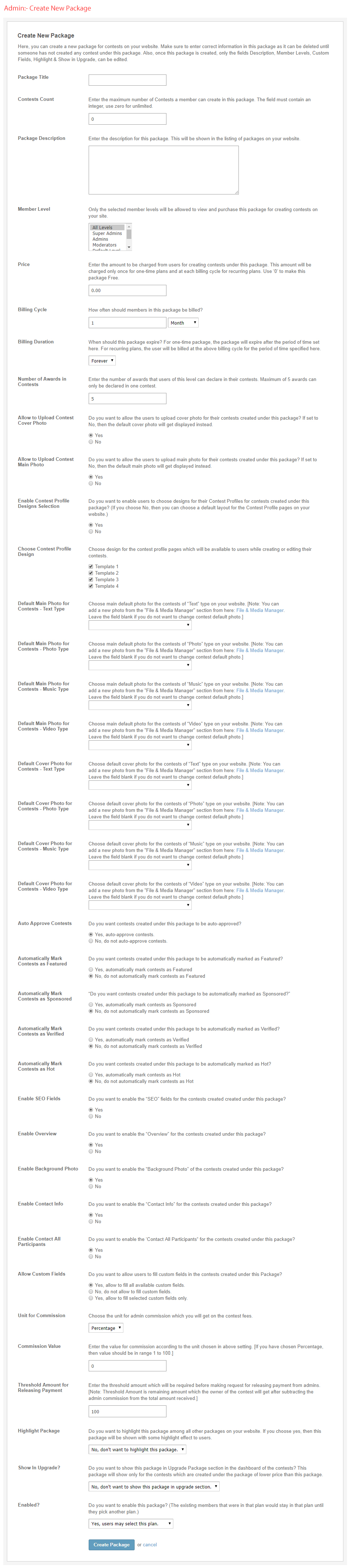
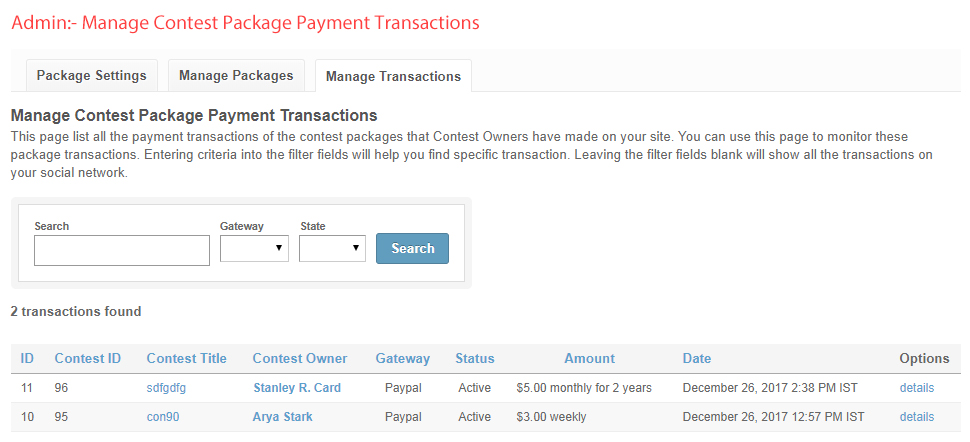

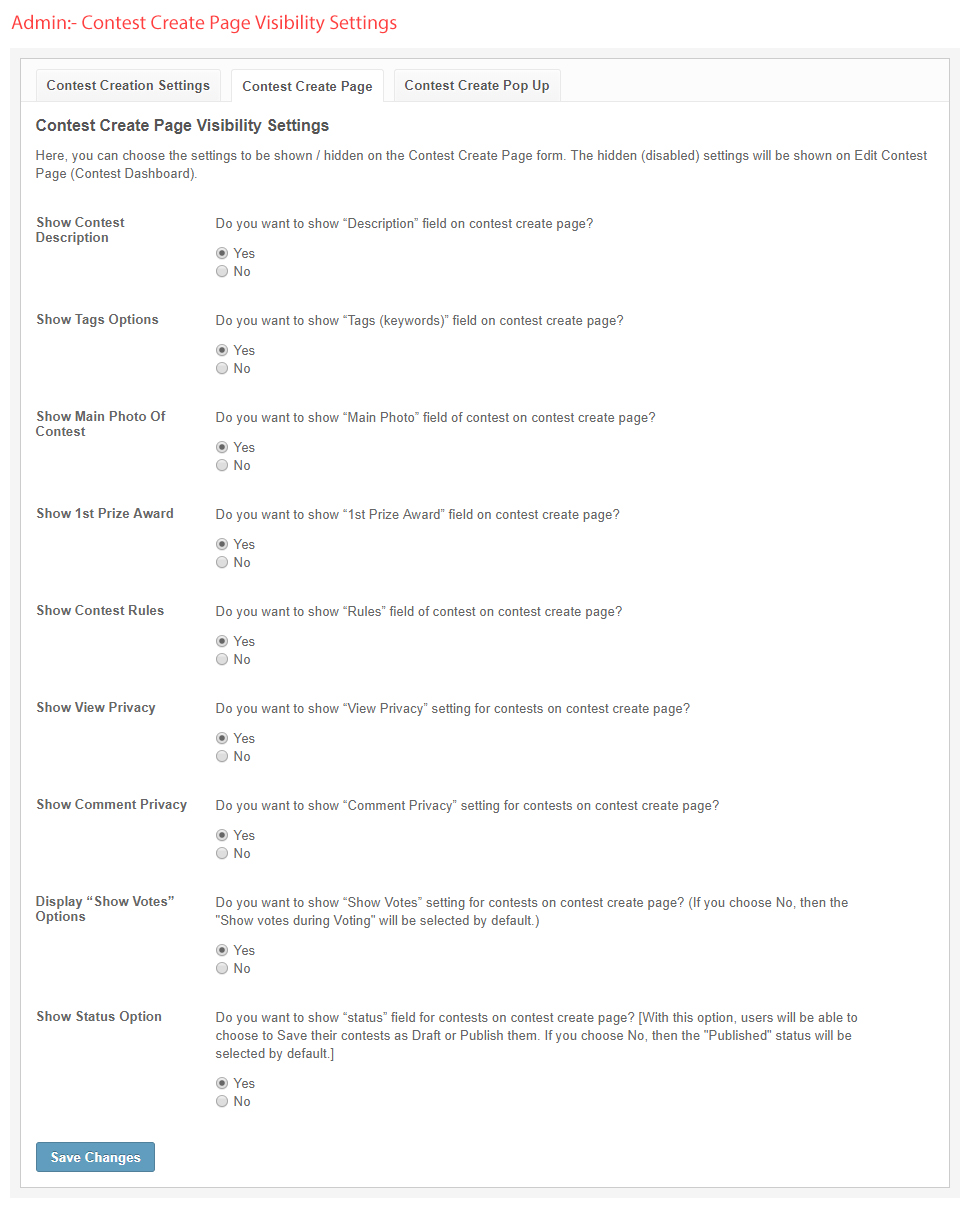
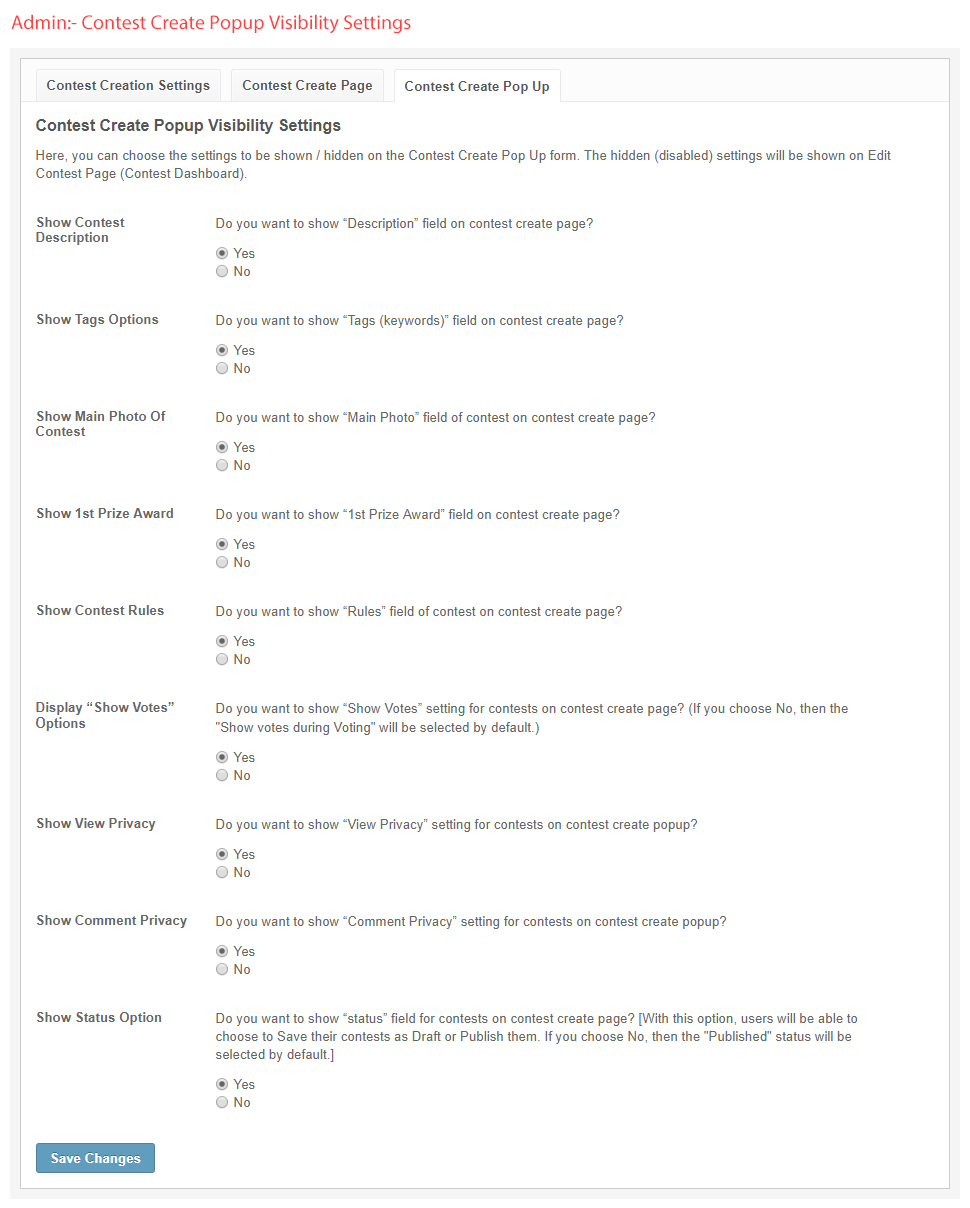
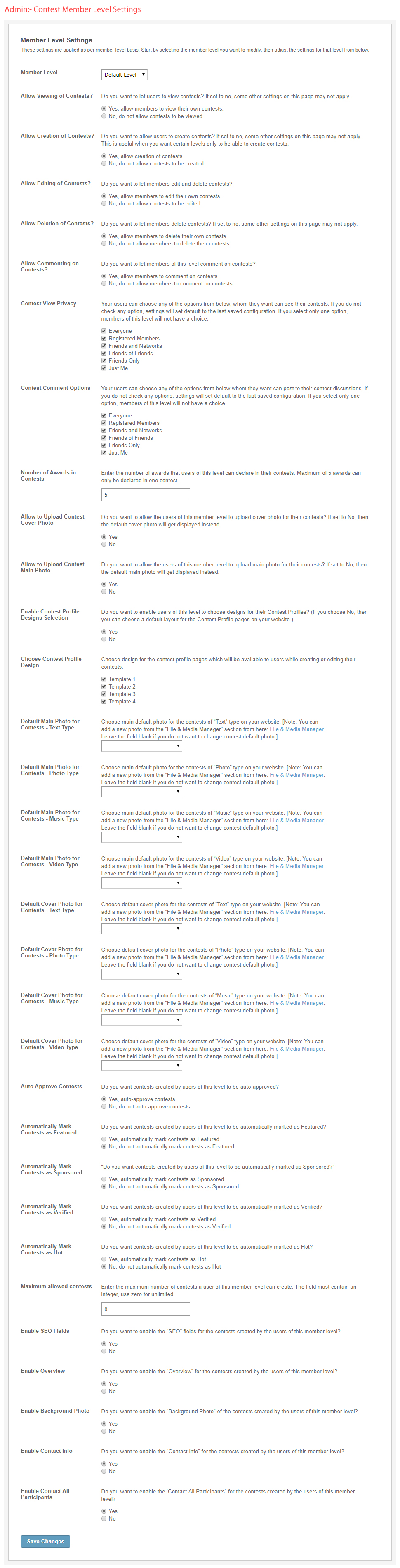
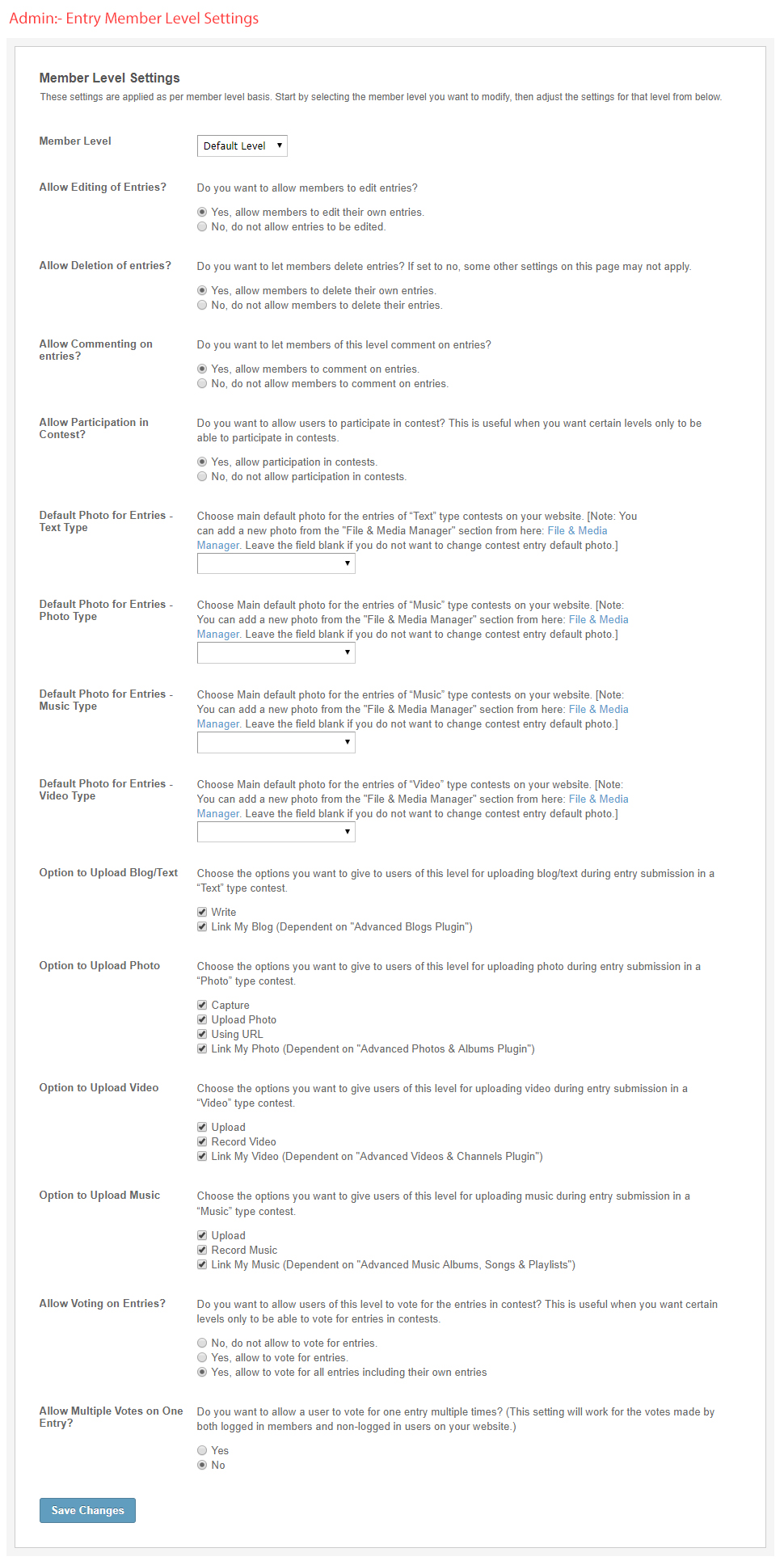
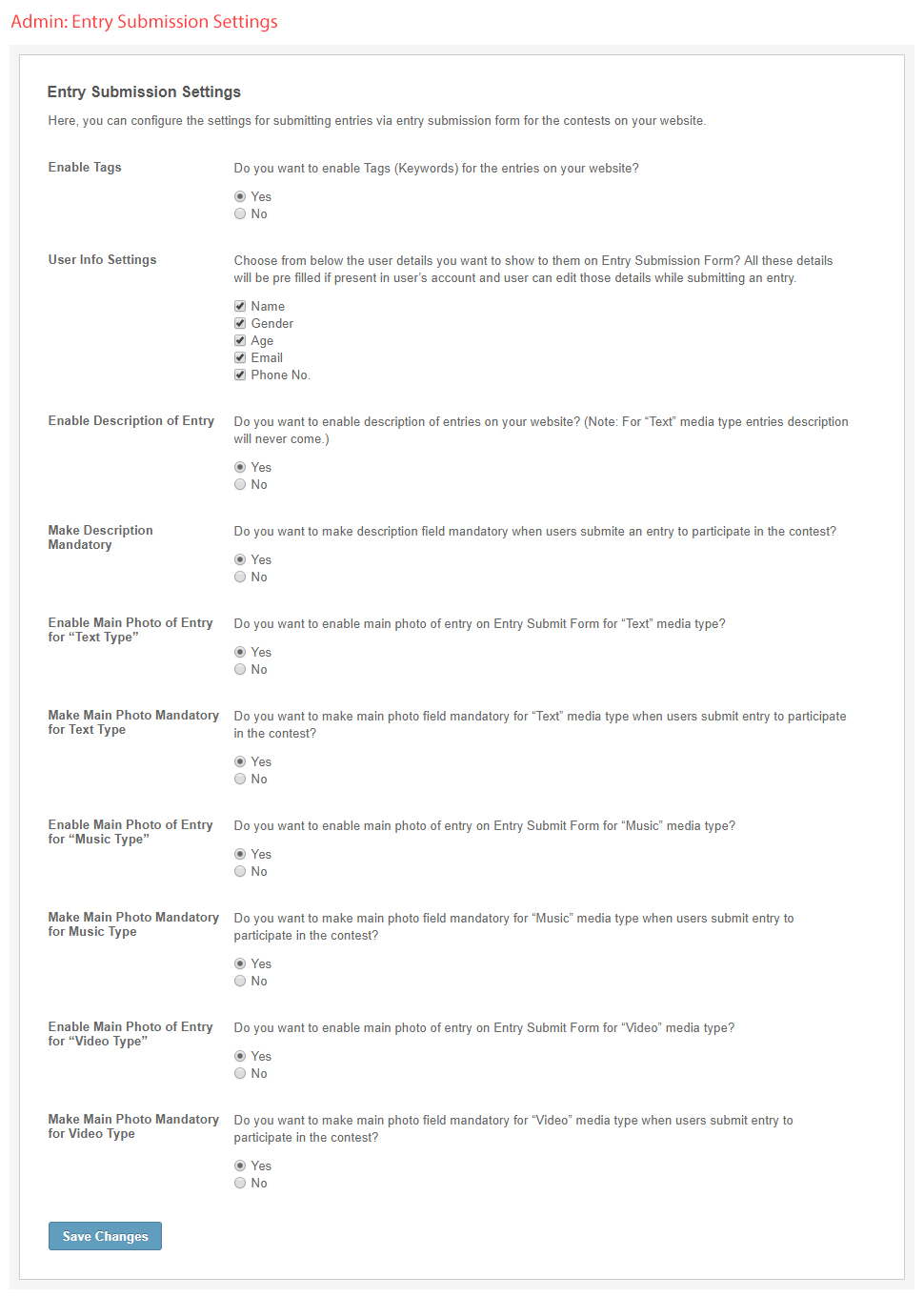


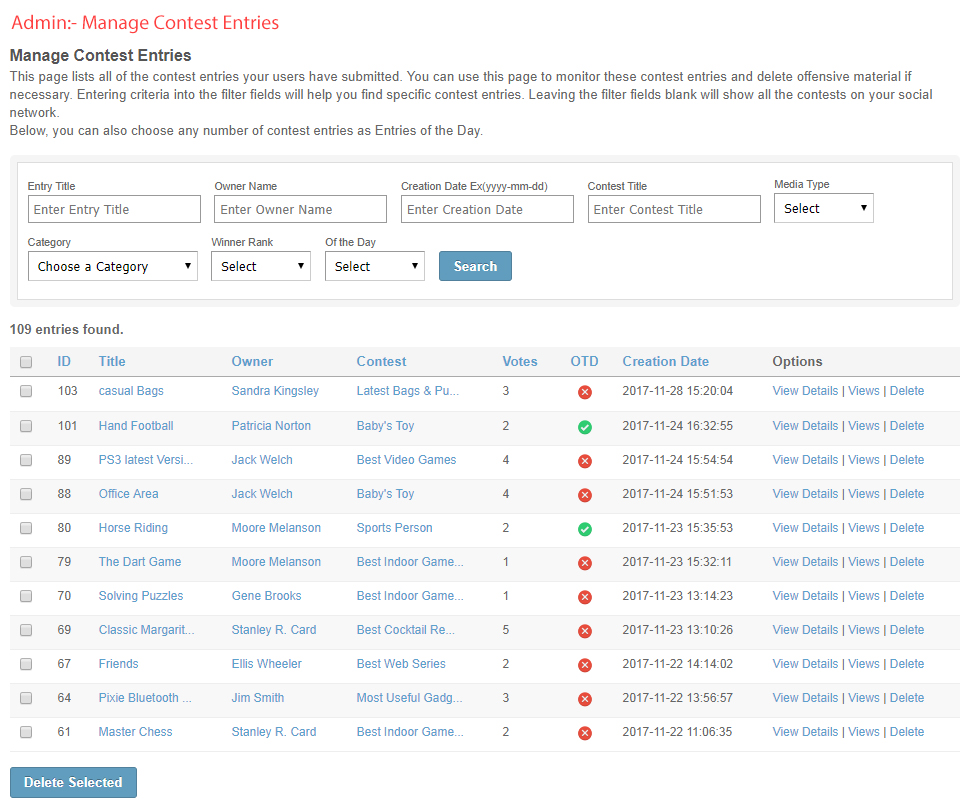
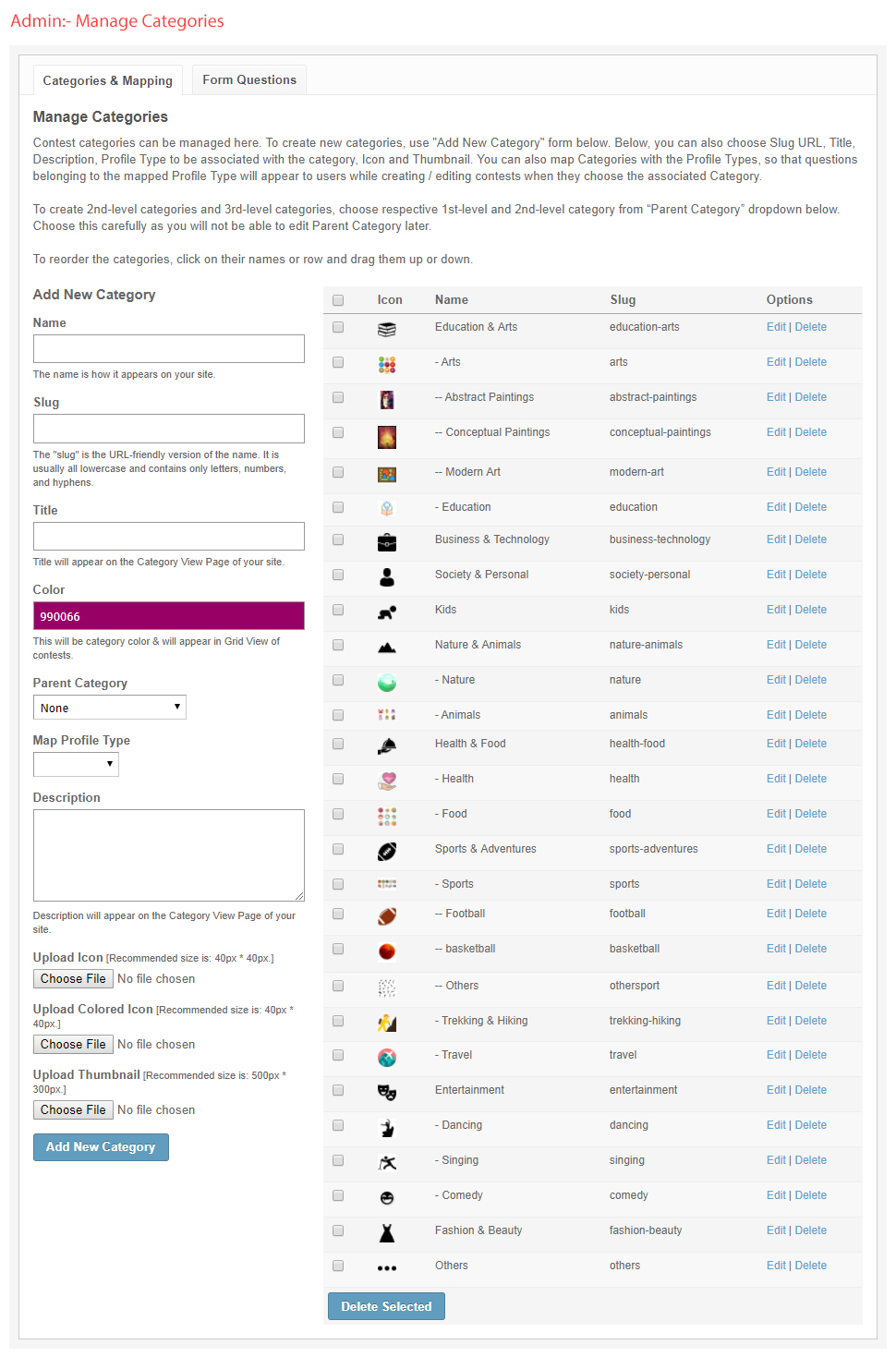
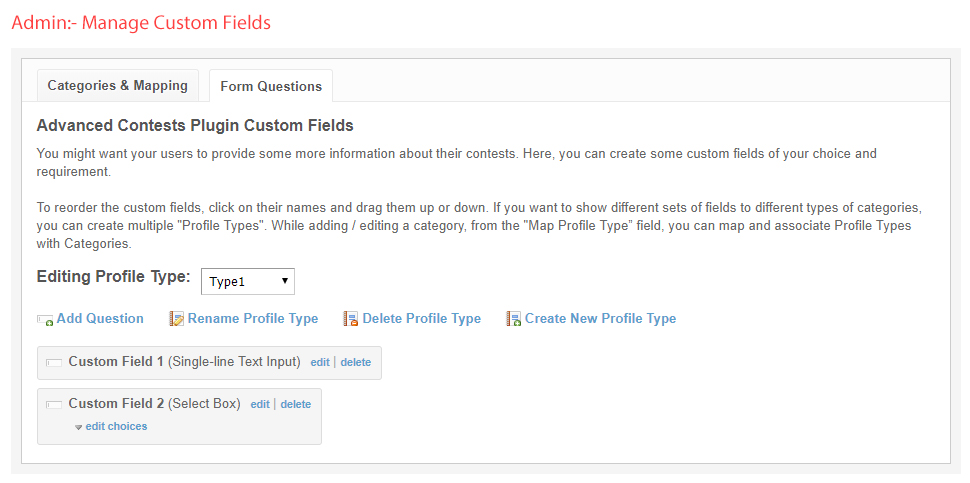
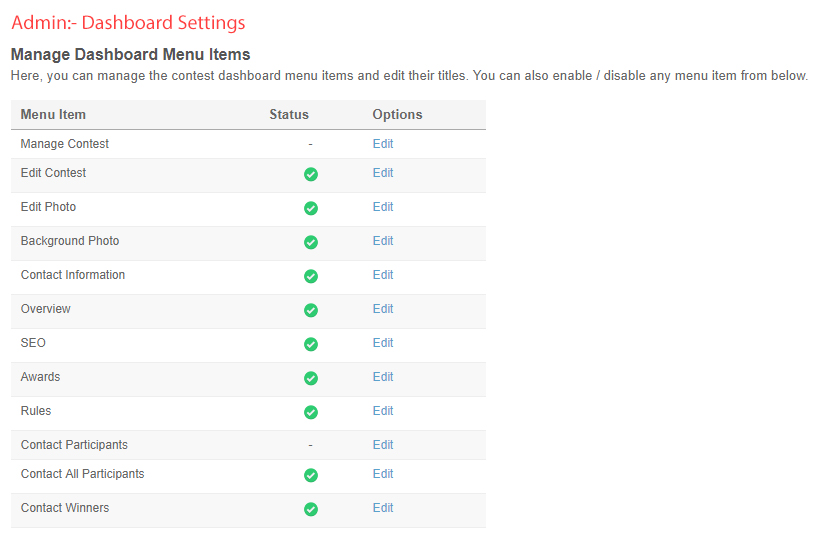
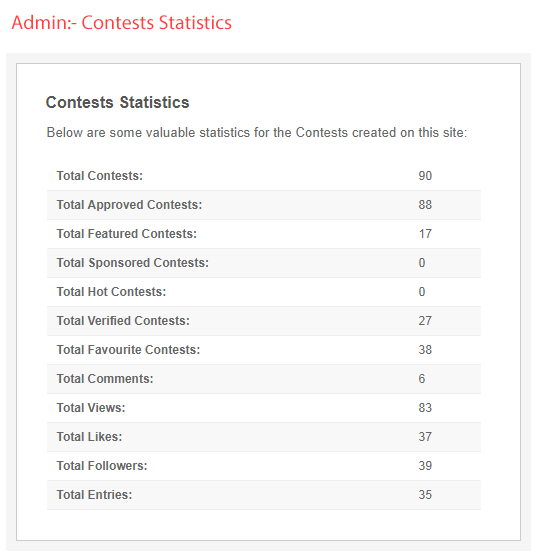
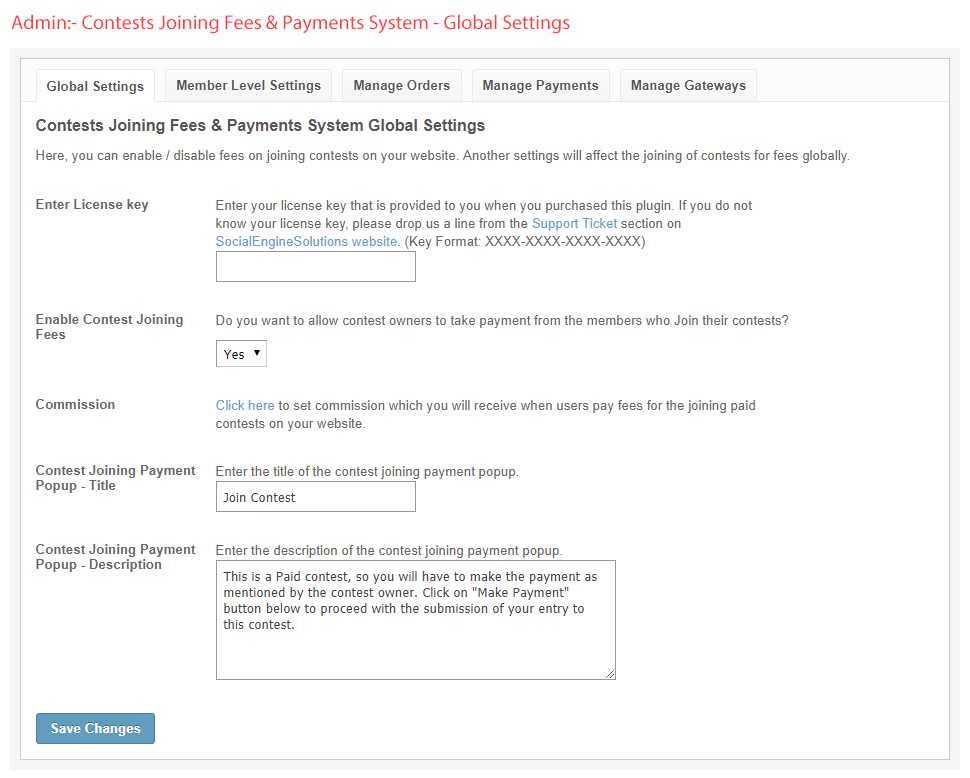
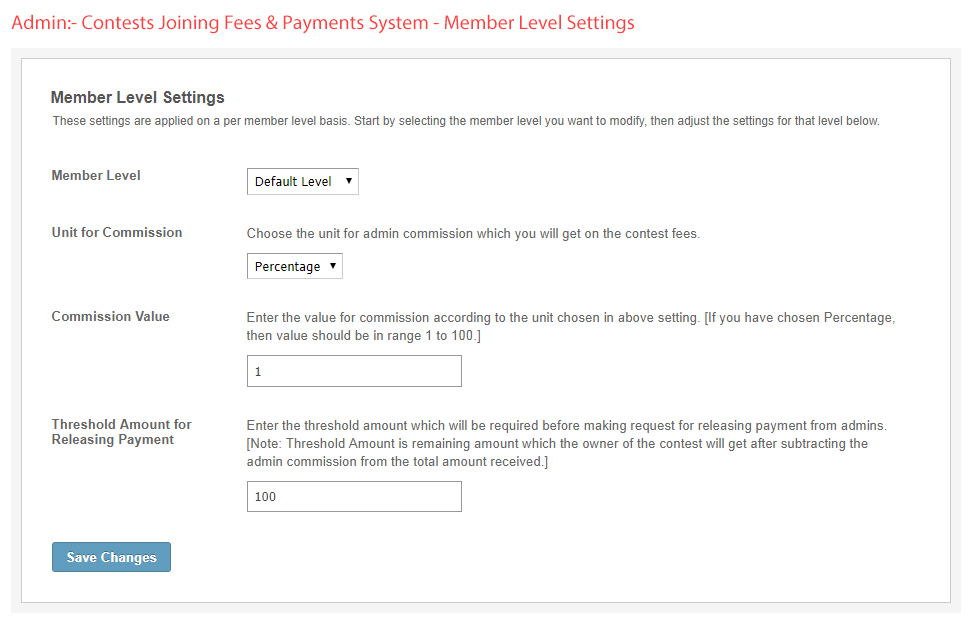
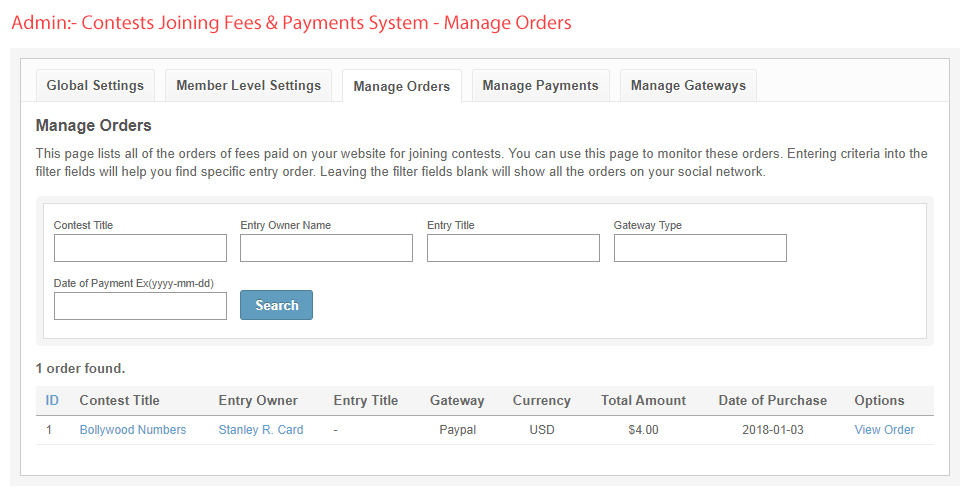





Alex (verified owner) –
Wow I must say SES has done it again with another great and creative plugin, you guys are genius, keep up the good job.