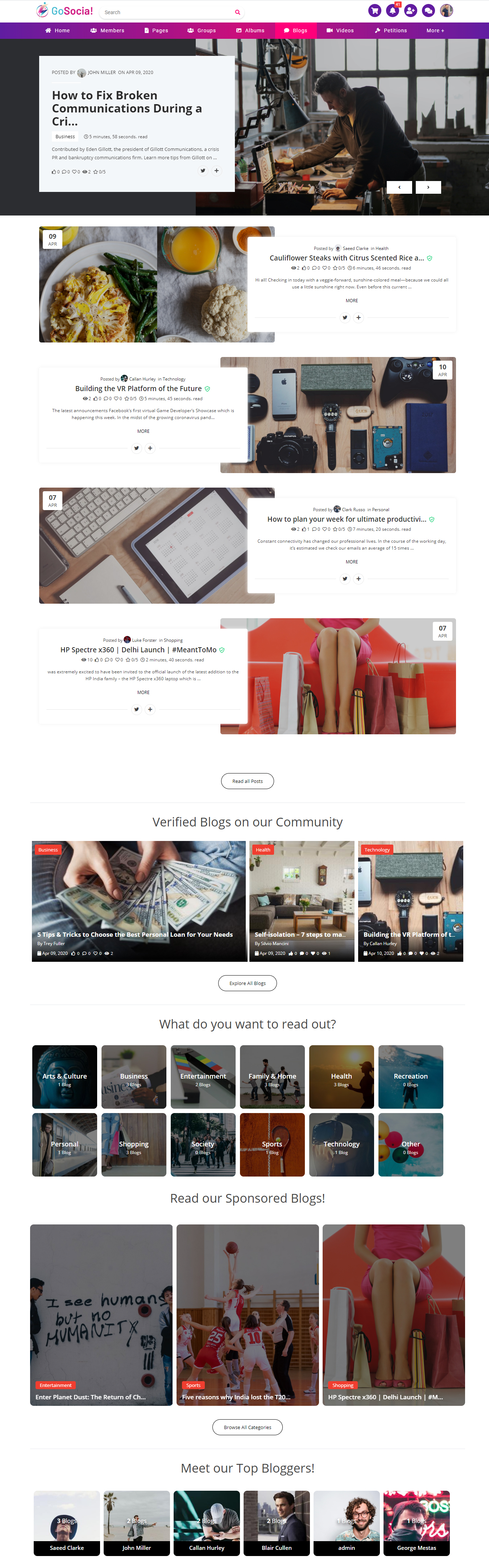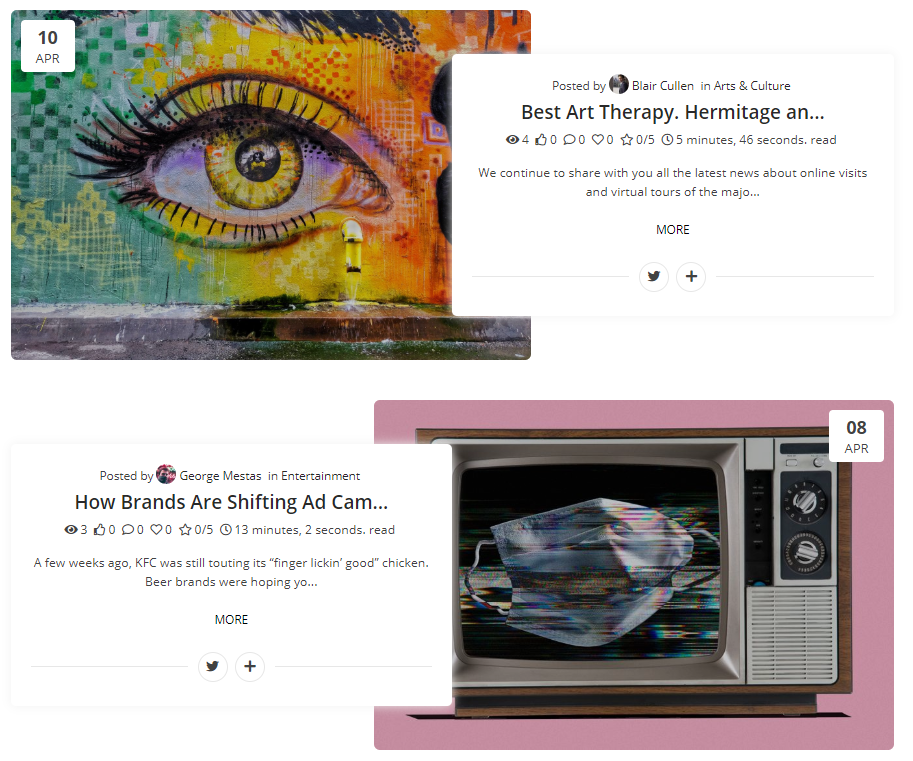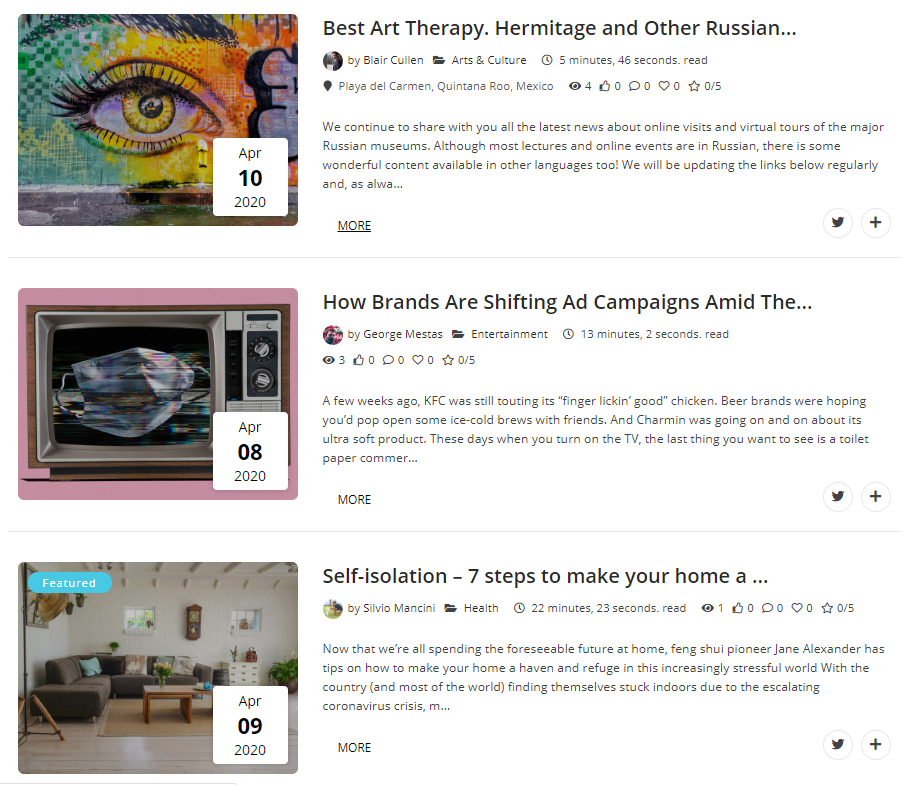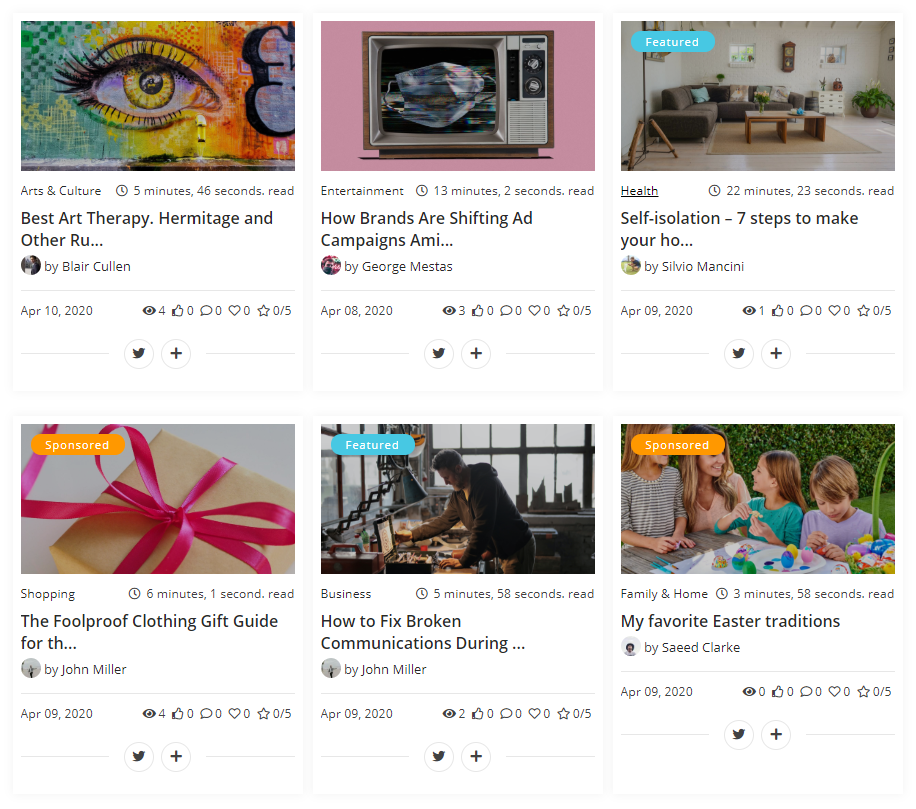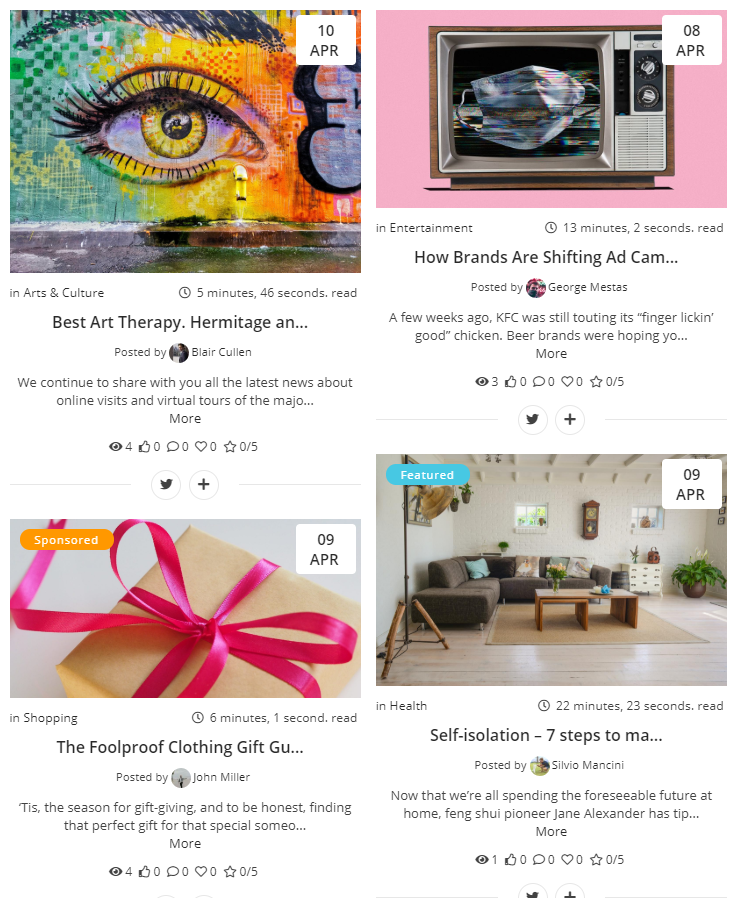These days, Blogs have become a great source of sharing thoughts, ideas, Knowledge & experiences online. They also help us to get connected socially. Our Advanced Blog Plugin is also in great demand due to its highly configurable features & attractive designs. That’s why Clients have also found this plugin as the most convenient source to make their websites more engaging & full of features. To make these features more advanced, we have come up with a few major upgrades & enhancements in this Plugin. Let’s have a look at them:
- NEW Enhancements and a new Attractive Welcome Page are introduced with an extremely New Look & Feel.
- From the Widgetized Pages section, you can now reset any of the widgetized pages to its default settings & configurations with just one click.
- The setting “Set Welcome Page as Landing Page” is no longer “one time setting” as the site owner can reset it again whenever required from the widgetized pages section in the admin panel.
- NEW Blog Creation Page Settings are introduced in the plugin’s admin panel to enable/disable each and every setting for the blog creation page as per requirement.
- Various new settings are introduced in Member Level Settings:
- “Enable Blog Profile Views” setting enables you to choose any design views based on the member levels separately.
- Enable Mark blog as Featured, Sponsored, Verified Setting based on the different member levels as per your choice.
- Also you can enable/disable various other new settings such as Transfer Ownership, Blog Roles, Contact Info, SEO Fields, Edit Style etc.
- NEW Design views (List, Grid, Pinboard) for Tabbed widgets have been completely improved with fresh & elegant UI.
- NEW New Design for Categories Icon View & Category Carousel widget has come up with a new sleek & much effective look.
- NEW Designs for Carousels & Slideshows have changed with a highly attractive & fresh look.
- NEW Designs for Li/wp-content/uploads/2020/04/Advanced-Blog-Categories.pngst & Grid view has been improvised for Popular / Featured / Sponsored / Verified Blogs widget.
- NEW Import Blogs using CSV File section has been added in the admin panel which enables you to import Blogs on your website from CSV file. You can download the template file using the “Download Template File” button or can start importing Blogs, from the “Import Blogs” button.
NOTE for Clients who will be upgrading this plugin: If you are already having this Advanced Blog Plugin on your website, then follow this note. Since it is a major upgrade, it includes all the new designs & features which you can upgrade by easy steps mentioned below:
- You can either Reset the pages from the Admin Panel >> Advanced Blog Plugin >> Under Widgetized pages section, select the desired page & click on RESET button corresponding to it.
- Or, from Layout Editor: Go to Appearance >> Layout Editor >> Select the respective page & for the desired widget, save the Design views (List, Grid, Pinboard & Map) by clicking on the edit button.
a. Click on the Save Changes button & you are ready to go with this plugin upgrade.
To stay tuned to our latest updates
Follow us on Twitter, Like us on Facebook, Subscribe to our Newsletter
For urgent issues, reach out to us at:
+91-9950682999 | vaibhav.sesolutions