Share Quotes, Thoughts, Ideas, Knowledge, Tips, Wishes, Prayers and many other things on your website in Quotes (” — “).
Thoughts plugin is the best plugin which lets your users to share their thoughts, knowledge, tips, ideas, wishes, prayers and sayings with each other. Your site can easily manage all the thoughts in different categories and can share the thoughts in very attractive view on your website. Each thought can have its own Thought Content, Source, Category (upto 3 levels supported), Tags and Photo.
Thoughts using this plugin can be easily be posted from the “Status Box of Activity Feed” of Professional Activity & Nested Comments Plugin. Now your member do not need to go to Create Page each time to Post a New Thought.
Thoughts can be very useful feature on your website if you want to collect the knowledge of your users gained throughout their whole life in a short collection of thoughts and display them very beautifully and attractively on your website. Using thoughts one can collect the knowledge not only on one topic, but the thoughts can be of any kind like, Love Thoughts, Friendship Thoughts, Inspirational Thoughts, Life Thoughts, Thoughts for Appreciating or thanking your loved ones, and much more!!
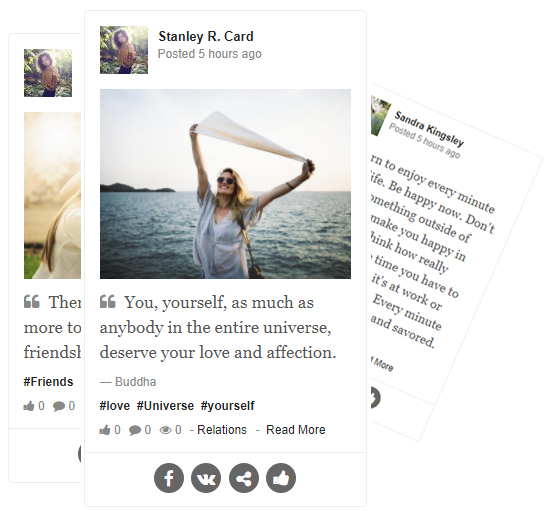
Thought Content
Users can write their own thoughts or the thoughts of some famous personality or the person they follow as their ideals.
Source
Users can mention the name of the person, book or anything from where the Thought is obtained to let people know the source of thought and give the credit to the original creator.
Category
Users can choose appropriate category for their thoughts so that other people can find the thought easily in that category. Admin can create upto 3 levels of categories.
Tags
Usres can mention relevant tags that matches the concept and idea of the thought, to enhance the search result of the thought and increase the visibility and searchability of the same.
Photo
Users can choose an appropriate photo for their thoughts, so that the thought can be more meaningful, more attractive and more appealing to the readers.
-
Easily & Quickly ShareableThoughts are short, precise and easily shareable. Users don’t waste too much time reading long text messages or notes. The more specific, motivational and interested you have on your website, the more user engagement you will have on your website.
-
Increase User Engagement & TrafficIn today’s world networking and connections are essential and Thoughts can be a common ground to relate with others of same interest. Since, thoughts are a form by which users can express themselves in a unique way, this can help you increase traffic on your website by providing your users a place for the same.
Browse Thoughts: This widget display thoughts. This widget can only be placed on “SES – Thoughts – Thoughts Browse Page
Breadcrumb for Thought View Page: Displays breadcrumb for Thought. This widget should be placed on the “SES – Thoughts – Thought View Page.
Thought Browse Menu: Displays a Navigation Menu Bar on SES Thoughts – Browse Thoughts, Browse Categories and Manage Thoughts Pages.
Thought Browse Search: Displays a search form in the thoughts browse page.
Thought Of the Day: This widget display thought of the day.
Other Thoughts: This widget display thoughts other than the current thought on the site. This widget cans only be placed on “SES – Thoughts – Thought View Page”.
Popular Thoughts: This widget display thoughts based on popularity criteria.
Recently Viewed Thoughts: This widget displays the recently viewed thought by the user who is currently viewing your website or by the logged in members friend. Edit this widget to choose whose recently viewed content will show in this widget.
Thought Category Icons Block: Displays thought categories in block view with their icon, and statistics. You can place this widget on SES Thoughts – Browse Categories Page.
Choose text for “Thought” and “Thoughts”.
Choose text for the URL “thought” and “thoughts”.
Choose character limit for thought content.
Admin can Manage Thoughts.
Add and manage Categories, 2nd-level categories and 3rd level categories.
– Enable/ Disable Categories for the thoughts.
– Make Categories mandatory for the thoughts.
Based on Member Levels of the user, Admin can enable / disable them:
– to view thoughts
– to create thoughts
– to delete thoughts
– to edit thoughts
– to comment on thoughts
Allow viewing of thoughts in Popup or in View Page.
Allow sharing and reporting of thoughts.




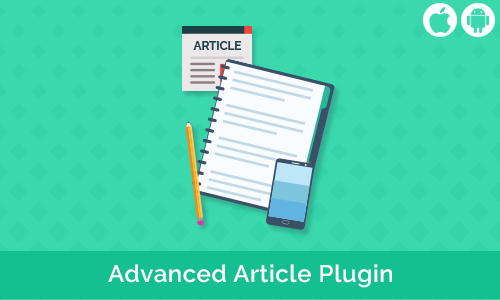


There are no reviews yet.