A resume’s objective is to introduce you to potential employers, present your qualifications, and secure an interview. The purpose of a resume is to present your work experience, education, and skills in a structured format that recruiters can easily understand. These days, online resume tools are in great demand as they are very easy to use with just few drag and drop elements along with the pre-available templates. It’s a very user friendly & more professional way to create a custom resume rather than with the traditional methods we have earlier.
Our Resume Builder Plugin is especially designed to help you build, edit & download your resume in less than 15 minutes. With the help of this Plugin, you can quickly create professional resumes as we have provided 20 attractive pre configured templates which you can easily select & add various details such as Personal Information, Education, Skills, Projects, Certificates and much more.
Create your Resume with just 3 simple steps:
-
Fill Information
Fill in various information details such as Personal Info, Skills, Education, Projects etc.
-
Select Template
Choose from the list of pre available templates as per your choice from the preview page.
-
Download Resume
After that click on “Generate Resume” button to download a high-quality printable resume
Beautiful ready-to-use resume templates
Win over employers and recruiters by using one of our 20+ elegant professionally designed templates. Download to PDF.
Watch Video
– How to Get Started with Resume Builder Plugin
Easy to use Features
Let’s explore what all features this plugin offers!
-
Create Unlimited Resumes
With the help of this Plugin, you can create as many resumes as you want with just easy to use features.
-
20 Preconfigured Templates
This plugin comes up with the 20+ attractive templates which you can choose after adding all the details.
-
Edit Resume
You can edit the name for the resume with the other necessary details whenever required.
-
Delete Resume
This plugin enables you to delete any resume if required.
-
Personal Information
You can add various details under this section such as Name, address, DOB, Phone no,. Email etc.
-
Work Experiences
Add details for the previous work experiences. You can add multiple work experiences for a single resume.
-
Educations
You can add your education with the various details such as School, Degree, Field of Study etc,
-
Projects
If you want to add your working projects in the resume, then you can do that also by adding Project Name, Project URL, Start & End date etc.
-
Certificates
You can add multiple certificates for your resume by adding details such as Certificate Name, ID & Photo.
-
Skills, Interests, Strengths & Hobbies
You can add your multiple skills, strengths & Hobbies into your resume as per your choice.
-
References
For your resume, you can add reference for the people by adding details such as Name, Designation, Institute Name etc.
-
Achievements & Co-Curricular
If you want to add your past achievements & Co-Curricular activities into the resume, then you can easily do that.
-
Career Objectives, Date & Place & Declaration
At the last, you can add your career objective, Data & Place & declaration for the resume.
-
Live Preview
To check how your resume will look in different templates before downloading it, you can see a live preview for them from Choose Template Page.
-
PDF Download
After having the preview for your resume, you can download the resume from “Generate Resume” but either from the Template Preview page or from the Template View Page.
-
Add Photo to Resume
In each template. You will have your Photo & digital signature image as well which you can add from Personal Information Form.
-
My Profile Resumes
All the resumes created by the user will also get displayed at his Profile Page under “Resumes” tab. Users can manage resumes from here also.
-
Robust Admin Panel
This plugin comes up with the robust admin panel which will help you to enable/disable various settings as per your choice.
-
Help Section
For any queries & questions in using this plugin, you can explore the help section of this section which will provide answers to all your queries.
-
100% Responsive
This Plugin is 100% Responsive & best supported in any of the devices.
-
1 Click Install & Easy to Setup
This plugin can be easily installed with 1 click and can be easily configured. Helpful video Tutorials, Installation & FAQs for this Plugin will make it easier for you to set up this plugin.
Lifetime Upgrades & 90 Days Free Support
Get free upgrades lifetime for this plugin and free support for first 90 days of your purchase.


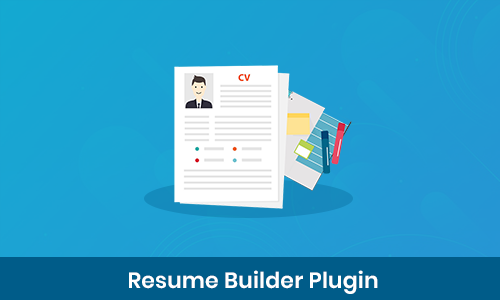




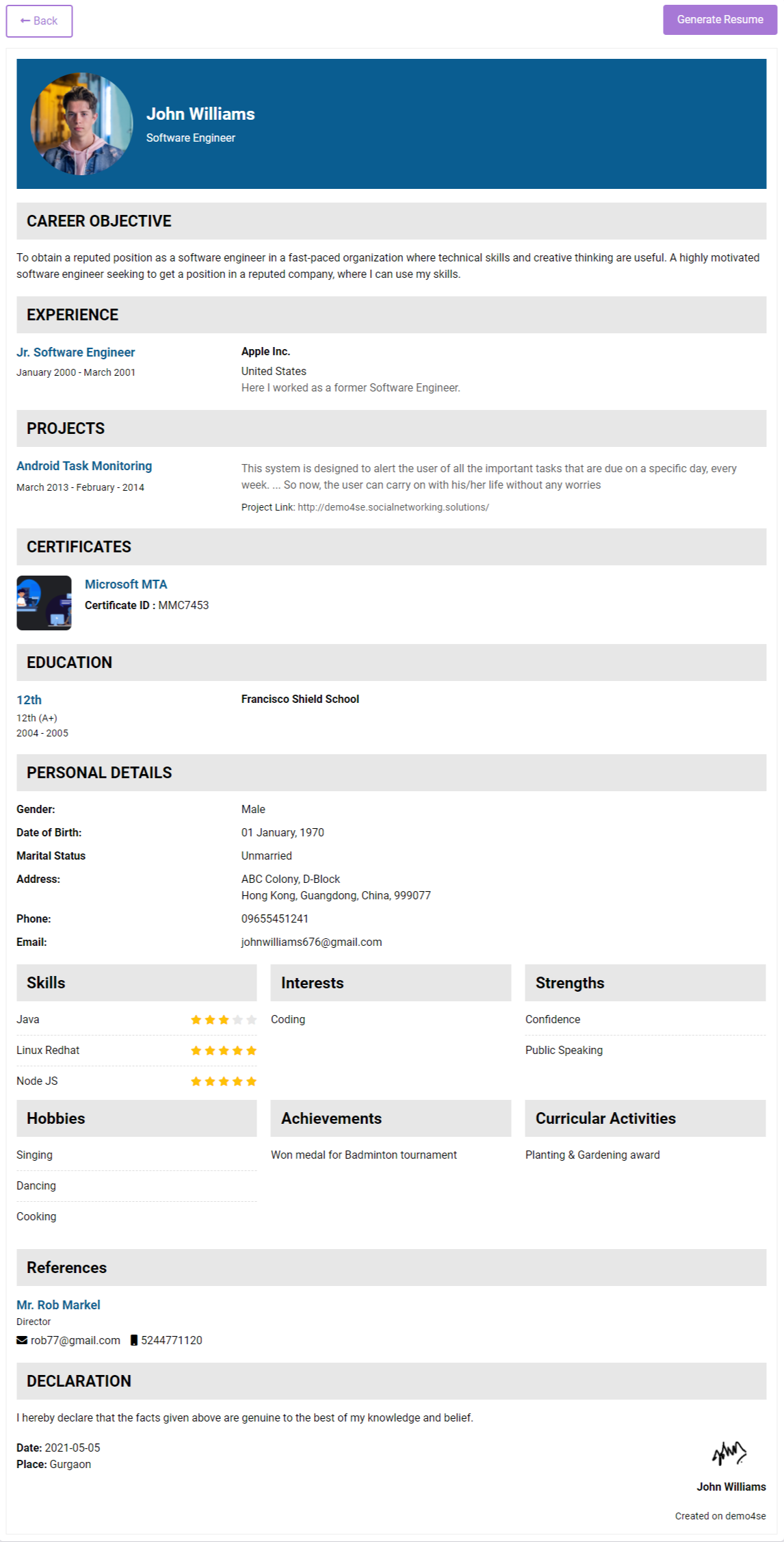
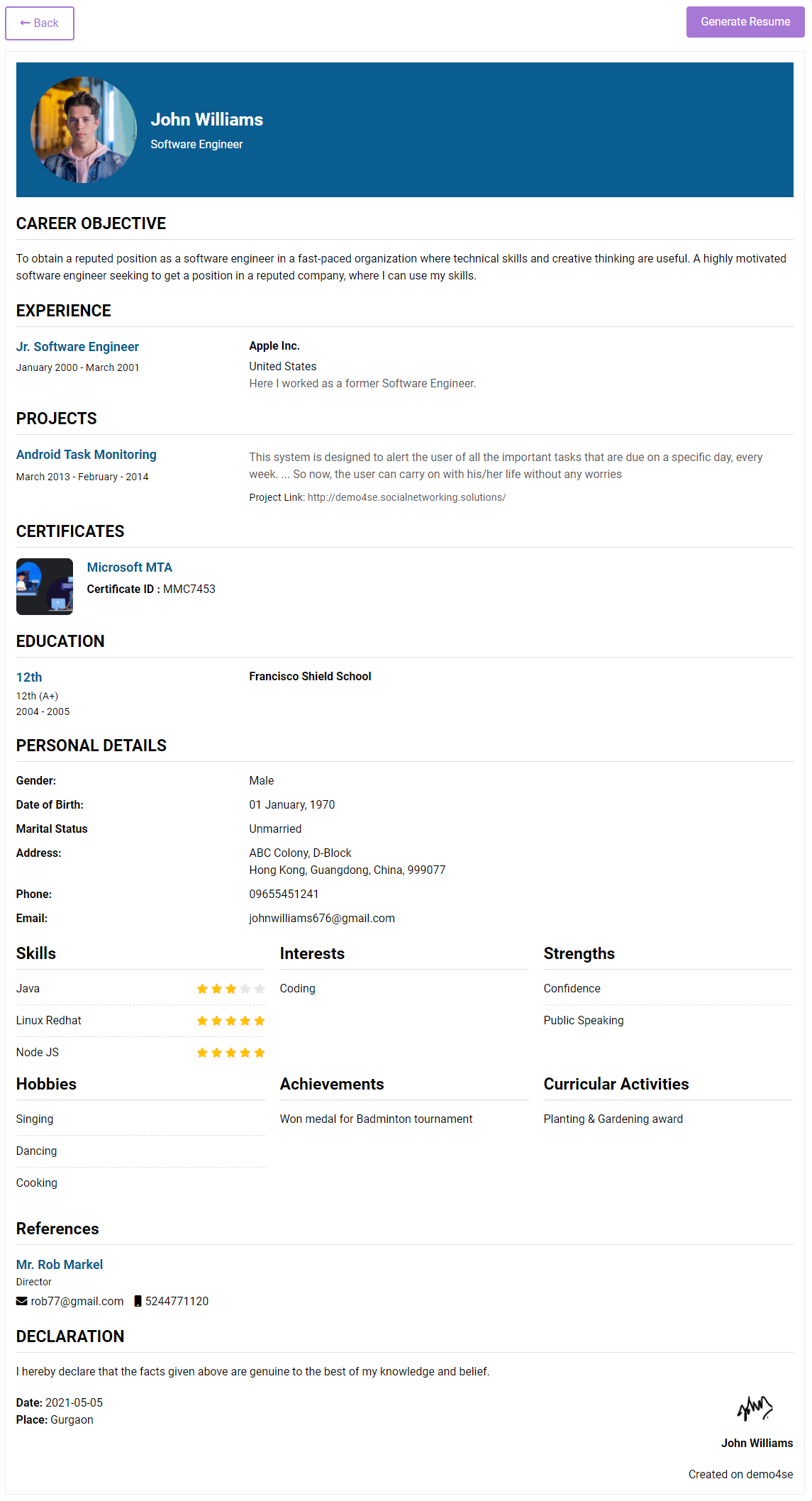

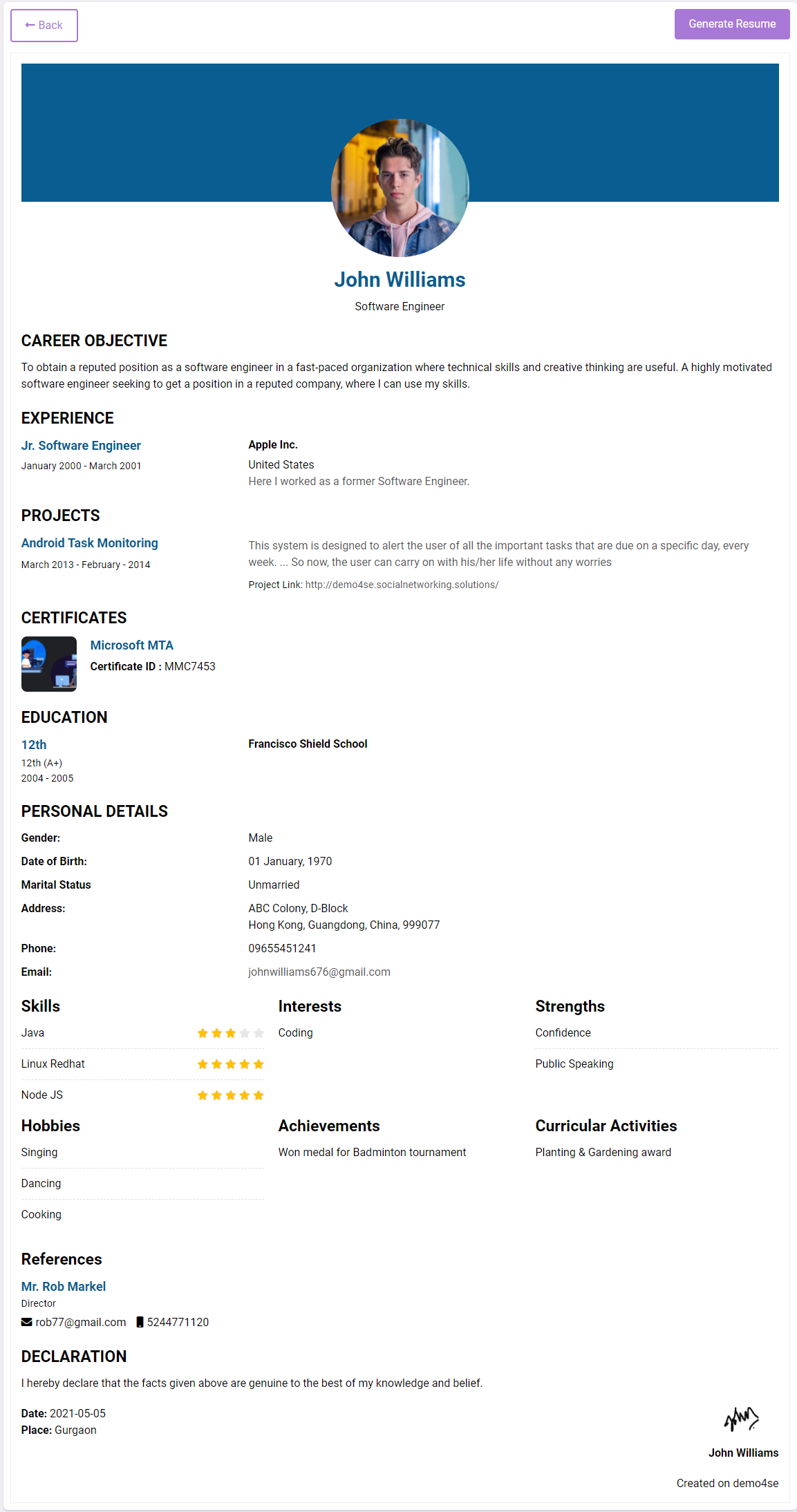
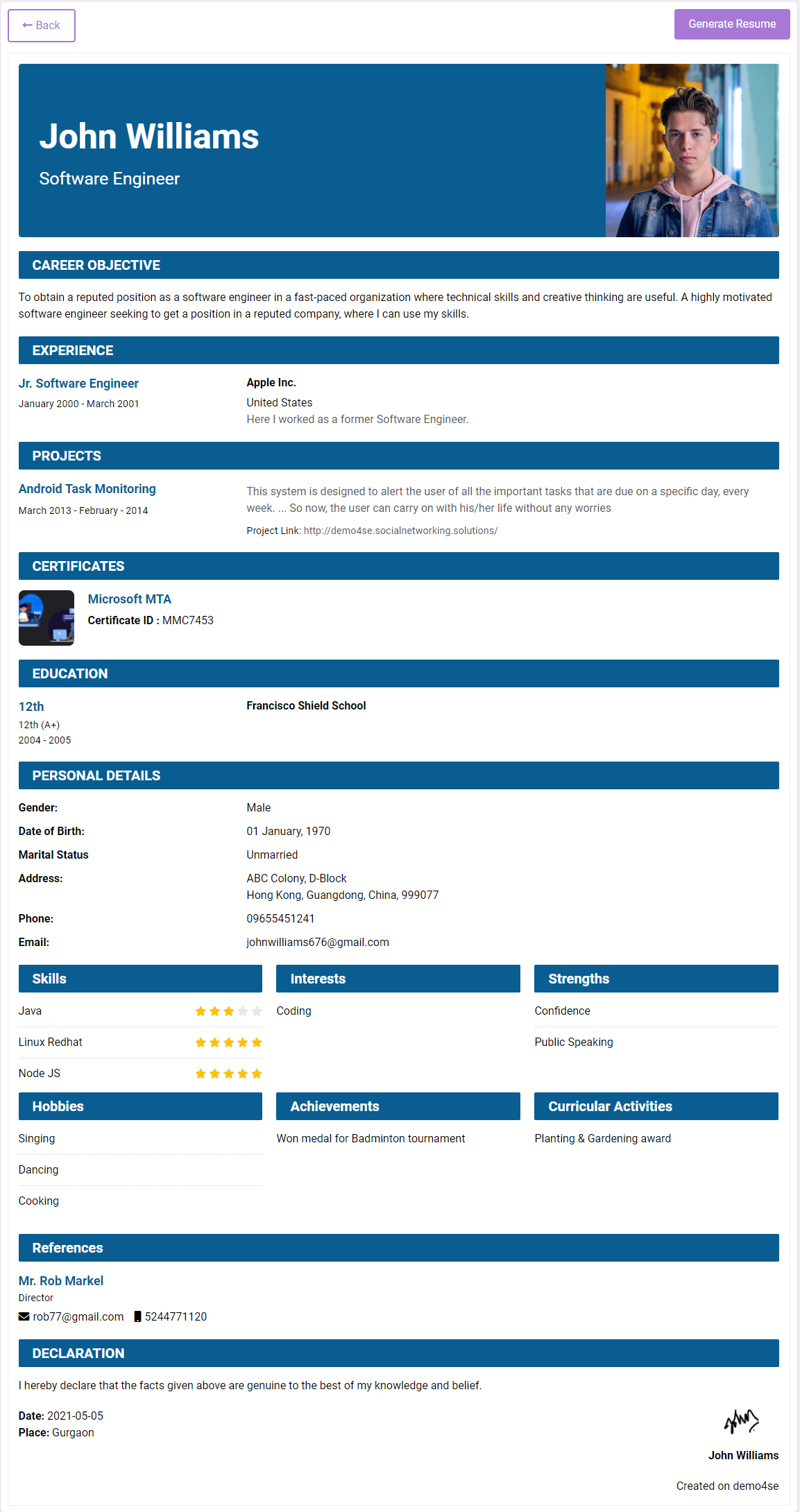
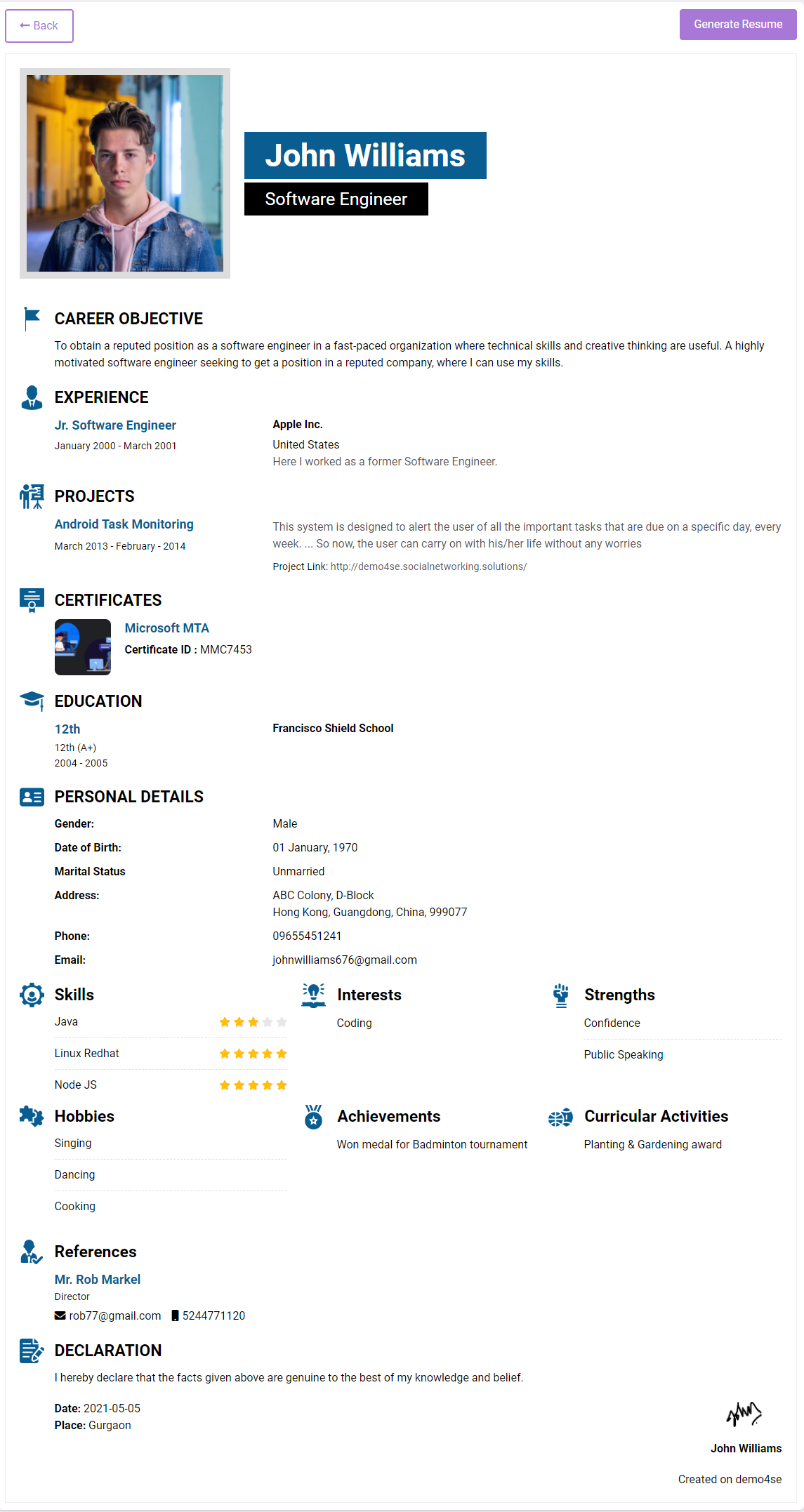

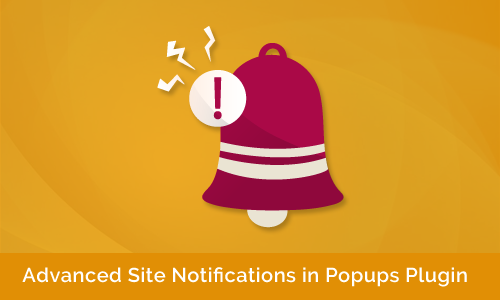



There are no reviews yet.