Key Features
-
Easy to Add Profile FieldsShow More
-
Sub Fields for Profile Fields Show More
-
Field Auto Complete Show More
-
Attractive Info Display Show More
-
Edit/Delete Entries Show More
-
Manageable Profile Field Entries Show More
-
Enable Profile Info Fields for userShow More
-
Maximum Allowed Entries Show More
-
Manage Schools Show More
-
Manage DegreesShow More
-
Manage Field Of Study Show More
-
Manage Positions Show More
-
Manage Companies Show More
-
Manage Authorities Show More
-
Manage Skills Show More
-
Manage Languages Show More
-
Member Level Settings Show More
-
Widgets Show More
-
1 Click Install & Easy to SetupShow More
-
90 Days Free SupportShow More
Whenever you visit any Professional Portal Site, you might notice thousands of User Profiles displayed or categorized on the basis of Job skills, Experience & other Professional Information. When you view a profile, the first thing you want to see is information of the person, so that you can know that person better and for that you first have to look through his/her profile information. This information plays an important role for the job seekers and other professionals who might search people of the same interest and profession so that they can connect with them in the Network and can get new links and references. So If you also want to build your Professional Network Site and want the same feature for asking the complete info from registered users via Profile Fields, then Professional Profile Fields Plugin is the best choice for you.
With this Plugin, you can allow your registered users to add multiple profile fields such as Work Experience, Education, Skills, Accomplishments for which subfields like Honors & Awards, Organizations, Courses, Projects, Languages can also be filled which will provide information of the person more specifically and clearly to the site owner and other site users for developing strong Network. Also this Info about user will assure job portal site owner about the profession & Interest so that jobs recommendations can come on info basis which he had filled up.
Easy to Add Profile Fields
Membership Cards are available to the site users based on their Member Levels & Profile Types combination. Settings for the cards can be easily customized from the Admin Panel of this Plugin. Also Admin can choose to whom the card should be visible. The visibility can be:
- Users can easily add details for the various Profile fields such as for Work Experience, Education, Skills & Accomplishments etc. directly from the ‘Add New Profile Section’ at Profile’s Page.
- Also Multiple entries can be entered for these profile fields based on the requirement of the fields user want to enter.
- These fields will help to identify the interest and skills of the particular user when other site users visit the Profile Page.
Sub Fields for Profile Fields
Users can also add sub field details for the main Profile Fields like for Accomplishments user can further fill sub fields like Certifications, Honors & Awards, Organizations, Courses, Projects, Languages. These fields will help users to mention specifically & more clearly about their accomplishments in the particular field.
Field Auto Complete
Admin can choose autocomplete option for the fields such as Schools, Company, Authority which get populate when member start typing text for the fields. With the help of this setting, admin can choose two options for the autocomplete text:
- Google Autocomplete
- Using Admin and User added fields.
This feature is very beneficial as users don’t have any need to type the whole text while filling details in the profile fields. It automatically comes as autosuggest in the dropdown.
Attractive Info Display
- The entries filled up for the profile fields such as Job skills, Experience & other Professional Information will get displayed to the other site users very beautifully at Profile Page under Info tab.
- All the details shown at the single page gives a more easy way to access details of the registered user.
Manageable Profile Field Entries
- Admin can manage entries for the Profile Fields such as Schools, Degrees, Field of Study, Positions, Companies, Authorities, Skills, Languages etc. from the Admin Panel.
- These sections will contain the entries entered by the users while information filling or Admin of the site can also add them manually with their Title and Logo.
- These entries will come as auto suggest in the drop down to the users when they willse entries whenever required from the Admin Panel of this Plugin.
Maximum Allowed Entries
- Admin can set number of maximum entries for the users based on their member levels from Member Level Settings of this Plugin.
- Maximum Allowed Entries settings can be configured for the Following fields:
- Work Experience
- Education
- Skills
- Certification
- Awards
- Organization
- Course
- Project
- Language
Manage Schools
- This section lists all the schools that the user will add in the education field. Admin can also add schools manually with logo for each school.
- Also these schools can be edit/delete from the Admin Panel.
- Admin can also enable this field on the basis of member levels and users will get these schools as auto suggested in the dropdown while filling the details for the Education Profile Field.
Manage Degrees
- This section lists all the Degrees that the user will add in the education field. Admin can also add degree names manually from this section.
- Also these degrees can be edit/delete from the Admin Panel.
- Admin can also enable this field on the basis of member levels and users will get these degrees as auto suggested in the dropdown while filling the details for the Education Profile Field.
Manage Field of Study
- This section lists all the entries for Field of Study that the user will add in the education field. Admin can also add Field of Study manually from this section.
- Also these Field of Study can be edit/delete from the Admin Panel.
- Admin can also enable this field on the basis of member levels and users will get these Field of Study entries as auto suggested in the dropdown while filling the details for the Education Profile Field.
Manage Positions
- This section lists all the positions that the user will add in the Organization field at Profile Page. Admin can also add positions manually from this section.
- Also these positions can be edit/delete from the Admin Panel.
- Admin can also enable this field on the basis of member levels and users will get these degrees as auto suggested in the dropdown while filling the details for the Education Profile Field.
Manage Companies
- This section lists all the companies that the user will add in the Experience field. Admin can also add companies manually.
- Also these companies can be edit/delete from the Admin Panel.
- Admin can also enable this field on the basis of member levels and users will get these companies as auto suggested in the dropdown while filling the details for the Experience Profile Field.
Manage Authorities
- This section lists all the Authorities that the user will add in the Certifications Profile field. Admin can also add authorities manually with logo for each authority.
- Also these authorities can be edit/delete from the Admin Panel.
- Admin can also enable this field on the basis of member levels and users will get these authorities as auto suggested in the dropdown while filling the details for the Certification Profile Field.
Manage Skills
- This section lists all the skills that the user will add in there skills Profile field. Admin can also add skills names manually from this section.
- Also these skills can be edit/delete from the Admin Panel anytime required.
- Admin can also enable this field on the basis of member levels and users will get these skills as auto suggested in the dropdown while filling the details for the skills Profile Field.
Manage Languages
- This section lists all the Languages that the user will add in there Languages field. Admin can also add languages manually from this section.
- Also these languages can be edit/delete from the Admin Panel of this plugin.
- Admin can also enable this field on the basis of member levels and users will get these degrees as auto suggested in the dropdown while filling the details for the language Profile Field.
Member Level Settings
Admin can configure various settings for this Plugin based on the different member levels like:
- Profile Field Information which admin can decide which fields should be filled by the users of which member level.
- Maximum allowed entries can be set each filed for which users can submit details. Fields are:
- Work Experience
- Awards
- Education
- Organization
- Skills
- Course
- Certification
- Project
- Language
Widgets
For Professional Profile Fields Plugin, we have two Widgets with the help of which you can allow your users to fill details for the multiple profile fields and other users can see these Profile Field details at Profile Page under Info tab.
-
Add Profile SectionWith the help of this widget, users can add various details for the profile fields which get visible to the other site users at Profile Page. This is the sidebar widget and must be placed on Member Profile Page.
-
Profile InformationThis widget will display details for all the Profile Fields entered by the current user at Profile Page. The recommended page for this widget is Member Profile Page.
1 Click Install & Easy To Setup
This plugin can be easily installed with 1 click and can be easily configured. Helpful Video Tutorials, Installation Tutorial and FAQs for this plugin will make it more easy for you to setup and allow your users to send birthday wishes to their friends very easily.
90 Days Free Support
Get free upgrades lifetime for this plugin and free support for first 90 days of your purchase.



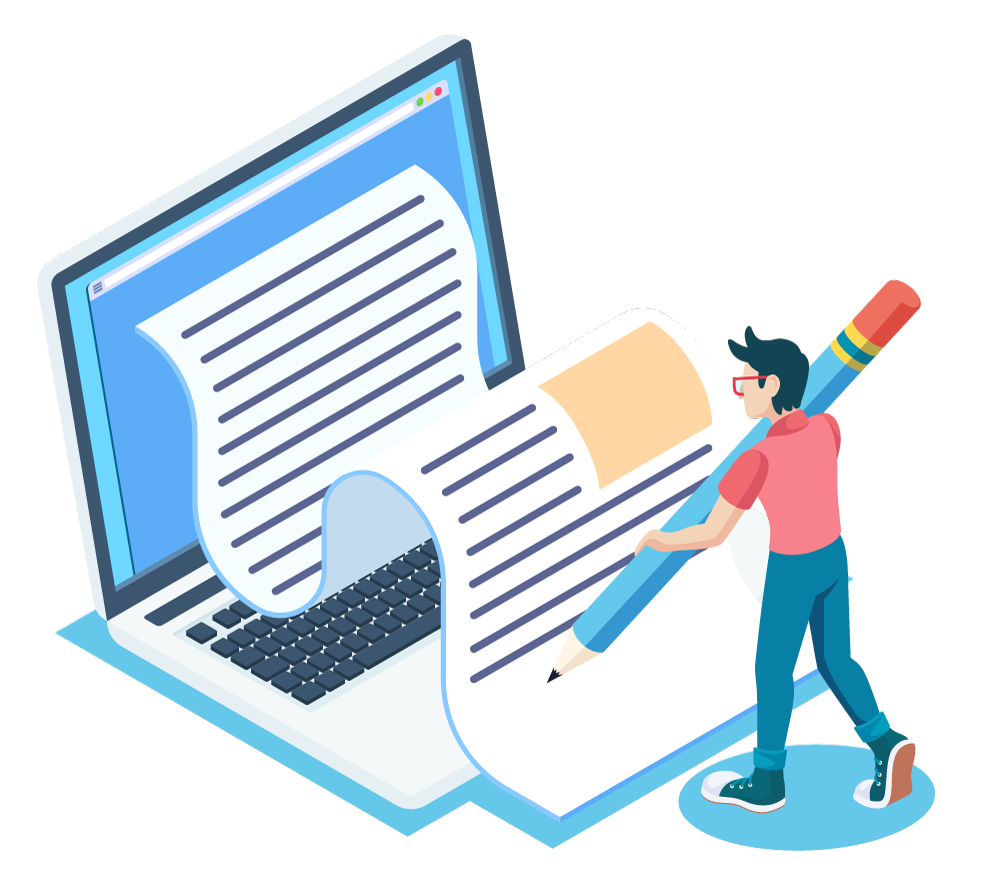





















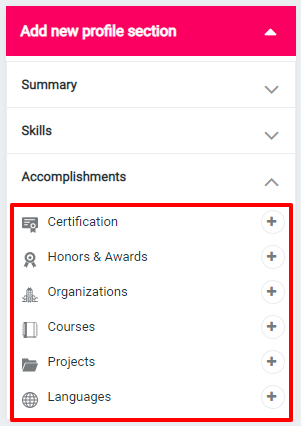

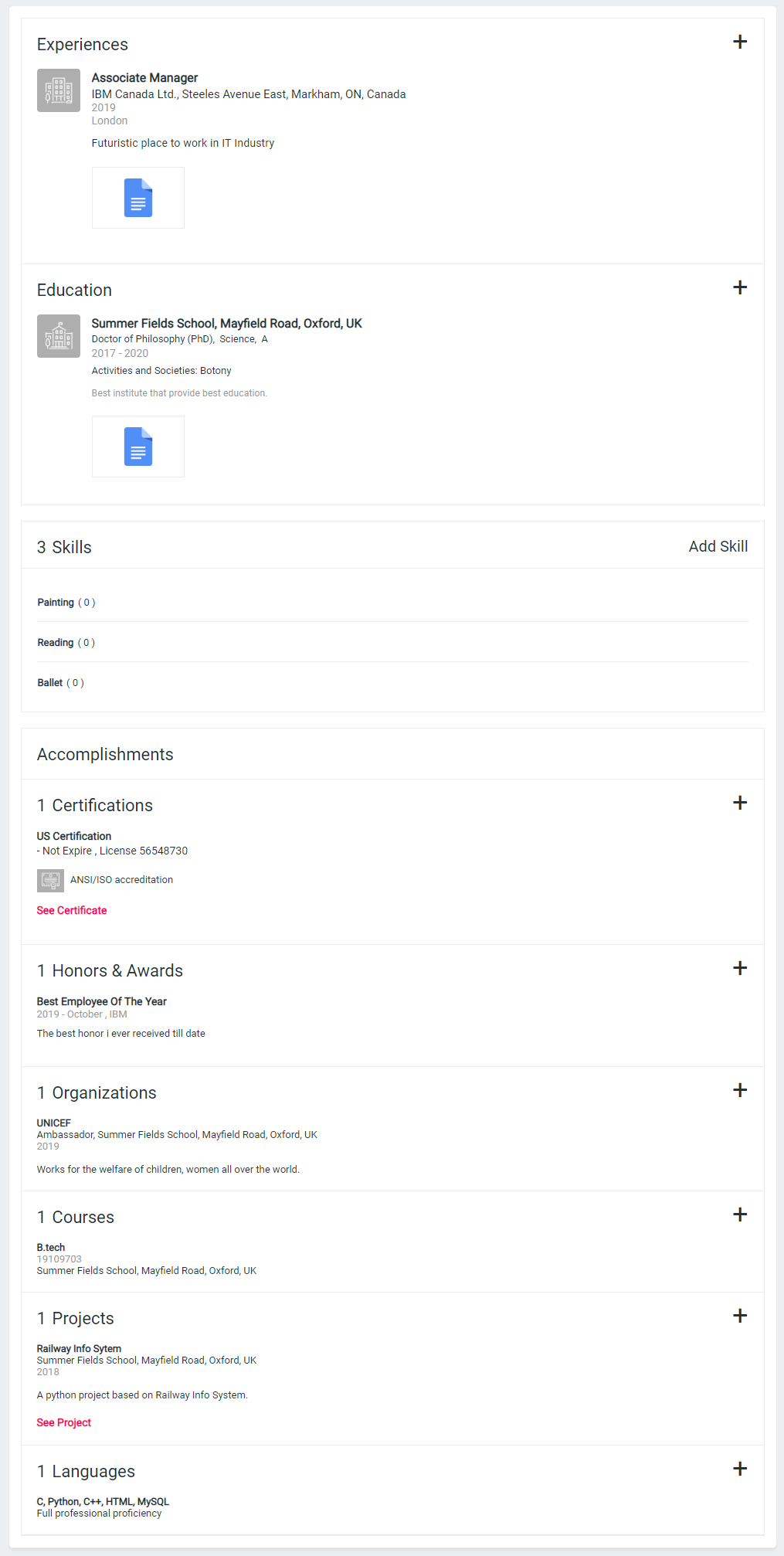
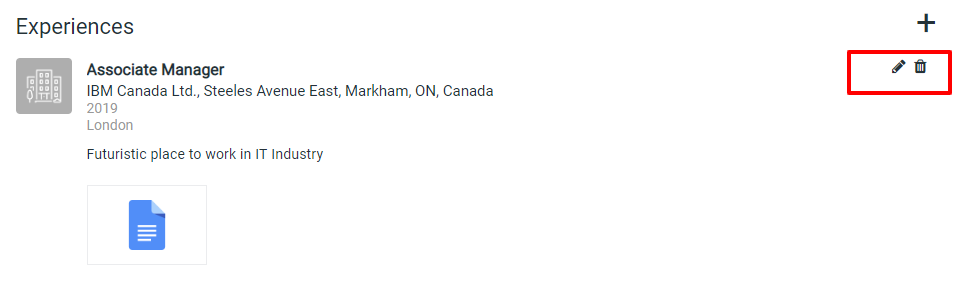
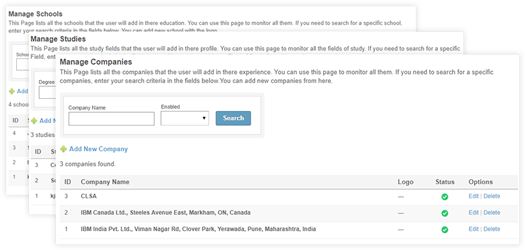
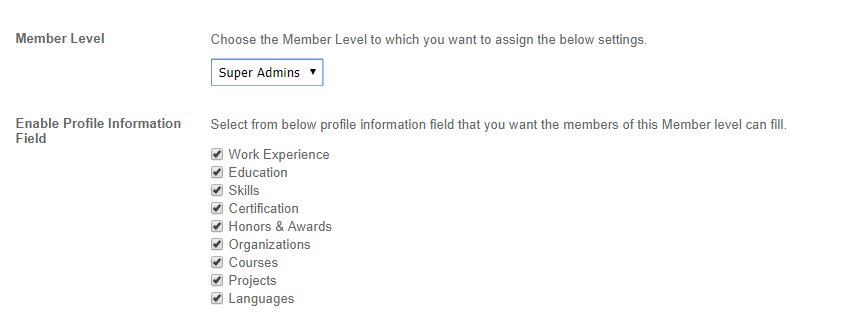
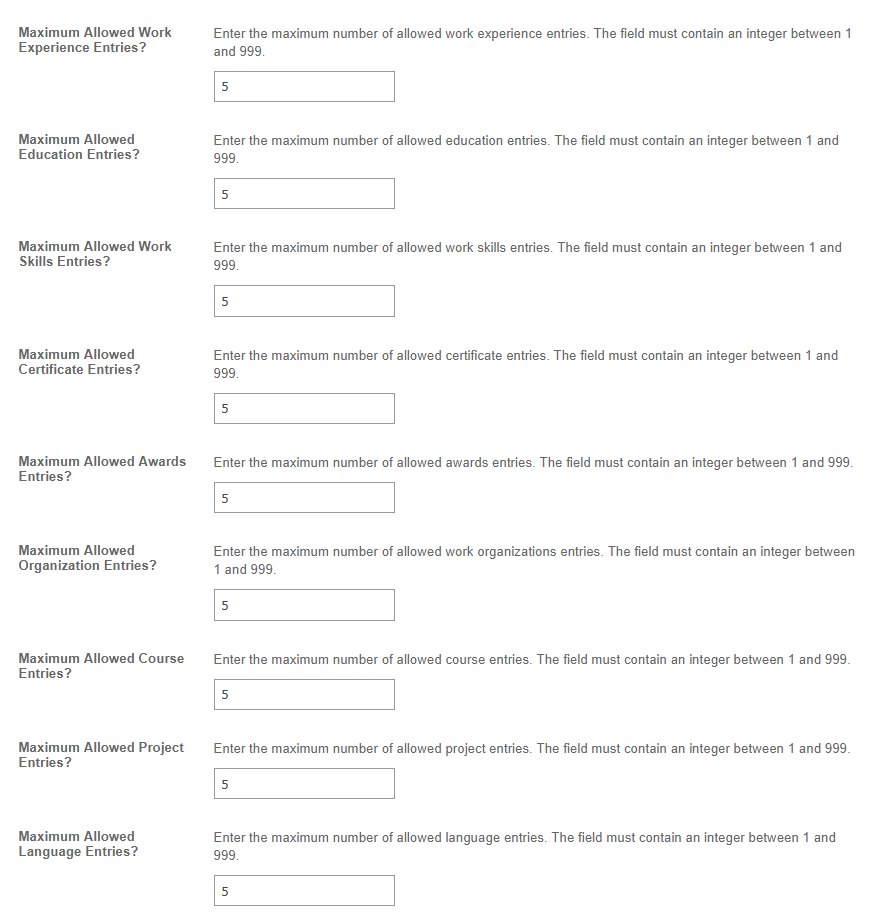
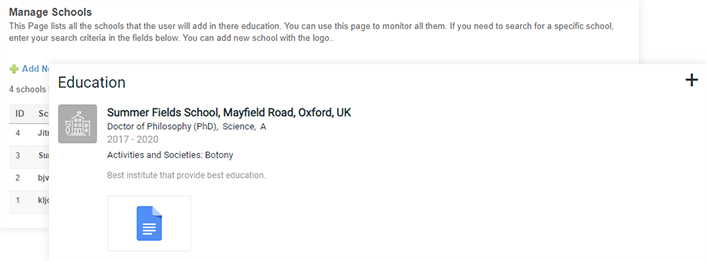
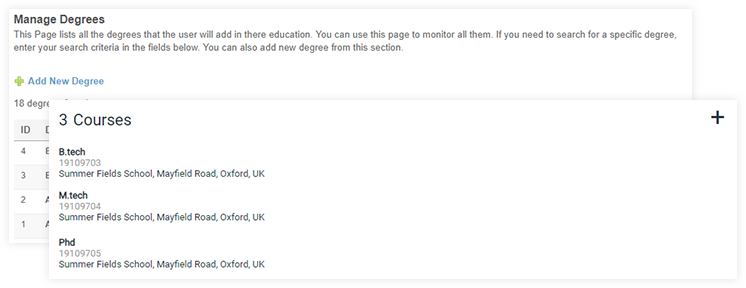
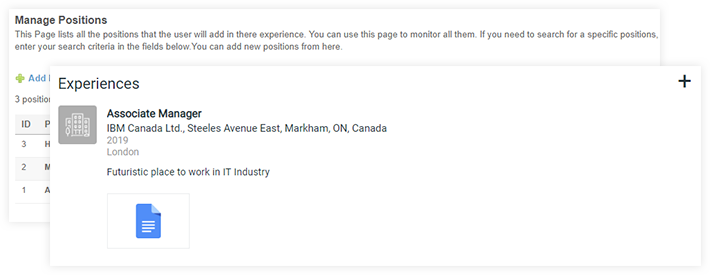
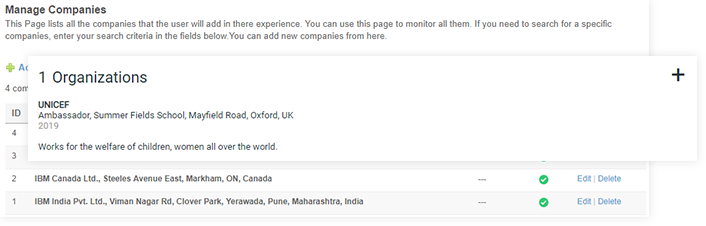

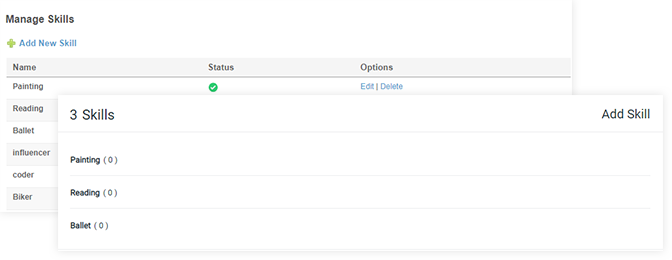
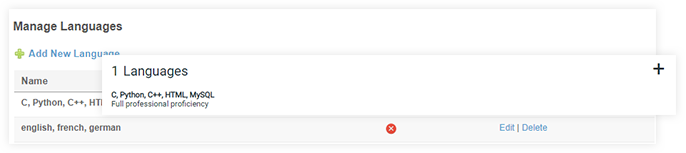






Manley Richard (verified owner) –
It is a great plugin and a good customer support