Membership Subscription Badge Plugin allows you to choose Subscription Badge for different Member levels who have subscribed to the Membership Plan at the time of Signup on your website. With this Plugin, users can easily subscribe to their desired Membership Plans based on their Member Level which admin have created from the Admin Panel. Whenever the Membership Plan gets expired, users can also upgrade their Plan via “Upgrade Button” at Member Home or Member Profile Page.
These subscription Badges with Member Level will get display at each Member’s Profile Page as well as Member’s Home Page separately and as this Plugin is easy to use & configure so settings for all the aspects can be easily configured from the Admin Panel of this Plugin.
Key Features
-
Member Level Based Badge Display
Site Owner is allowed to choose different Subscription Badge based on the different Member Level from the Admin Panel of this Plugin. These badges will get display at the Member Profile Page of the users with the Member Level to which they belong.
-
Member Level Based Subscription Plan Upgrade Button
Admin can enable/disable Plan Upgrade button for the different member levels of the site from Admin Panel. Through this button users can easily upgrade their already subscribed Membership Plans to the next upgraded plan and this button will get visible at the Member Home Page/Member Profile Page of the users.
-
Expiration Time Display for Subscribed Plan
Whenever the subscribed plan about to get expire, a text related to the expiration of plan with the expiry date will get displayed to the users with the Badge in the widget “Profile Badge” and “Member Home Page Badge” placed on the Member Profile Page and Member Home Page respectively.
-
Enable / Disable Member Level Display
Admin can enable/disable display of Member Level for Member Profile Page and Member Home Page. This option can be enabled/disabled from both the widgets in Layout Editor.
-
Enable / Disable Badge Display
Admin can also enable/disable badge display for Member Profile Page and Member Home Page. This option can be enabled/disabled from both the widgets in Layout Editor.
-
100% Responsive
The plugin is 100% responsive. Automatically adapts to any devices (Mobile phone, tablet and desktop). You can take full control of the color scheme and designing of plugin with our powerful yet easy-to-use admin panel of this plugin from setting to styling.
1 Click Install & Easy To Setup
This plugin can be easily installed with 1 click and can be easily configured. Helpful Video Tutorials, Installation Tutorial and FAQs for this plugin will make it more easy for you to setup.
Lifetime Upgrade & Easy to Setup
Get free upgrades lifetime for this plugin and free support for first 90 days of your purchase.





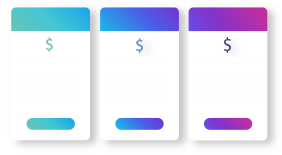









There are no reviews yet.