Key Features
-
Unlimited DiscussionsShow More
-
4 Media Types Supported Show More
-
Configurable Discussions Voting Show More
-
Discussions via Comment & Activity Feed Show More
-
WYSIWYG Editor Support Show More
-
Sharing on Social Sites Show More
-
Like, Favourite, Follow & Report Show More
-
Discussion Categories Show More
-
Auto Assignable New Label Show More
-
Of the Day Highlighting Label Show More
-
2 Attractive Design Views Show More
-
Manageable Discussions Show More
-
Member Level Settings Show More
-
Widgetized Pages Show More
-
Widgets Show More
-
100% Responsive Show More
-
1 Click Install & East Setup Show More
-
90 Days Free Support Show More
Unlimited Discussions
With this plugin, site members are enabled to create unlimited discussions from Create New Discussion Page. These discussions will include Title, Discussion Content, Category & Tags with 4 types of media supported as Title, Photo, Video or URL. All the discussions are easily manageable from the Admin Panel.
4 Media Types Supported
Site members can create discussions on your website with 4 Media Types which simply gives variety to the discussions on your website:

Title
With this media type, discussion can be created by using simple text Title and other required details.

Photo
User will create discussions by uploading images from their local system corresponding to the other fields which are required for its creation.

Video
For creating this type of discussion, web address of the Video need to be inserted with other required fields at Create Discussion Page.

URL
Users can also link URL for any web content on which he want discussion from other site members.
Configurable Discussions Voting
Site members can give their valuable votes on any discussion which they like by clicking on Upvote icon. Also if somehow they don’t find the same discussion interesting or informative then they can change their vote also by clicking on Downvote icon. Hence voting for discussions can be configured very easily.
Discussions via Advanced Comment & Activity Feed
If site users find any Discussion interesting and they want to give their views in discussion then they can do it via:

Advanced Comment based Discussions
- If users want to give their views(comments) on particular discussion topic then he/she can do it through Advanced Comments widget on Discussion View Page or from the discussion pinboard view.
- All the comments done by the site members will get listed below that discussion on your website.

Activity Feed based Discussions
- Users can also comment on discussions through Advanced Activity feed at Discussion View Page.
- The benefit of doing comment through activity feed is that it will give more reach to the site users by generating the feed at home page and thus increase involvement of other site users also in discussion.
WYSIWYG Editor Support
Discussion Plugin is well supported with WYSIWYG Text Editor. Admin can choose the Editor type for entering the content of discussions by the users of his website. This text editor will give more customized look to the discussion creation form and many other features for editing the text according to requirement.
Sharing on Social Sites
Discussions created by you and site users can be easily shareable on Social Sites such as Facebook, Twitter, Pinterest, Linkedin etc. which gives more reach to the discussions and hence increase involvement of users in the discussion.
Like, Favourite, Follow & Report
Users are allowed to Like, Favourite, Follow and Report discussions on your website according to their choice and Notifications for the respective actions will get send to the Discussion Poster.
Discussion Categories
- Users can create discussions based on different Categories. Title, Description and Icon for categories can be managed from the Admin Panel.
- Also 2nd-level & 3rd-level categories can be created for the Parent category in Admin Panel.
- All the discussion created under different categories will get displayed at the Browse Categories Page at your website.
Auto Assignable New Label
- Admin can enable ‘New Label’ for the discussions which get displayed with the discussions which are newly created at various widgetized pages of Discussion Plugin.
- With this label, site users can easily differentiate between the New and Old discussions.
Of the Day Highlighting Label
- Admin is allowed to mark any discussion as ‘Of the Day’ from the Admin Panel which get displayed to the site users at various pages under ‘Of the Day” Widget.
- Discussion with this label will make it more highlighted than other discussions and hence increase involvement of users in that discussion.
2 Attractive Design Views
Site owner can display discussions at various pages on his website in 2 attractive design views:
- List View
- Pinboard View
These views can be enabled from the different widgets in Layout Editor.
Manageable Discussions
- Admin can manage all the discussions which site users have created. Also if any discussion found offensive then admin can delete it any time from the Admin Panel.
- All the details related to the discussions such as Discussion Title, Owner Name, Creation Date will get displayed under ‘Manage Discussions’ section.
Member Level Settings
-
Allow Viewing of DiscussionsIf you want to let users view discussions on your website, then you can enable this setting.
If set to no, some other settings on this page may not apply. -
Allow Creation of DiscussionsThis setting allows particular member level to create discussions on your website. This is useful if you want users to be able to view discussions, but only want certain levels to be able to create discussions.
-
Allow Editing of DiscussionsWith the help of this setting member levels are allowed to edit discussions on your website.
-
Allow Deletion of DiscussionsBy enabling this setting, Users are allowed to delete discussions on your Website.
-
Allow Commenting on DiscussionsBy enabling this setting, Users are allowed to give comment on the discussions on your website.
Widgetized Pages
Discussions Plugin comes up with the highly configurable 7 Widgetized Pages with the help of which site Admin can set up pages with different widgets of their choice. These Pages are:
- Discussions Browse Page: This Page will contain all the discussions created by different members of your website. From here users can navigate to any desired discussion or search any discussion according to requirement.
- Discussions Manage Page: This page will contain all the discussions created by the viewer. From this section, viewer can view his own discussions only. At this page discussions can be displayed by choosing various criteria from the tabbed widget such as Recently Created, Most Viewed, Most Liked, Most Commented, Most Favourite.
- Discussion View Page: This is the View Page for the discussion where all the details related to the particular discussion will get displayed. From here Discussion Poster can Edit, Delete, Share discussions. Also site users can give their suitable comments either through Advanced Comment or Commenting through Activity Feed.
- Discussion Category Browse Page: All the discussions created under various categories will get displayed at this Page. Site users can easily navigate to all the discussions of any specific category.
- Top Voted Discussions Page: This page contains all the discussions on which maximum number of votes are submitted by the site members.
- Discussion Create Page: From this Page, users can create as many Discussions as they want and configure this From according to their requirement.
- Discussion Edit Page: From this Page, discussion poster can edit his discussion if he wants.
Widgets
For Discussions Plugin, we have various Widgets with the help of which Admin can allow its users to create discussions and do voting, sharing, commenting, liking on those discussions. All these widgets are highly configurable.
- Browse Menu
- Browse Search
- Breadcrumb for Discussion View Page
- Browse Discussions
- Discussion Category Icons Block
- Discussion Gutter Menu
- Discussion Of the Day
- Other Discussions
- People Like Discussion
- Popular Discussions
- Profile Discussions
- Recently Viewed Discussions
- Tabbed Widget for Manage Discussions
- Top Discussions Posters
100% Responsive
This plugin is 100% responsive. Automatically adapts to any devices (Mobile phone, tablet and desktop). You can take full control of the color scheme and designing of slides with our powerful yet easy-to-use admin panel of this plugin from setting to styling.
1 Click Install & Easy To Setup
This plugin can be easily installed with 1 click and can be easily configured. Helpful Video Tutorials, Installation Tutorial and FAQs for this plugin will make it more easy for you to setup and allow your site users to create any number of discussions on your website.
90 Days Free Support
Get free upgrades lifetime for this plugin and free support for first 90 days of your purchase.

| Domain Limit |
|---|
Only logged in customers who have purchased this product may leave a review.


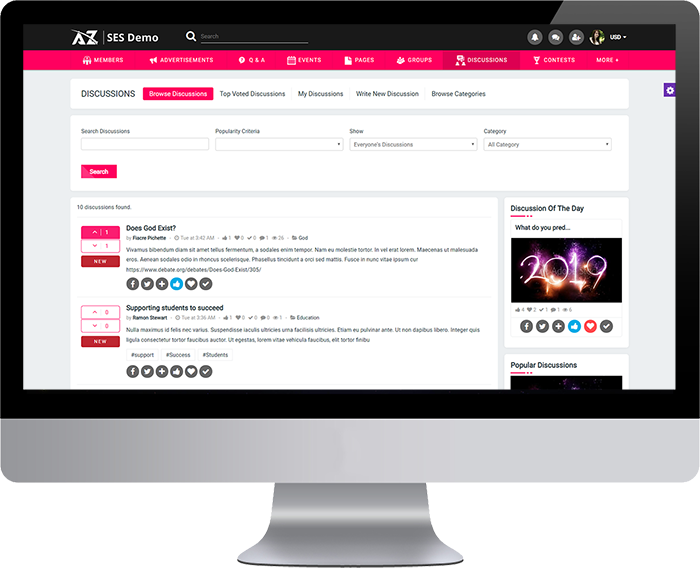


















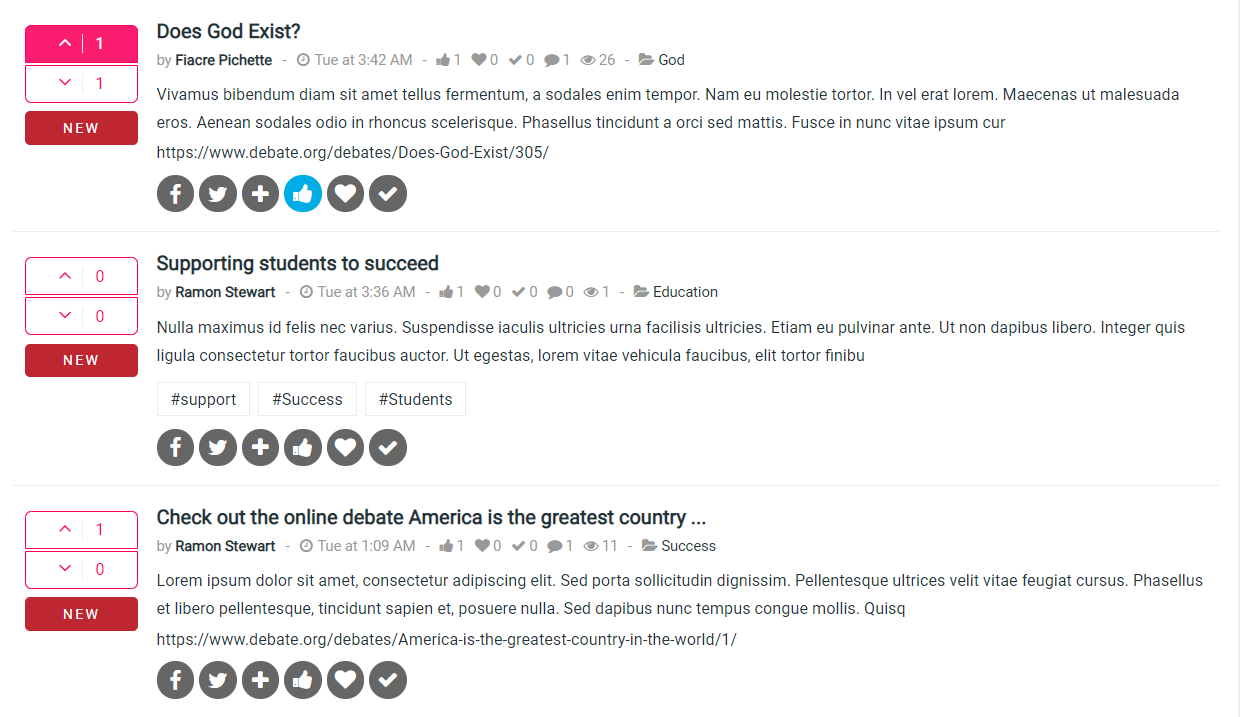
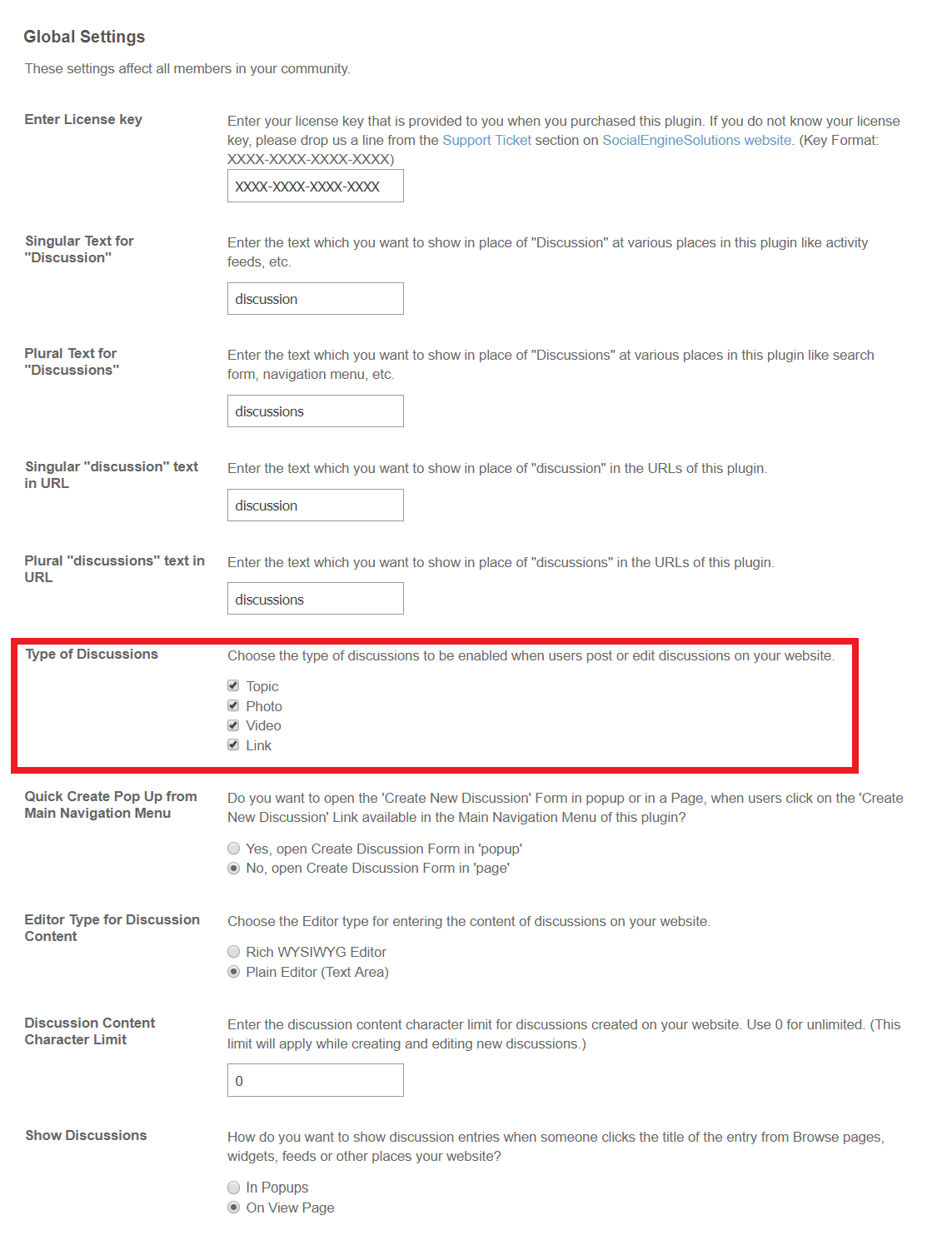
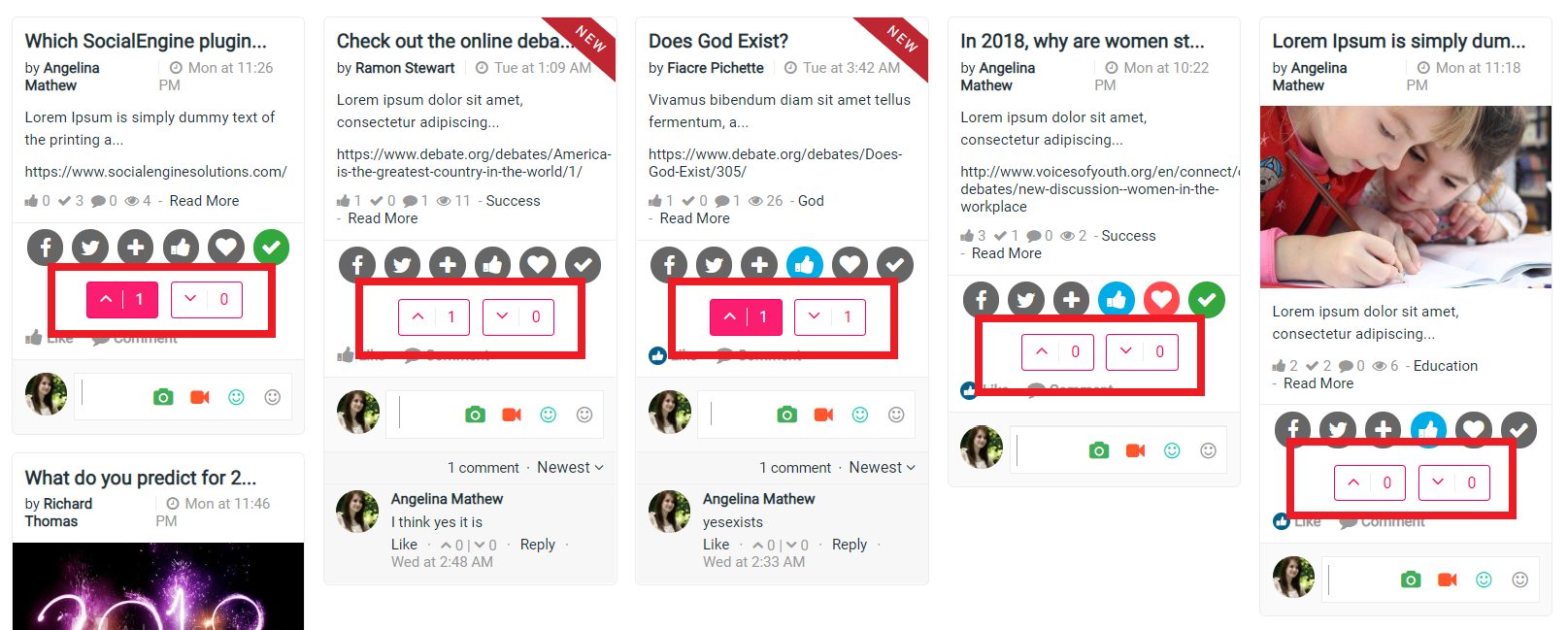
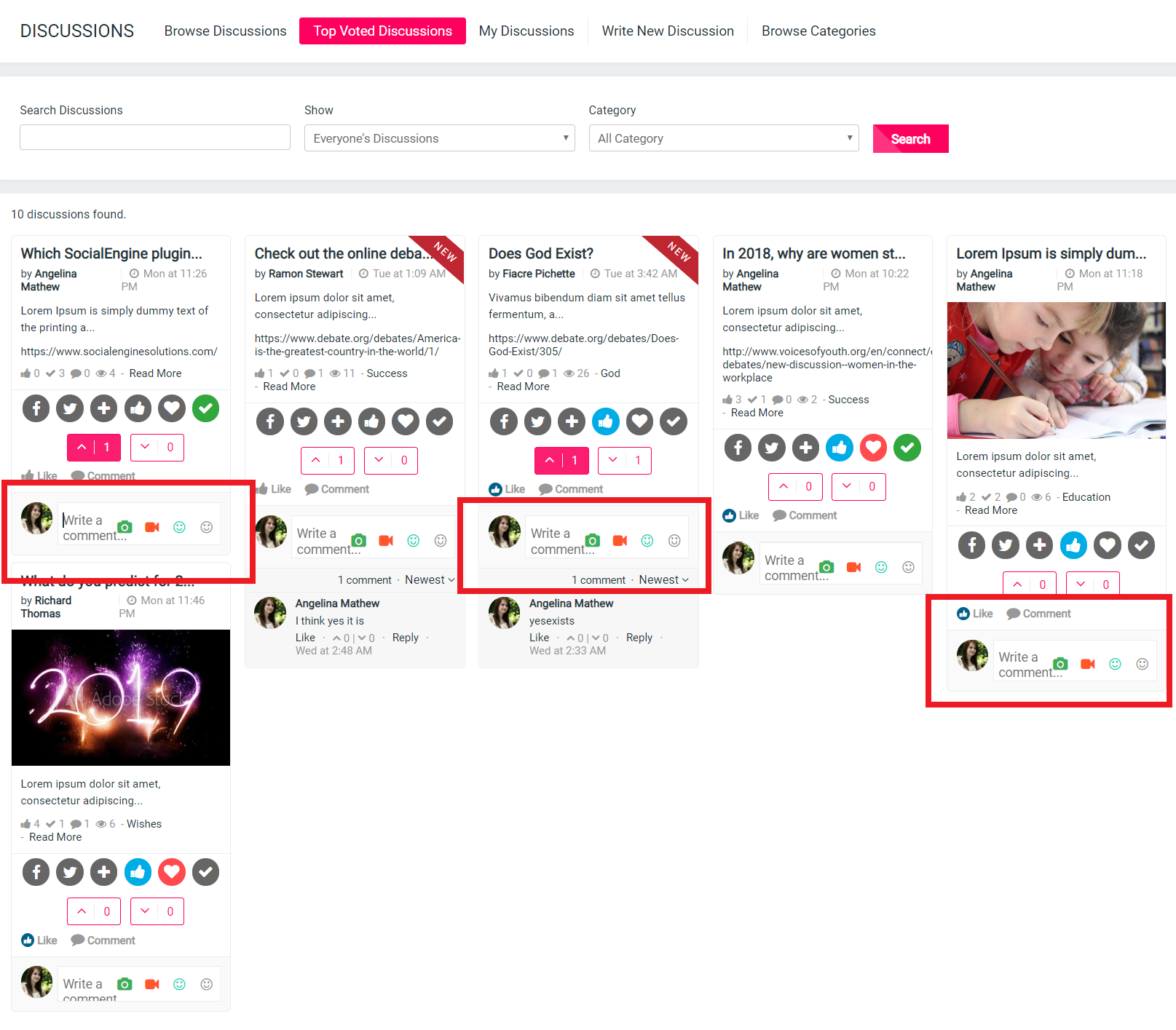
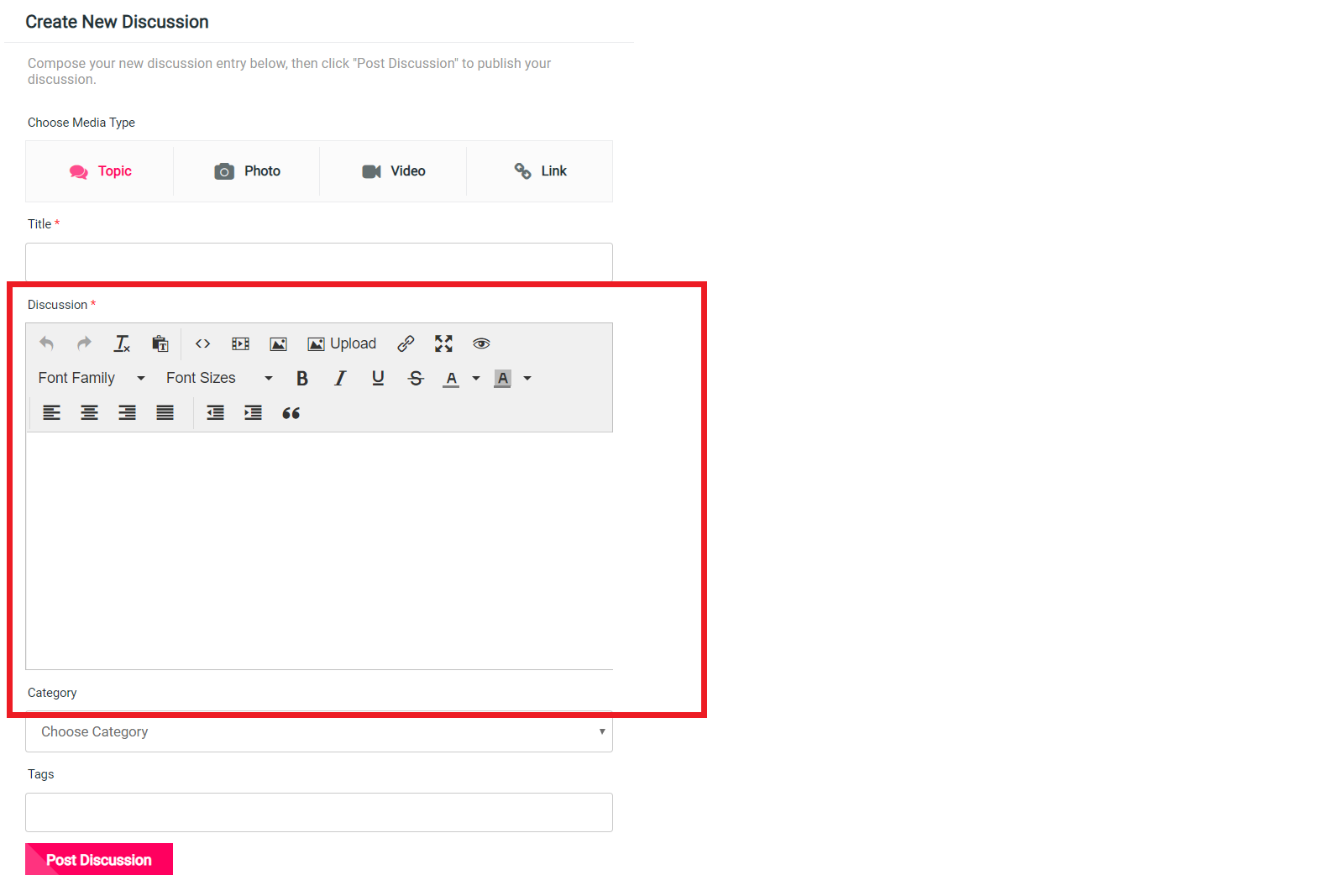
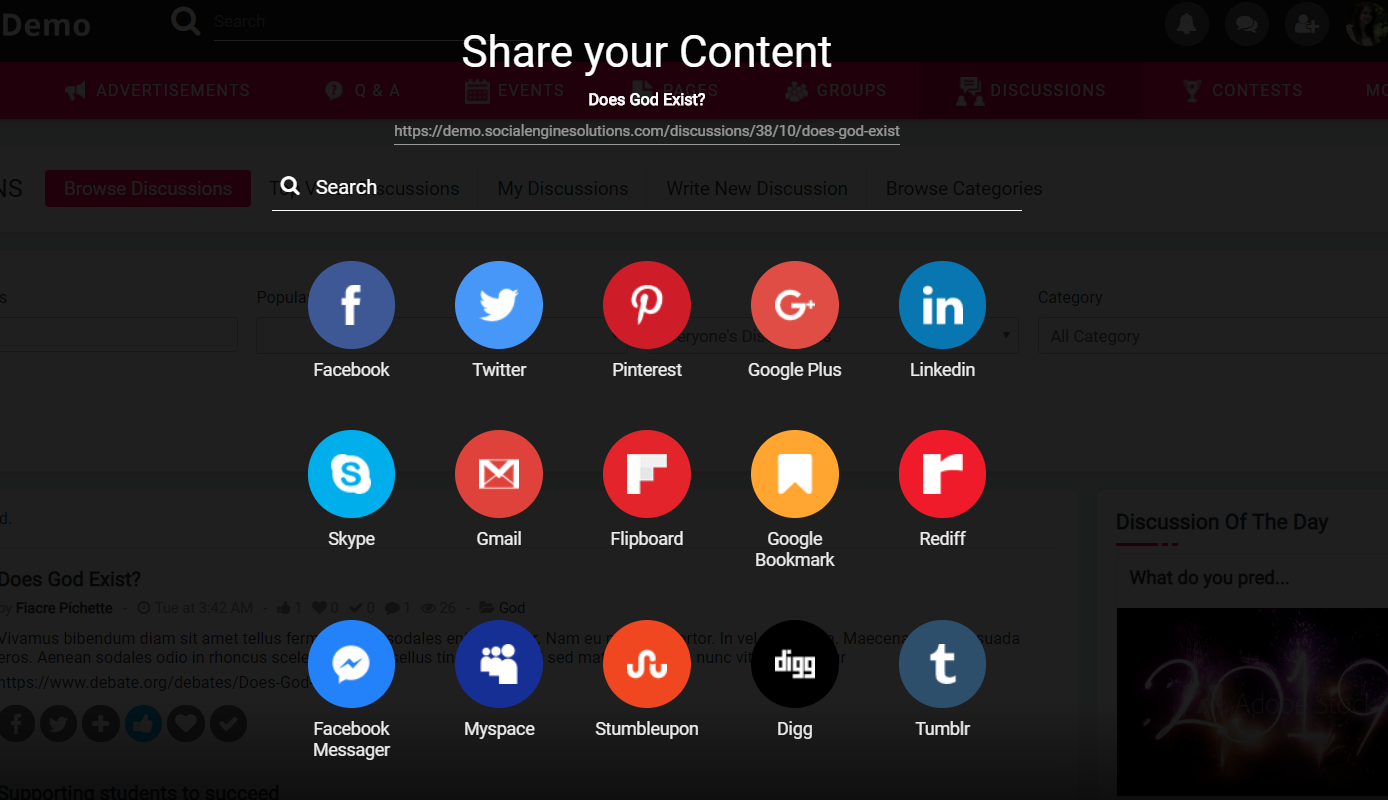
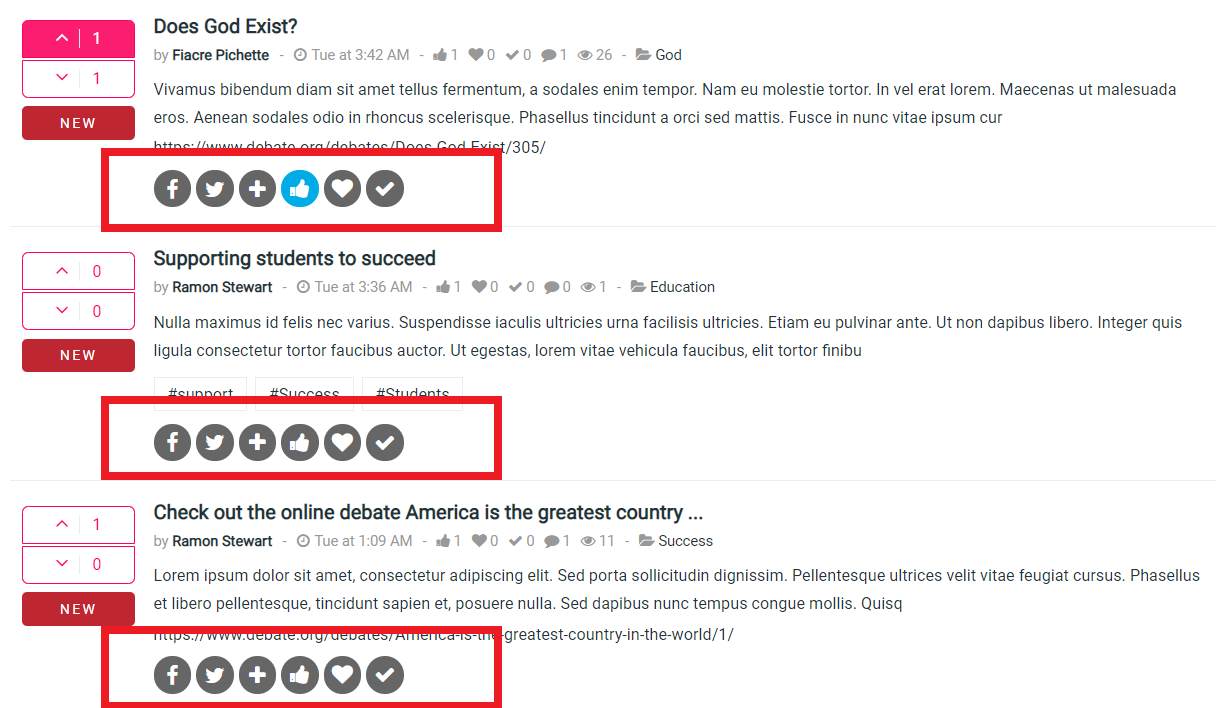



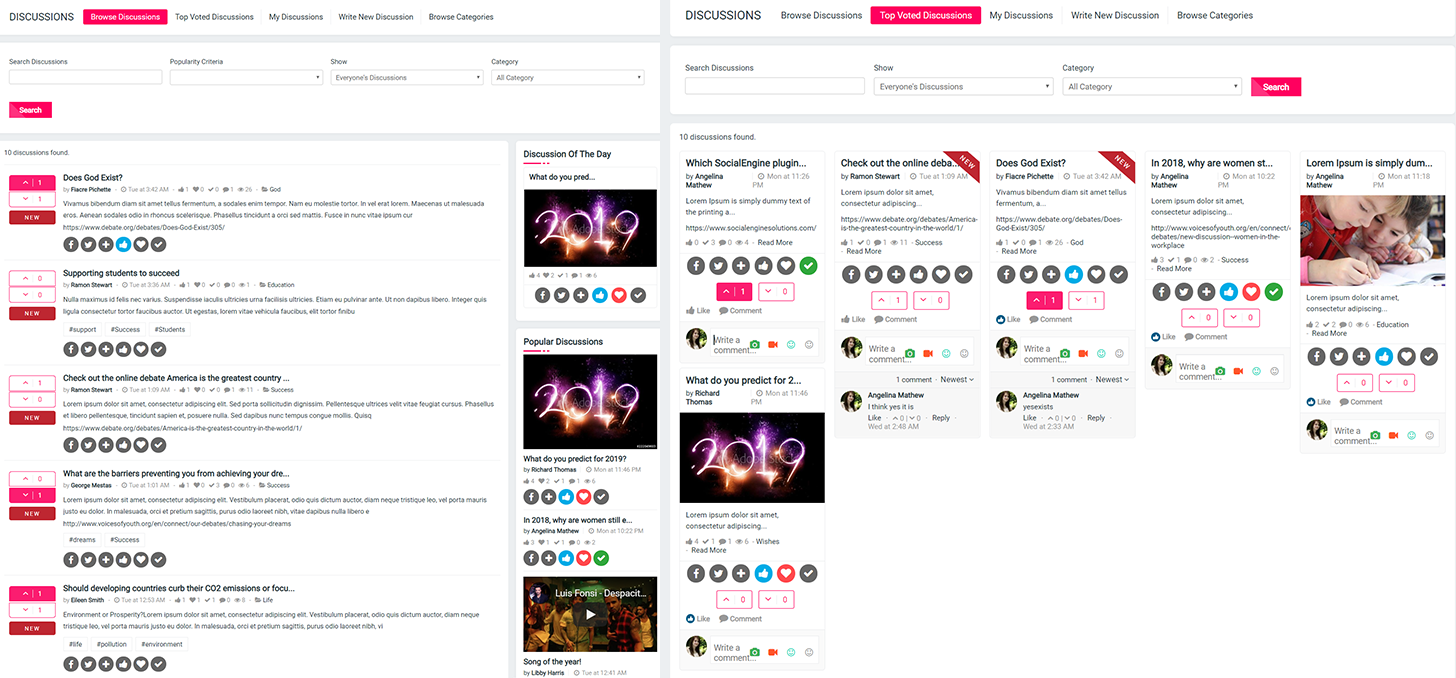
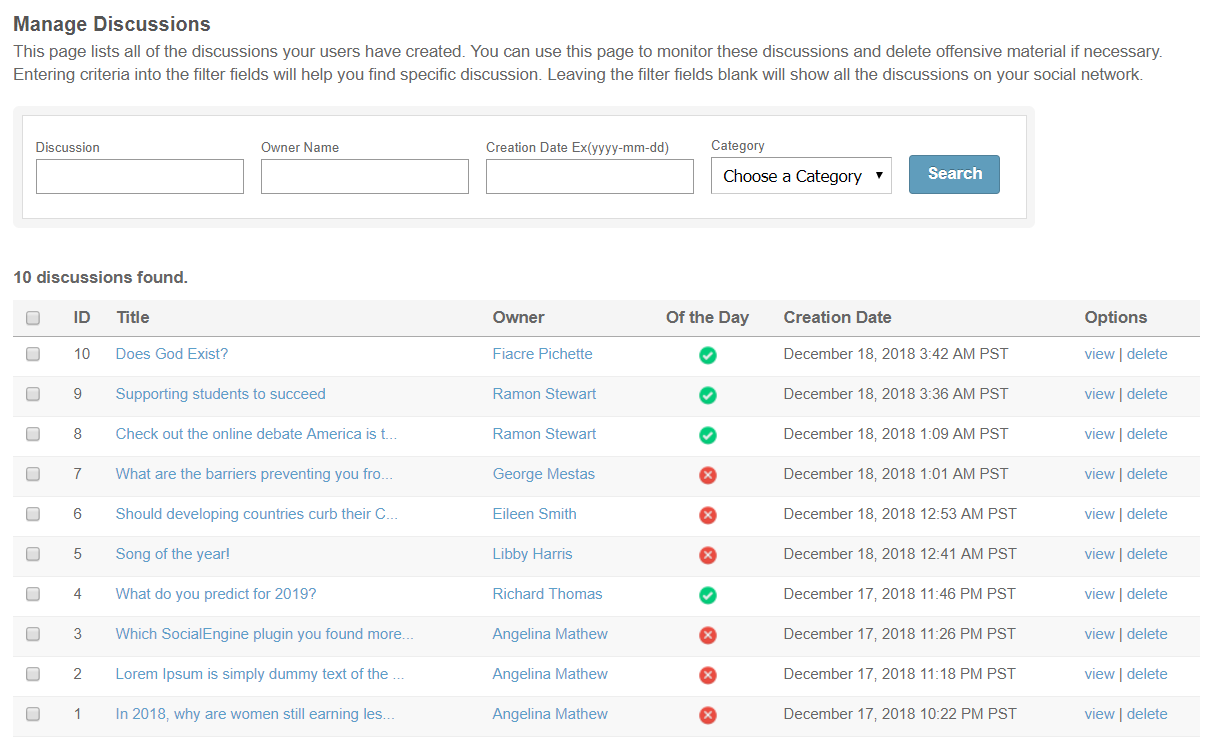
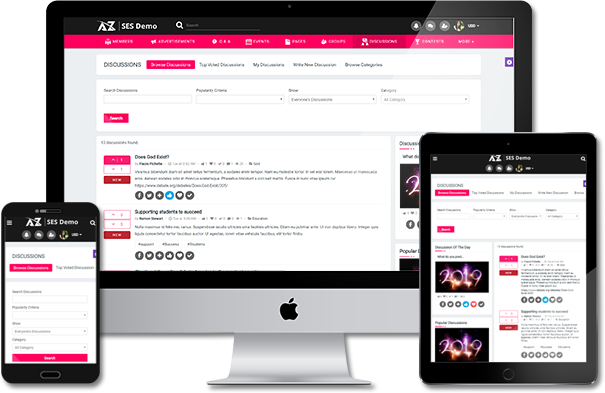






There are no reviews yet.