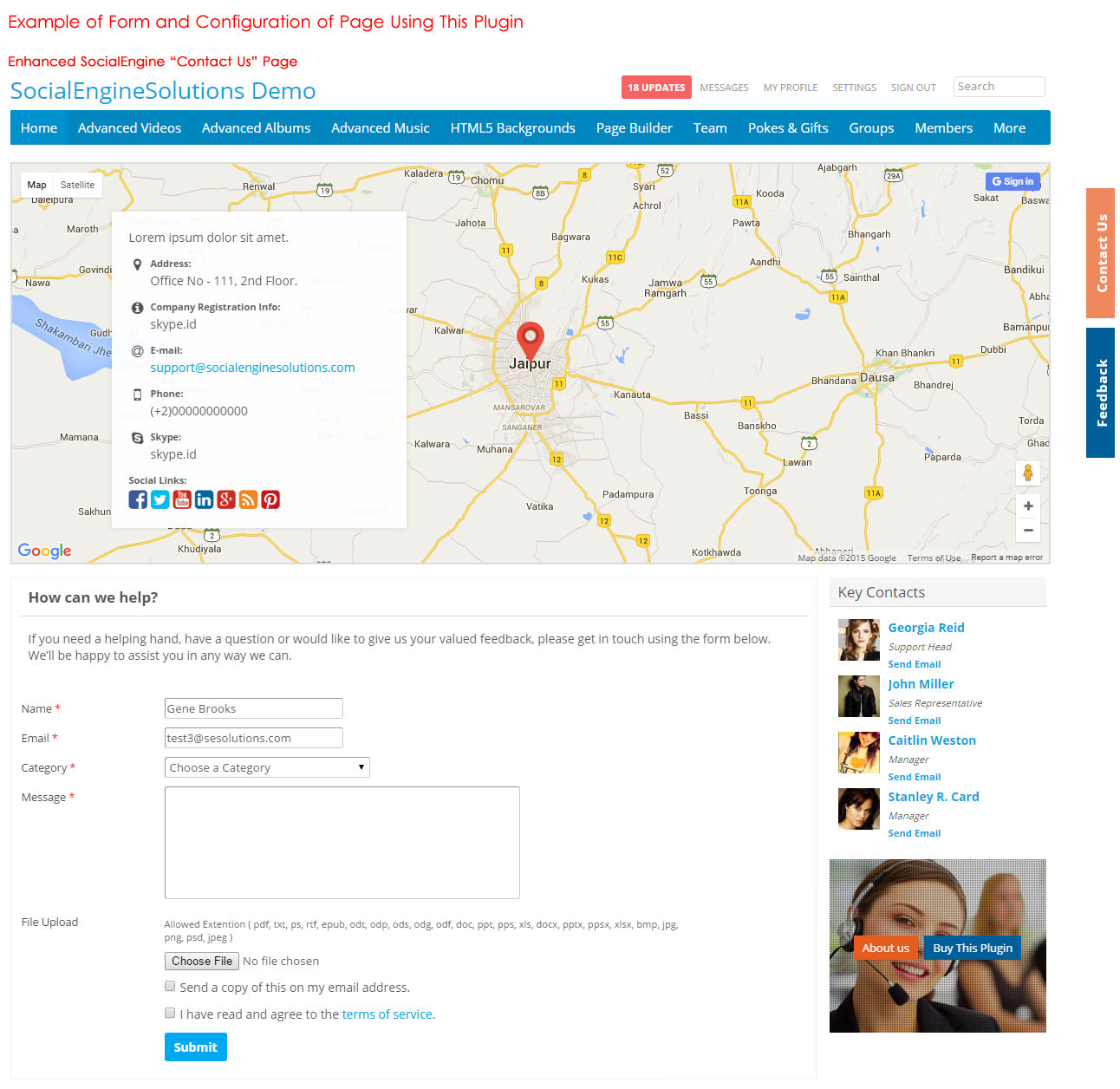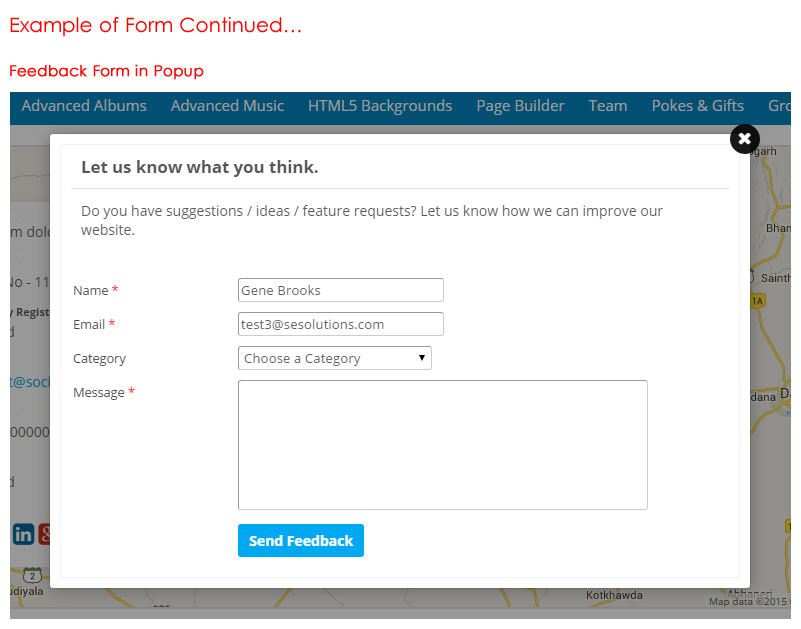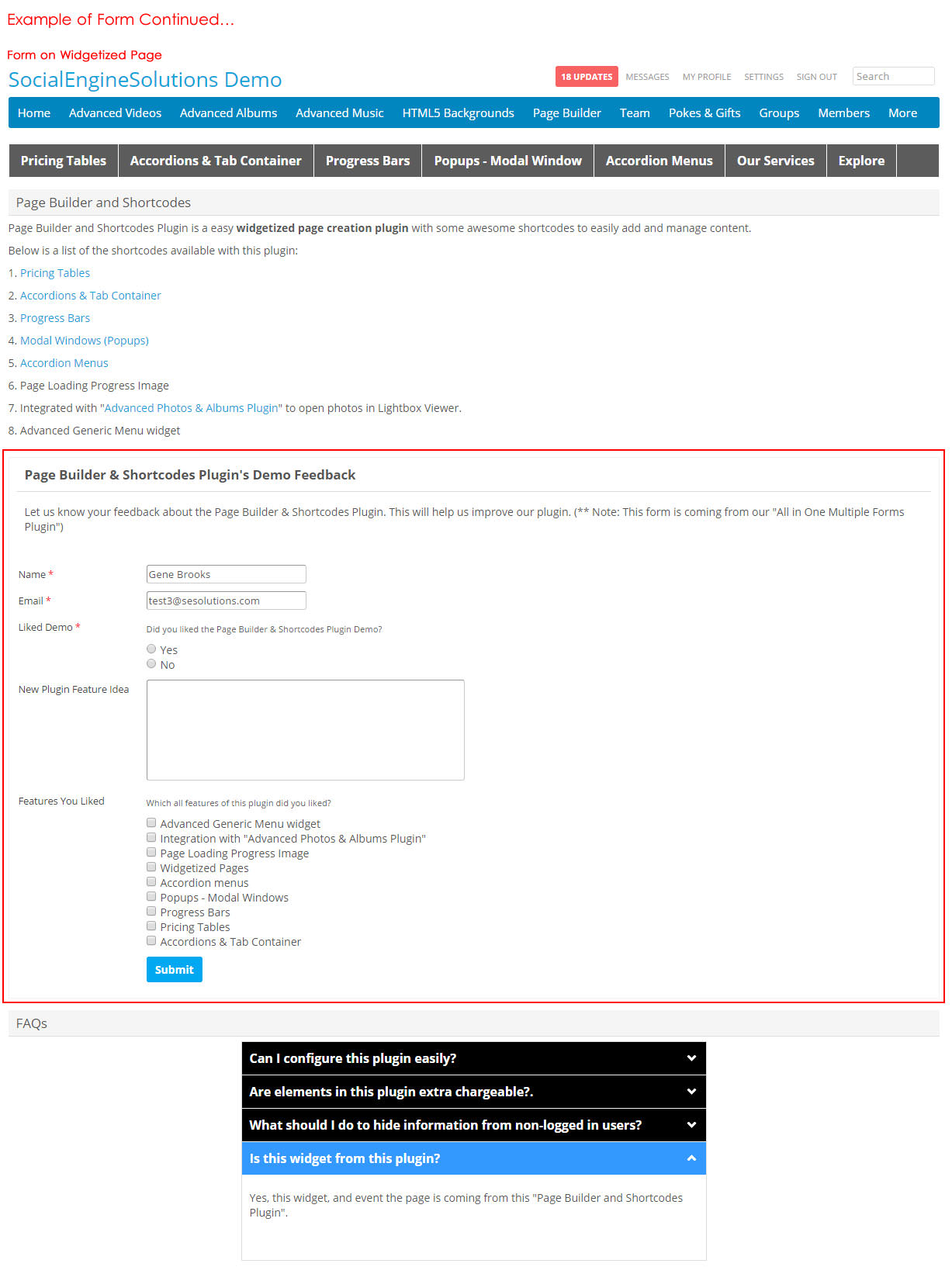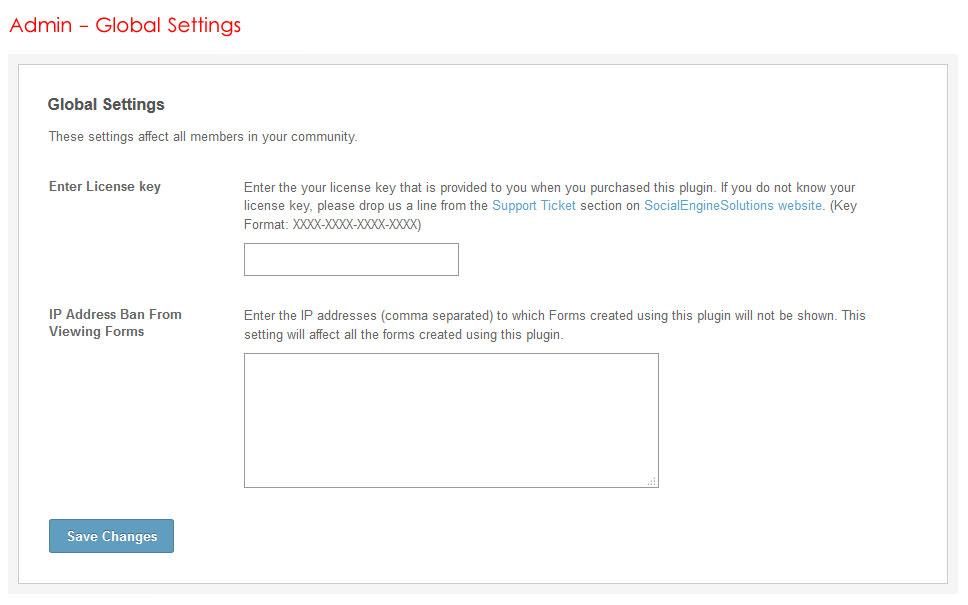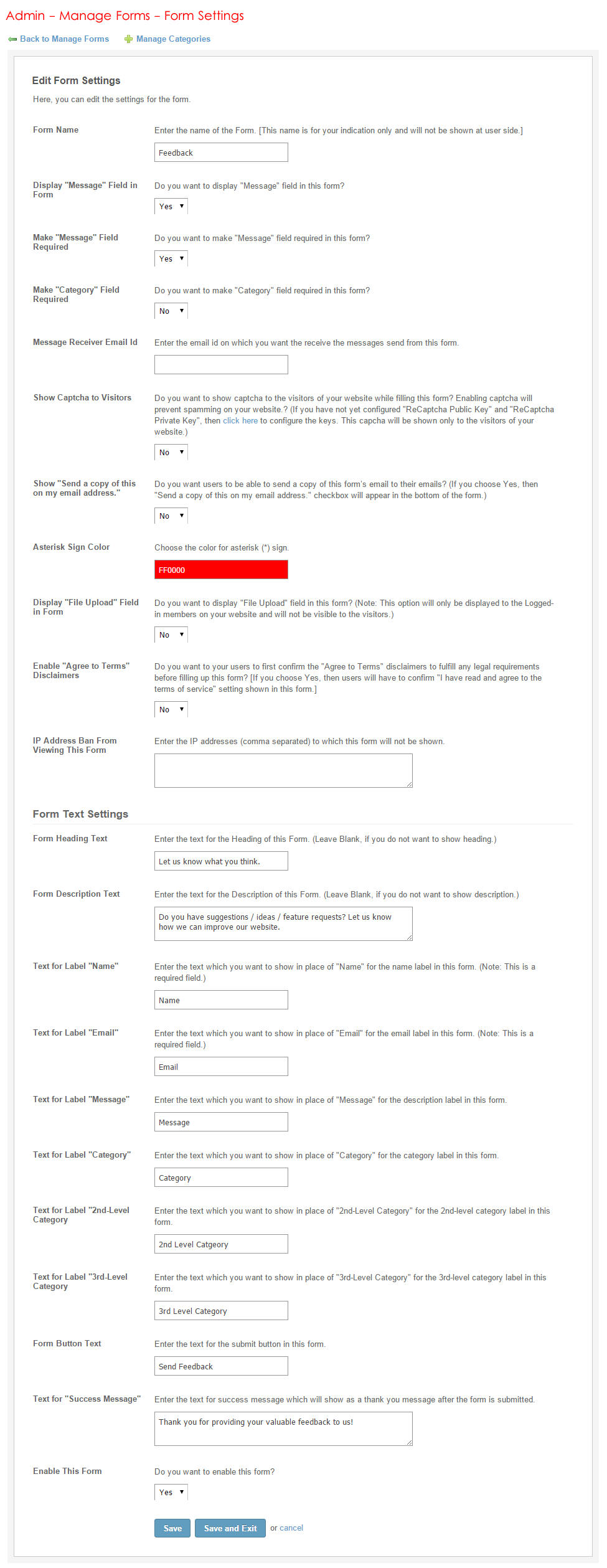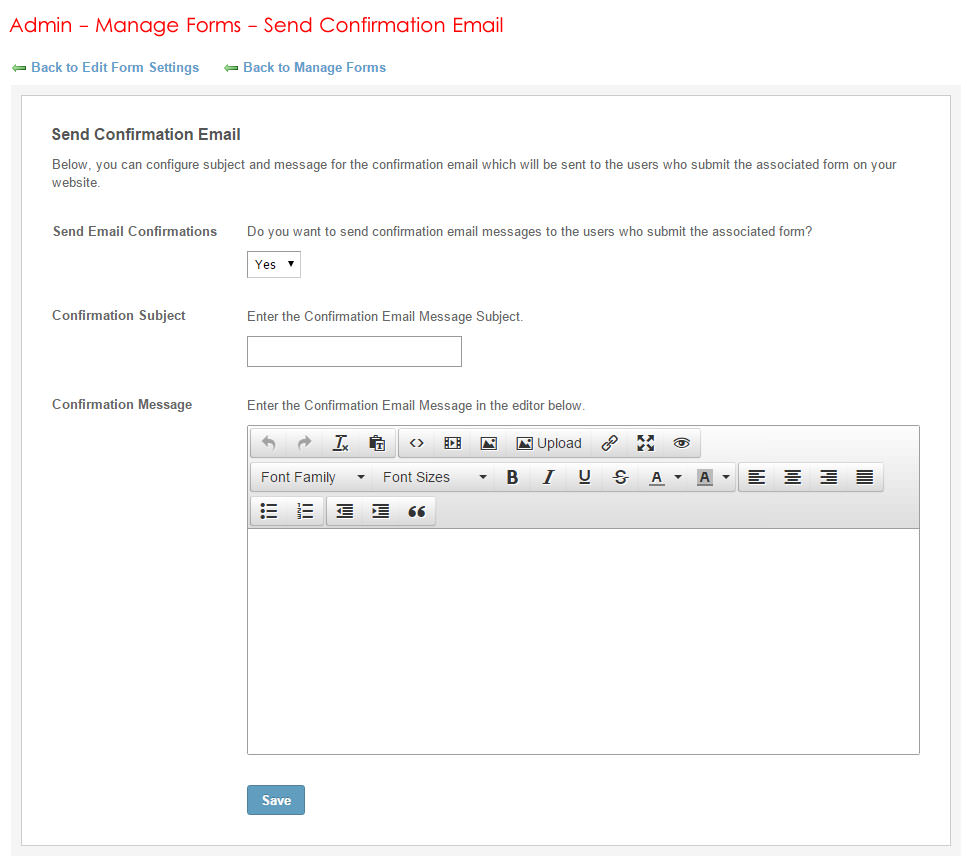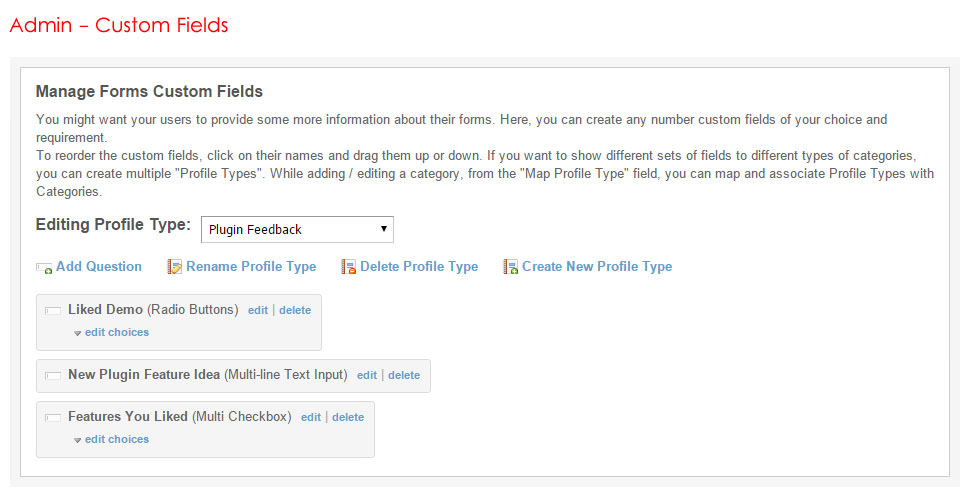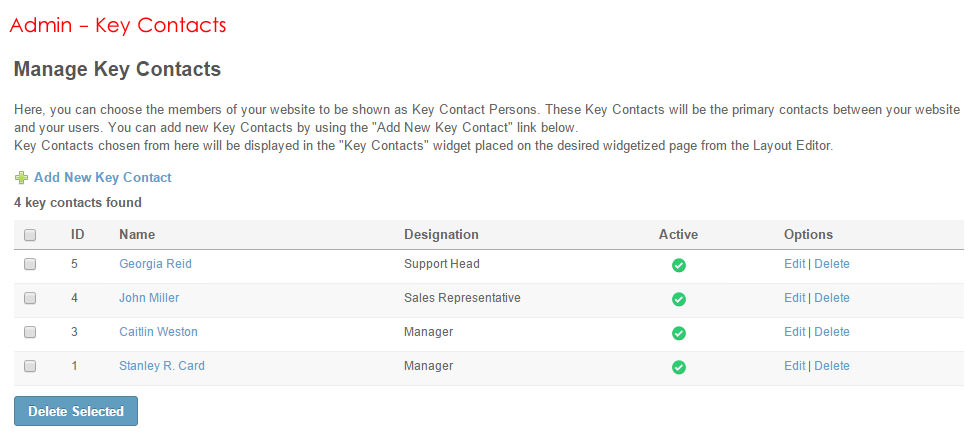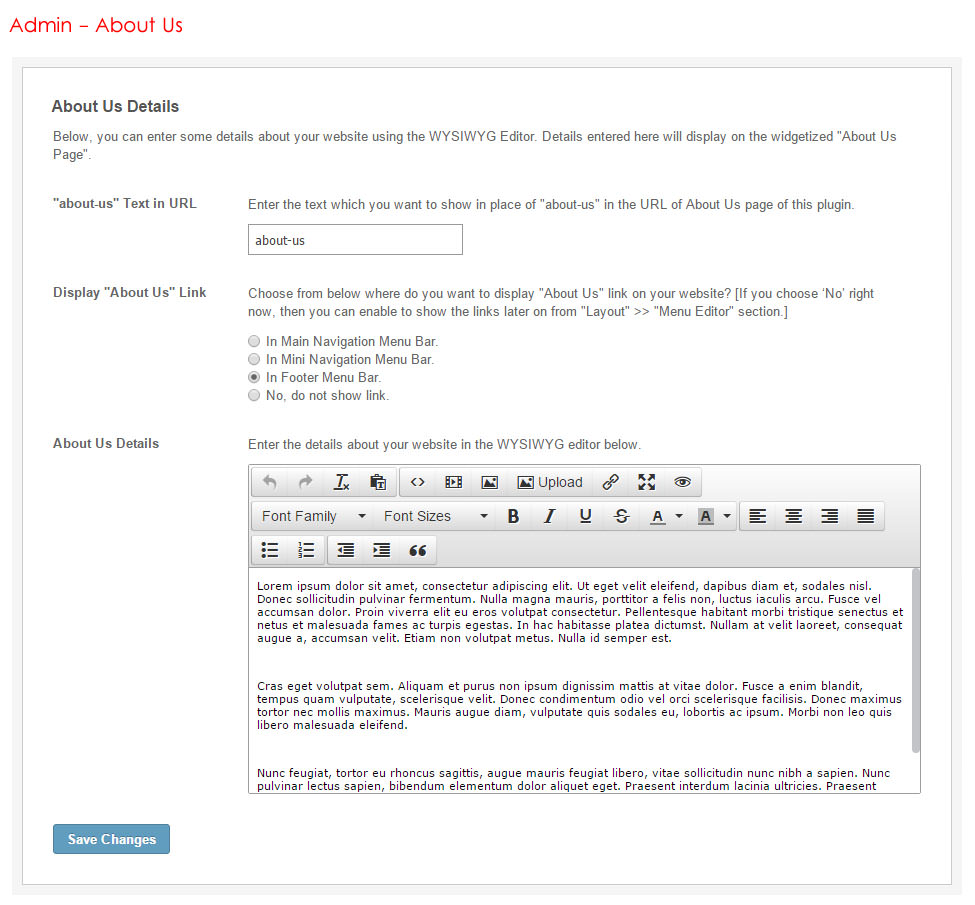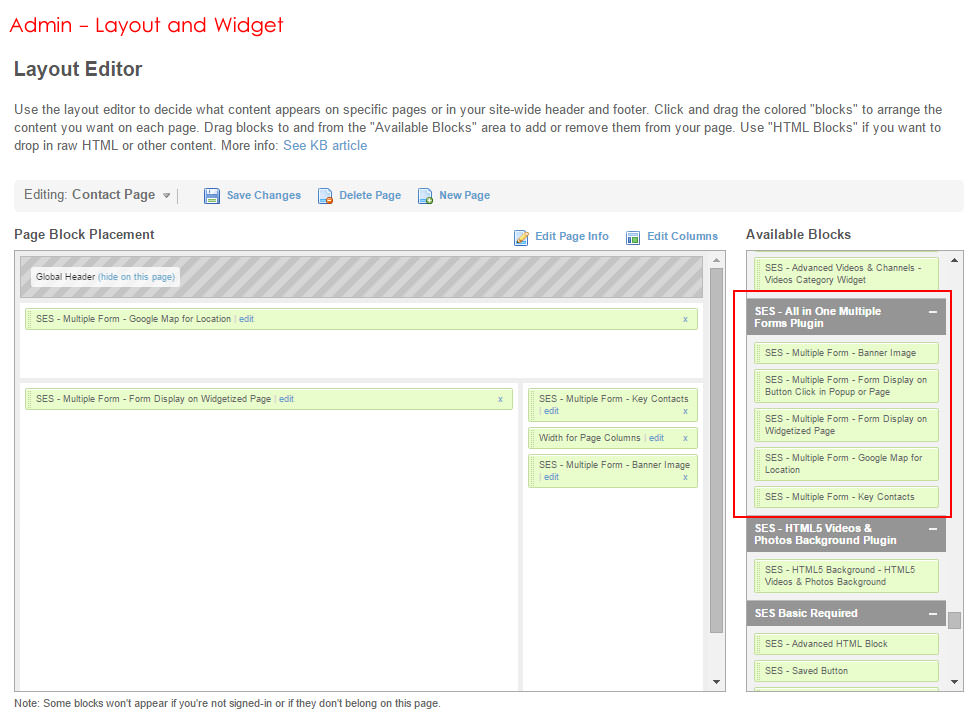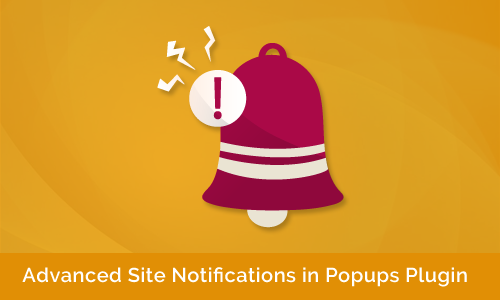Forms are one of the most important elements of a website because forms help you manage your relationship with your users and customers. With forms you can always keep in touch with your visitors, partners and customers and gather their feedback, queries, suggestions, etc easily. So, it becomes very important to have good quality and good design forms for your website.
With this “All in One Multiple Forms Plugin“, you can create as many forms as you want for multiple purposes like Contact us Form, Feedback Form, Suggestions Form, Query Form, Price Quote Form, etc as per your need and requirements.
This plugin also lets you show the form in Popup or on a Page. This plugin has powerful Form Management tools, where you can create form questions, segment through categories, subcategories and custom fields, track, analyze and communicate with your inbound form submissions. These managements tools are available for each form. You can also redirect users to any URL of your choice after the form is successfully submitted.
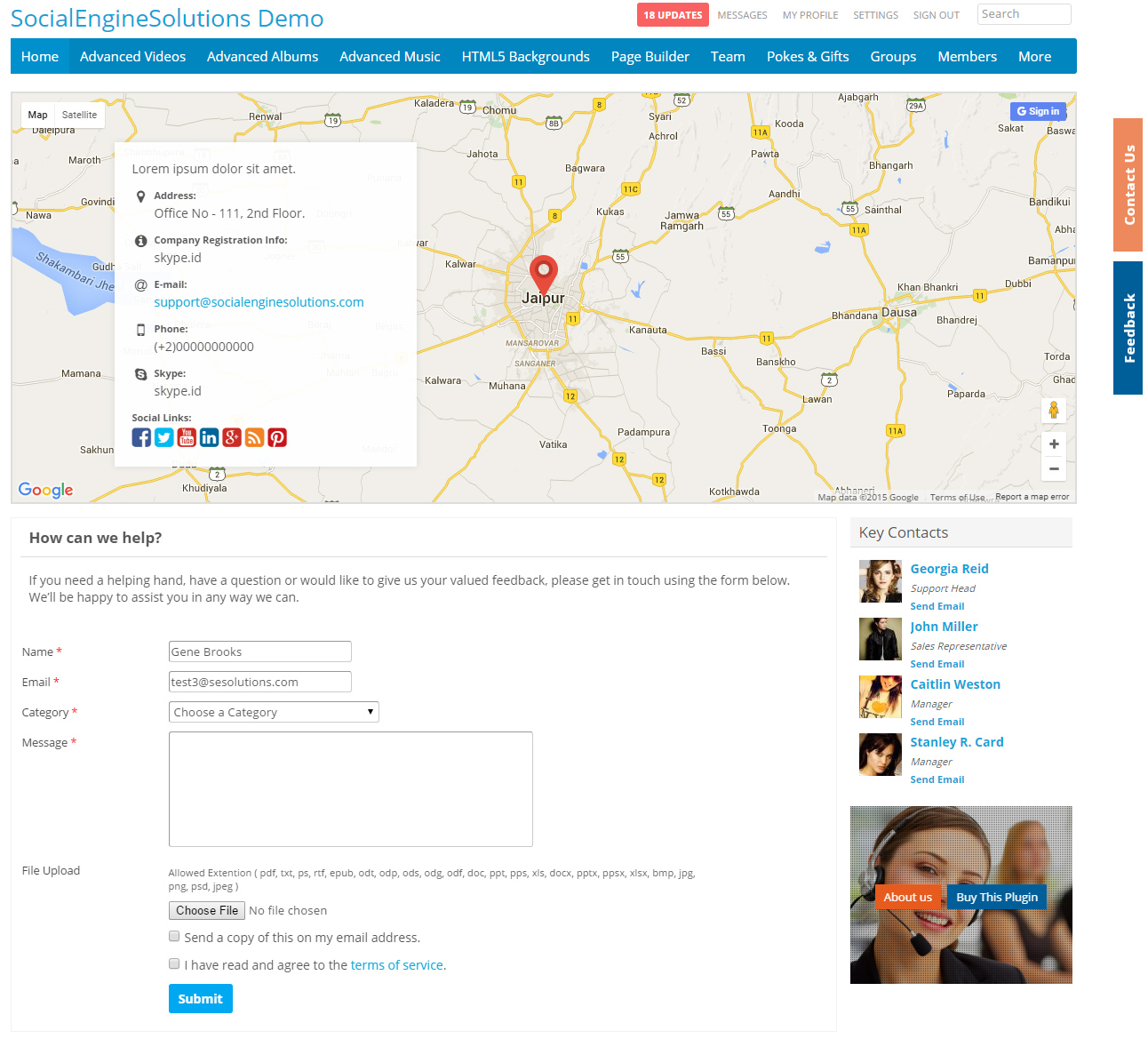
Admins can add unlimited number of forms.
Different settings can be chosen for each form.
Categories, 2nd-Level Categories & 3rd-Level Categories: Allows you to easily categorize Form entries into various Categories, 2nd-Level Categories & 3rd-Level Categories of your choice. [Categories, 2nd-Level Categories & 3rd-Level Categories are admin configurable and can be created separately for each form.]
Custom Fields: Create, add or remove custom form fields. Admins can map these custom fields to various Categories which will allow you to display custom fields on the basis of various categories. Unlimited numbers of fields are permitted.
“File Upload” Field in Form: You can choose to enable site members to send you files while contacting you via various forms [Admin Configurable].
Highly Customizable: Possibility of changing almost all the labels, content and options for each field in each form.
Google Maps integration enables you to display your various locations using Google Maps.
~ Quick Contact Details on Map enables you to enter a brief description about your website with your physical address, email id and your social media links with icons. [see demo here: https://demo.socialnetworking.solutions/help/contact]
Redirect to Any URL: You can redirect your users to any page of your choice after form submission for each form.
Hide Form After Submission: You can choose for each form to hide it after user submits the form.
Auto-Responder: You can customize the auto-responder Email text which will to be sent to users upon form submission for each form.
Anti-spam & Security: You can enable / disable ReCaptcha word verification to avoid spamming on your website for each form.
Form Placement: You can also choose to open the form via button in the Right / Left side / specific position of your website.
IP Address Ban From Viewing Forms: You can choose IP addresses to which Forms created using this plugin will not be shown for all forms and each form separately.
Forms’ Notifications: You can control on which email do you want to get notified when a new user contact you for each form.
~ You can enable users to receive an email copy of the form submission for each form.
Manage Multiple Forms: You can add, delete, manage various form created using this plugin and for each form you can:
~ Manage Categories
~ Manage & Moderate form entries. You can view and reply to form entries from within the “Manage Entries” section.
– Entering criteria into the filter fields will help you find and take appropriate actions on specific entries.
~ Manage “Confirmation Email Message”
~ Enable / Disable each form
~ Manage Various Fields to be shown for each form
~ Text of Various Labels
~ and various other settings
Key Contacts: You can choose to highlight some members of your website as Key Contact persons. These key contacts can be any member of your website including super admin, admins or moderators. [see demo here: https://demo.socialnetworking.solutions/help/contact]
Widgetized About Us page [see demo here: https://demo.socialnetworking.solutions/about-us]
~ You can display the “About Us” details of your website on a separate widgetized page.
~ URL, Link to the page can be configured from the admin panel.
~ You can enter the content via WYSIWYG editor.
Form Display on Widgetized Page
Form Display on Button Click in Popup or Page
Google Map for Location
Key Contacts
Banner Image
1) Enahnced Contact us Form and Page
2) Feedback Form – Click on Feedback button in right side
Note: This plugin is 100% responsive and will work well with all responsive themes.