Advanced Photos & Albums Plugin is the best plugin with a list of amazing tools and options for viewing Albums and Photos in various different views – Grid view, Advanced Grid View, Slideshows, Masonry view. It is 100% responsive.
You can add albums, upload photos via 3 options, providing titles, detailed descriptions and tags, locations etc. Albums & Photos can be searched within particular kilometers / miles based on the location.
Masonry Galleries, Fullscreen responsive Lightbox Viewers, Advanced Grid View, Welcome Page, Categories Views, photo upload via Drag & Drop and URL, in-build Social Sharing, member profile photo upload via 3 options, photos and albums send via SE message are a few of the FEATURES from this plugin which you will surely love to Have!.
New widgetized pages for Photos Home, Browse Photos, Browse Categories, etc will be an added attraction with all new Albums Welcome Page which with a choice to make it Landing Page of your website from admin panel.
Possibility of adding Watermarks/Advertisements for each individual image on Member Level Basis.
New: Integration with 3rd party plugins: This plugin supports integration with 3rd party plugins.
This plugin is integrated with SocialEngine PHP plugins and features – Groups plugin, Events plugin, Activity Feeds, Private Messaging, Member Profile Photo.
Attractive and customizable design.
100% Responsive and RTL supported.
Multiple Design Layouts – Grid View, Advanced Grid View, Slideshow View for Albums, Masonry View, Slideshows, Carousel, etc.
Choice of 2 Built-In Lightboxes – Basic and Advanced Lightbox Viewers.
Photos are viewed in Album Blocks on mouse-over on Albums.
Image Uploading via 3 Options – Drag & Drop, Multiple Image Uploader & From URL.
Member Profile Photo widget enable members to easily update their Profile photos via AJAX using 3 options – Upload photo, Take Photo or by choosing from existing albums.
New: Supports integration with other 3rd party plugins.
Categorized Display of Albums & Photos
Custom Fields: Create, add or remove custom fields. Category – Custom Fields Mapping will allow you to display custom form fields on the basis of various categories. Unlimited numbers of fields are permitted.
Supports the following types of image files: jpg, jpeg & png.
Admin can choose number of albums members can upload based on their Member Levels.
Admin can add Watermarks/Advertisements to images uploaded by members depending on their Member Levels.
Image and album download via zipped folder.
Choice to Hide And Show information on Photos and Albums
Members can upload unlimited images into Albums.
Admin can choose Resizing possibility while uploading the images.
Redirection option upon clicking Albums Menu in Main Navigation Menu – Welcome Page or Albums Home Page.
Built-in Social Sharing Functionality (Facebook, Twitter & Pinterest)
Rating on Albums and Photos.
Adding Albums and Photos to Favorites.
Organized Manage Albums section to find Liked, Favourite, Albums, Photos, etc.
Categories / 2nd-level categories / 3rd-level categories of Albums.
Activity Feeds, Site Notifications and Email Notifications are sent for all important actions.
Admin Settings to enable / disable various features.
Member Level Settings to restrict features to certain member levels.
Widgetized Pages for Albums Welcome Page, Albums Home, Photos Home, Browse Pages for Albums, Photos, View Pages, Manage Pages, Browse Categories Page, Category View Page, etc.
Multiple Widgets.
A Welcome page enables you to highlight special albums, photos on your website. You can brief your users the benefit to share their photos on your website.
You can choose to enable the Albums Welcome page as the Landing Page of your website.
You can enable / disable this page by choosing the redirection from Albums menu in Main Navigation Menu.
You can choose who can view this page – Only logged in users, Only non-logged in users or Both, logged-in and non-logged in users.
Basic Lightbox Viewer & Advanced Lightbox Viewer
Admins can choose Lightbox Viewer to be shown to members depending on their Member Levels.
Users can play Slideshow of photos.
Both these viewers are 100% responsive.
Keyboard shortcuts: “L” key to “Like”, “F” key to “Add to Favourites”, “Right Arrow” for next photo, “Left Arrow” for previous photo, “ESC” to close the photo.
Integration with SocialEngine Messages to send photos to friends from within the Lightbox Viewer.
Various Options depending on users’ access rights.
Photo Owners can edit Title, Description and Location of their albums from within the Lightbox Viewer. Can also rotate the photo.
Enter / exit Fullscreen.
Scroll the mouse wheel to zoom in and zoom out the photo in Basic Viewer.
Advanced Lightbox Viewer has additional features:
~ Photo Zoom In / Out on clicking.
~ When Add Tag is clicked, photo automatically zoom in to enable tagging at exact location.
~ Viewers can see all photos of the album from within the lightbox viewer.
~ When users try to click to view next photo on Last photo, then Popular Albums and Popular Photos are shown in attractive popup.
~ When users try to click to view previous photo on First photo, then all photos are shown in the bottom section of the lightbox in attractive slideshow.
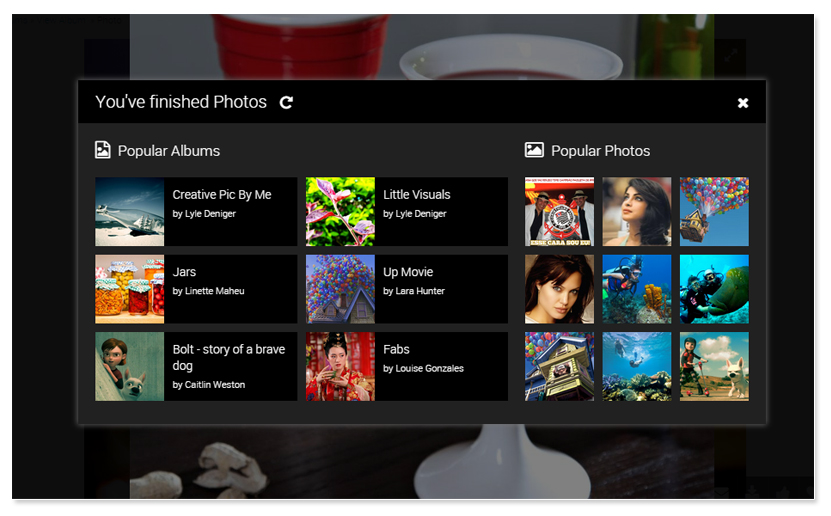
Choice to upload photos via Drag Drop, Multiple Image Uploader & From URL.
Choose Location for Albums & Photos.
Add tags for albums.
Uploaded photos will be shown in an attractive photo box with easy scrolling while upload is in progress.
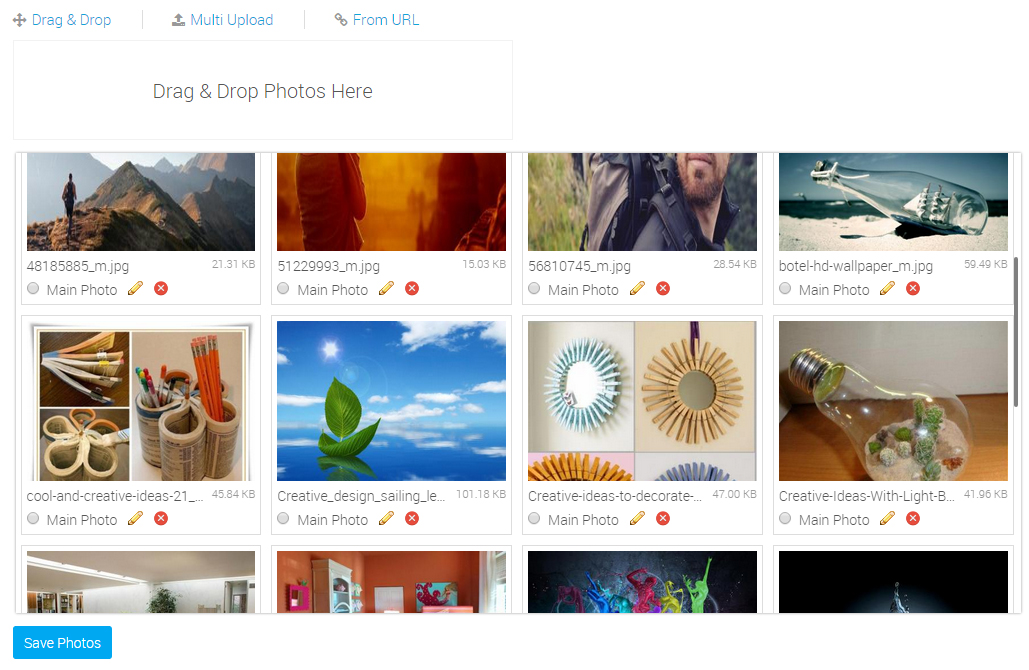
This plugin is integrated with SocialEngine PHP plugins and features:
Groups Plugin: Photos of groups when clicked will open in Lightbox Viewer.
Events Plugin: Photos of events when clicked will open in Lightbox Viewer.
Activity Feeds: Photos coming in activity feeds will come bigger and when clicked will open in Lightbox Viewer.
~ “Photos in Masonry View” – Dependent on “Advanced Photos Integration with SE Activity Feeds Service”.
Private Messaging:
~ Members can send albums and photos from within the Lightbox Viewer or respective view page.
~ On clicking albums, users will be redirected to Album View Page.
~ Click on Photos to open photos in attractive Basic or Advanced Lightbox Viewer.
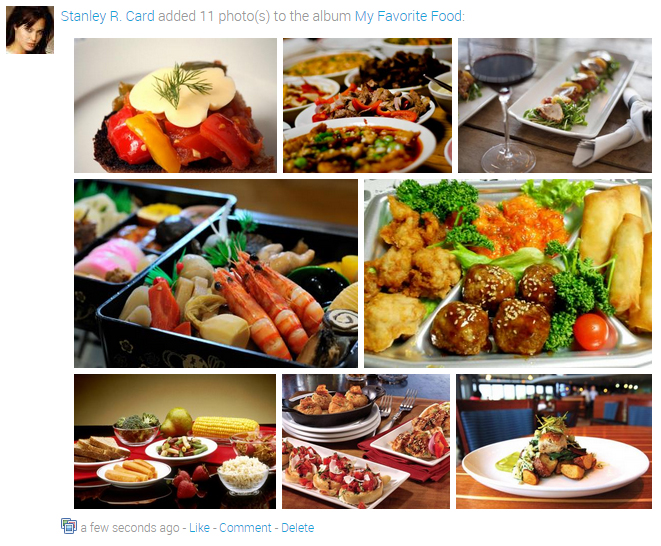
Albums Can:
~ be Created.
~ be Rated.
~ be Added to Favorite.
~ have location.
~ have Main photos and Cover Photos.
~ be Liked and Commented.
~ be marked Featured, Sponsored or Of the Day from admin panel.
Categories / 2nd-level categories / 3rd-level categories can be added.
2 Views: Grid view and Advanced Grid View of Albums in various widgetized pages and widgets.
Related Albums: With this feature members on your website can highlight their portfolios, a chain or a series of their stories, etc.
Photos Can:
~ be Uploaded via 3 options.
~ be Rated.
~ be Added to Favorite.
~ have location.
~ have Main photos and Cover Photos.
~ be Liked and Commented.
~ be marked Featured, Sponsored or Of the Day from admin panel.
2 Views: Masonry View and Grid view of Photos in various widgetized pages and widgets.
Admins can create Categories, 2nd-level categories and 3rd-level categories for Albums: Allows you to easily categorize Albums into various Categories, 2nd-level categories and 3rd-level categories of your choice.
2 Widgetized Pages – Browse Categories Page and Category View Page.
Categories Can:
~ have Icons.
~ have thumbnails.
~ Description
~ Own Category Slug. This slug will be automatically selected as that of the Category Name.
~ be shown in text view or Cloud View.
~ easily reordered in the admin panel.
~ have Custom Profile Fields and mapping with them.
~ be categorized to 3 levels.
~ be created and associated with Albums.
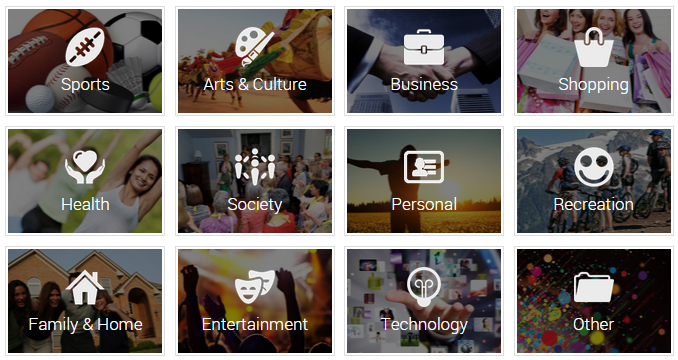
Watermarks / Advertisements can be easily added on images uploaded on your website on Member Level basis.
Watermarks will help you to protect photos from theft.
New: You can choose the Position of the watermark on the photos.
Albums Welcome Page
Albums Home Page
Browse Albums Page
Photos Home Page
Browse Photos Page
Browse Categories Page
Album Create Page
Manage Albums Page
Album View Page
Photo View Page
Category View Page
Browse Tags Page
Album / Photo of the Day
Featured / Sponsored Photos or Albums Carousel
Popular / Featured / Sponsored Photos or Albums
Popular / Recommended / Related / Owner’s Other Songs
Tabbed widget for Popular Photos / Albums
Category Based Albums Slideshow
and More…
Category Banner widget
Recently Viewed Photos / Albums
Member Profile Photo
Album Category Block
Category View Page
Photo Slideshow with Album Blocks
Admin Can:
~ Choose to enable Welcome Page as Landing Page of the website.
~ Choose to redirect users to Welcome Page or Albums Home Page on clicking Albums Menu in Main Navigation Menu bar.
~ Choose Lightbox Viewer from Basic Viewer or Advanced Viewer.
~ Choose proximity search unit – Kilometer / miles for searching albums and photos.
~ Choose to make categories mandatory.
~ Choose resize pixels for the Large and Medium sized photos.
~ Choose to hide default albums like Profile Albums, Wall Albums, etc.
~ Enable / Disable various features Globally and for certain Member Levels:
– Rating on Albums and Photos.
– Add to Favorite for Albums and Photos.
– Sharing of Albums and Photos.
– Reporting of Albums and Photos.
– Downloading of Albums & Photos.
– Choose number of albums to be created by members depending on their Member Levels.
~ Manage Lightbox Settings:
– Enable / disable to open photos in lightbox.
– Enable / disable integration with SE Groups, SE Events
– Upload private photo to be shown instead of photos to be shown to members who are not authorized to view them.
– Enable / disable tags, delete, share, report, make profile photo and download options to be shown in the lightbox.
~ Manage Albums
~ Manage Photos.
~ Can delete photos which does not belong to any album. This will help delete extra photos which are uploaded by users while creating albums, but the albums are not saved.
~ Add and manage Categories, 2nd-level categories and 3rd level categories.
~ Add and manage Form Questions and map with categories.
~ Entering criteria into the filter fields will help you find and take appropriate actions on specific entries in all Manage Pages.
~ View Statistics
Note: This plugin is 100% responsive with all responsive themes.




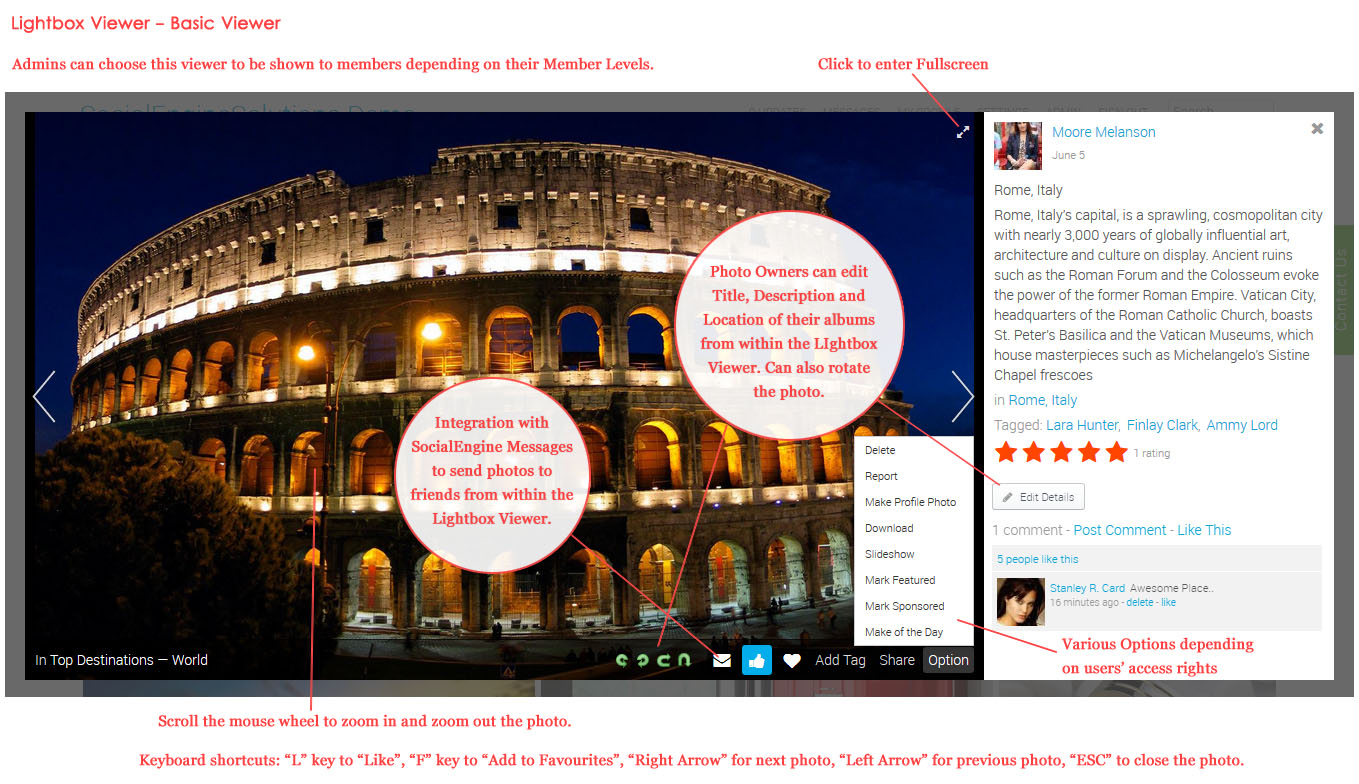


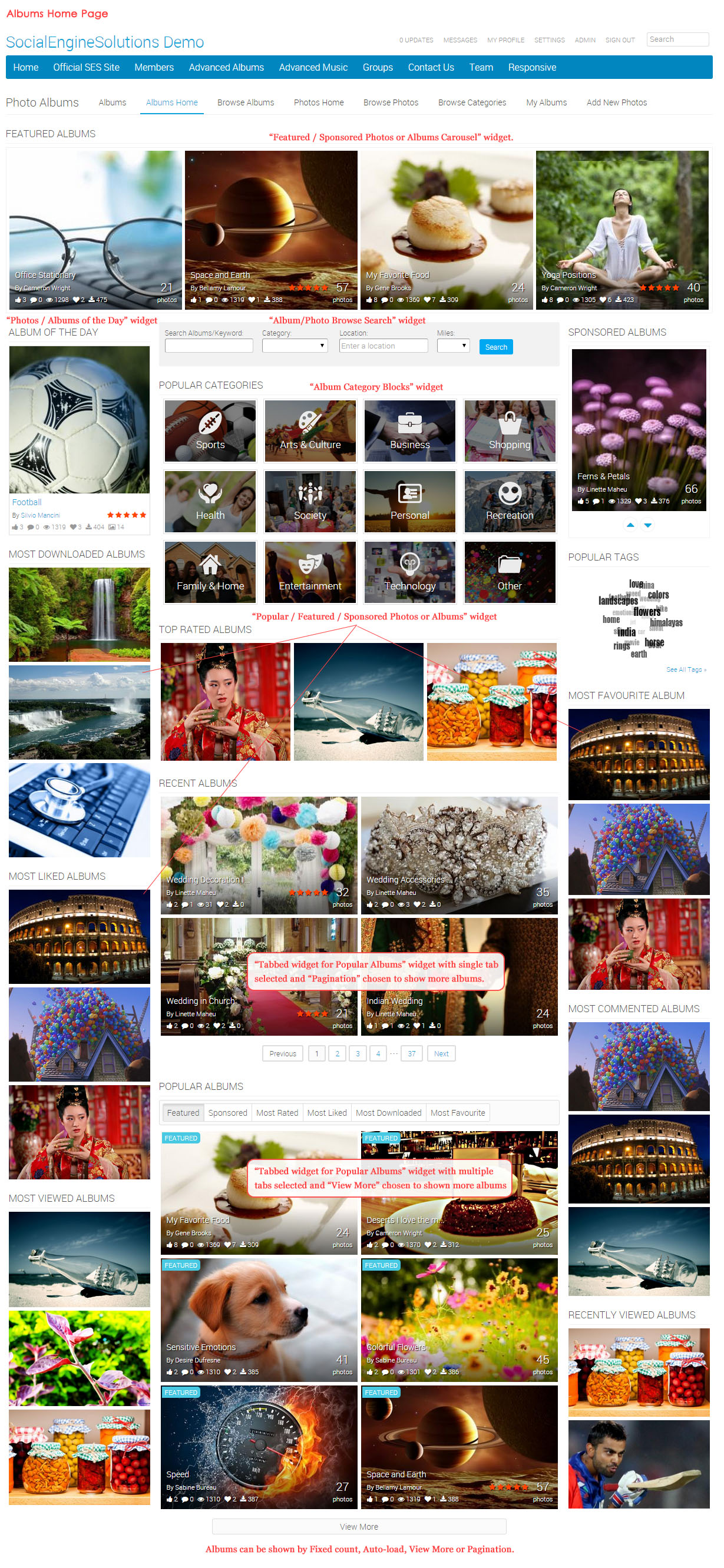
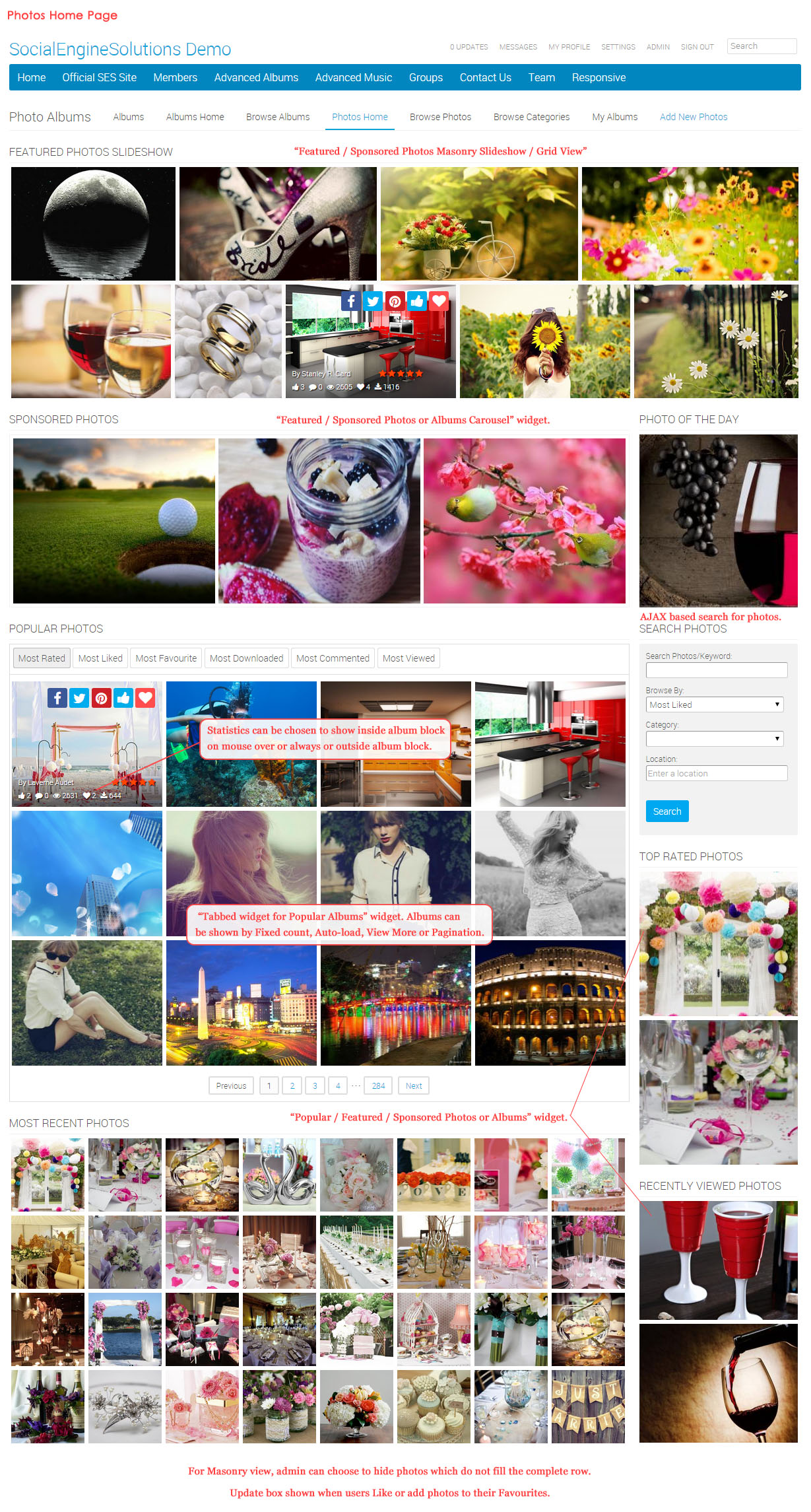
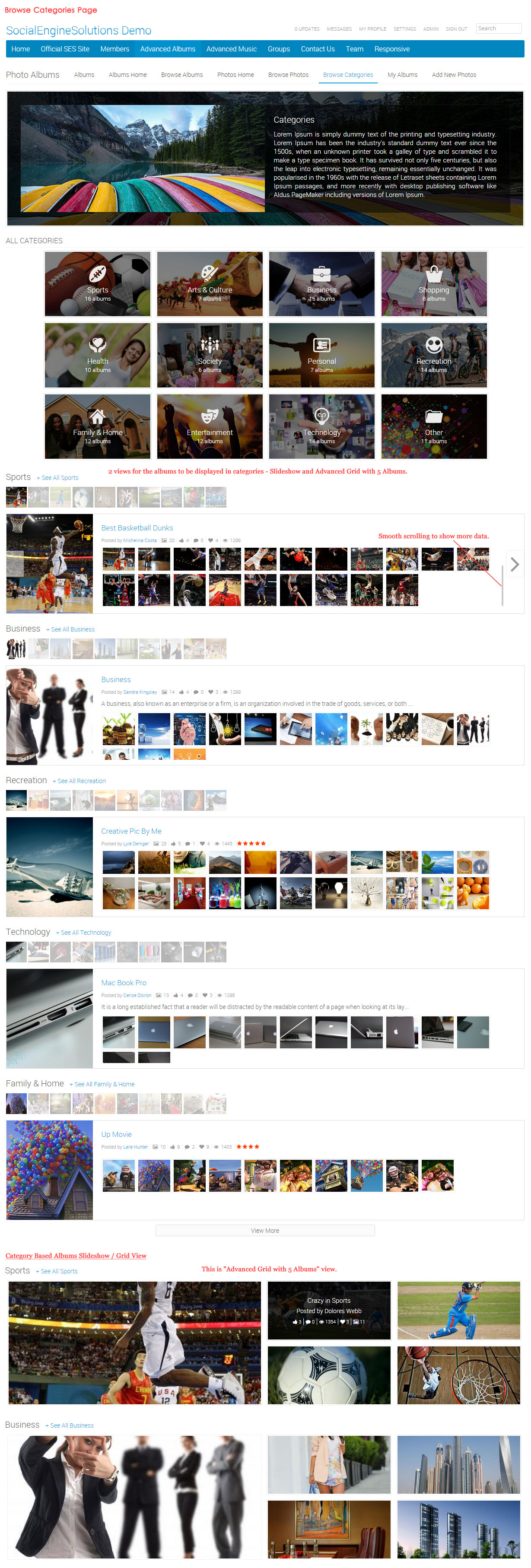

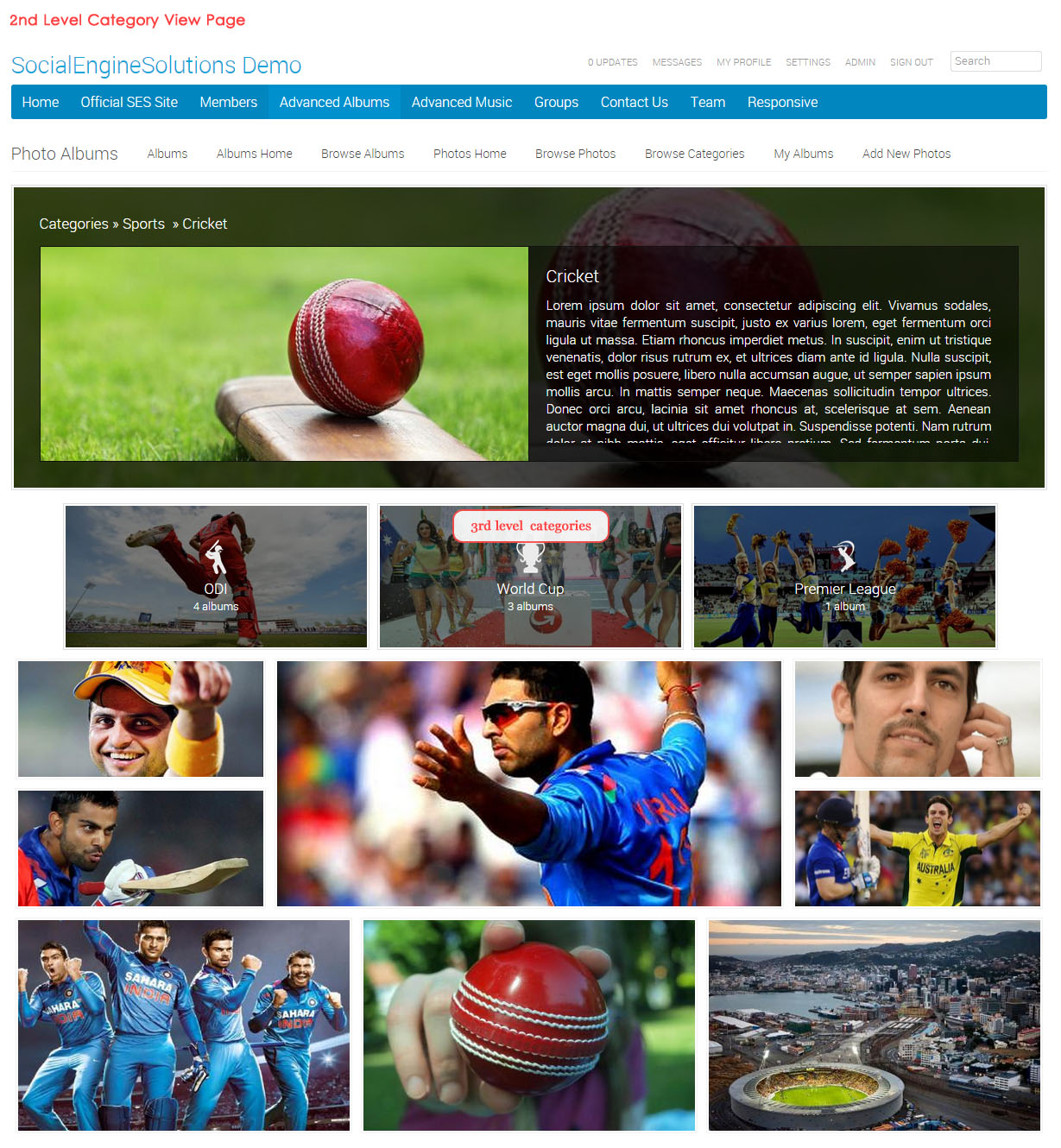
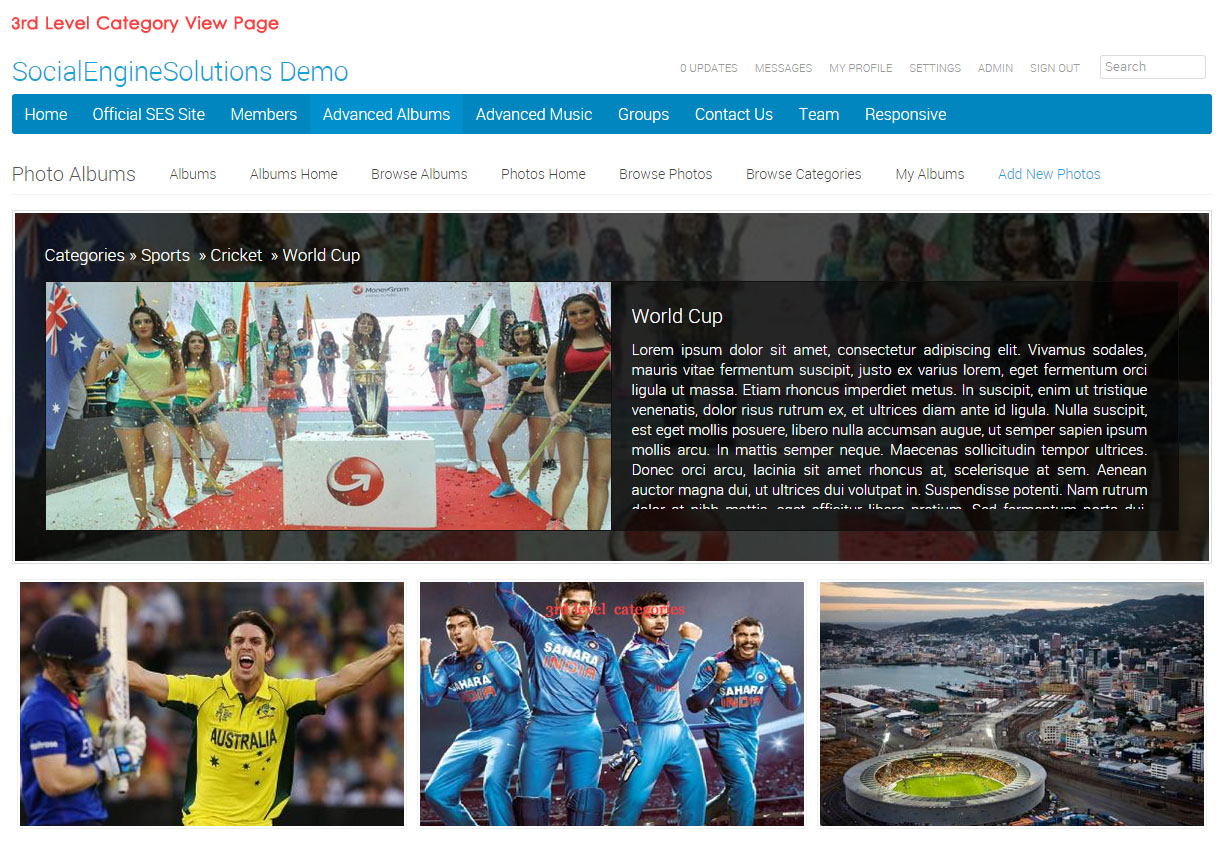
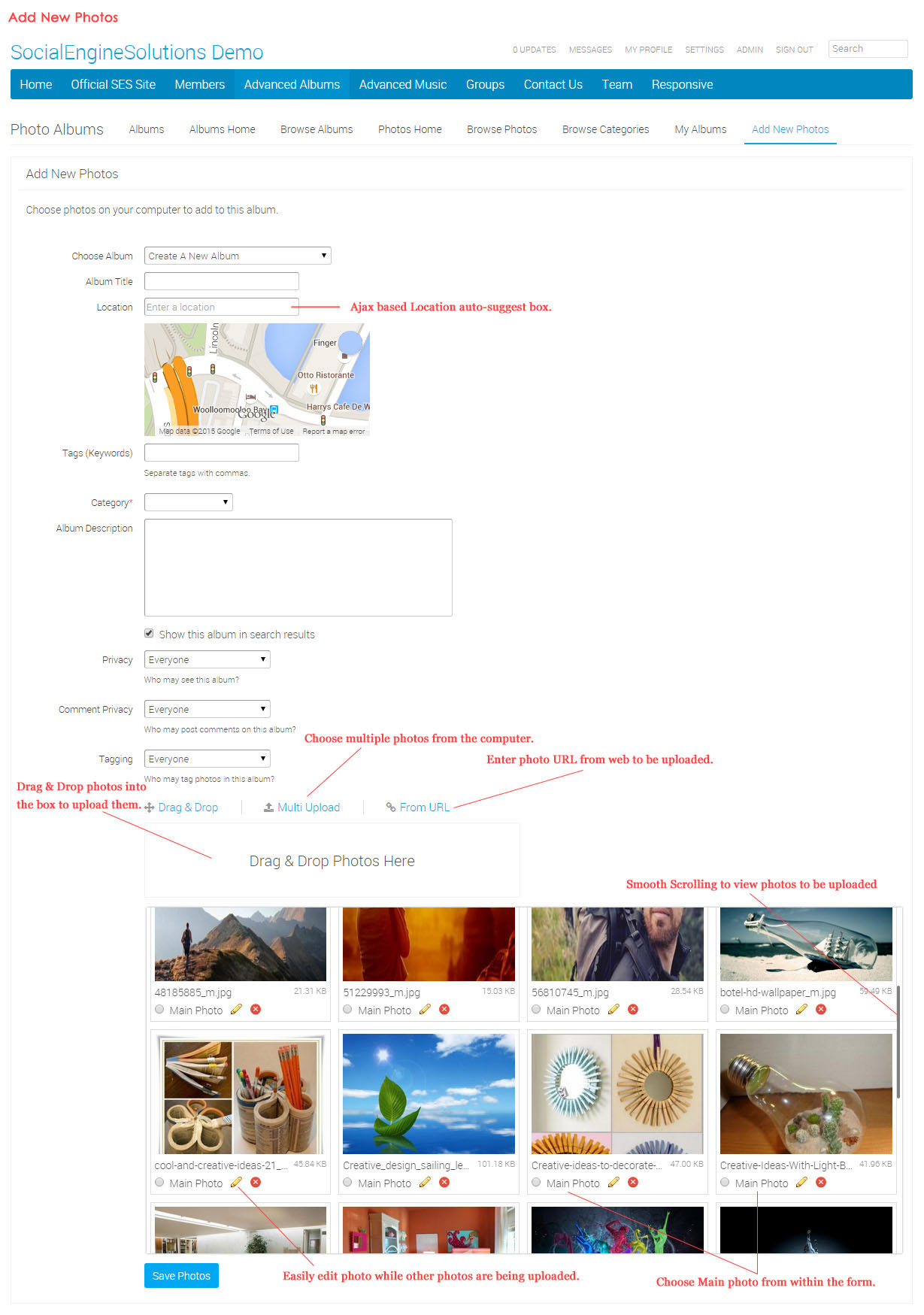
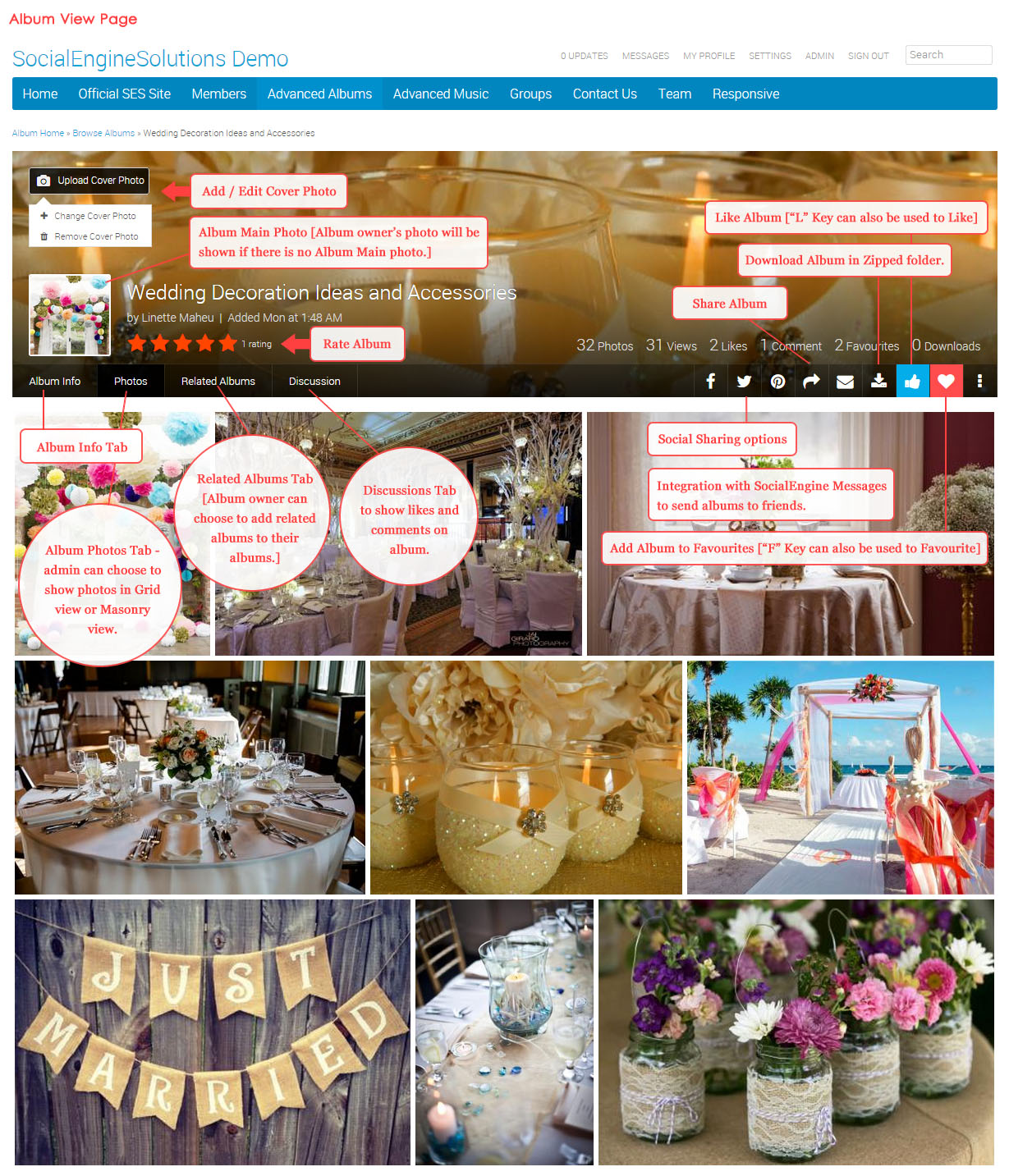
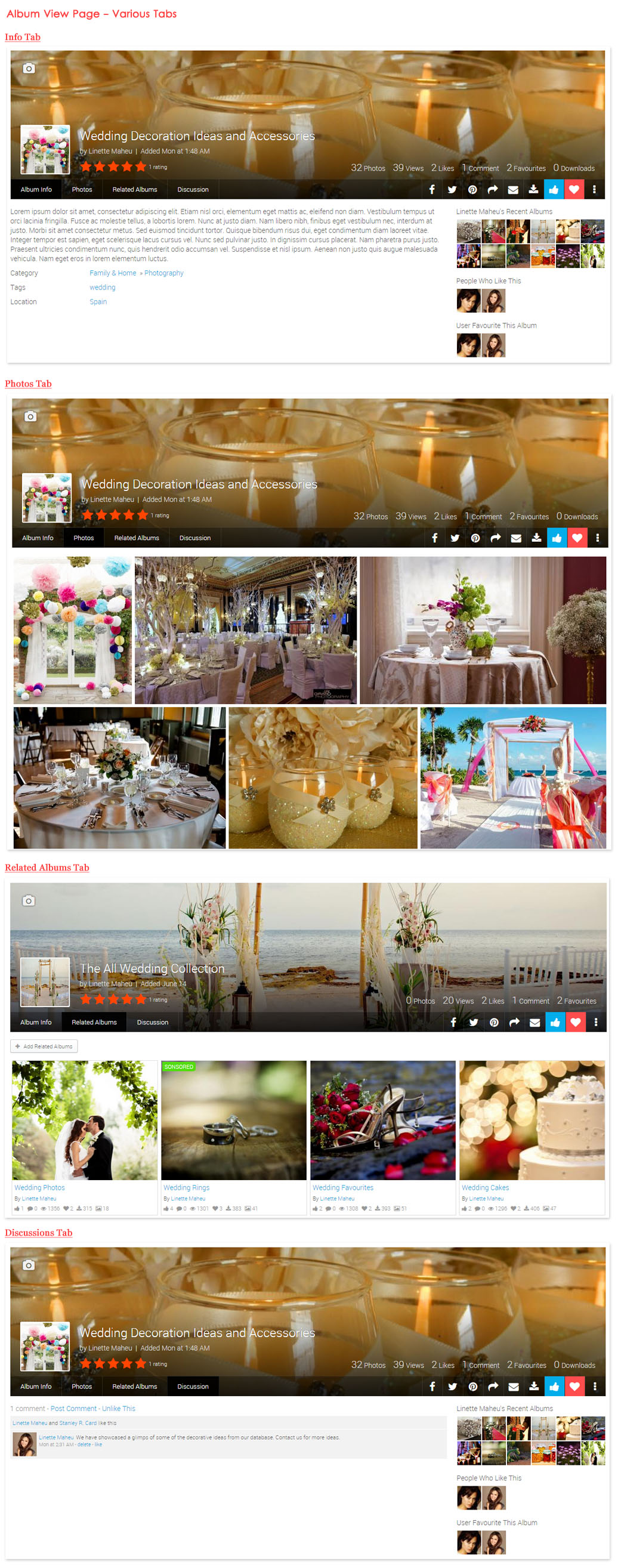
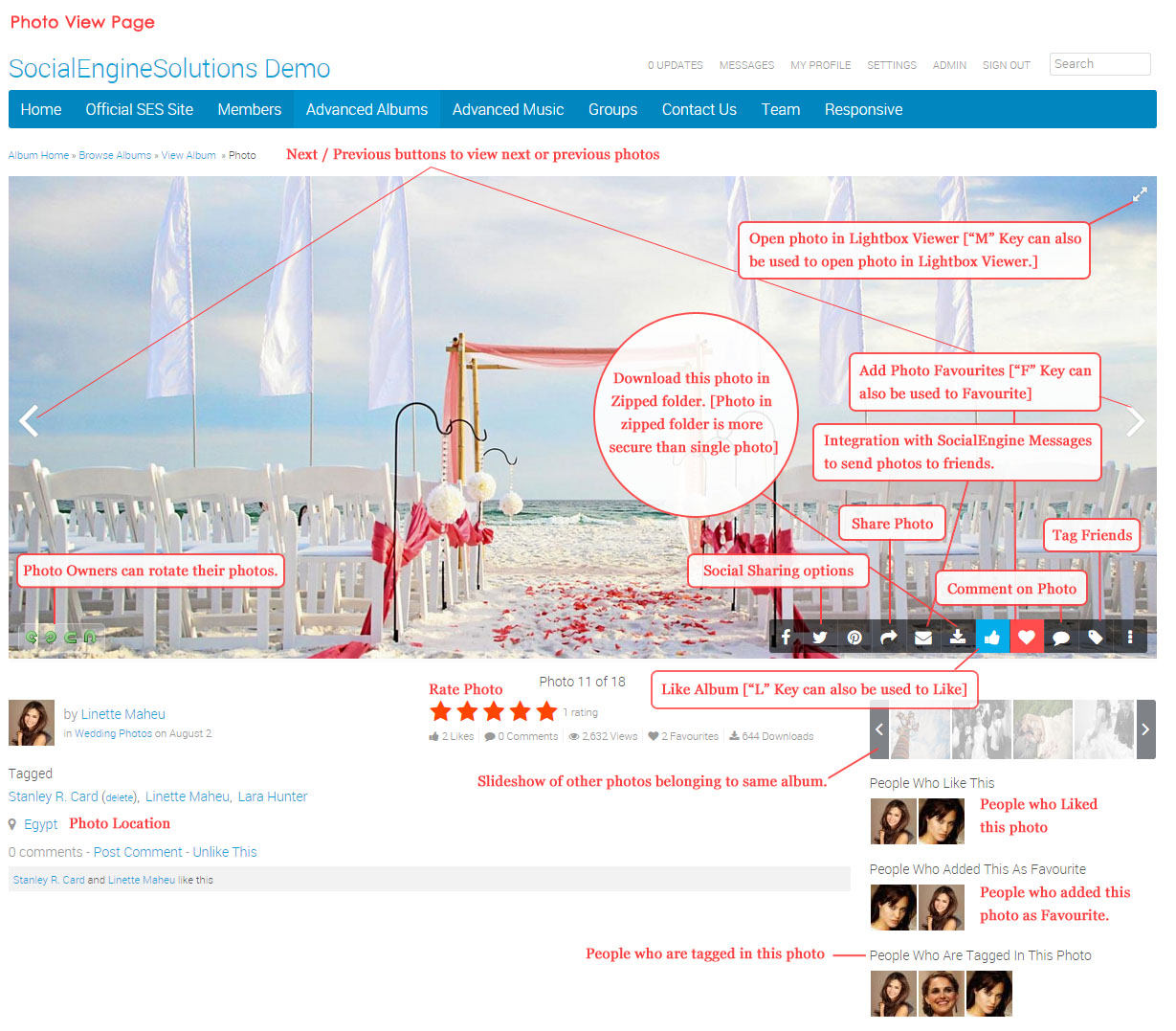
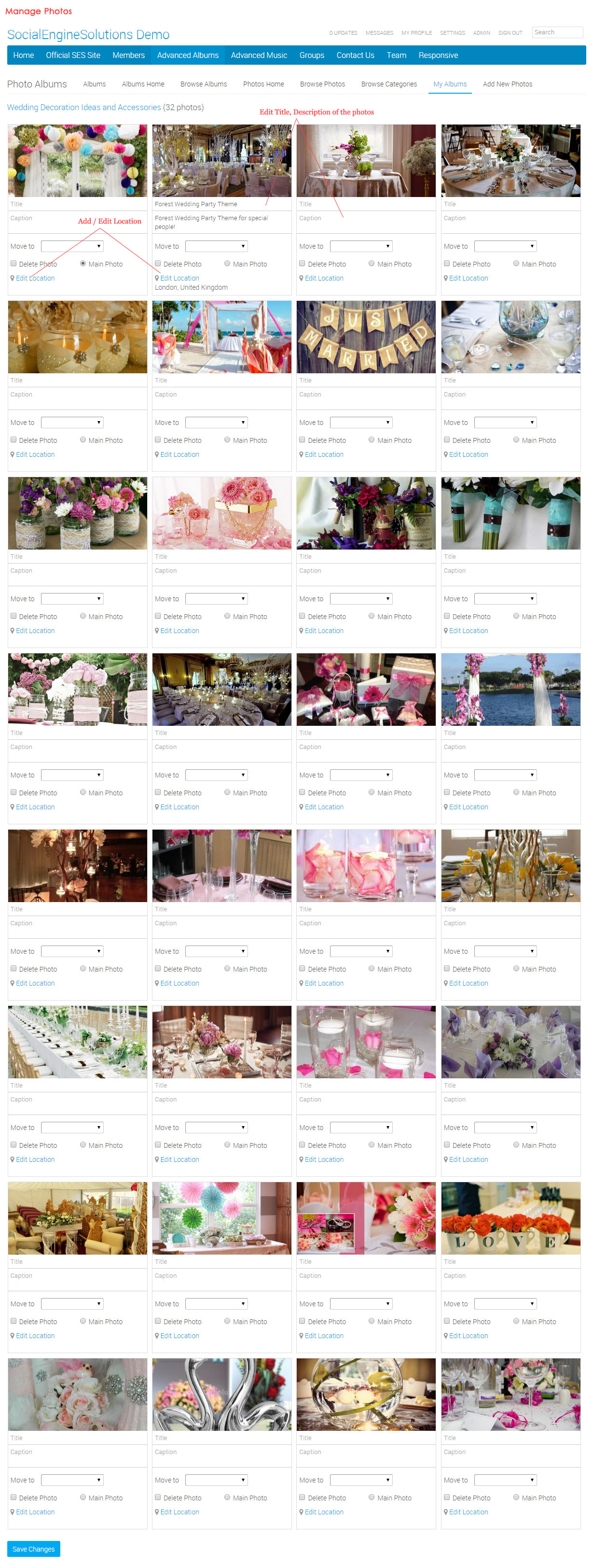
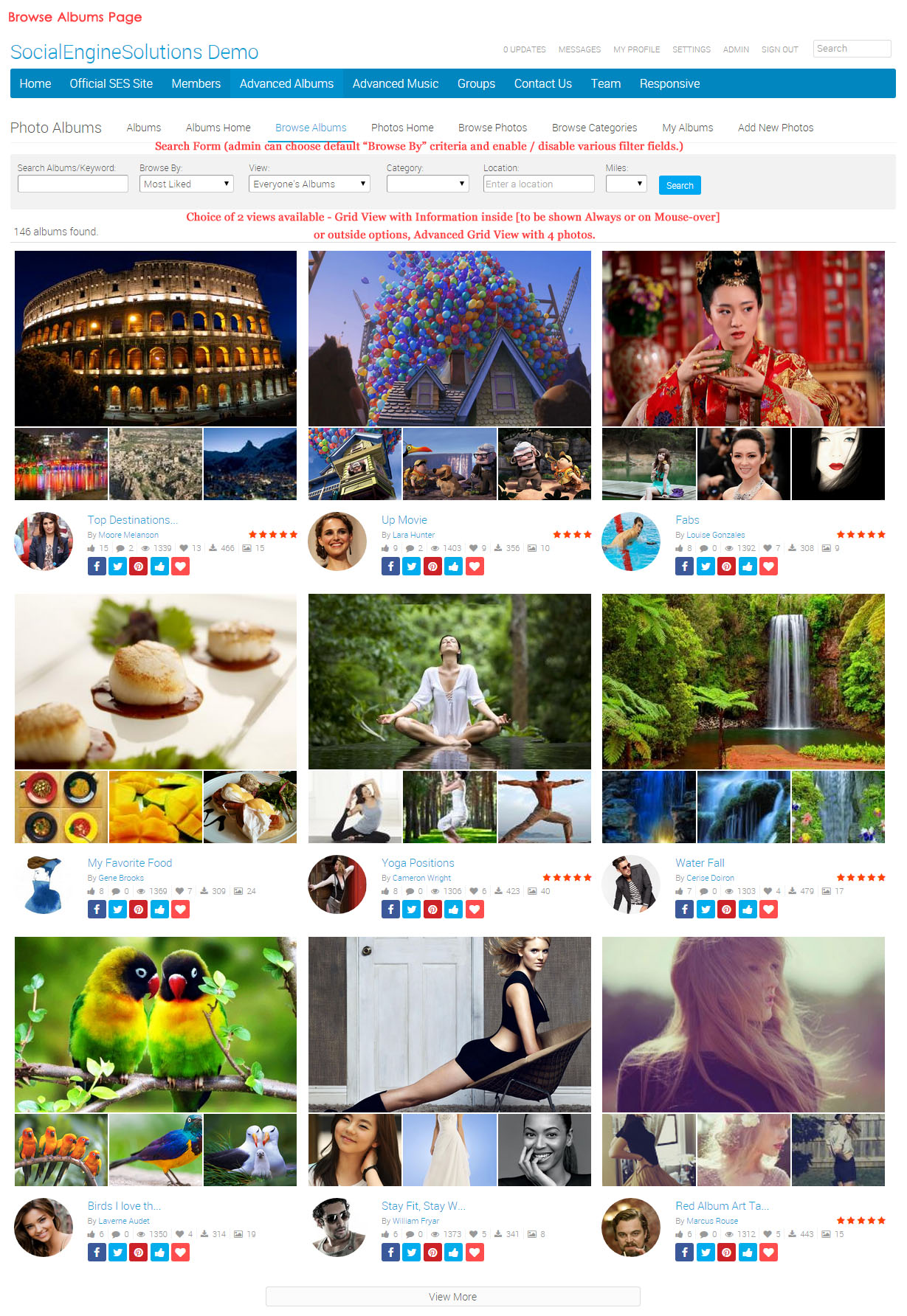
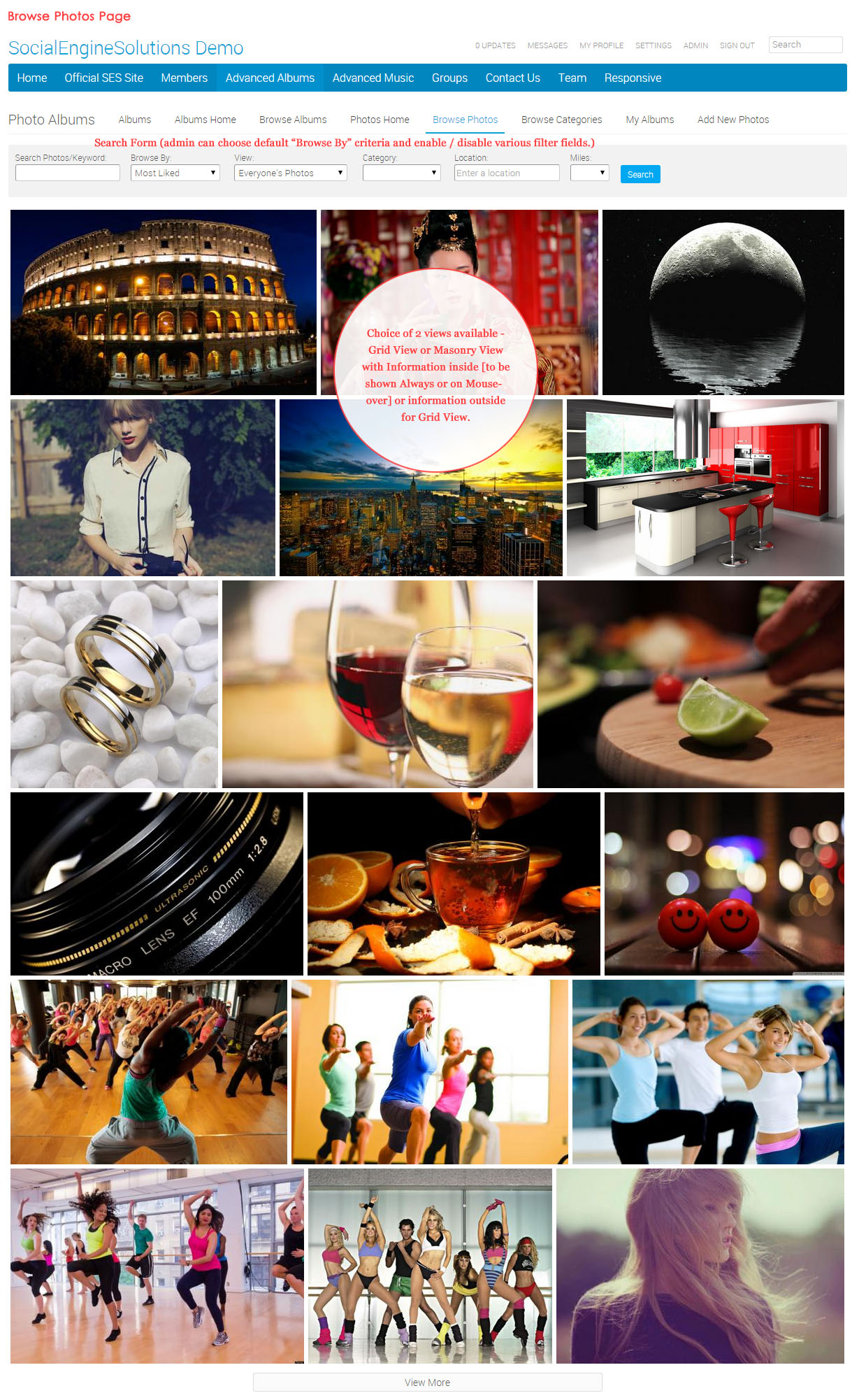
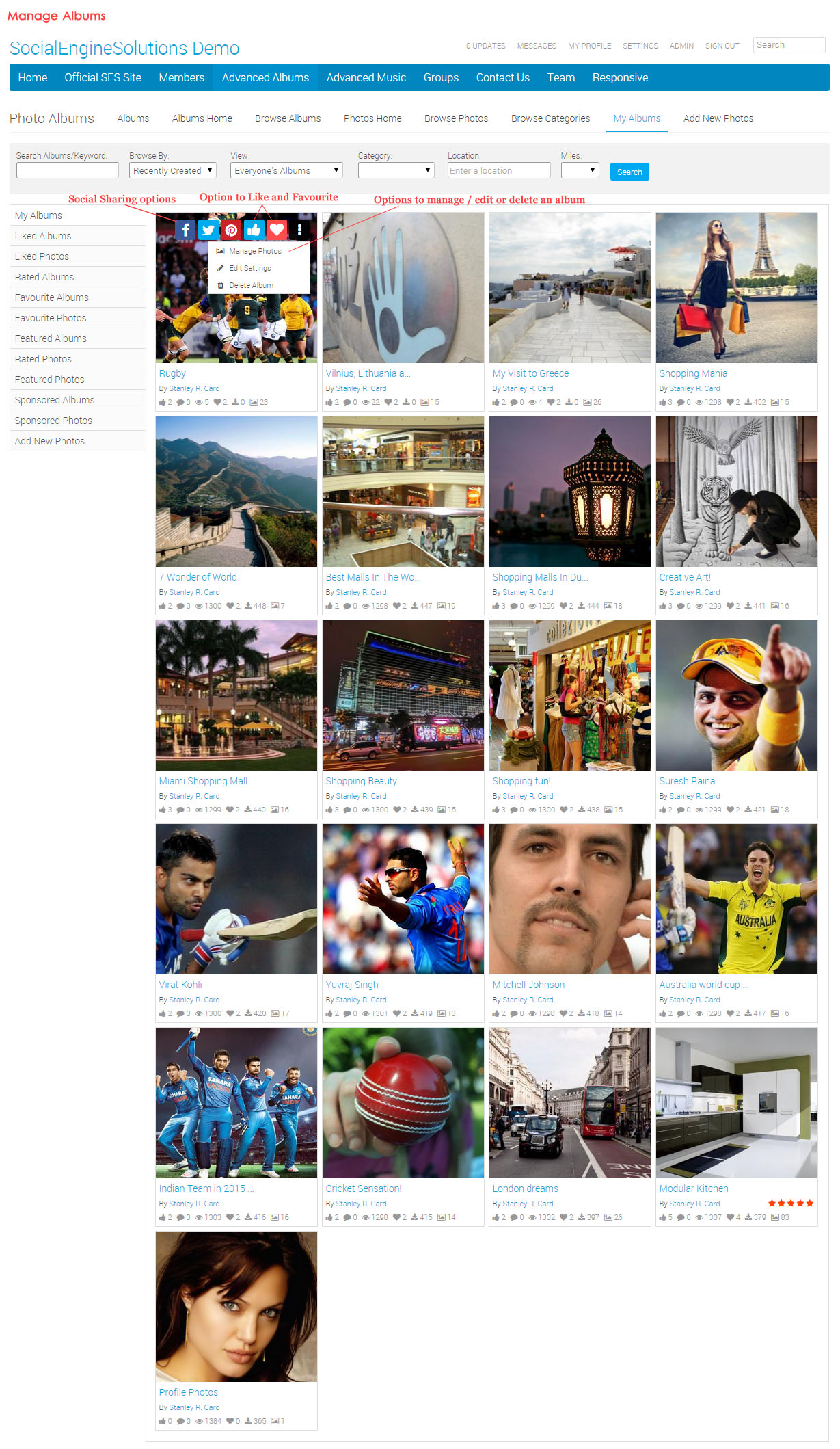
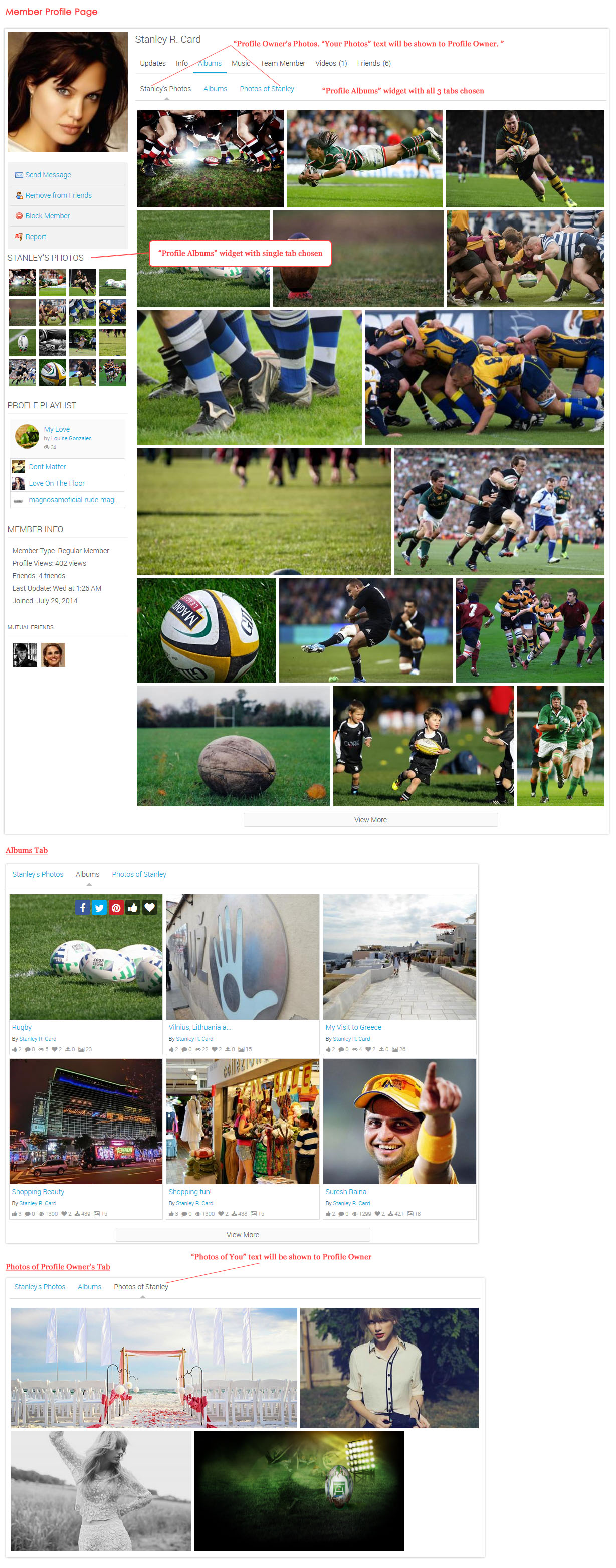
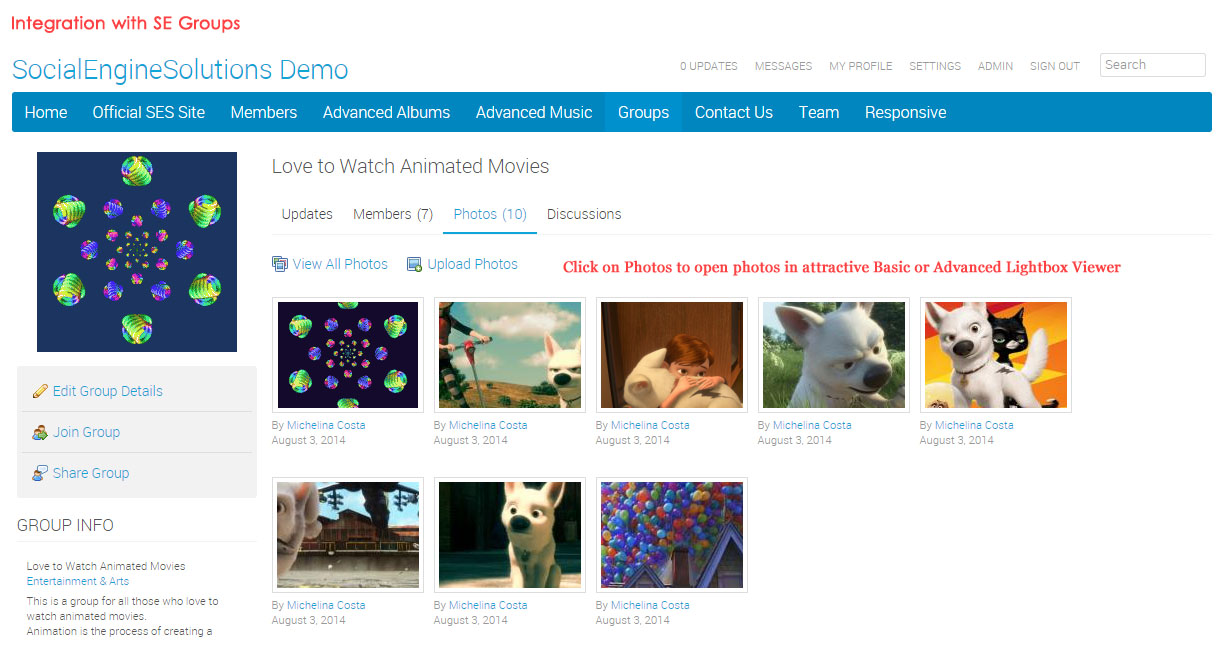

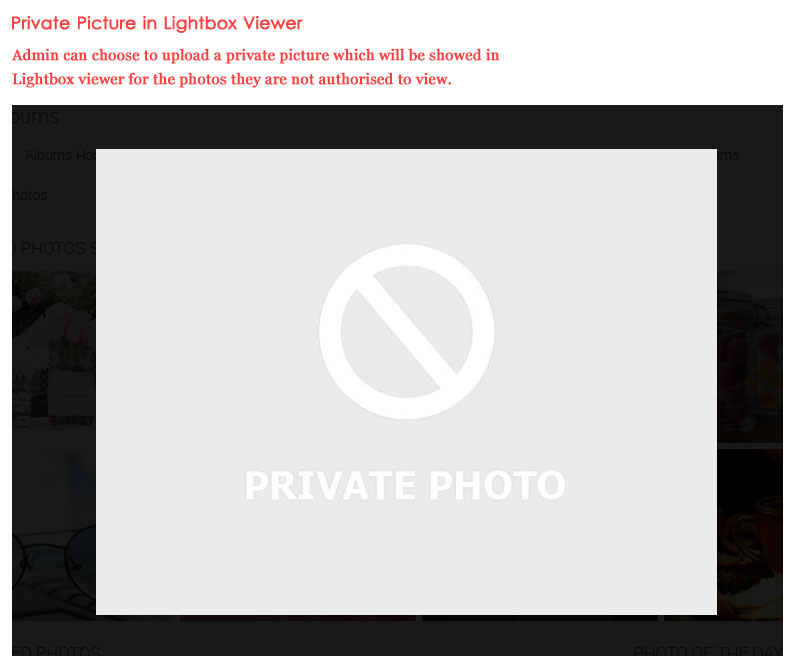

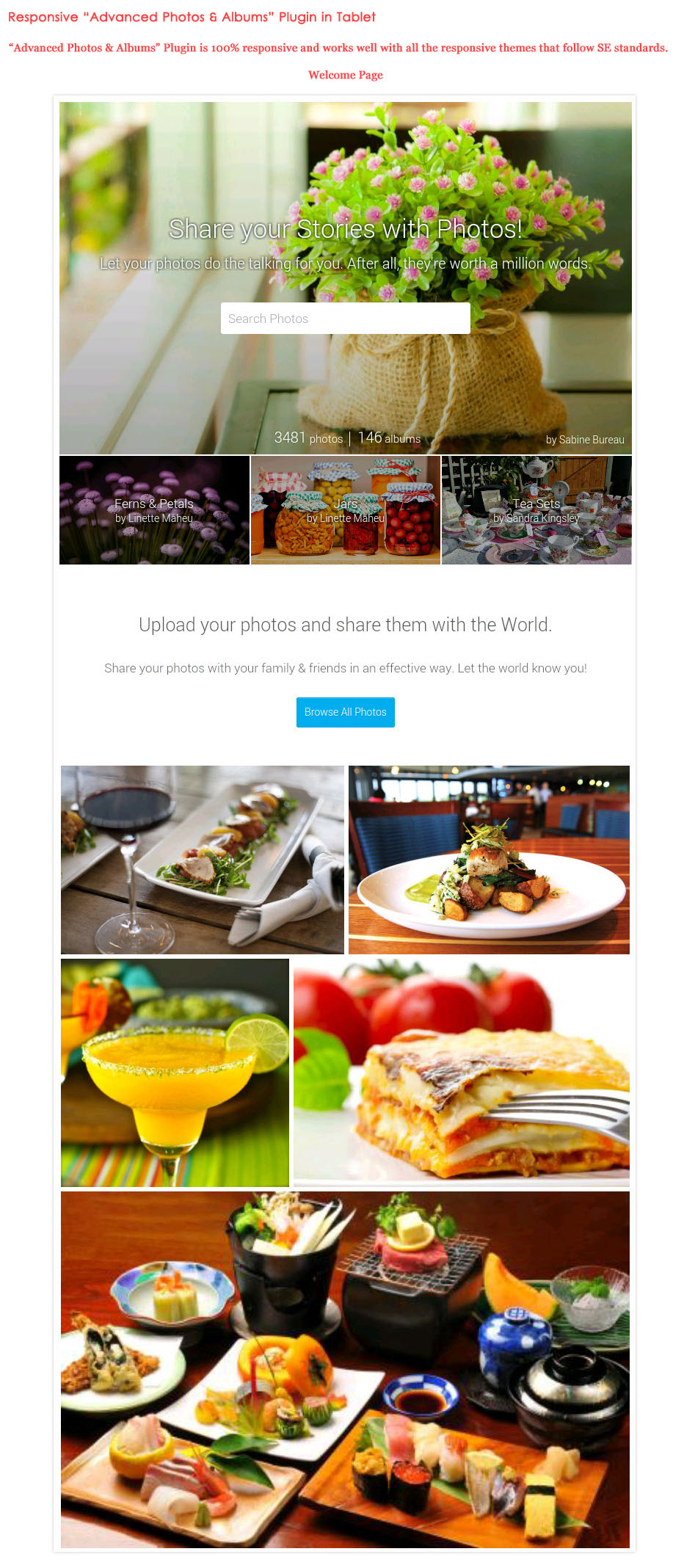
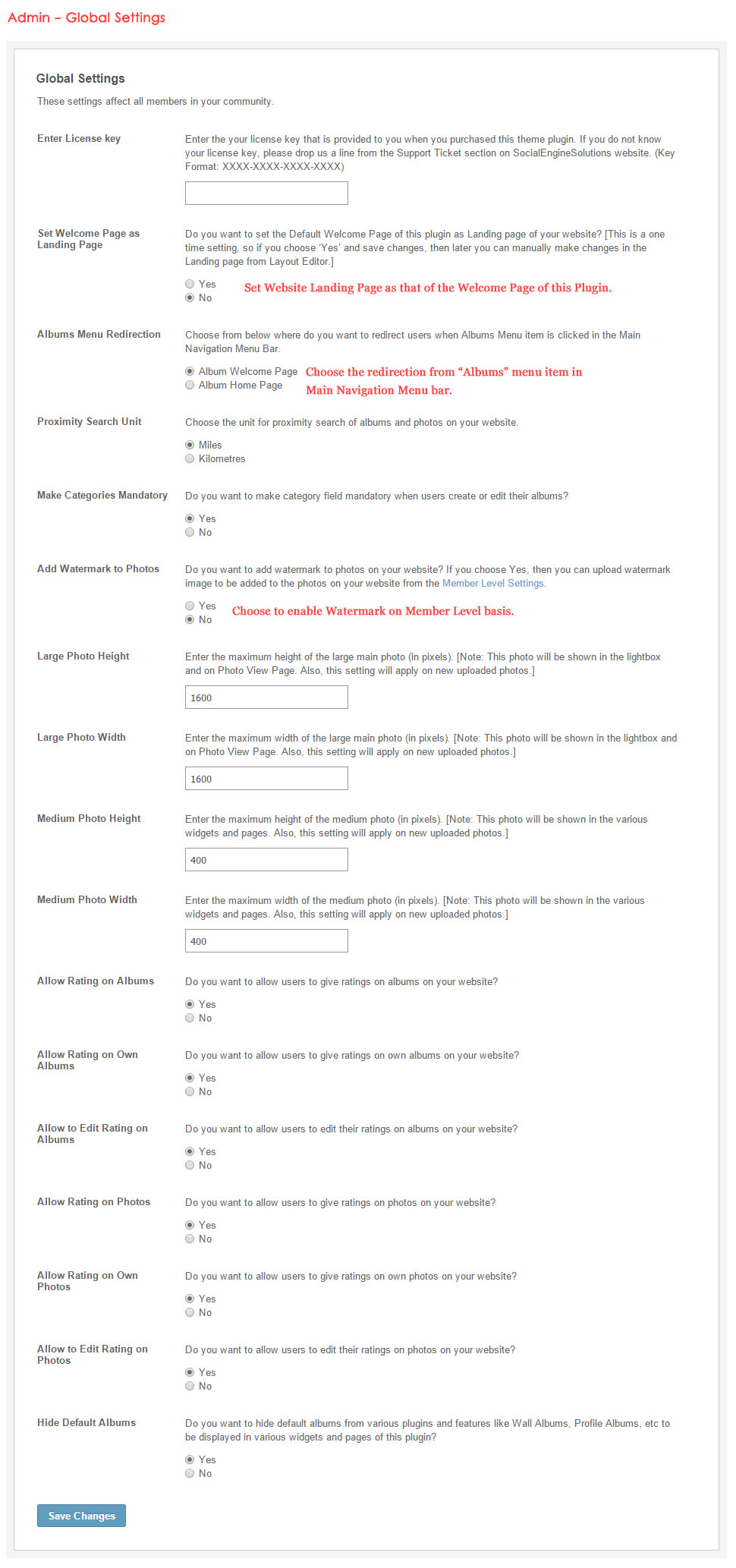
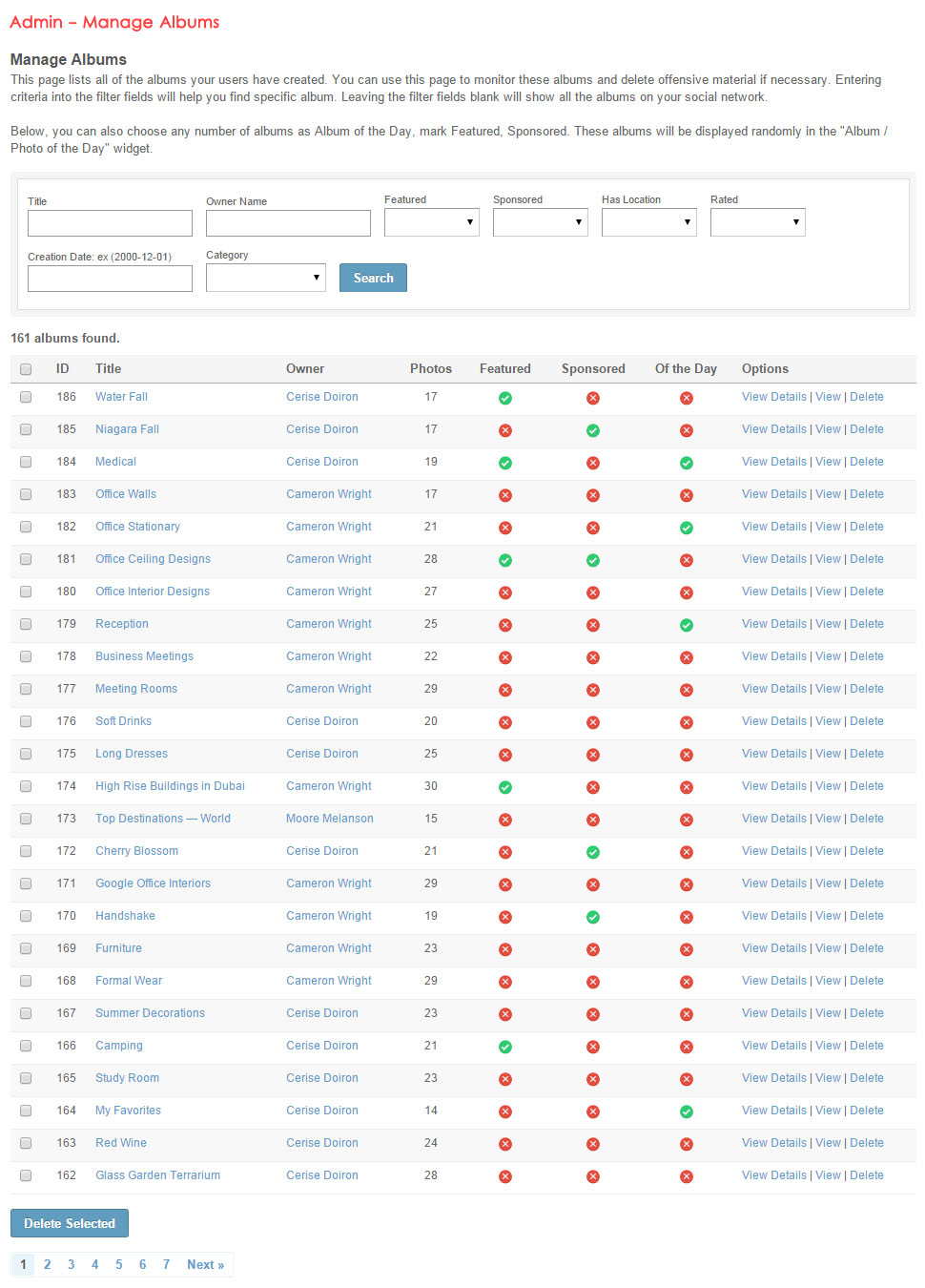

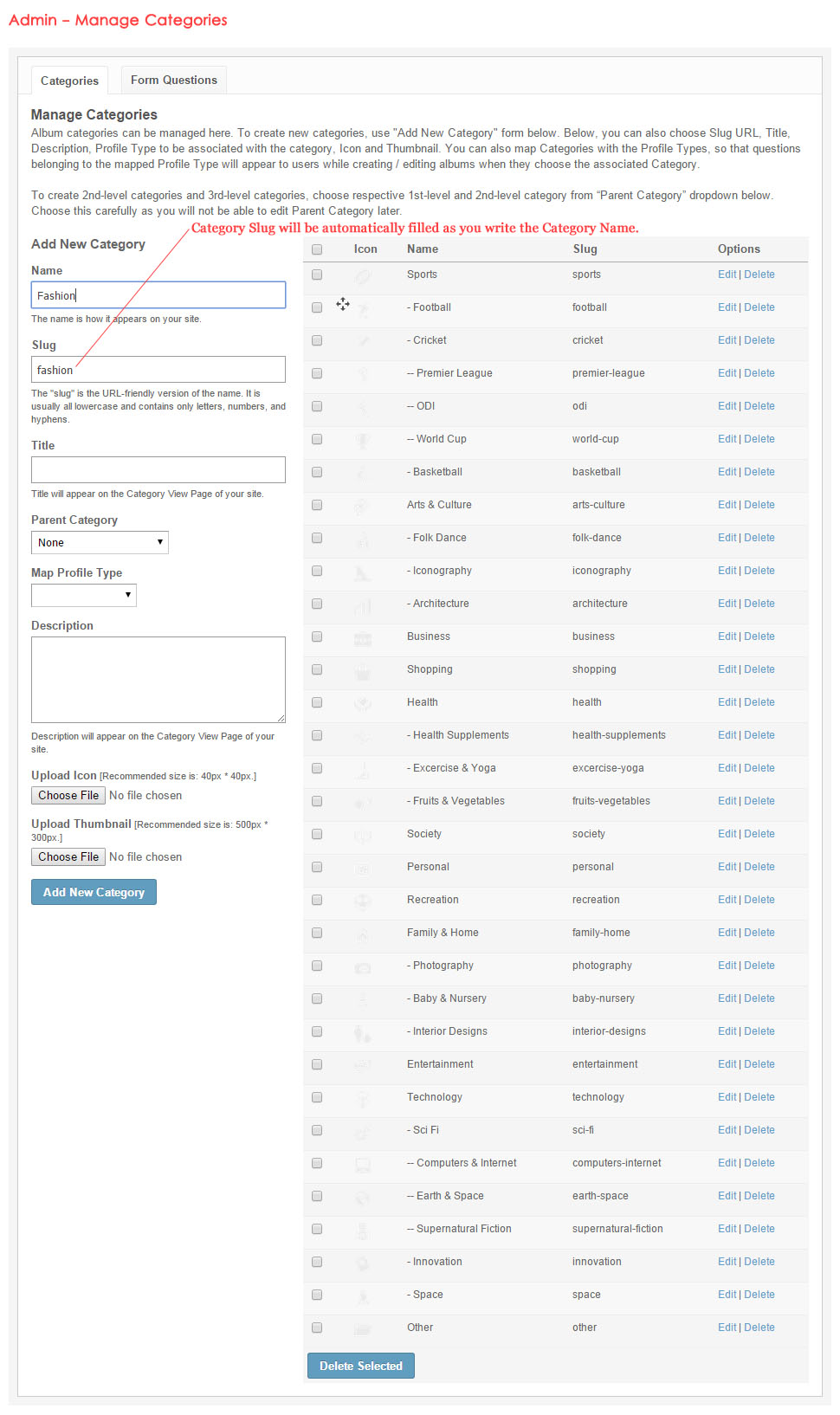
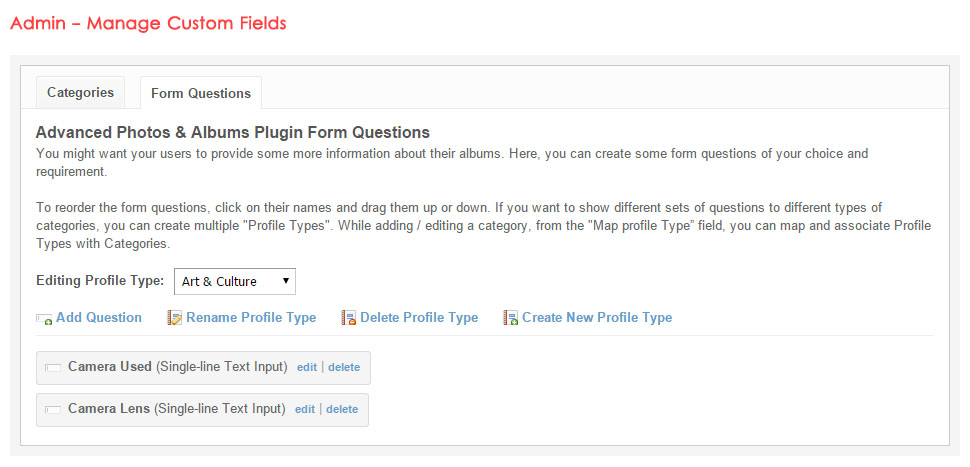
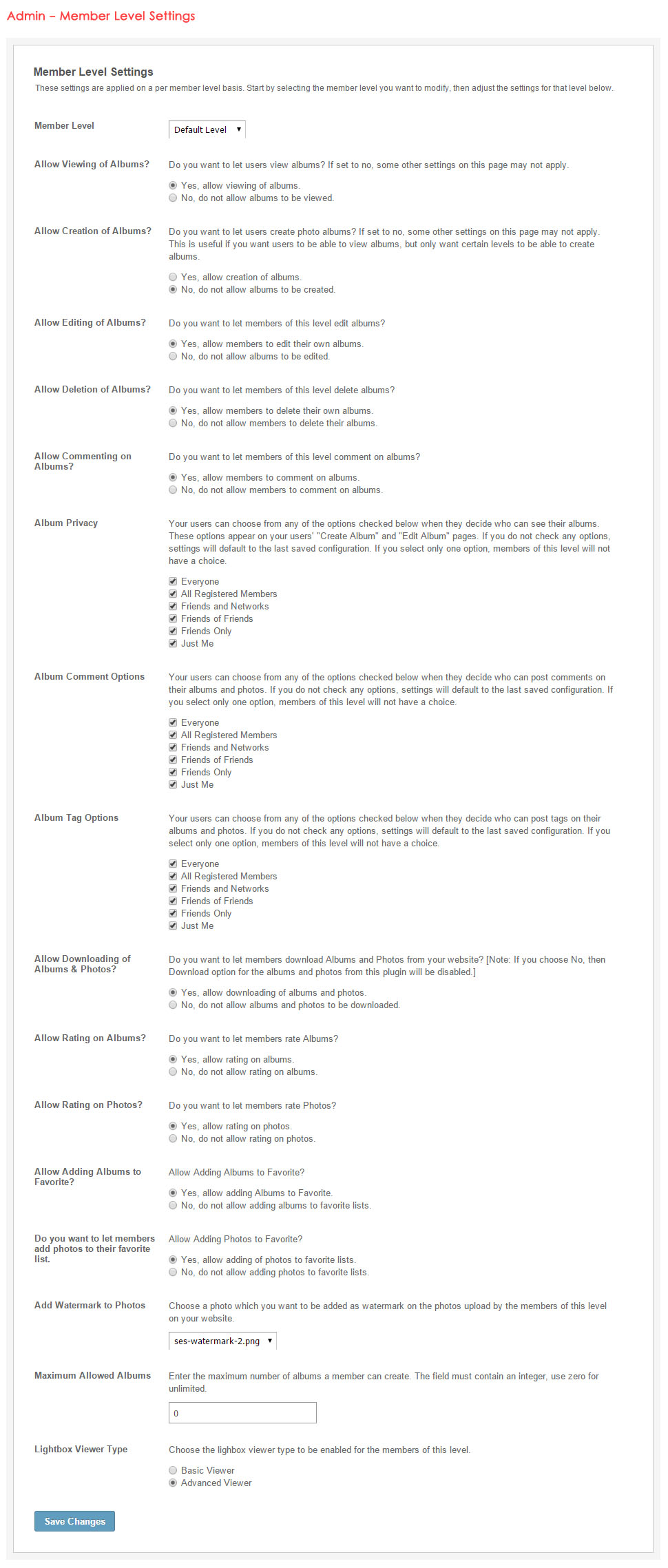
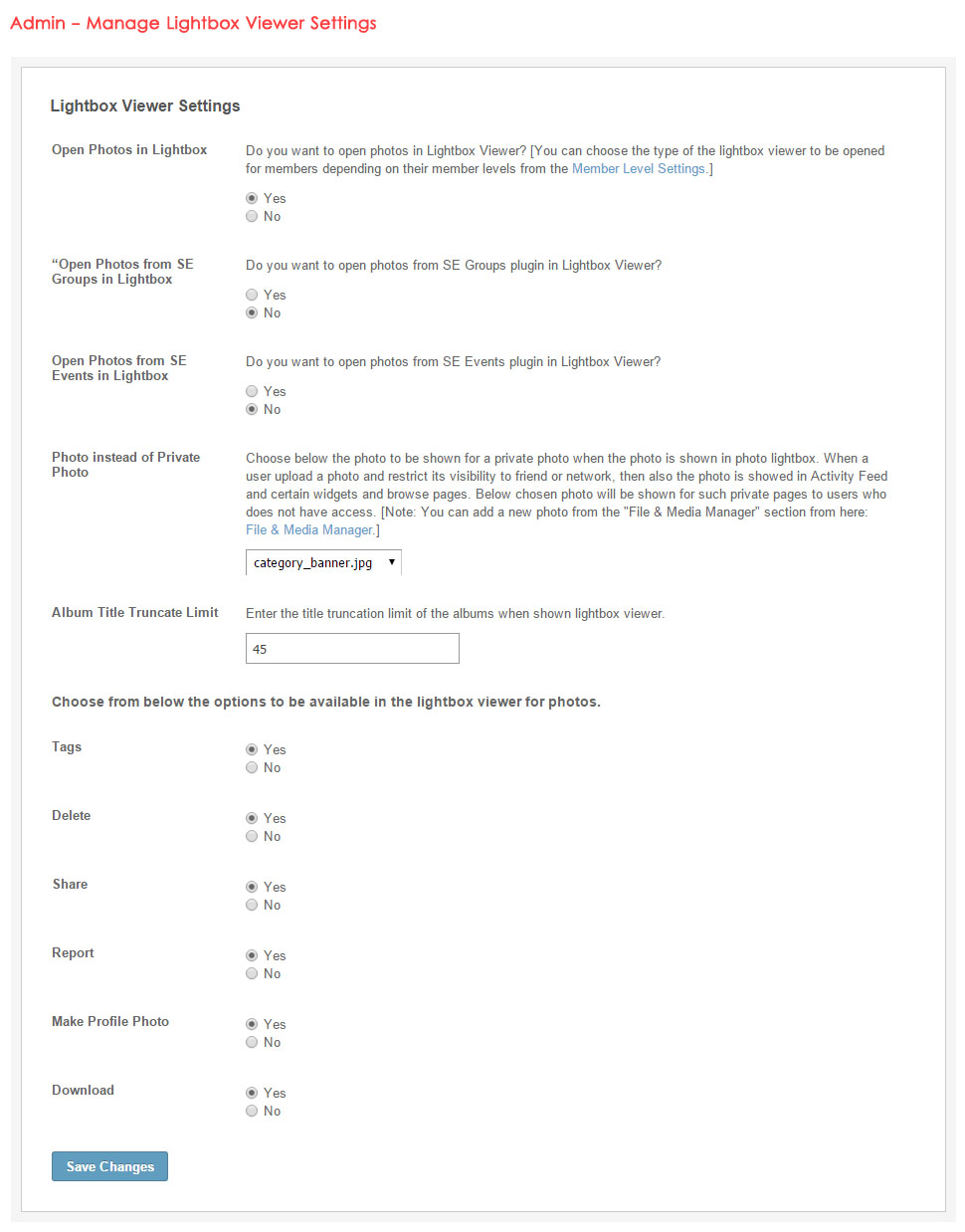
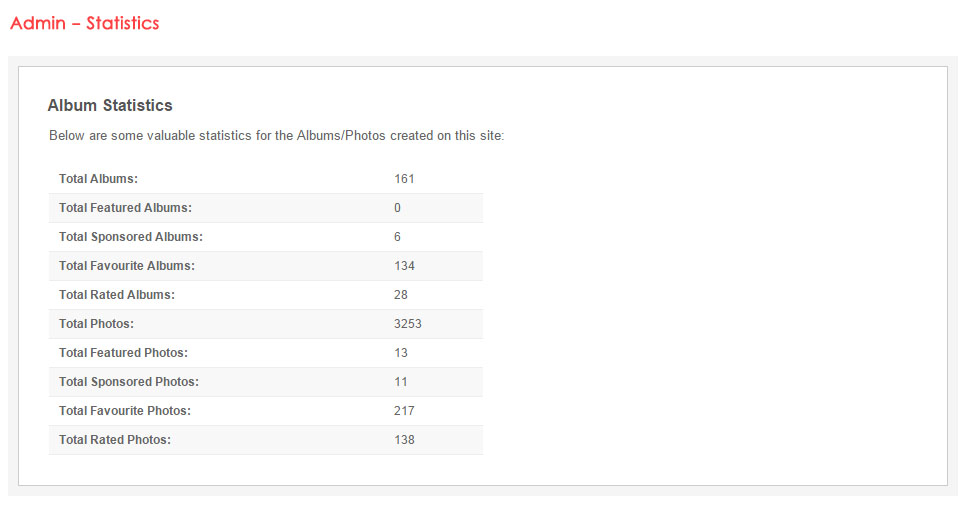
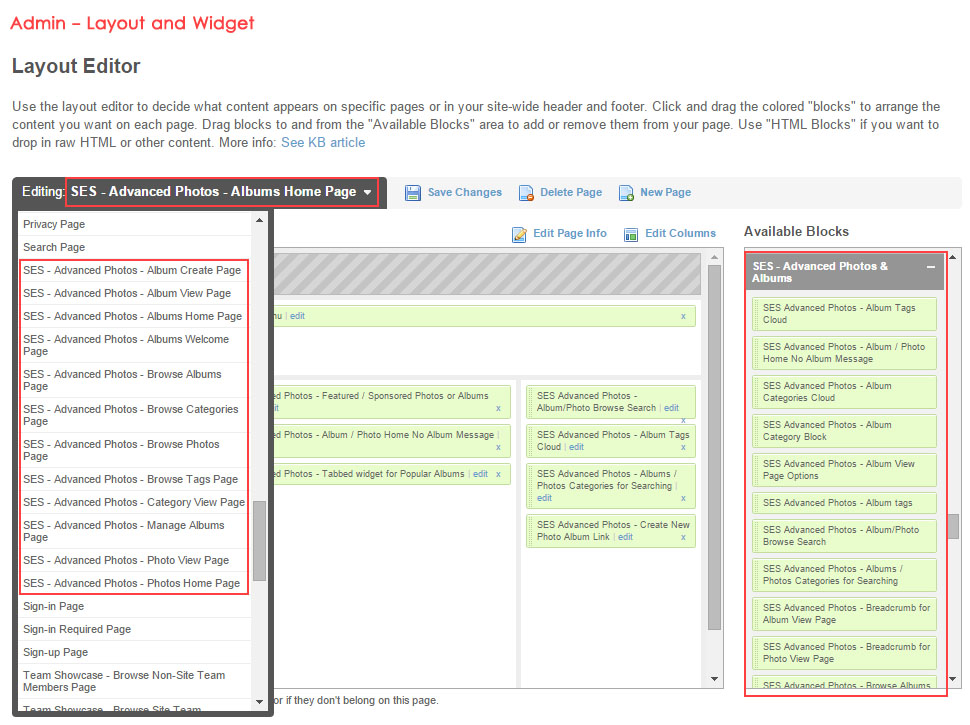





Alex (verified owner) –
I must say this is one of the best looking plugin I have ever seen and function just like how it suppose be. SES support is next to none when it comes to granting my request in a timely manner.