What makes a business oriented social network successful? By definition, business oriented social network is a place where professionals can connect and share job opportunities. This is also a place where companies look for talents to work for them. Understanding the need for a plugin that helps site members to create and share jobs, we have developed Advanced Job Plugin.
Advanced Job Plugin provides features that you can find on professional employment website, plus some unique features that are also suitable for a Social Network. For company representatives, they can create company, post, and share jobs. Interested candidates can apply for jobs and mark them as Favourite and can also Like them as per their choice, subscribe to a company.
One of the best selling feature of Advance Job Plugin is Job Notifications. Applicants will always receive notifications whenever a new job is posted by the company to which they have subscribed or that matches their preferences. Also job owner will get notified if any candidate subscribe to the company for which job has been posted or have applied for the job. There are various widgets that help members find the jobs they are looking for such as Job of the Day, Featured, Sponsored, Hot, Verified Jobs, Similar Jobs which will help them to apply for the job of their choice and preference.
Key Features
-
Unlimited Job PostingsShow More
-
Easy Company CreationShow More
-
Apply Job with Resume Upload Show More
-
Company SubscriptionShow More
-
Job DashboardShow More
-
Customizable Publish Date & Time Show More
-
Manageable DetailsShow More
-
Job LocationsShow More
-
Job CategoriesShow More
-
Job RolesShow More
-
Contact InformationShow More
-
SEO DetailsShow More
-
Manageable ApplicantsShow More
-
Advanced Search FilterShow More
-
Customizable CompaniesShow More
-
Like, Share, Favourite, Report JobsShow More
-
Job TagsShow More
-
Jobs View & Comment PrivacyShow More
-
3 Attractive Tabbed Design ViewsShow More
-
5 Job LabelsShow More
-
Member Level SettingsShow More
-
Notifications & EmailShow More
-
Integration with Page &
Business Directories Plugin Show More -
Robust Admin PanelShow More
-
10+ Widgetized PagesShow More
-
50+ Highly Configurable WidgetsShow More
-
100% ResponsiveShow More
-
Lifetime Upgrades & 90 Days Free SupportShow More
Unlimited Job Posting
- With the help of Advanced Job Plugin, professionals can connect and share job opportunities by posting jobs and can hire talented candidates who can work for them by offering jobs.
- For the Jobs, Job Owners can add Company Information(Company Name, Company Website URL, Company Description, Industry), Job Information(Title, Skills, Location, Category, Short Description, Job Description), Job Details(Salary, Other Pays, Required Experience, Employment Type, Education Level) to which interested candidates can apply from the Job Profile Page by filling required details and can upload resume at the time of applying.
-
Company Information
Job Owner need to fill the following Information for the Company while creating Job:
- Company Name
- Company Website URL
- Company Description
- Industry
-
Job Information
While creation of Job, following Information for the Job have to be filled up by the Job Owner:
- Job Title
- Job Skills
- Job Location
- Job Short Description
- Job Description
-
Job Details
Other required Job Details need to be entered by the job owner such as:
- Salary
- Other Pays
- Experience
- Employment Type
- Education Level
Easy Company Creation
- With the help of Advanced Job Plugin, Job owners are allowed to create Job for hiring the candidates by filling all the required information.
- Job owners are allowed to create as many companies as they want while creating Job from Job creation form. For the creation of Company following information needs to be entered by the Job owner such as :
- Company Name
- Company Website URL
- Company Description
- Industry
Apply Job with Resume Upload
- Users on your site are allowed to apply for the Jobs created by the Job Owners from Job Profile Page very easily.
- Interested candidates are allowed to apply for the job by clicking on “Apply for Job” button from the Job View Page.
- A Popup will occur under which Name & Email field will come as auto filled and candidate need to enter the Mobile Number and Current Location and can also upload resume in different extensions such as pdf, txt, gif, pptx, doc, xls etc.
Company Subscription
- Interested candidates can subscribe to any of the company from Company’s Profile Page very easily.
- On subscribing to the company, users will get Notifications and Updates whenever new job will get post in that company in future. It’s very beneficial for the users who want to get updated with the new job posting of some specific companies for which they want to apply.
Job Dashboard
This Plugin provides you fully customizable Dashboard for the Job created by the job owners with the help of which job owner can easily manage and customize every aspect for the job on your website. This dashboard is present at Job Profile Page. Under Job Dashboard, Job owner can customize settings for the following section:
-
Edit Job
From this section job owner can edit the details and fields for the job created by himself.
-
Edit Photo
If user want to upload a photo for the job, then he can easily do it from this section of the Job Dashboard.
-
Job Roles
With the help of this feature, Job Owner is allowed to add admins to his job who all will be able to do anything on his job.
-
Contact Information
Contact Information of the Job Owner will get listed under this section such as Name, Email, Phone, Facebook URL, Website URL which were added by the job owner at the time of job creation. These fields can be easily edited from this section.
-
SEO Details
From this section, Job owner can add SEO details for the job such as SEO Title, SEO Keywords, SEO Description which will increase the visibility and reach for the jobs created on your website in the online world.
-
Manage Applicants
From this section, Job Owners can manage all the Applicants who have applied for the job. Job Owner can directly send mail to these Applicants from this section by clicking on ‘Send Email’ button. Also site admin can cancel any of the request coming from the Applicants for the Job.
-
Edit Style
Job Owner can change the colors, fonts, and styles of your job by adding CSS code from this section.
-
Edit Location
The location for the Job can be edited by the job owner from this section of the Job Dashboard.
Customizable Publish Date & Time
- At the time of Job creation, your site users are allowed to give custom publish Date & Time for the Job after which the job will get activated and get visible on your website at various widgetized pages of this plugin.
- With the custom date & time, Job owner can decide when to start the job so that interested candidates can apply for that on your website.
Manageable Details
Site owner is allowed to manage various details for the jobs created in the companies by the users of his website. For the job creation various fields are required such as Employments, Education required, Industries which can be added from the Admin Panel of this Plugin and Job Owner can choose them at the time of Job creation on your website.
-
Manageable Jobs
From this section, Site Owner can manage all the jobs created by the users of his website. Also from this section, Site Owner can mark numbers of jobs as Job of the Day, Featured, Sponsored, Verified. Also SIte Admin can Approve/Disapprove jobs.
-
Manageable Companies
From this section, Site Owner can manage all the companies created by the users of his website from the Admin Panel. This section wiIl display Company Title, Owner Name, Creation Date, Jobs Count and Subscriber Count for every company.
-
Manageable Employment Types
From this section, Site Owner can add numbers of employments Types which job owners can choose at the time of job creation on your website. Site Owner can also edit/delete these employment types anytime he wants.
-
Manageable Educations
From this section, Site Owner is allowed to add numbers of Education Degrees which job owners can choose at the time of job creation. These education degree will help job owner to mention the eligibility required to get hired for the particular job.
-
Manageable Applications
From this section, Site Owner can manage all the applicants who have applied for the job on your website. Here all the details for the job applicants will get displayed such as Job Title for which applicant had applied, Name of the Applicant, Email ID of the Applicant, Applicant’s Mobile Number, Creation Date of Job etc.
-
Manage Industries
From this section, Site Owners can add numbers of industries which job owners can choose at the time of Job creation. This field is required mainly for search purpose and will help to categorize the Companies.
-
Job LocationsWith the help of this plugin, Job owners can add Location for the Job from Job creation Page very easily. These locations will help the candidates to find the exact location for the job so that they should know the location for the job before applying on your website.
-
Job CategoriesAdmins can create Parent categories, 2nd-level categories and 3rd-level categories for jobs which allows you to easily categorize jobs into various Parent categories, 2nd-level categories and 3rd-level categories of your choice. Site Admin can add various options for Categories like their Icons, Coloured Icons, Thumbnails, Description, Category Own Slug.
-
Job RolesWith the help of this feature, Job Owner is allowed to add admins to his job who all will be able to do anything on his job as job admin can do including editing, creating sub job, etc. These Job roles can be easily managed from the Dashboard of the Job.
-
Contact InformationContact Information of the Job Owner will get listed under this section such as Name, Email, Phone, Facebook URL, Website URL which were added by the job owner at the time of job creation. These fields can be easily edited from the Dashboard of the job and will get displayed at the Job Profile Page.
-
SEO DetailsFrom the Dashboard of Job, Job owner can add SEO details for the job such as SEO Title, SEO Keywords, SEO Description which will increase the visibility and reach for the jobs created on your website in the online world.
-
Manageable ApplicantsFrom Job’s Dashboard, Job Owners can manage all the Applicants who have applied for the job. Job Owner can directly send mail to these Applicants from this section by clicking on ‘Send Email’ button. Also site admin can cancel any of the request coming from the Applicants for the Job.
Advanced Search Filter
Advanced Job Plugin comes up with Advanced Search filters which will help users to find all the Jobs that matches their preferences. These search filters can be placed at any widgetized page of this plugin and help to search any of the job based on the different searching criteria and searching fields.
Customizable Companies
- Job Owners are allowed to customize every possible setting for the Company which they have created at the time of Job creation. The different fields for the Company can be managed from the Company Profile Page by Clicking on the Edit link.
- Under Edit Company Popup, Job Owner can edit Company Name, Company Website URL, Company Description, Industry, Choose Company Cover Photo which will get displayed at the Company Profile Page.
- If Site Owner want then he can disable the company from the Company Profile Page by clicking on disable link.
Like, Share, Favourite, Report Jobs
- Admin can enable / disable the settings for “Like” any of the Job by the users.
- You can also allow your users to make any of the job as their Favourite which will help them for recognizing them easily at various sidebar widgets and widgetized pages.
- Users are allowed to share jobs on Social Sites that are created by job owners on your website.
- You can enable / disable the “Report” option for the users, so that they can report any of the job if they find them offensive or irrelevant.
Job Tags
- Each Job can have its own Tags / Keywords which will help in better searching of the jobs on your website. Already existing tags will show nicely via an auto-suggest box, so that you do not have redundant data on your website.
- These tags can be shown in attractive Tag cloud or Tag list on your website. Clicking on each tag will show jobs using the same tag. Tags also have their own Browse page for specific search of Jobs. It is well Integrated with SE Tags.
Jobs View & Comment Privacy
Job Owners can choose the view privacy, comment privacy for their Jobs on your website. This will help them choose the audience for their Jobs. You can select the privacy options based on the Member Level of the job owner for each type.
3 Attractive Tabbed Design Views
This plugin have very attractive, nice and elegant 3 tabbed design views to be chosen from for the Jobs : 1) List View, 2) Grid View, 3) Map View. For all the views, various settings like height, width, count of Jobs, etc are available in the Layout editor in admin panel.
5 Job Labels
This Plugin provides various Labels for the Jobs which get displayed in various widgets separately providing you full control over what you display and how you display various labels in jobs on your website.
-
Featured Jobs
Jobs can be marked as Featured on your website and can be highlighted in various widgets with Featured highlighting label and can also be shown as Popularity criteria.
-
Sponsored Jobs
Jobs can be marked as Sponsored on your website and can be highlighted in various widgets with Sponsored highlighting label and can also be shown as Popularity criteria.
-
Hot Jobs
Jobs can be marked as Hot on your website and can be highlighted in various widgets with Hot highlighting label and can also be shown as Popularity criteria.
-
Verified Jobs
Jobs can be marked as Verified on your website and can be highlighted in various widgets with Verified highlighting label and can also be shown as Popularity criteria. Verified Jobs have more user trust and belief for the genuinity on a website.
-
Job Of the Day
Jobs can be marked as Job Of The Day on your website and can be highlighted in Job Of The Day widgets making it different from all the other Jobs on your website. You can choose the start and end date for each job to be shown as Job Of The Day on your website, so that you do not have to manually remove them as of the day.
Member Level Settings
-
Allow Viewing of JobsIf you want to let users viewJobs on your website, then you can enable this setting.
-
Allow Creation of JobsThis setting allows particular member level to create Jobs on your website. This is useful if you want users to be able to view jobs, but only want certain levels to be able to create jobs.
-
Allow Editing of JobsWith the help of this setting member levels are allowed to edit jobs on your website.
Once the job gets started, user is not allowed to edit it. Then you have to edit it from Admin Panel. -
Allow Deletion of JobsBy enabling this setting, Users are allowed to delete jobs created on your website.
-
Allow Commenting on JobsWith the help of this feature, you can allow members based on the different Member levels to comment on the Jobs created by them.
-
Auto Approve JobsFrom the Member Level Settings, you can enable/disable auto approve option for the Jobs created by them based on the different member levels.
-
Job View PrivacyFor the jobs created by the different member levels, Site admin can enable various options as job view privacy from the Member Level Settings.
-
Job Comment OptionsFor the jobs created by the different member levels, Site admin can enable various options as job comment privacy from the Member Level Settings.
-
Allow Custom CSS StylesFrom the Member Level Settings, Site Admin can enable/disable Custom CSS Styles feature which will help them to change the colors, fonts, and styles for their jobs using Custom CSS.
-
HTML in Job EntriesSite Owner is allowed to add specific HTML tags for the jobs created by the members of different Member Levels.
-
Job View Privacy Based on Member Levels and NetworksWith the help of this setting, Site owner can enable/disable to allow job owners to choose View Privacy and Comment Privacy for the jobs created by them on your website which is based on the member levels.
-
Maximum Allowed Job EntriesIn this setting, Site Owner can enter the maximum number of jobs allowed to create by the members of different Member Levels.
Notifications & Email
TSeamless Integration with SocialEngine’s Notification and Emails system and for most of the important actions members on your website will get Notifications & Emails.
In Advanced Job Plugin, Mails and Notification will be sent to the users and Job Owners for the following updates:
- When someone subscribes to the company for which job has been created.
- When new job posted in company to which user have subscribed to.
- When any member apply for job, then Notification & Email will get sent to the Job Owner.
Integration with Page Directories Plugin & Business Directories Plugin
Advanced Job Plugin is well integrated with Page Directories Plugin & Business Directories Plugin with the help of which users are able to create unlimited jobs in Pages and Businesses directly from their View Pages. Interested Users can apply for these Jobs ay time they want. Also if you want then you can integrate other Plugins also with Advanced Job Plugin.
Robust Admin Panel
This plugin has a very powerful admin panel which provides various settings to enable / disable for almost all the options. We have provided a rich set of settings. Writing about admin panel would be too short for this plugin, so we have created Screenshots of all the sections in Admin Panel.
With the help of Admin Panel of this Plugin, Site Owner can do following settings:
- Site Owner will have the track of all the Jobs and Companies created by the site users and can easily manage them from the Admin Panel of this Plugin. Also all the applicants will get listed under Manage Applicants section who had applied for the jobs created on your website.
- The Jobs created by the help of this Plugin can be marked as Featured, Sponsored, Verified, Hot, Of The Day depend upon the choice of the Site Owner.
- Site Admin can enable/disable various settings based on the Member Level Settings from the Admin Panel of this Plugin.
- Site Admin can manually add Categories for the Jobs, Can add Industries, Employments Types, Education for eligibility criteria from the Admin Panel which users can choose at the time of Job creation on your website.
- Also Statistics for the all the aspects of Jobs(Total Jobs, Total Approved Jobs, Total Featured Jobs, Total Sponsored Jobs, Total Verified Jobs, Total Favourite Jobs, Total Comments, Total Views, Total Likes) can be checked from the Statistics section in the Admin Panel of this Plugin.
Extension
- Advanced Jobs – Packages for Allowing Job Creation Extension
With this Extension, you can allow the members of your site to create Jobs only after subscribing to at-least one of the packages which can be made – Free or Paid from the admin panel. You can make any number of Free / Paid packages by providing different features in each package according to your requirement.
10+ Widgetized Pages
Advanced Job Plugin comes up with the 10+ highly configurable Widgetized Pages with the help of which site Admin can set up pages with different widgets of their choice. These Pages can be easily setup from the Layout Editor in Admin Panel.
50+ Highly Configurable Widgets
For Advanced Job Plugin, we have various widgets with the help of which Admin can allow the site users to create as many jobs and Companies as they want. All the widgets are highly configurable.
100% Responsive
The plugin is 100% responsive. Automatically adapts to any devices (Mobile phone, tablet and desktop). You can take full control of the color scheme and designing of slides with our powerful yet easy-to-use admin panel of this plugin from setting to styling.
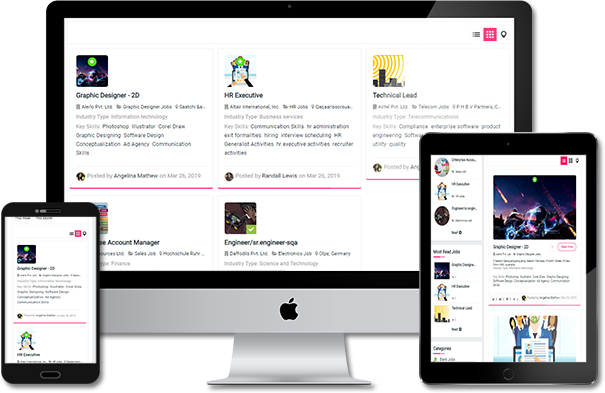
1 Click Install & Easy To Setup
This plugin can be easily installed with 1 click and can be easily configured. Helpful Video Tutorials, Installation Tutorial and FAQs for this plugin will make it more easy for you to setup and use this plugin on your site.
Lifetime Upgrades & 90 Days Free Support
Get free upgrades lifetime for this plugin and free support for first 90 days of your purchase.

| Domain Limit |
|---|
Only logged in customers who have purchased this product may leave a review.


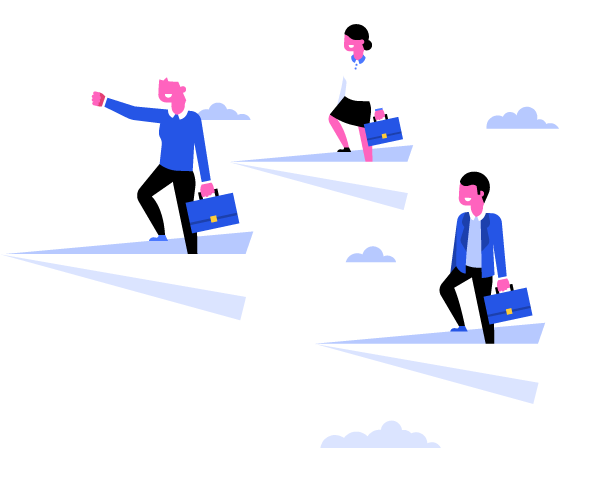




























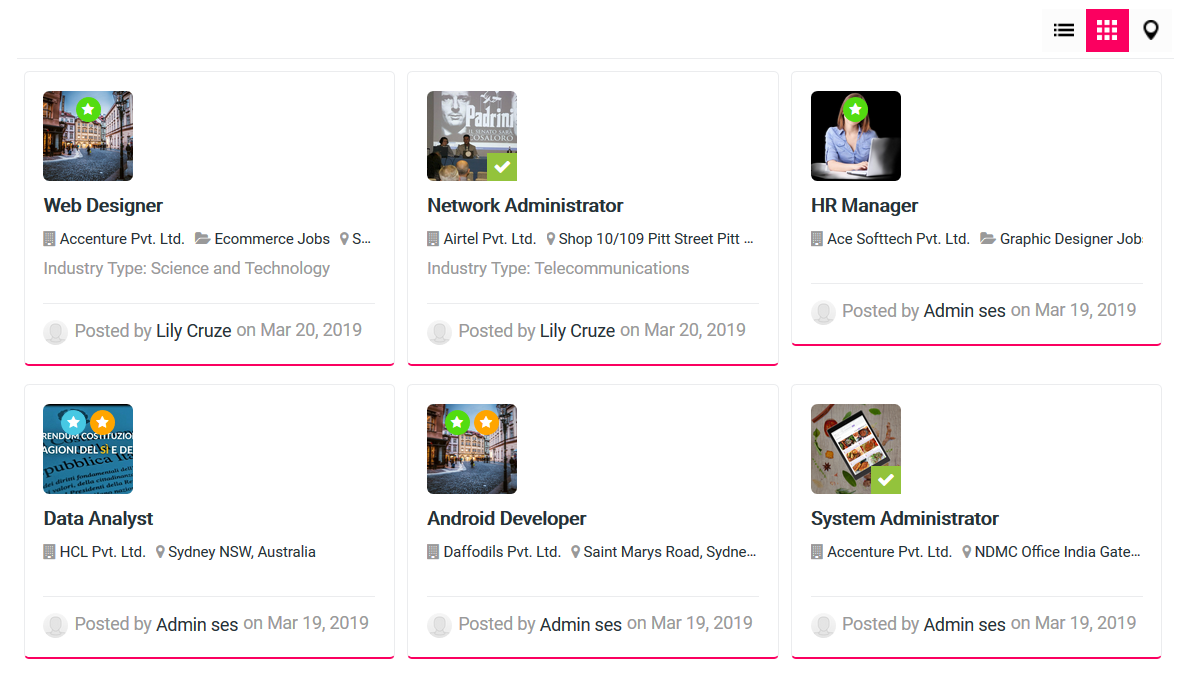


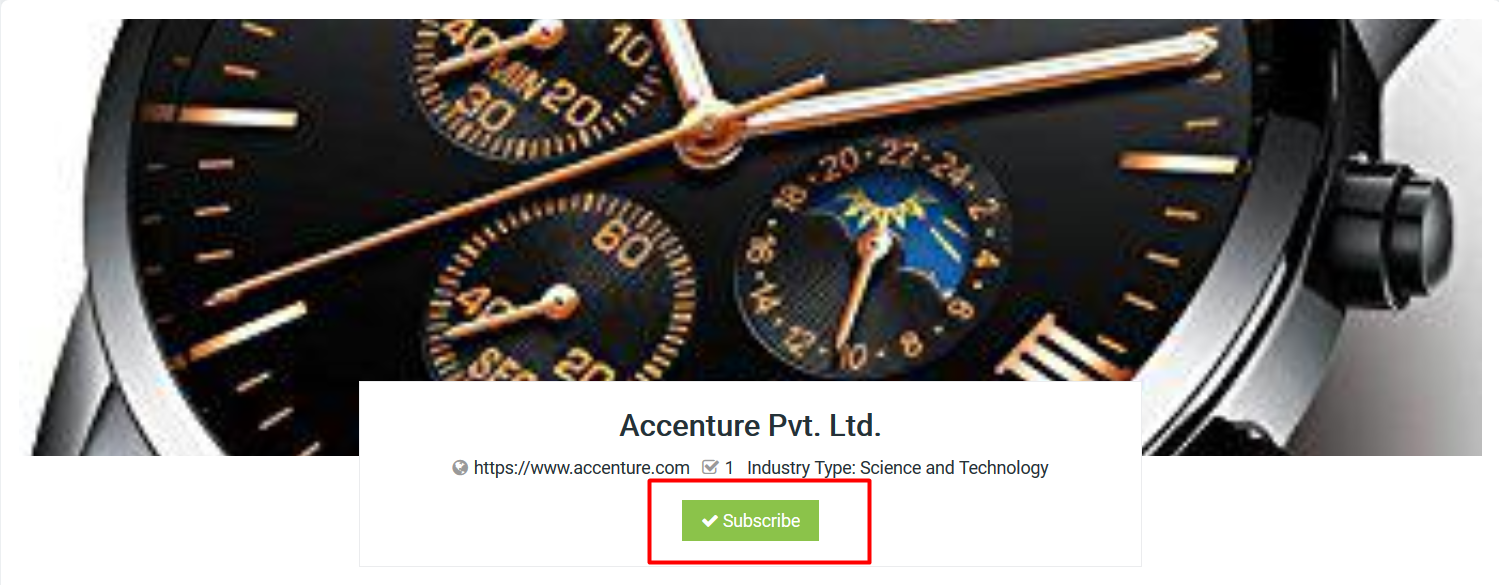
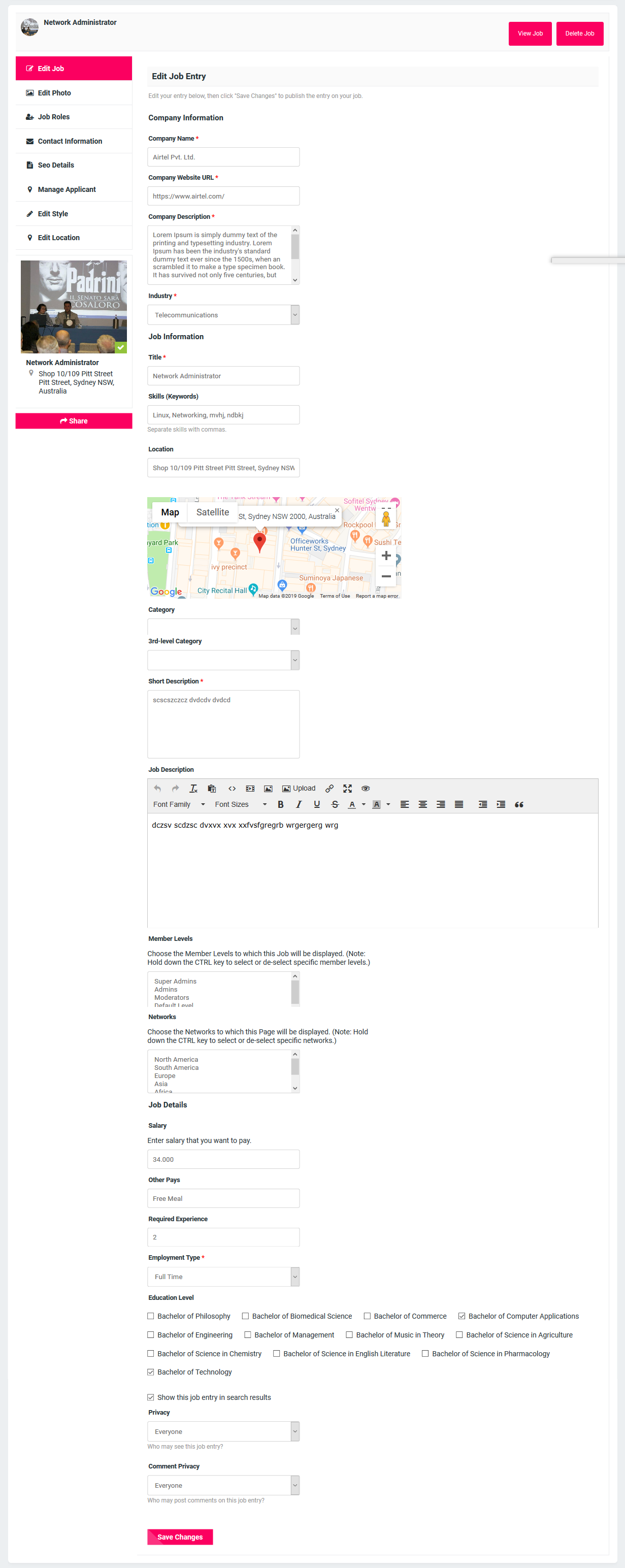
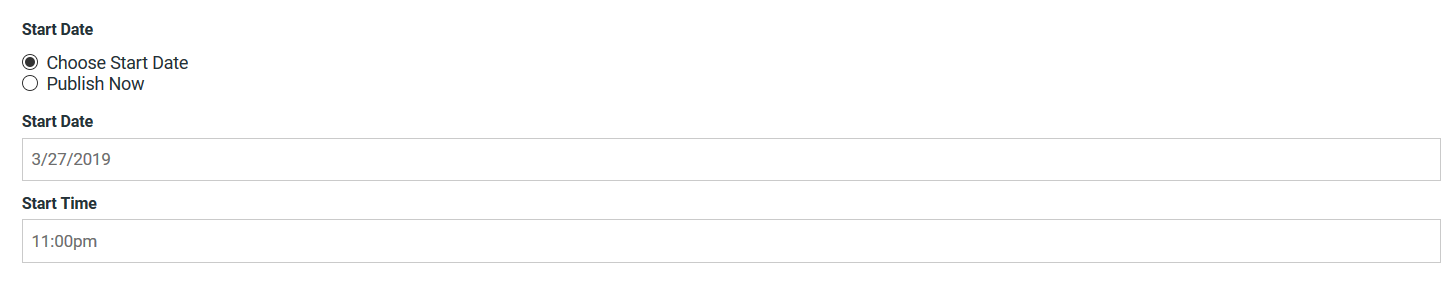
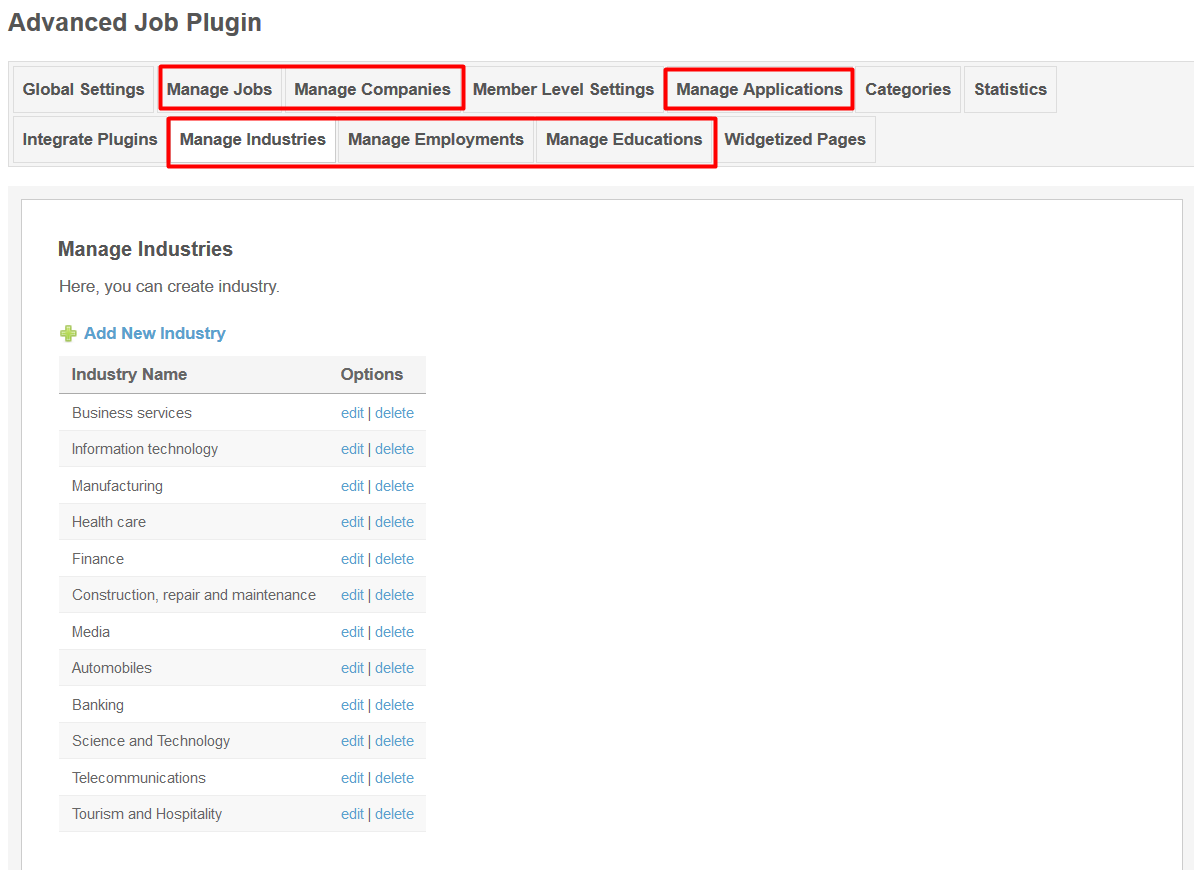

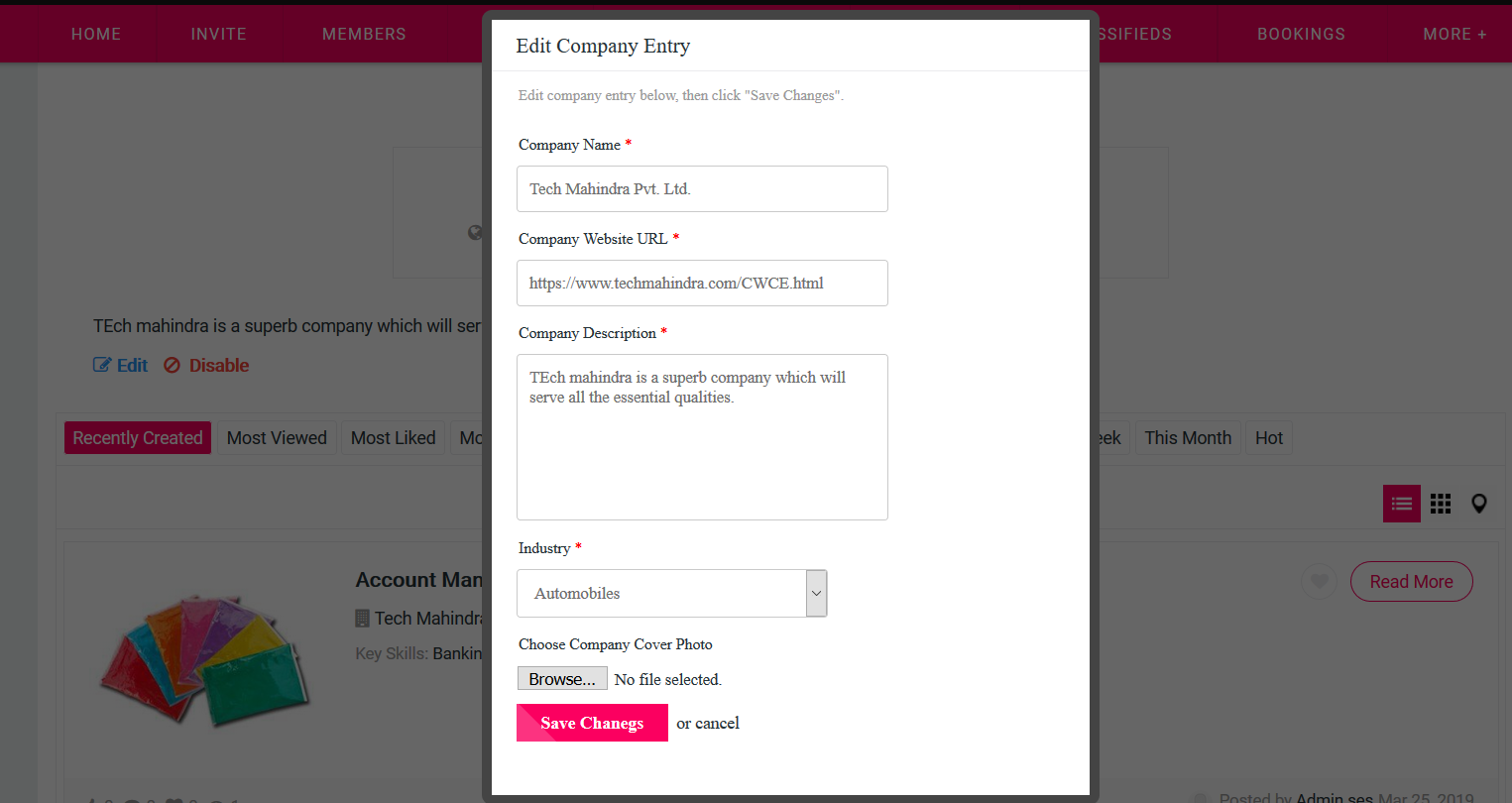

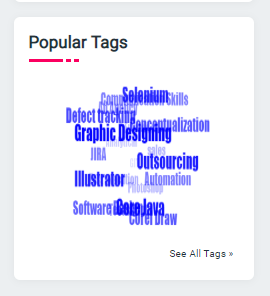






There are no reviews yet.