User Accounts Privacy & Content Security with Password Plugin protect your site member Photos, Videos and make user account more secure.
Using this plugin, your site users block any other site members by choosing specific member by using autosuggest of members, profile type and based on networks from Block Member Page.
By using this plugin your site user lock their screen when they are not on system.
Allow user to lock screen by click on “Lock Screen” link in mini menu.
Siteadmin can Enable / Disable “Lock Screen” Feature and choose to show “Lock Screen” link in different widgets like Mini Menu, Main Menu and Footer.
Siteadmin also choose information show on Lock Screen.
Siteadmin can upload slides for “Lock Screen” page.
Siteadmin also choose Lock for Photos and Videos.
Allow User to enter password during upload Videos from your site by using our “Advanced Videos & Channels Plugin“.
Allow User to set password on uploaded Albums & Photos by using our “Advanced Photos & Albums Plugin“.
Siteadmin also choose “Allow Viewing of Locked Video” & “Allow User to Lock Videos” setting as per member level from admin area of “Advanced Videos & Channels Plugin” and “Advanced Photos & Albums Plugin“.
Blocked Members
Most Viewed Members



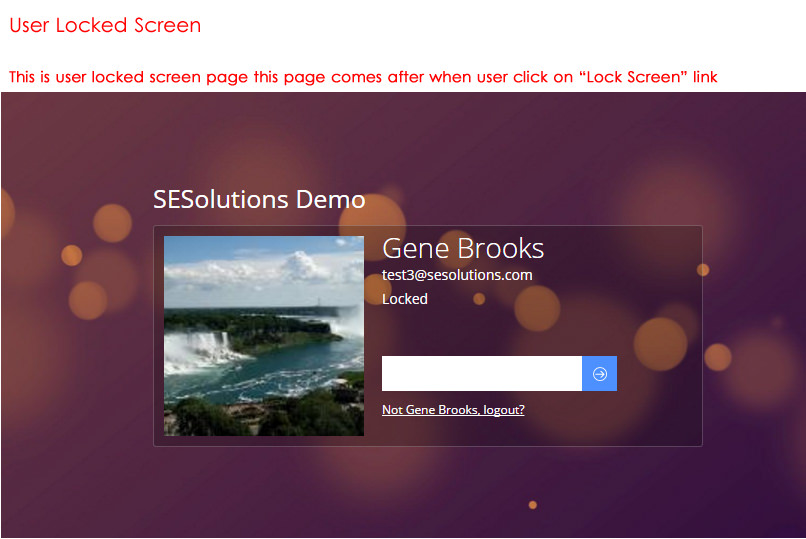
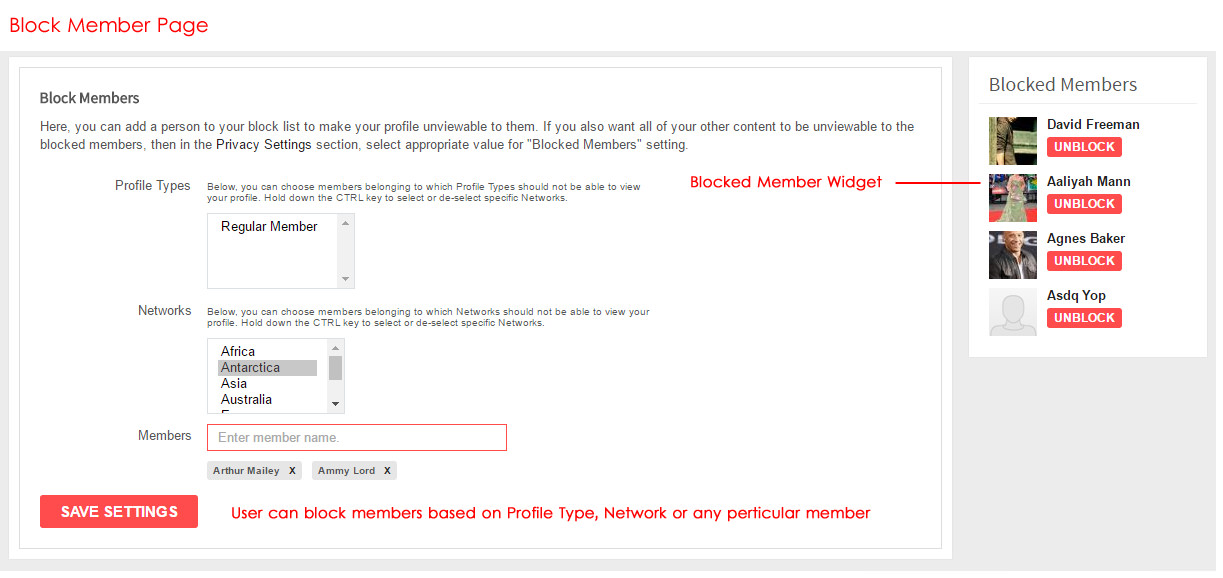
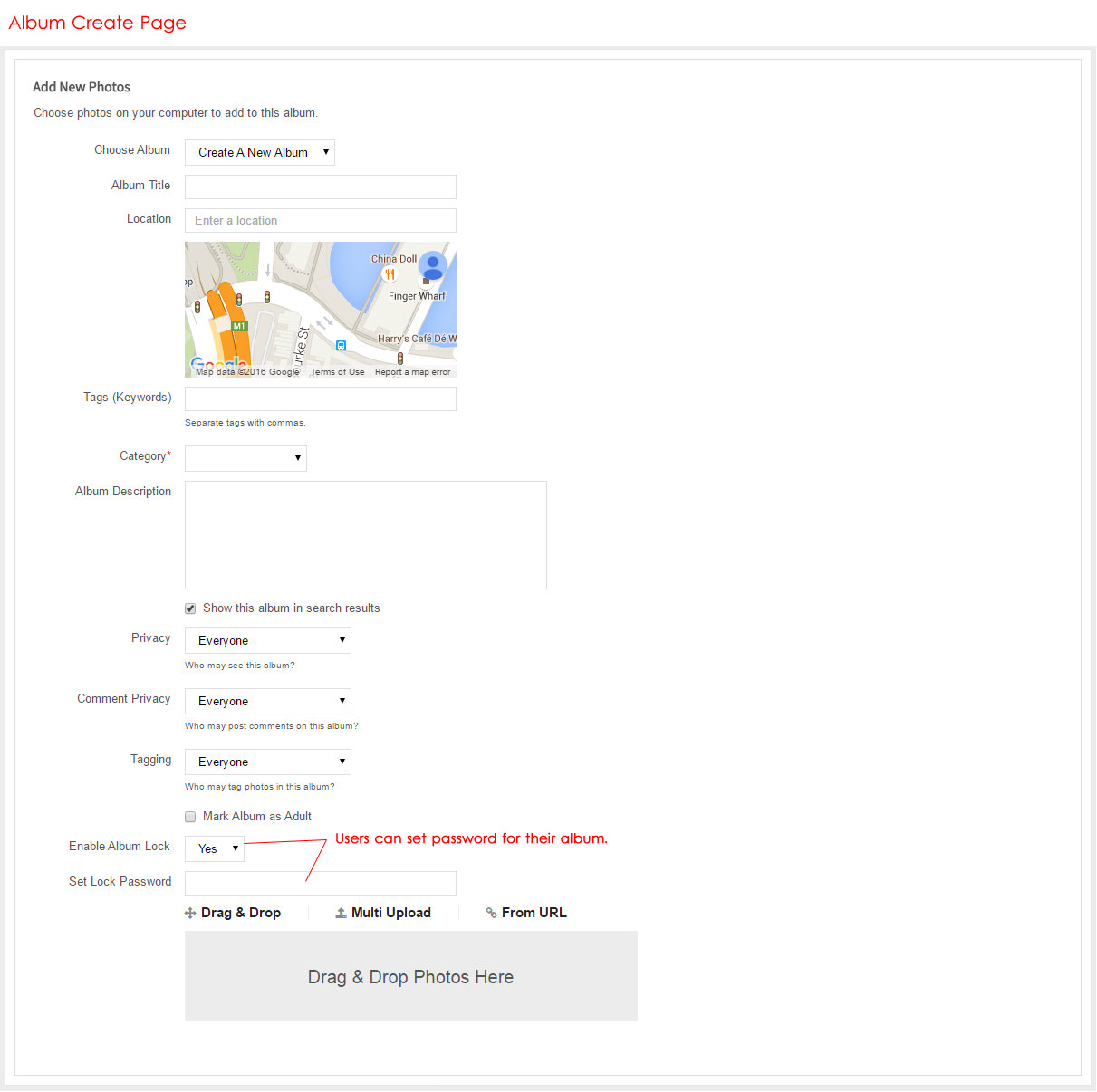

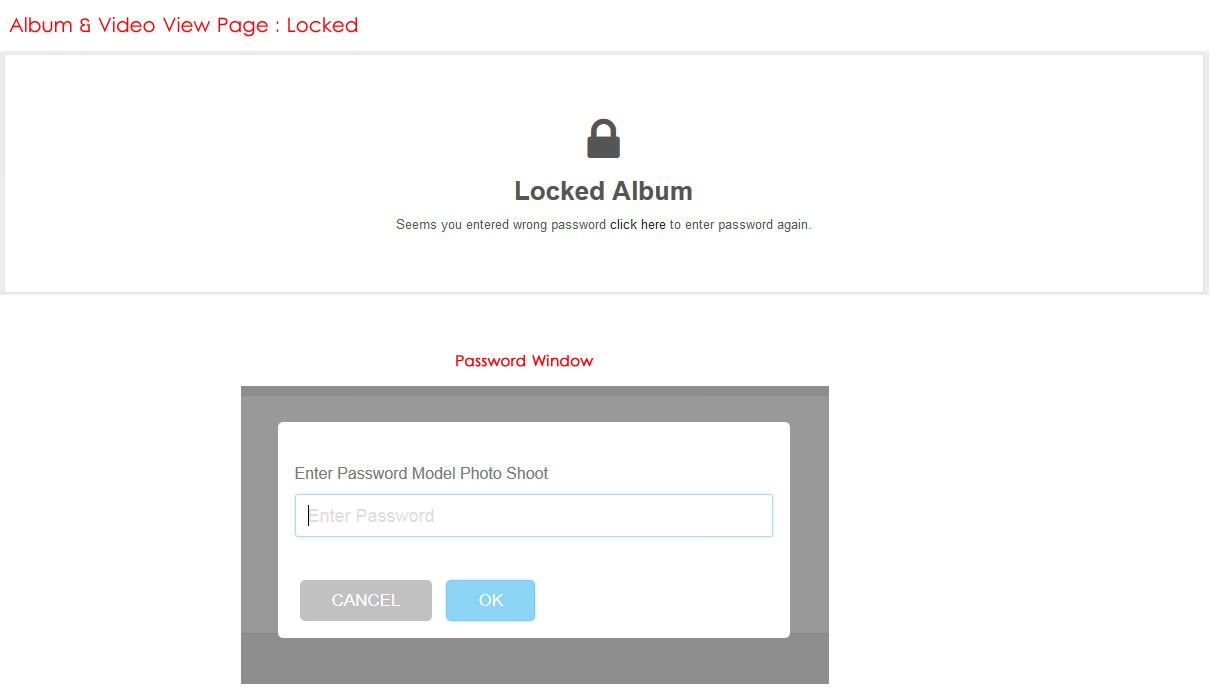
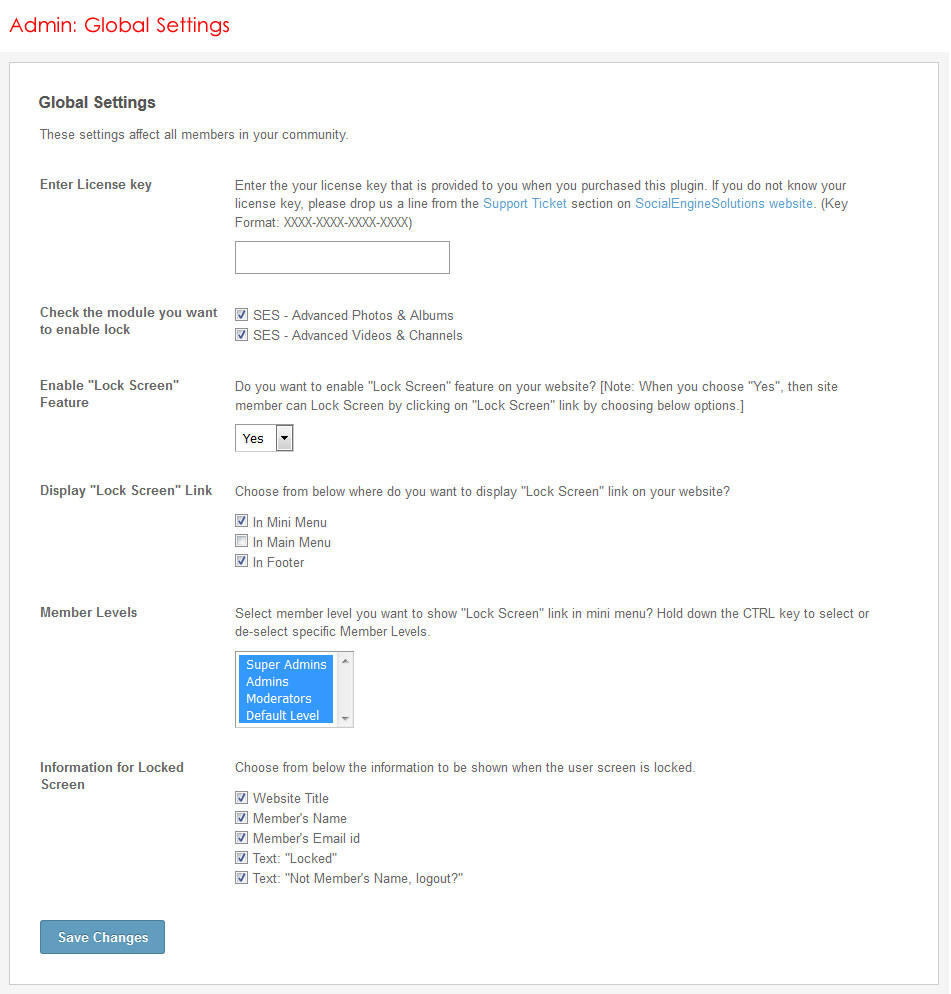
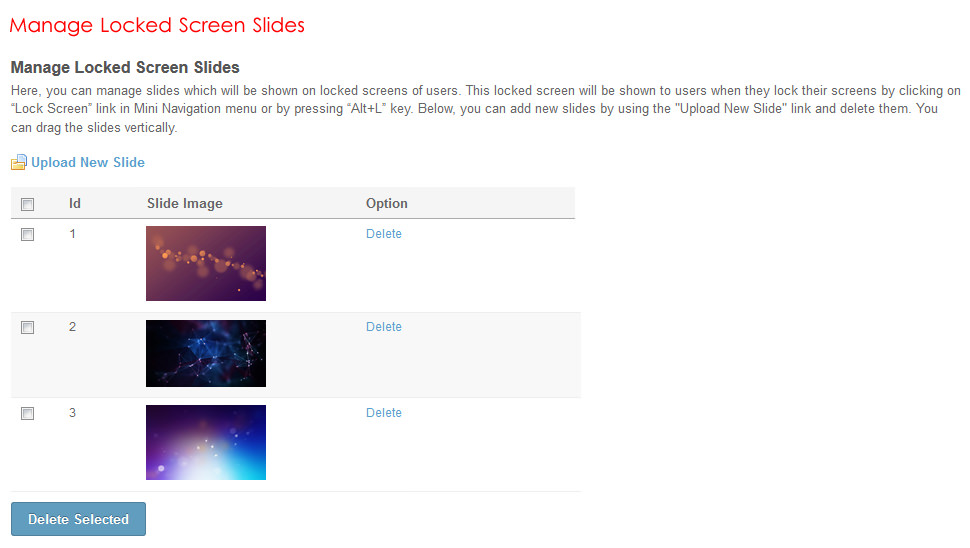





There are no reviews yet.