Key Features
-
Advanced Single Searching InterfaceShow More
-
AJAX based Search BoxShow More
-
Integrated with 3rd-party pluginsShow More
-
Detailed Searching CriteriaShow More
-
Auto Suggested SearchingShow More
-
Manageable Search ModulesShow More
-
Widgetized PagesShow More
-
Highly Configurable WidgetsShow More
-
AdministrationShow More
-
100% ResponsiveShow More
-
1 Click Install & Easy to SetupShow More
-
90 Days Free SupportShow More
Once a visitor has reached your website, it’s your responsibility to make sure they find your most important pages and can find whatever they want on your website. The most obvious way of doing this is, of course, by listing key areas of your website such as all the Main Navigation Menus and other Content in Search Bar which offers them an easy access for searching various contents. It is also great for helping people to find particular content that are put into sections, but content is so much more than that. It’s also important to give your audience a means of finding the specific types of content you offer that are relevant to them.
So Professional Search Plugin is the most interesting and helpful plugin that enable your site members to search and browse any specific Content & its Title, Keywords (Tags), Content Description, Modules and all results(Global Search) based on the searching criteria which have been followed. With this plugin site owner can increase the user retainment by making search convenient across the website’s data. This plugin replaces the standard SocialEngine search with a better, intelligent and more relevant search engine.

Advanced Single Searching Interface
This plugin enable your users to search with a better, intelligent and more relevant Searching Interface. It provides a single, easy-to-use interface for searching across various content types on your website. Users don’t need to bother about anything while searching on your website.
AJAX based Search Box
This plugin comes up with the advanced AJAX based search box which uses the advanced searching technique and makes the search results more accurate and fast and reliable. Interactivity and user experience will also become good while searching.

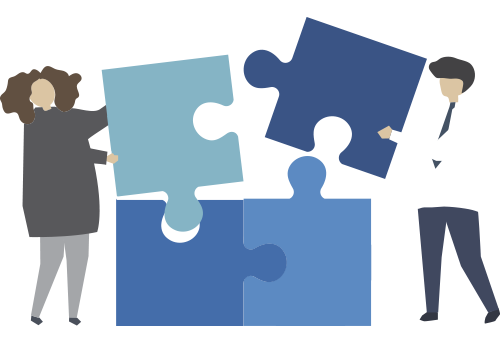
Integrated with 3rd-party plugins
Admin can enable various 3rd party plugins(modules)with the pre – integrated SE core modules specifically for the search page and auto suggested searching in the search box at your website. Content with these 3rd party plugins are well searchable that have been developed in a standardized manner.
Detailed Searching Criteria
Search Results are fetched on the basis of Content Title, Keywords (Tags) & Content Description. Detailed searching over more content fields and custom fields can also be done from the content tabs on advanced search page.
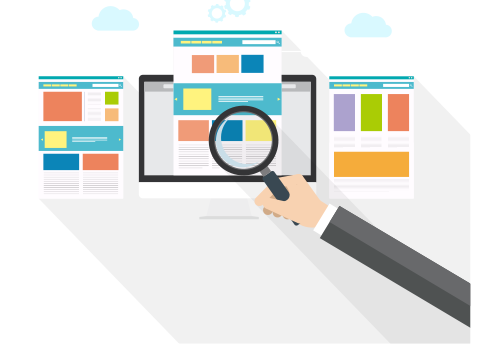

Auto Suggested Searching
Auto suggest results while searching on your website will make your users searching more easy and fast. These auto suggest options will get visible to you when you click on the search box in the header.
Manageable Search Modules
- The auto suggest option in search bar are coming from the modules which admin has added from the ‘Manage Modules’ section of this plugin.
- Admin can configure various setting for the modules such as Title, Icon, Item Type of Plugin etc. Order for these modules can also be changed and it will get displayed in the auto suggest Search in the same sequence.
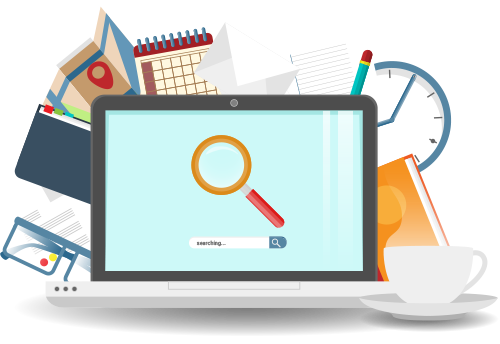
Widgetized Pages
This plugin has many widgetized pages with the fact that after installing this Plugin, individual search page for each pre installed plugin will get create on your website including the Core SocialEngine Plugins & SES Plugins.With the help of these widgetized pages Admin can configure these pages as per choice. These Modules will come as auto suggest in the search box while searching.
Highly Configurable Widgets
For Professional Search Plugin, we have various Widgets with the help of which you can allow your users to search any content on your website. All these widgets are highly configurable.
-
Browse ContentThis widget can placed at any widgetized search page of the modules where users can search any module specific content.
-
Browse MemberRecommended page for this widget is member browse page. Users can search for the members of your website with the help of this widget.
-
Browse SearchThis is the sidebar widget which you can place at any page of the module.
-
Advanced Search View PageIt will display the search results at the search page of this Plugin.
-
Search BoxThis widget should be placed in the header and users can search from here for any specific content.
Administration
This plugin has a very powerful admin panel which provides various settings to enable / disable for almost all the options. We have provided a rich set of settings. Writing about admin panel would be too short for this plugin, so we have created Screenshots of all the sections in Admin Panel.
-
Global SettingsWith the Global Settings, Admin can activate this plugin and can enable search box visibility to Non-Logged-in Users. Also maximum limit for auto-suggest search results can be set from this section which come in the global search field of mini-menu.
-
Manage ModulesFrom this section, Admin can add as many modules which are installed on the website by giving various settings such as Title, Item Type of Plugin, Icon for the module which get displayed in the search box to the users.
Also these Modules can be rearranged in any order by the Admin and get displayed to the users in the same order in the Search box as ordered by the admin in Admin Panel.
100% Responsive
The plugin is 100% responsive. Automatically adapts to any devices (Mobile phone, tablet and desktop). You can take full control of the color scheme and designing of plugin with our powerful yet easy-to-use admin panel of this plugin from setting to styling.
1 Click Install & Easy To Setup
This plugin can be easily installed with 1 click and can be easily configured. Helpful Video Tutorials, Installation Tutorial and FAQs for this plugin will make it more easy for you to setup and create Ads using this plugin on your site.
90 Days Free Support
Get free upgrades lifetime for this plugin and free support for first 90 days of your purchase.



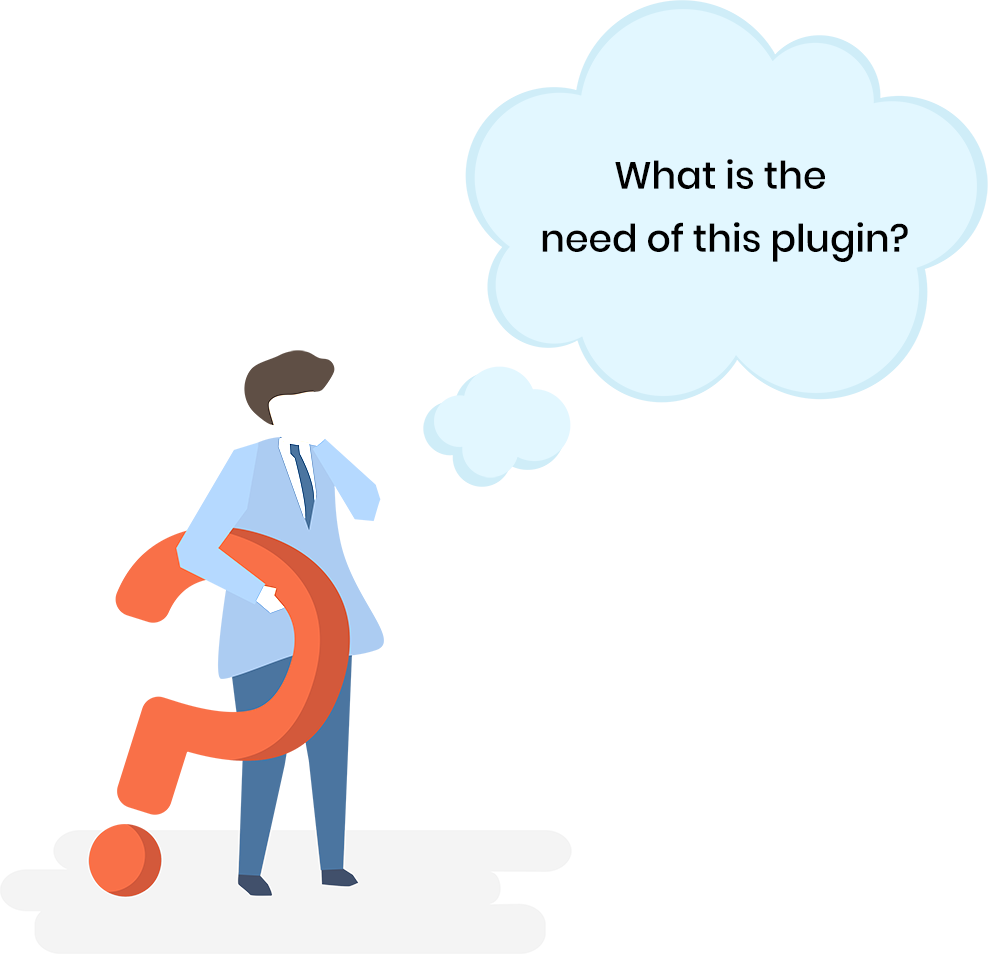











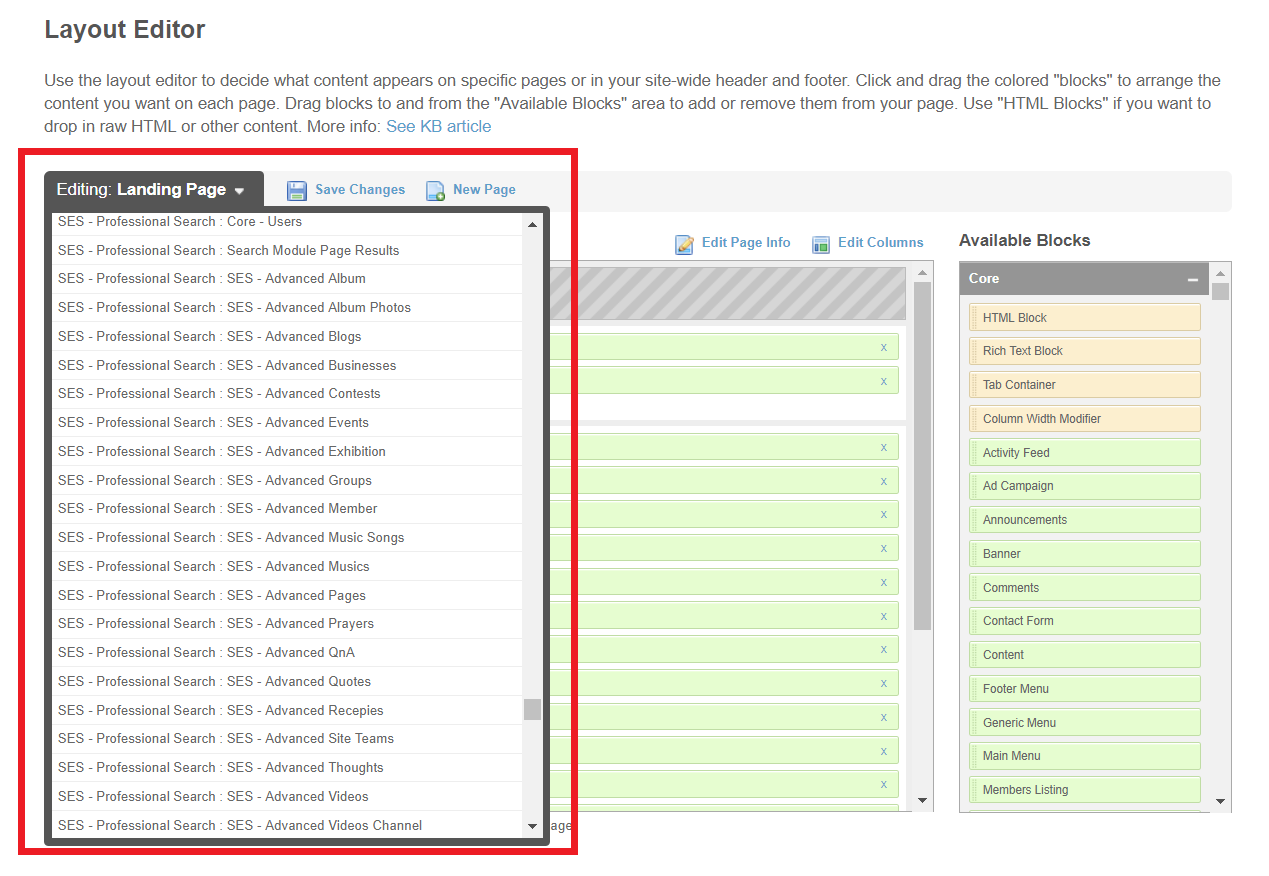
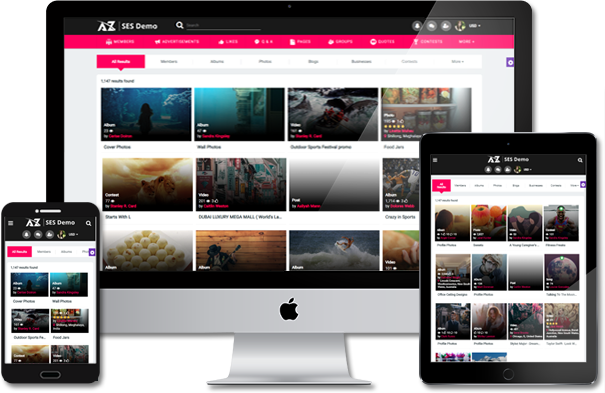






There are no reviews yet.