OTP Verification & Safe Login Plugin limit online threats and protect your organisation against fraudulent login attempts. By adding One Time Passwords as a second layer of authentication to your login processes, you are sure the login session is done by the authorised user.
To generate a one time password, the user has to enter the OTP Code which he will receive at his device(mobile) during registration. Two factor verification with Password and OTP can make the Login/SignUp more secure at your website.By sending One Time Passwords via SMS, you are sure to reach your users wherever they are.Even when users don’t have access to the internet they can still use this multi-factor authentication solution.
What is the need of this Plugin?
- This Plugin verifies user’s Mobile Number during Registration(SignUp) or at the time of Login with One Time Pass-code (OTP).
- By sending One Time Passwords via SMS, you are sure to reach your users wherever they are.
- Even when users don’t have access to the internet they can still use this multi-factor authentication solution.
- A user can begin to log into a secured service by entering an ID and password, but then must receive a one-time password (OTP) via SMS texting using a phone number associated with the account.
- Entering this additional one-time credential constitutes the second step of verification, with the idea that only someone who knows the correct account password and who physically possesses the required object (associated Phone Number) can access the account.
Note: Please go thorough the “Special requirements for sending SMS messages to recipients in India” from Amazon here: https://docs.aws.amazon.com/sns/latest/dg/channels-sms-awssupport-sender-id-india.html
How it works

Sign Up with Phone Number
By entering your Phone number SignUp on website.
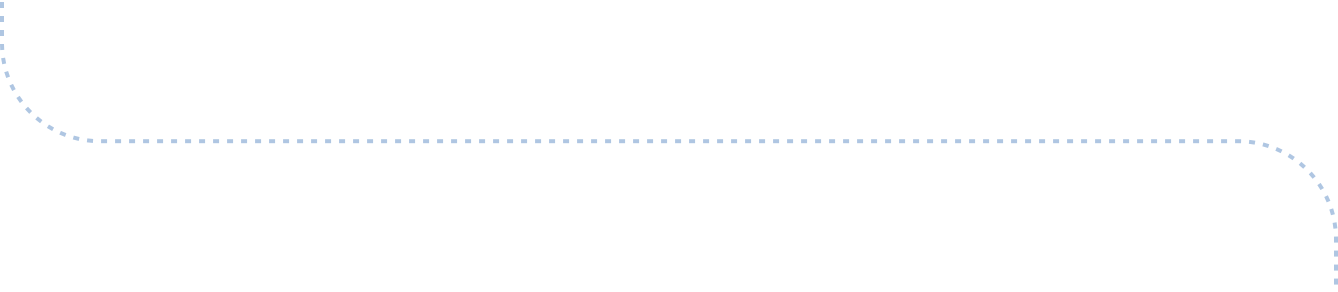
Get OTP on your Mobile Phone
After SignUp, you will get OTP on your Mobile Phone for Verification

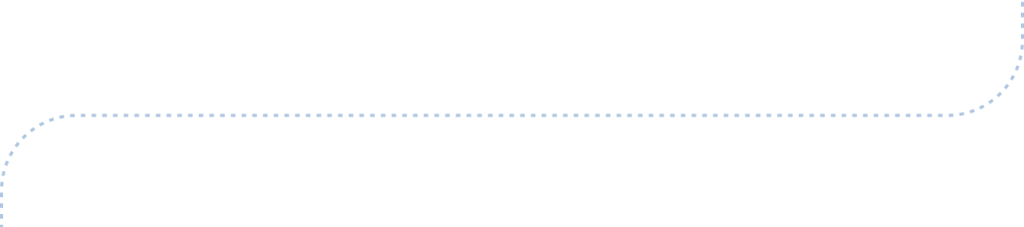

Get Verified with OTP
After entering the valid OTP, you will get verified.
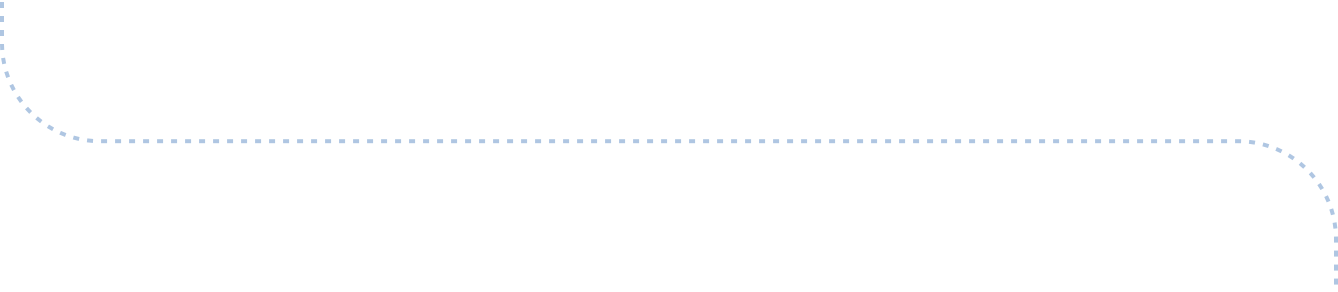
Login to your Account Safely
You can easily login to your Account and access it.
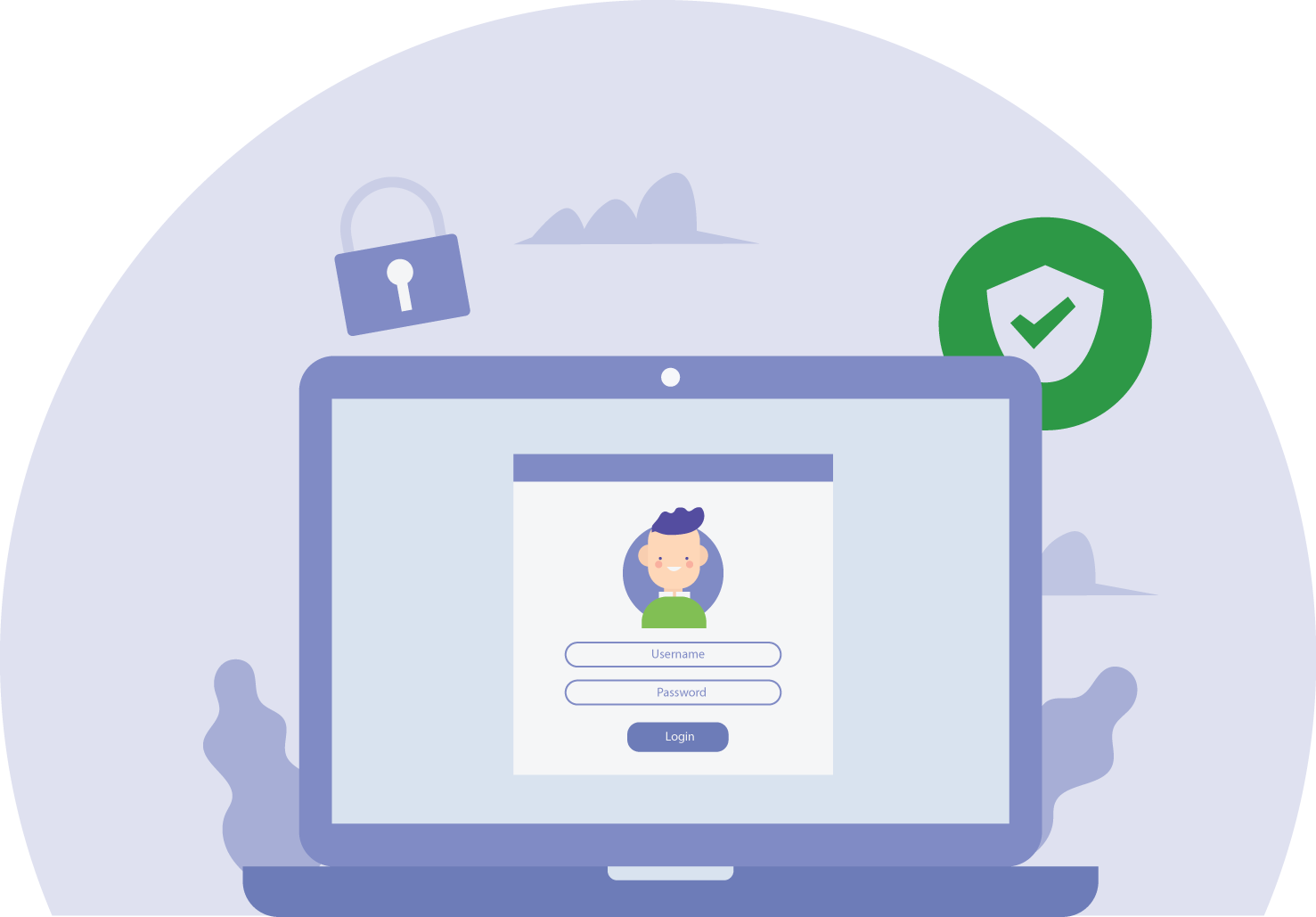
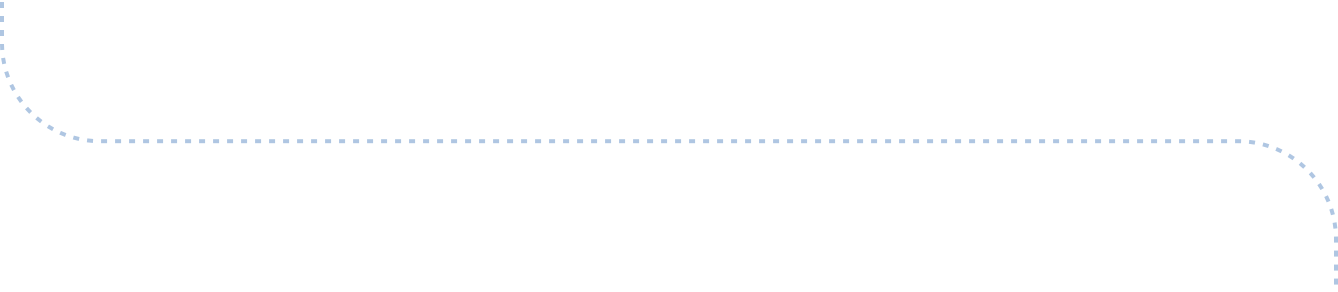
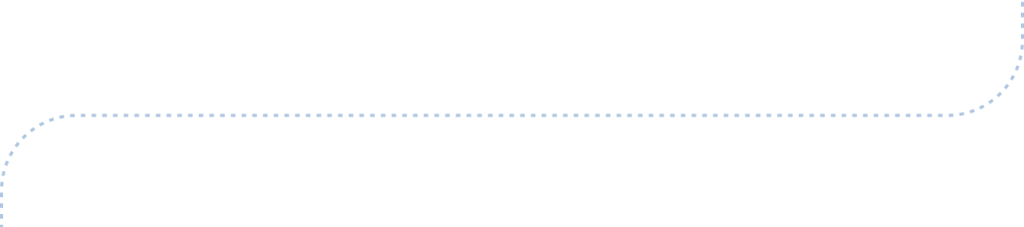
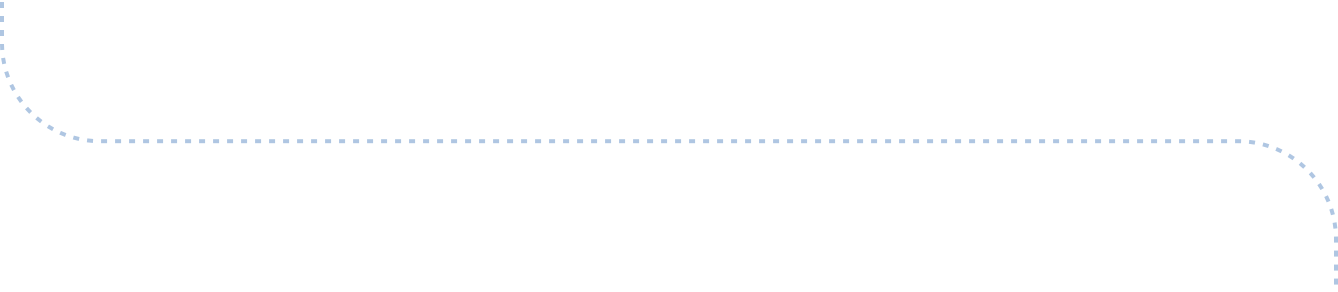
Key Features
-
Secure Sign Up & Login with Phone NumberShow More
-
Two Factor VerificationShow More
-
Length & Duration for OTP CodeShow More
-
OTP Code for various CountriesShow More
-
Users BlockingShow More
-
Manageable UsersShow More
-
Templates for SMSShow More
-
Integration of service for OTPShow More
-
Send Messages to the UsersShow More
-
Integration with SE form and all themesShow More
-
Robust Admin PanelShow More
-
100% Fully Responsive Show More
-
1 Click Install & Easy To SetupShow More
-
90 Days Free SupportShow More
Secure Sign Up & Login with Phone Number
With this Plugin admin can enable Phone Number as a mandatory field during signup process for their Users.The Phone number of the user will be verified through OTP and authenticate the users of your website. Also at the time of Login users need to enter the OTP which they received at the verified Phone Number.
Two Factor Verification
We always emphasis on the security of our website as secure registrations of users will ultimately lead to secure organization. Two factor verification helps in achieving this security as user will always require to enter both Password and OTP to login at your website.
With Password and OTP
Users need to enter the password with email ID first after that the second step
verification will be completed by entering the OTP which they get at their verified number.
Length & Duration for OTP Code
Admin can configure the length and Duration for the OTP Code which your users will get at the time of verification for their account.
Users Blocking
Site Owner can set the count for number of login attempts via OTP verification and the time duration after which the user will be blocked after continuous failed attempts. Once, the user exceeds these attempts, his account will be blocked for the defined period of time. This will block the unauthorised login attempts.
Also the Number of times user request to resend the verification code can be configure.
Manageable Users
The users who have linked a registered phone number with their account are listed separately with all the details such as their display Name, Username, Email, Country Code, Phone Numbers etc. Also they are editable. This will help in managing the details of these types of users at a single place.
Templates for SMS
Text Messages can be sent to the users which you want to include with OTP verification code. These SMS will be send for the following Processes to the users:
- Signup Process
- Forget Password
- Editing Phone Number
- Adding Phone Number
- Login Process
Integration with SE form and all our themes
This plugin is highly integrable with the SE SignIn/SignUp form and also with all our customizable themes.
Robust Admin Panel
This plugin has a very powerful admin panel which provides various settings to enable / disable for almost all the options. We have provided a rich set of settings. Writing about admin panel would be too short for this plugin, so we have created Screenshots of all the sections in Admin Panel.
-
Global SettingsGlobal Settings allows you to do various configurations regarding OTP verification such as OTP Code duration & length, Login Options, Default Country Code and allowed Countries and other required details.
-
Manage UsersFrom this section users who have created their account with Phone Numbers on your Website get listed. You can use this page to monitor these Users and Edit them also if required.
-
Send MessagesMessages can be send to the users regarding the OTP information on the basis of Profile type or Member Level. This page lists all the Messages sent by you to your Website Users regarding the OTP Information.
-
Service IntegrationFrom this section, you can configure and enable integration service for getting the OTP for Login/Signup on your website.
-
Member Level SettingsThese settings are applied on a per member level basis. Various settings such as Resend Attempt, Reset Duration of OTP Attempts, User Blocking Duration can be configure on the basis of each member level.
-
Manage SMS TemplatesFrom this section, you can set the template to be sent in SMS with the OTP code for various process.You can use [code], [website_name], [username] and [expiry time] text for OTP code, Website name, Member name and Expire time of code.
-
StatisticsValuable Statistics for the OTP Verifications can be access from this section.
-
HelpFor any queries and help regarding this Plugin,. You are allowed to use this section, Also for any kind of support, file tickets from this section.
100% Responsive
The plugin is 100% responsive. Automatically adapts to any devices (Mobile phone, tablet and desktop). You can take full control of the color scheme and designing of plugin with our powerful yet easy-to-use admin panel of this plugin from setting to styling.
1 Click Install & Easy To Setup
This plugin can be easily installed with 1 click and can be easily configured. Helpful Video Tutorials, Installation Tutorial and FAQs for this plugin will make it more easy for you to setup and create Ads using this plugin on your site.

90 Days Free Support
Get free upgrades lifetime for this plugin and free support for first 90 days of your purchase.



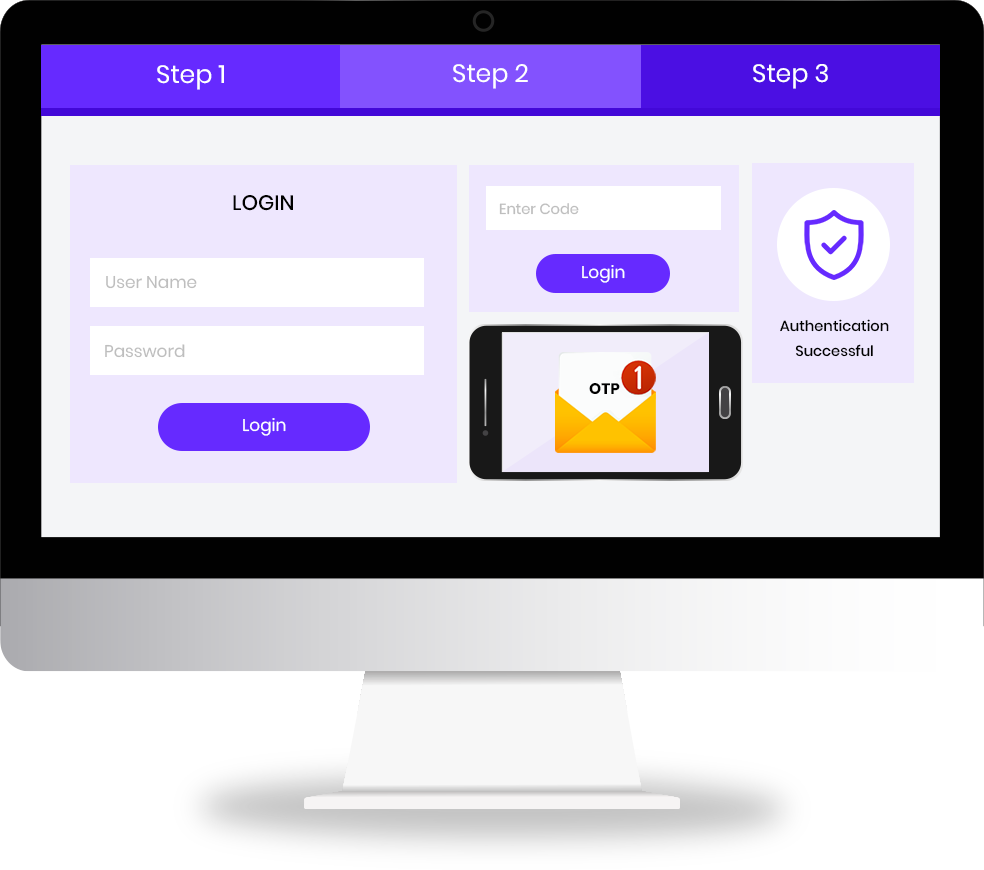















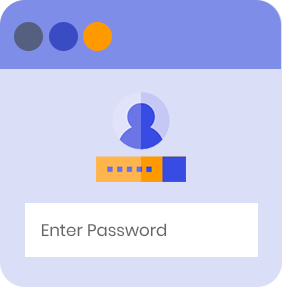
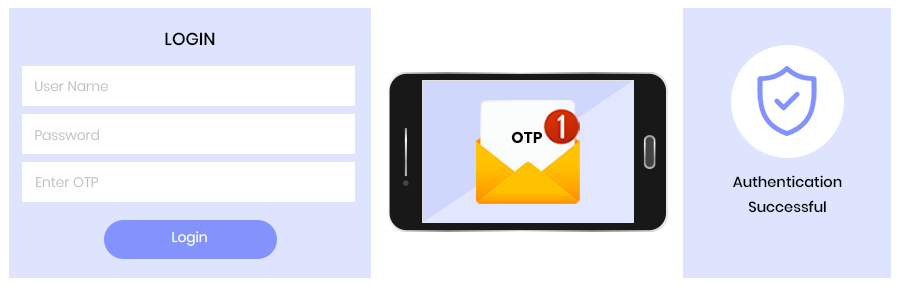
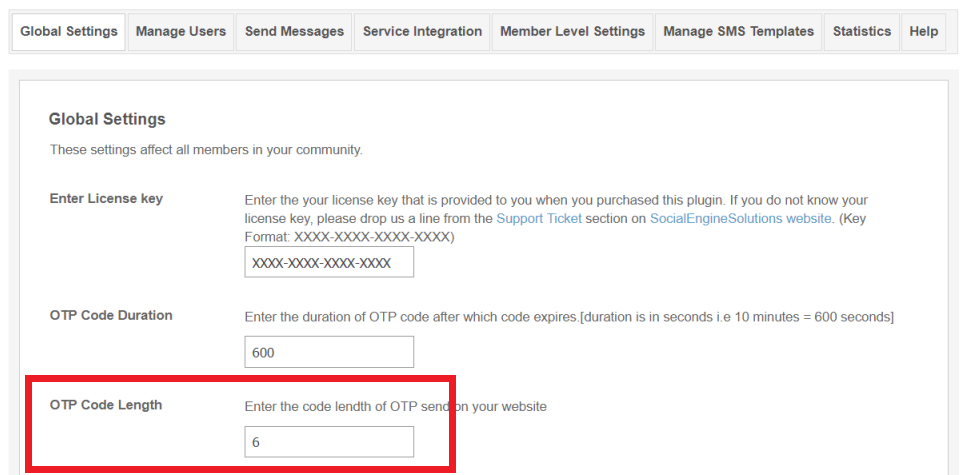

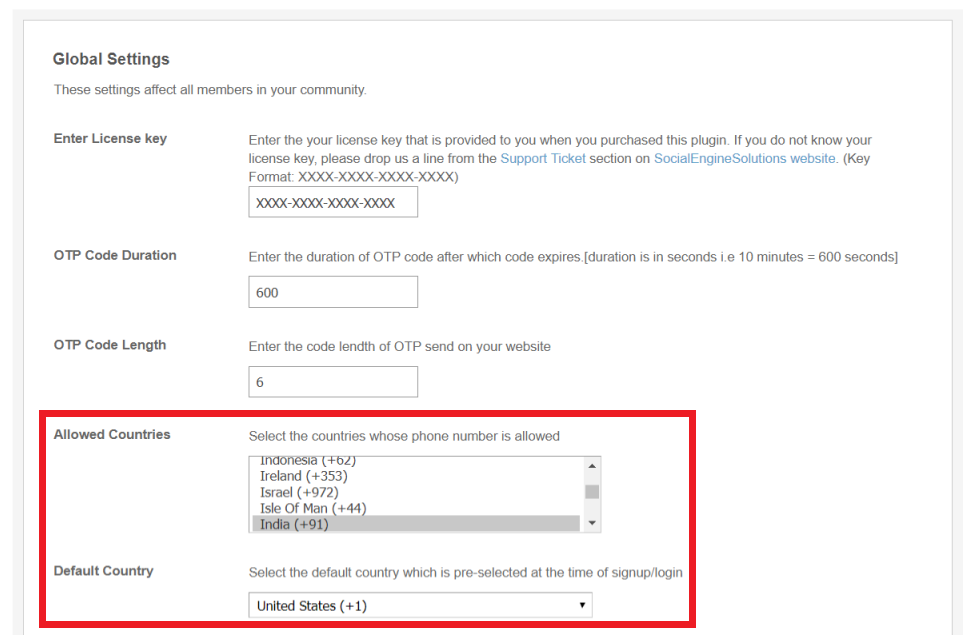
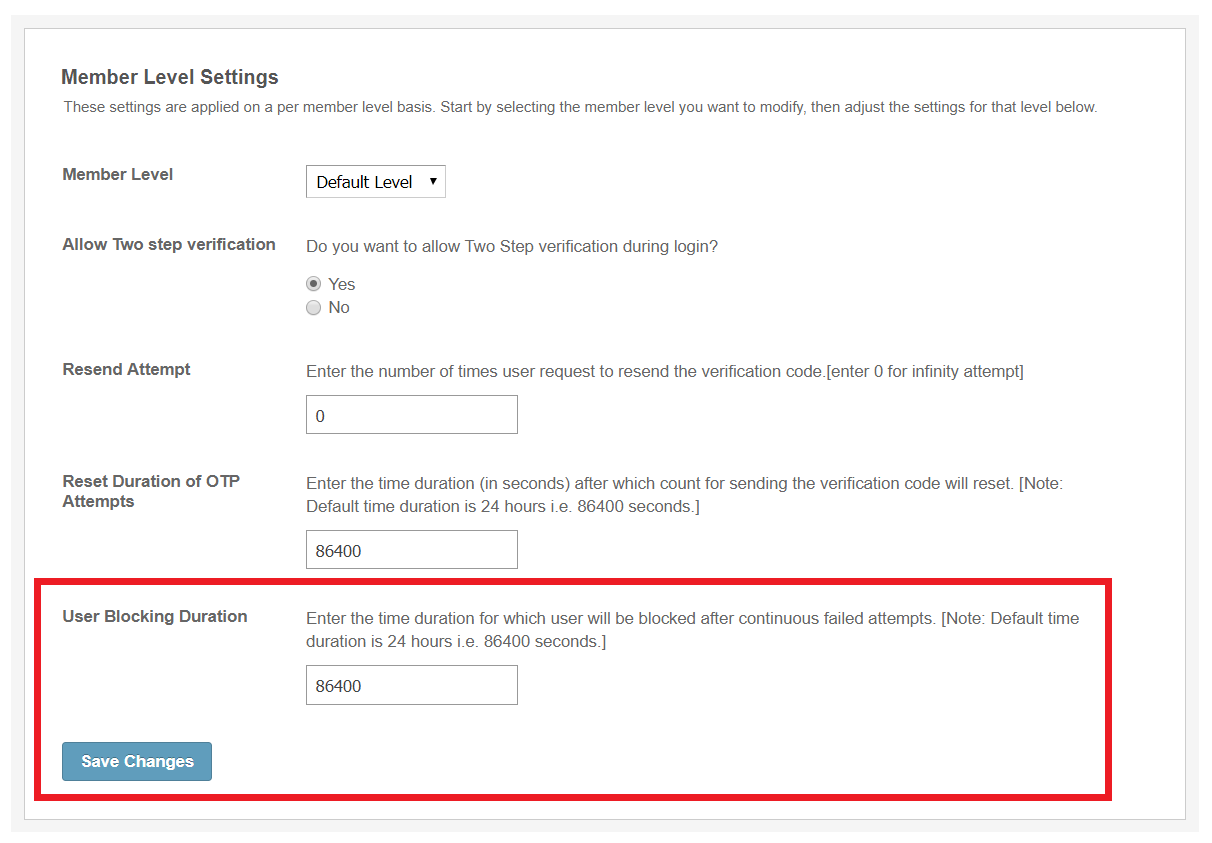
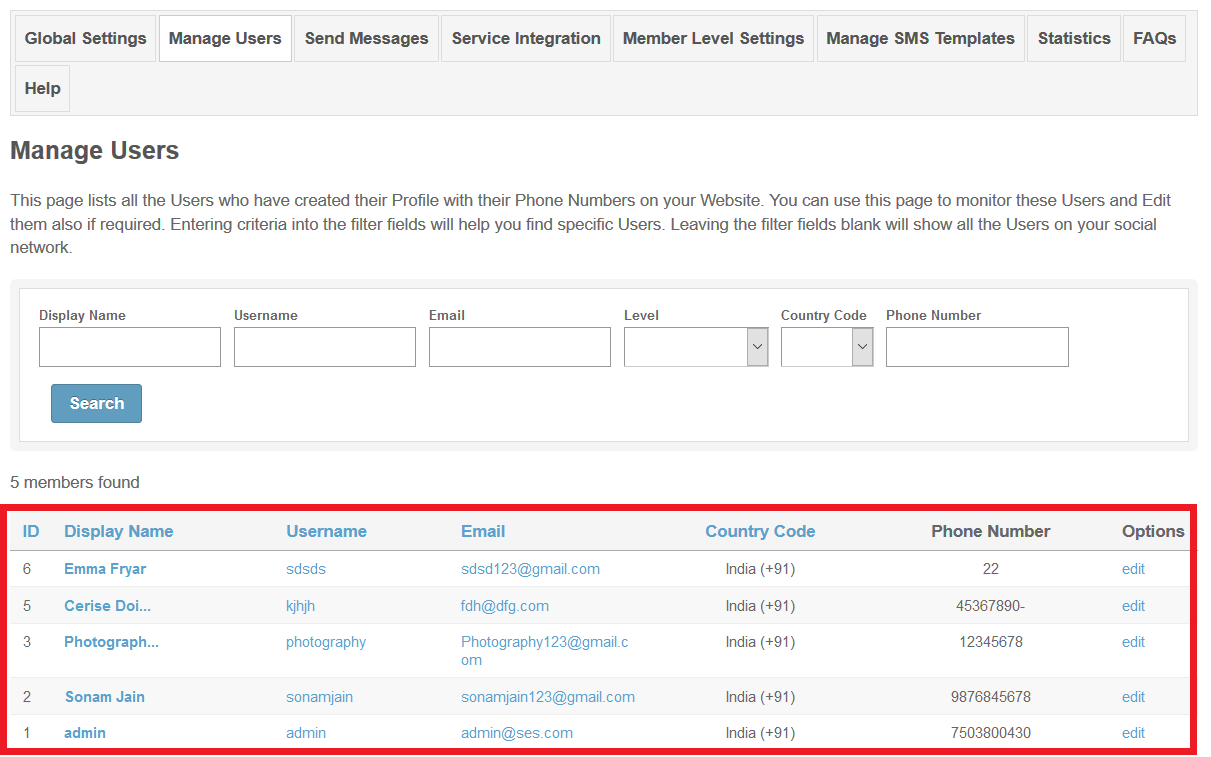
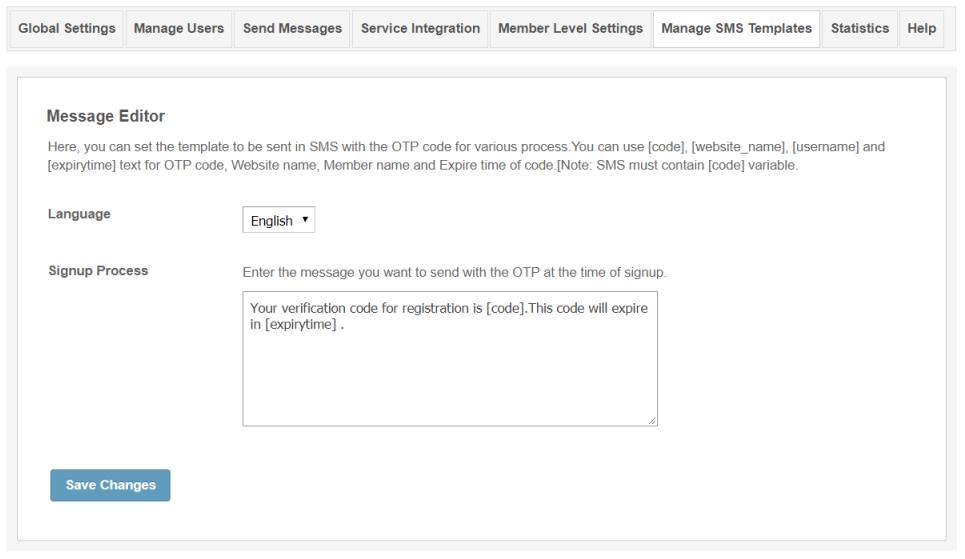

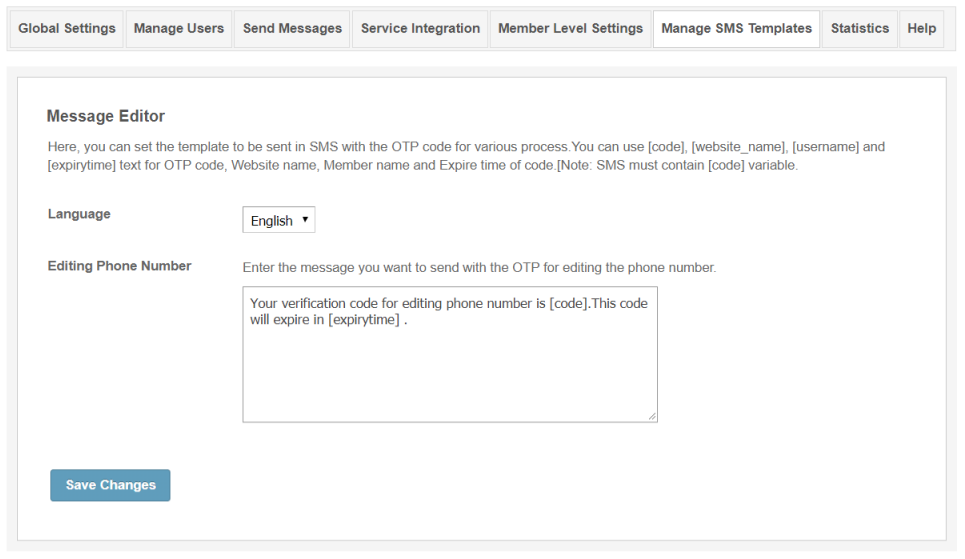
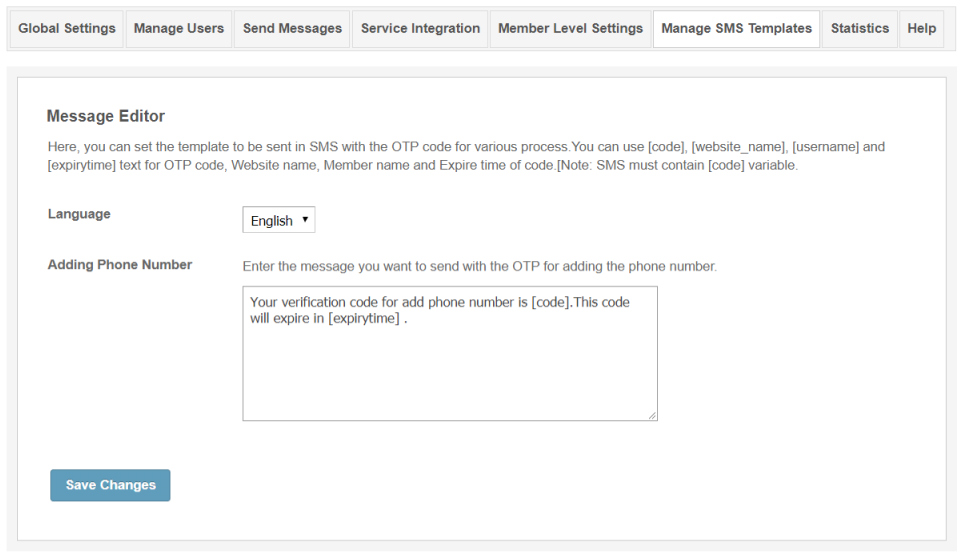

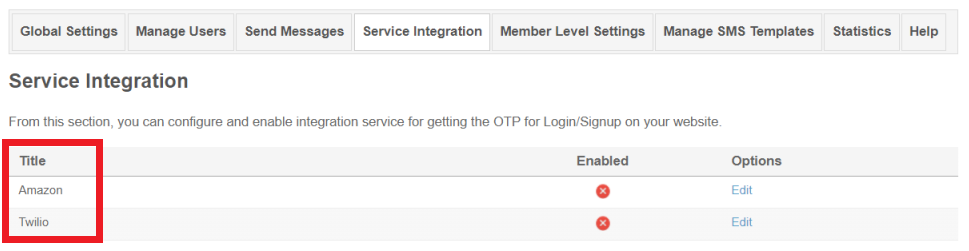
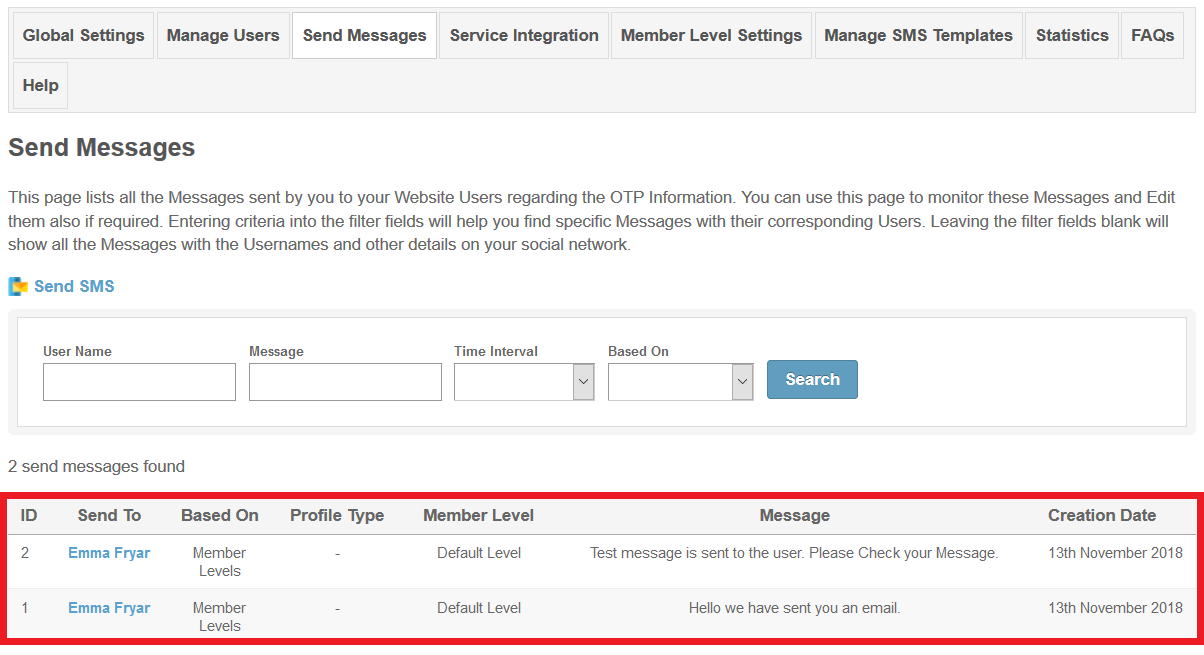





There are no reviews yet.