Create FAQs, Tutorials, Help centers, Knowledge base and similar knowledge sharing tool to create a small wiki about all the information and functionalities on your website.
FAQs are very effective and important when you run a website and you receive lot of emails from your users who are your potential customers, bloggers, commenters or just visitors. There are chances that the queries you receive are same most of the times and you have to send same reply to each query again and again. As a business owner, this is a wastage of your support team’s time or your own precious time in just repeating the same boring answers to the same queries multiple times.
This plugin will be very profitable and time saving tool for your website as with this plugin you can add a list of most commonly and frequently asked questions and you can simply refer your users to this list, or visitors may stumble upon it themselves, saving you the time and trouble of responding to all the multiple emails of same query.
Moreover, after asking a question and waiting for the answer can delay the decision of your users to buy, join or for any other purpose on your website. During that time, you may loose a user completely or you may have to chase behind him to join, purchase or for any other purpose. But, with FAQs you can give your users the right information from beginning to end. This plugin is capable to be used as Tutorials, Help centers, Knowledge base or similar knowledge sharing tool to create a small wiki about all the information and functionalities on your website.
Since, people are time poor now, they may not want to read or go through huge writings, so this plugin provides you the option to Categorically display the FAQs with more than 4 designs. You can show FAQs in simple Links, or expanded view with answers, in grids, etc. There are various general widgets which can be placed anywhere on the site enabling you to place FAQs on different places.
Table of Content widget will show a table of content of all the categories, 2nd level categories and 3rd level categories with FAQs in them. This will also show a proper numbering of the content shown in it. You can choose to Expand it, Collapse it or provide the option to Expand / Collapse to your users. When this widget is placed on the view page, the current FAQ being viewed will be highlighted in this widget. In short, this widget will enable you to create a complete knowledge base or tutorial on your website.
-
100% ResponsiveThe FAQs are optimized for all devices and will automatically adjust to the resolution of your website in Mobile phones, tablets and desktop.
-
Banner with FAQ Search via AJAX3 Attractive Designs in banner with option to enable / disable AJAX Search of FAQs, full width banner display, FAQs with Titles. You can also add Title and Description to the banner.
-
Re-ordering of FAQsFAQs can be easily reordered by simply clicking on the FAQs and dragging them up or down from admin panel.
-
3 Unique and Attractive Design Layouts & moreGrid View, 2 List Views, Carousel, etc. are there in the plugin which will provide users an attractive layout and design.
-
More than 5 Views for Displaying CategoriesThis plugin provides you more than 5 designs for displaying categories and 2nd level categories on your website. Separate page for Browse Categories and Category View page for better display.
-
Settings to change text “FAQ” & “FAQs”Admins can change the text “FAQ” & “FAQs” to any other text like “Knowledge base, Tutorials, Help Center,etc” using which you can use this plugin for many other functionalities.
-
Add & Manage FAQsAdmins can add and manage FAQs on their websites from the admin panel. Each FAQ can be managed, enabled and disabled easily from the admin panel.
-
Group FAQs by categoriesFAQs can be grouped by 3 level of categories for their easy navigation and listing on your website. Users would be able to find their required information in categorical display.
-
Visibility Privacy for Each FAQEach FAQ can be made visible based on the Member Level, Network and Profile Type of the member who view it.
-
3rd Party Plugins SupportedYou can add categories, FAQs of SocailEngine Plugins, our plugin, other 3rd party plugins or any other information / detail on your website to this plugin.
-
User can Ask QuestionsInstead of writing FAQs for various features and sections of your website, if you users are not satisfied, they can Ask Questions from this plugin which you can answer from the admin panel or make FAQ of that plugin.
-
Share FAQs on social mediaFAQs and categories can be shared on social media as well thereby increasing the popularity of your website. When people will find anything useful, chances are they will share it with their friends too.
-
Import of FAQs from CSVYou can easily import FAQs on your website from the admin panel of this plugin from a csv file into all the 3 level of categories. Importing FAQs via csv will create FAQs in bulk on your website in very less time.
-
Allow People to Comment & LikeYour users can Comment and Like on individual FAQ thereby enabling your users to express their thoughts and liking for an FAQ. This will help other people visiting the same FAQ on your website.
-
Allow People to RateYour users can give rating on the FAQs on your website. You can choose to display the FAQs on your website based on the rating, so that people can read most rated FAQs first.
-
Allow People to mark FAQs as HelpfulYour users can mark FAQs as Helpful on your website. You can choose to display the FAQs on your website based on the helpful statistics, so that people can read most helpful FAQs first.
-
Tag Keywords for Better SearchingYou can add tags to FAQs which will help your users to easily and quickly search the questions of their interest.
-
Simple and Clear View Page for FAQsThis plugin provides very simple and clear view page for the FAQs on your website which is appropriate to display the information very neatly and easily readable.
Display FAQs Attractively with Home Page and Browse Page
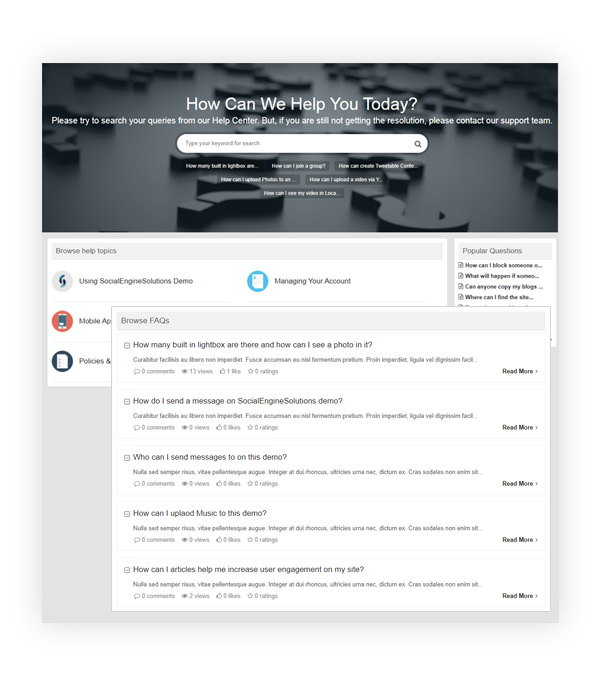
Display Categories
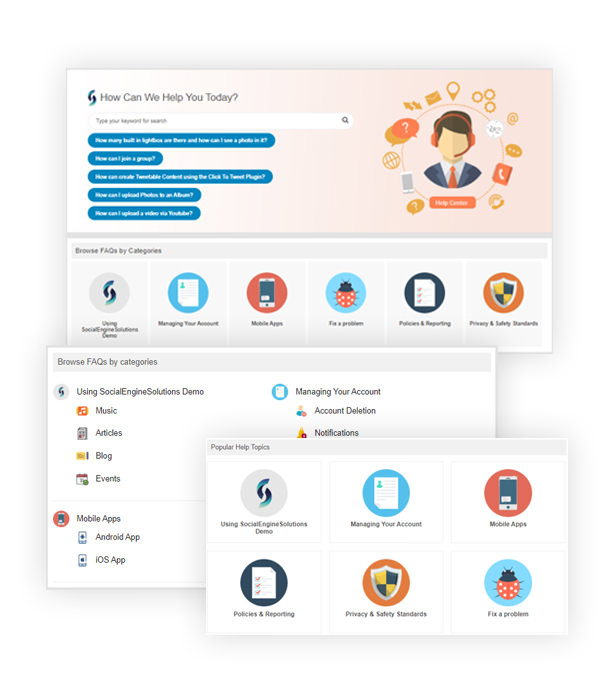
Display FAQs based on their Categories on Browse Categories page and Category View Page
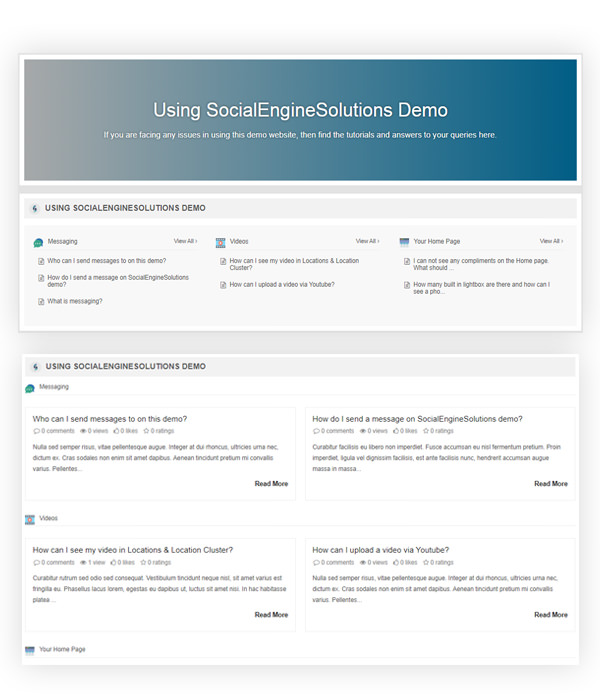
Ask Question
Users can ask questions from the form and you can choose to answer that question from the admin panel. This question can also be chosen to make as an FAQ on your website.
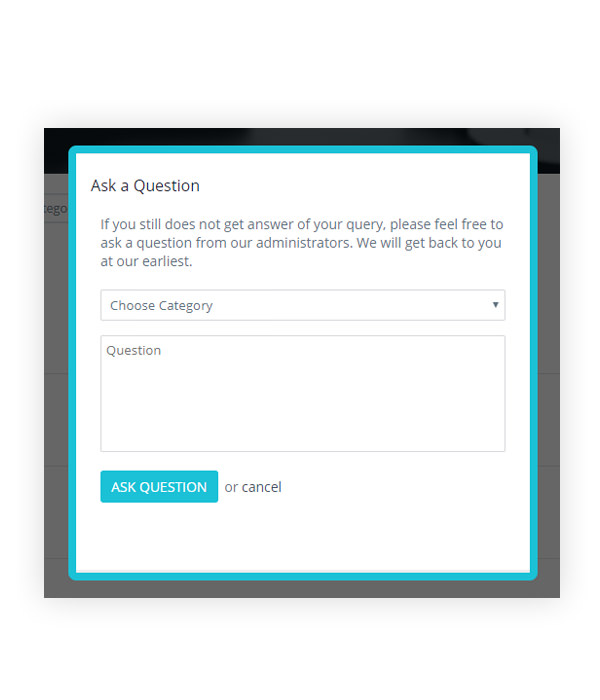
FAQ View Page
Very neat, clean, simple and attractive view page to display the FAQ which properly delivers the information you want to show with the FAQs on your website.
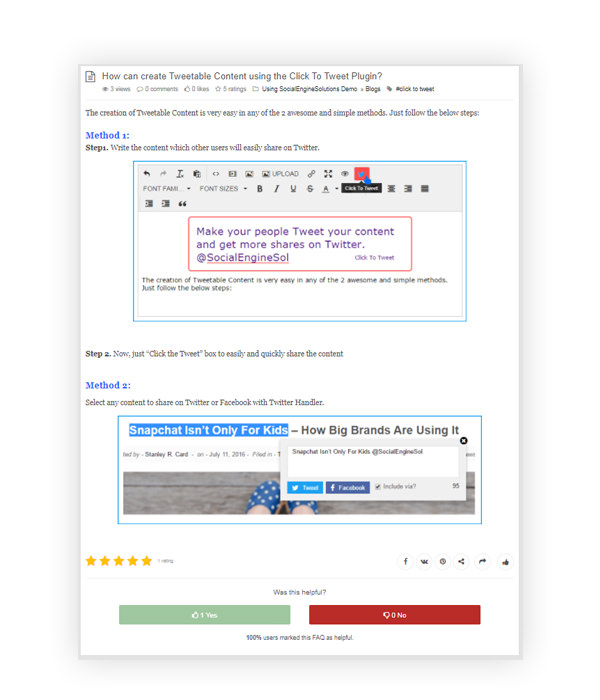
Table of Content
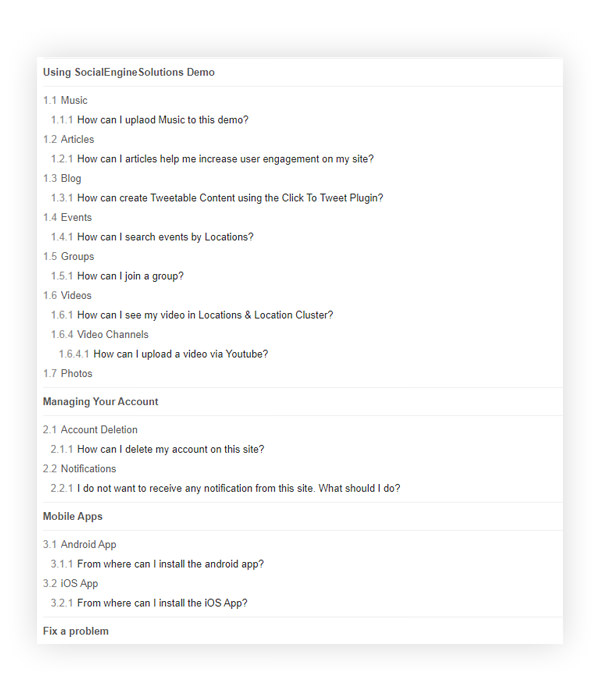
Create Unlimited FAQs
You can create unlimited FAQs and choose categories, view privacy, search visibility for each.
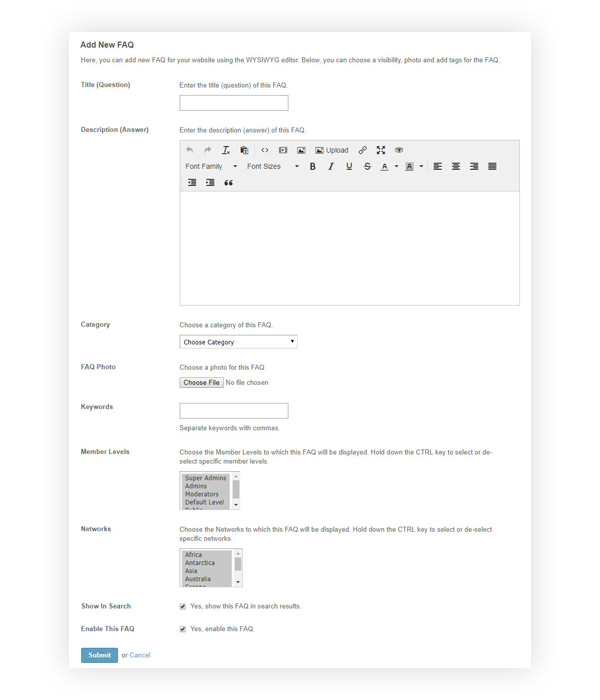
Create Categories
You can create categories, 2nd level categories & 3rd level categories with icon, URL slug, banner, etc on your website for better categorically display of FAQs.
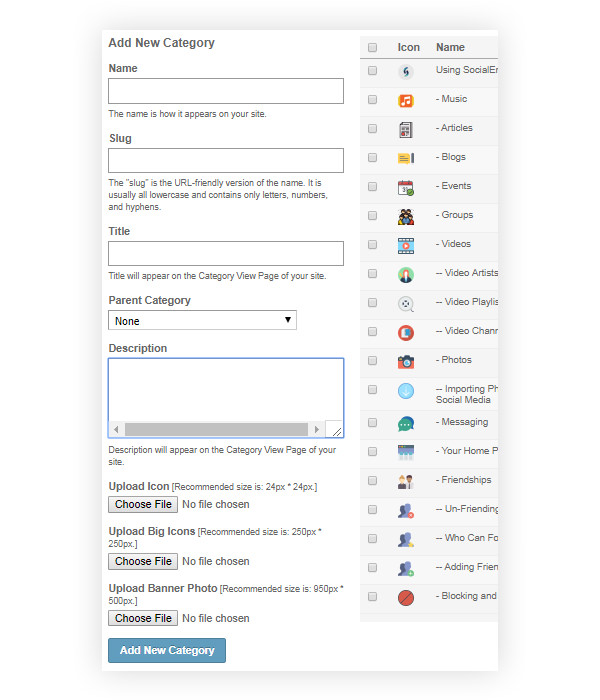
This tool will reduce your support time to answer similar queries via FAQs and will help you increase sales and user engagement on your website.
Banner with FAQs Search: Displays a banner with the auto-suggest search box for FAQs. As user types, FAQs will be displayed in an auto-suggest box. This widget can be placed any where on the website.
Table of Content: Displays all FAQs and categories in table of content format. You can place this widget at any place of your website. This widget will highlight the FAQ being viewed, is this is placed on FAQ View Page.
Browse All FAQ Tags: Displays all FAQs tags on your website. The recommended page for this widget is “SES – FAQs – Browse Tags Page”.
Tags Cloud / Tab View: Displays all tags of FAQs in cloud or tab view.
FAQs Browse Search: Displays a search form in the FAQs browse page. Edit this widget to choose the search option to be shown in the search form.
FAQ View – Breadcrumb: Displays breadcrumb for FAQs. This widget should be placed on the FAQs View Page.
Category View – Banner: Displays category banner. This widget will be place only on “FAQs – Category View Page”.
Categories Hierarchy Sidebar View: Displays all the categories of this FAQ plugin in category level hierarchy view as chosen by you. Edit this widget to choose to show / hide icons in this widget. Clicking on any category in this widget will redirect users to the Browse FAQs page.
Categories of all Levels: Displays 2nd-level or 3rd level categories and FAQs associated with the current category on the respective category\’s view page. This widget should be placed on the “FAQs – Category View Page”.
Category Associated FAQs: Displays FAQs based on main category. This widget only for browse category page only.
Browse FAQs: Displays FAQs on browse page only.
Categories Icon View: Displays FAQs categories in icon view. This widget can be placed anywhere on the website.
FAQs Navigation Menu: Displays a navigation menu bar in the FAQs Pages for Browse FAQs, FAQs Home, Categories, etc pages.
Related FAQs widget: Displays a list of other FAQs that are related to the current FAQ based on category. This widget will be placed on the “FAQs – FAQ View Page”.
Sidebar Popular FAQs widget: Displays popular FAQs in the sidebar of your website. This widget can be placed any where on the website.
FAQ View Page: Displays detailed information for the FAQ. This widget should be placed on the “FAQs – FAQ View Page”.
Categories Carousel: Displays categories in attractive carousel in this widget. This widget can be placed any where on the website.
Popular Categories: Displays all FAQs categories in grid and list view. This widget can be placed anywhere on the site to display FAQ categories.
Categories with FAQs: Displays FAQs based on Category.
Choose text for “FAQ” and “FAQs”.
Choose text for the URL “faq” and “faqs”.
Admin can Add & Manage FAQs.
– Admin can reorder the FAQs from Manage section
Add and manage Categories, 2nd-level categories and 3rd level categories.
Based on Member Levels of the user, Admin can enable / disable them:
– to view FAQs
– to ask question
– to comment on FAQs
– to rate FAQs
– to select FAQs as Helpful
Admin can import FAQs via CSV file.


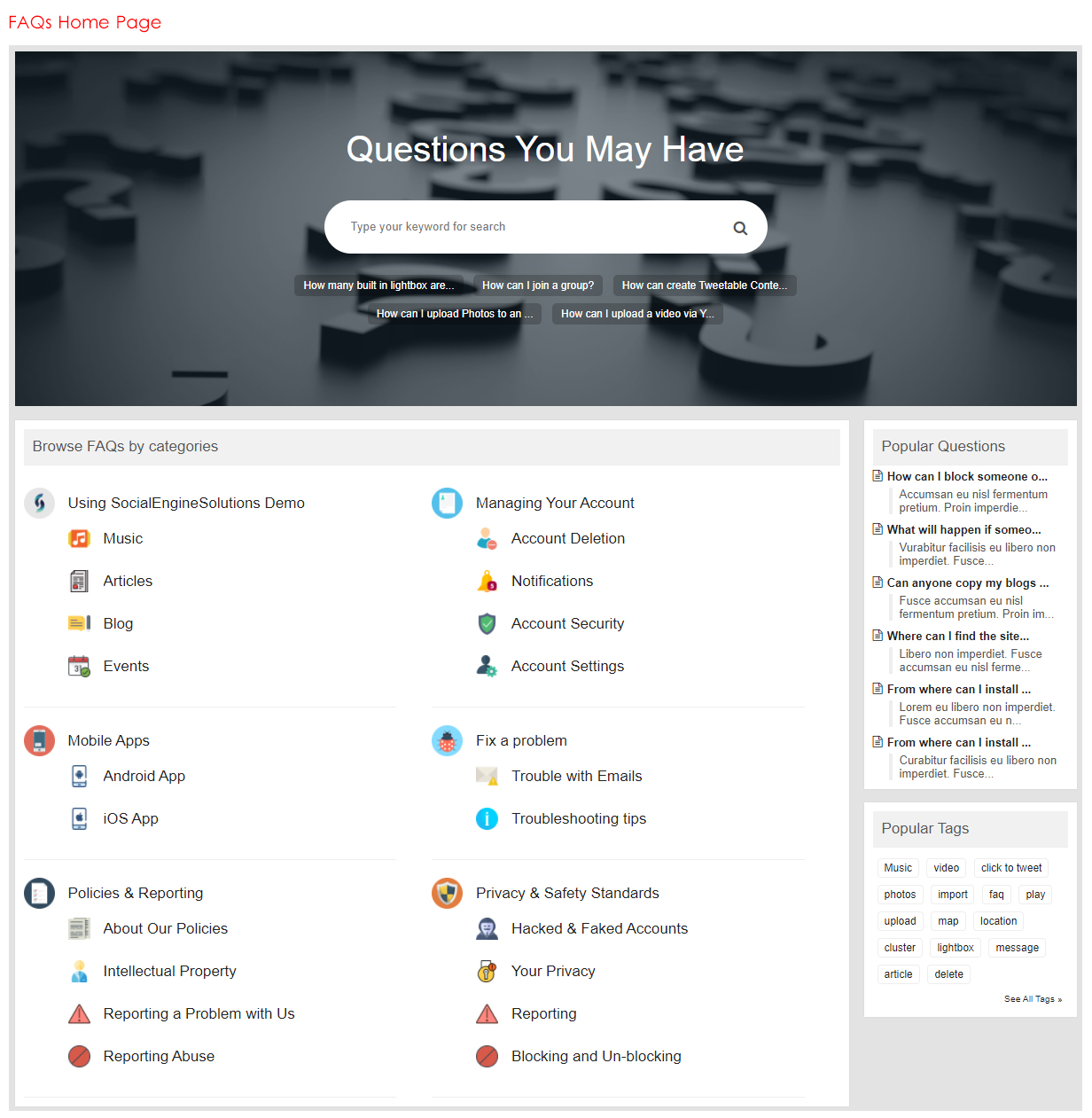
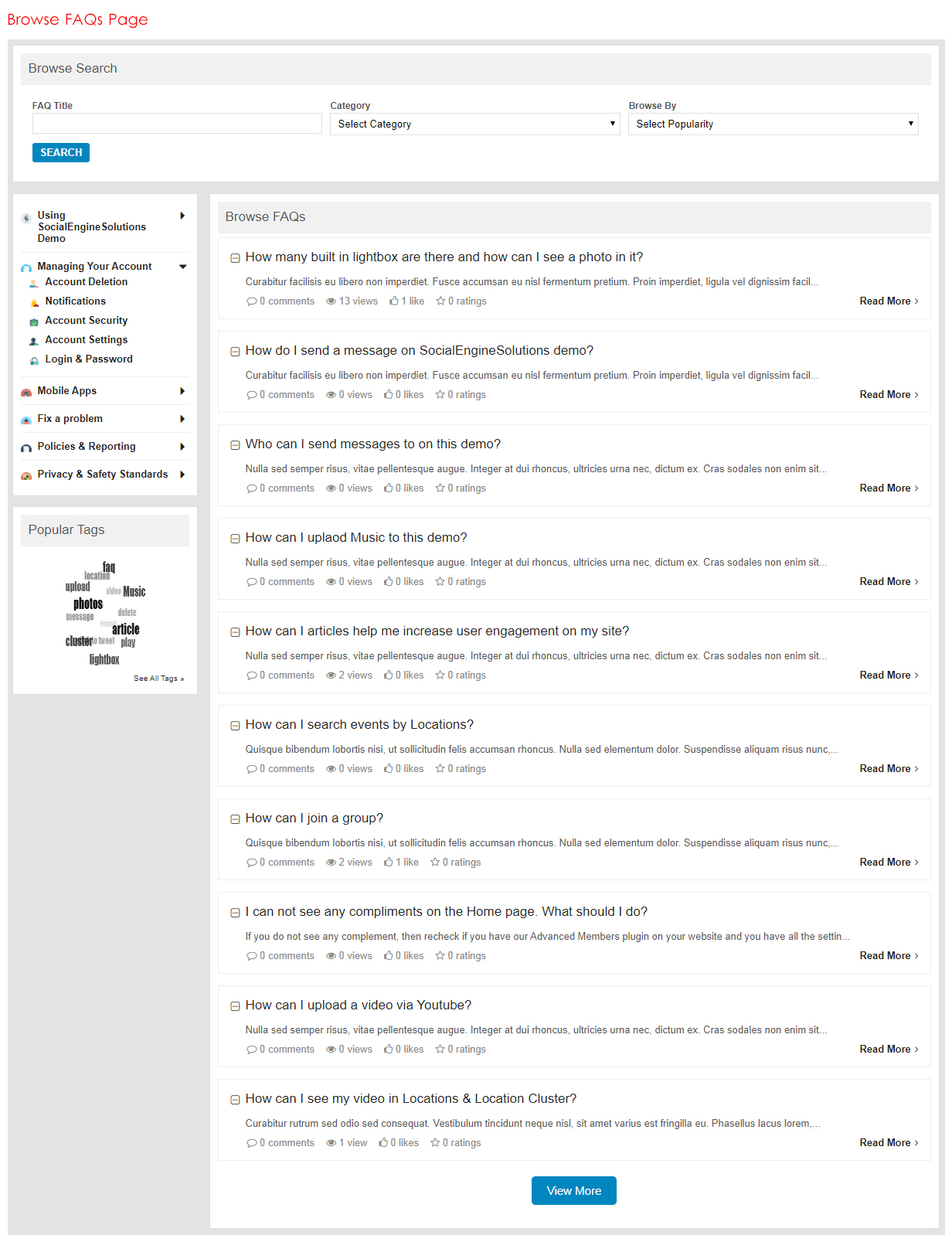
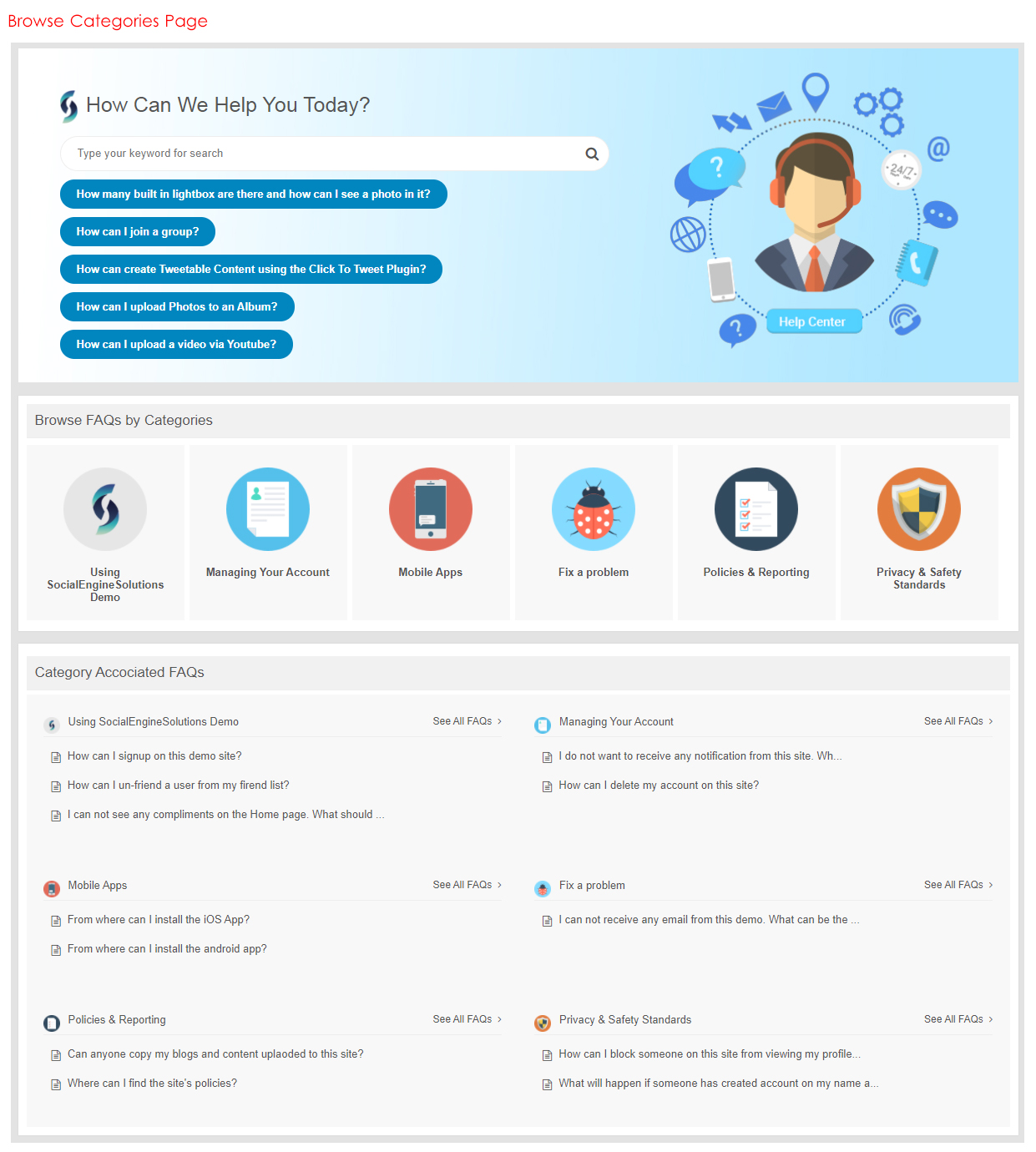
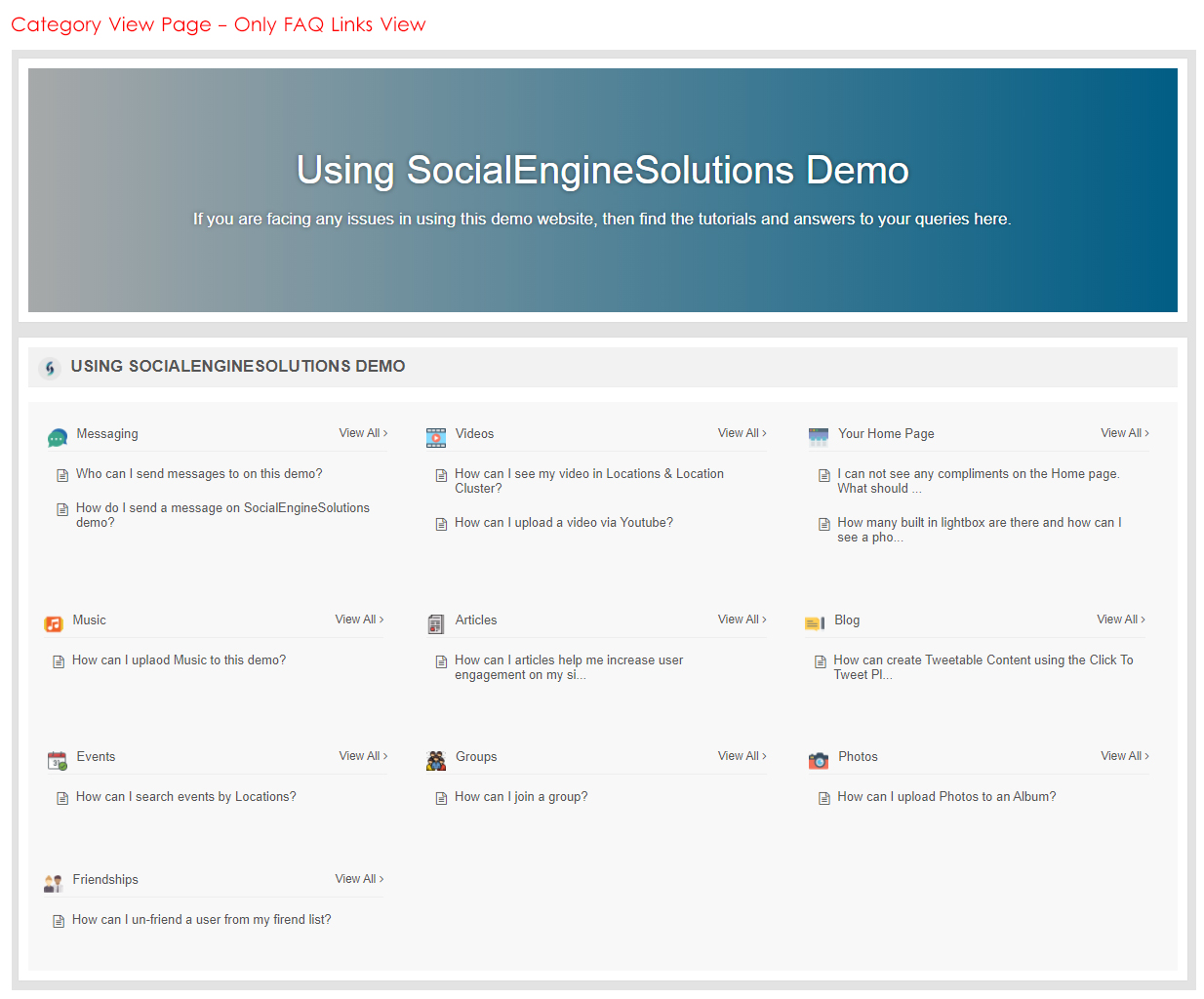
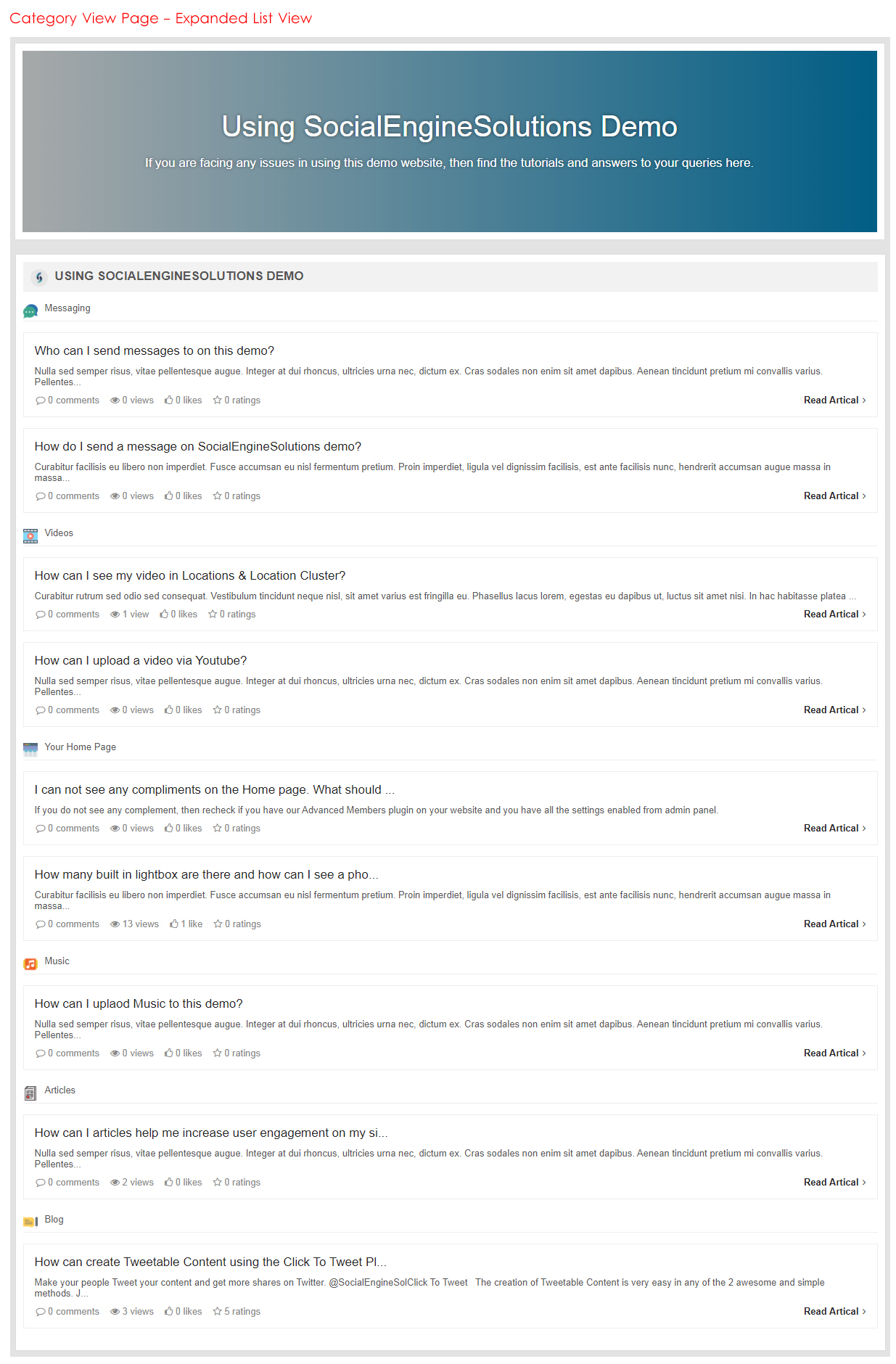
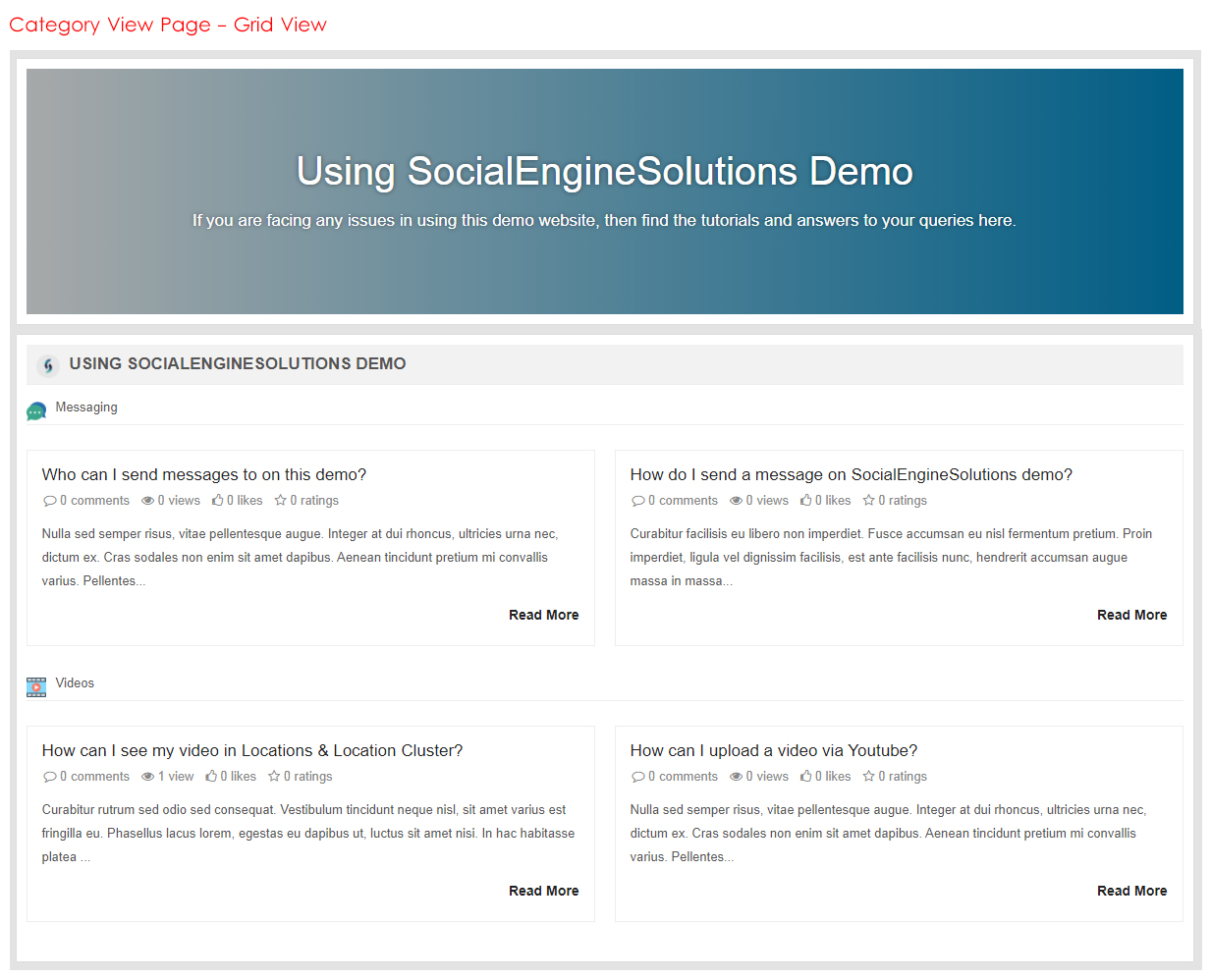
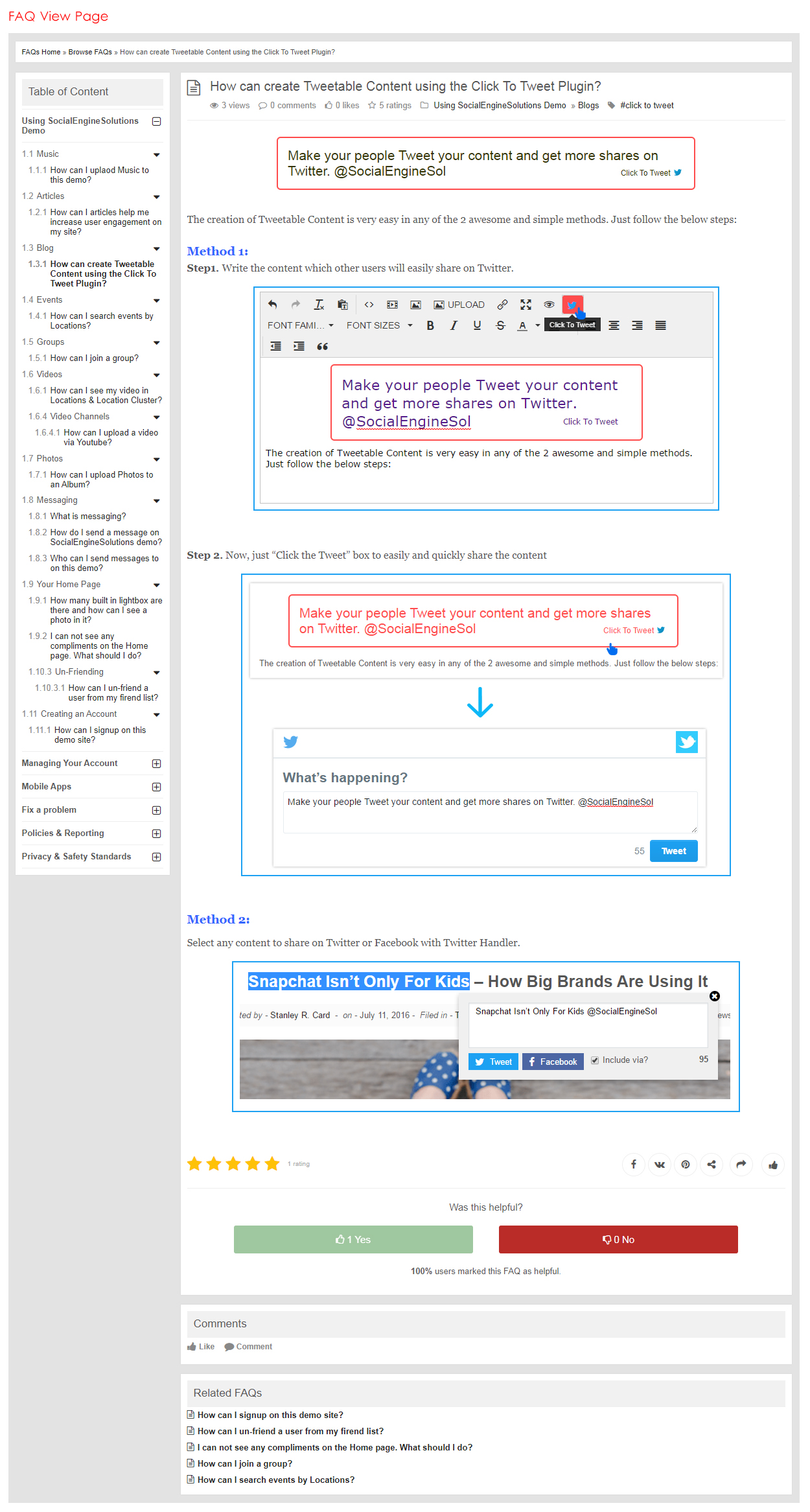
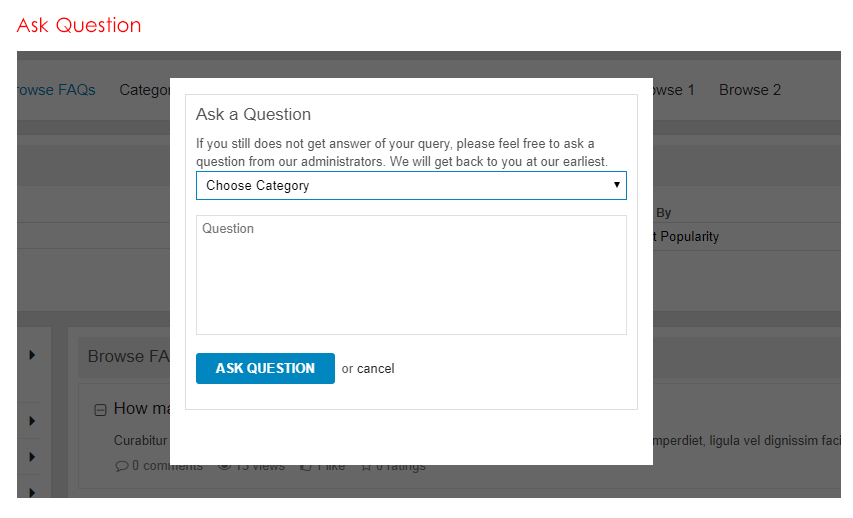
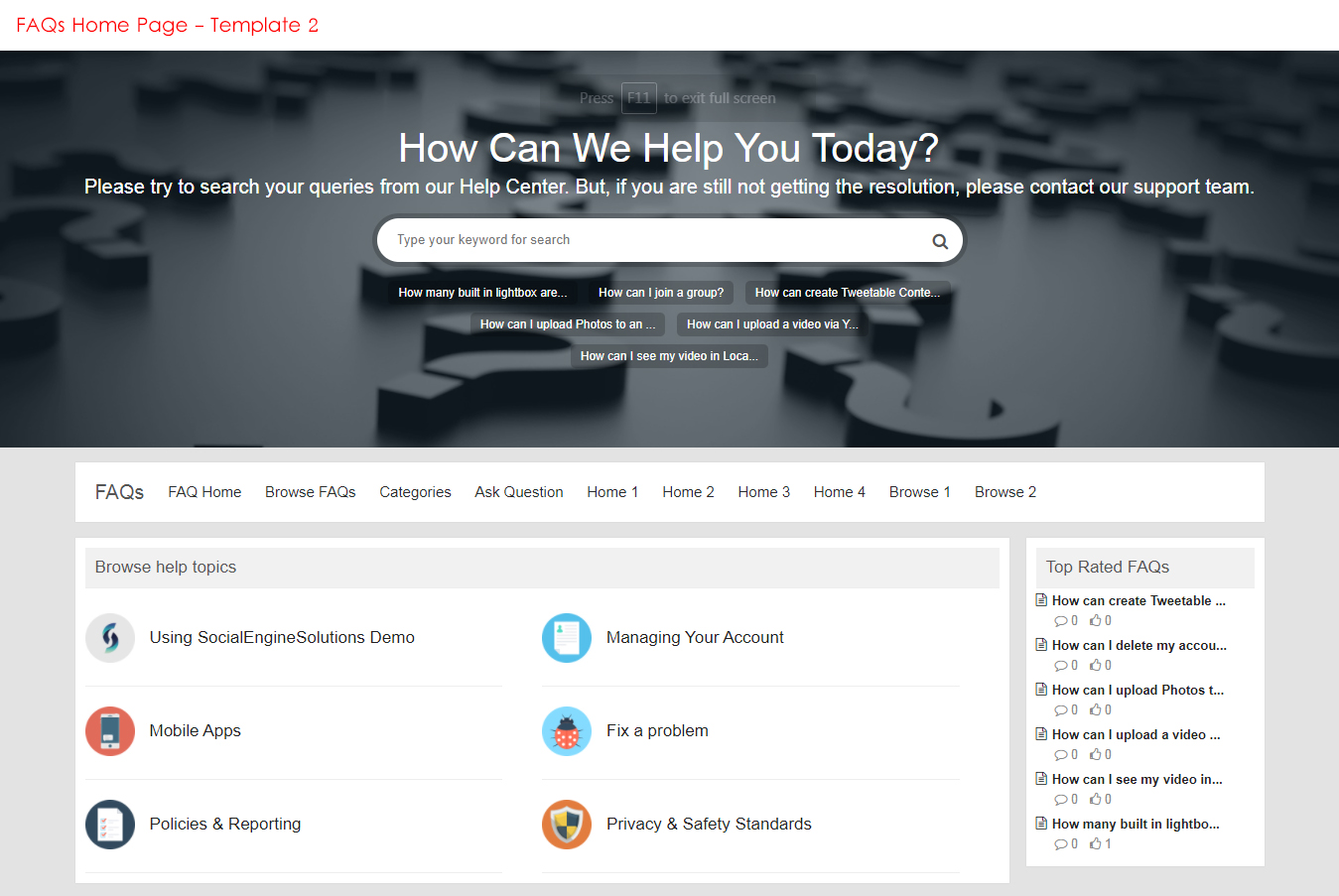
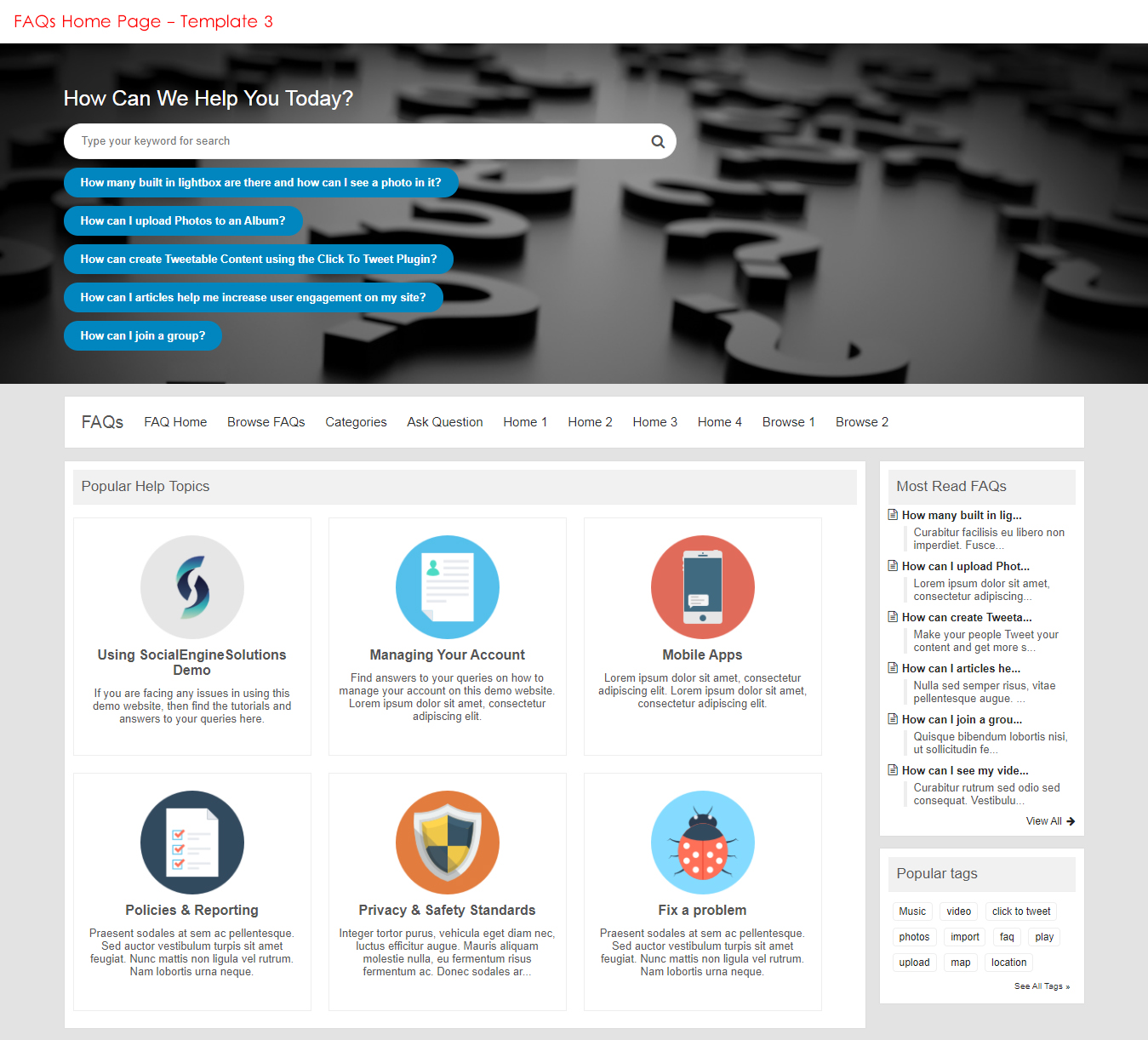
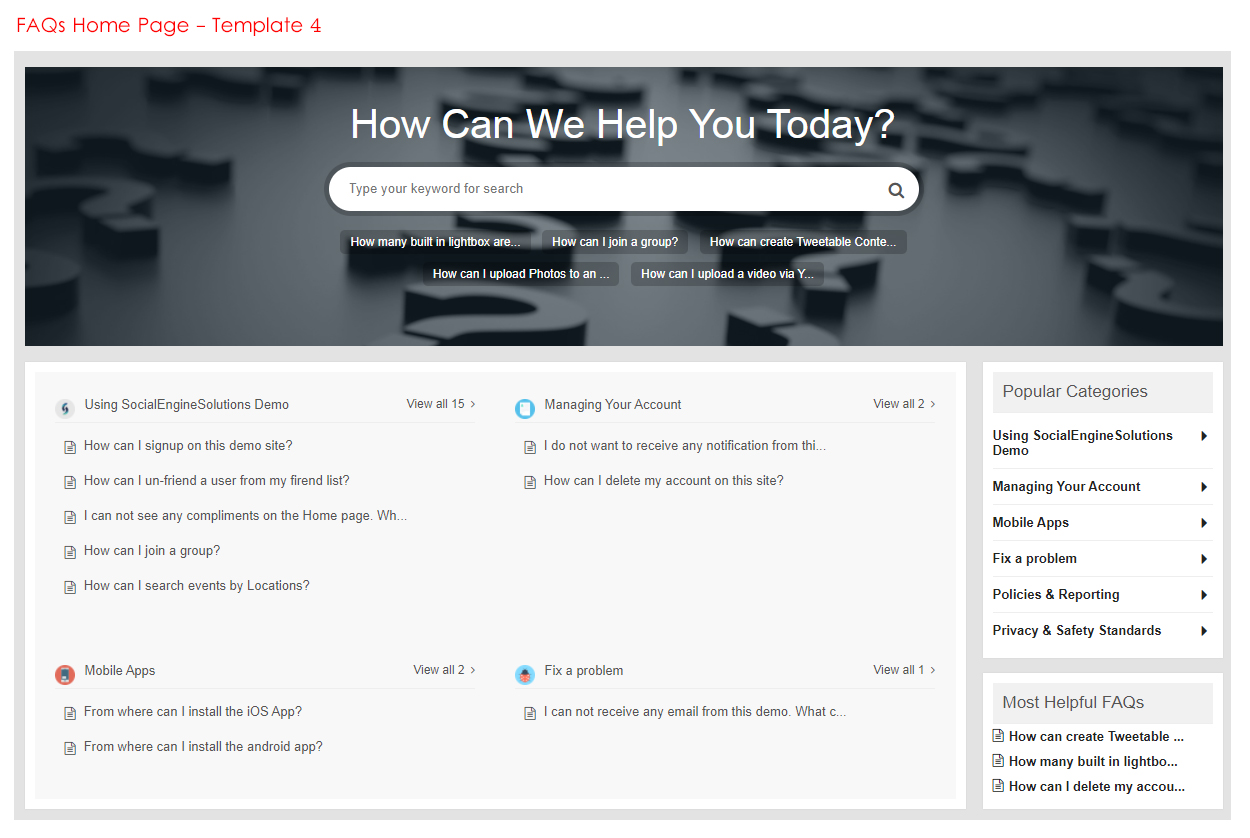

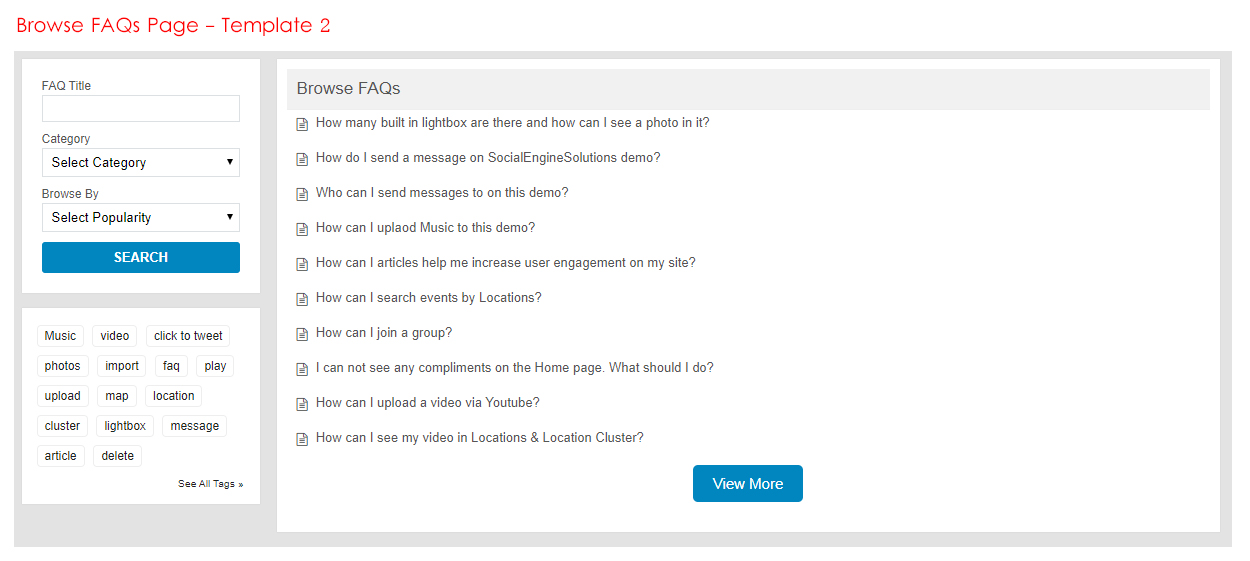
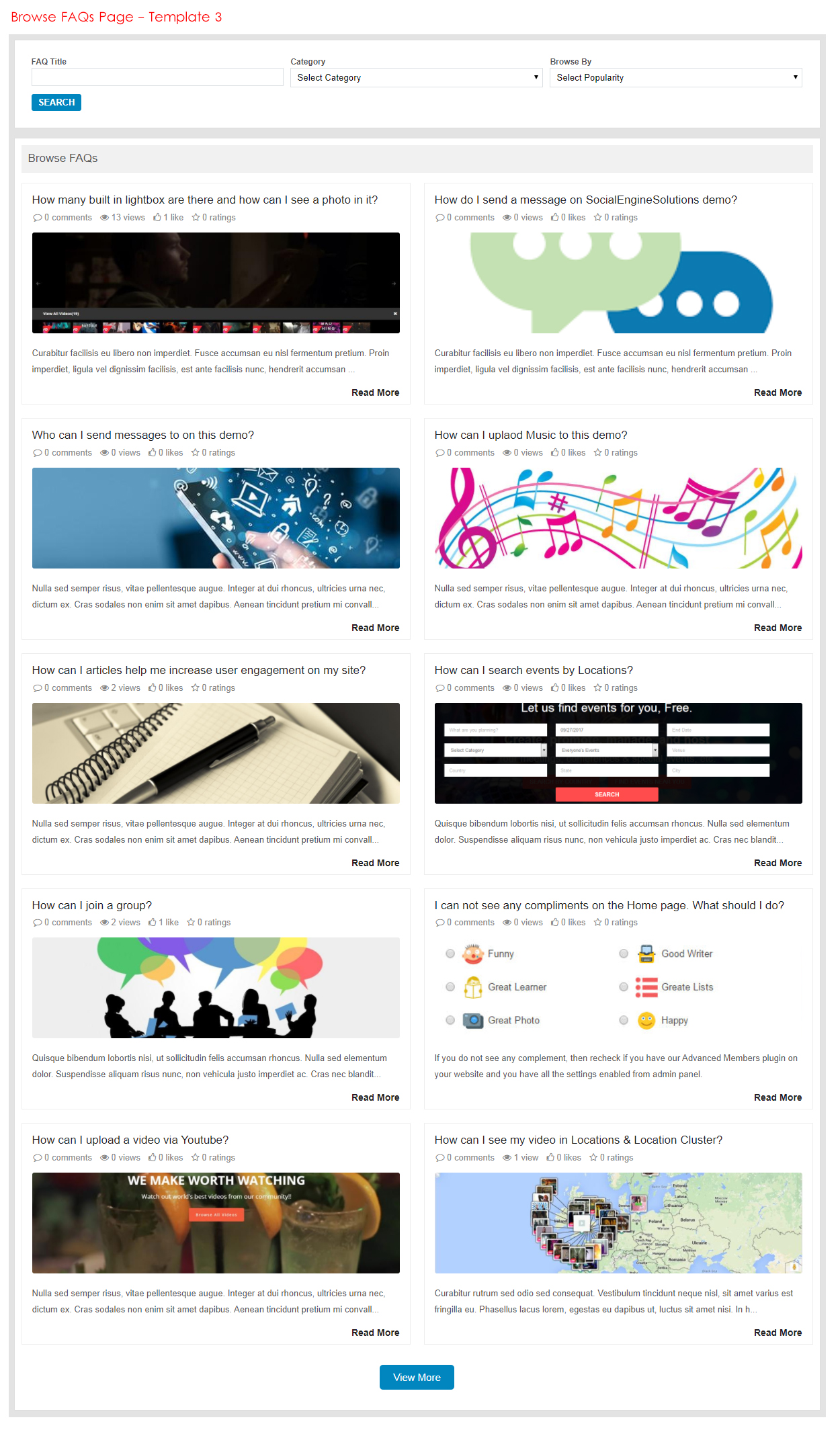
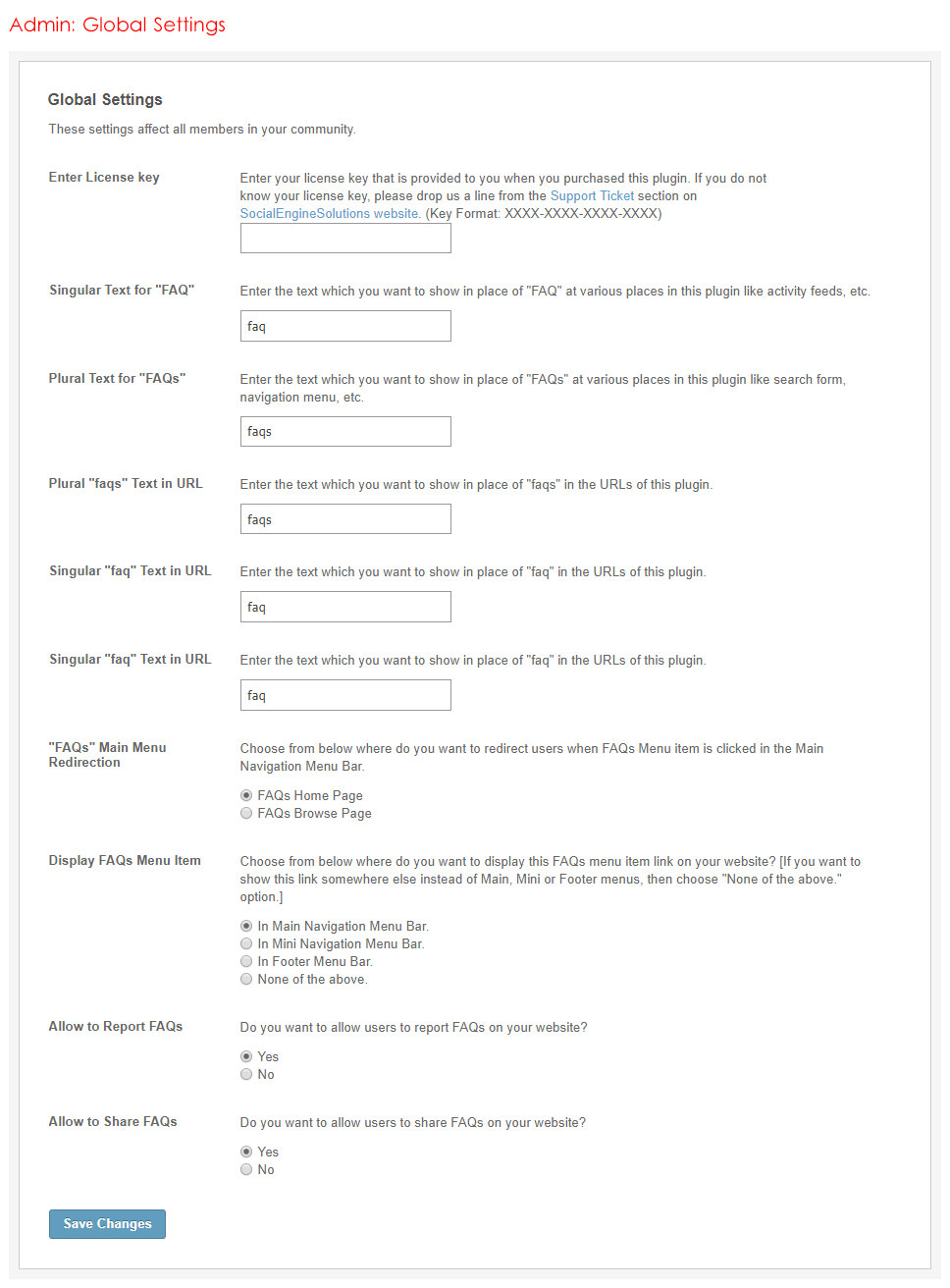
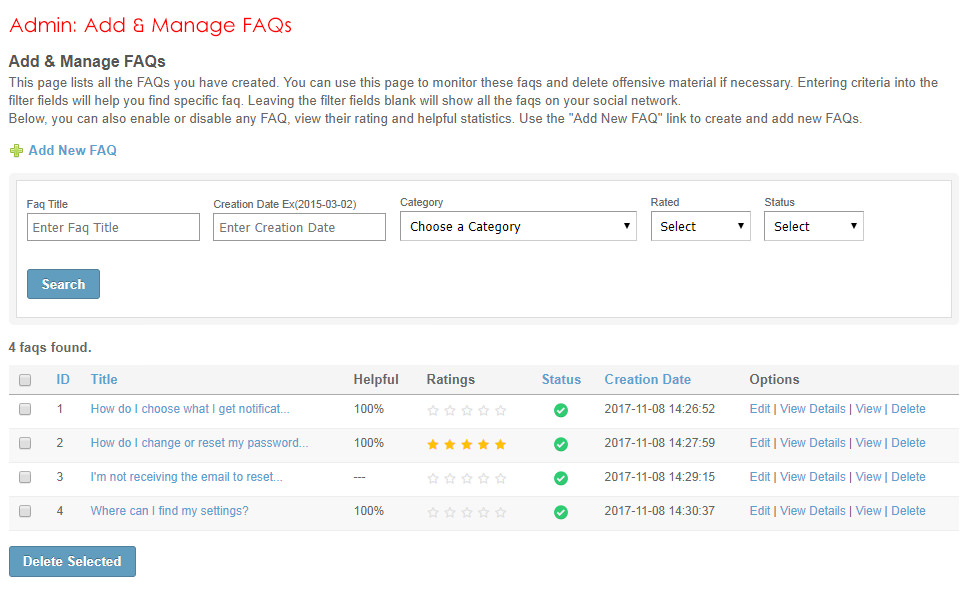
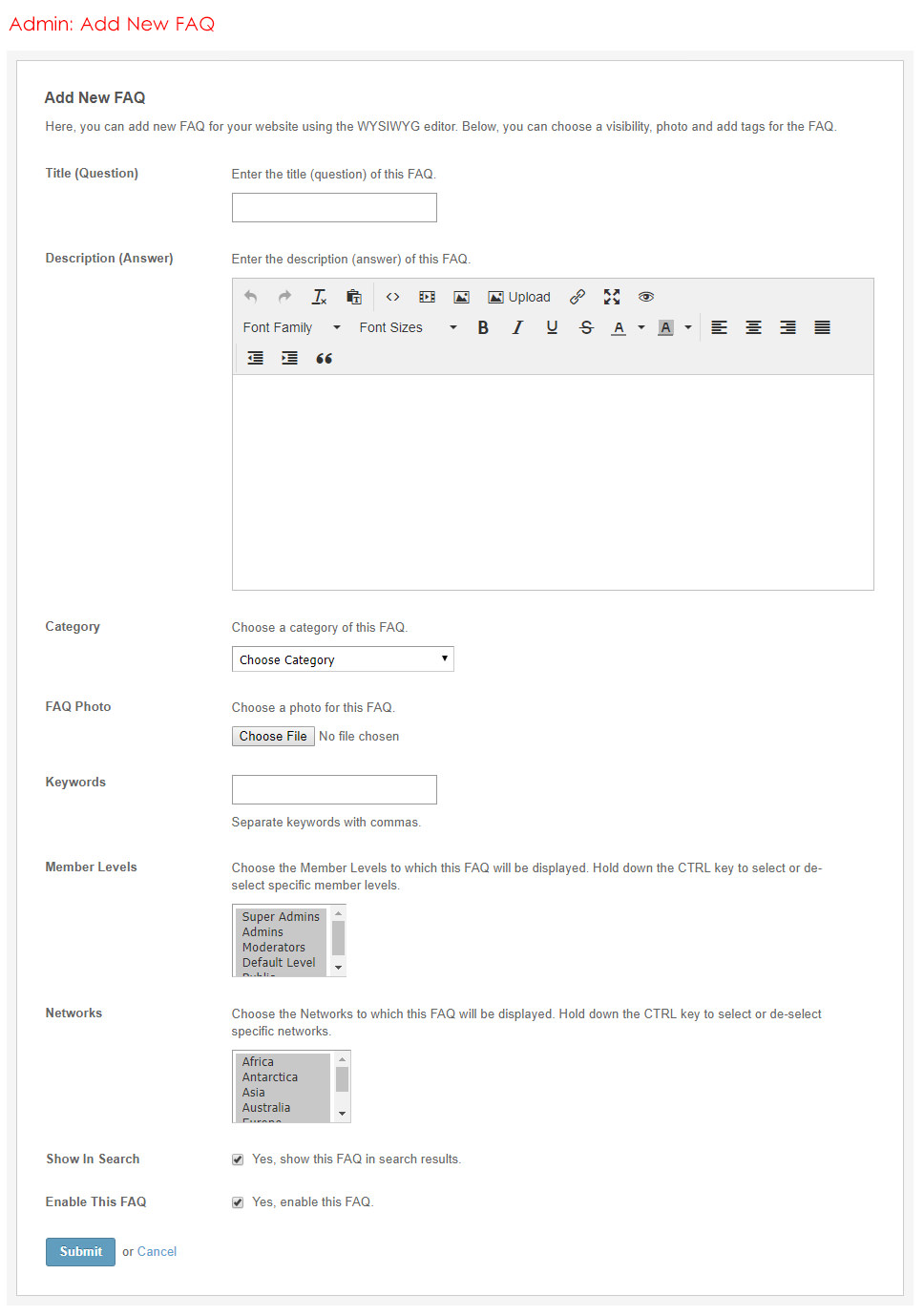
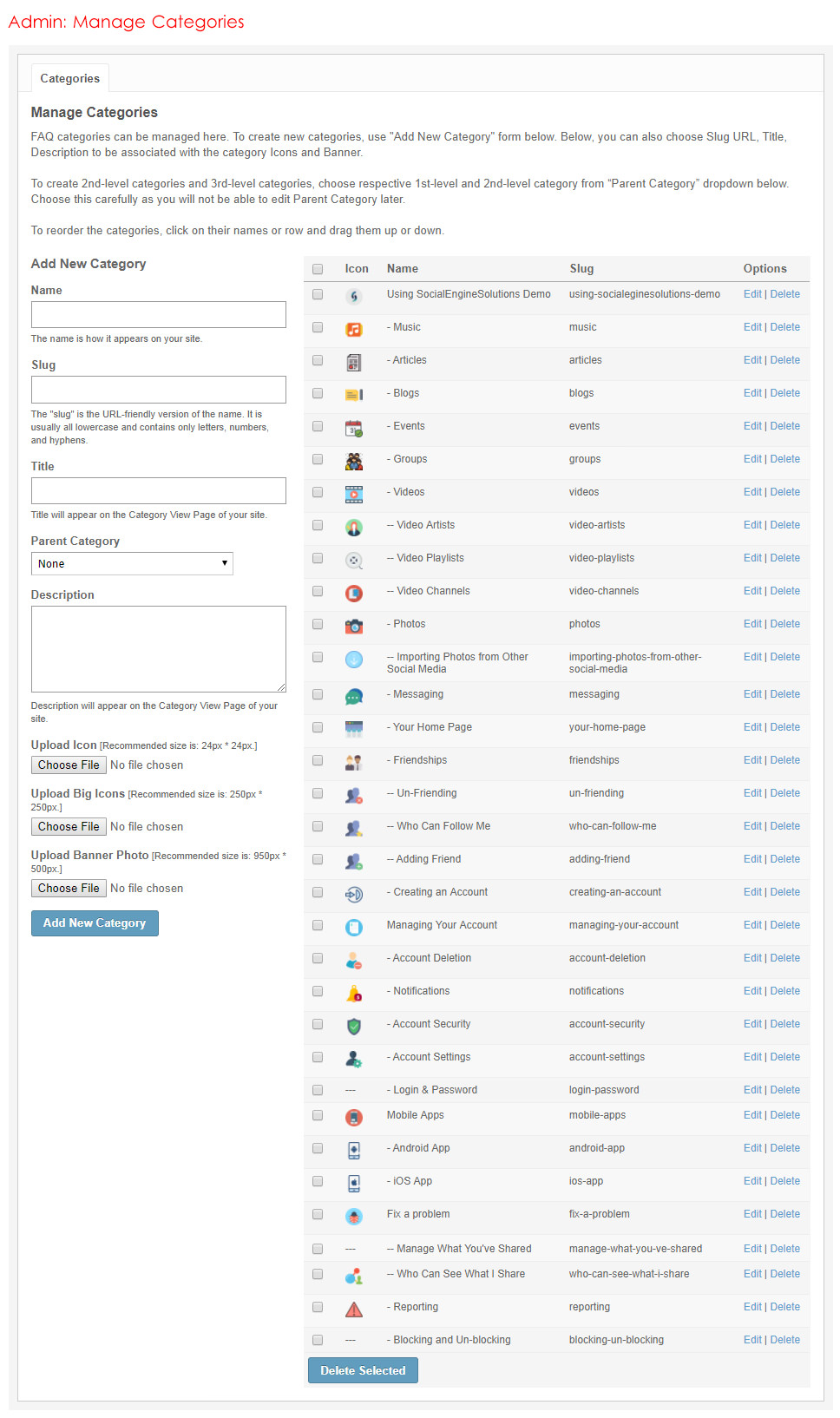

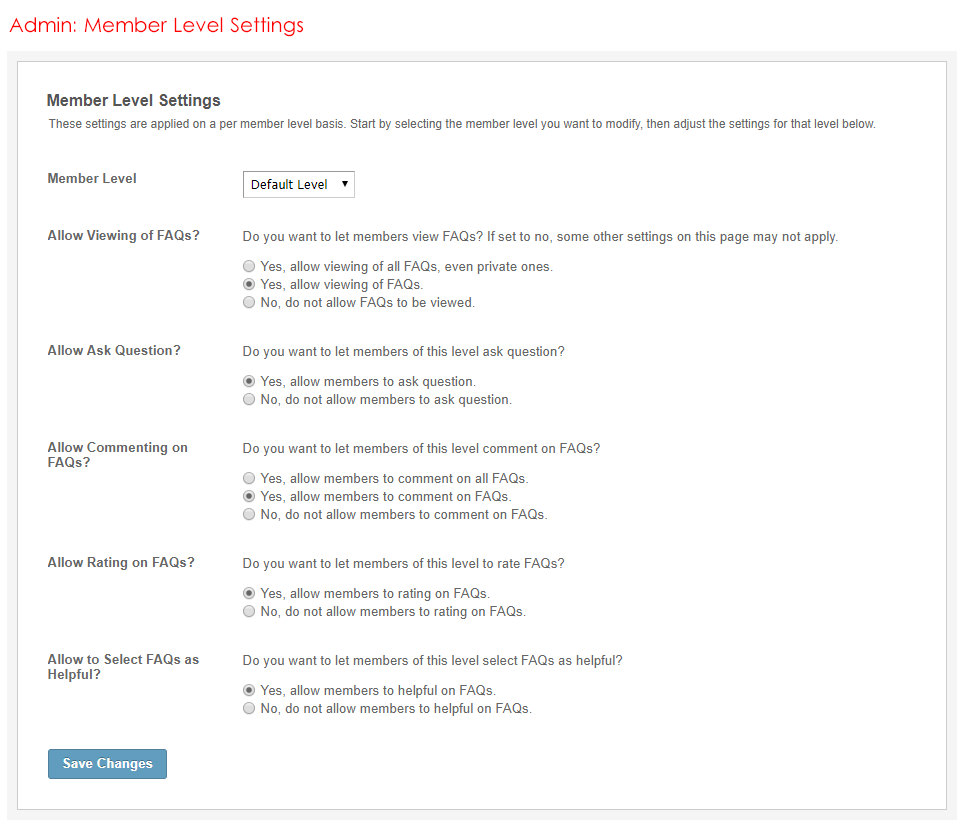
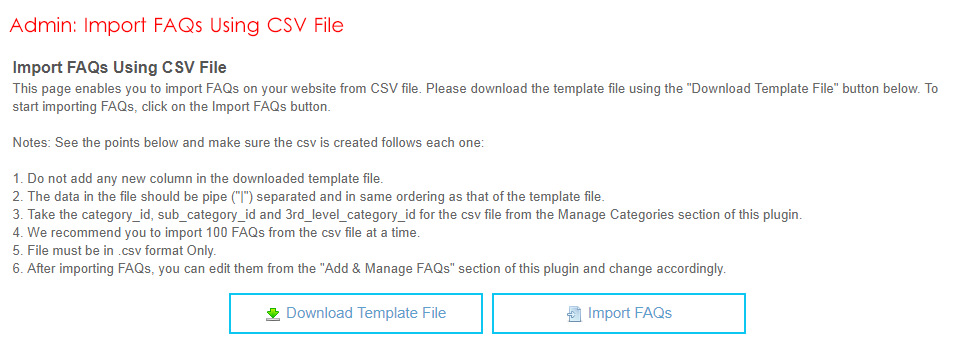






There are no reviews yet.