Amazon CloudWatch is a monitoring and management service that provides data and actionable insights for AWS, hybrid, and on-premises applications and infrastructure resources. It is the most reliable, scalable and flexible way for setting up servers quickly and smoothly.
With this great feature of Amazon Web Services, you can collect and access all your performance and operational data in form of logs and metrics from a single platform. For running a website on an AWS server smoothly, this monitoring solution is required to ensure that everything on the AWS server is working perfectly and on time. It also gives you an actionable insights that help you to optimize application performance, manage resource utilization, and understand system-wide operational health.
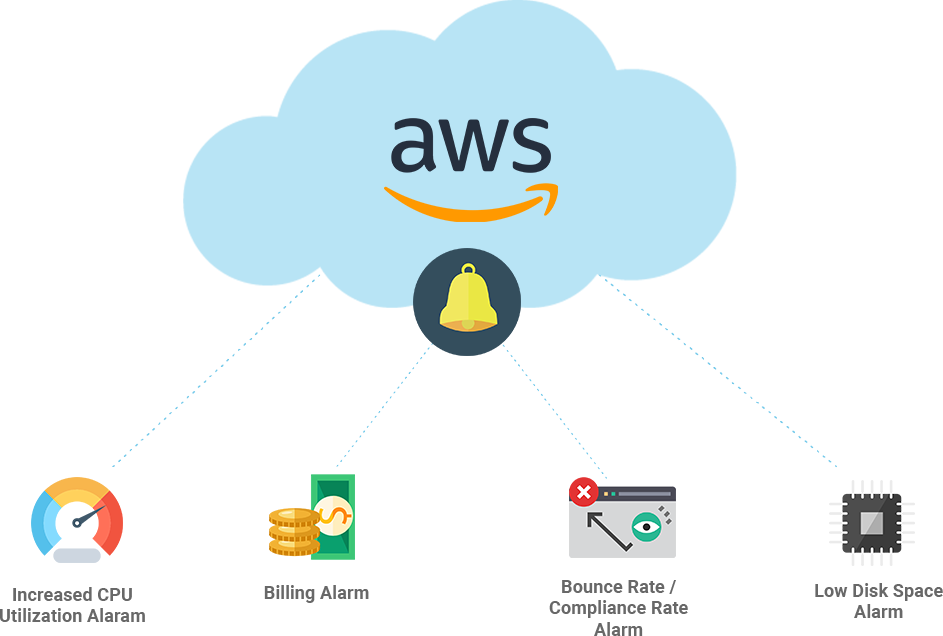
Benefits of monitoring your website with Amazon CloudWatch:
- Access all your data from a single platform.
- Easiest way to collect custom and granular metrics for AWS resources.
- Visibility across your applications, infrastructure, and services.
- Improve total cost of ownership.
- Optimize applications and operational resources.
- Derive actionable insights from logs.
Problems without CloudWatch Alarms:
Increased CPU Utilisation & Low Disk Space: Downtime of the any website is the major cause which will really have a bad effect on your SocialEngine Community. No matter how engaging & robust your website is, If your website gets down frequently, then ultimately all your efforts laid by you in creating your great website will go in vain. With this downtime you can face following problems:
- Search Engine Rank of your site can be affected.
- Your brand can lose Credibility.
- User Experience of your website will suffer.
- With all these you can observe low profits.
Reputation Alarm: When your website has increased Bounce Rate or Complaint Rate, then the delivery of the messages from your website can be affected and thus can result in decreased reachability of your content. Also, you account can be terminated from being sending emails.
Billing Alarm: Since, the pricing and anticipating the expected monthly cost of the AWS instance can be difficult, Amazon CloudWatch can help you in monitoring the estimates of AWS charges. In this a threshold value can be set and when the AWS account bill exceeds the configured threshold value, then an alarm is triggered.
Triggering alarm can be a tedious task, but don’t worry, our Experts will come to your rescue. We will work on configuring alarms to trigger an alert state whenever:
- The utilisation of your CPU reaches the configured threshold value.
- The AWS Bill reaches the configured threshold value.
- The Disk Space available is Low.
- The Disk Space available is Low.
Requirements for Service:
We will be needing below mentioned information from you, so please have them ready after purchasing this service:
- SocialEngine
- SocialEngine License Key
- Website URL & Website Title
- Desired Email
- Desired Password
- Domain registration account information (for domain mapping).
- AWS Account Login (Just do a basic signup from here: http://aws.amazon.com/free/ and provide us your account details. Our experts will do other AWS configurations for you.):
- Password
** This service would normally be completed within 12-24 business hours of purchase.


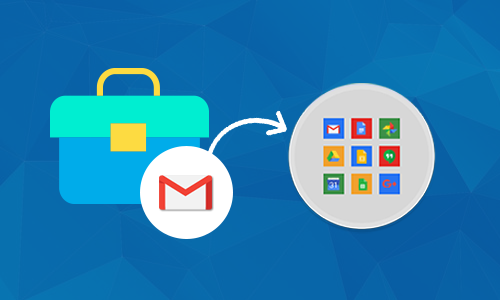




There are no reviews yet.