I website owners have large Database, then they always want to provide their users a seamless and users friendly experience on their SE website. At any cost, they do not want the customers to get impacted and left their site. Just because of this, Site owners always try to make sure that their system handles the rise in load, sudden failure & proper recovery from the instant failures. With Elastic Load Balancing & Auto Scaling you can easily manage the traffic load of your website. ELB automatically divides the incoming traffic and scales the resources to meet the traffic requirements.
It’s just like dividing the different work requests into different jobs & frameworks with the same speed of execution with more reliability.
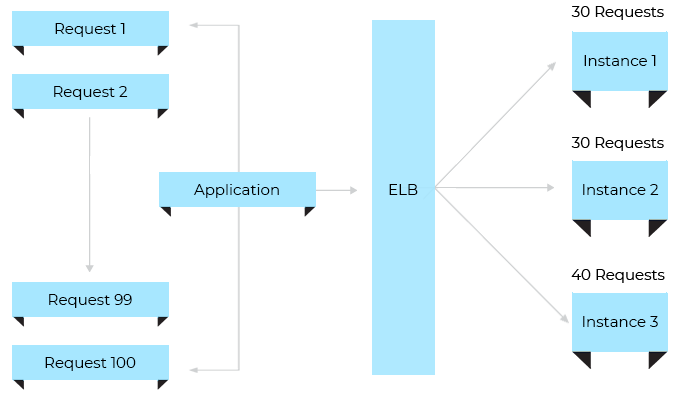
AWS ‘Auto Scaling’ feature can be effectively used to make sure that there are enough EC2 instances running behind an ELB. Auto Scaling ensures, you are using the correct number of EC2 instances available to handle the load of your application. In Auto Scaling EC2 instances are grouped and treated as logical units for scaling. While creating an Auto Scaling groups 3 main parameters should be defined:
- Desired Capacity for Instance.
- Minimum number of instances.
- Maximum number of instances.
Benefits of Elastic Load Balancing & Auto Scaling:
- High Fault Tolerance: Amazon EC2 Auto Scaling can detect when an instance is unhealthy, terminate it, and launch an instance to replace it. You can also configure Amazon EC2 Auto Scaling to use multiple Availability Zones. If one Availability Zone becomes unavailable, Amazon EC2 Auto Scaling can launch instances in another one to compensate.
- Better Availability: Amazon EC2 Auto Scaling helps ensure that your application always has the right amount of capacity to handle the current traffic demand.
- Better Cost Management: Amazon EC2 Auto Scaling can dynamically increase and decrease capacity as needed. Because you pay for the EC2 instances you use, you save money by launching instances when they are needed and terminating them when they aren’t.
- Secure: It has end-to-end traffic encryption on those networks which are using secure (HTTPS/SSL) connections.
- High Availability: It is always ensured that application has the right amount of instances to handle the traffic demands.
- Better Cost Management: Money is saved as instances are launched when they are actually required and terminated when they are not needed.
Pricing:
Pricing structure can be checked here: https://aws.amazon.com/elasticloadbalancing/applicationloadbalancer/pricing/
Requirements
- Amazon RDS
- Amazon EC2
- Amazon S3 Storage + Cloud Front
Requirements for Service:
We will be needing below mentioned information from you, so please have them ready after purchasing this service:
- SocialEngine
- SocialEngine License Key
- Website URL & Website Title
- Desired Email
- Desired Password
- Domain registration account information (for domain mapping).
- AWS Account Login (Just do a basic signup from here: http://aws.amazon.com/free/ and provide us your account details. Our experts will do other AWS configurations for you.):
- Password
** This service would normally be completed within 12-24 business hours of purchase.

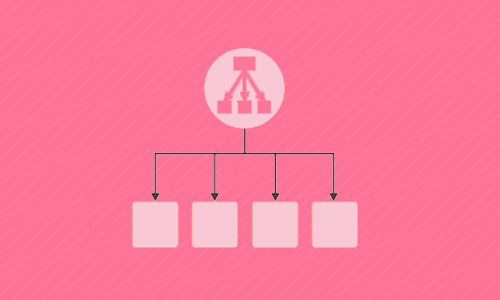


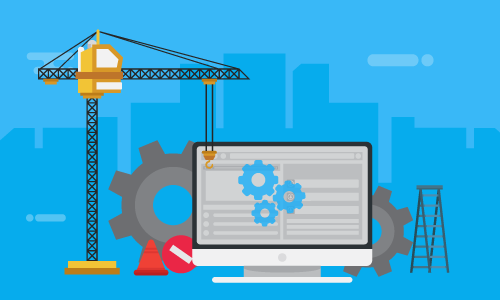


There are no reviews yet.