Web & Mobile Browser Push notifications are clickable messages in browser that come from a website. These are simply received by your subscriber on their desktops, mobiles or any other device even when they are not actually viewing your website. These notifications are similar to the mobile apps push notifications and support all major browsers in different devices.
Simply it is a new way of engaging people to your website by sending them the notifications whenever you publish new content on your website, the subscribers will automatically get the notification reading that. This plugin is used to send the real-time activity of your website.
With this tool, Remind and Re-engage your visitors and send push notifications to reach your users even when they are not on your website.
4 Types of Push Prompts
-
Native Browser Prompt
The Native Browser Prompt is required for web push subscription and is not customizable. It will automatically show the language set in the user’s browser setting. Only HTTPS websites can show the native browser prompt.
Preview
-
Bell Prompt
Users can subscribe on your website for getting the instant web & mobile browser push notifications via Bell prompt. Site owner can configure various settings from the admin panel for this prompt such Prompt Title & Description, Browser Popup Visibility, Prompt Image, Always Show Bell Icon etc.
Preview
-
Basic Popup Prompt
Users can also subscribe to your website via Popup Prompt which will help the subscribers to get the latest updates and offers on your website. For this also site owner can configure Prompt Title & Description, Browser tip Visibility, Image from the Admin Panel.
Preview
-
Custom HTML Popup Prompt
Users can also get subscribed to your website via custom HTML Popup Prompt for getting the instant Browser Push notifications. Site owner can configure Prompt Title & Description, Browser tip Visibility, Height & Width for Background Image etc.
Preview
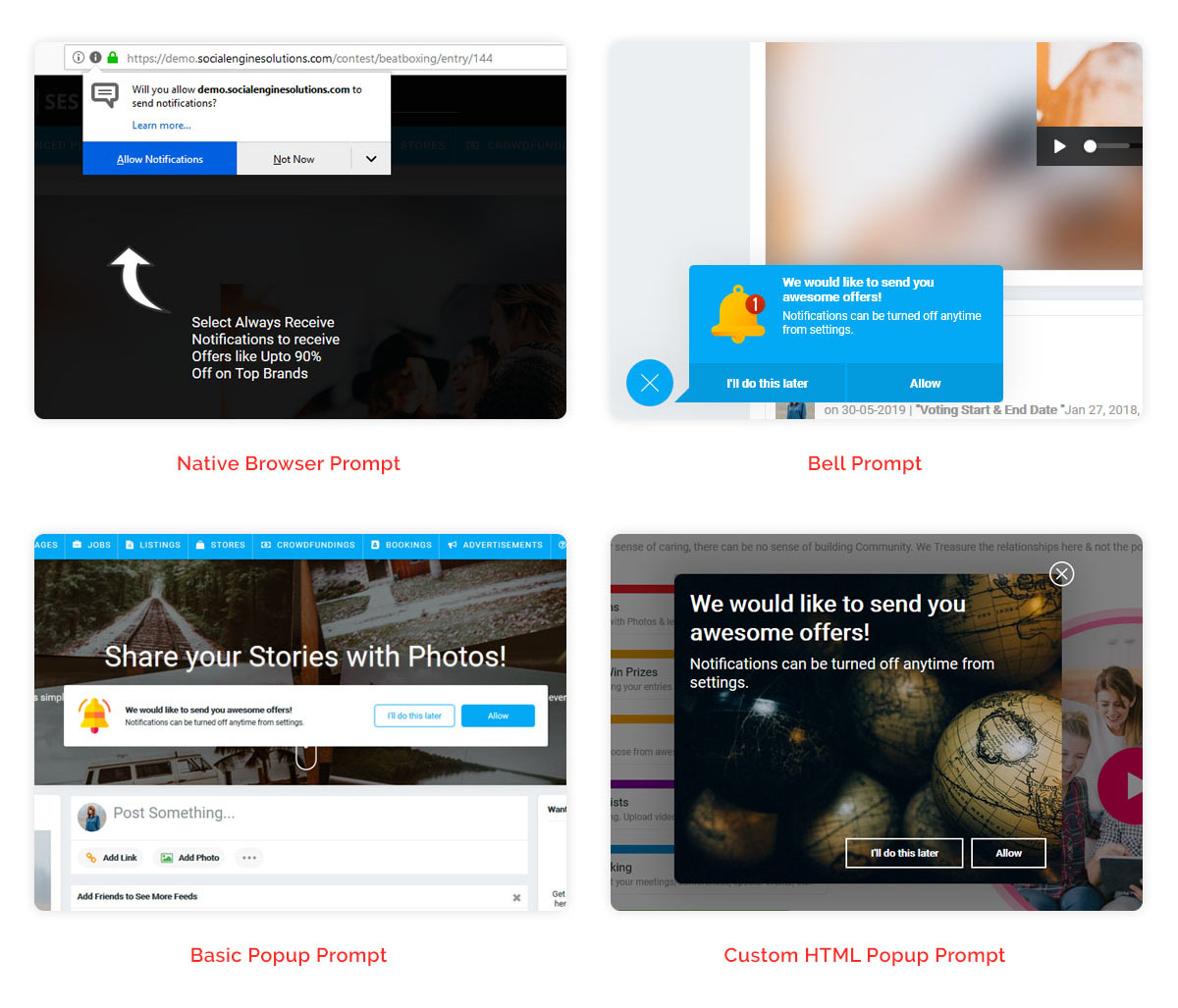
Get Everything You Need!
It’s never been easier to connect with customers. Maximize reach to your customers with push notifications.

Integration with SocialEngine Updates

Compatible with the latest Google Firebase APIs

Add Image & URL to your Notifications

Display Tour Image & Text

Welcome Push Notification

Send Instant Notification

Schedule your Notifications

Resend & Duplicate Notifications

Send Notifications to Chosen Subscribers

Build audience without a mobile app

Manage Subscribers

Multi Browser Support

Test Push Notification

Report & Statistics

Help & Support
How It Works
Step 1
Install Plugin
Install and activate this plugin on your SocialEngine website.
Step 2
Configure Firebase APIs
Configure the Server Key and Code Snippet from Google Firebase Console
Step 3
Configure Welcome Notification
Configure welcome push notification message to greet your new subscribers.
Step 4
Start Sending Notifications
Configure welcome push notification, send instant push notification or schedule notifications to be sent at a later date.
Robust Admin Panel
- Send new instant push notifications to the subscribed Users.
- Enable integration of this plugin with website’s default updates.
- Schedule notifications to be sent at later dates of admin’s choice.
- Re-send a notification.
- Configure Welcome push notification.
- Configure Firebase API Settings.
- Manage Subscribers and choose a test user.
- Before sending or scheduling a push notification, admin can send notification to test users for testing.
- While sending a notification admin can add image and URL to the push notifications.
- Admin can also choose three other options with the help of which he can allow his users to get subscribed on his website for getting the instant Browser Push Notifications:
- Subscribe via Native Browser Prompt.
- Subscribe via Bell Prompt.
- Subscribe via Basic Popup Prompt.
- Subscribe via Custom HTML Popup Prompt.
- While sending a notification admin can choose to send the notification to all or specific subscribers, Member Levels, specific user or Network.
- View Statistics report for all the sent notifications such as Total Notifications Sent, Total Notifications Received, Total Notifications Clicked.
- For any queries regarding installation, usage, upgrades & offers on this Plugin, “Help & Support” section in admin panel helps you to find answers to all your queries
1 Click Install & Easy To Setup
This Plugin can be easily installed with 1 click and can be easily configured. Helpful Video Tutorials, Installation Tutorial and FAQs for this plugin will make it easier for you to setup.
Lifetime Upgrades & 90 Days Free Support
Get free upgrades lifetime for this plugin and free support for first 90 days of your purchase.


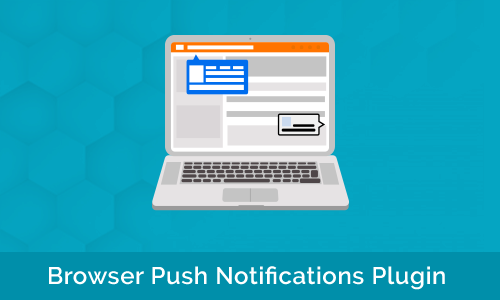
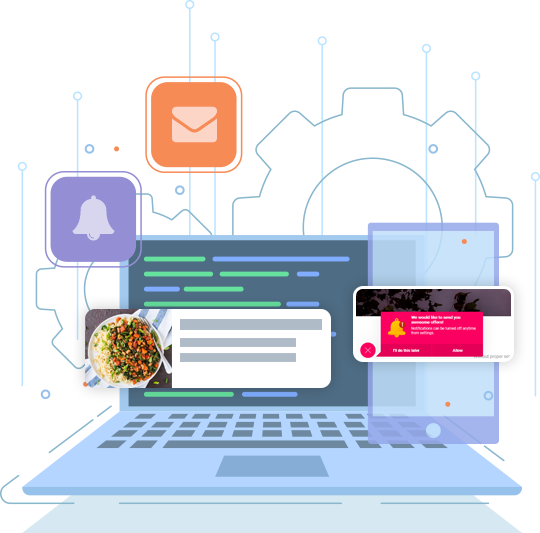




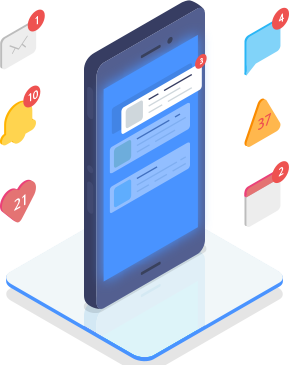







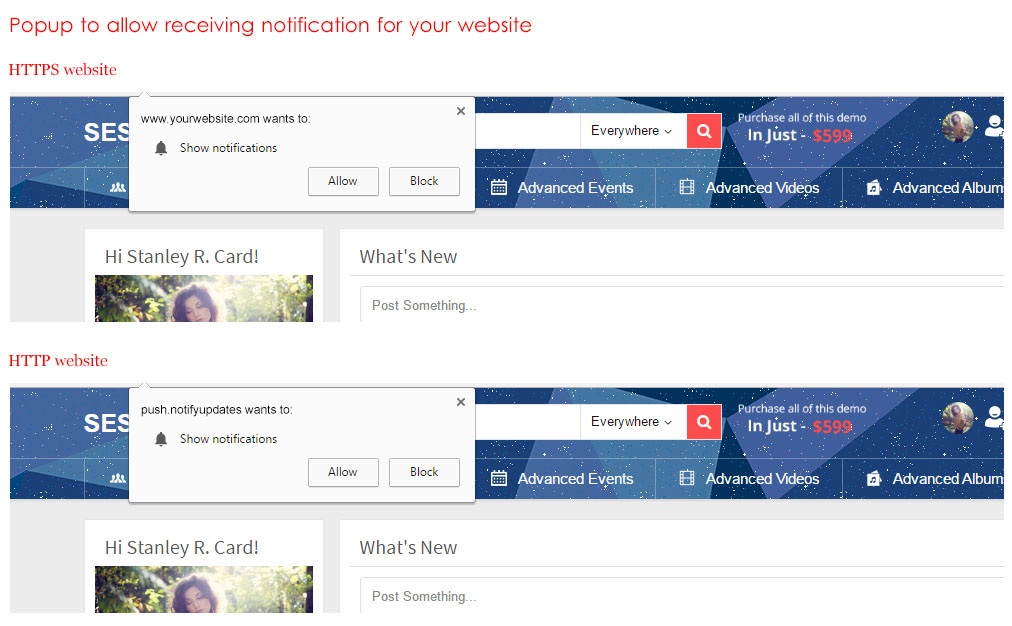

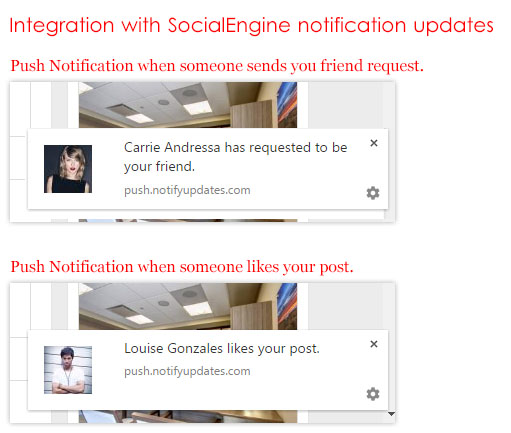
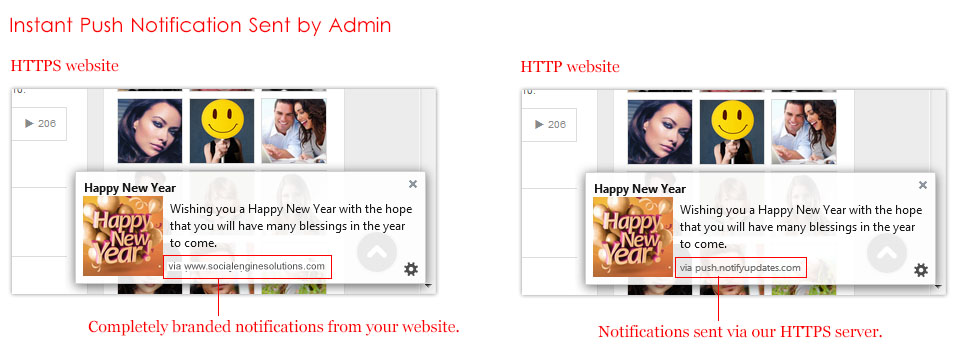

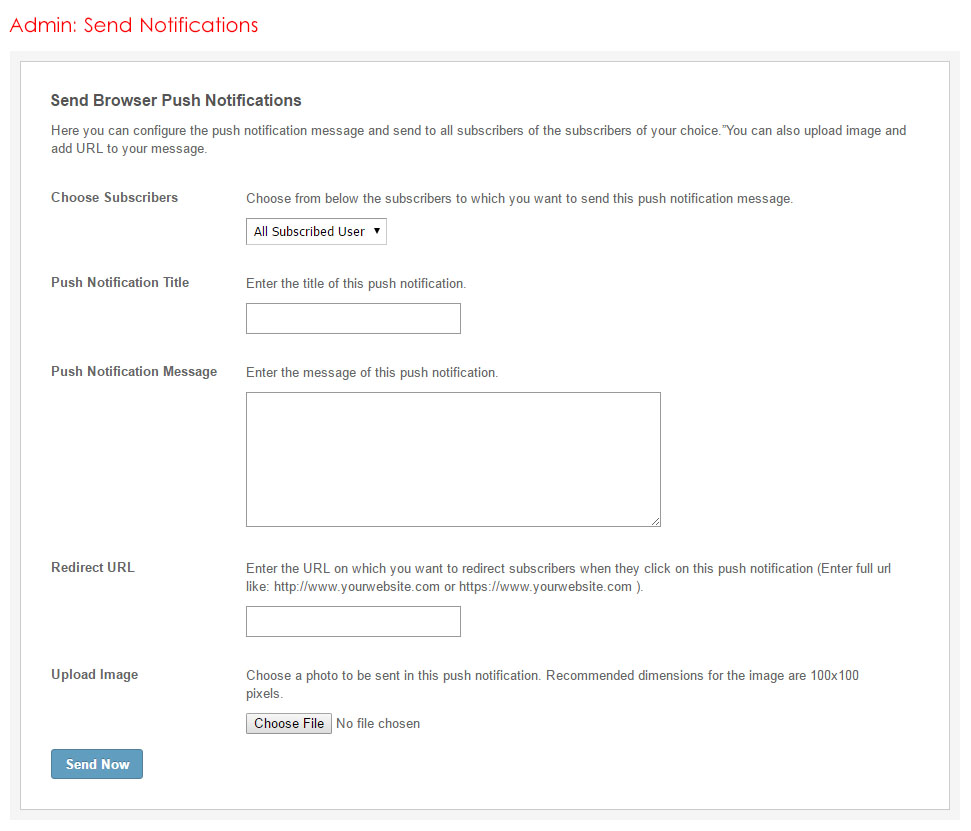
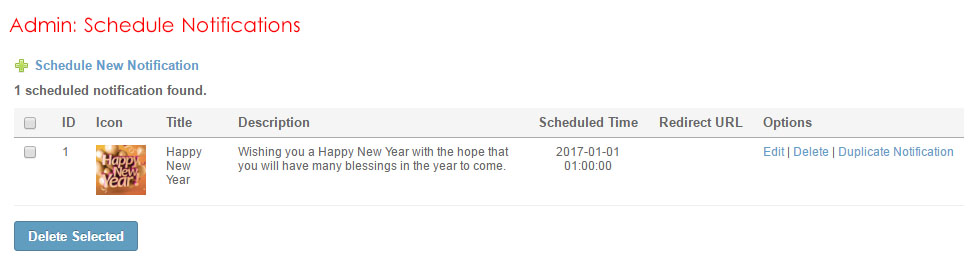

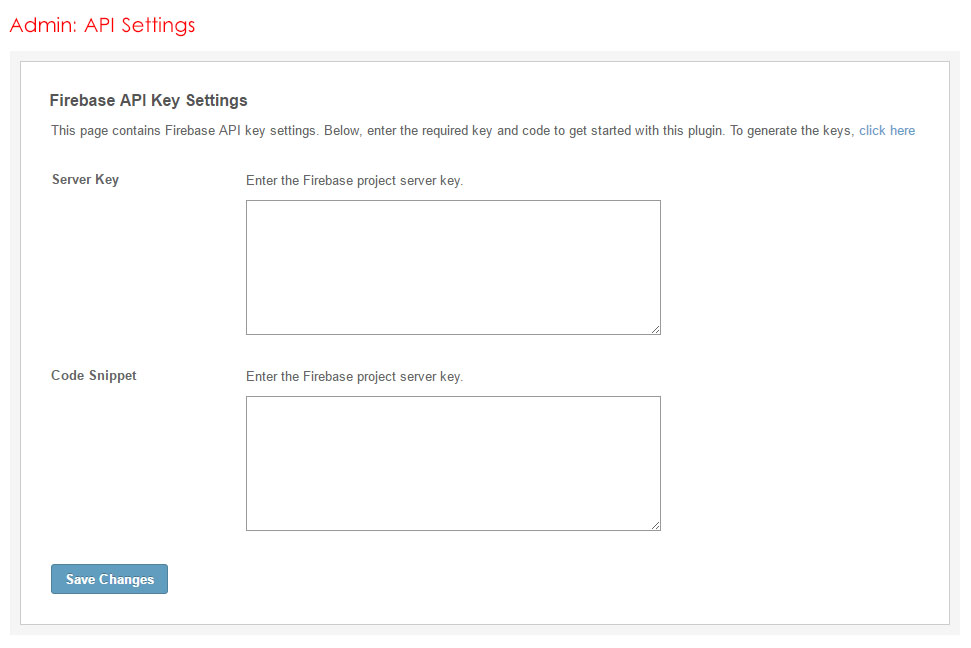
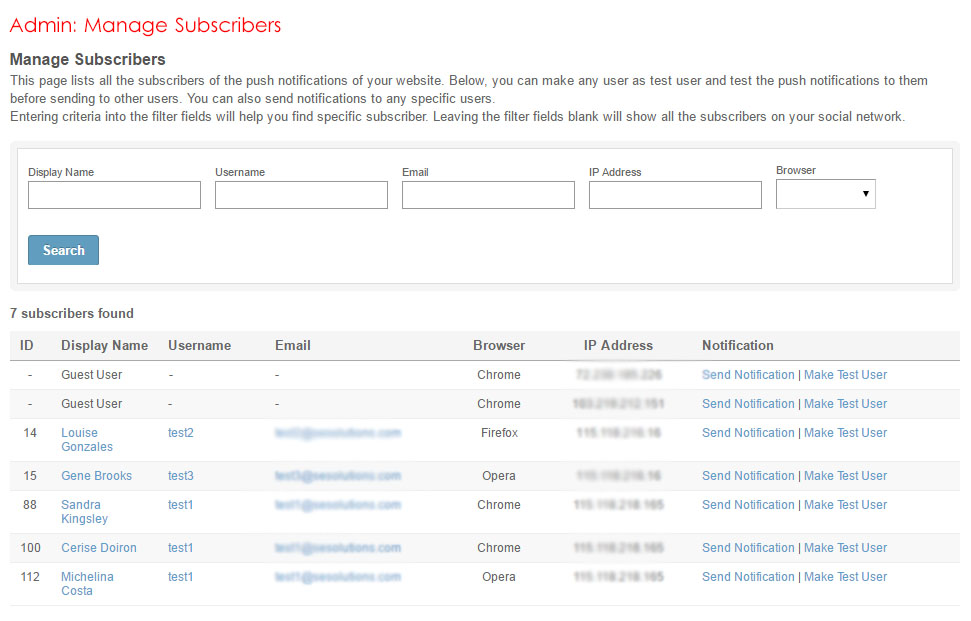
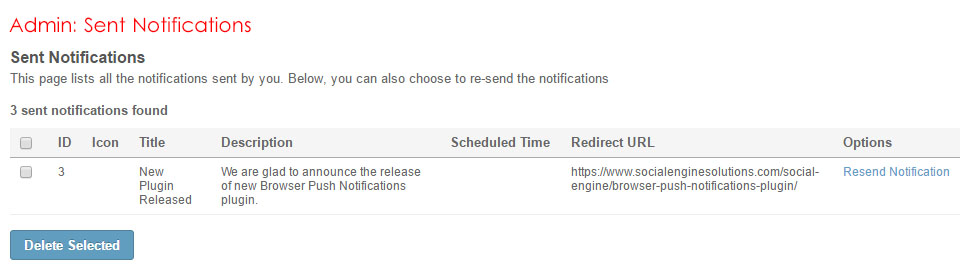





There are no reviews yet.