Are you looking to add a community section on your SE website? Forum is a great way to boost user engagement and build a community around your site. forums are an effective community-building tool where your website visitors can participate by posting questions, sharing solutions, new ideas, etc. When they participate, they’re more likely to come back, buy your products, and recommend them to their friends and family.
Advanced Forums Plugin is created to serve the purpose with the help of which your users can create forums, start discussions & can interact in many ways like posting topics, questions, replying, liking or disliking a topic. Your forum could be a Q&A (question-and-answer) platform, discussion board, knowledge sharing space, or a problem-solving support zone depending upon your choice. It helps you to create engaged online user community. You can say Thanks to the answer posters of your question, can restrict answering on posts by closing them, can stick any topic to top etc.
Key Features
-
Categories for ForumsShow More
-
Unlimited Forums CreationShow More
-
Unlimited Forum Topics CreationShow More
-
Quick Navigation MenuShow More
-
User Dashboard for ForumsShow More
-
Topics SubscriptionShow More
-
Topic Search PageShow More
-
Like, Share, Report TopicsShow More
-
Forum SignatureShow More
-
Forum Topics RatingShow More
-
Topic TagsShow More
-
Forum StatisticsShow More
-
2 Attractive Design Views for Forum Main PageShow More
-
Add Reputation for Posts Show More
-
Thanksgiving to Reply PostersShow More
-
HTML for PostsShow More
-
Close Forum Topics Show More
-
Sticky Mark for Forum Topics Show More
-
Reply for Forum TopicsShow More
-
Quotes on Topic Answers Show More
-
Rich Member Level Settings Show More
-
Manageable Forum Topics Show More
-
Manageable Topic Posts Show More
-
9 Widgetized Pages Show More
-
15+ Highly Configurable WidgetsShow More
-
100% Responsive Show More
-
1 Click Install & easy to Setup Show More
-
Lifetime Upgrades & 90 Days Free Support Show More
Categories for Forums
Before creating Forums & Topics in them, Categories for forums need to be created first which site admin can create from Admin Panel of this Plugin. Admin can create as many categories for the forums as want by filling the various fields such as :
- Category Title
- Category Description
- Category Icon
- Member Levels
You can also create the subcategories and sub-subcategories by selecting their Parent Category at the time of filling the form for creation of Category.
Unlimited Forums Creation
Online forums allow site users to post various topics in the forums and can share their ideas, views and opinions about that topic and can communicate with each other. So Advanced Forums Plugin is one of a kind which help site Admin to create unlimited forums from the Admin Panel of this Plugin and other site users can post discussion topics in various forums and can get answers for them. Admin can edit / delete forums from Admin Panel.
At the time of Forum creation, site admin can fill various details for it from the Admin Panel such as:
- Forum Title
- Forum Description
- Category
- Member Levels
- Forum Icon
User Dashboard for Forums
This plugin provides Dashboard for forums to every site user where he/she can have a track of all the activities performed for the forums such as :
- My Topics: This section contains all the topics created by the user in the forums.
- My Posts: Here all the posts given on the various topics of the forums by the users will get listed.
- My Subscribe Topics: This section contains a list of all the topics subscribed by the user.
- Topics I Liked: Here all the topics of the forums liked by the user will get displayed.
- Posts I Liked: This section contains all the posts liked by the user in the forum topics.
- Edit Signature: Here you can edit your signature which will be displayed on the Topic View Page.
Topics Subscription
Admin can allow the users to subscribe the topics and users can Subscribe to topics to receive notifications about new posts under that topic so that whenever any new reply or quote submitted for that topic or any other activity get performed for that topic, the subscribed user will get notified.
Like, Share, Report Topics
- Users are allowed to like any of the forum topic and post as per their choice from the forum topic view page.
- Also the forum topics and posts can be easily shared from its view page anytime the user wants.
- If any of the user found forum topic post irrelevant or offensive, then he/she can report that reply from topic’s view page.
Forum Signature
With the help of this plugin, users can add Forum Signature which will be beneficial for them as this signature will be displayed after every post done by them and also make their posts identical. These forum signatures will also increase the visibility of posts and helps in increasing the reputation of users.
Topic Tags
- Each Forum Topic can have its own Tags / Keywords which will help in better searching of the topics on your website.
- These tags can be shown in attractive Hierarchy view on your website. Clicking on each tag will show topics using the same tag. Tags also have their own Browse page for specific search of Topics.
2 Attractive Design Views for Forum Main Page
This plugin have very attractive 2 different design views to be chosen from for the Categories and Forums. For both the views, various settings like subcategories, sub-subcategories, count of categories, etc. are available in the Layout editor in admin panel which will make the Forum Main Page with an attractive and eye-catching look.
-
Add Reputation for Posts
Users can increase / decrease reputation of post creators if they find their posts valuable and informative.
-
Thanks giving to Reply Posters
Users can give thanks to post creators, if they found their posts helpful that resolved their queries.
-
HTML for Posts
Admin can enable / disable users to use HTML in their posts.
-
Close Forum Topics
Topic poster can close any of the topic posted by him so that other users get restricted from giving replies on that topic. This can be done from the Topic View Page.
-
Sticky Mark for Forum Topics
Users can mark any of the forum topic as Sticky so that the topic will get pinned to top among all the topics of any particular forum.
-
Reply for Forum Topics
Users can give replies for the topics posted under various forums on your website.
-
Quotes on Topic Answers
Users are also allowed to give a quote on any of the replies given for the forum topic by the other users on your website.
Rich Member Level Settings
Admin can configure various settings for this Plugin based on the different member levels like from the Admin Panel such as:
- Allow Viewing of Forums
- Allow Creation of Topics
- Allow Editing of Topics
- Allow Deletion of Topics
- Allow Posting in Forums
- Allow Editing of Posts
- Allow Deletion of Posts
- Allow HTML in posts
Manageable Forum Topics
- Site Admin is allowed to manage all of the topics posted by the site users. Admin can use this page to monitor the forum topics and delete offensive material if necessary.
- This section will display all the details related to the forum topics such as Topic ID, Forum Name, Title Owner, Creation Date etc.
Manageable Topic Posts
- Site Admin is allowed to manage all of the topic posts submitted by the site users on your website. Admin can use this page to monitor the topic posts and delete offensive material if necessary.
- This section will display all the details related to the topic posts such as Post ID, Post Title, Topic Name, Forum Name, Owner, Creation Date etc.
9 Widgetized Pages
Advanced Forums Plugin comes up with the 9 highly configurable Widgetized Pages with the help of which site Admin can set up pages for this plugin with different widgets as per choice. These Pages can be easily setup from the Layout Editor in Admin Panel.
15+ Highly Configurable Widgets
For Advanced Forums Plugin, we have various 15+ widgets with the help of which Admin can allow the site users to :
- View Forum Statistics like Total Posts, Topics, Users, etc which can be displayed in an attractive manner using Forum Statistics widget.
- Breadcrumb Navigation widget for easy navigation and SEO.
- Quick Navigation widget: enables users to access Categories, Sub-Categories and Forums in one click. [Admin Configurable]
- Widgets to display Most Recent Topics based on the chosen popularity criteria like: Maximum Posts, Most Viewed, Most Liked, etc.
- Many More….
100% Responsive
The plugin is 100% responsive. Automatically adapts to any devices (Mobile phone, tablet and desktop). You can take full control of the color scheme and designing of plugin with our powerful yet easy-to-use admin panel of this plugin from setting to styling.
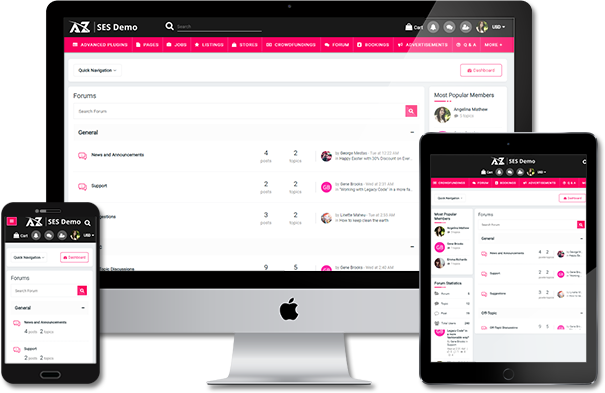
1 Click Install & Easy To Setup
This plugin can be easily installed with 1 click and can be easily configured. Helpful Video Tutorials, Installation Tutorial and FAQs for this plugin will make it easier for you to setup and create Ads using this plugin on your site.
Lifetime Upgrades & 90 Days Free Support
Get free upgrades lifetime for this plugin and free support for first 90 days of your purchase.

| Domain Limit |
|---|
Only logged in customers who have purchased this product may leave a review.































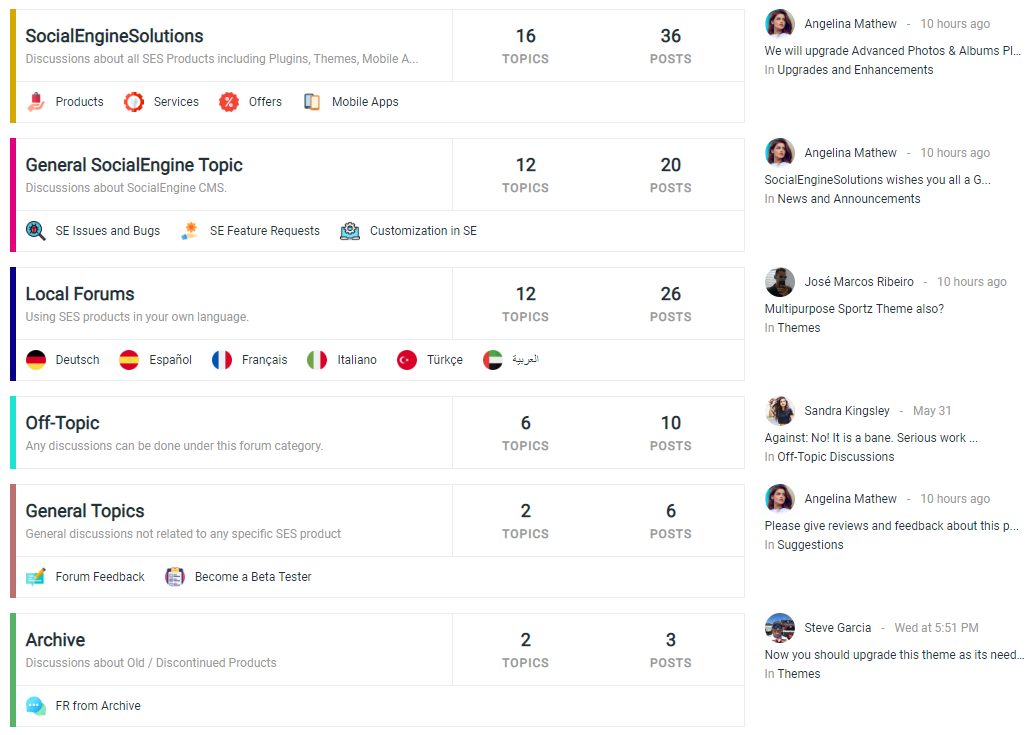
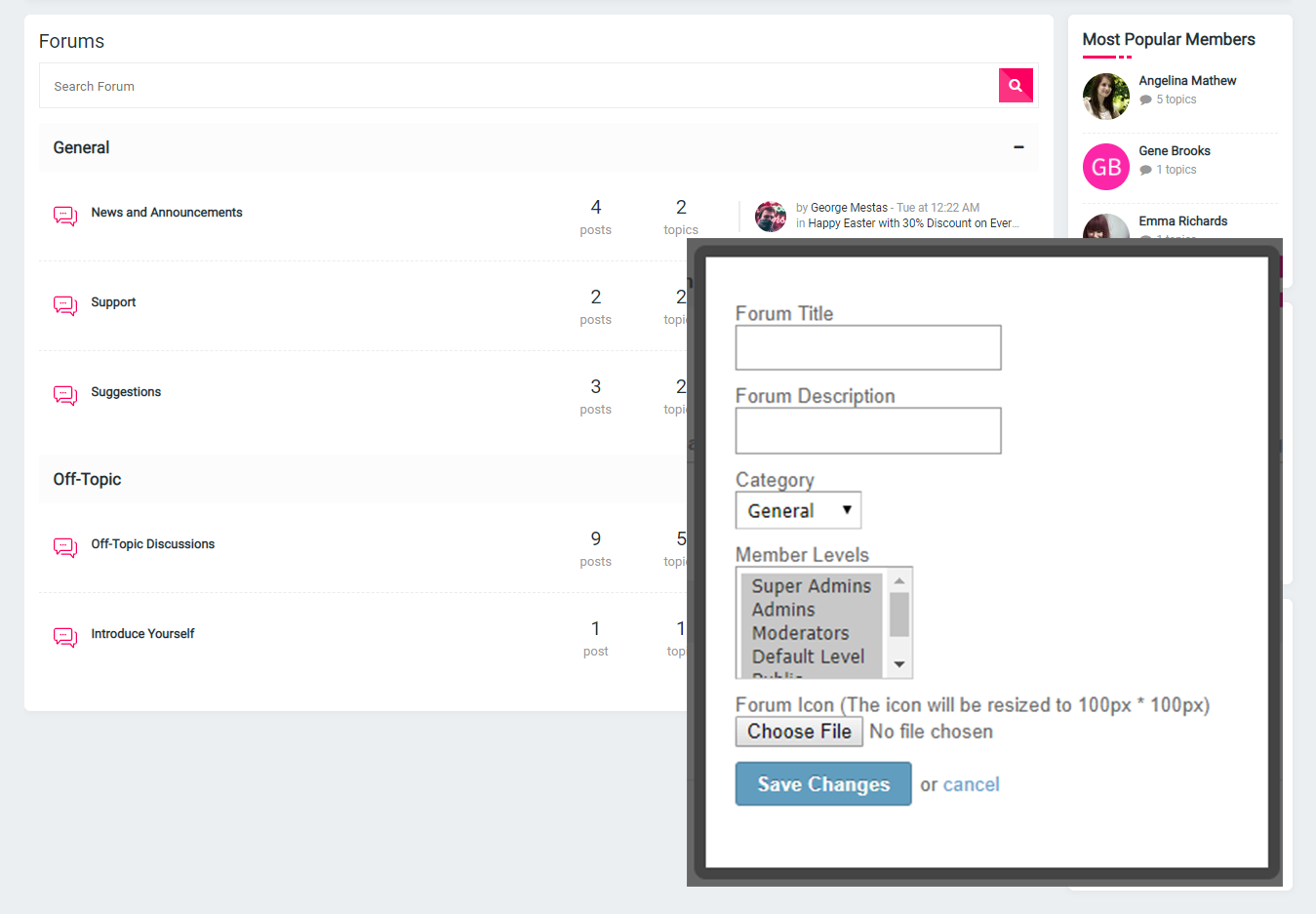
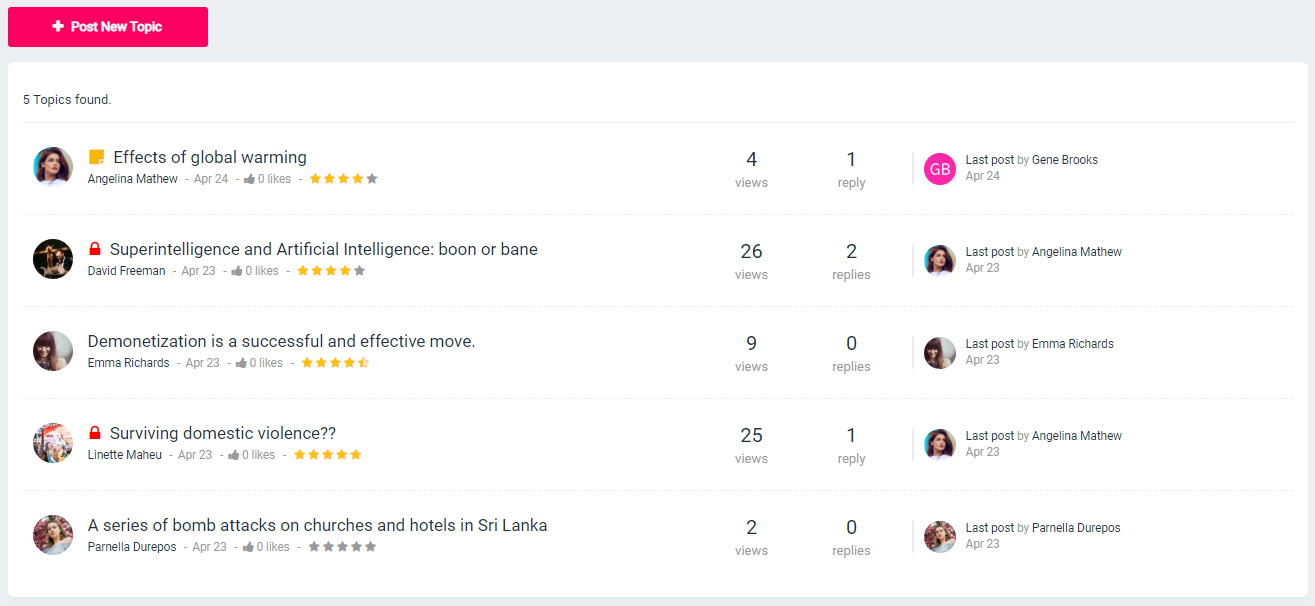
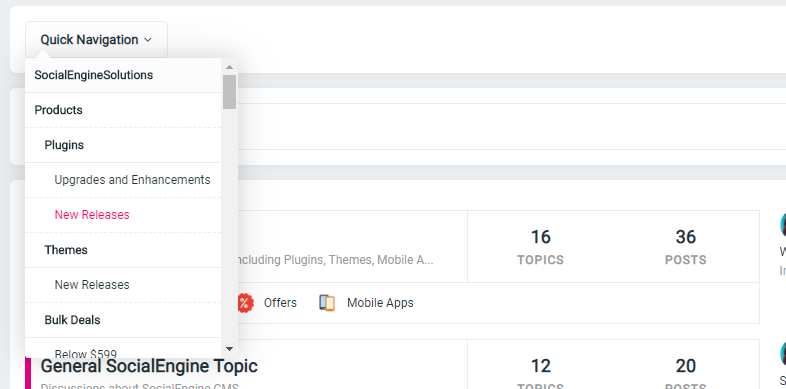
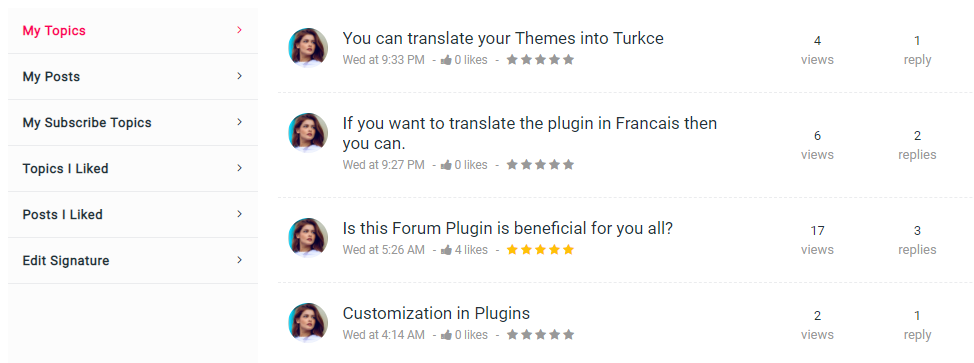
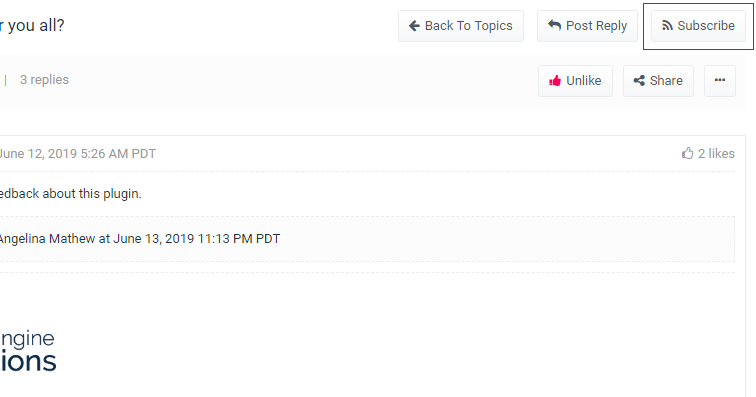
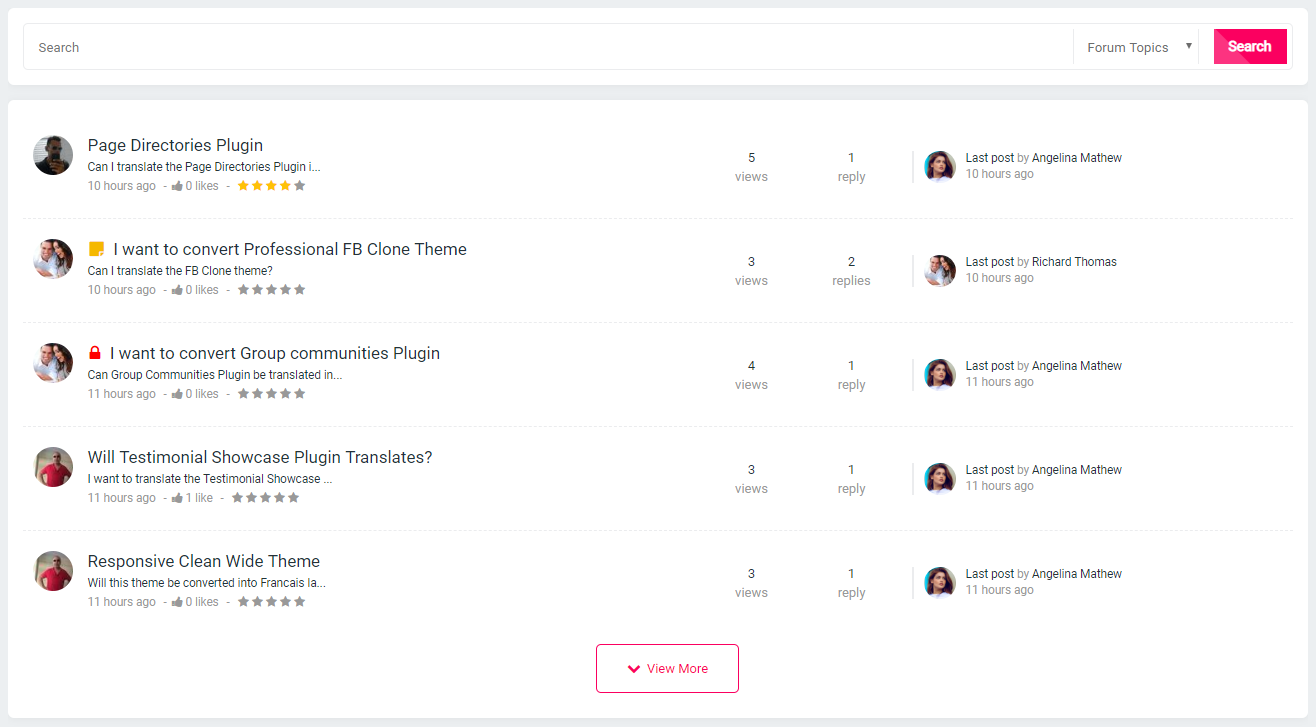
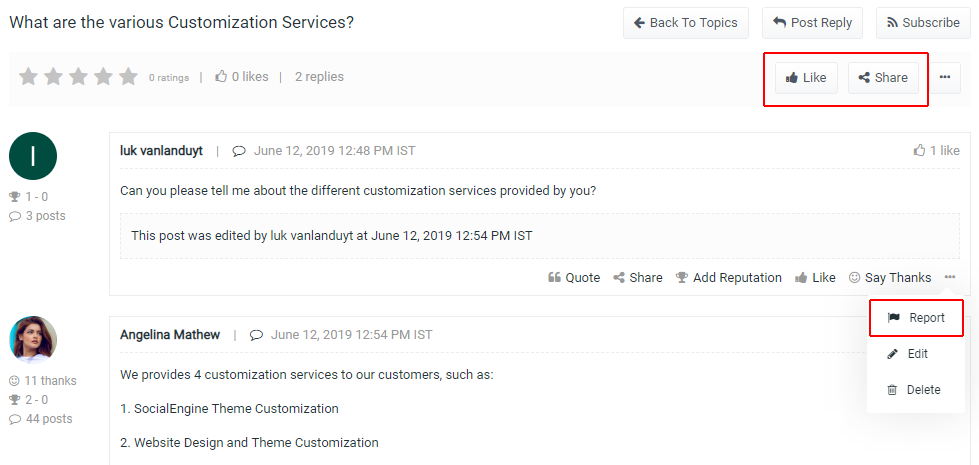
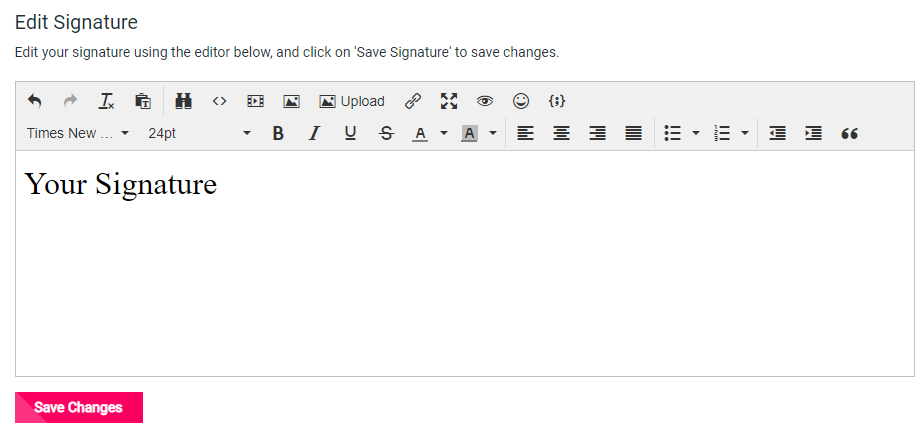
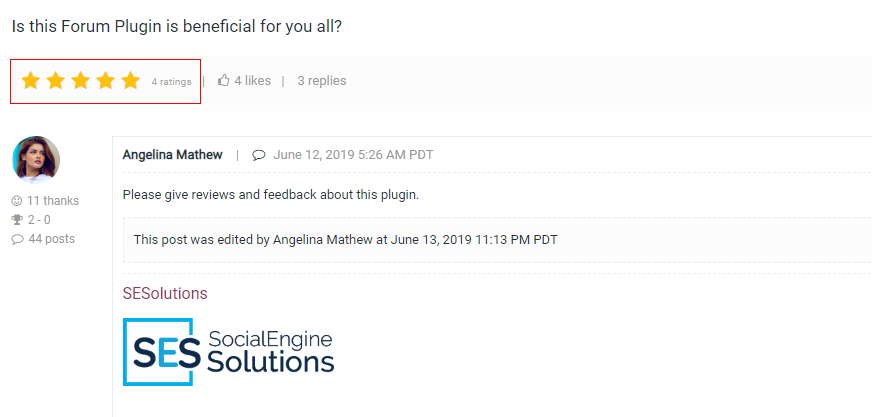
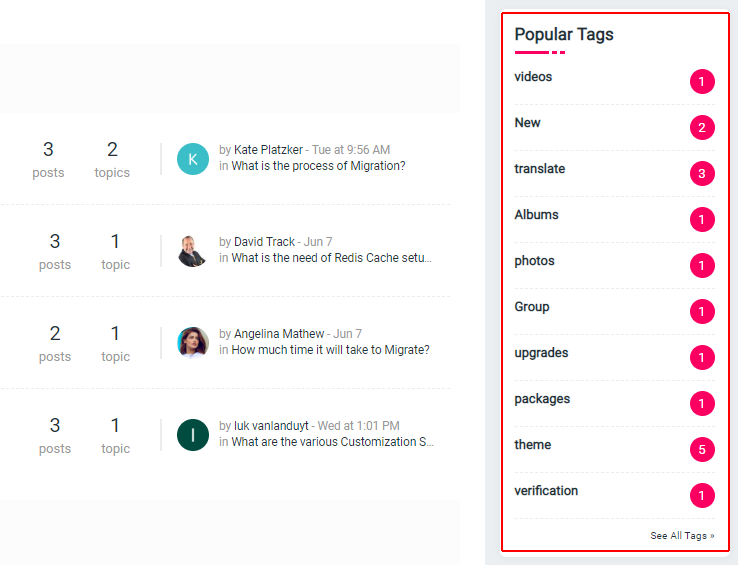
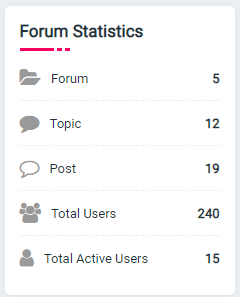
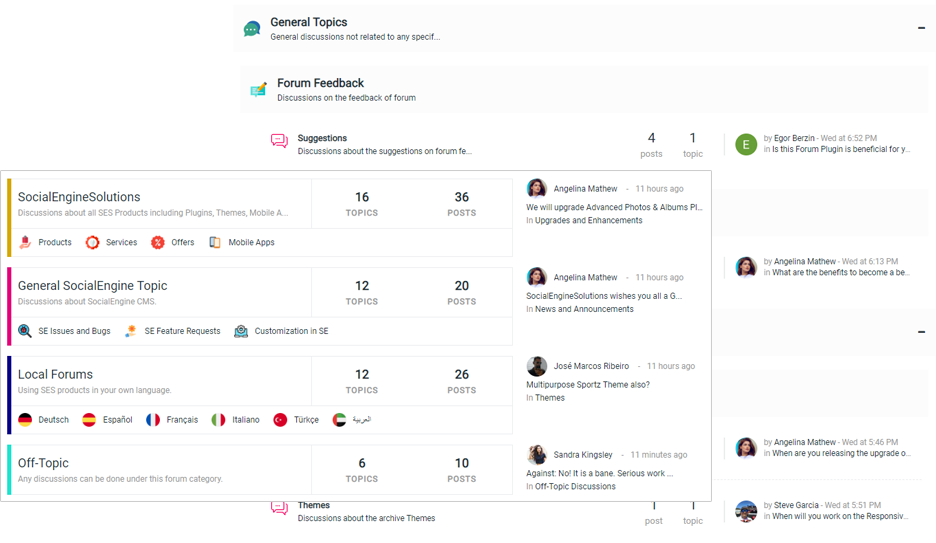
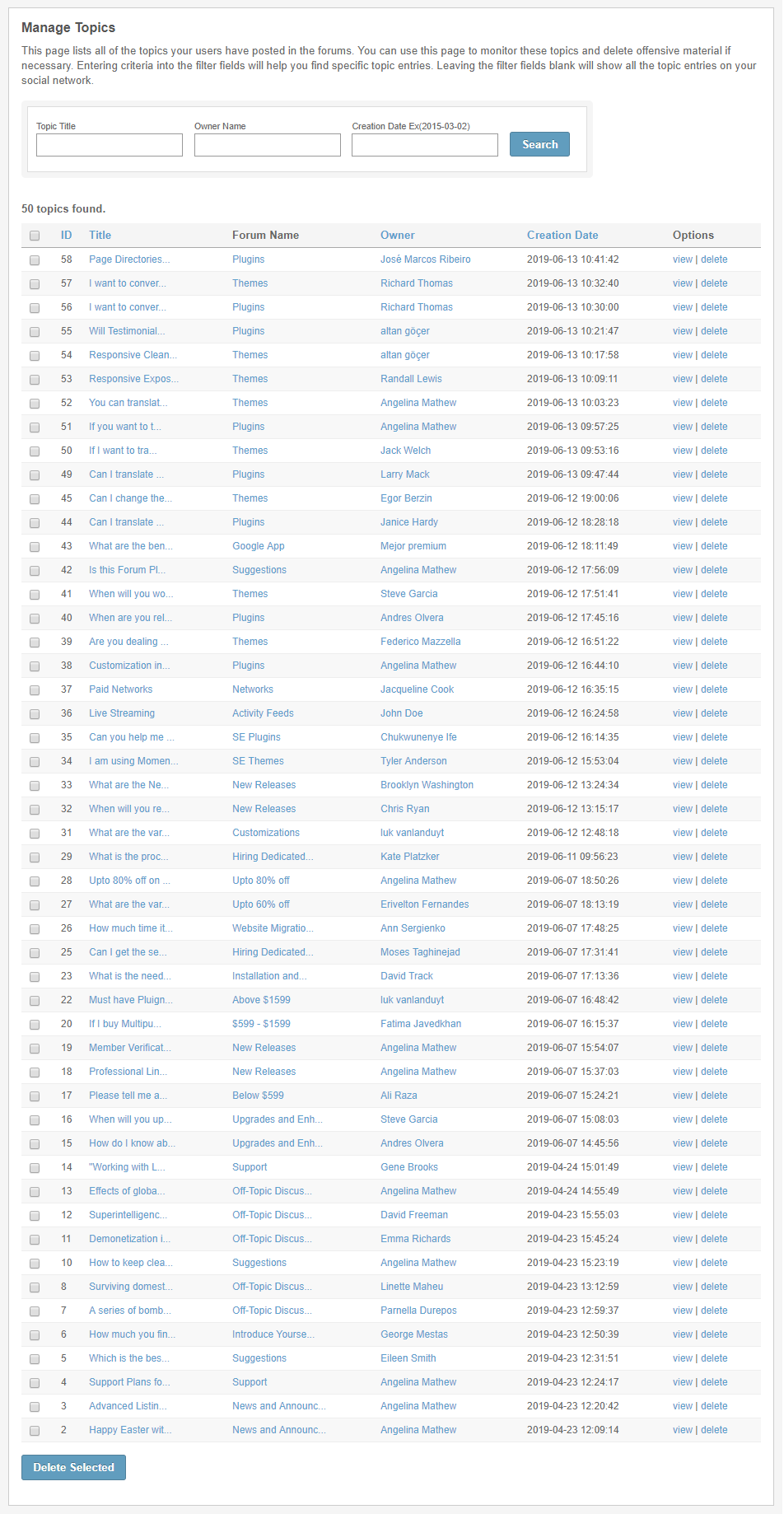
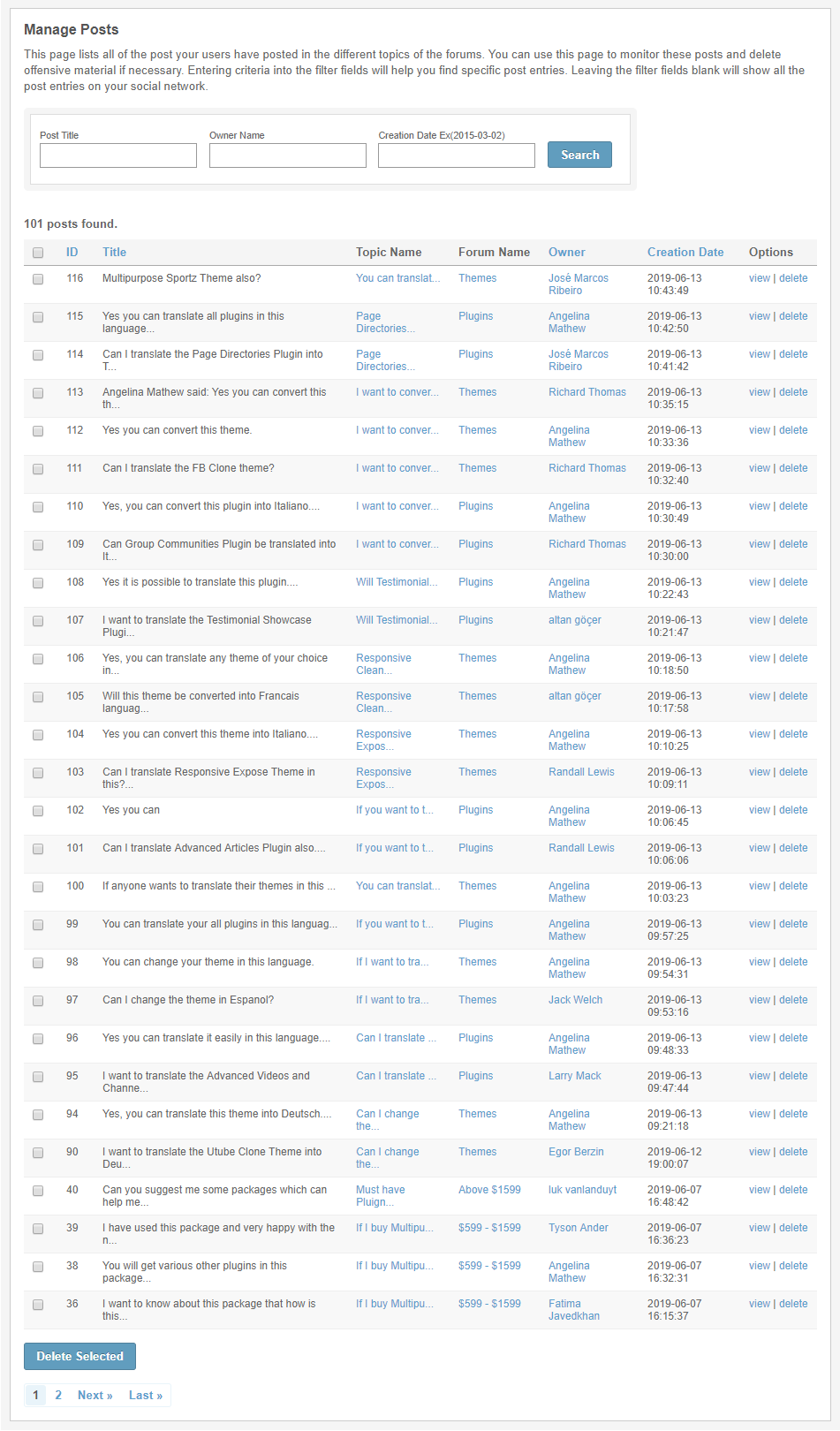






There are no reviews yet.