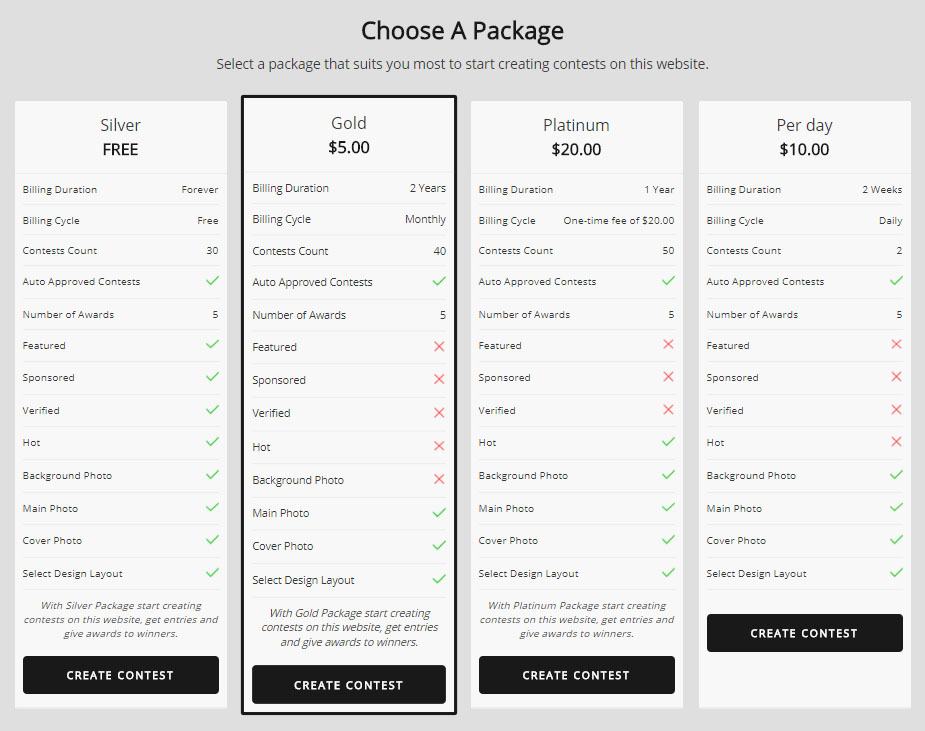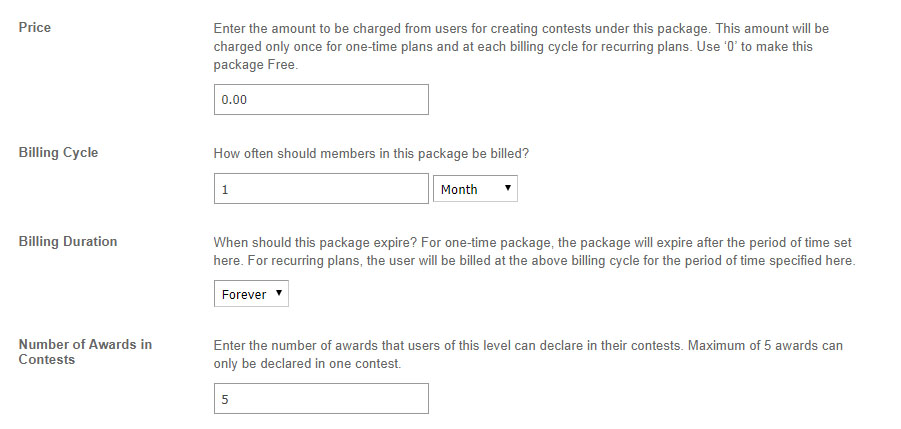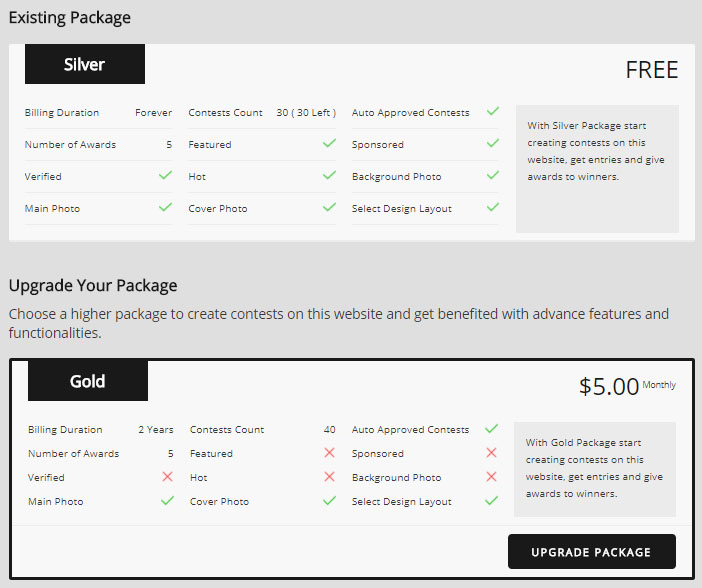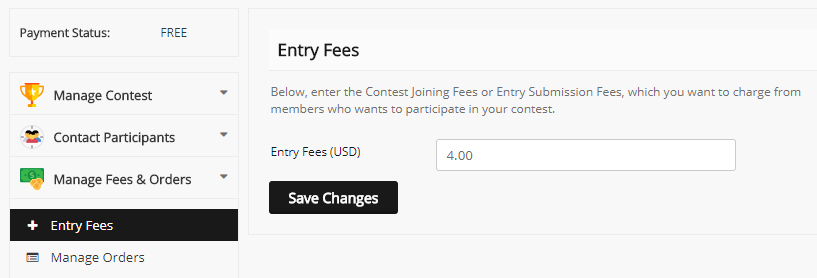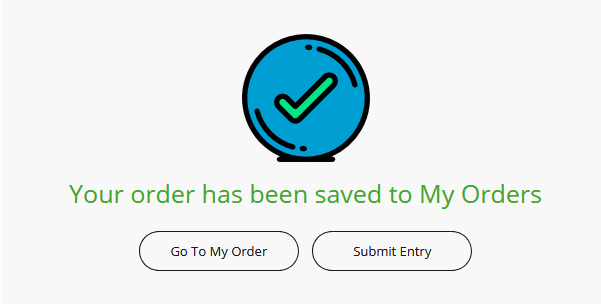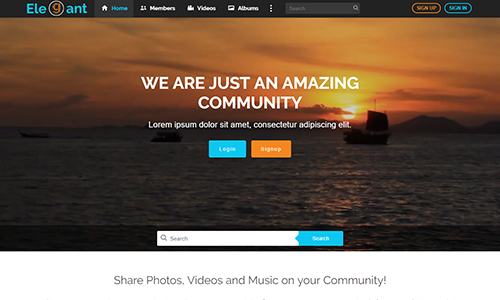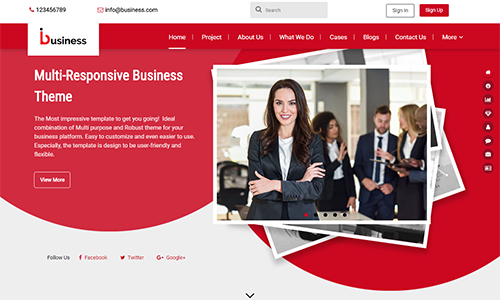Now Earn money from each entry submitted on your website in various contests with Contest Joining Fees & Payments System.
Contests Joining Fees & Payments System
Enable Contest Joining Fees & Admin Access
You can allow contest owners to take payment from the members who Join their contests by using the “Contests Joining Fees & Payments System Plugin” on your website with this plugin.
You can also configure the Title and Description of Join Popup from admin panel as per your site’s concept.
The fees paid by users will first come to the admin account and then you will have to release the payment to contest owners.
This way your users will have more trust on your website as they are directly paying to other contest owners.
Member Level Settings
This plugin enabled you to configure Admin Commissions, Unit of commission and Threshold amount based on the Member Levels of the contest owners on your website.
Integration with “Packages for Allowing Contest Creation Plugin“
Admin Commissions, Unit of commission and Threshold amount will be configured each Package once Packages for Allowing Contest Creation Plugin is enabled on your website.
Admin Commissions
Admins can choose to set commissions on this Joining Feeds based on the Member Level of contest owners. Commissions can be charged as Fixed Amount or in Percentage. This way you can charge less commissions from paid member levels.
Threshold Amount
Admins can set Threshold Amount for releasing payment to contest owners based on contest owners’ Member Level or Package of contest (packages are dependent on Packages for Allowing Contest Creation Plugin.)
Manage Orders
You can keep track of the orders made on your website for joining and participation in the Paid contests.
You can search the orders based on contests, participants names, entry titles, gateway type and the date of order made on your website.
Supports PayPal & 2Checkout Payment Gateways
This plugin supports default payment gateways of SocialEngine – PayPal and 2 Checkout, so you can receive payments on your website from both the payment gateways.
To release payments to Contests owners, only PayPal is supported.
Manage Payment – Payment Requests & Payments Made
Admins can easily manage payment requests made by contest owners, approve / disapprove requests and see payment details.
You can also view the payments made by you to contest owners from admin panel.
Integration with Multi Currency Switcher & Currency Exchange Plugin
This extension is seamlessly integrated with the “Multi Currency Switcher & Currency Exchange Plugin” and thus supports multiple currencies for the contest fees. (Coming Soon)
Contest Joining Fees & Dashboard Options
With this plugin enabled Contest Owners can enable joining fees to join and participate in their contests from their Contest Dashboards.
Paid Joining
Contest Owners can set the joining fees to join and participate in their contest as per their requirements.
Free Contests
Contest Owners can also keep the joining Free even after this plugin is installed on your website.
Manage Orders
Contest Owners can manage the entry orders for their contests. They can monitor their orders and search orders based on various filter fields available in this plugin.
Payment Transactions
Contest owners can view details of payments received from your website to their accounts.
Payment Requests & Account Details
Contest Owners can see the Total Entries submitted in your contest,Total Amount Received, Total Commission of site admin, and the Total Remaining Amount that they can request from the site admin to release.
Admin configured Threshold amount is minimum amount required to proceed with the request.
Sales Report
Contest Owners can download their daily or monthly sales report of their contest in CSV or Excel format.
Sales Statistics
Contest Owners can see the sales statistics from the dashboard of their contests for today, this week and this month.
Contest Joining
Users will see the price nicely on the Join Now button, so that they can easily differentiate between Free contests and Paid contests on your website.
Join Contest
After clicking on the “Join Now” button for a paid contest, contest owners will see a confirmation popup (configured from admin panel), to proceed with making payment or go back to the contest.
Pay for the Joining
Once users confirm they wish to make the payment to participate in a contest, they will see the payment options – PayPal and 2 Checkout as configured from the admin panel.
My Orders
Users can easily view their Orders from Manage Contests and keep a track of payments made on your website to Join and participate in contests.
Print Invoice
Users can take a print of Invoice of their orders made to join and participate contests on your website.
This will help them keep a track of their payments.
Active Contest and Ended Contests Orders
Users can view orders for both Active Contests and Ended Contests in separate sections, so that they can easily find the contest in which they have to submit entries.