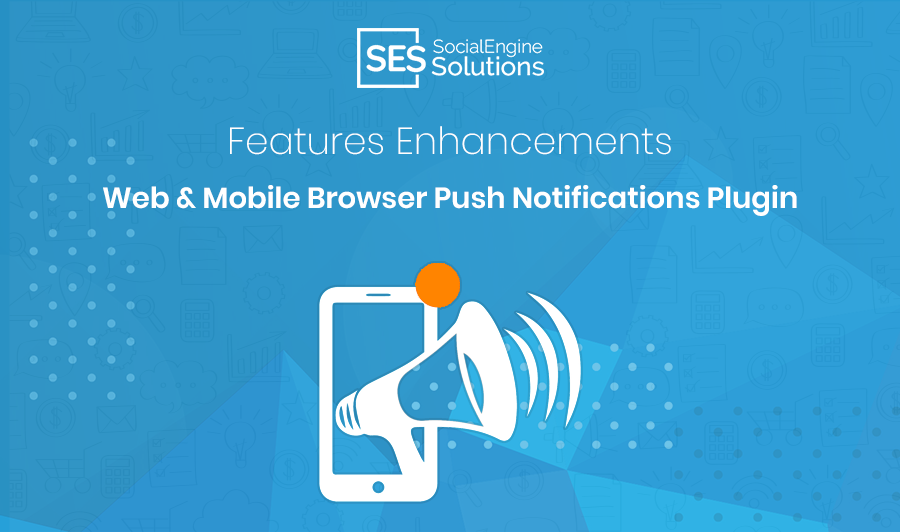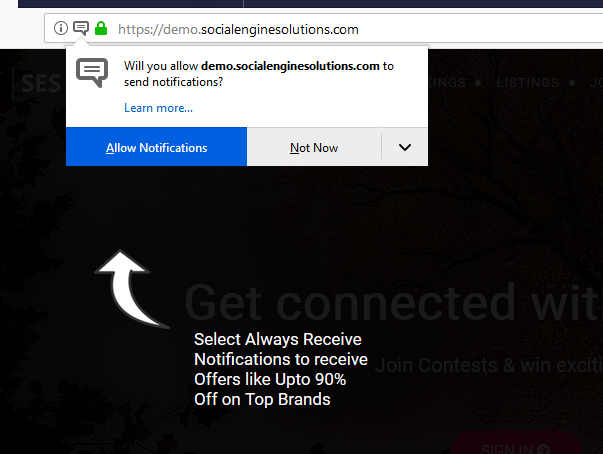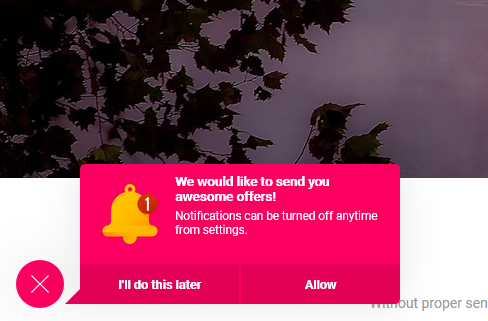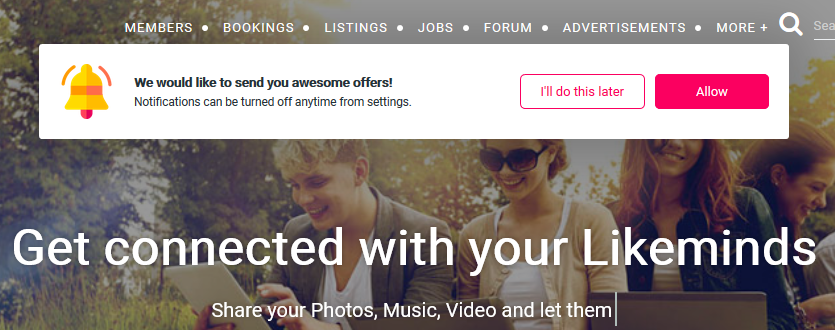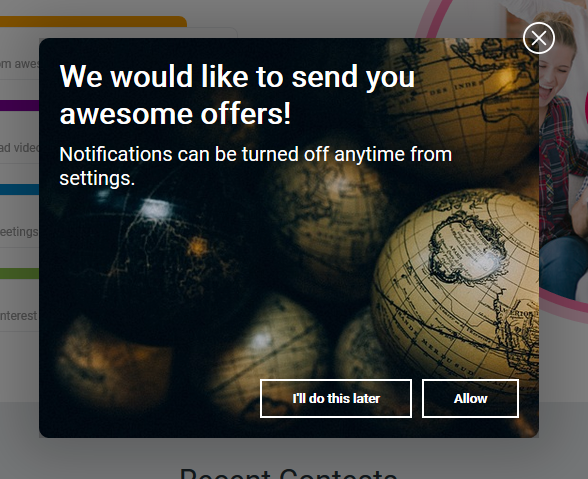Web & Mobile Browser Push Notifications are clickable messages in browser that come from a website and help to notify the subscribers about new updates, offers etc. These are simply received by your subscriber on their desktops, mobiles or any other device even when they are not actually viewing your website. It supports all major browsers in different devices.
With Web & Mobile Browser Push Notifications Plugin, Remind and Re-engage your visitors and send push notifications to reach your users even when they are not on your website. So to provide you more ravishing features and help you to reach more audience on your website, We’re really excited & glad to inform you all that we have upgraded our Web & Mobile Browser Push Notifications Plugin with new enhancements which will surely help you to gain more customers and to increase engagement & traffic on your website.
Have a look over the major enhancements which we have done in Web & Mobile Push Notifications Plugin:
**Only 1 day left for availing upto 80% Off on all SES Products including both Native Mobile Apps and bulk deals at SE Store. So Hurry Up! Grab the offer now!!**
To stay tuned to our latest updates
Follow us on Twitter, Like us on Facebook, Subscribe our Newsletter
For urgent issues reach out to us at:
+91-9950682999 | vaibhav.sesolution