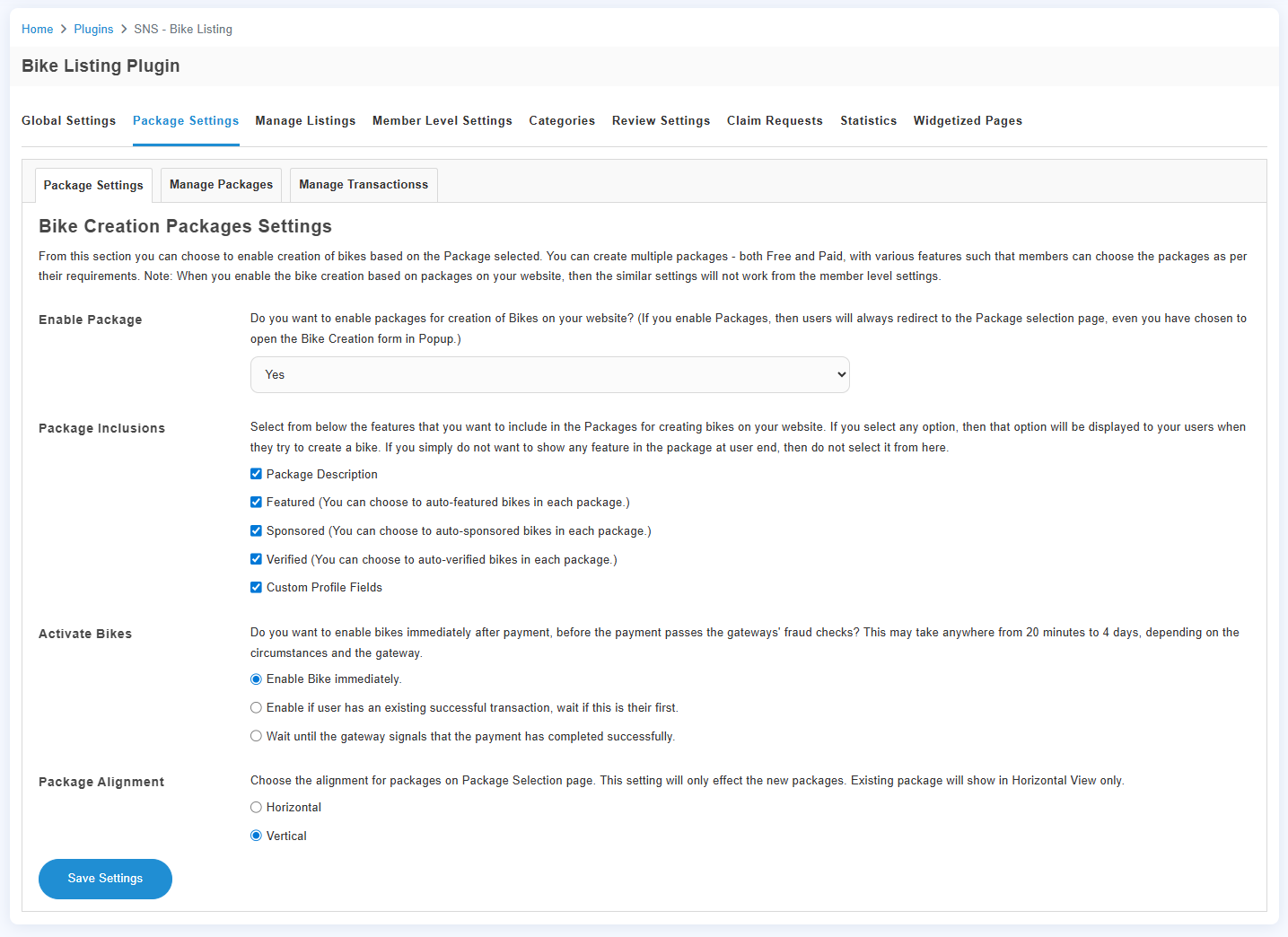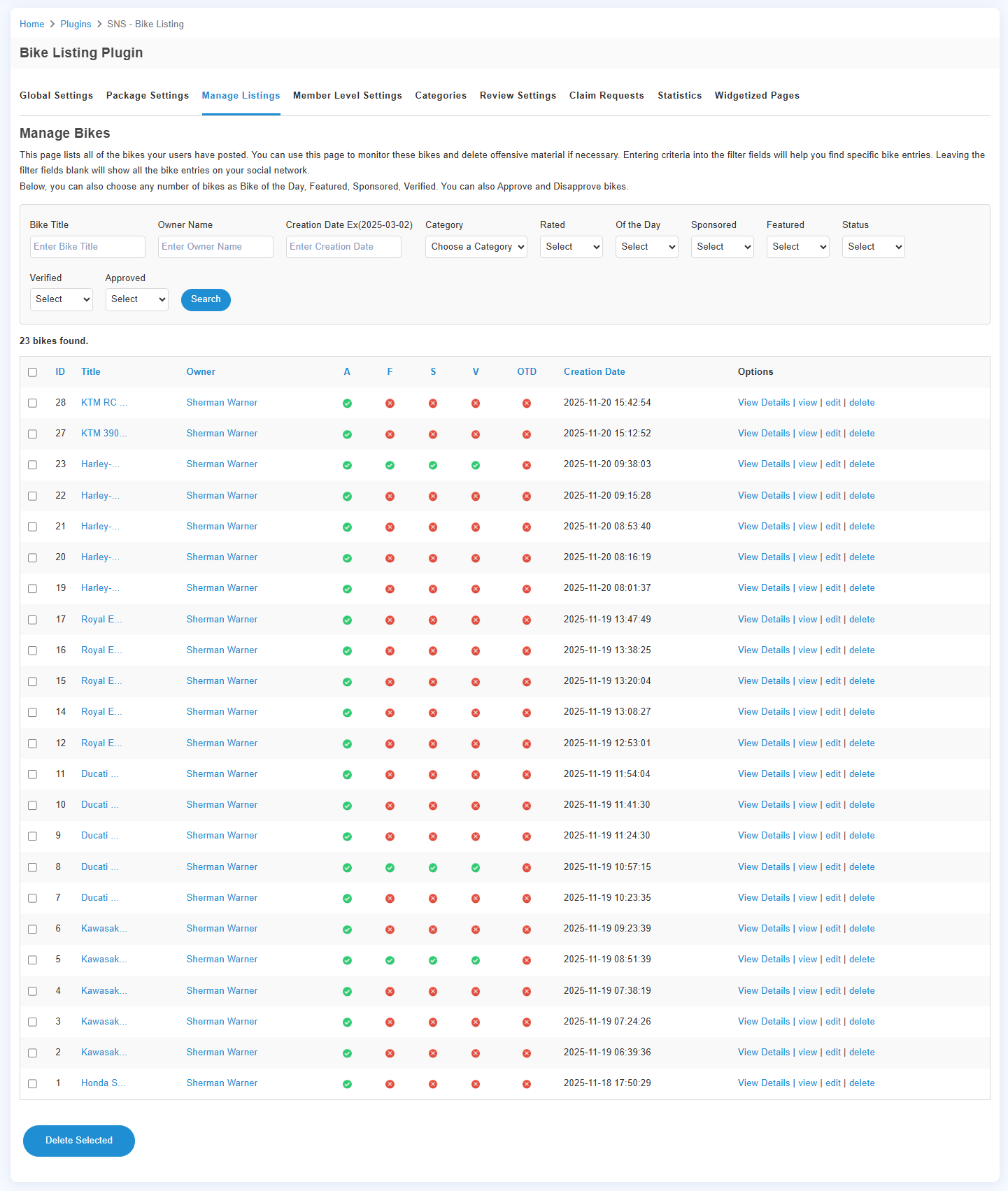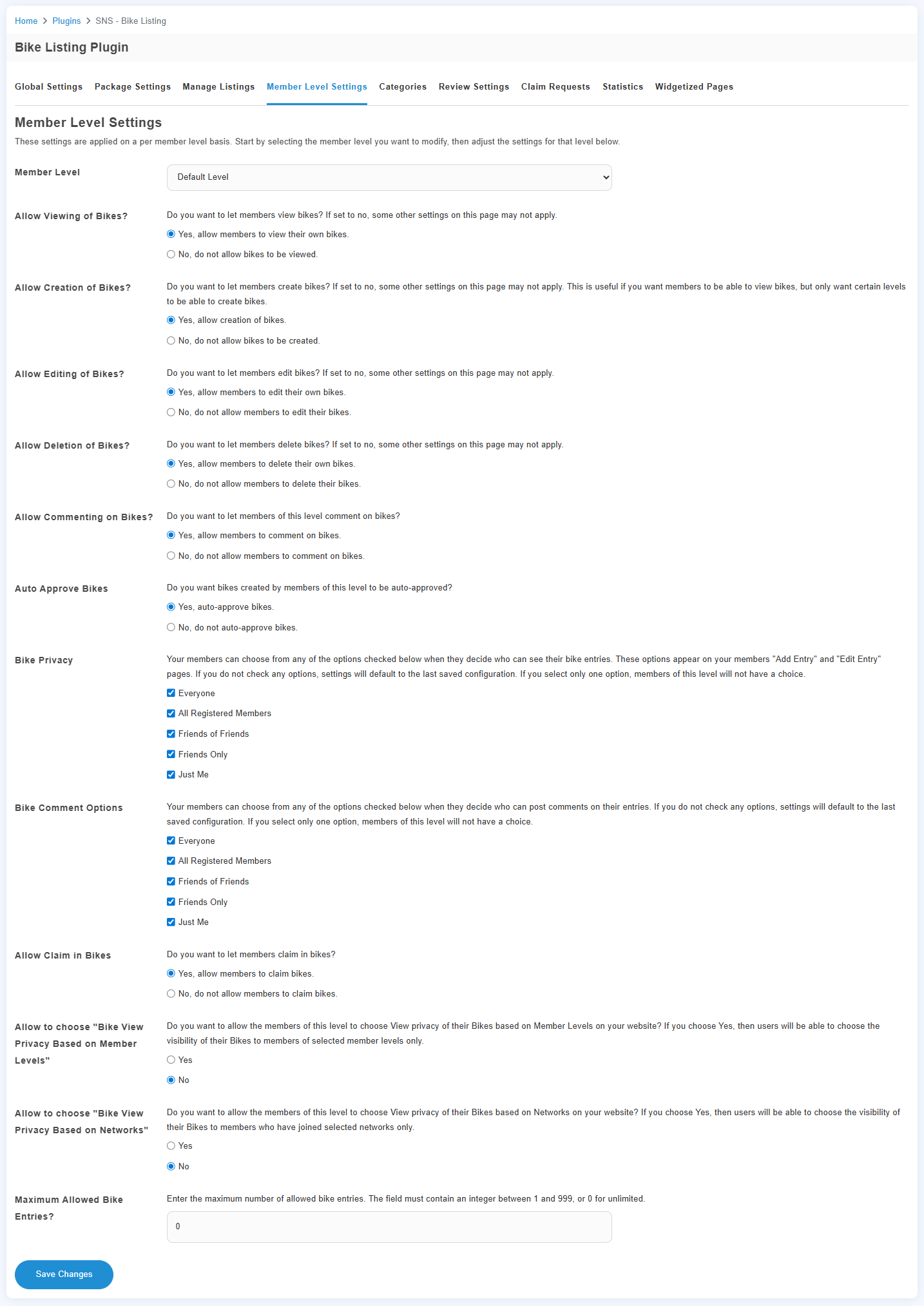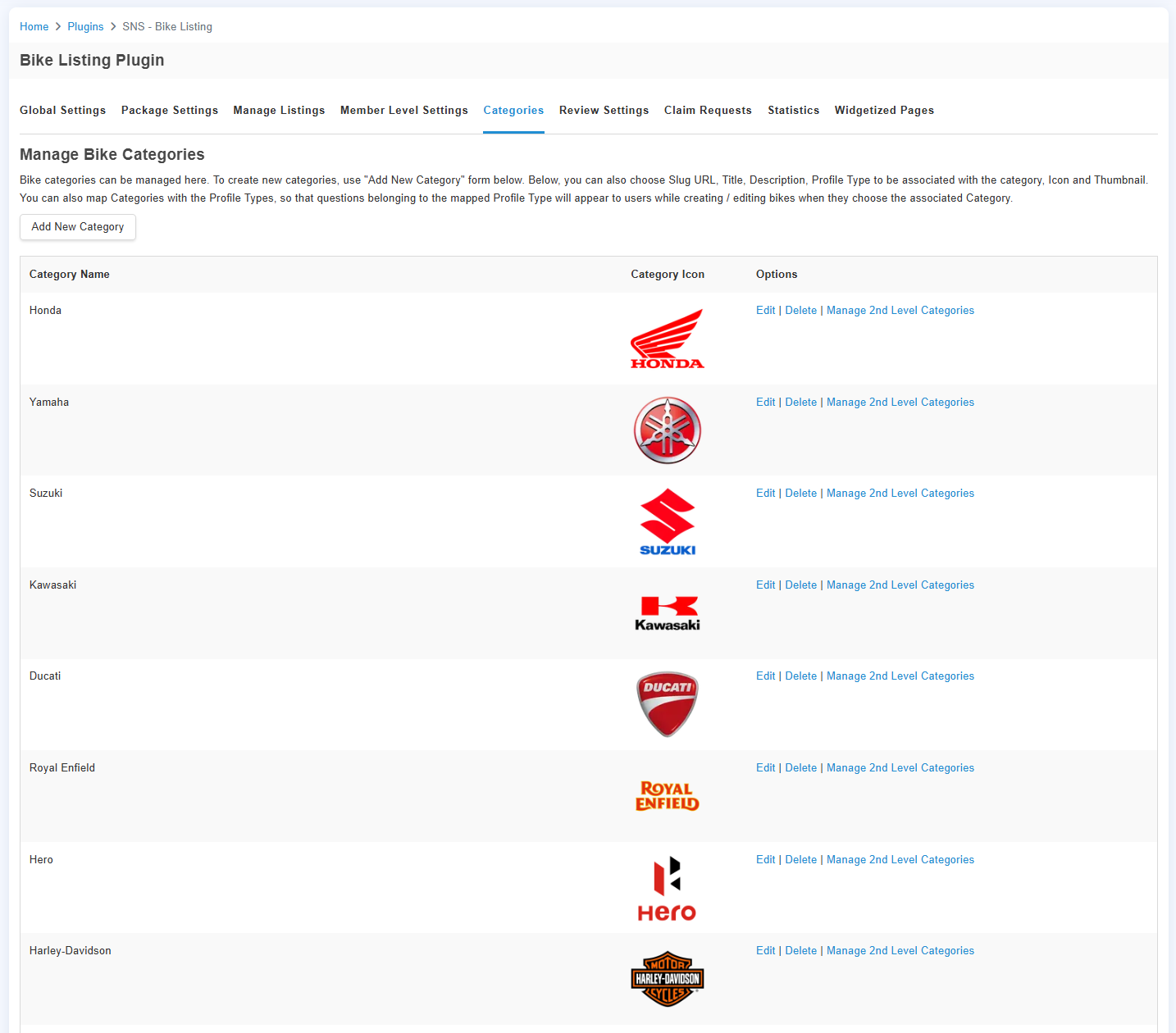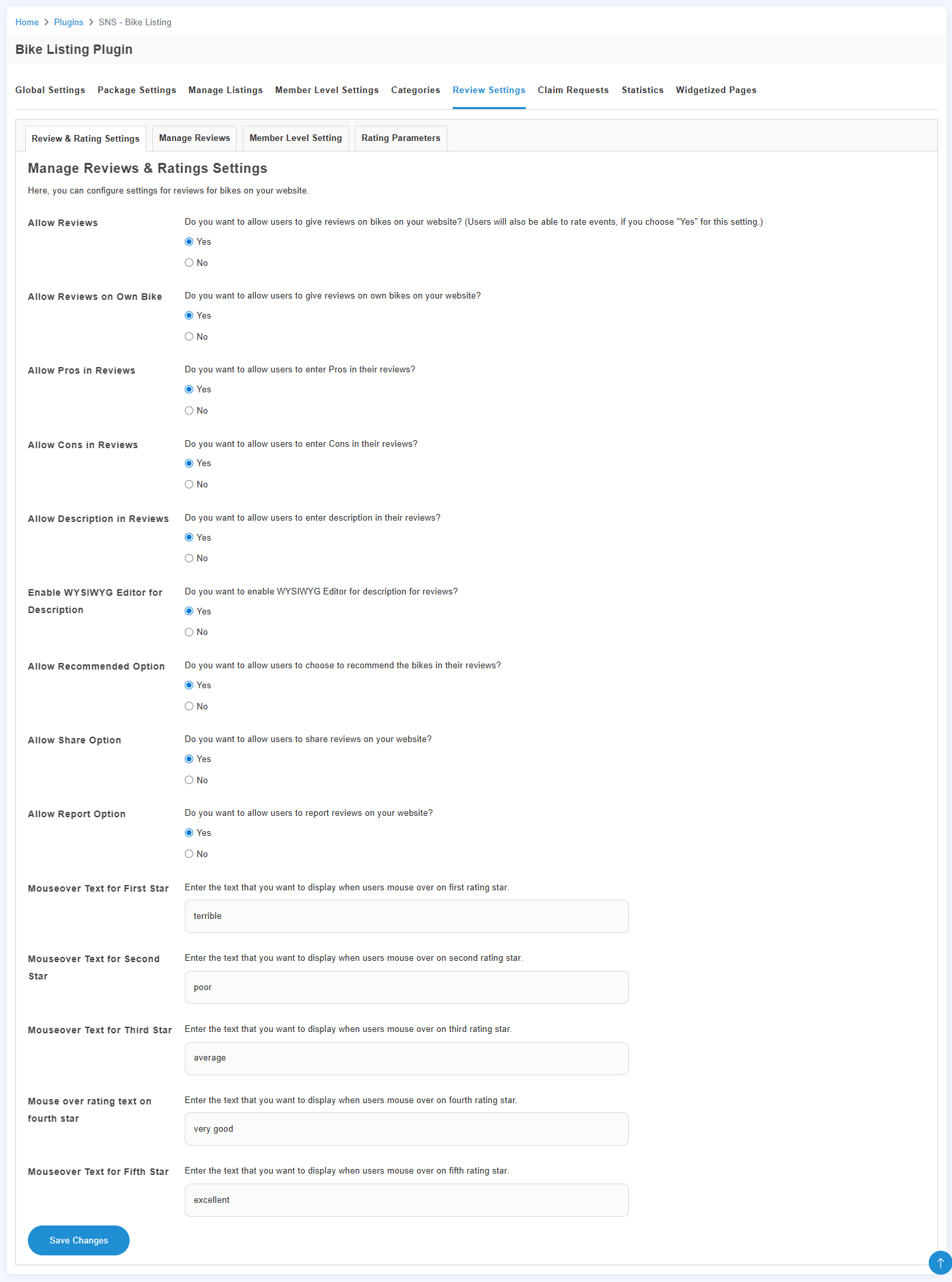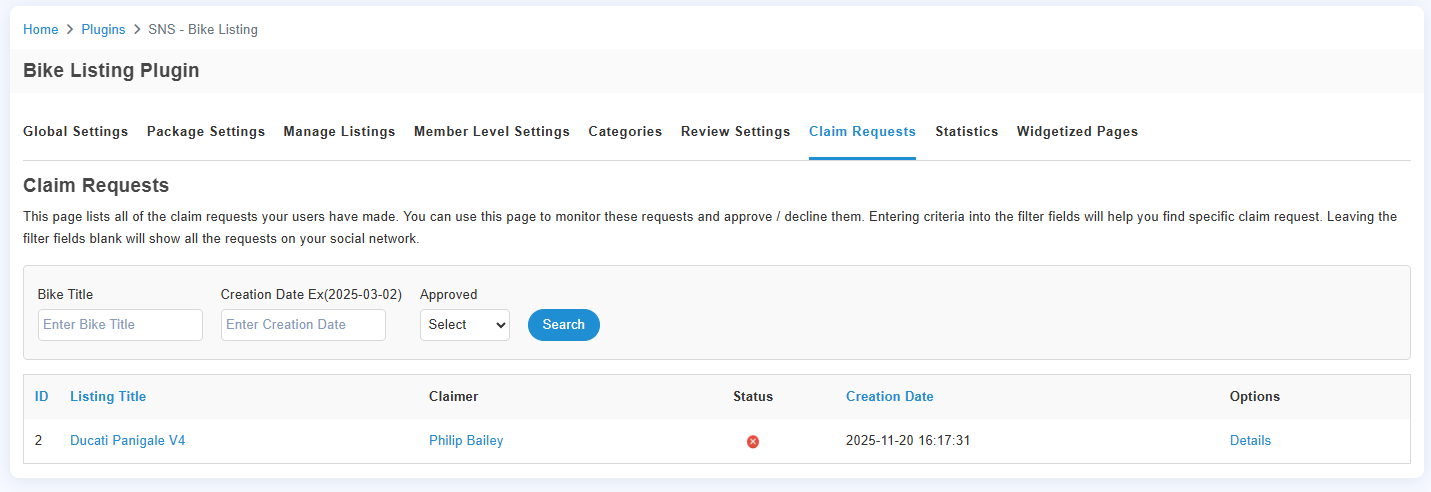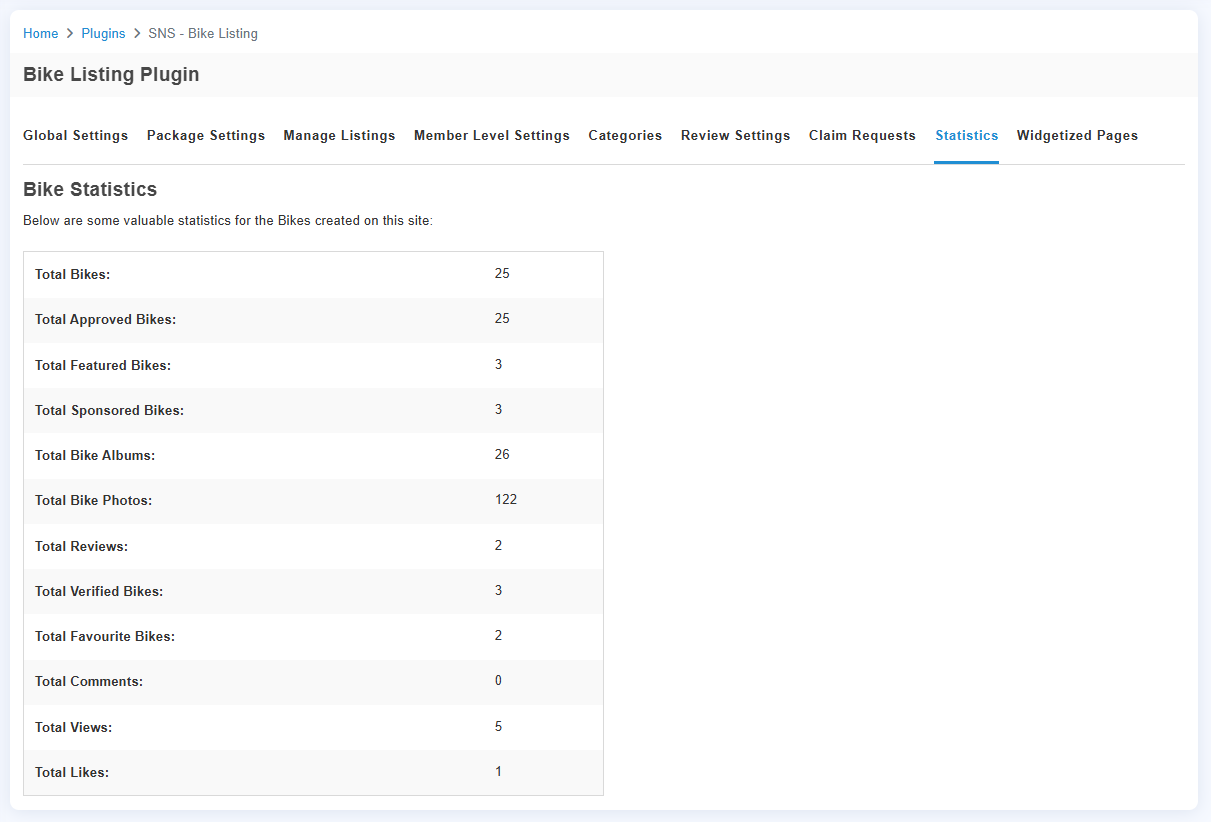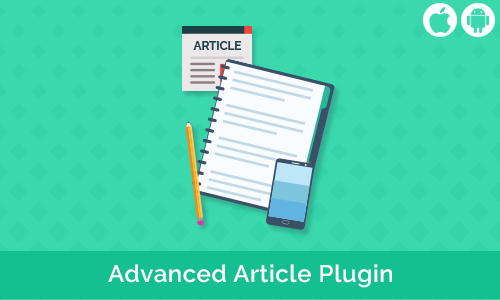What is the Need for the Bike Listing Plugin?
- You can create unlimited bike listings across all categories set by the admin in the bike listing dashboard.
- Allow your users to like, comment, share, favourite, follow, and report listings. The listing owner receives notifications for all activities.
- Users can also use advanced filtering options in the listing that will help them choose bikes based on model, mileage, colors and 120+ other specifications.
- Bike listing is the best plugin for websites that handle a large number of bike listings, especially for used bike listings and buy/ sell platforms.
Who Can Use Bike Plugin?
- Bike Dealers & Shops: Showcase all your bikes and reach more buyers.
- Individual Sellers: Sell your bike quickly without any interruption.
- Online Marketplaces: Add a dedicated bike marketplace to your website instantly.
- Community Forums & Clubs: Let members list, trade, or promote bikes with simple steps.
Why Does This Bike Plugin Bring Real Benefits?
- Maximize Your Earnings: Offer free or paid listing packages and monetize your bike listings.
- Attract Serious Buyers Quickly: 120+ bike specifications let buyers find exactly what they want.
- Grow Your Community: Features like likes, shares, comments, and reviews keep users engaged and returning.
- Used Bikes Add Value: Get quality bikes at affordable prices and accessible to more buyers.
- Save Time & Stay Organized: Centralized dashboards and smart controls make managing your bike listing simple.
- Improve your Platform’s Value: Make your site the go-to place for buying and selling bikes with minimal effort.
Packed with Features to Power Your Bike Listings
-
Unlimited Listings Creations
-
Custom Publish Date
-
Bike Price
-
Tags & Keywords
-
Categories
-
Dashboard
-
Like, Favourite, Share
-
Report Listings
-
Claim Listings
-
Claim
-
Reviews & Ratings
-
Statistics
-
Monetization
-
1 Click Install & Easy to Setup
-
100% Fully Responsive Responsive
-
Lifetime Upgrade & 90 Days Free Support
Manage Advanced Bike Listing Like A Pro
Package Settings
Create plans that decide how users can post bike listings. You can offer free or paid packages with different benefits.
- Create and manage multiple packages
- Edit package details like member level access and visibility
- Track all package payment transactions made by listing owners.
- Disable old packages from your site and when changes are required create new ones.
Manage Listings
This section gives you full control over every bike listed submitted by your users.
You can:
- View all bikes
- Approve or decline new submissions
- Highlight listings as Featured, Sponsored and verified.
- Delete those bike listings that breaks community rules
- Use filters to instantly find any listing
Manage Categories
Maintain your bike marketplace by creating clear categories for different types of bikes.
You can:
- Add new categories with titles, descriptions, icons and thumbnails
- Create multi-level category structures
- Map categories to profile types so users see the right questions when posting a listing