Build your own Marketplace for Stores & Products
Businesses serve as great inspiration for all entrepreneurs who are looking to start their own online store. Create a fully customized, responsive online store that speaks to your customers and showcases your products.
In an online world filled with stylish shops and stores, your business needs the best ecommerce software it can get. Choosing the right software for you will help make a real impression – and lots of money too. Selling your own products is truly one of the best ways to make money online. For beginners and new website owners, it might be a bit overwhelming trying to find the perfect plugin for their website. So If you’re also thinking of creating your own online store and are looking for the best ecommerce solution which gives you all the features you need to build an online store, then Stores Marketplace Plugin will surely be the best choice for you.
Your users can create numbers of stores and add large collection of thousands of products which can be Simple Product, Configurable/Variable Product etc. and can sell them with the secure payment gateway. Stores & Products can be created on the basis of various categories which help buyers to search store/products easily and will also increase the visibility on site. This Plugin provides you various features like instant search(dependent on Professional Search Plugin), premium payment gateways, configurable shipping locations, Taxes based on Shipping & Billing Address, Configurable Product Settings, Different design views for your product galleries etc.
A strong relationship between the Seller & Buyer can only be built if the buyers will get what They exactly want from Seller !!
What Is the Need of This Plugin?
Stores Marketplace Plugin allows you to sell anything you want. This includes Simple Product, Configurable/Variable Product etc.
Easy To use Plugin with large variety of customization options as Dashboard will provide all the features with the help of which you can manage every aspect for your store & its products.
You will receive built-in payments for the products on your website with the top & most effective Payment gateway PayPal.
It comes with user reviews and ratings, which means that you can give your customers the freedom to rate your products.
Buyer’s Account
The most useful section for the buyers where they can see every details related to the purchasing they have done on your website. From here they can configure essential details also such as Billing Address & Shipping Address which are mandatory to have the product delivered at right location. Following are the aspects which a buyer can see and configure:
Billing Address
For buying any product, firstly buyer need to fill all the details for the billing address such as First Name, Last Name, Email, Phone Number, Country from where billing have done, Complete Address(with City & State) and Zip Code.
Shipping Address
Sometimes the billing address may be different from the shipping address at which the product should be Delivered. So for this the buyer also need to fill the details for the Shipping address just like the billing address on which he want the product to be delivered..
My Orders
From “My Orders” tab buyer can see details for all the orders which he had ordered earlier from the stores on your website. The details which buyer can check are Order ID, Order Date, Total Orders, Status of the order, Gateway type etc.
My Wishlists
From here, Buyer can see all the wishlists with their details which he have created for the products. Also searching can be done on the basis of Product Title, Owner Name, Wishlist Creation Date, Wishlist of The Day, Sponsored, Featured, Approved etc.
My Reviews
From this section, buyer can see all the reviews which were given by him for the products of store on your website. Reviews can also be searched on the basis of Review Title, Product’s Owner Name & the creation date of the review.
Orders and Inventory
Our powerful control panel lets the site admin to process, manage & fulfill all the orders end to end online. In Admin Panel, ‘Manage Orders’ section will contain all the orders placed by the buyers for the products of different stores. Site Admin can monitor all the Orders from this section. Also orders can be searched on the basis of Order ID, Store Name, Owner Name, Order Date, Billing Name, Shipping Name, Commission Amount, Status, Gateway etc. which will help the site owner to search every details for the orders.
Manageable Payments with Gateways
Payment is the most important aspect around which all other elements of the marketplace revolves. Site Admin can manage Payment Requests by Store Owners and Payments Made by the site Admin to the Store Owner.
Payment Requests
- This section will lists all the requests made by the Store Owners to the site admin so that the site admin will release the payment to the store owner after deducting the commission based in the threshold value which site admin have set from the admin panel.
- Admin can use this page to monitor all the requests and take appropriate action for each.
- Also site admin can approve / reject a payment request.
Payment Made to Store Owners
- This section will lists all the payments made by the site admin to the store owner after deducting the commission.
- Site Admin can use this page to monitor all the payments made to the store owners.
- Also searching can be done on the basis of fields such as Store Title, gateway Type, payment Date etc.
Manageable Payment Gateway
From this section, Site Owner can configure details for setting up the Payment Gateway – PayPal in order to take payment from the store owners and processing the whole payment transaction on his website. Fo setting up the payment gateway, site owner need to enter the following details:
- API Username
- API Password
- API Signature
- Gateway Enabled
Store Roles
Site Admin is allowed to choose different roles (rights) for the stores based on the member Roles which store creator will be able to assign to their members according to their requirements. Site Admin can also create new roles from the Admin Panel.
Few of the Store roles are listed below:
- Allow to Edit and Delete Store Posts.
- Allow to Manage Products.
- Allow to Manage Product Payments.
- Allow to Edit and Delete Store Comments.
- Allow to Moderate Posts for approval.
- Allow to Create Associated Sub Stores.
- Allow to Schedule Posts.
- Many more…
Statistics
From this section, site owner will be able to see all the statistics report for the created stores & their Products.
For Stores
- Total Stores
- Approved Stores
- Total Featured Stores
- Total Sponsored Stores
- Total Hot Stores
- Verified Stores
- Favourite Stores
- Total Comments
- Total Views
- Total Likes
- Total Followers
For Products
- Total Products
- Total Approved Products
- Total Featured Products
- Total Sponsored Products
- Total Product Albums
- Total Product Photos
- Total Reviews
- Total Verified Products
- Total Favourite Products
- Total Comments
- Total Views
- Total Likes
Wish Lists
- This section lists all of the wishlists which buyers have created for the products on your website. Admin can use this page to monitor all the wishlists.
- Wishlists can be searched on the basis of Wishlist Title, Owner name, Wishlist Creation Date, Wishlist of the day, Sponsored wishlist, Featured Wishlist.
- Site Admin can mark any of the wishlist as Wishlist of the Day, Featured, Sponsored, Verified from the admin panel.
Add to Cart
- Users are allowed to add numbers of products in their cart if they are interested in buying them from “Add to Cart” button which is present at the Product’s Profile Page.
- Limit for adding the products in cart will be configured by the site admin from the admin panel which is based on the member levels.
- User can use checkout button which is present in the drop down of the Cart button present at the Main Navigation Menu of your site. From here, all the products added by the buyer in the cart will get showed.
- If the buyer is interested in buying those products then easily shopping can be followed by him by clicking on “Continue Shopping’ button.
Manage Shipping Locations
- Admin can add and manage various countries and their regions / states which sellers will use while creating their stores & products in them.
- Sellers and buyers of your site will be able to sell and purchase products only in the locations configured by the admin in the admin panel.
- Also these locations can be enabled / disabled if required.
- Locations can also be imported via CSV file by using the “Import a File” link in this section.
Configurable Taxes
Admin Configured Taxes:
- This section will contain all the taxes configured by the Site Admin based on either shipping address or billing address.
- Also states for the taxes can be configured from “Manage States” section where Site Admin can set taxes as ‘fixed’ on in ‘specific percentage’ based on the different Country & its States.
- For Adding the Tax for the Location → Site Admin need to Configure the below settings:
- Country
- Enable/Disable Tax for all locations
- States
- Tax Type: Fixed/percentage
- Price(US Dollar)
- Price(for % tax type)
- Status of the Tax
Seller Configured Taxes:
- This section will contain all the taxes configured by the Store Owner from the Store’s Dashboard based on either shipping address or billing address.
- States for the taxes can also be configured from “Manage States” option in the dashboard where Store Owner can set taxes as ‘fixed’ on in specific ‘percentage’ based on the different Country & its States.
- For Adding the Tax for the Location → Store Owner need to Configure the below settings:
- Country
- Tax Type: Fixed/percentage
- Price(US Dollar)
- Price(for % tax type)
- Status of the Tax
Manage Albums & Photos
All the photos uploaded in the stores and for the products will get listed in this section. Site Admin can easily manage the Albums & Photos in them from this section of the Admin Panel.
Manage Albums
- This section lists all of the albums your users have created for the photos of stores & products.
- Admin can use this page to monitor all the albums and delete if find any offensive.
Manage Photo
- This section will lists all of the photos your users have created in the stores & products.
- Admin can use this section to monitor all the photos and can also delete if find any offensive.
Mangeable Offer Slideshows
- Site owner create unlimited slideshows to show discount with %age on different products.
- It will help in the advertising of the product which help them to increase the visibility of the products of his store.
- Unlimited slides can be created for the Banner with Background Image, Colors, Captions, Description, additional CTA Buttons on which the users will get redirected after clicking.
- Slides in the Slideshows can be easily managed from the Admin Panel of this Plugin under ‘Offer’ Section. You can also add and manage any number of offer slideshows on your website.
- Site Admin can place the offers anywhere on the website including the Landing Page and any other widgetized page of choice.
Extension
- Stores Marketplace Plugin – Packages for Allowing Store Creation Extension
With this Extension, you can allow the members of your site to create Stores only after subscribing to at-least one of the packages which can be made – Free or Paid from the admin panel. You can make any number of Free / Paid packages by providing different features in each package according to your requirement.
100% Responsive
The plugin is 100% responsive. Automatically adapts to any devices (Mobile phone, tablet and desktop). You can take full control of the color scheme and designing of plugin with our powerful yet easy-to-use admin panel of this plugin from setting to styling.
1 Click Install & Easy To Setup
This plugin can be easily installed with 1 click and can be easily configured. Helpful Video Tutorials, Installation Tutorial and FAQs for this plugin will make it more easy for you to setup and create Ads using this plugin on your site.

90 Days Free Support
Get free upgrades lifetime for this plugin and free support for first 90 days of your purchase.




























































































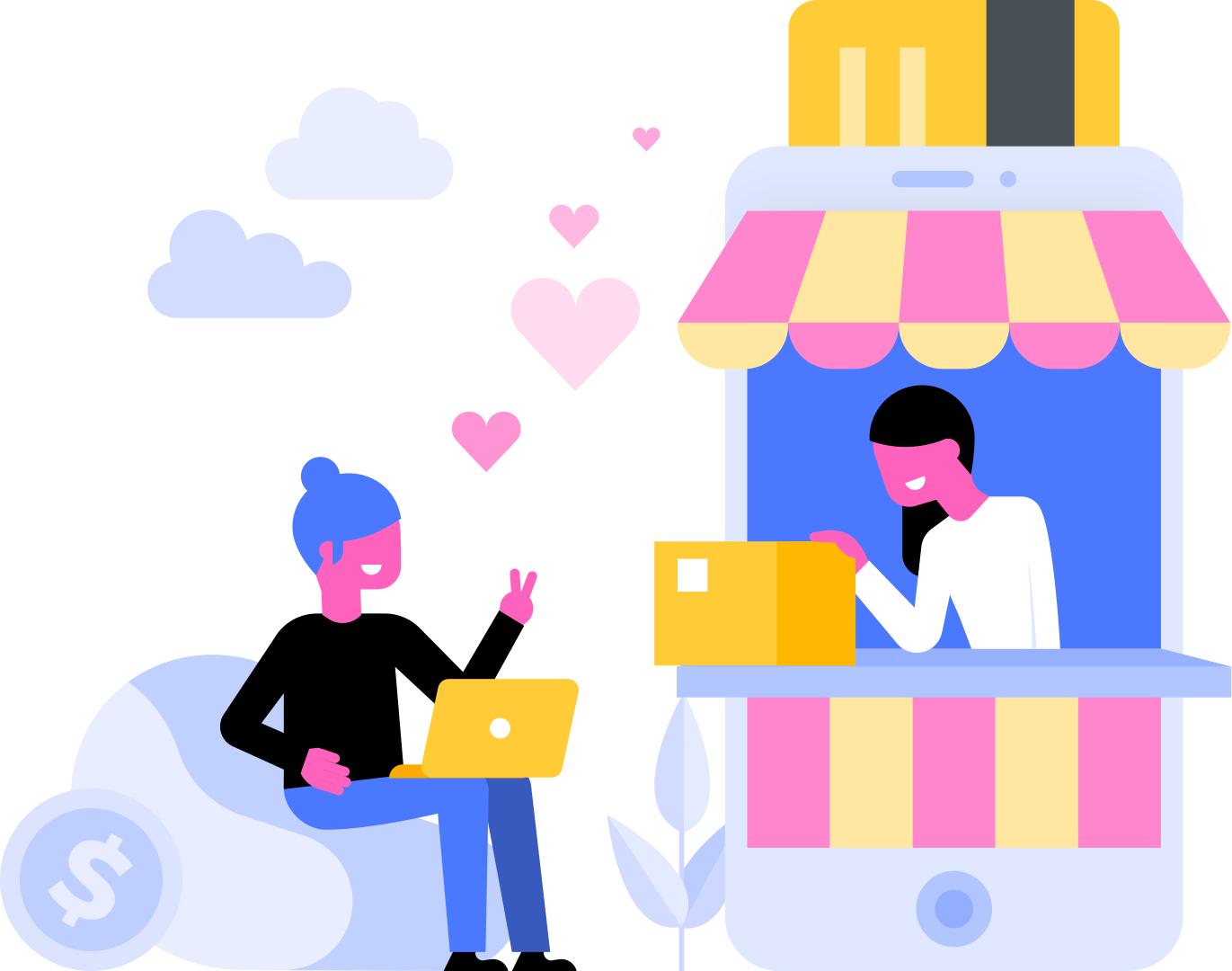









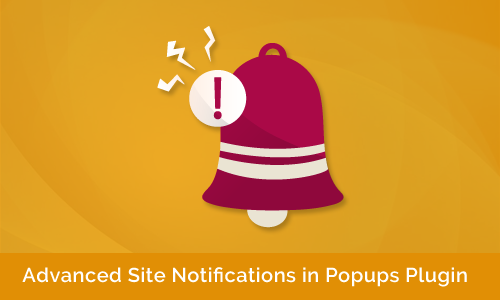


There are no reviews yet.