In a world where anyone can create an online account, it can be difficult to know for sure whether the social media accounts we interact with are authentic. Being verified on social media is something that everyone wants, yet very few ever see that mysterious blue tick show up on their account, so it can be a big deal. There can be many ways of verifying members on your website, among which verification via document is one which seems to be more secure and popular.
With the help of the “Member Verification via KYC Documents Plugin”, you can verify website members on a document basis. Documents can be uploaded by the users at the time of signup, or after signup from the profile settings section. Admin can approve or reject the member via settings in the admin panel. Admin can also add multiple document types which users can choose at the time of the document upload.
Key Features
- Document upload option on signup – You can allow your users to get verified on your website by uploading documents at the time of signup.
- Document upload via profile settings – Logged-in users on your website can upload documents for verification from the profile settings section.
- Preview document – Users can preview their uploaded documents after uploading them via a “Manage Documents” section in their profile.
- Admin can:
- Add as many document types as they want via the admin panel settings for this plugin.
- Approve or reject documents from the plugin’s “Manage Documents” section in the admin panel.
- Enable or disable document upload option on signup.
- Manage all of the uploaded documents from the “Manage Documents” section.
- View various details in documents such as:
- Name
- Username
- Document Type
- Status
- and other Options from this section.
- Search any of the specific documents by entering the searching criteria into the filter fields under this section.
- Choose from the following supported extensions – PDF, PNG, JPG, JPEG, DOCX, XLSX, PPTX for document uploads. Extensions other than the above mentioned extensions are not supported.
- Integrated with SocialEngine’s auto-approve feature. If the auto-approval option on signup is disabled, the admin can verify documents and approve members collectively from the “Manage Documents” section.
- Mails & Notifications – Seamless Integration with SocialEngine’s Notification and Emails system. Mails and Notifications will be sent to the users for the following updates:
- Sending verification requests to the site admin.
- When a document gets verified by the site admin.
- When a document gets rejected by the site admin.
- One click install!
- Easy to configure and set up – Helpful video tutorials, installation tutorial and FAQs for this plugin will make it easier for you to set up.
Lifetime Upgrades & 90 Days Free Support
Get free lifetime upgrades for this plugin and free support for the first 90 days of your purchase.

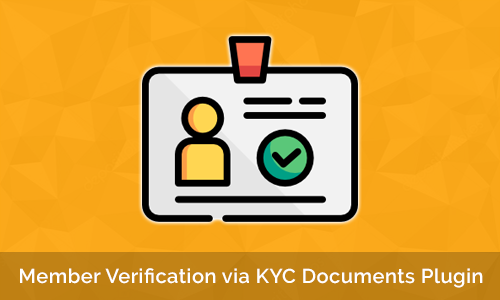





There are no reviews yet.