Moderation is the method, the site provider or webmaster (Admin / Moderator) chooses to sort members which are irrelevant, obscene, illegal, or insulting with regards to useful or informative members. With the huge amount of data being transmitted that can be any message, image, audio or video posted and viewed on websites, content regulation is a definite need to maintain the reputation & well being on your website. Member Moderation Toolbox is a solution to help site owners keep their communities in line and get rid of spammers fast.
With the help of this plugin, they can provide admin control to moderators (users without access to the admin panel so that they have access to users list (all the members who signed up on your website) & can delete, approve, disable / enable their accounts. Also they can check reported accounts against which they can take suitable actions or if found invalid, then they can dismiss the report also. For each action done by moderators, a Separate Logs page is provided. Also this plugin helps moderators to restrict offensive members either from a special search page or from Member Profile Page. Messages Activity Page will help moderators to monitor messaging activity done by each member on your website separately. This page will help moderators to check all the messages sent by the members on your website.
Highlighting Features
-
Moderation via Users Page
Moderators can checkout all the signed up members of the site at this page. Moderators can delete, approve, enable / disable their accounts whenever required.
-
Moderation via Member Profile Page
Also from the Member Profile Page, Moderators can delete, approve, enable / disable any specific user. This section will be accessible to moderators only.
-
Members Information Display
At Users Page, for each user various details will get displayed such as user name, displayed name, email, sign up IP, login IP, signup date and number of personal messages
-
Improved Member Search
Advanced member search widget helps moderators to filter Members by entering the different searching criterias such as Signup Date (To & From), Creation IP, Last login IP etc.
-
Moderator Notes & Messages
Moderators can send messages to specific users whenever required from the Users Page. Also he can add notes for the members by clicking on the “Add Notes” link. These notes can be edited / deleted whenever required.
-
Login as Member
For checking the messages sent by the particular user, Moderators can login any of the accounts as user from the Users Page.
-
Users Page
This page will display all the new users signed up on your website. This page help moderators to do various actions on members such as approve, disapprove, enable / disable their accounts etc.
-
Reports Page
This page will display all the accounts which are reported by the other site members on your website. Moderators can take any appropriate action on these reports & can dismiss them as well if required.
-
Logs Page
This page will display all the logs generated by the moderators or super admins at the time of approving / disapproving / deleting any member on the website. It will help to track every activity more precisely
-
Messages Activity Page
Messages Activity Page will help moderators to monitor messaging activity done by each member on your website separately. This page will help moderators to check all the messages sent by the members on your website.
-
Enable Emails on new Signup
This plugin allows moderators to get emails whenever new members signed up on your website. This setting can be enabled / disabled from the global settings of this plugin.
-
Labels for Approve / Disapprove
Whenever any member gets approved / disapproved by the moderator, then the label for the same will get displayed at the users page.
-
Search Widgets
There are two search widgets available for this plugin as “Logs Search” & “Users Search” through which moderators can search for any of the member & logs respectively by entering the searching criteria into the filter fields.
-
Configurable Widgets
All the widgets provided with this plugin are highly configurable & you can place & configure them at the widgetized pages in the layout editor whenever required.
-
1 Click Install & Easy to Setup
This plugin can be easily installed with 1 click and can be easily configured. Helpful Video Tutorials, Installation Tutorials and FAQs for this plugin will make it easier for you to setup & moderate users on your website.
Lifetime Upgrades & 90 Days Free Support
Get free upgrades lifetime for this plugin and free support for the first 90 days of your purchase.







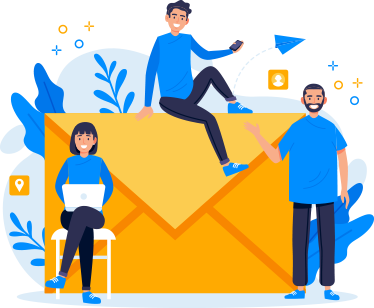
There are no reviews yet.