Today, is the world of Videos. A lot of people prefer to watch videos rather than just have a look look at photos or read the write ups. Videos are more engaging as compared to the static content on your website. Videos help you make your visitors stay longer on your website, and thus reducing the bounce rate, so it is also becomes more important to attractively display the videos on your website.
With the “HTML5 Videos & Photos Background Plugin”, you can play videos in the background of any widgetized page on your website. With as many videos as you want, you can also choose to display photos in each HTML5 Background which will enhance the overall experience of your users on your website. With videos autoplaying in background you can easily convey the purpose of your website to your users very easily.
Note: This plugin is 100% Responsive and RTL supported.
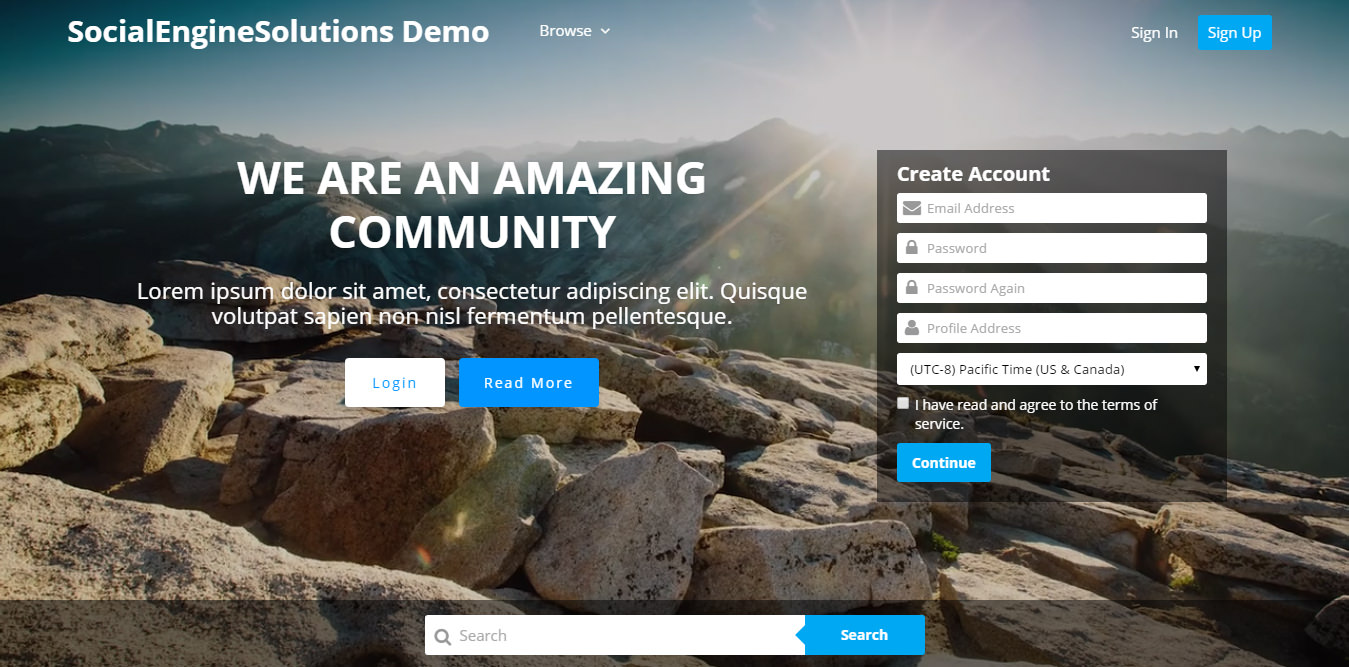
HTML5 Videos & Photos Background creates a fullscreen video background using html5 video for your website.
Admin can choose to play Videos in Landing Page, and / or any other widgetized pages on your website.
Fullscreen with Site Logo, Menus over HTML5 Background can be chosen for any widgetized page of your website.
AJAX Based Global Search can be placed over the HTML Background to enable users to search of site content via AJAX.
Multiple HTML5 Video Backgrounds can be created to enable you to place and play different videos on different widgetized pages.
An HTML5 Video Background can have multiple Videos and or Photos, and these can be played one by one Automatically or users can also use Thumbnails strip for navigation. [Automatic slideshow play and enable / disable thumbnails are admin configurable.]
For each video and photo admin can add:
~ Caption with configurable Font & Color.
~ Description with configurable Font & Color.
~ Overlay for Slides
Overlay Color: Choose Overlay Color with opacity
Overlay Pattern: Choose any of the pattern from available 30 Patterns with overlay opacity.
~ Upload YouTube video for Template 8 which will displayed in the HTML5 Background.
~ Upload Thumbnail Image for the Slides of HTML5 Banner with the option of slide navigation as:
Using Thumbnail
Using Bullets
Using Lines
~ Sign in button [to be shown to only non-logged in users]
~ Sign up button [to be shown to only non-logged in users]
~ Additional button.
~ Registration [signup form] and its placement on HTML5 Background.
~ All 3 buttons can be easily customized to match your site’s theme.
Layout for HTML5 Video Background
8 Attractive Templates for Banner Slides which can be easily selected from the “HTML5 Videos & Photos Background” widget in Layout Editor.
Admin can choose to show:
~ Site logo
~ SocialEngine Main Menu in “Browse” dropdown.
~ SocialEngine Mini Menu
~ AJAX Based Global Search
~ Thumbnails to enable users to navigate between various videos and photos.
Easy Manage section in admin to upload videos and photos into video backgrounds.
Videos and Photos can be dragged and dropped for changing order in any HTML5 video background.
Admins can Add and Manage Videos in HTML5 Video Background and configure video background for various widgetized pages:
~ Videos & Photos can be uploaded with thumbnails. These thumbnails are automatically shown in devices of various screen sizes which does not support background videos auto-play.
~ Videos & Photos can be easily reordered by simply dragging and dropping them up or down.
~ Enable / Disable HTML5 Background.
~ Enable / Disable videos & photos in an HTML5 Background.


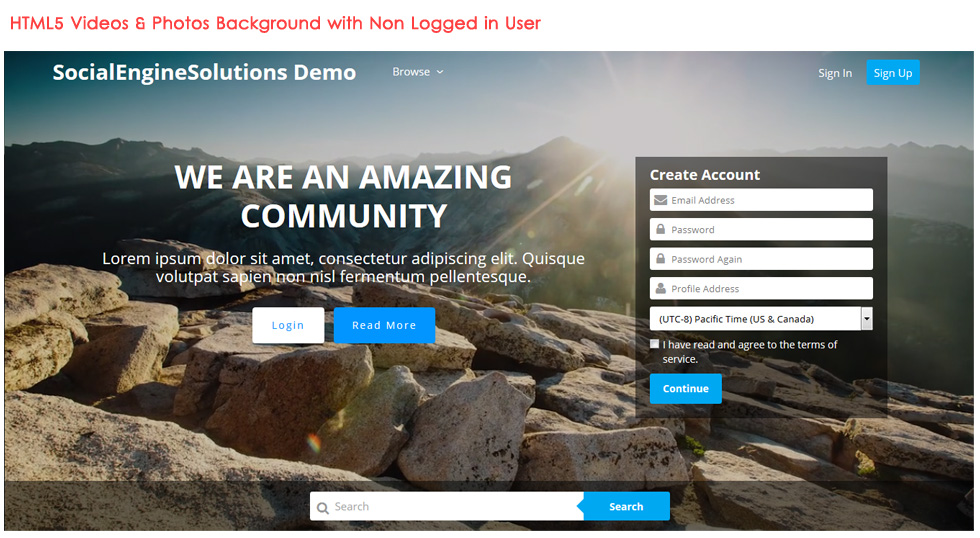
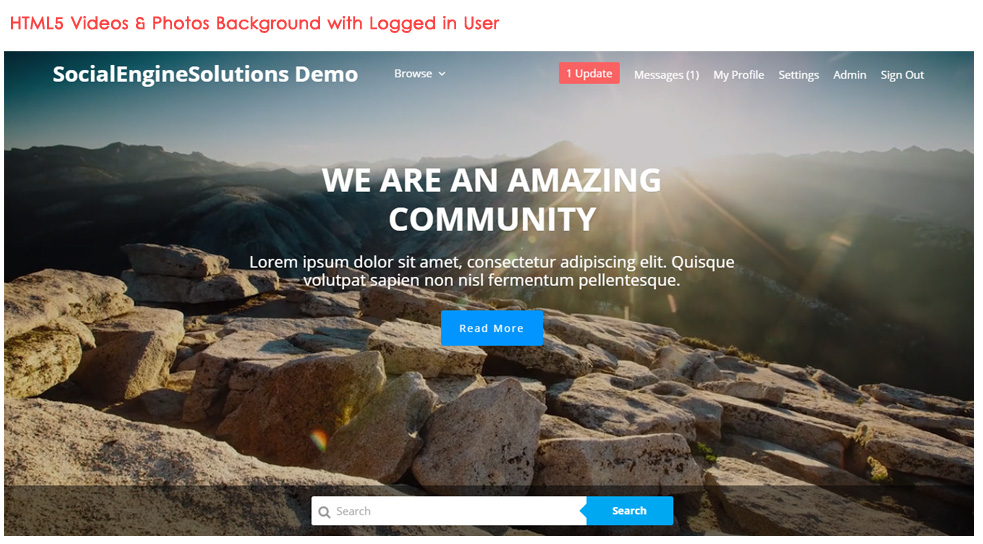
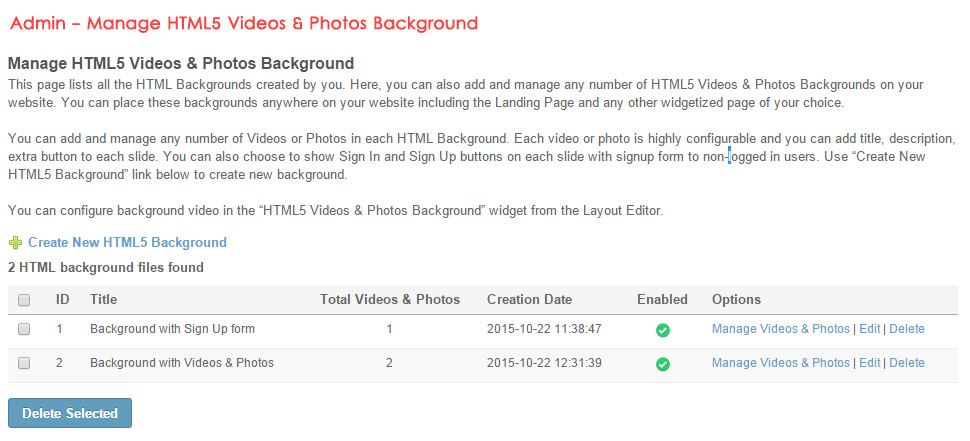
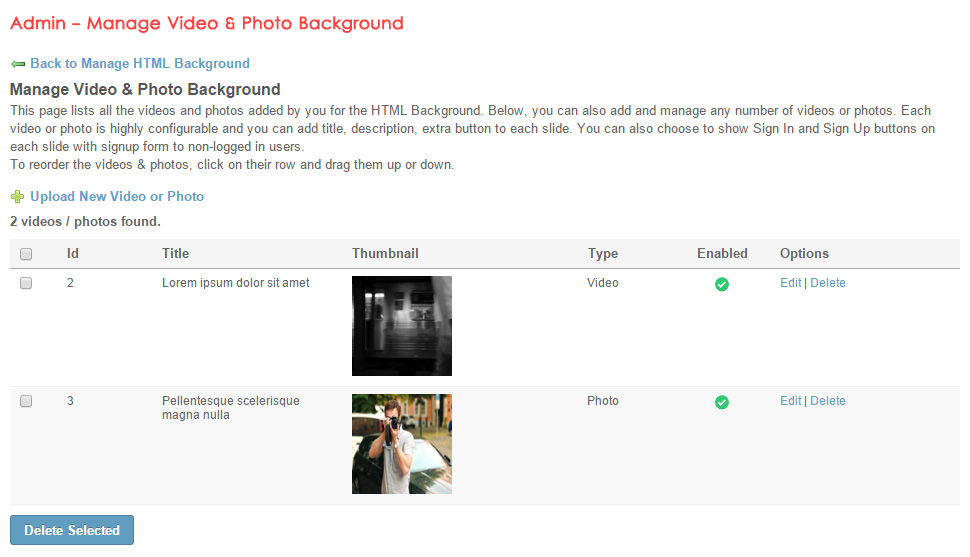
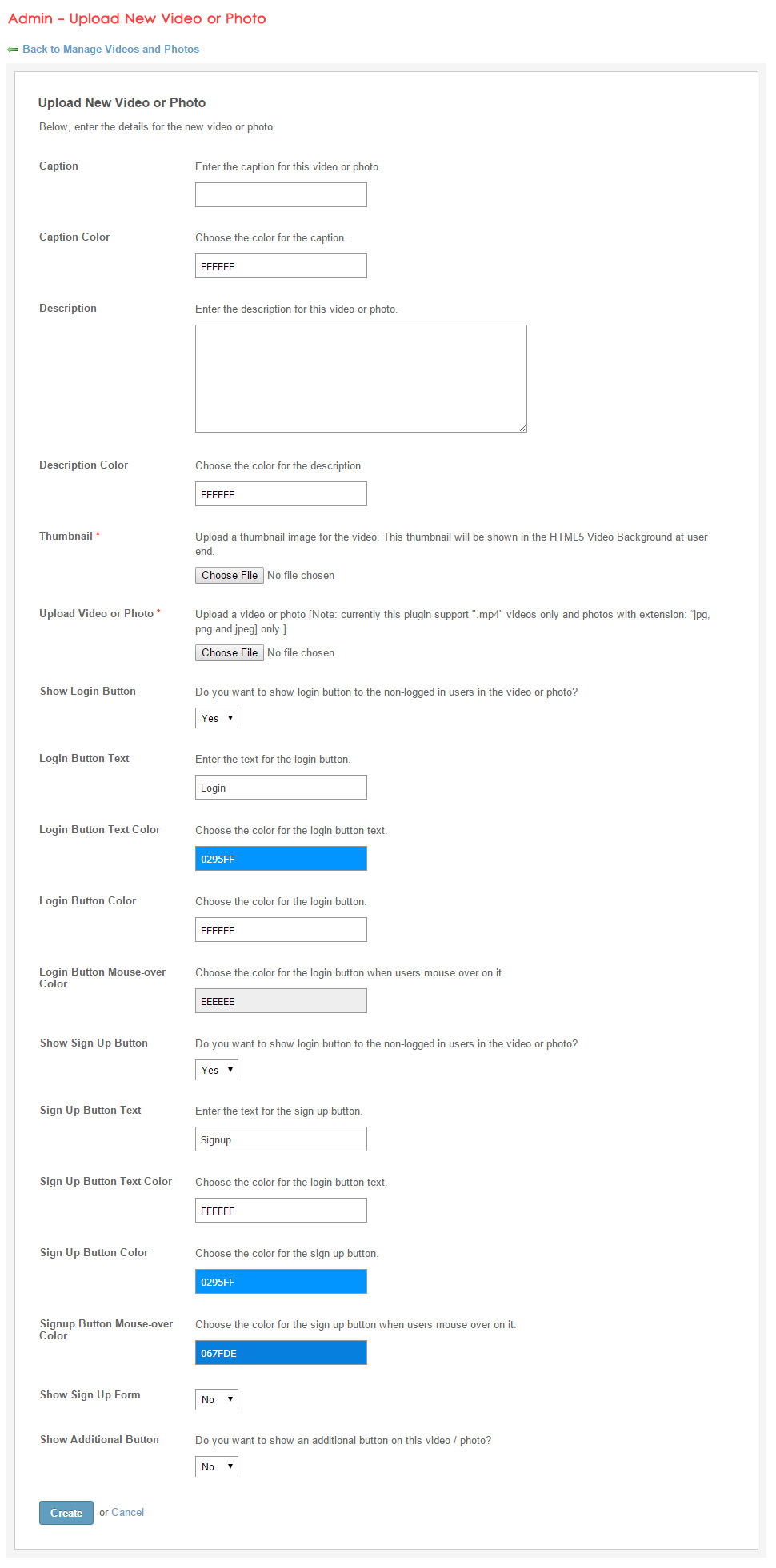
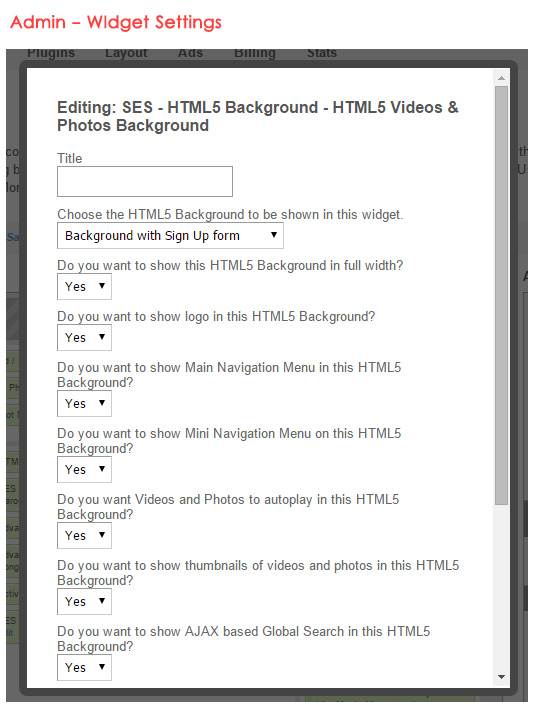





There are no reviews yet.