Key Features
-
4 Attractive ViewsShow More
-
Attractive Video View GroupShow More
-
Advanced SharingShow More
-
Integration for Password Protect VideosShow More
-
Integration with IframelyShow More
-
3 Labels for Highlighting VideosShow More
-
Of The DayShow More
-
Locations & Location ClusterShow More
-
Watch LaterShow More
-
Reporting Show More
-
Rating Show More
-
EmbeddingShow More
-
FavouriteShow More
-
Custom Video PhotoShow More
-
2 Built-In LIghtboxShow More
-
Upload Support Without FFMPEGShow More
-
Activity Feeds, Site & Email NotificationsShow More
-
RTL SupportShow More
-
WidgetsShow More
-
Robust Admin PanelShow More
-
Videos StatisticsShow More
-
100% Fully Responsive Show More
-
1 Click Install & Easy To SetupShow More
-
90 Days Free SupportShow More
Group Videos Extension Groups & Features
This plugins comes with various Pre-configured Groups. You can configure, enable / disable feature and groups to make it perfect for your website.
Description
Today, is the world of Videos. A lot of people prefer to watch videos rather than just have a look at photos or read the write ups. Videos are more engaging as compared to the static content on your website. Videos help you make your visitors stay longer on your website, and thus reducing the bounce rate, so it also becomes more important to attractively display the videos in Group Communities on your website.
Group Communities Plugin already has the Group Photos & Albums Extension free with it which gives you all the functionality for having photos and albums in Groups on your website. But, as images are not the best and only way to provide detailed information about a resource, it is highly recommended to have Videos feature on your website. Videos not only provide detailed explanation about anything, but also keep the audience engaged and in turn increase the “Daily Time on Site” of your users. This helps in better SEO of your website.
This Group Videos Extension enables you to upload Videos in the Groups on your website. This extension is fully compatible with SocialEngine’s “Iframely Integration“. Based on the Member Level of users you can choose the video sources, auto-approval of videos and many other settings. With the rich admin panel and widgets, you can configure this plugin as per your requirements.
Attractive Video View Group
This plugin has a very attractive view group to display Videos on your website. Useful widgets like Similar Videos, Other Videos From Member intelligently displays content of users Interest on the current videos view group.
Users will be able to View videos, Like them, Comment them, mark them as Favourite, add to their Watch lists, Embed them, Share them, Rate them and perform various actions based on the options enabled from Global Settings and Member Level Settings in the admin panel of this extension.
Videos can also be chosen to be played on Group or in the Lightbox from their View Groups.
Integration for Password Protect Videos
This extension is integrated with the “User Accounts Privacy & Content Security with Password Plugin” so that Video Owners can provide Locks on the Videos. They can set Passwords for their videos. When other users try to view Password protected videos, they will be asked to enter the password. They can view such videos only after entering the correct password for them.
Integration with Iframely
This extension provides seemless integrategration with the Iframely API enabled on your SocialEngine website. This integration works with the External videos feature for the Videos and enhances videos shared within the community. Click here to learn about all the awesome features Iframely provides.
Based on Member Level, you will be able to enable / disable video upload via the Iframely integration on your website.
3 Labels for Highlighting Videos
This plugin provides you options for upto 3 highlighting labels to feature videos on your website: Featured, Sponsored & Hot. You can mark any video as Hot, Featured and/or Sponsored from the admin panel of this extension.

Featured Videos
Videos can be marked as Featured on your website and can be highlighted in various widgets with Featured highlighting label and can also be shown as Popularity criteria.

Sponsored Videos
Videos can be marked as Sponsored on your website and can be highlighted in various widgets with Sponsored highlighting label and can also be shown as Popularity criteria.

Hot Videos
Videos can be marked as Hot on your website and can be highlighted in various widgets with the Hot highlighting label and can also be shown as the Popularity criteria.
Of The Day
In addition to 3 highlighting labels for Group Videos on your site, you can also choose to showcase videos as Video Of The Day from admin panel of this extension. Videos marked as Video Of The Day are highlighted in Video Of The Day widget making it different from all the other Videos on your website.
You can choose the start and end date for each video to be shown as Video Of The Day on your website, so that you do not have to manually remove them as of the day.
Locations & Location Cluster
- Users can choose to associate Locations with their Videos.
- Separate Map View to display videos with Locations attractively on map.
- Filtering of videos over these locations is available in Videos Search widgets.
- The searched videos are displayed in attractive location cluster.
- When there is more than 1 video for same location, then this cluster is formed and is opened very nicely in circular format.
- A red line is shown, on mouse-over of each video, highlighting its path from Original Location.
- On mouse-over on any video, you can view the video in small grid view there in the map.
- You can search videos over proximity and other search options on widgetized Browse Videos group.
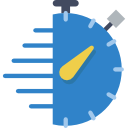
Watch later
Videos can be chosen to be watched later on your website. Site members will be able to save videos to their watch later list.

Reporting
Users have the ability to report videos on your website which they do not find appropriate. You can view the reported videos in the SE admin panel.

Rating
Based on Member Level, users on your website would be able to rate Group videos on your site. Users can also choose to edit their ratings. Video owners can also rate on their own videos.

Embedding
Users can take the Embed code as iFrame code for the videos on your website and then place the iFrame code in their Blogs, or any external site which will increase traffic and popularity of your site.

Favourite
Users can be allowed to mark Group Videos on your website as their Favourites.
Favourite videos help to gain more popularity and thus user retention and new users for your site.

Custom Video Photo
Users can be upload custom photos for their Videos. This will help them make videos look better on your website. You can enable / disable this from admin panel.

Upload Support Without FFMPEG
You can choose to enable MP4 & FLV videos upload without FFMPEG. This can be helpful when you do not have FFMPEG installed on your server, especially on shared hosting.
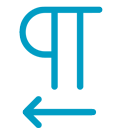
RTL Support
This Plugin supports RTL languages and will perfect for all languages that are written Right-To-Left.
2 Built-In Lightboxes
- Basic Lightbox Viewer & Advanced Lightbox Viewer.
- Admins can choose Lightbox Viewer to be shown to members depending on their Member Levels.
- Both these lightbox viewers are 100% responsive.
- Keyboard shortcuts: “L” key to “Like”, “F” key to “Add to Favourites”, “Right Arrow” for next video, “Left Arrow” for previous video, “ESC” to close the lightbox viewer.
- Various Options depending on user’s access rights.
- Video Owners can edit Title, Description and Location of their videos from within the Lightbox Viewer.
- Enter / exit Fullscreen.
Advanced Lightbox Viewer has additional features:
- Viewers can see all videos of the Group from within the lightbox viewer.
- When users try to click to view next video on Last video, then Recent and Popular Videos are shown in attractive popup.
- When users try to click to view previous video on First video, then all videos are shown in the bottom section of the lightbox.
Activity Feeds, Site & Email Notifications
Seamless Integration with SocialEngine’s Activity Feeds and feed is generated for all important actions. Seamless Integration with SocialEngine’s Notification and Emails system and for all important actions members on your website will get Notifications & Emails.
Widgets
-
Video People Also LikedDisplays a list of other videos that the people who liked this video also liked.
-
Members Who Favourite This VideoThis widget displays users who have marked the current video as their Favourite.
-
Similar VideosDisplays a list of other videos that are similar to the current video, based on tags.
-
Other Videos From MemberDisplays a list of other videos that the member that uploaded this video uploaded.
-
Popular Videos WidgetDisplays a videos according to popularity.
-
Quick AJAX based SearchDisplays a quick search box to enable users to quickly search Videos of their choice.
-
Video LabelsDisplays a featured, sponsored , verified and hot on a video on it’s profile.
-
Featured / Sponsored Videos CarouselDisplays Featured or Sponsored Carousel of Videos.
-
Tabbed Widget Popular / Featured / Sponsored VideosDisplays a tabbed widget for videos. You can place this widget anywhere on your site.
-
Video Browse Group WidgetDisplays a browse group for videos. You can place this widget at browse group of video on your site.
-
Video of the DayThis widget displays videos of the day as chosen by you from the Edit Settings of this widget.
-
Group Profile VideosDisplays a group’s videos on group profile group. The recommended group for this widget is “Group Profile Group”.
Robust Admin Panel
From the Admin Panel of Group Communities Plugin, you can choose to enable / disable Group Videos based on the Member Level of Group Owners. You can also choose to enable Group owners to choose Video upload privacy options for their Groups on your site. This extension has a very powerful admin panel which provides settings to enable / disable for almost all the options. We have provided a rich set of settings.
-
Global SettingsYou can choose various settings for Text, URLs, enabling / disabling various features of this extension.
-
Video UtilitiesThis group contains utilities to help configure and troubleshoot the video plugin.
-
Manage VideosThis group lists all of the videos your users have created in Groups on your website to enable you to manage them.
-
Member Level SettingsYou can configure settings like rating, maximum videos, etc based on the Member Level of Group Owners.
-
StatisticsHere, in this section you can view some valuable statistics for the Videos created on your website.
-
Widgetized GroupsHere, you can find list of all Widgetized Groups and you can easily go to particular widgetized group in “Layout Editor” by clicking on “Widgetized Group” link.
1 Click Install & Easy To Setup
This plugin can be easily installed with 1 click and can be easily configured. Helpful Video Tutorials, Installation Tutorial and FAQs for this plugin will make it more easy for you to setup and use this plugin on your site.
Lifetime Upgrades with 90 Days Free Support
Get free upgrades lifetime for this plugin and free support for first 90 days of your purchase.



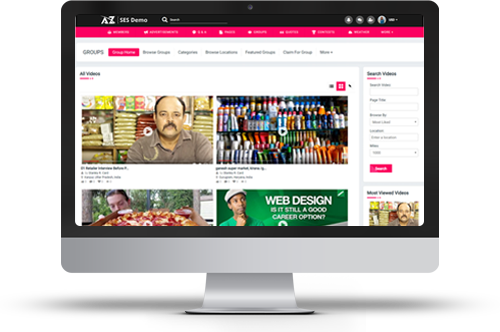




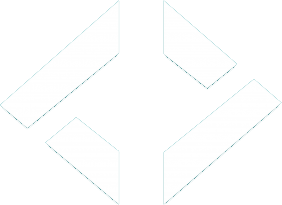



















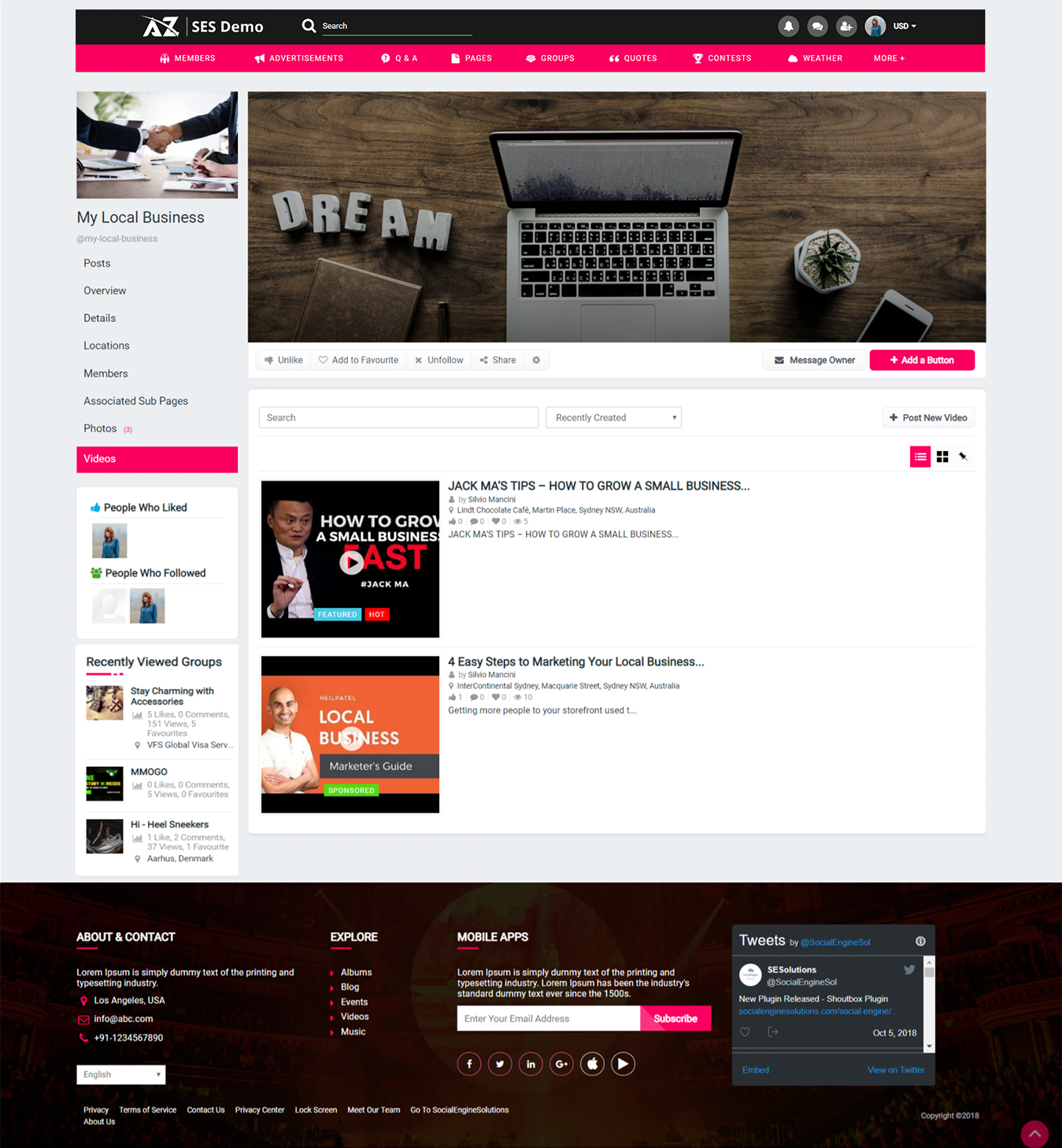
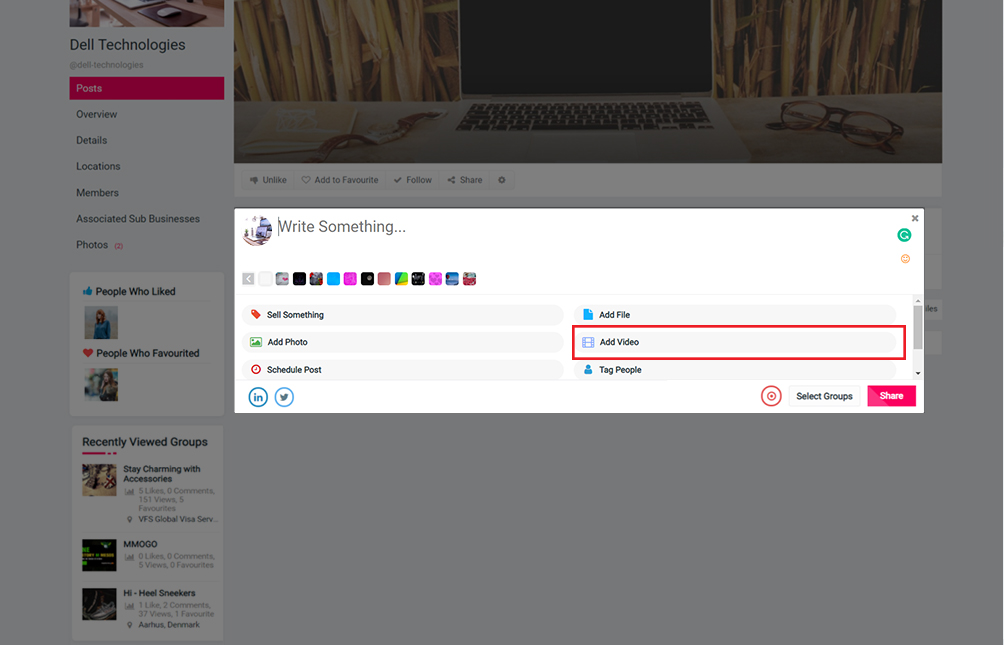
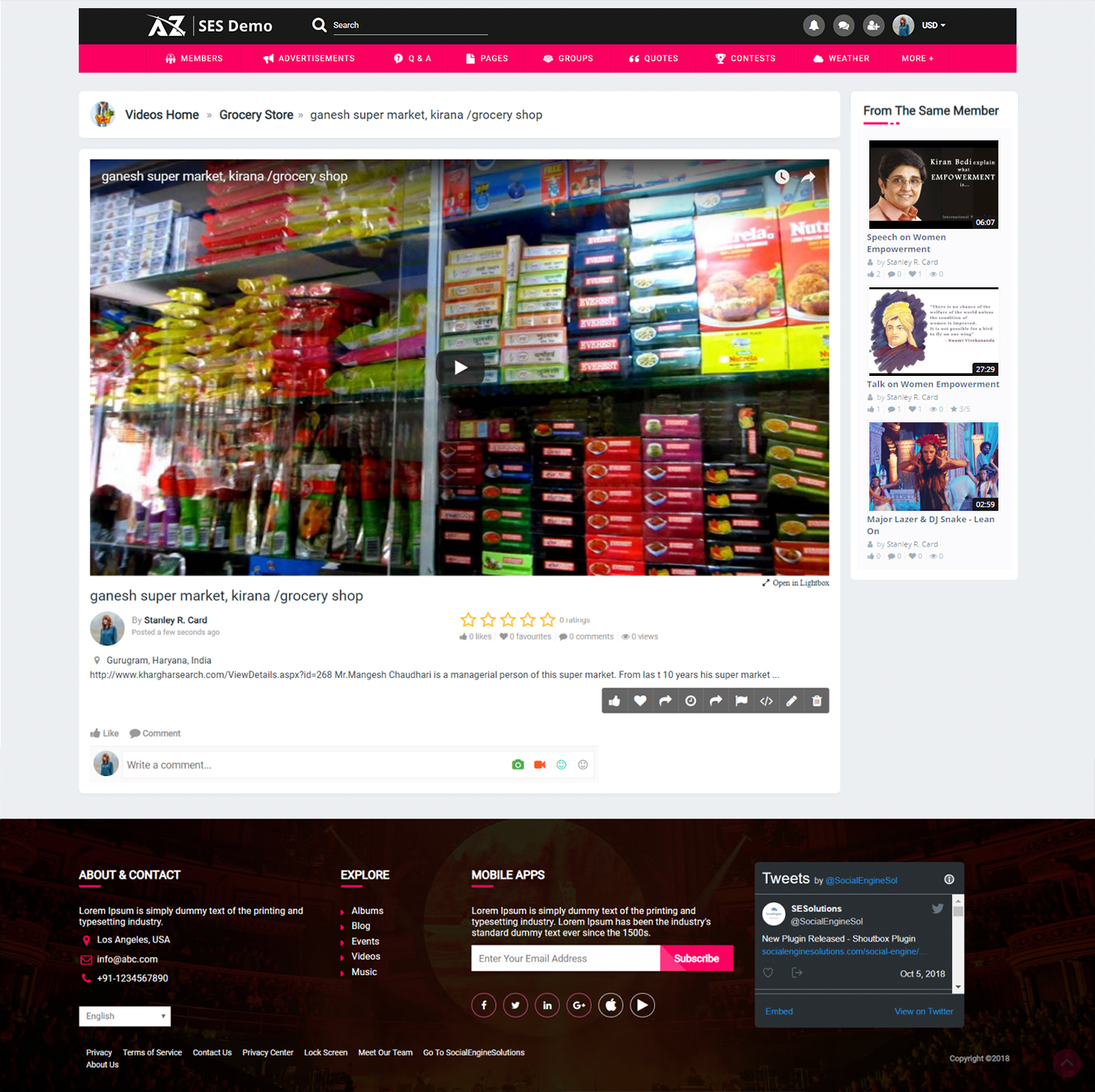
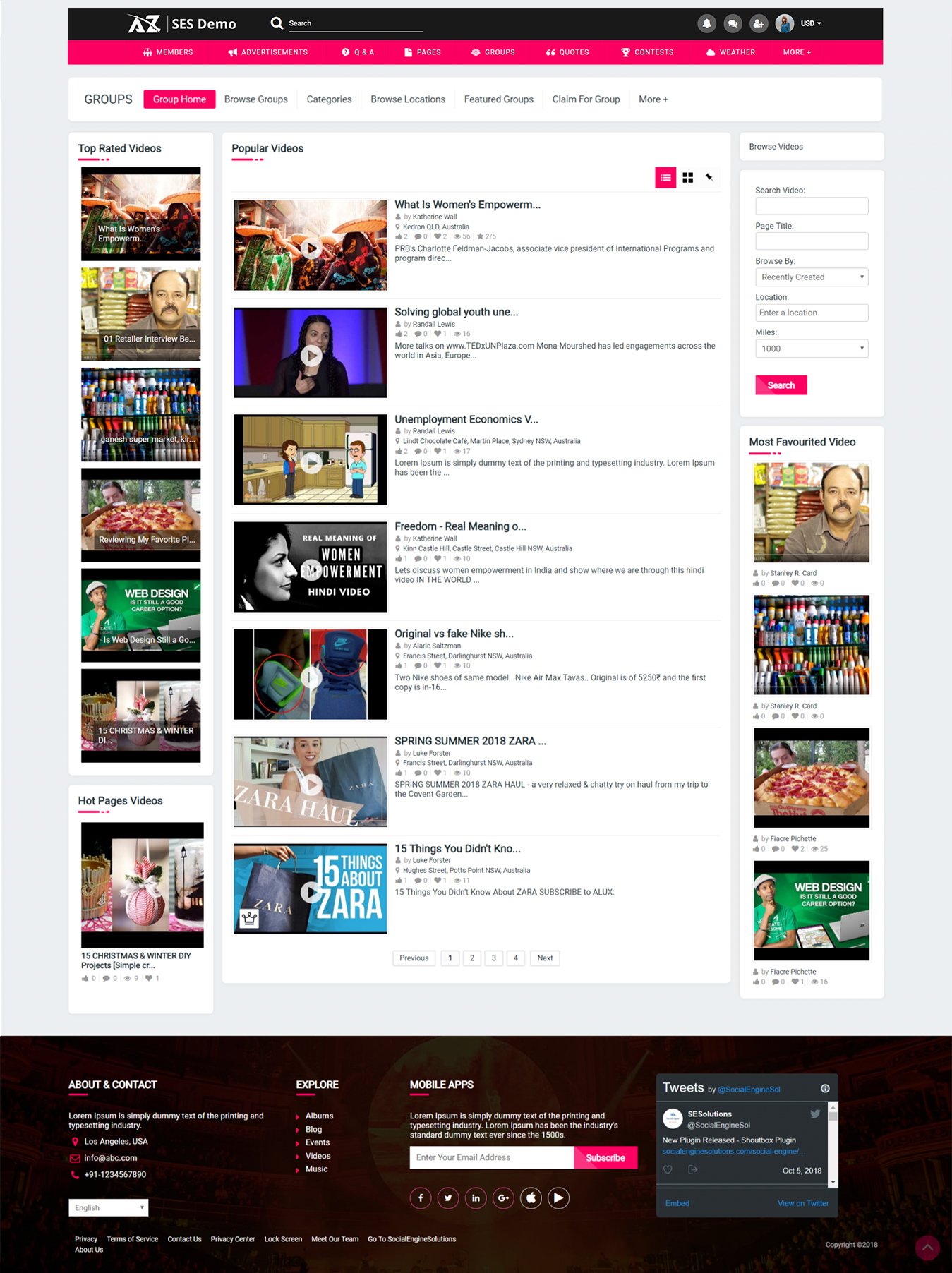
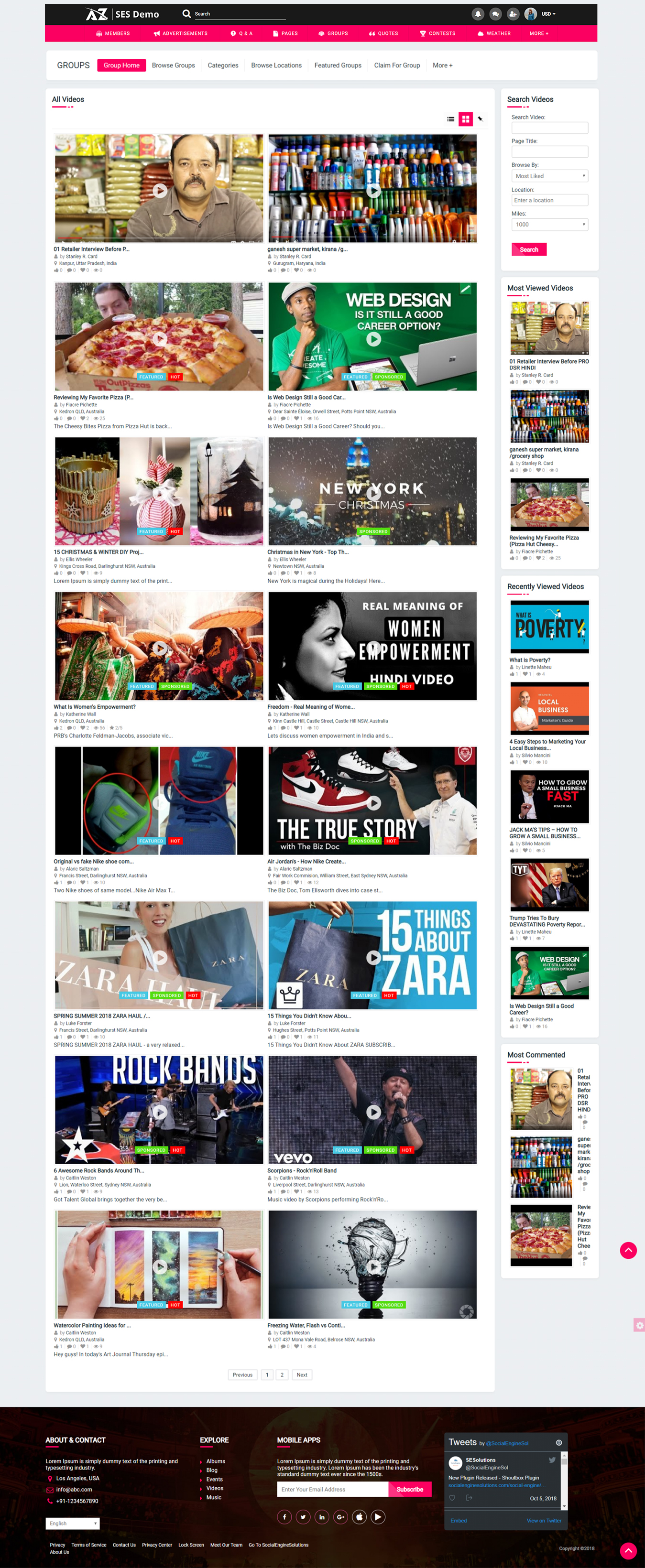
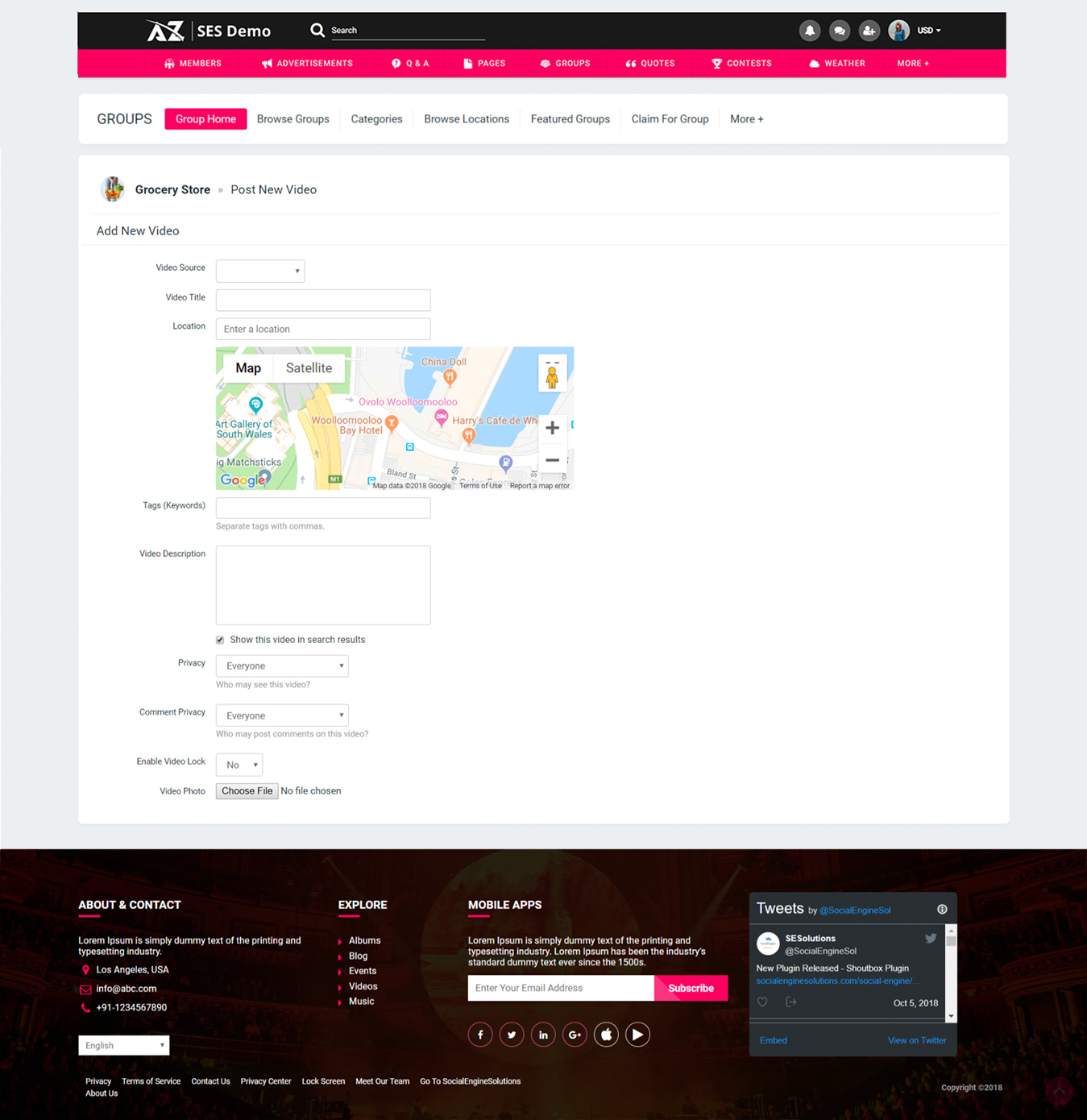

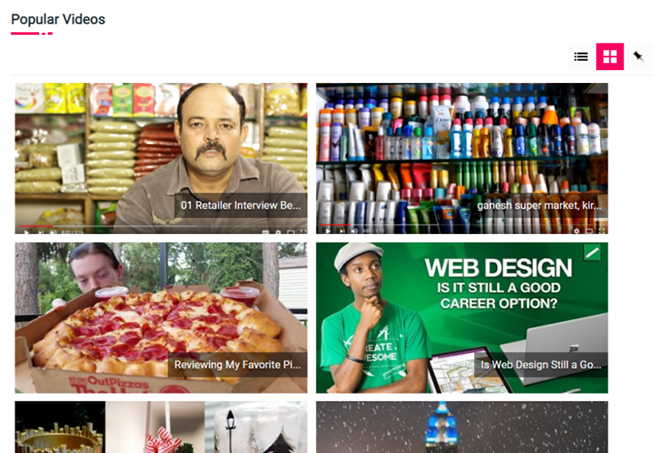
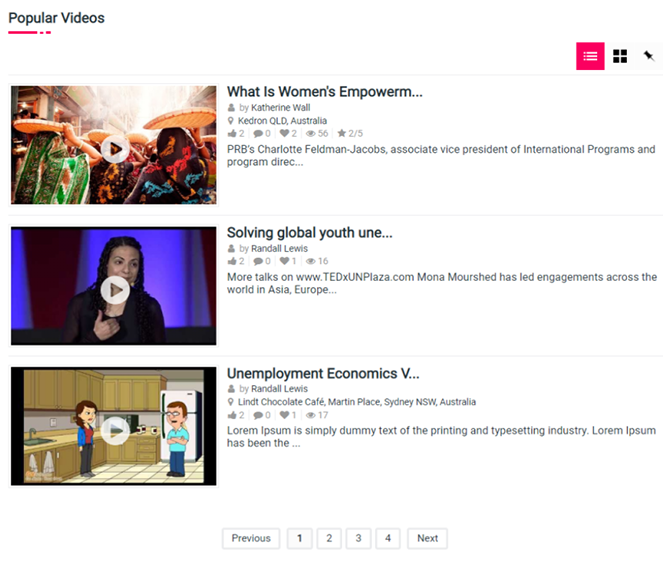
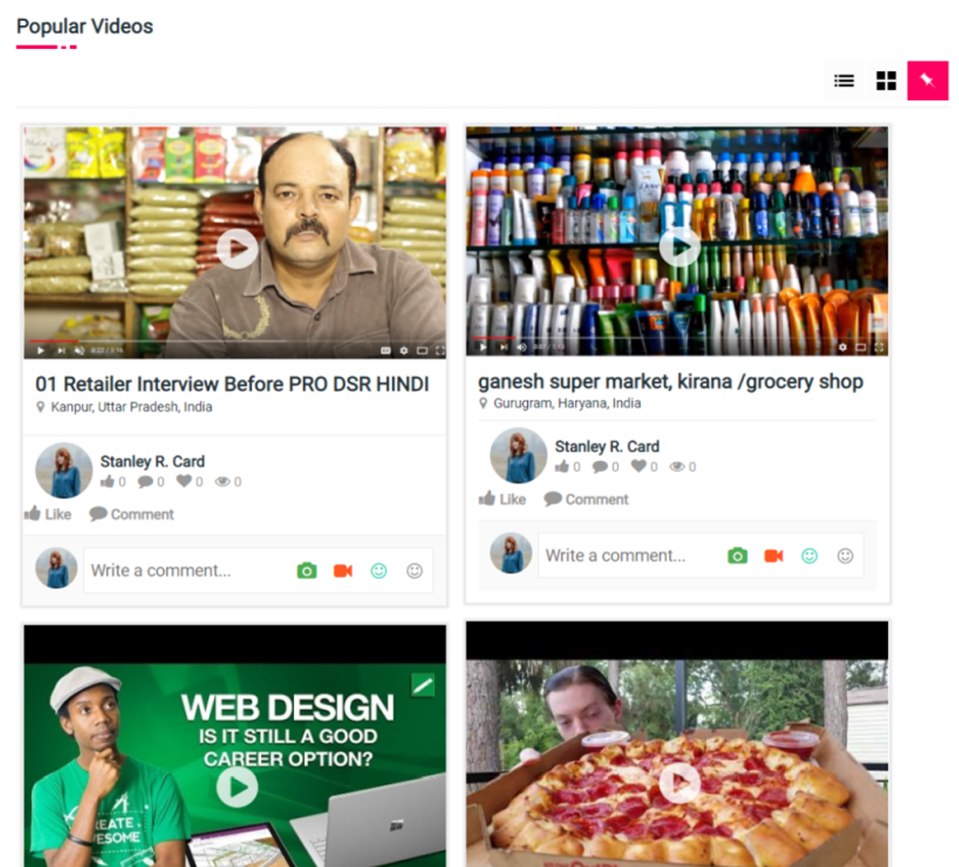

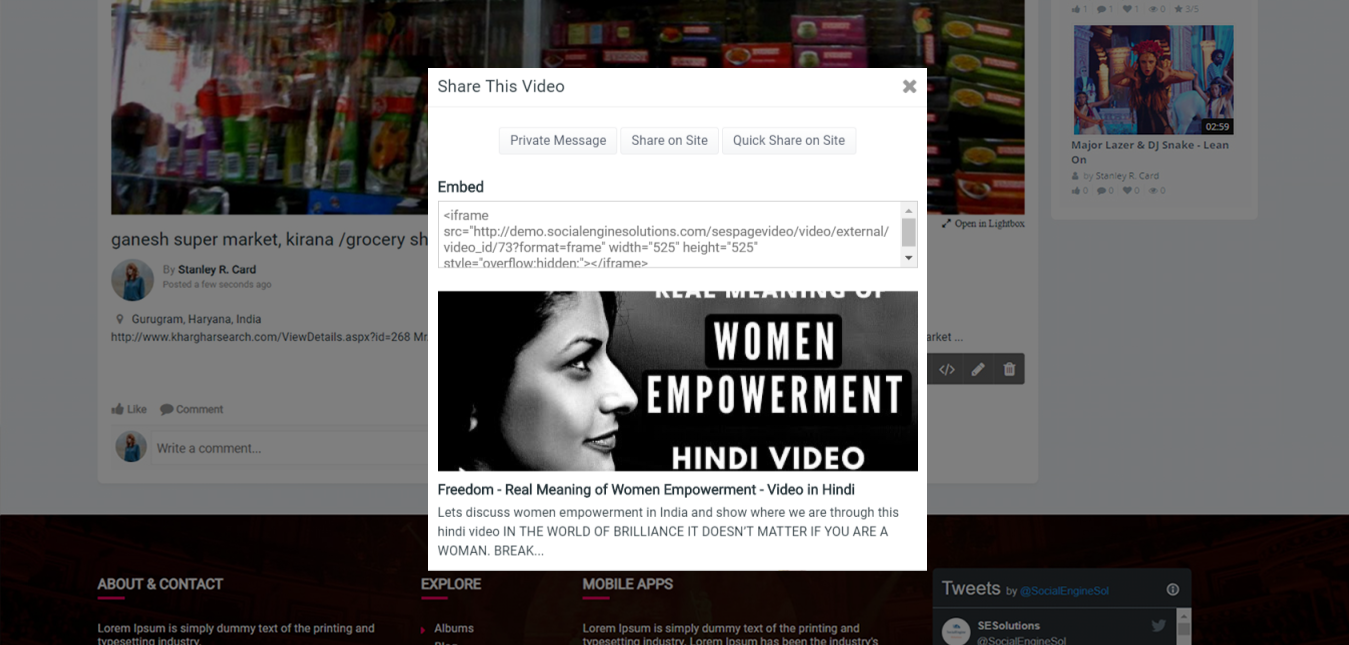
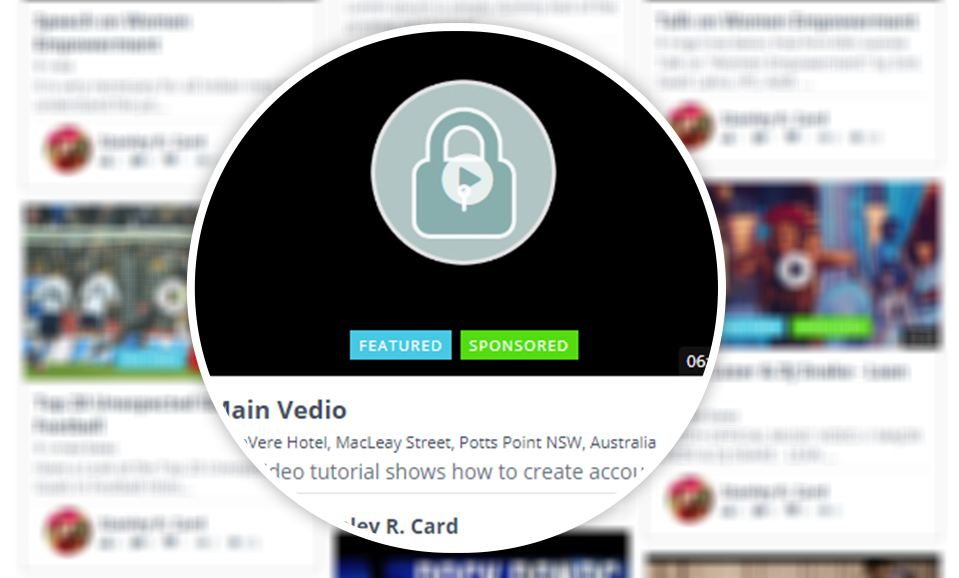


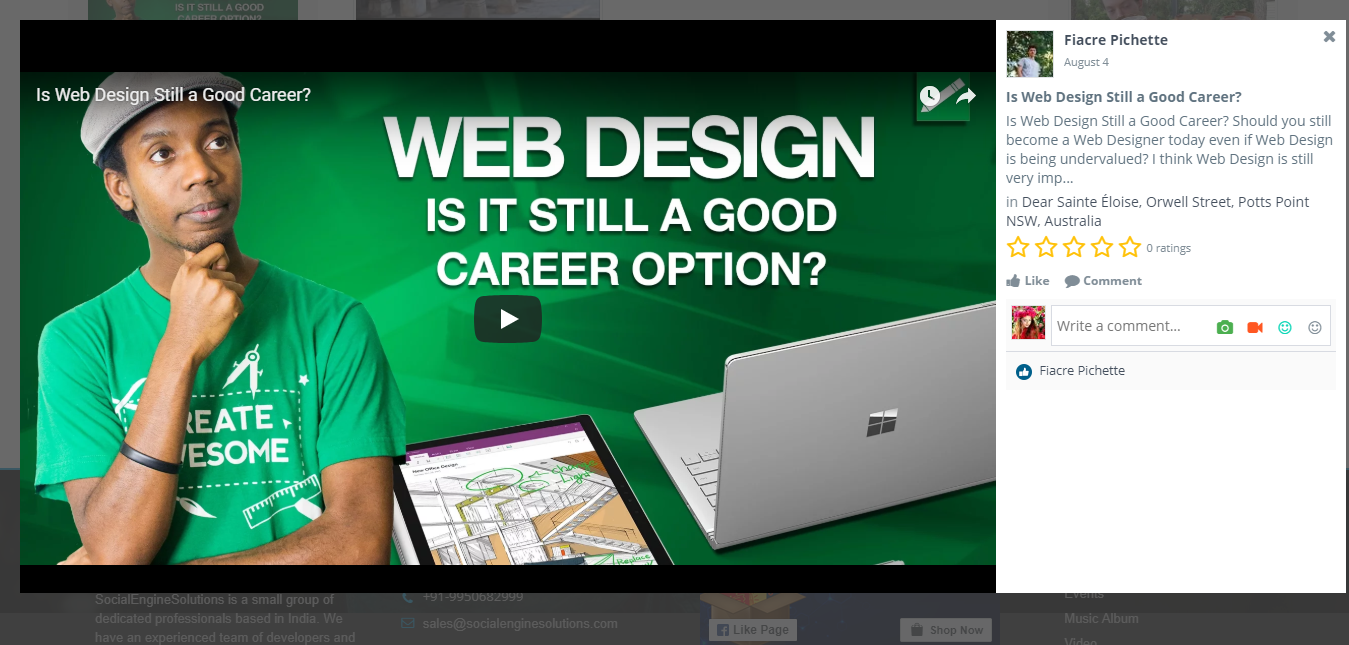
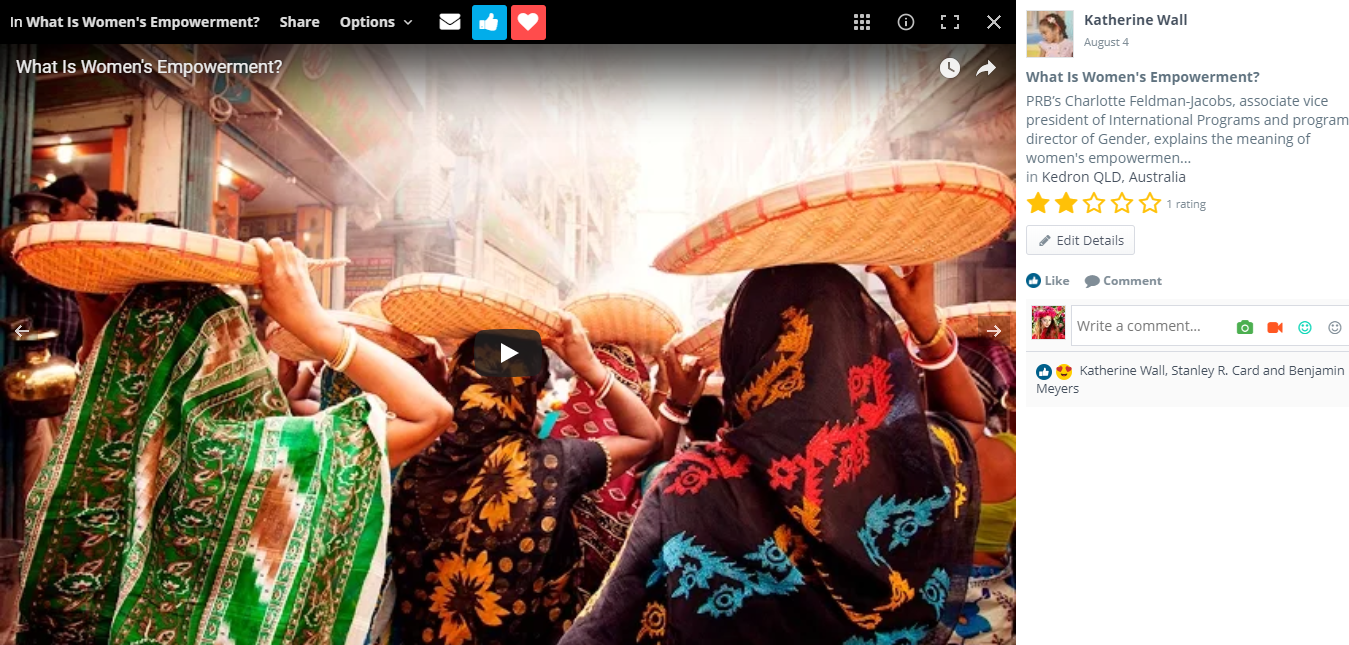
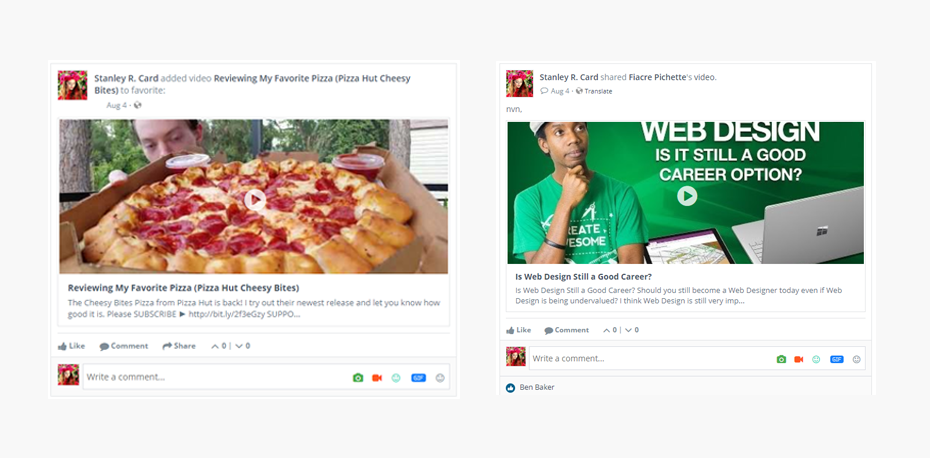



There are no reviews yet.