Get bored from the daily routine schedule? Let’s play online games which make use of questions, quizzes and glossaries to offer a variety of interactive games. Playing online games is a great trend which makes us engaged in online activity & interactions. Also it helps us to learn new things everyday. Here we have come up with the very special Games Plugin which supports HTML & HTML5 games & you can upload these games from any other third party website which offers HTML games. Users can play games online & can create games as well based on the Member Level basis. A separate Admin Panel is also provided for this plugin which enables you to manage & disable/enable various settings as per your choice.
Here we have come up with the very special Games Plugin which supports HTML & HTML5 games & you can upload these games from any other third party website which offers HTML games. Users can play games online & can create games as well based on the Member Level basis. A separate Admin Panel is also provided for this plugin which enables you to manage & disable/enable various settings as per your choice.
KEY FEATURES OF GAMES PLUGIN
-
Create Games
Users can create unlimited games from the Add New Game Page.
-
Play Games
Users can browse different games & can play any of them online as per their choice.
-
Singular/Plural text for Games in URL
Admin can enter singular & plural text for the games in URL via which site users will access the games.
-
Default Photo for Games
Site admin can choose the default photo for the games which will be used when users have not uploaded any image for the game.
-
Manage Games
Site admin can manage all the games which are uploaded by the users on your website.
-
Member Level Settings
From the admin panel, site admin can enable/disable various settings on the basis of different member levels.
-
Edit Games
Users are allowed to edit their games as well from the Game View Page whenever required.
-
Delete Games
Users can also delete their games from the Game View Page if they want to do so.
-
Game URL
While adding any game, users have to copy the HTML game URL from the respective site & have to paste it in the “Game URL” field at Add New Game Page.
-
View Privacy
Site Admin can set various view privacies for the games based on the different member levels.
-
Comment Privacy
Site Admin can set various comment privacies for the games based on the different member levels.
-
Game Categories
Site admin can allow users to create games in the various different categories on your website.
-
Widgetized Pages
This plugin provides you all the widgetized pages which you can configure as per your choice.
-
Help
For any queries & issues related to this plugin can be found under this section in the admin panel.
-
100% Responsive
The plugin is 100% responsive. Automatically adapts to any devices (Mobile phone, tablet and desktop).
1 Click Install & Easy to Setup
This plugin can be easily installed with 1 click and can be easily configured.

90 Days Free Support
Get free upgrades lifetime for this plugin and free support for the first 90 days of your purchase.




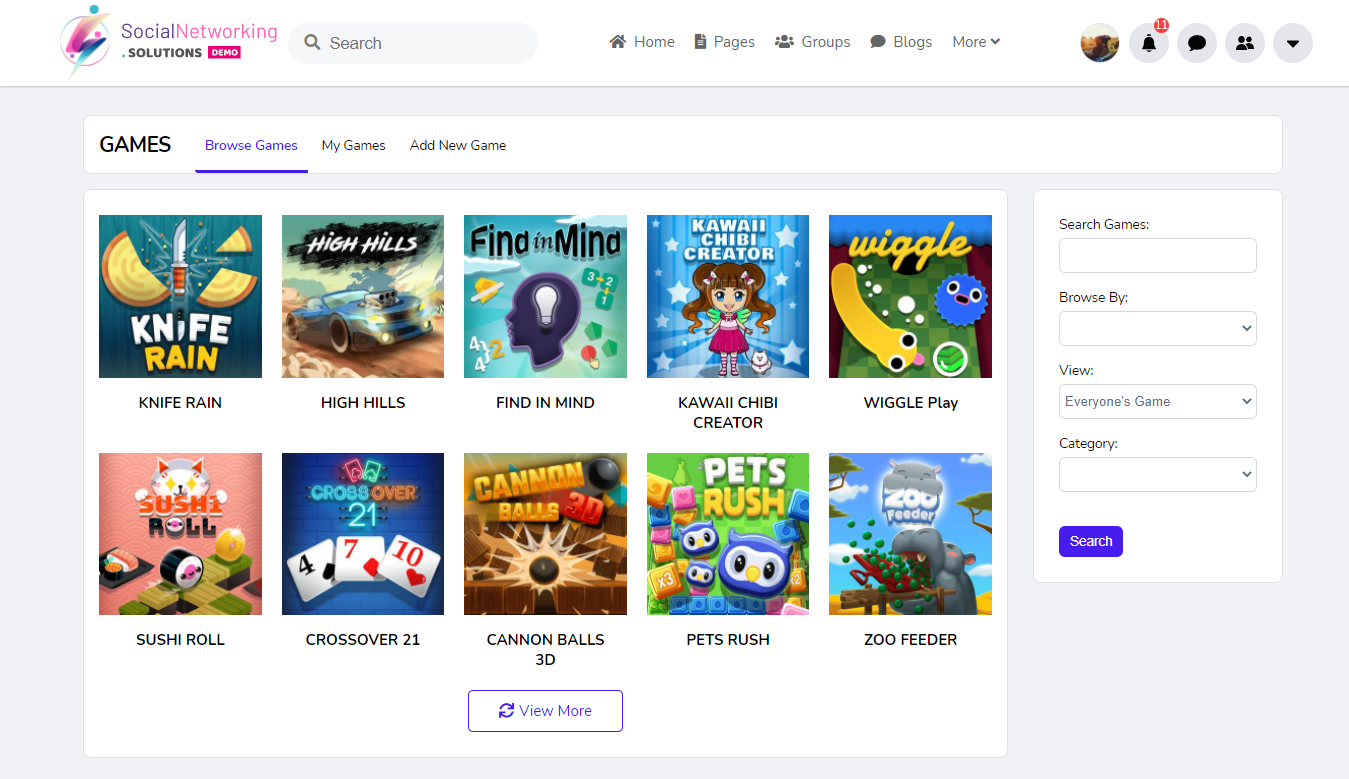
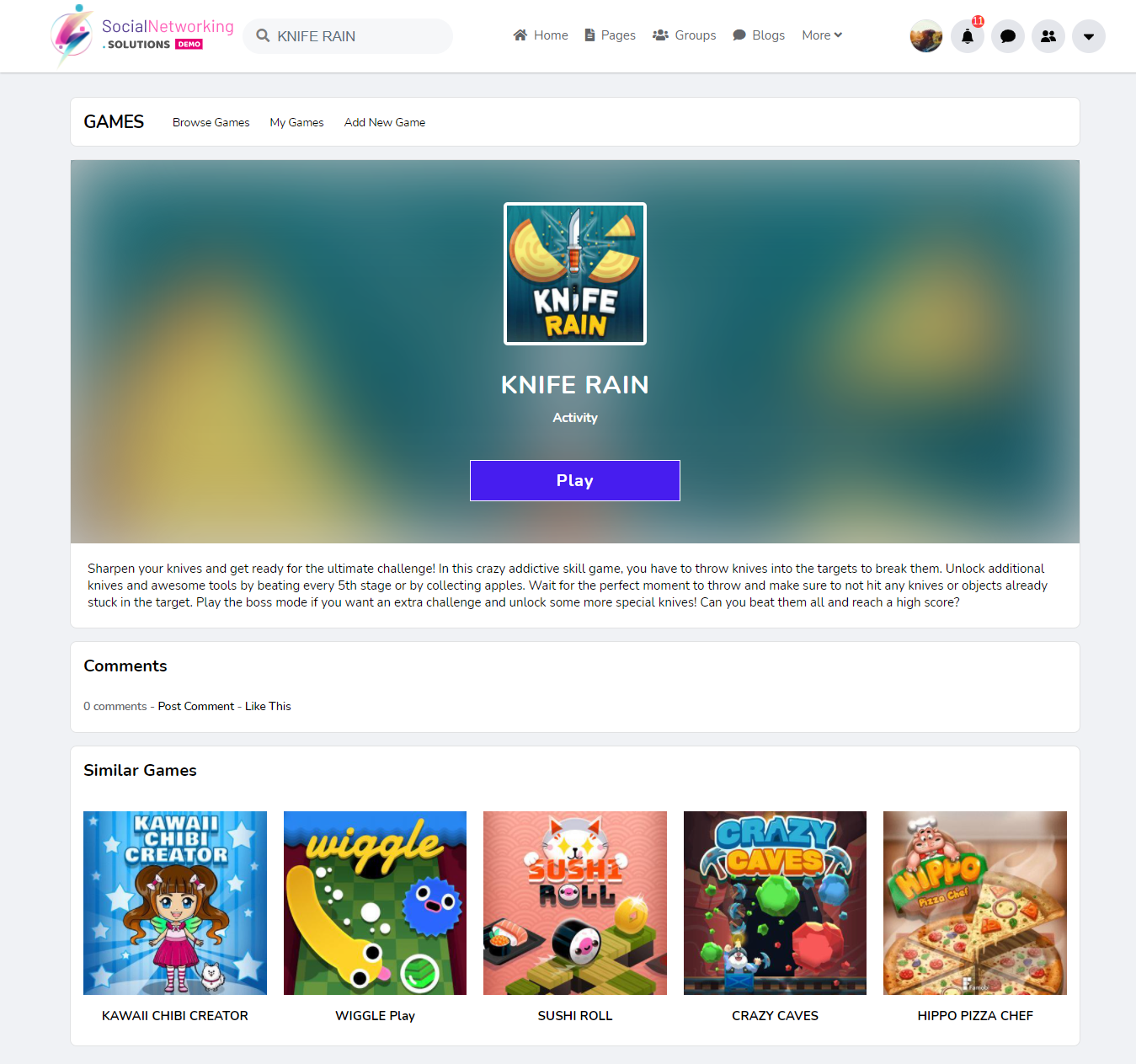
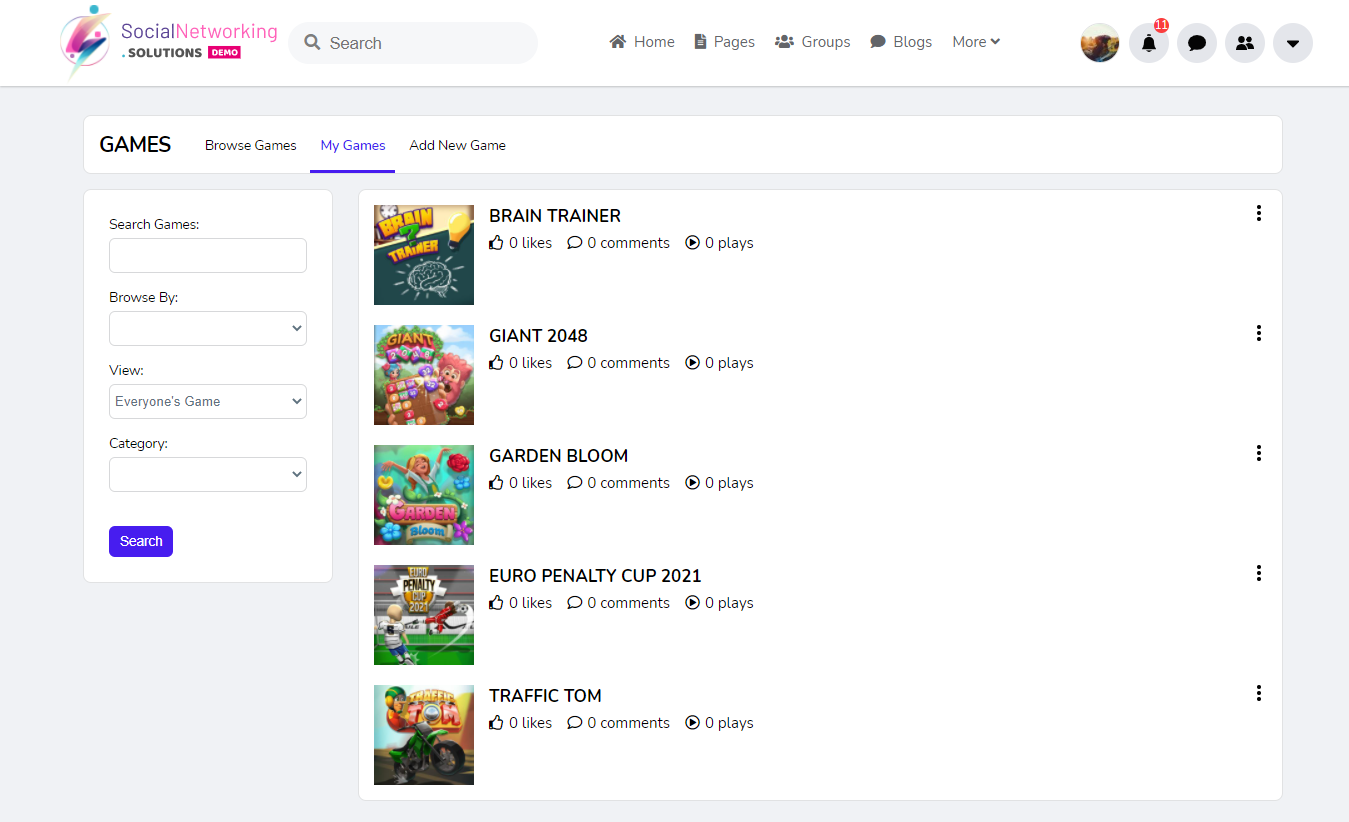
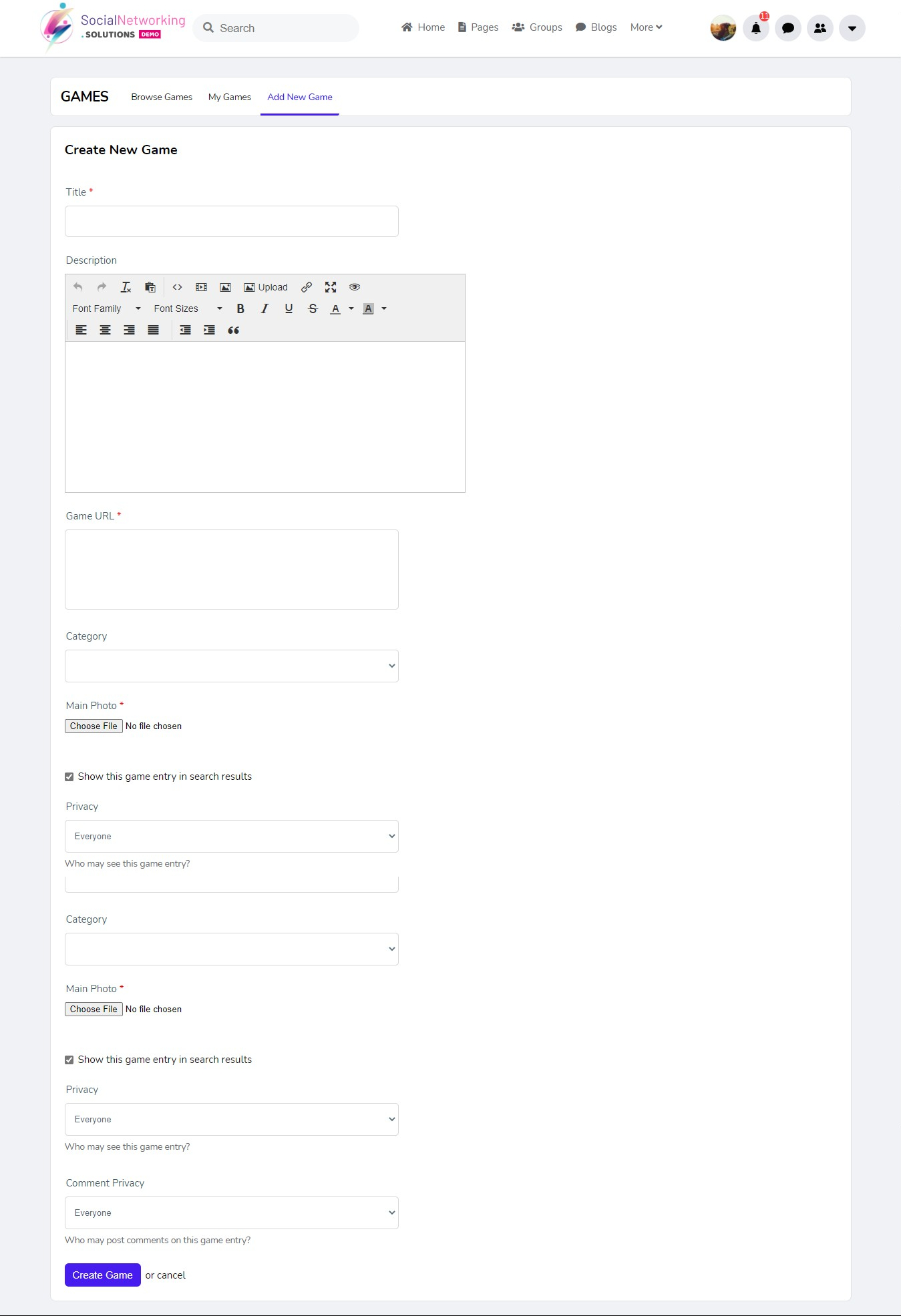
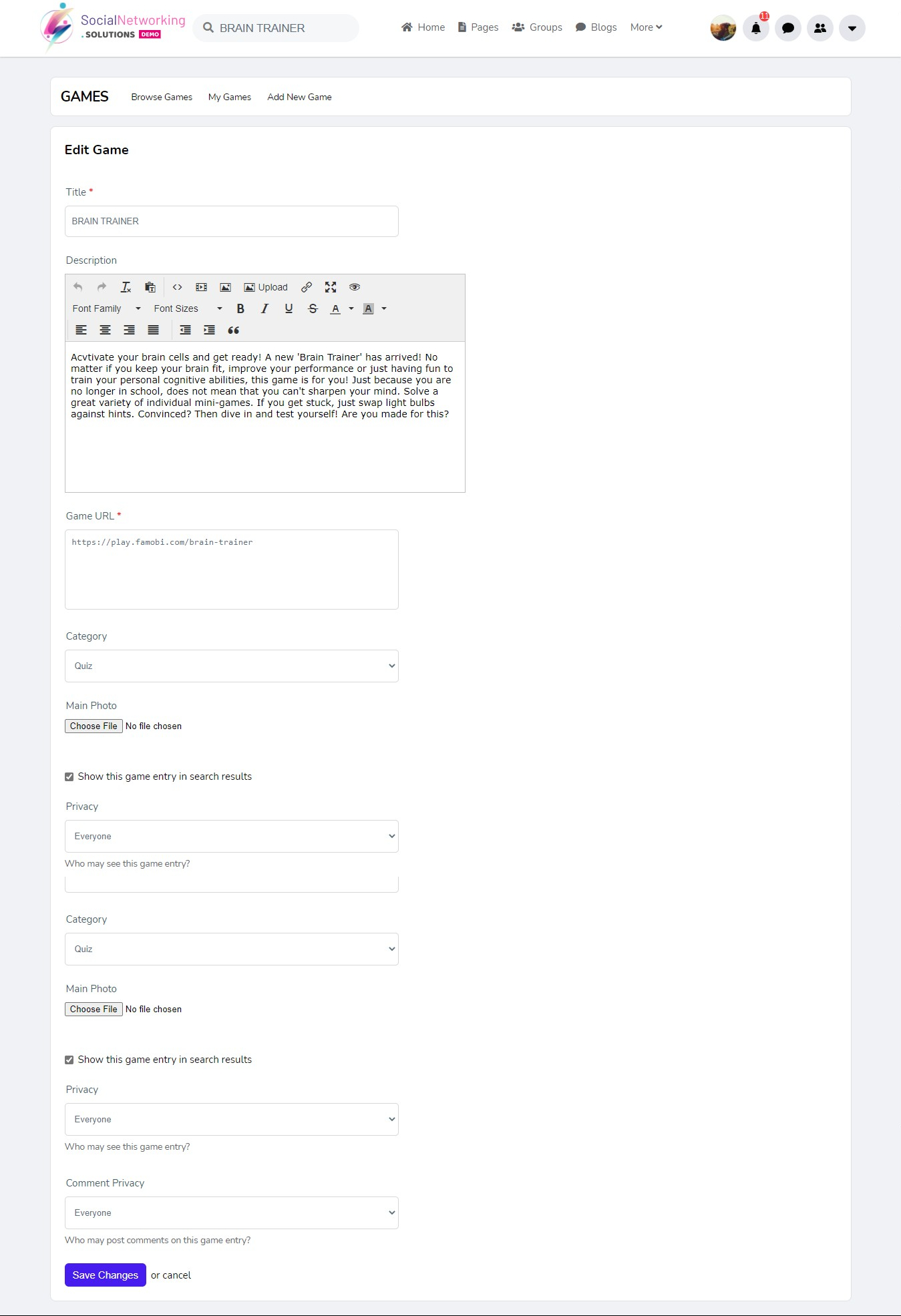
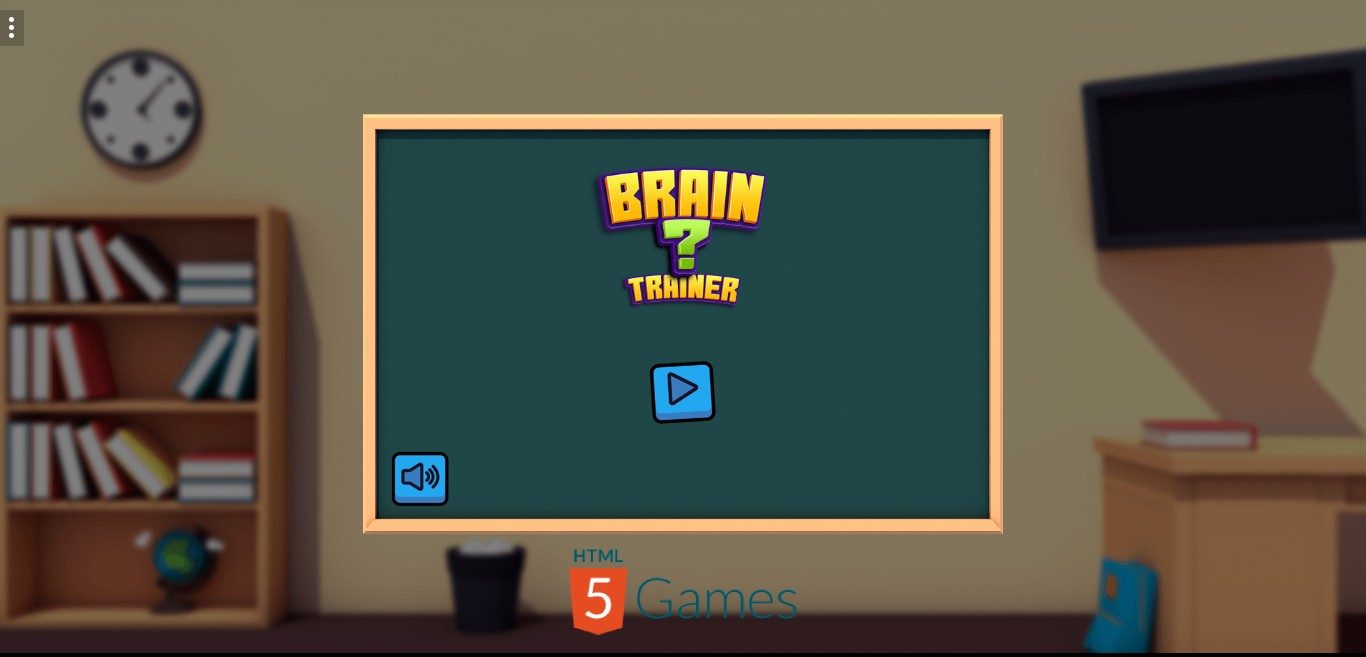
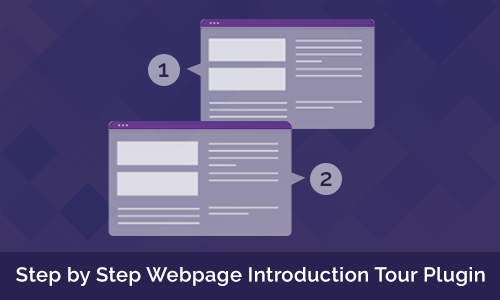




There are no reviews yet.