Why is this Plugin important?
- An awesome tool to understand Site visitors opinion on your site.
- With this plugin ask various types of Poll questions related to the different topics with Photos & GIFs.
- Users can have the choice for voting with Multiple answers.
- Anytime user can change the vote for Polls if required.
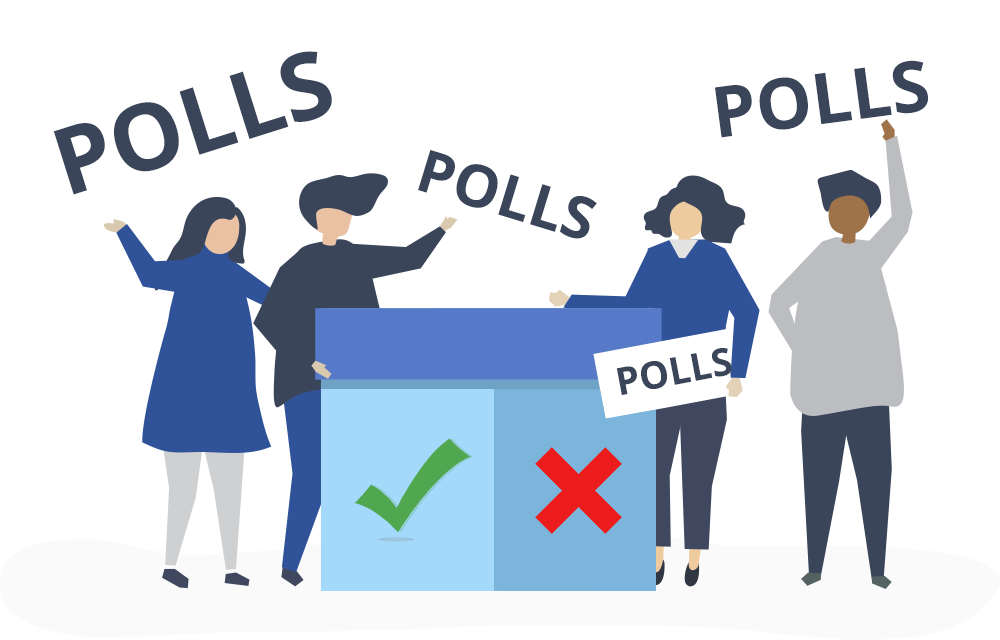
Key Features
-
Unlimited PollsShow More
-
Image & GIF file Upload for Poll OptionsShow More
-
Configurable Multiple Options for PollsShow More
-
Polls VotingShow More
-
Voter’s images with Poll OptionsShow More
-
Advance Sharing on FB, Twitter & PinterestShow More
-
Statistics for VotesShow More
-
Polls Privacy SettingsShow More
-
Reporting Show More
-
RTL SupportShow More
-
WidgetsShow More
-
Member Level SettingsShow More
-
Robust Admin PanelShow More
-
100% Fully Responsive Show More
-
1 Click Install & Easy To SetupShow More
-
90 Days Free SupportShow More
Configurable Multiple Options for Polls
- Site users based on the member levels are allowed to create as many polls as they want on your website and can provide multiple options for each poll.
- An additional feature is that they can upload Images and GIF files for those options as well which get visible to the other users at the time of voting.
Polls Privacy Settings
- Poll creator can choose from any of the options which they want who can see their poll.
- If they do not check any options, settings will saved to the default configuration. If only one option is selected, members of the particular level will not have a choice.
- This setting will enhance the privacy of the polls created on your website.
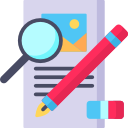
Reporting
Users have the ability to report any Poll if they found them offensive and out of context on your website.
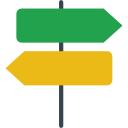
RTL Support
This plugin supports RTL languages and will perfect for all languages that are written Right-To-Left.
Widgets
For Advanced Polls Plugin, we have various Widgets with the help of which your site users can create as many polls as they want on your website. All these widgets are configurable.
Member Level Settings
Member Level Settings to restrict features to certain member levels:
- Choose Poll Privacy Settings and Poll comment Options.
- Allow creation of Polls by members depending on their Member Levels.
- Enable / Disable settings based on member level:
- Viewing of Poll
- Editing of Poll
- Deletion of Poll
Robust Admin Panel
This plugin has a very powerful admin panel which provides settings to enable / disable for almost all the options. We have provided a rich set of settings. Writing about admin panel would be too short for this plugin, we have created Screenshots of all the sections in admin panel.
Admin Can:
- Admin can choose maximum number of Polls shown per member and No. of possible answers permit to a poll from Global Settings. Also Admin can permit other members to change their vote if they are not satisfied with the previous answer submitted by them.
- Enable / Disable sharing of Polls on Social Sites such as Facebook, Twitter & Pinterest.
- Allow creation of Polls by members depending on their Member Levels.
- Manage Polls according to the requirements.
- Can check various details such as Polls Title, Owner name, Statistics for Votes, Poll creation date and time etc.
- Can delete and view any poll.
1 Click Install & Easy To Setup
This plugin can be easily installed with 1 click and can be easily configured. Helpful Video Tutorials, Installation Tutorial and FAQs for this plugin will make it more easy for you to setup and allow your site users to create polls using this plugin on your site.

Lifetime Upgrades with 90 Days Free Support
Get free upgrades lifetime for this plugin and free support for first 90 days of your purchase.


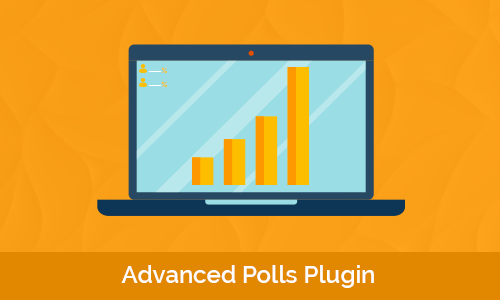

















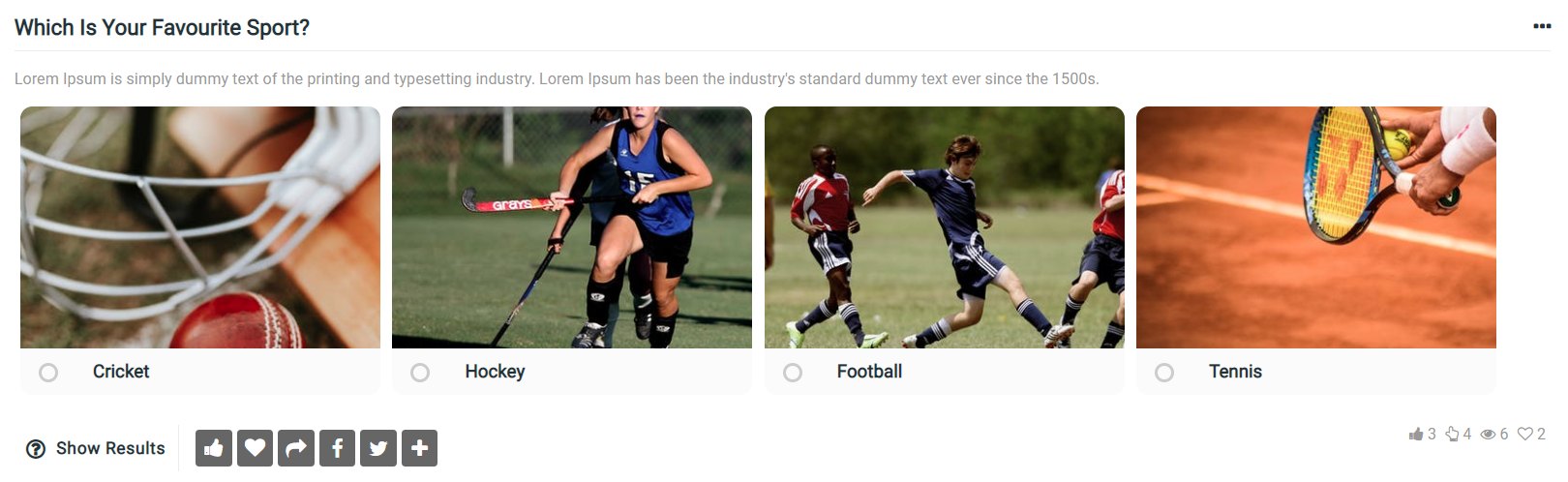
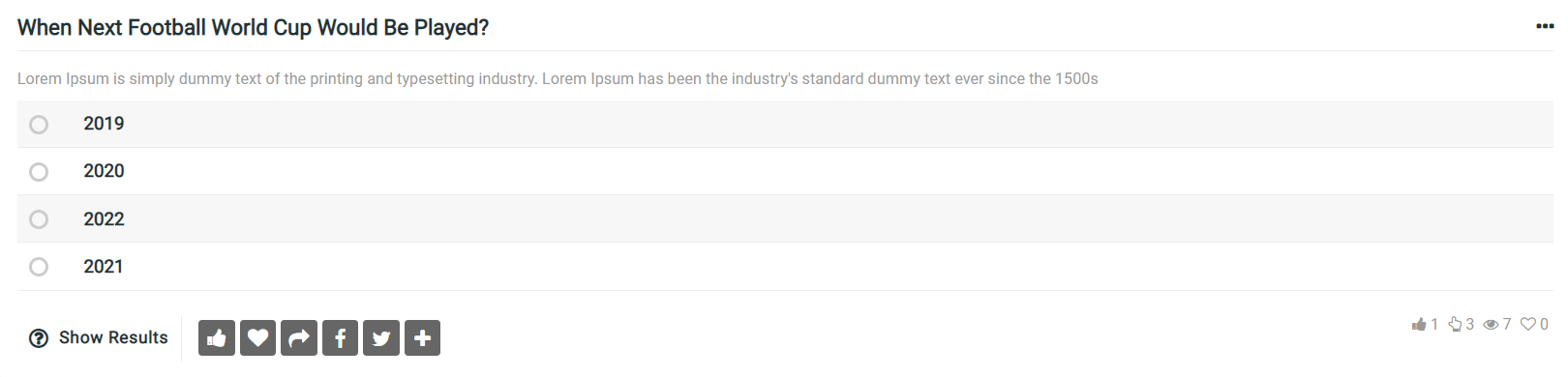
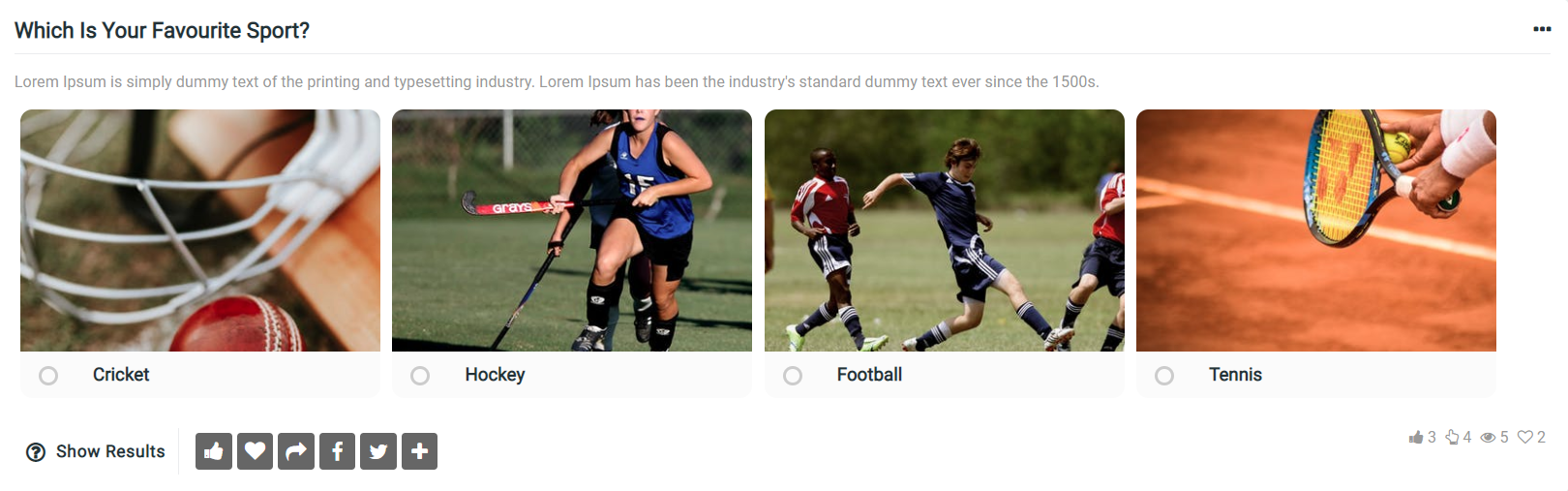
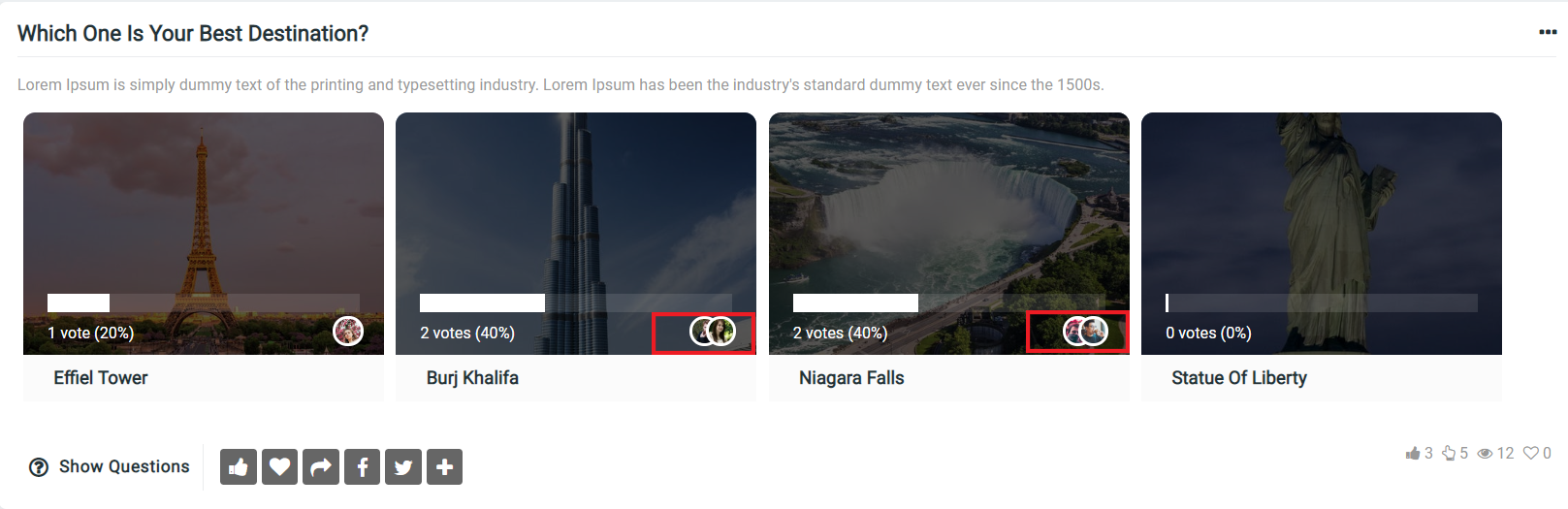
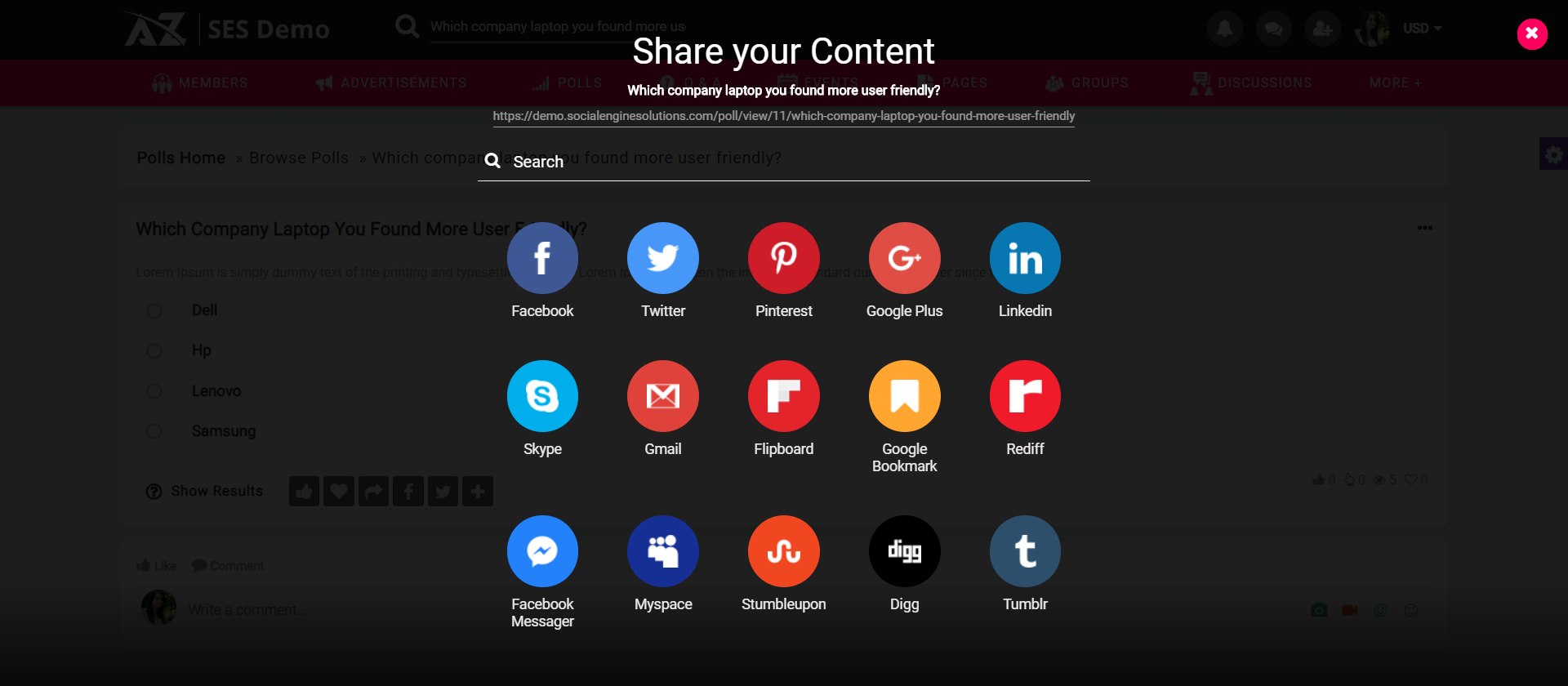
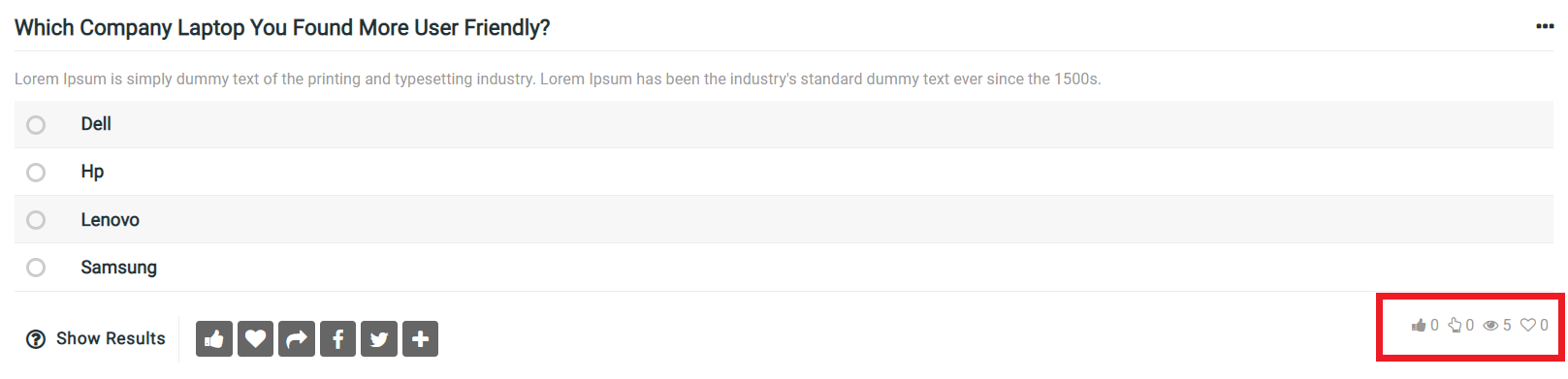
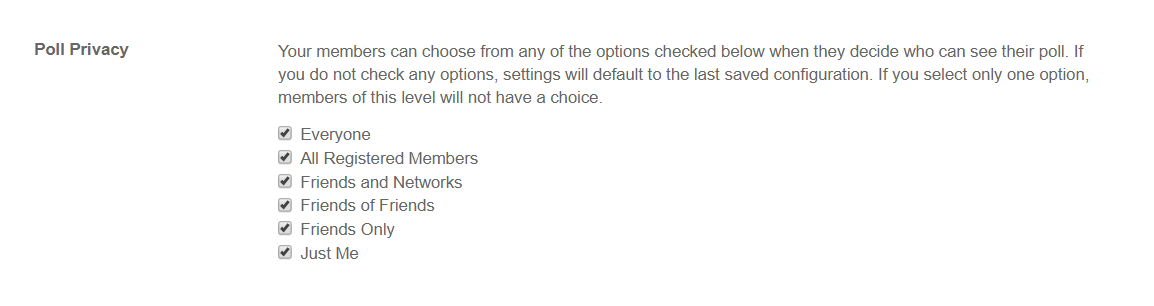
 Browse Polls
Browse Polls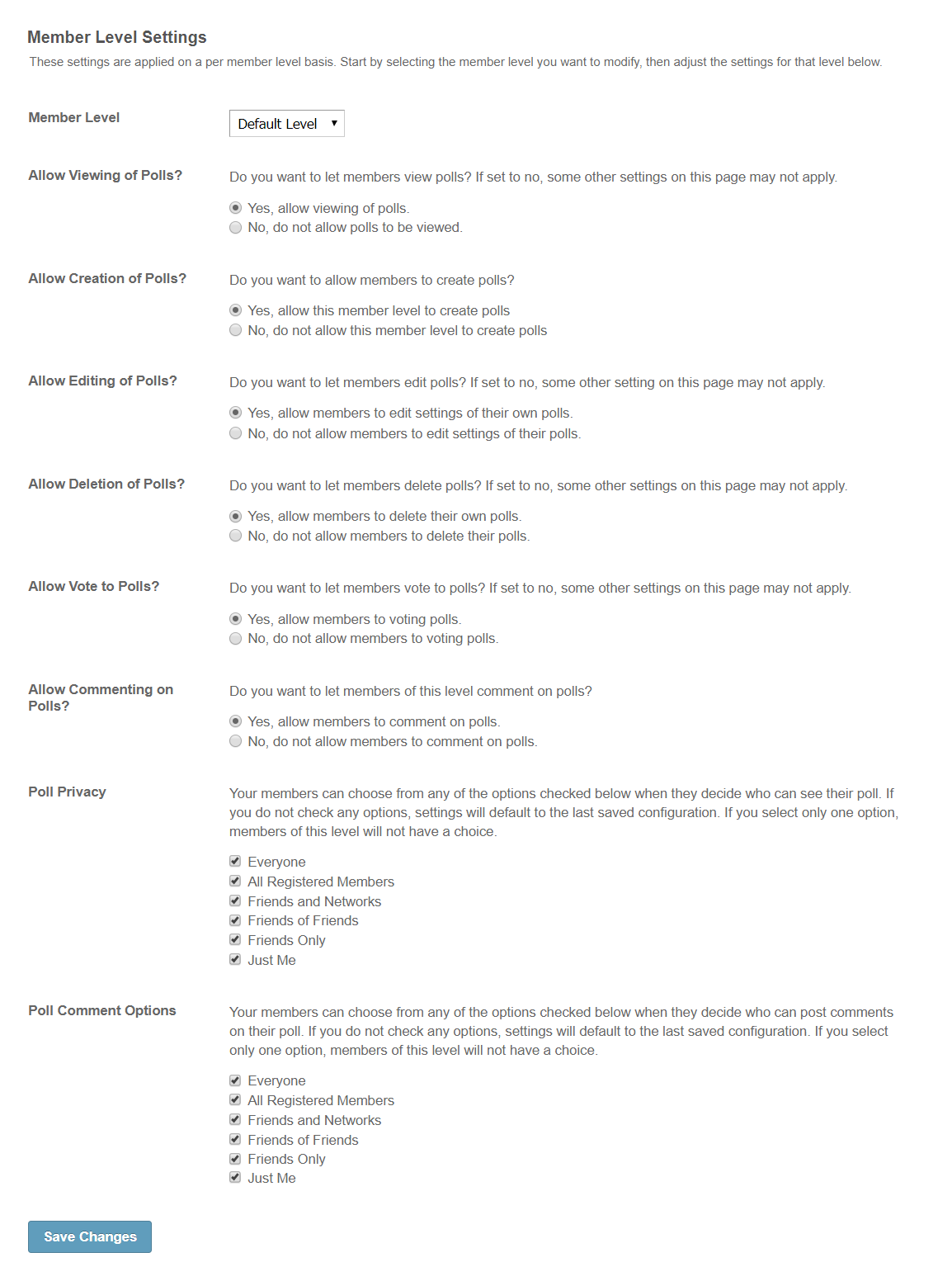




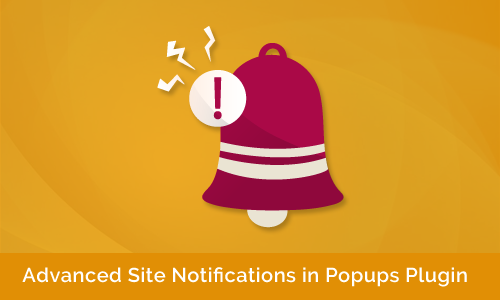

There are no reviews yet.