You should ask yourself some questions when you are planning to migrate your website-
- Do you like your current website?
- Are you getting all the required benefits from your current website to fulfill your business needs?
- Looking for different branding strategy for your business?
- Wishing your website may look more appealing to customers and need instant site changes without investing so much money and time?
Then you must shift your current website from PHP to SocialEngine and we have all-sufficient reasons for that.
Why SocialEngine?
SocialEngine is a simple social network CMS you can easily customize in a way that suits all your site & business requirements. You will have the complete power to control each and every aspect of the site. It simply means that you own your brand network and can manage it in the most effective way. So, you must go for PHP to SocialEngine migration option.
Benefits of Choosing SocialEngine
- Complete Admin Control
- 100% Customizable
- Amazing Flexibility
- Versatile Features
- 100% Responsive
- High-Performance
Why should you choose SocialNetworking.Solutions as your migration service partner?
- 100% Customer Satisfaction
- We keep Customer Confidential Data Safe
- SocialEngine Experts Team
- Preserve your website SEO during Migration
- Premium Tech Support Service
Here are some key details you must provide to us before purchasing this service.
1- Current PHP Website Admin Details
- Website URL
- Admin Username
- Password
2- SocialEngine Website Details
- Website URL
- Admin Email
- Password
3- Current & Previous Server Root Login (SSH) Details of PHP & SE
- Host Name
- Username
- Password
- Port
(* Contact your current hosting provider for more details.)
4- Cpanel/ phpMyAdmin Details of PHP & SE Website
- Website URL
- Admin Username
- Password
(* Your hosting provider will provide all the required details.)
Before we start the PHP to SocialEngine migration process, please make sure that your new server suits all the SocialEngine system requirements.



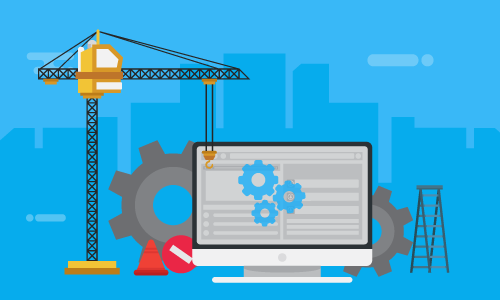


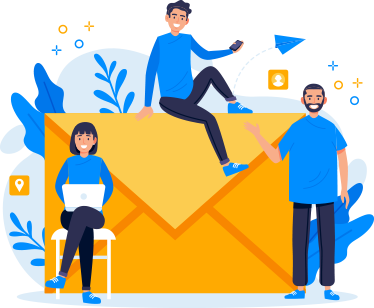
There are no reviews yet.